How do I save a workout as a favorite to log again later?
Posted by
Support Team
on
September 10, 2020
— Updated on
September 10, 2020
If you have a workout that you do often, you may want to consider saving the workout as a “Favorite Workout.”
Click the link to view instructions for the app you’re using:
Step-by-Step Instructions:
Adding a Favorite Workout on the Website
1. Before you finish the last step of logging a workout, make sure to check the box at the bottom of the workout logger.
First, begin to log the workout as usual. Before you submit your logged workout, check the box labeled “Add This Workout to Favorite Workouts” on the left side of the “Log Workout” button.

Then that workout will be saved as a favorite. The next time you want to log that workout, simply choose “Favorite Workout” during the logging process.
A list of your favorite workouts will appear, and you can select one to log.
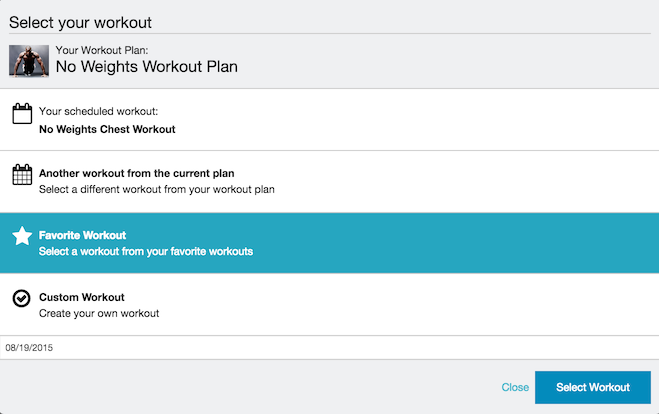
iPhone App Instructions:
1. When logging your workout, tap the start icon in the bottom right corner of the workout logger.
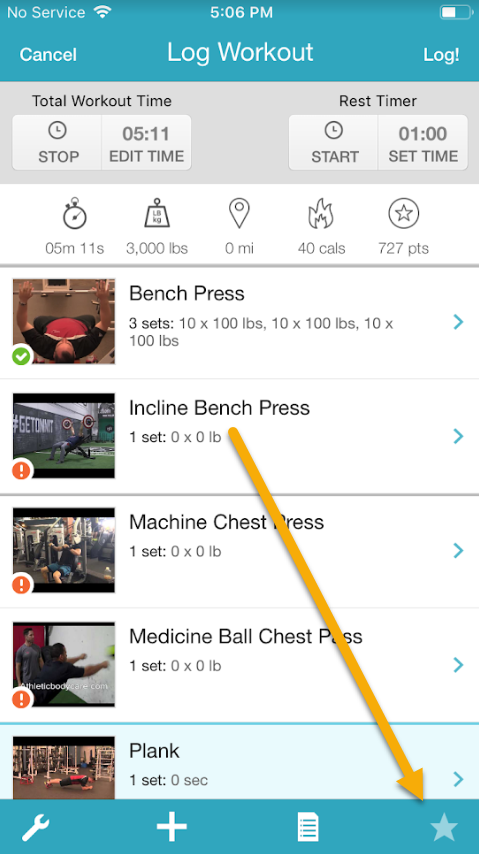
2. Log the workout as usual.
Android App Instructions:
1. When logging your workout, tap the three dots menu icon in the top right corner of the workout logger, then tap “Favorite”.
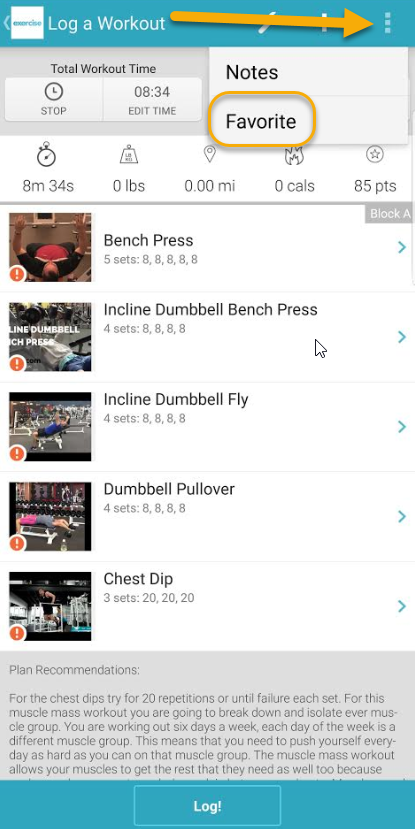
2. Log the workout as usual.
Any workout that you save as a favorite will be easy to log next time!









