How do I sell a product?
To sell a Product within your fitness business management software platform, follow the instructions below:
This guide will walk you through the steps to successfully sell a product. Starting from the “Account” tab of your Dashboard.
1. Create New Product
Navigate to the “Products” tab on the left sidebar and then click on the “Create New Product” button.
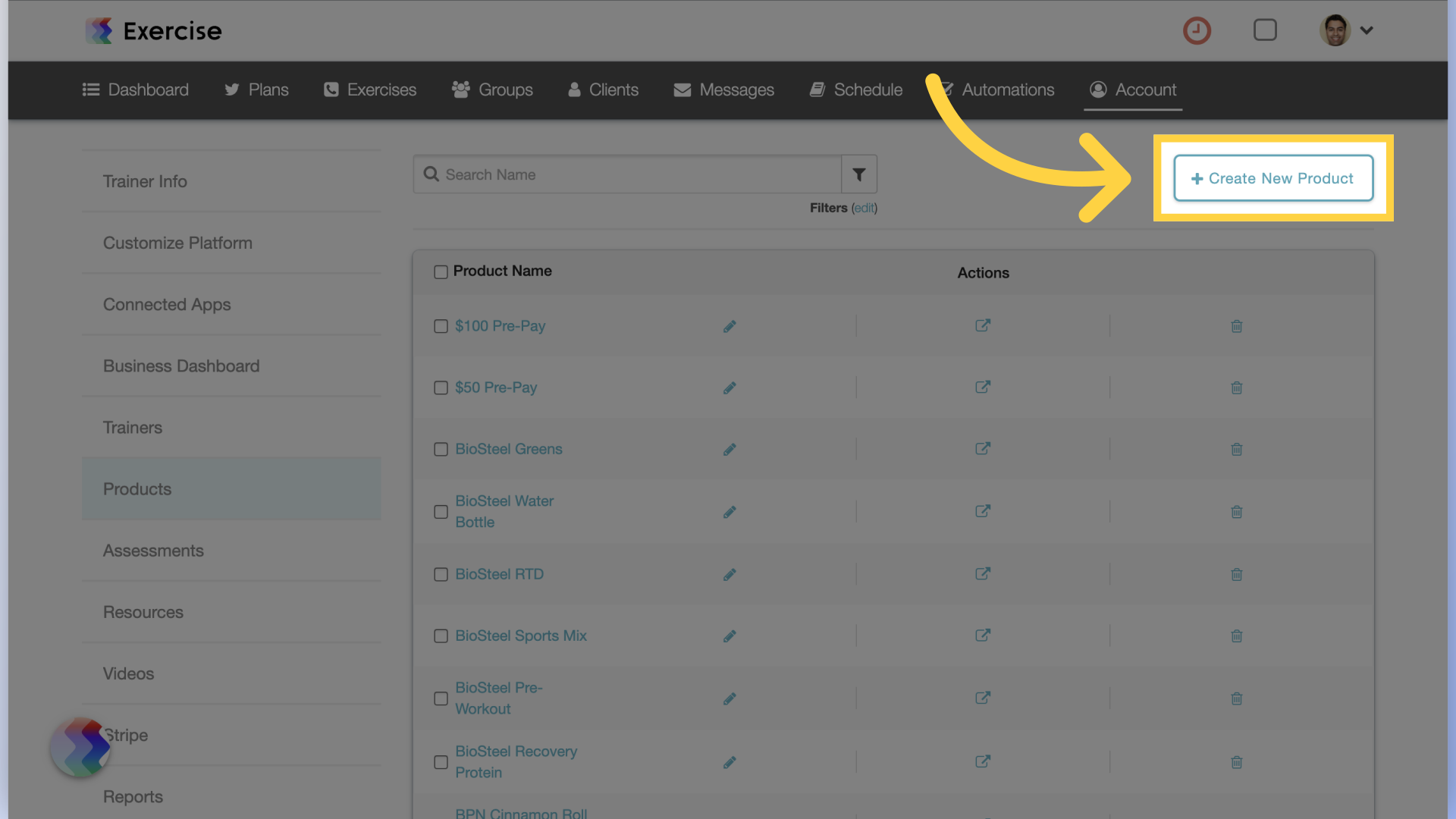
2. Enter Product Details
Enter the product details and add a Product Image.
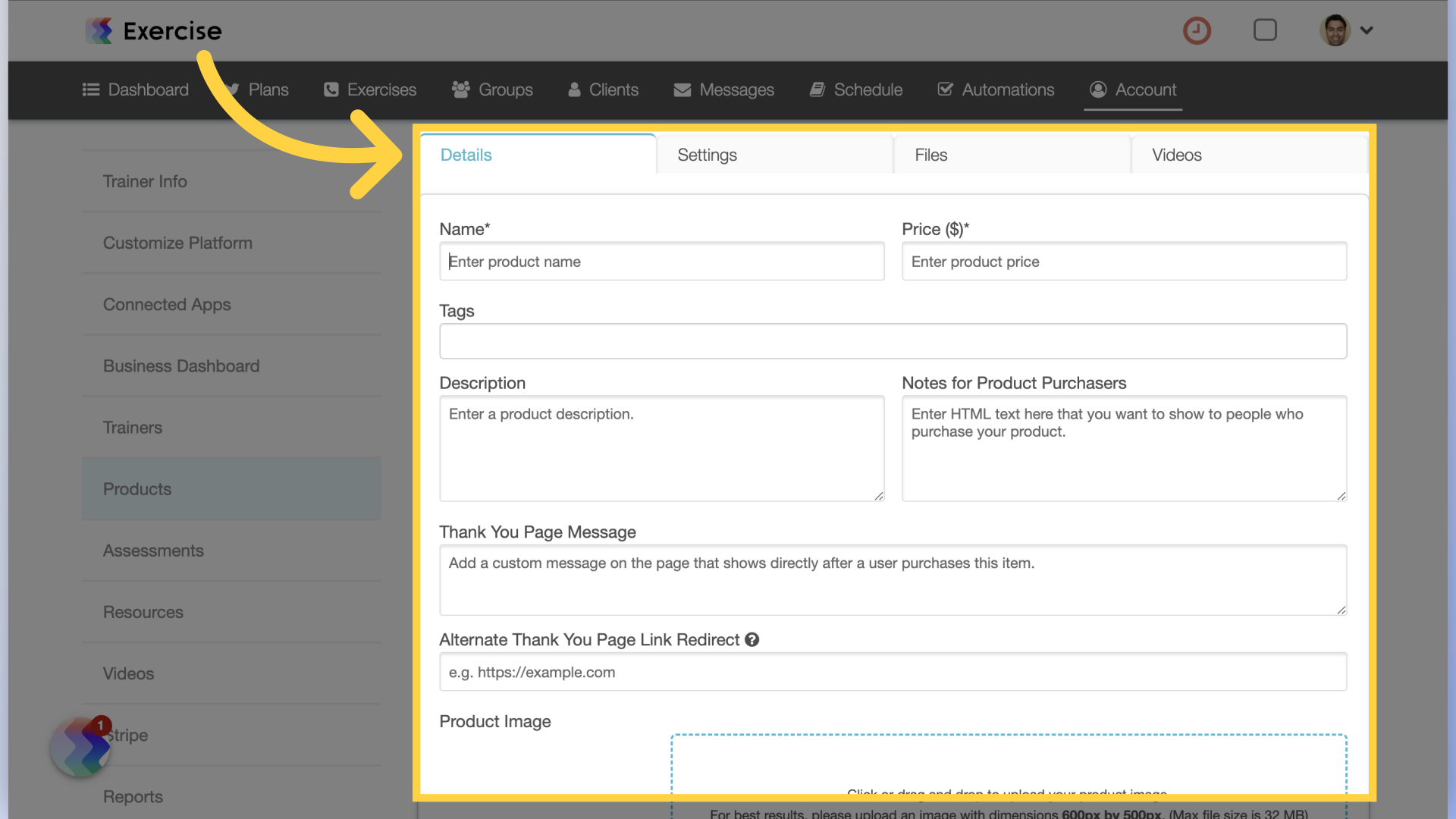
3. Product Settings
On the “Settings” tab, choose the product type. There is also the option to add purchasers as clients and to assign resources to a group if the purchaser is a member.
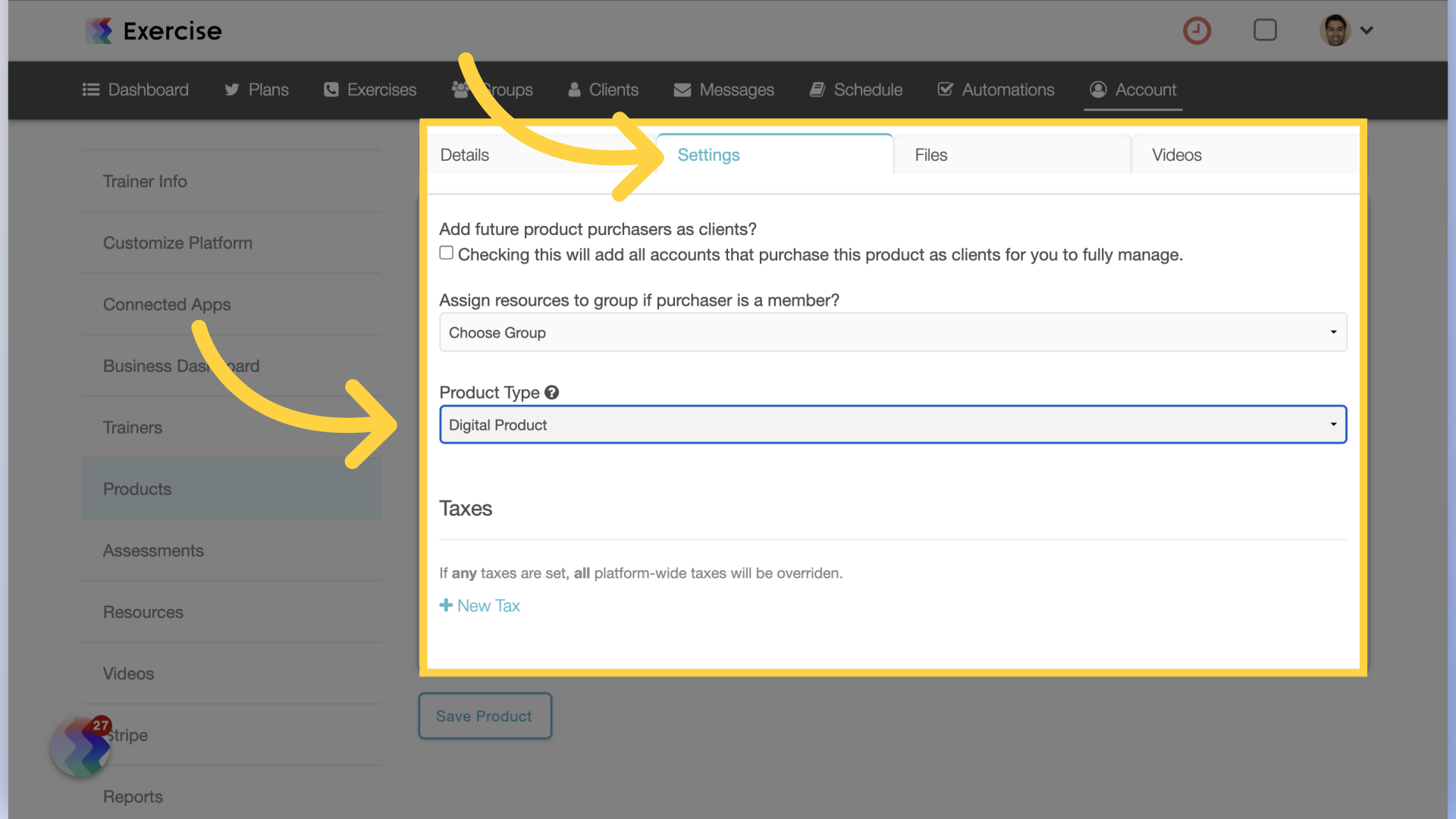
4. Files
Upload the file(s) included in your product on the “Files” tab.
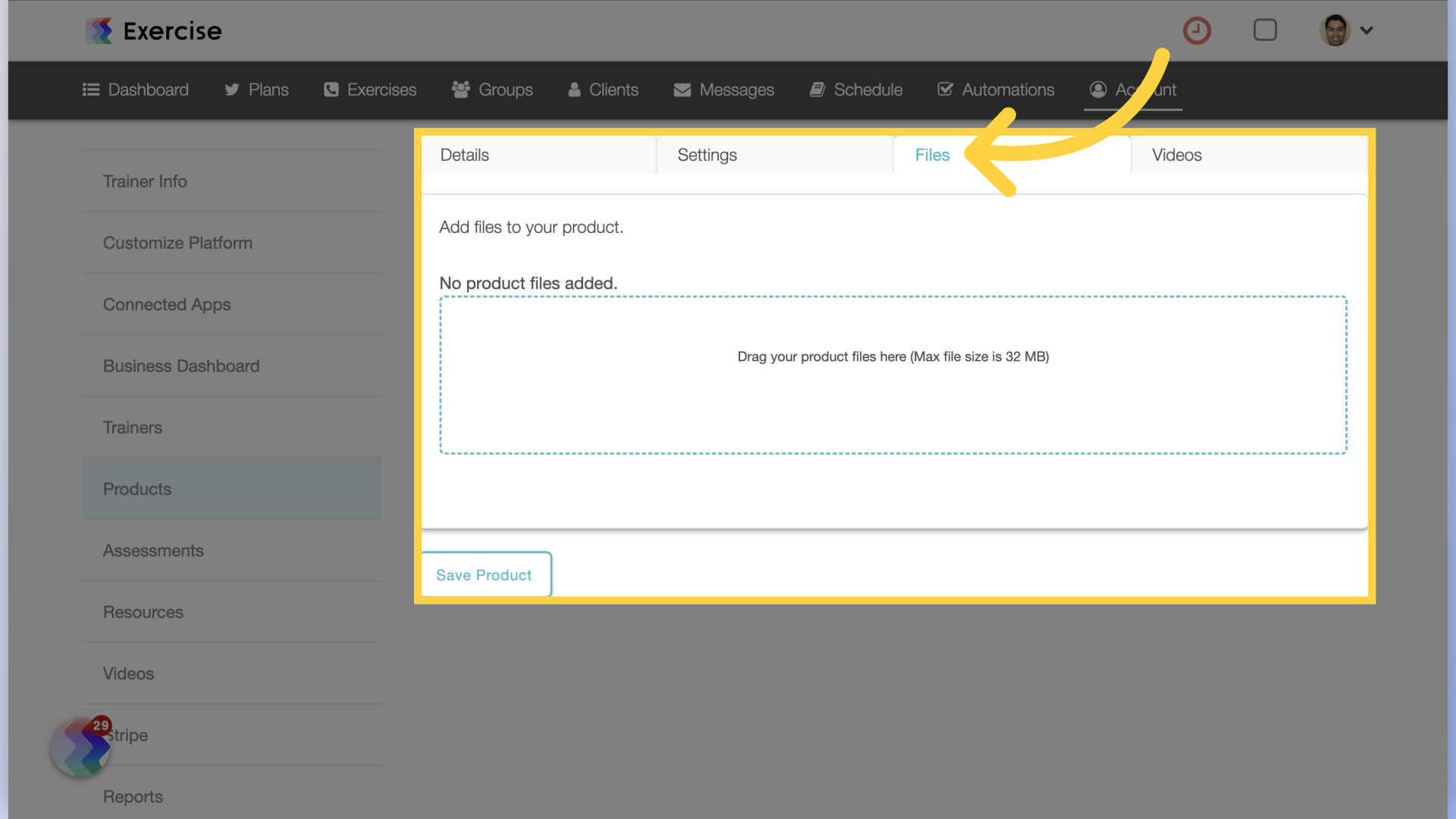
5. Videos
Add videos to your product if applicable on the “Videos” tab and save the product.
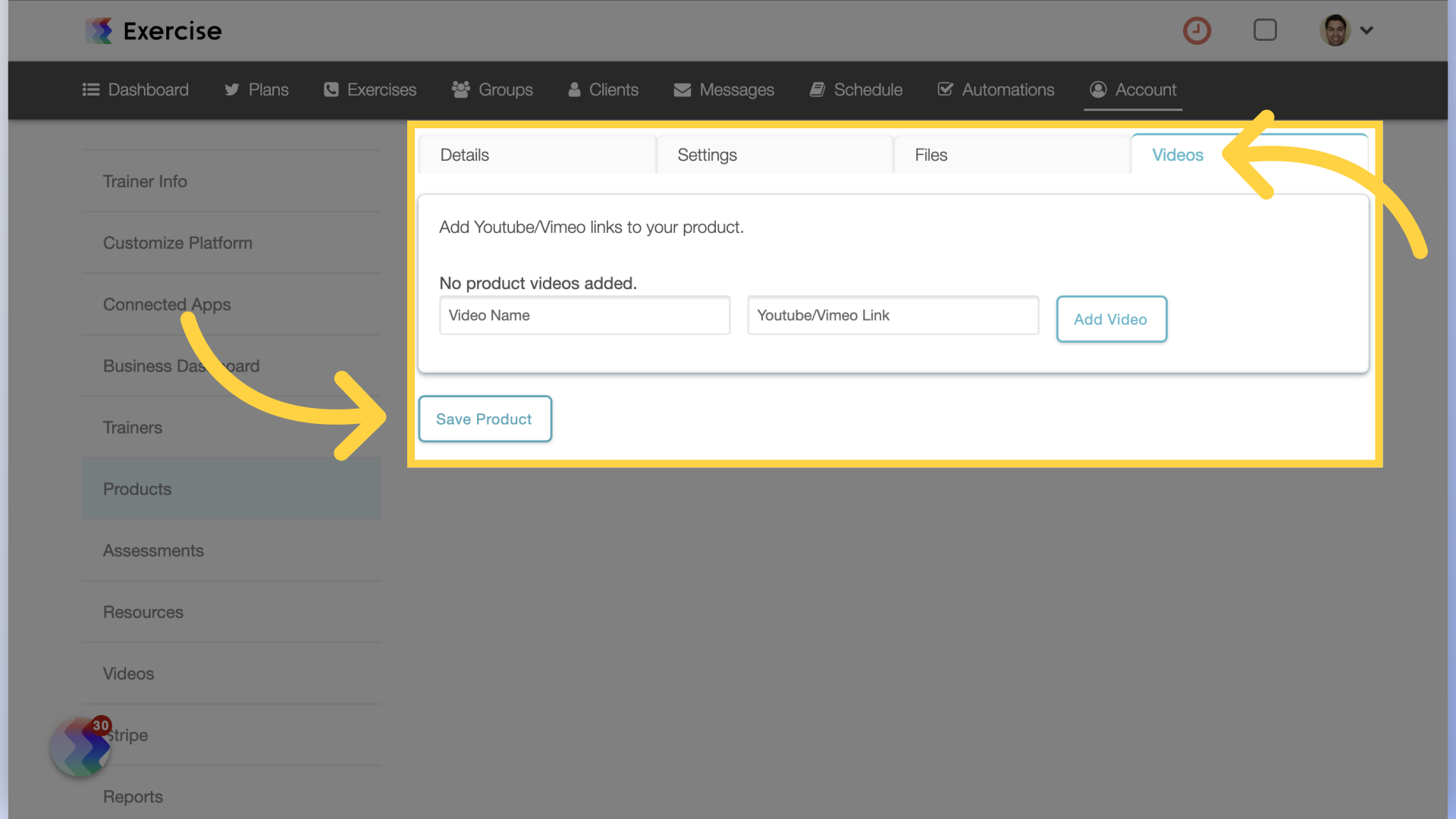
This guide covered creating a new product. From setting prices, adding descriptions, to adding files.









