Support
Schedule Setup
How do I set up a text or email alert when a client responds to a YES/NO appointment notification?
How do I set up a text or email alert when a client responds to a YES/NO appointment notification?
Posted by
Support Team
on
September 10, 2020
— Updated on
May 11, 2025
Here’s how to receive a text or email alert when a client responds to a YES/NO appointment notification.
1. Click on your profile.
Click on your profile.
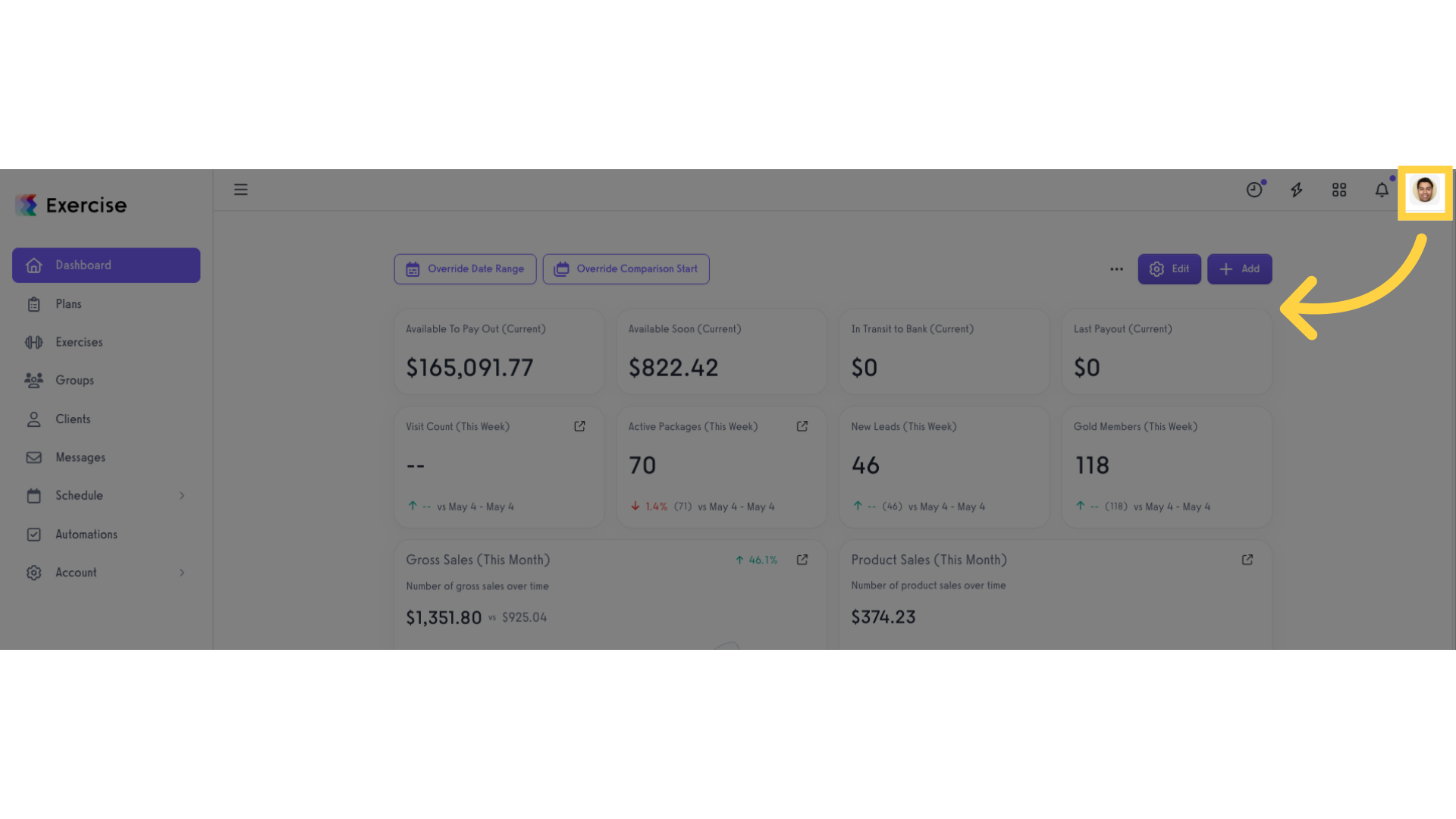
2. Click “Notification Settings”.
Select “Notification Settings” from the drop-down menu.
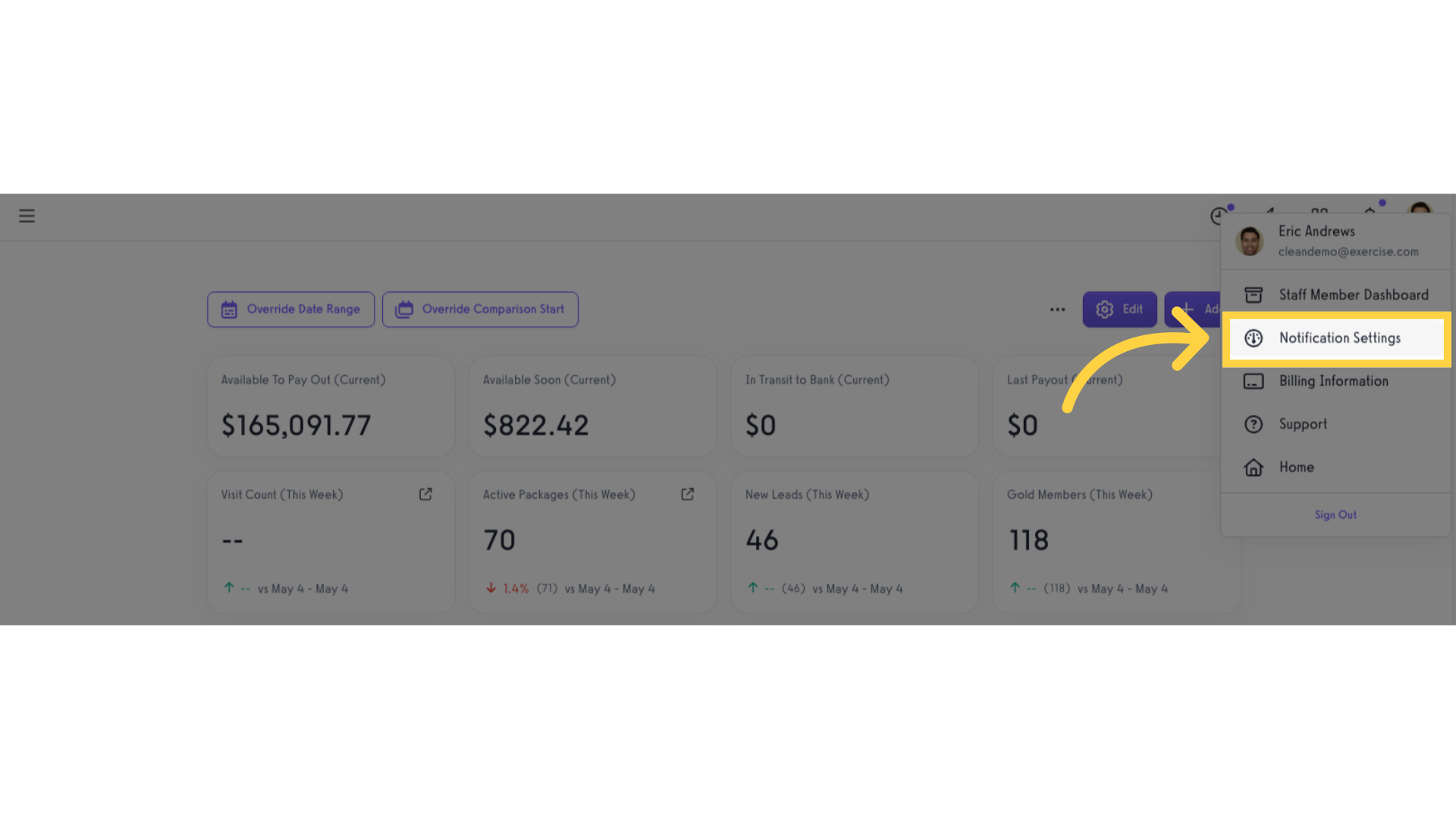
3. Tick checkboxes to enable.
Tick the “Session Response SMS” and/or the “Session Response Email” checkboxes.
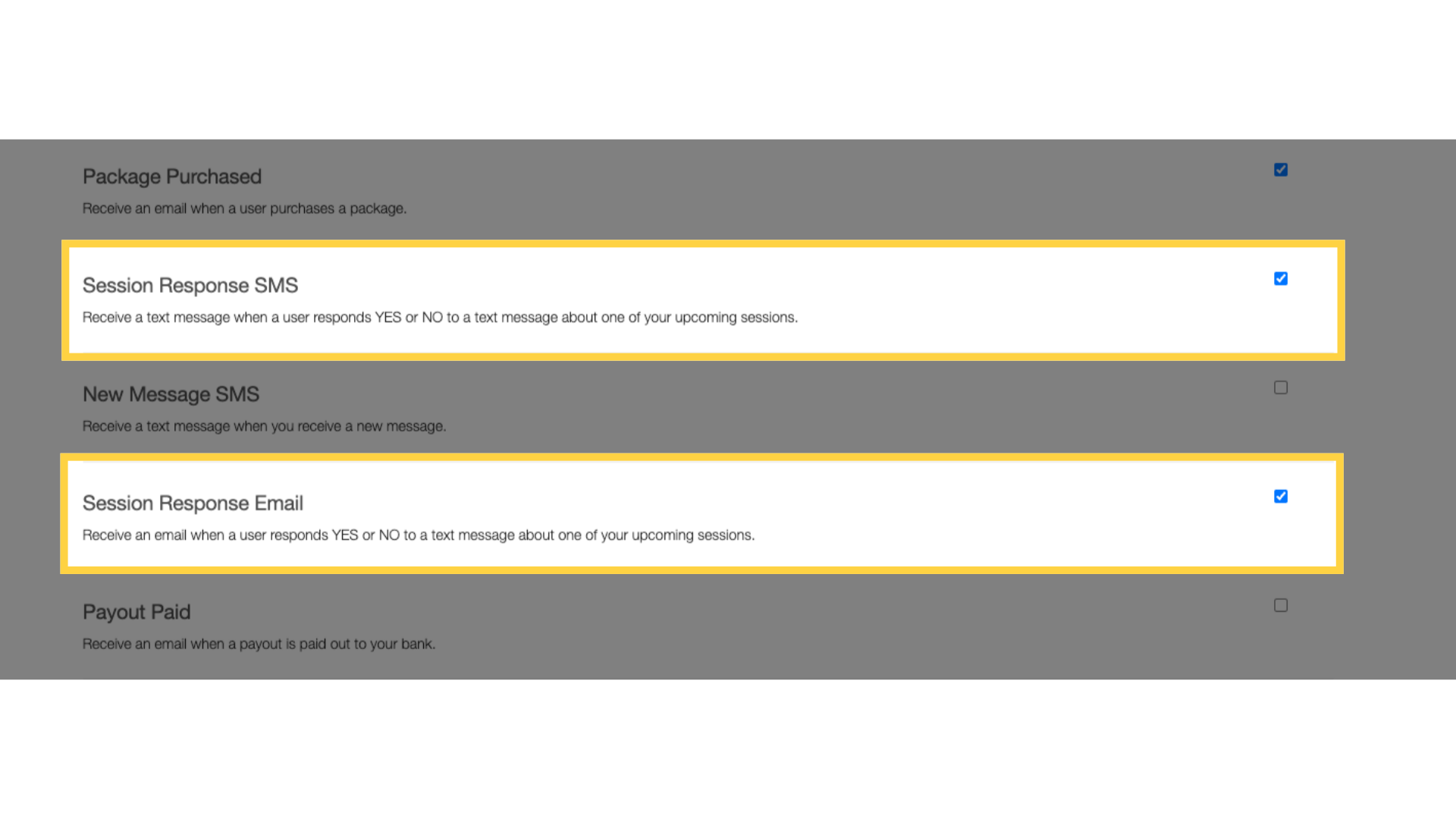
Now you can receive a text or email when a client responds to a YES/NO appointment notification!









