How do I text myself the Mobile App download link?
Posted by
Support Team
on
September 10, 2020
— Updated on
July 10, 2025
Here’s how to text yourself the mobile app download link, starting from the “My Stuff” tab of your Dashboard. Step-by-step instructions are below:
1. Click “My Workout Plans”
Navigate to your workout plans.
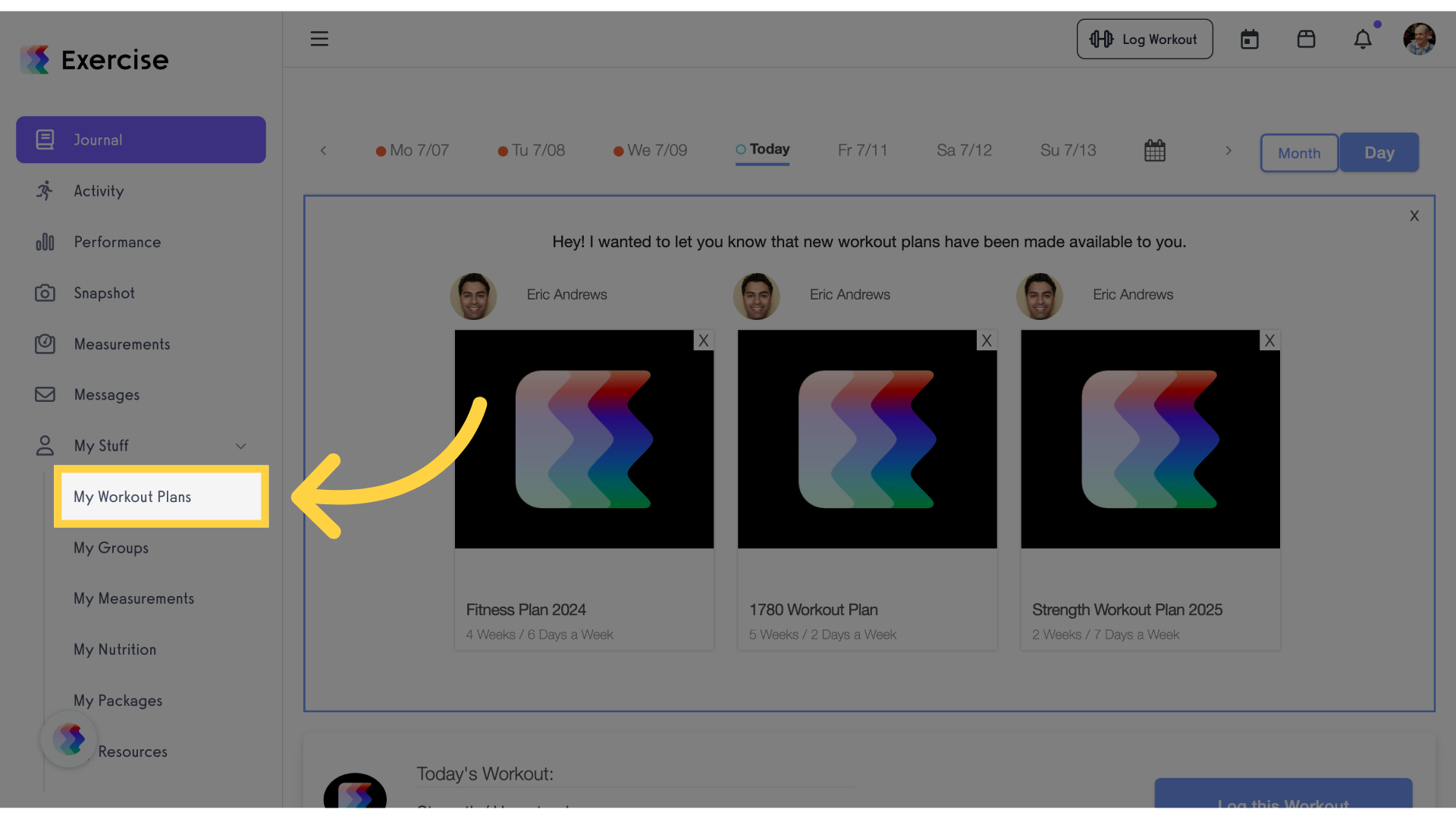
2. Click “Start Plan”
Initiate the selected workout plan.
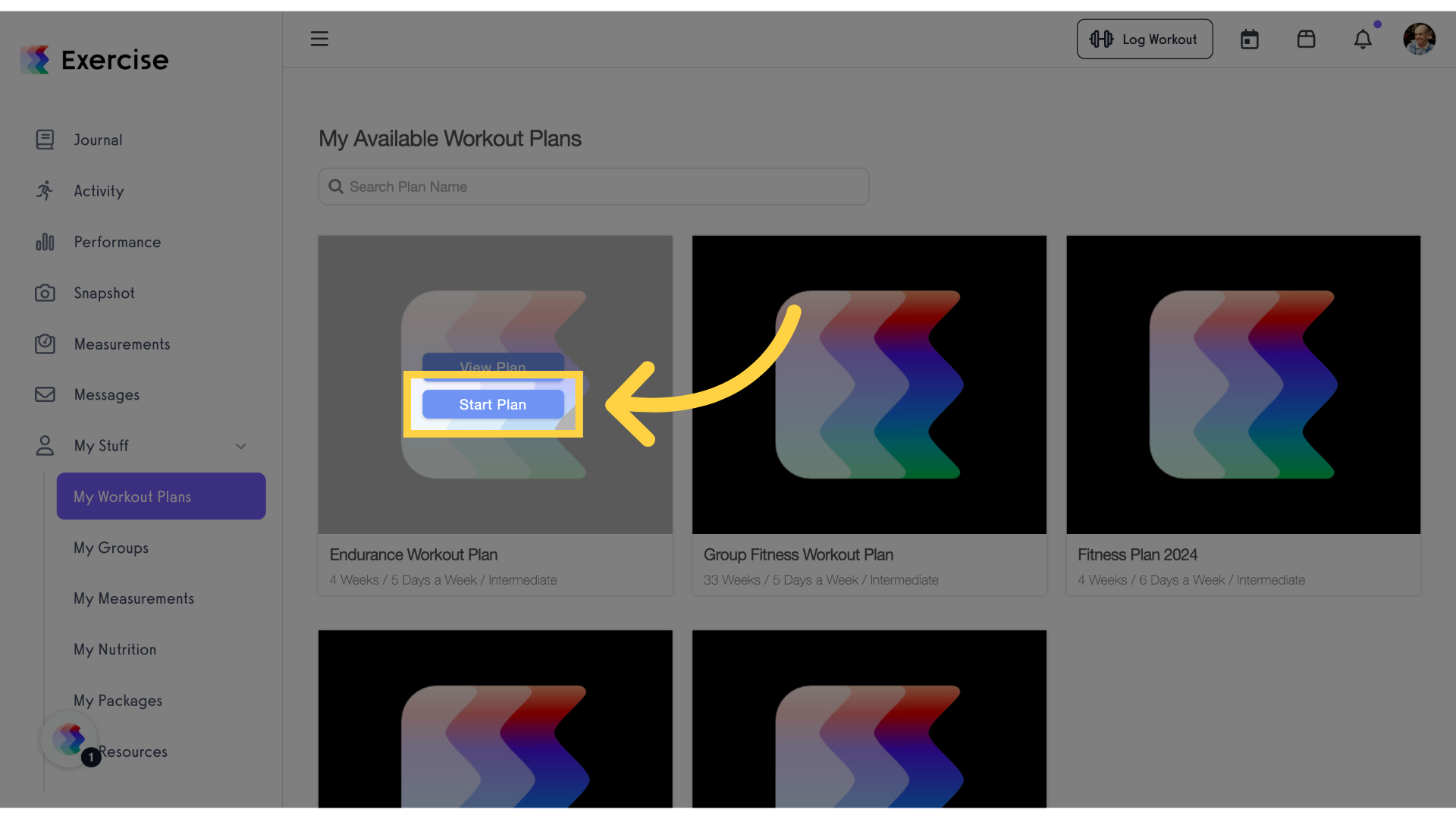
3. Click “Next Step”
Proceed to the next step in the workout.
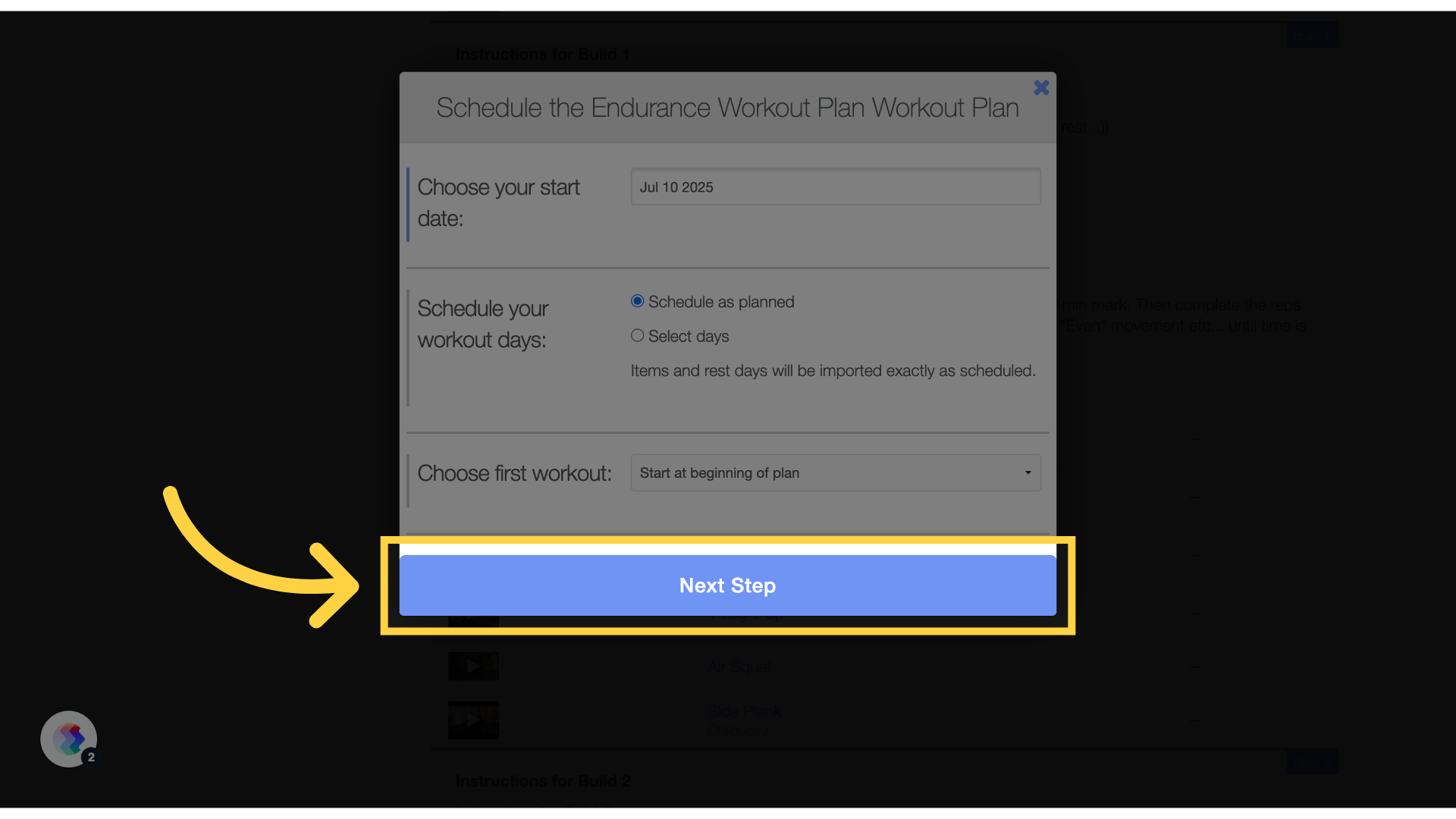
4. Click “Start Plan!”
Begin the workout plan.
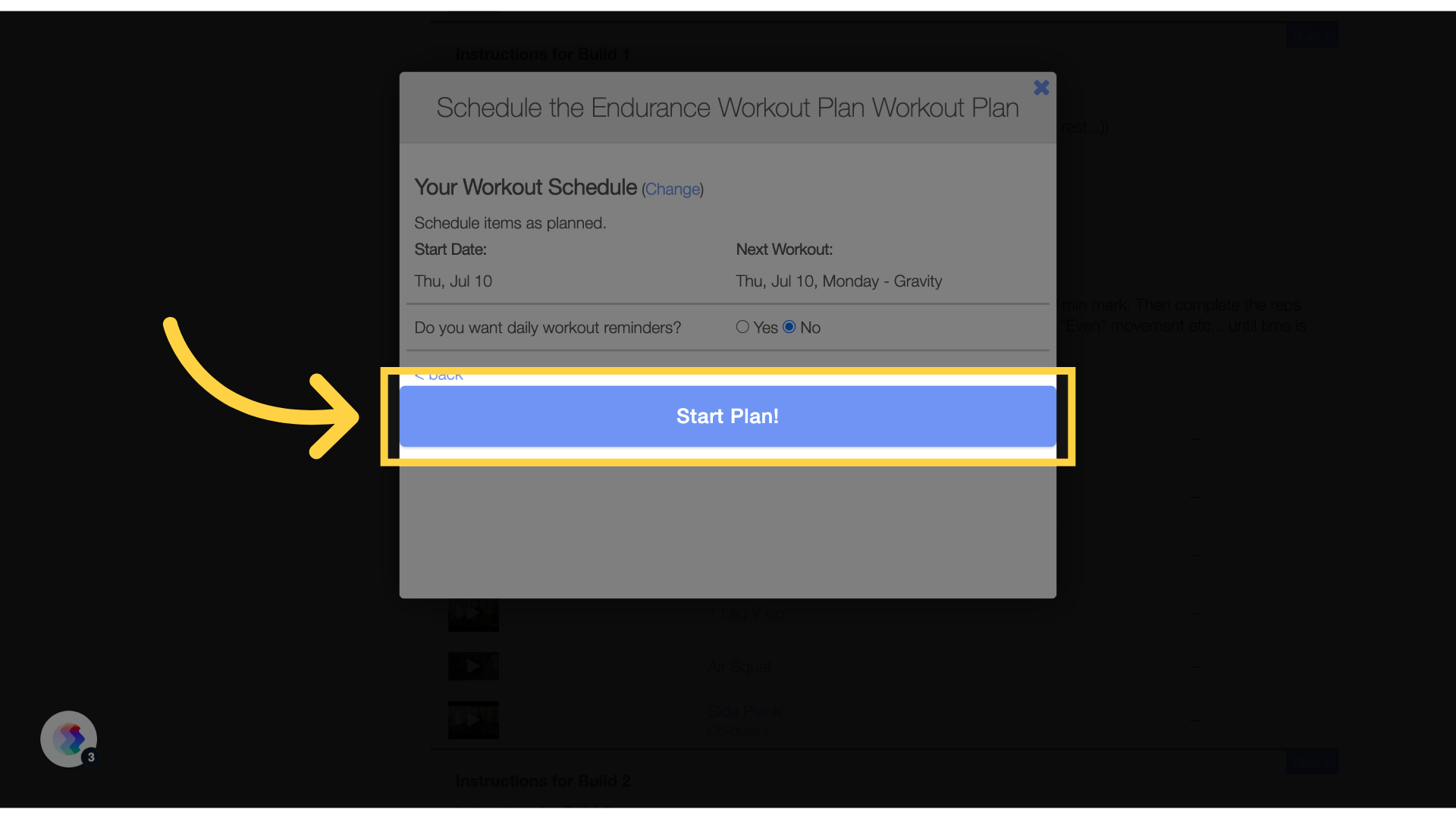
5. Click here
Access the download link.
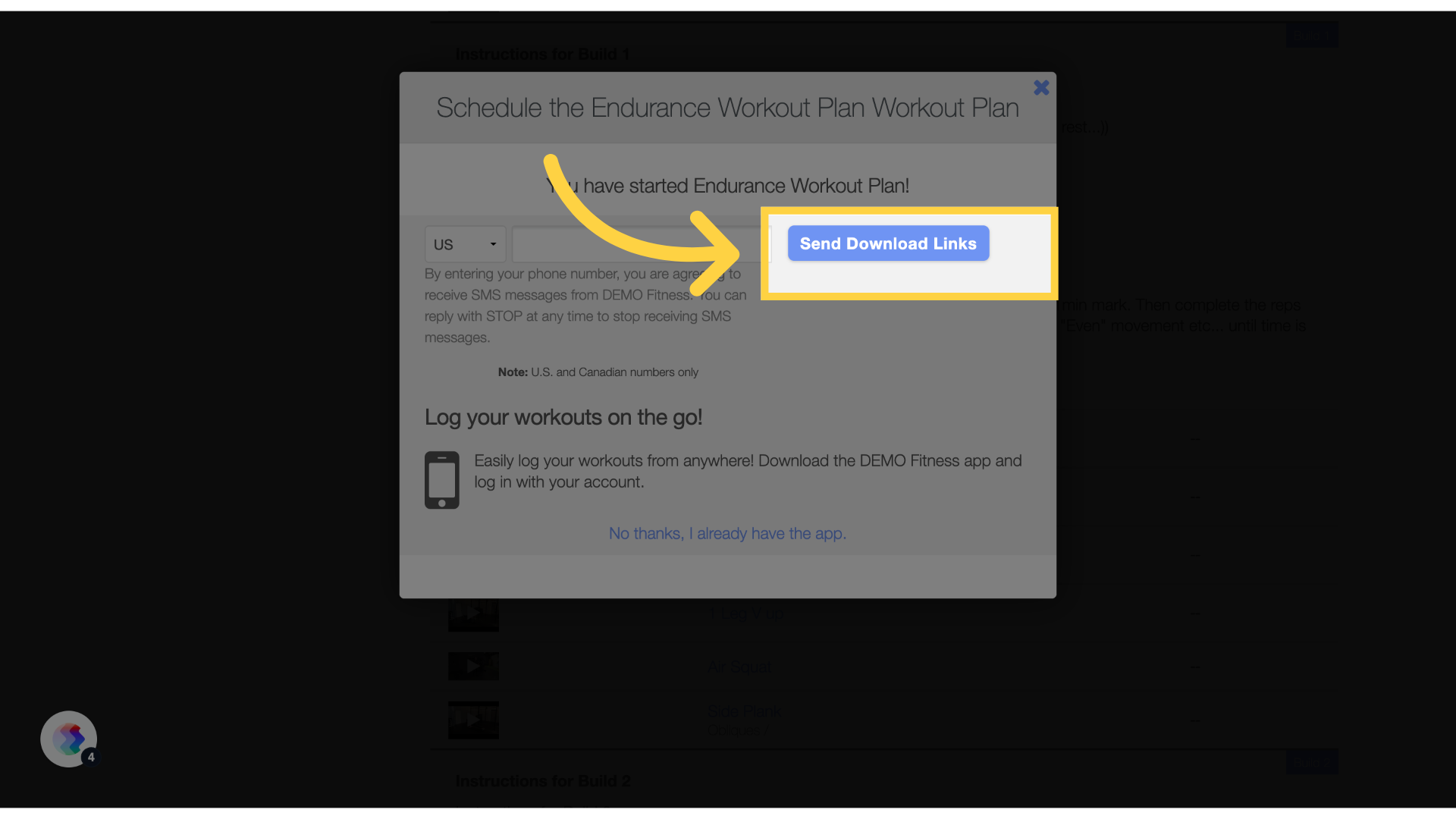
This guide covered how to access the Mobile App download link by navigating through workout plans, initiating a plan, proceeding to the next step, and beginning the workout.









