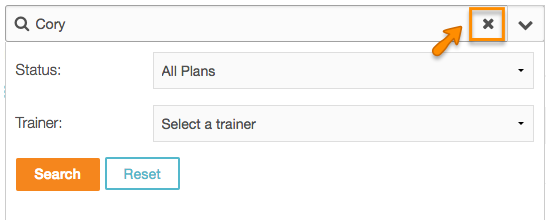How do I sort workout plans on the Trainer Dashboard?
Posted by
Support Team
on
September 10, 2020
— Updated on
June 13, 2024
From the Trainer Dashboard, click on the “Plans” tab to view the workout plans you’ve created.
Click the “list view” to view your plans as a list format.
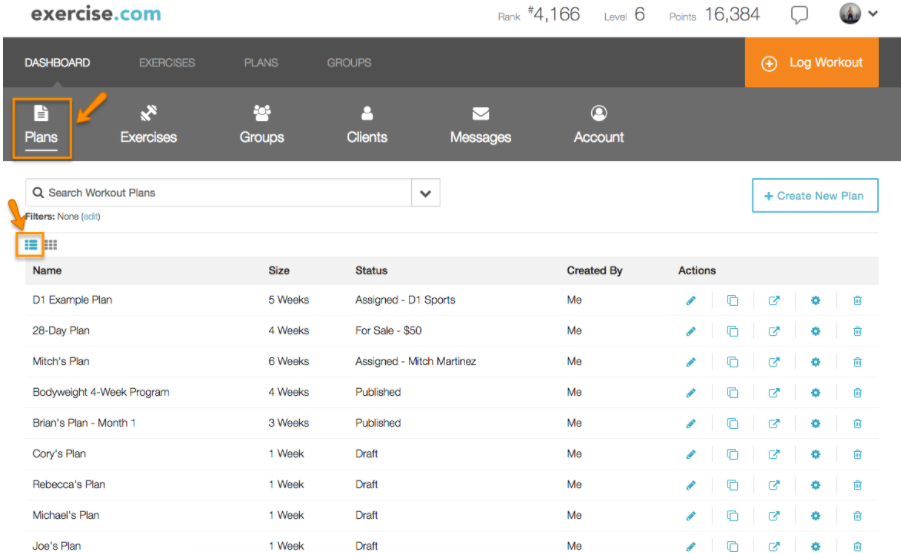
Step 1: To sort through these workout plans, you can enter text into the search bar or sort by category type using the drop-down menu.
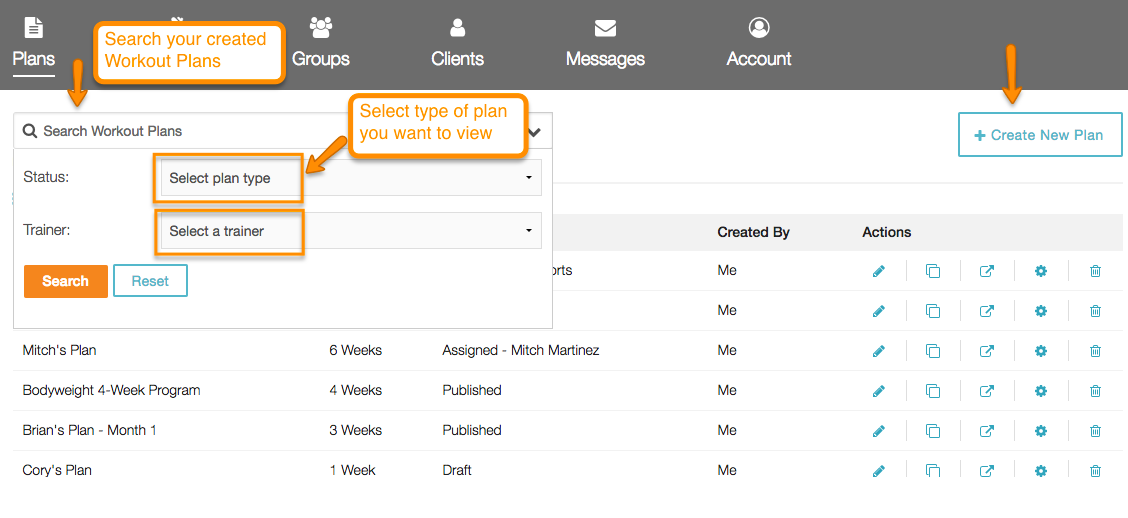
Srep 2: To find Workout Plan categories, click on the drop-down list that defaults to “All Plans.”
You can use this drop-down sort feature to display Workout Plans by an individual category.
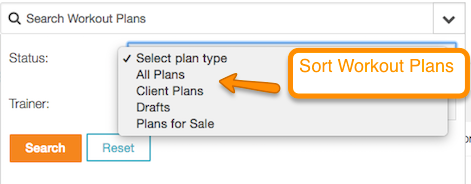
Step 3: To search Workout Plans, type in text associated with the name of a Workout Plan.
When creating Workout Plans, be sure to use appropriate category tags and names to ensure easy sorting and searching in the future.
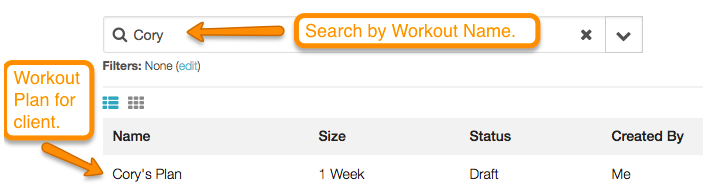
Step 4: To clear the filter click the “x” next to the drop down arrow.