How do I save / update my phone number?
Posted by
Support Team
on
September 10, 2020
— Updated on
July 1, 2025
Learn how to manage your phone number by following these clear instructions.
1. Click on “My Stuff”
Click on “My Stuff”
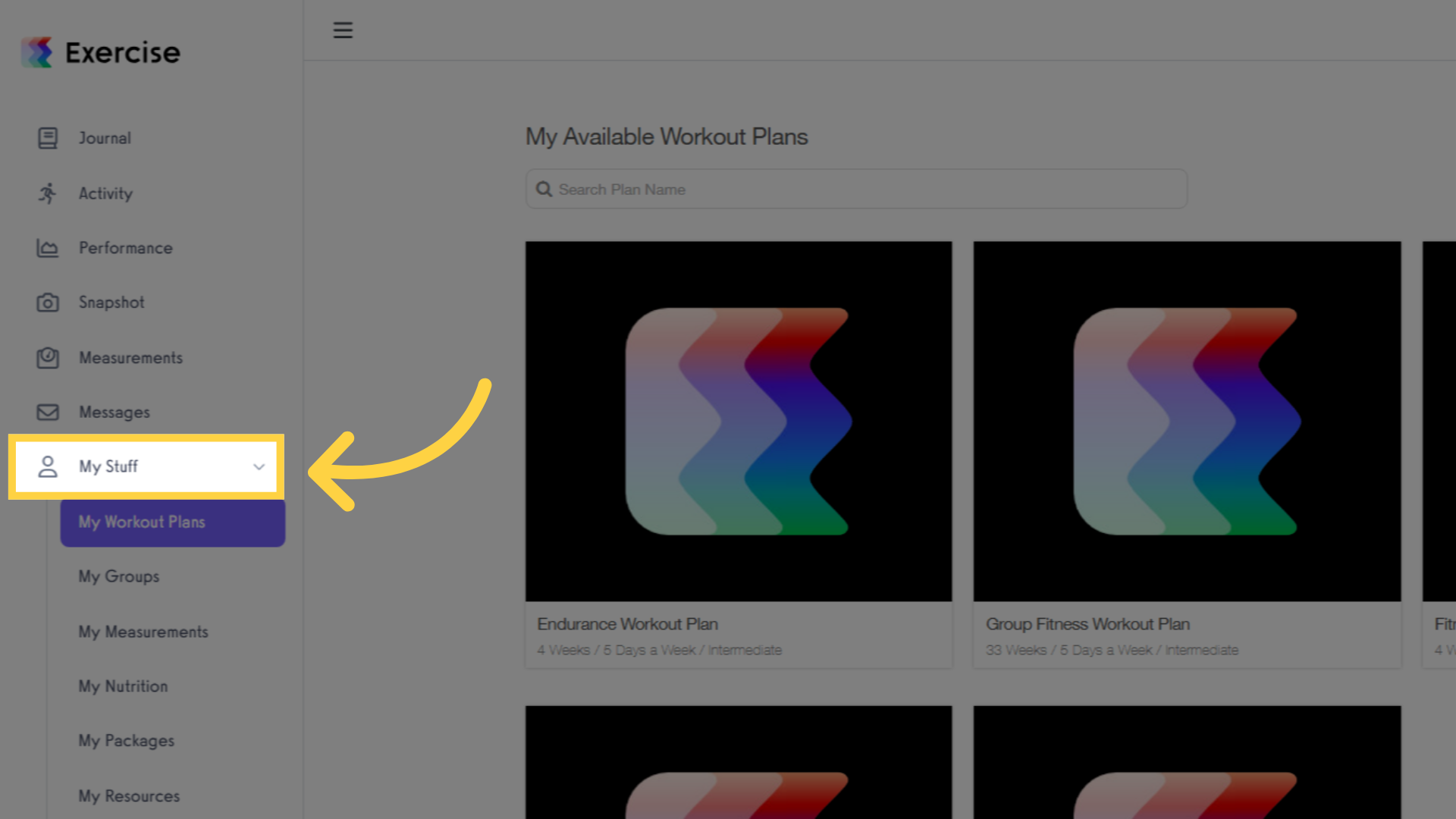
2. Click on the “Edit Profile” button.
Click on the “Edit Profile” button.
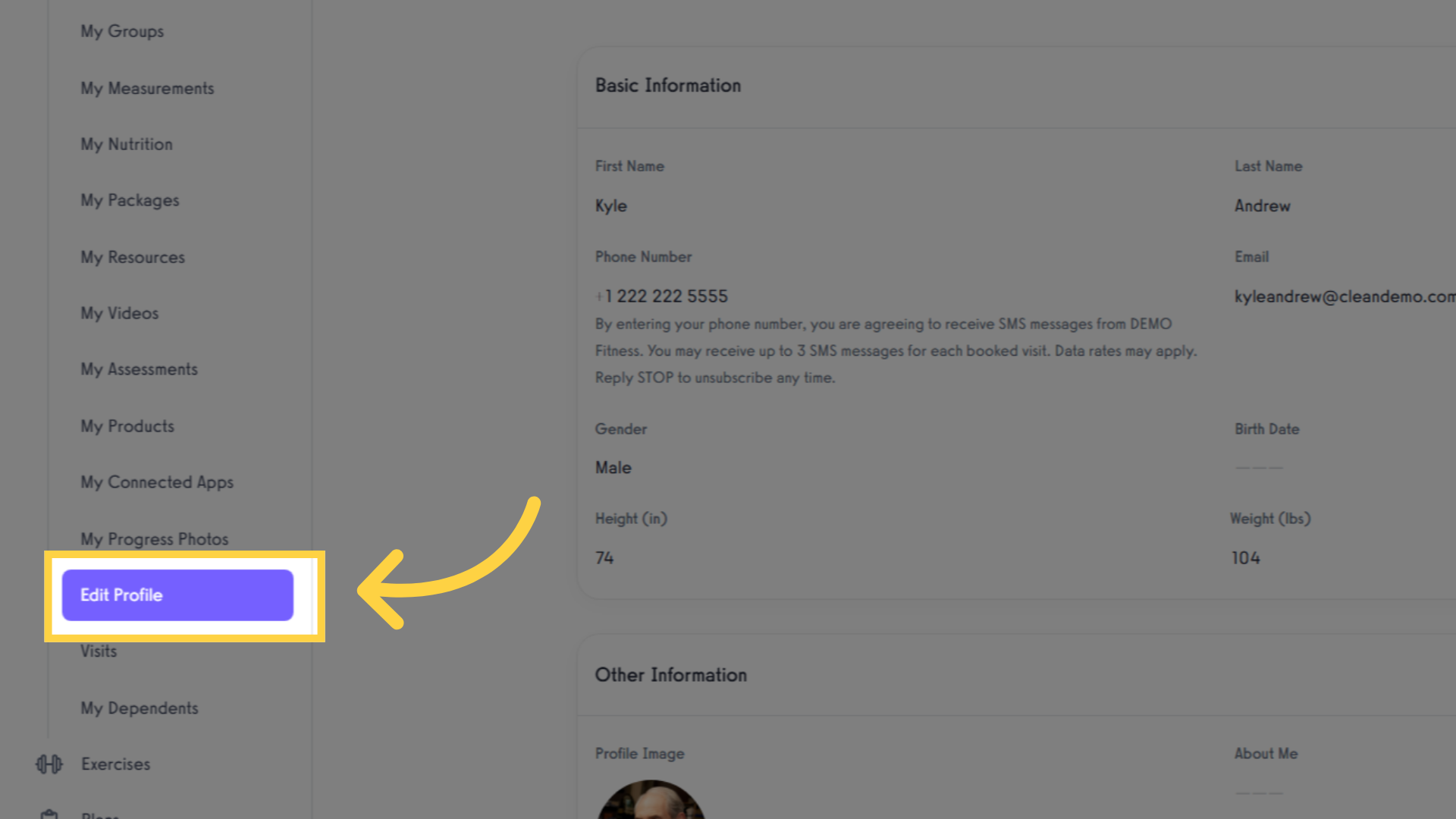
3. Click “Edit”
Select the “Edit” function.
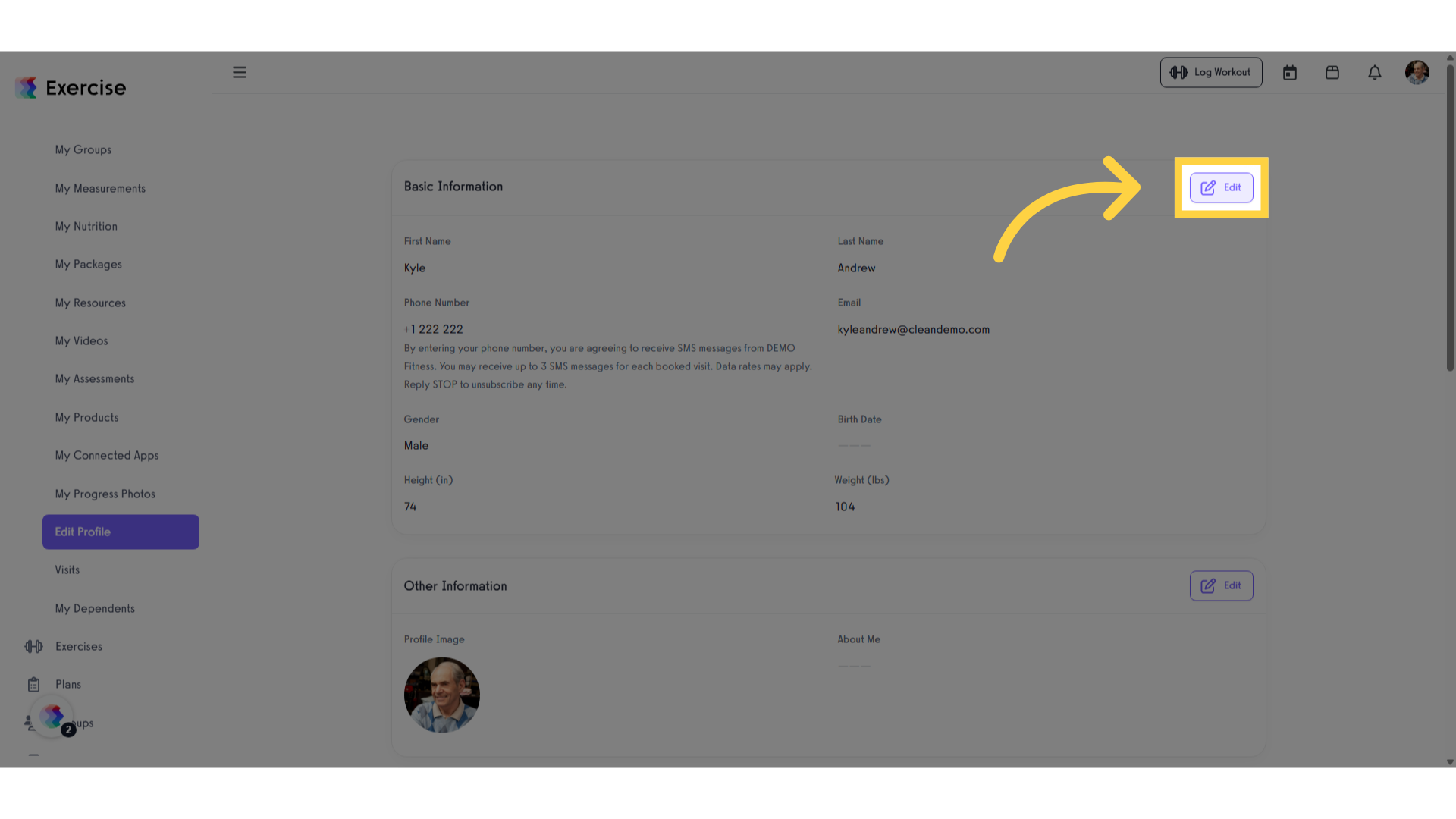
4. Type in your phone number
Type in your phone number
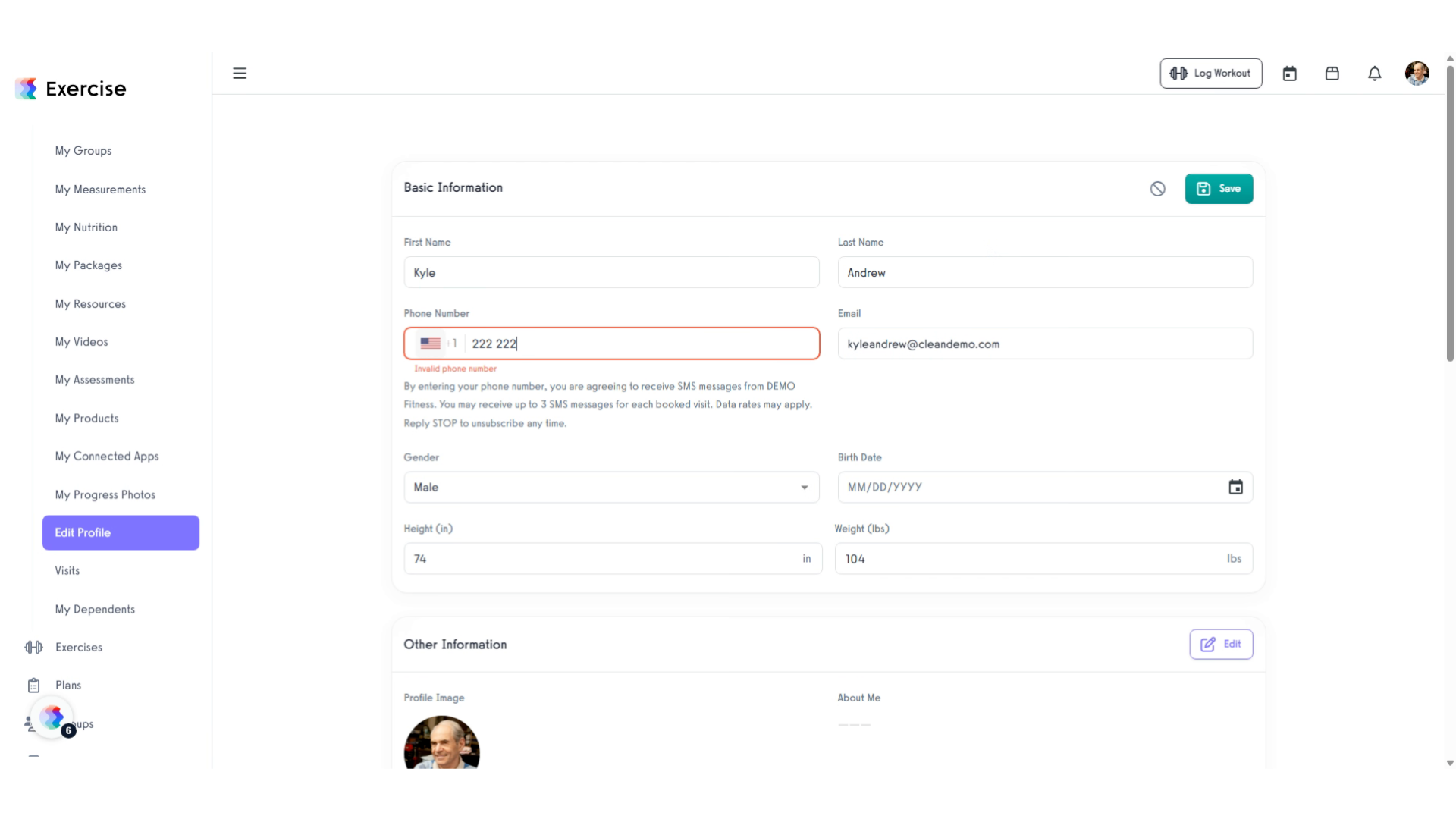
5. Click “Save”
Click on the “Save” button.
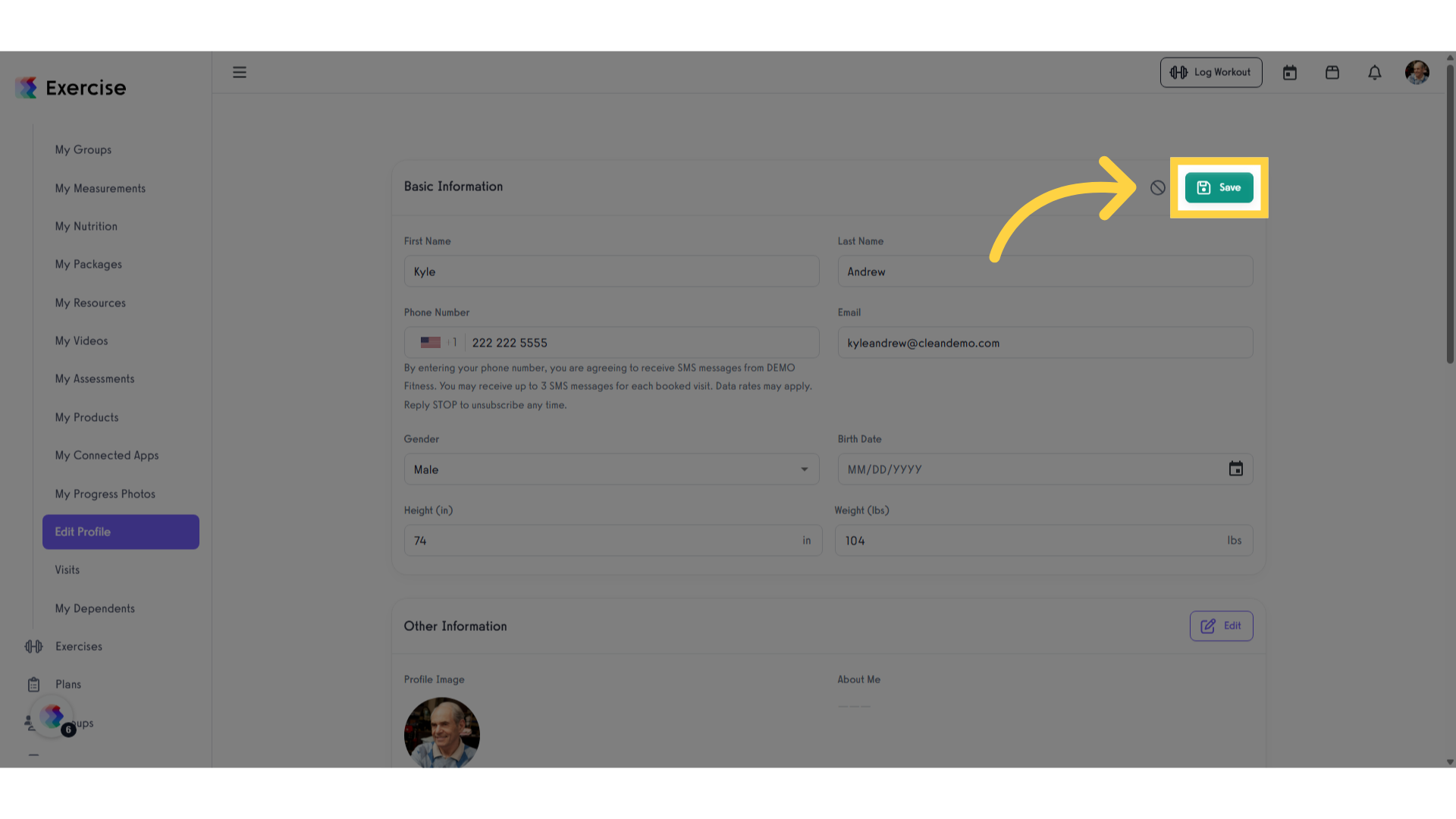
Now you can save or update your phone number!









