How do I upload a video directly to my group?
Posted by
Support Team
on
September 10, 2020
— Updated on
September 10, 2020
If you want to show your clients how to crush a workout, you can upload your own video directly to your group!
To add a video, start from the Groups tab of your Dashboard. Simple step-by-step instructions are below.
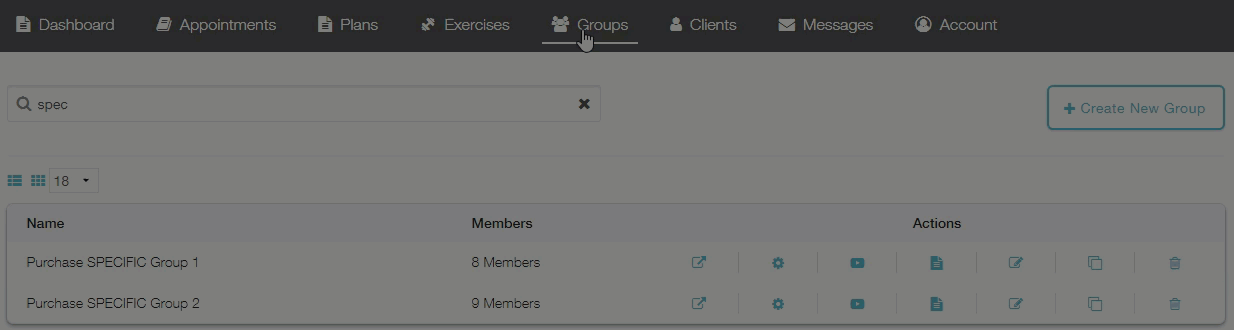
Step-By-Step Guide:
Step 1: Click the “Manage Group Videos” icon for the group you want to add a video to.
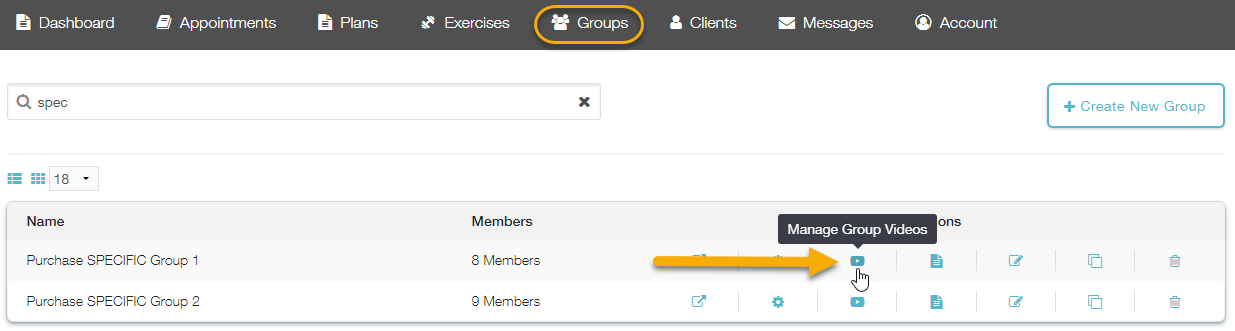
Step 2: Click the “+Add New Video” button.
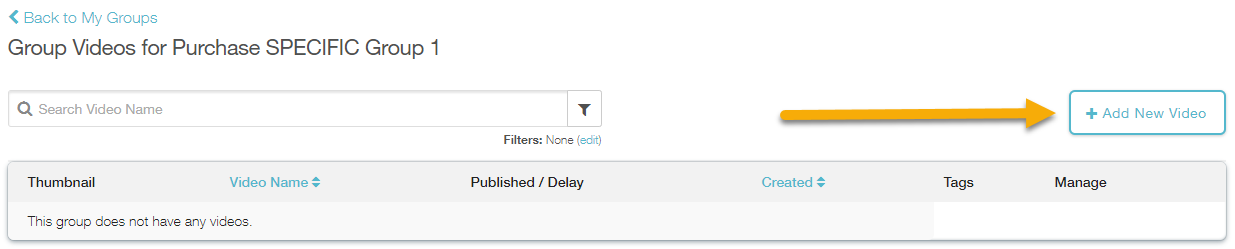
Step 3: Customize your video settings and upload or paste the link to an existing video.
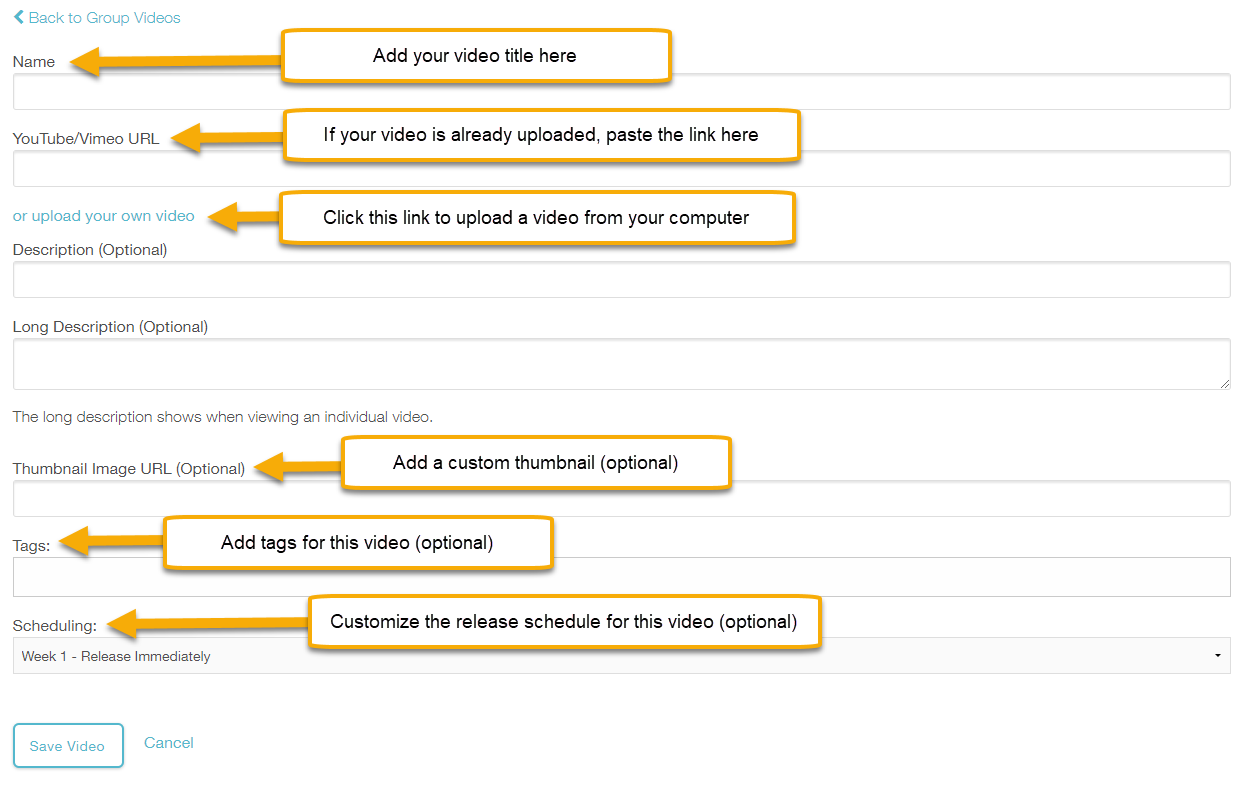
Step 7: Click the “Save Video” button to add the video to your group!
Now your group video is ready to go!









