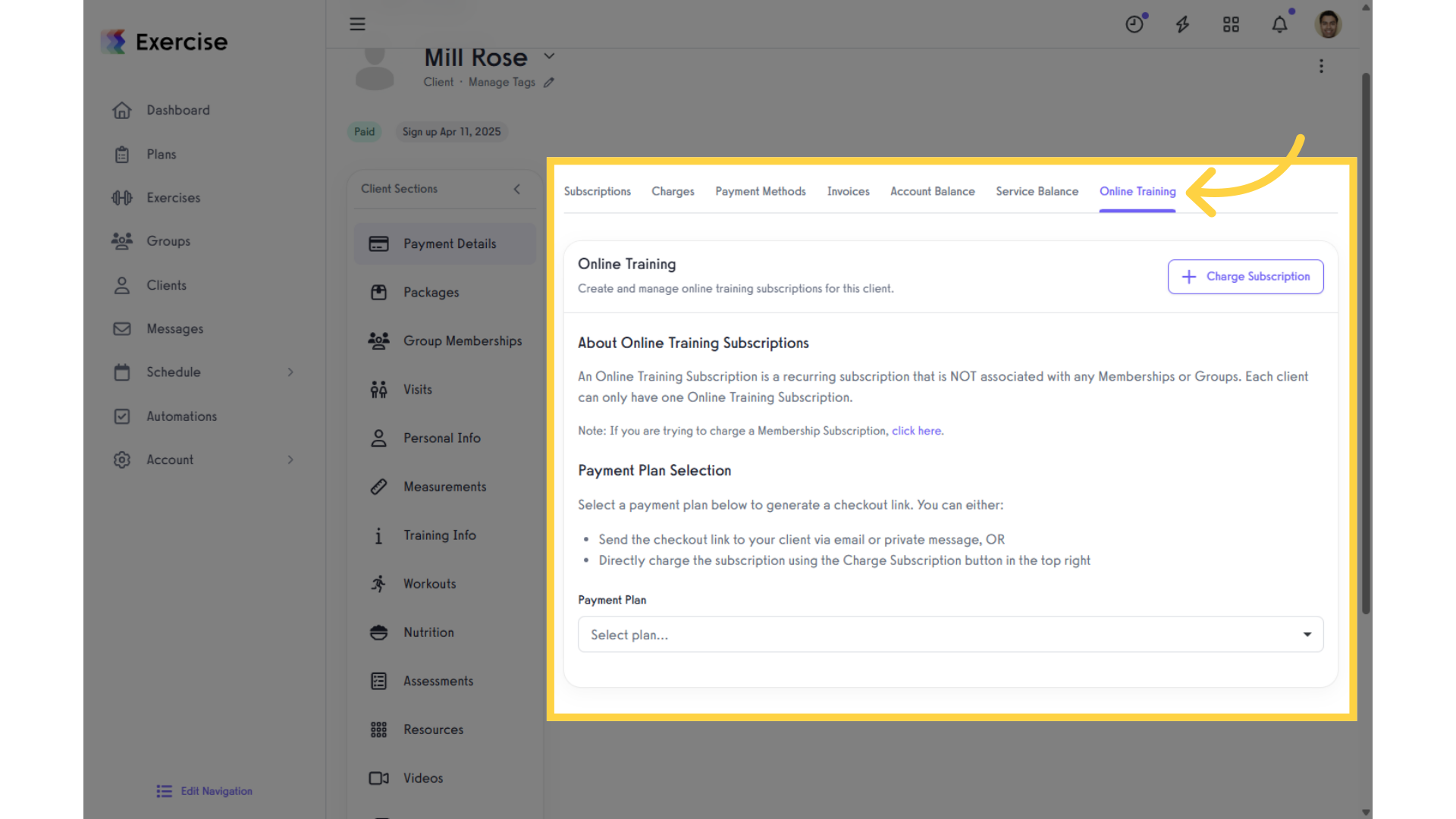How do I view my client’s payment information?
From time to time, you may need to look into your client’s payment details. When this need arises, simply follow the steps below to quickly and conveniently access your client’s information.
Here’s how to view your client’s Payment Details, starting from the “Account” tab of your Dashboard. Step-by-step instructions are below.
1. Select and click a client.
On the Clients page, click a client to access their Payment Details.
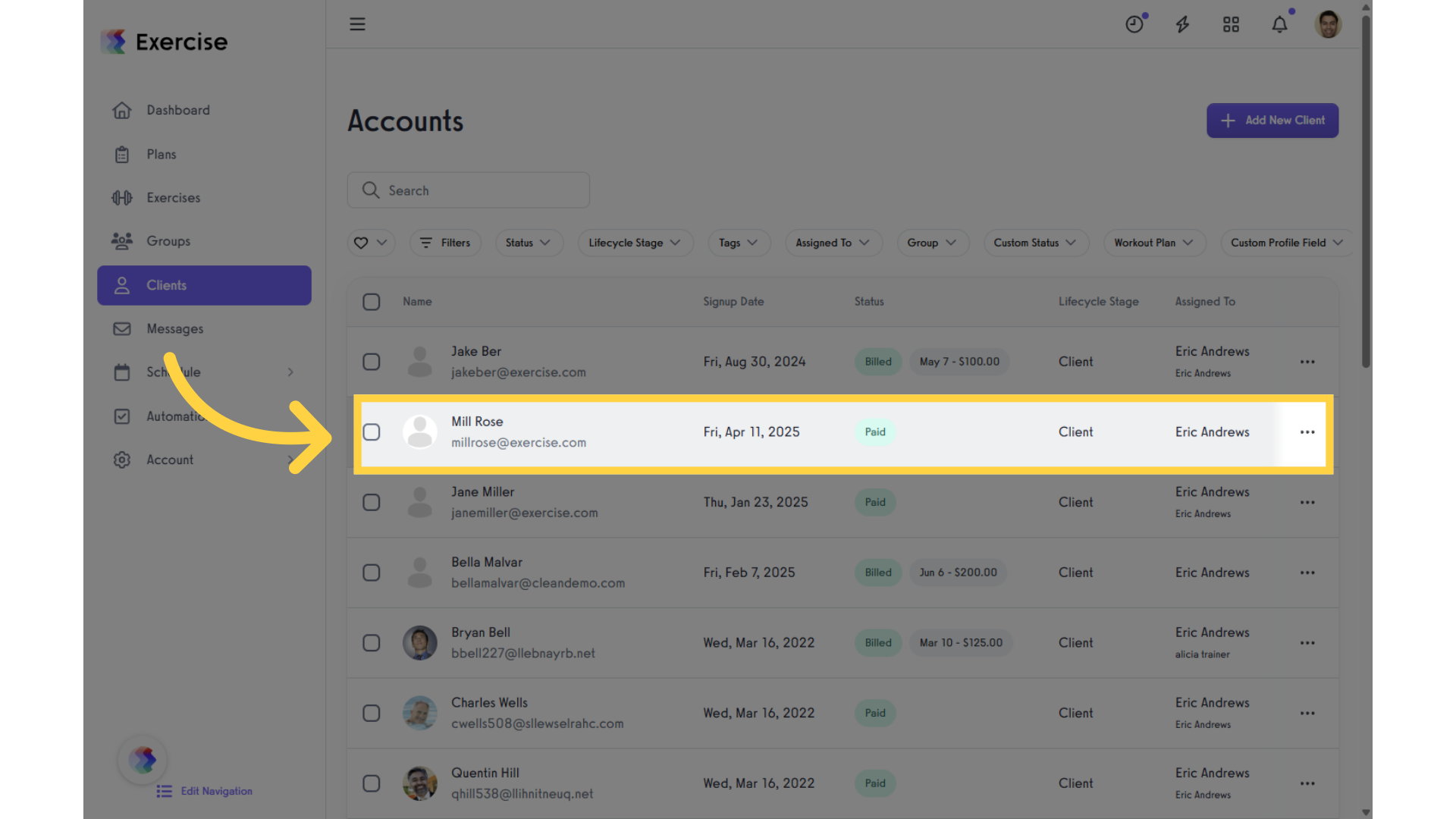
2. Click “Payment Details.”
In the client’s account, select “Payment Details” to access their payment information.
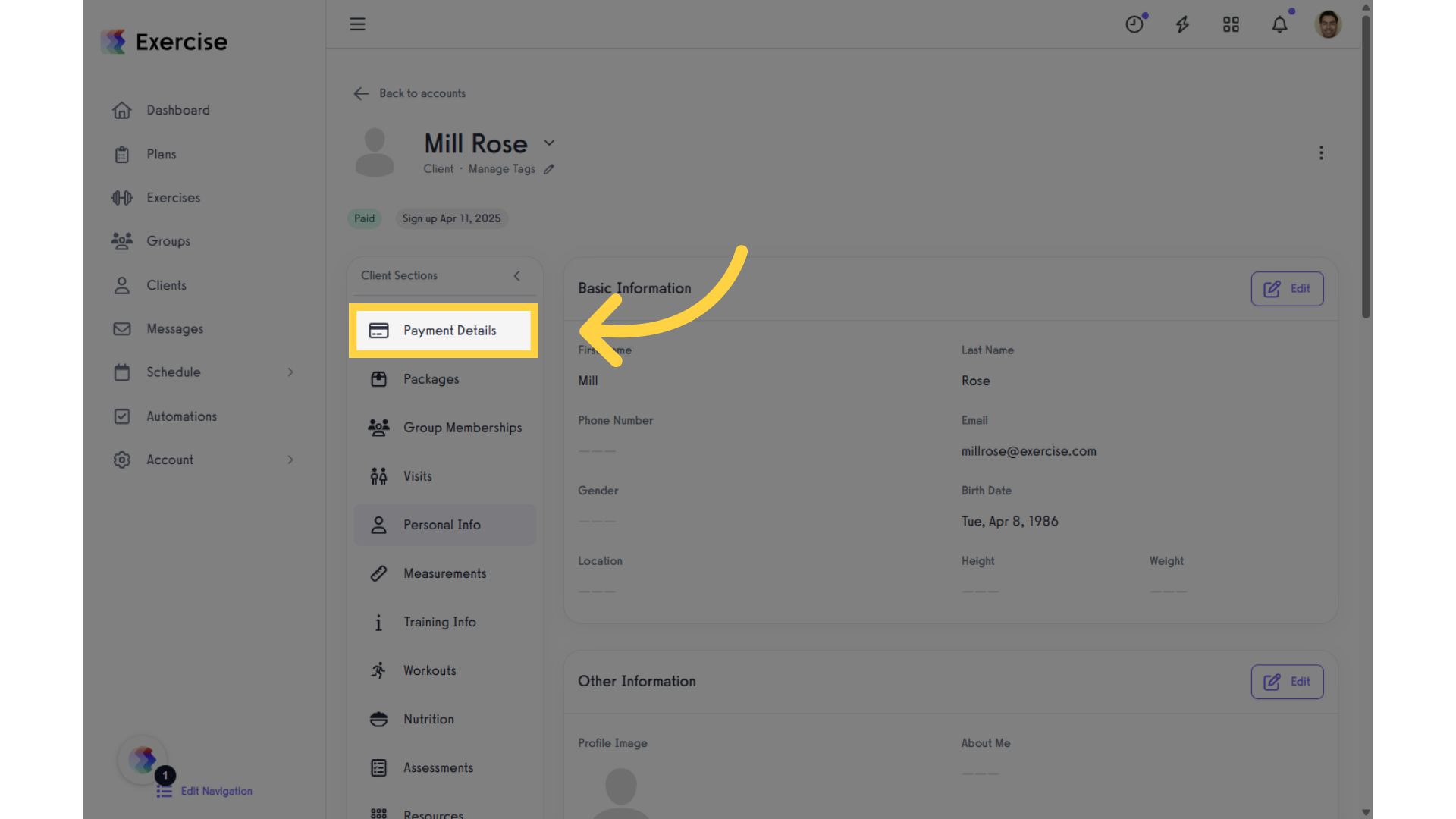
3. Click “Subscriptions” tab.
In the Subscriptions tab, you will be able to see all of the client’s subscriptions and view related reports.
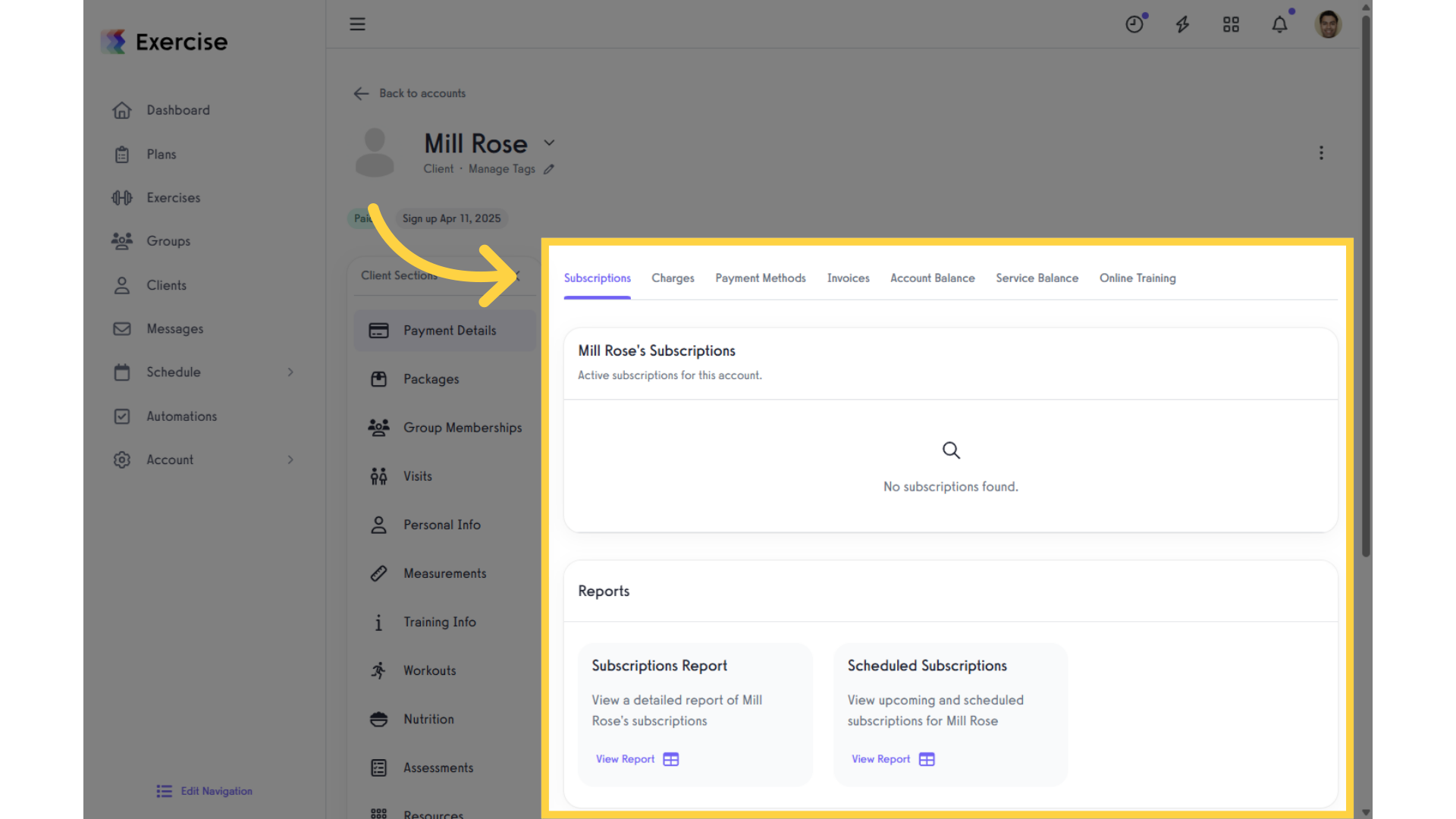
4. Click “Charges” tab.
In the Charges tab, you will be able to charge the client and view related charge reports.
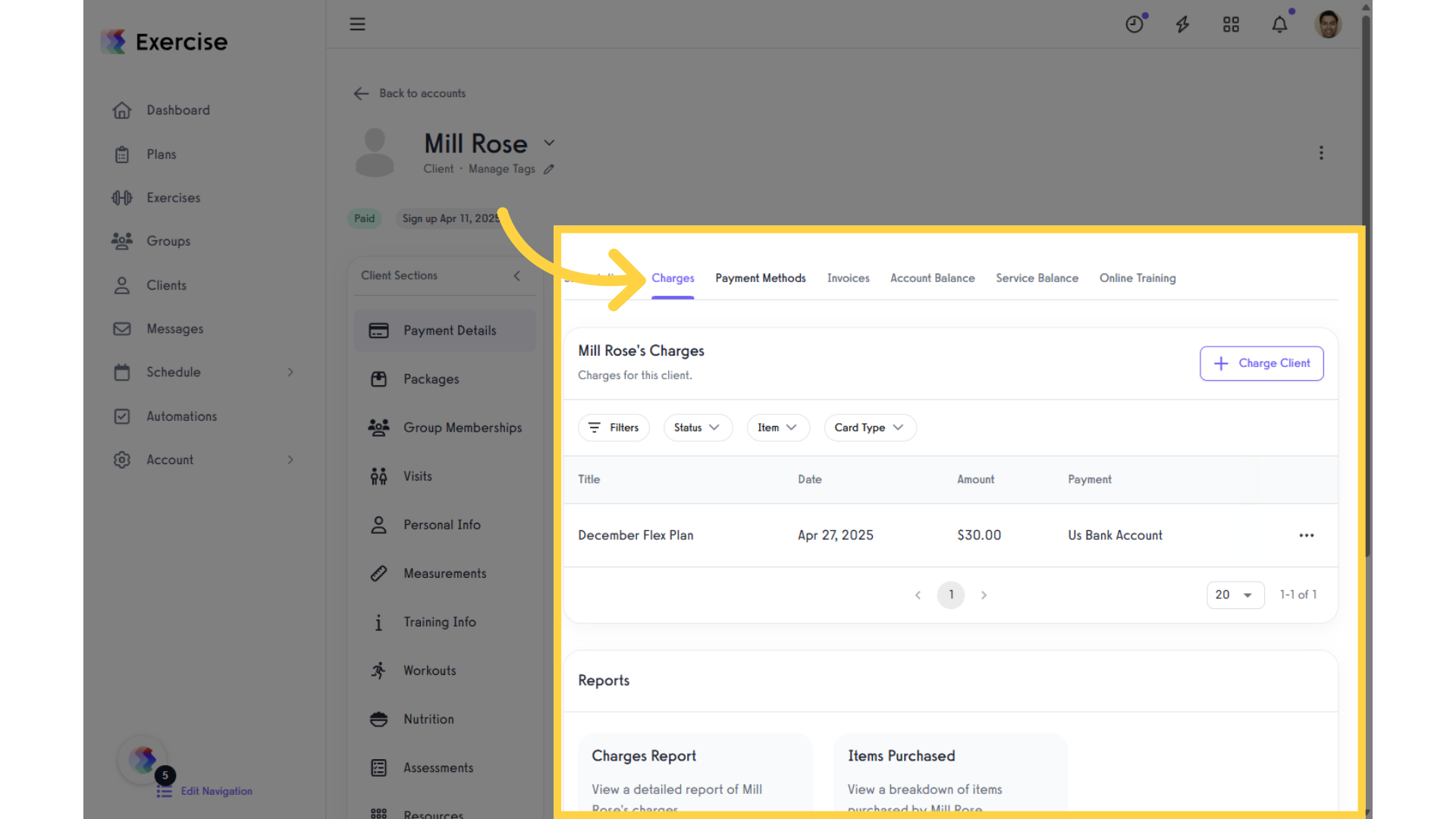
5. Click “Payment Methods” tab.
In the Payment Methods tab, you will be able to add or remove a payment method for the client and view related charge reports.
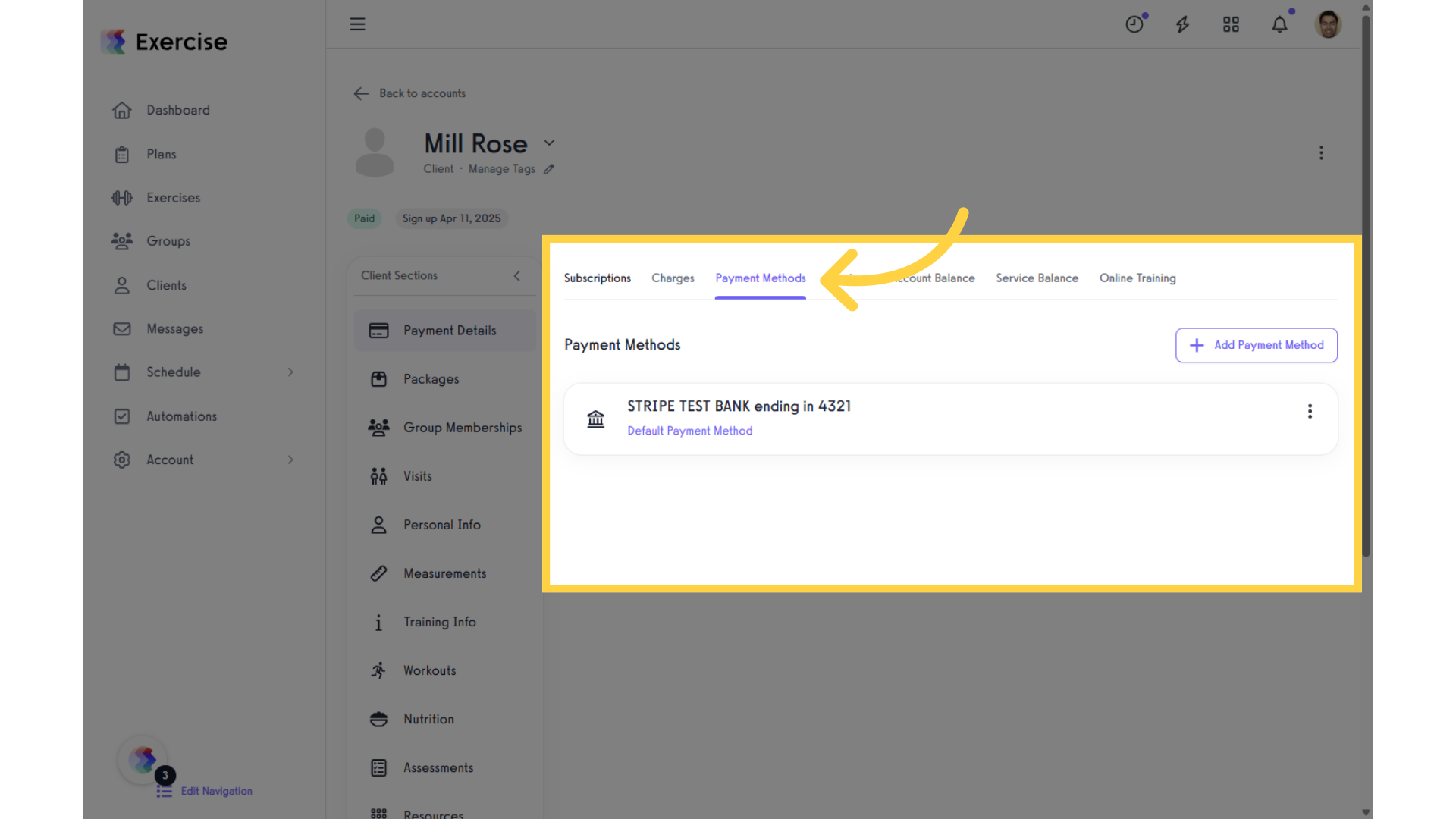
6. Click “Invoices” tab.
In the Invoices tab, you will be able to create invoices, view the total number and list of invoices, and access related charge reports.
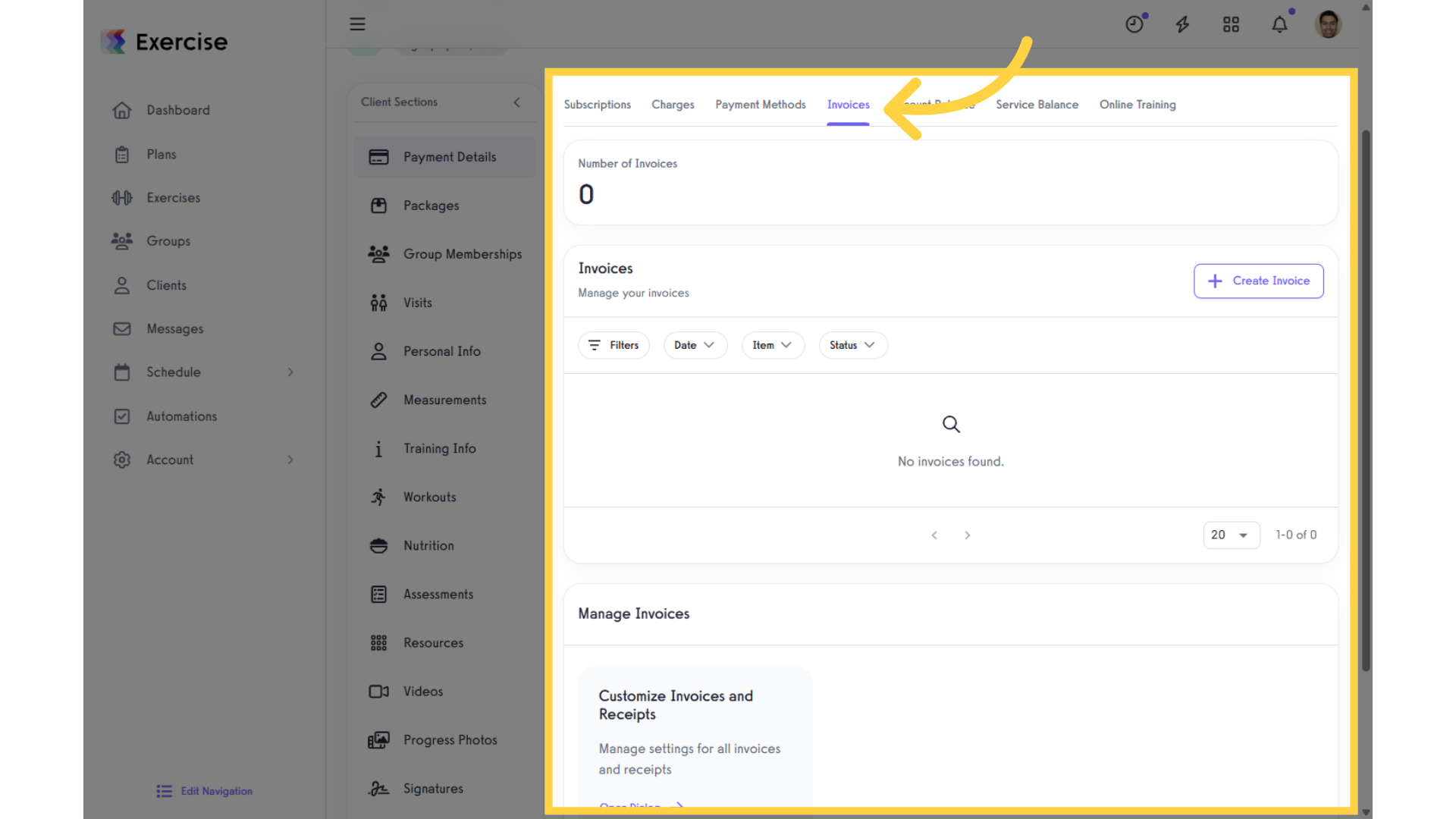
7. Click “Account Balance” tab.
In the Account Balance tab, you will be able to view the current account balance, the total number and list of balance transactions, and adjust the account balance if needed.
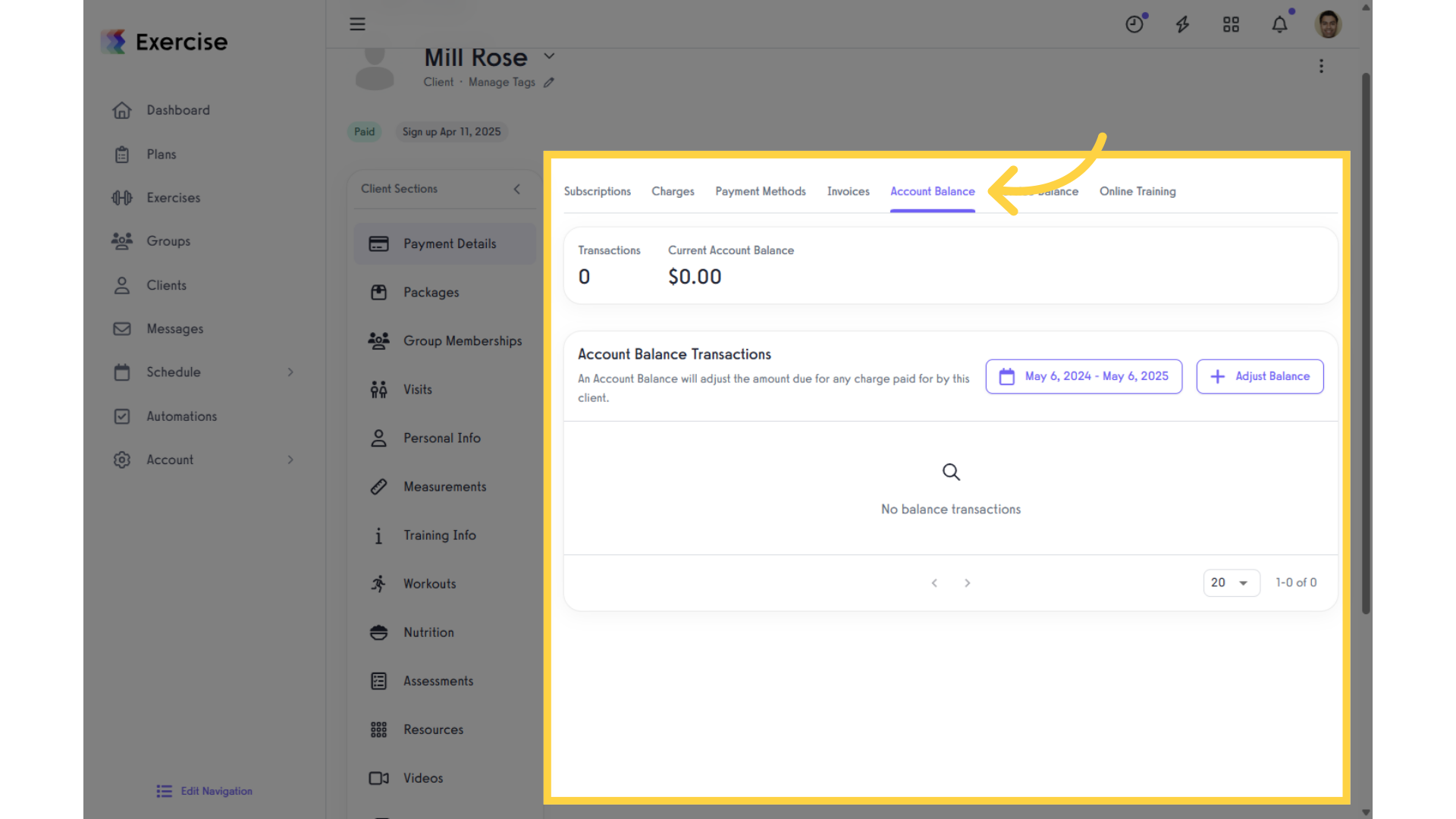
8. Click “Service Balance” tab.
the Service Balance tab, you will be able to view the current service balance, the total number and list of balance transactions, and adjust the service balance if needed.
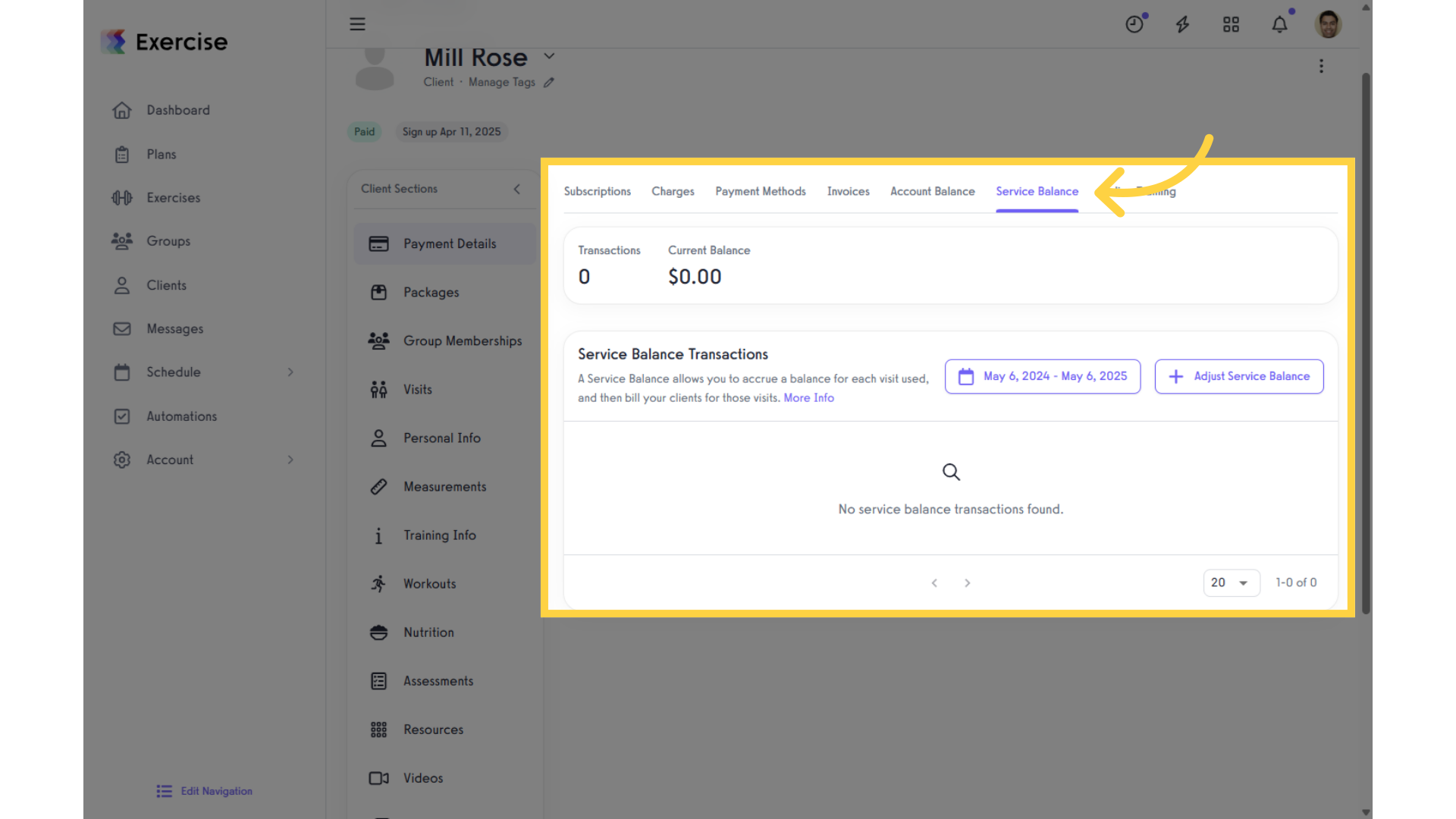
9. Click “Online Training” tab.
In the Online Training tab, you will be able to charge a subscription for online training and select a payment plan.