How do I view a client’s workout history Snapshot?
Posted by
Support Team
on
October 22, 2020
— Updated on
May 22, 2025
This is an easy way to view your clients workout overview. Snapshot screen is a great way to pick out any trends in a client’s workout history.
1. Click “Clients”
Navigate to the Clients section.
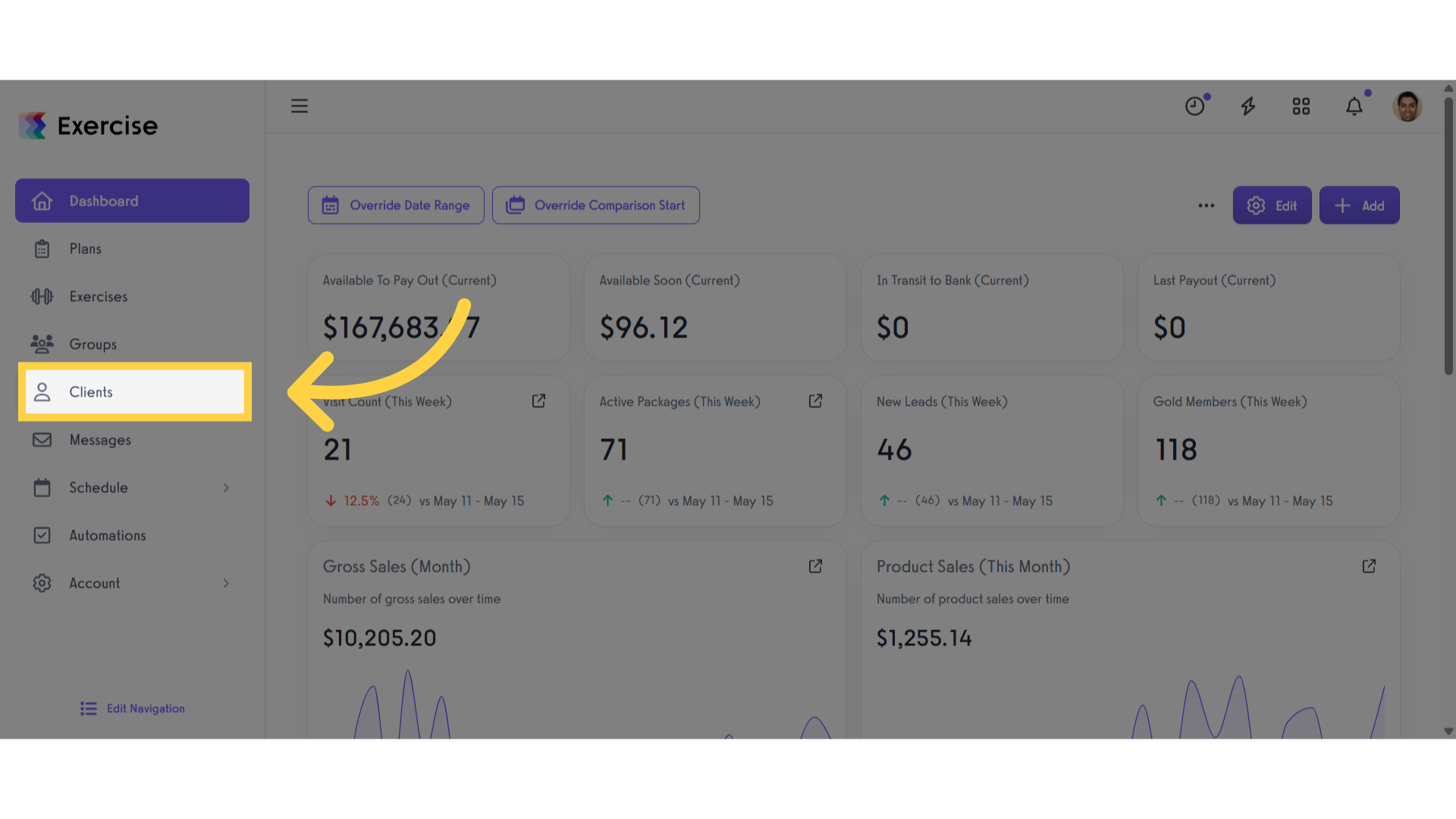
2. Click the three dot button
Locate your preferred client, then click the three-dot menu beside their name to open the modal.

3. Click “Snapshot”
Click the Snapshot button.
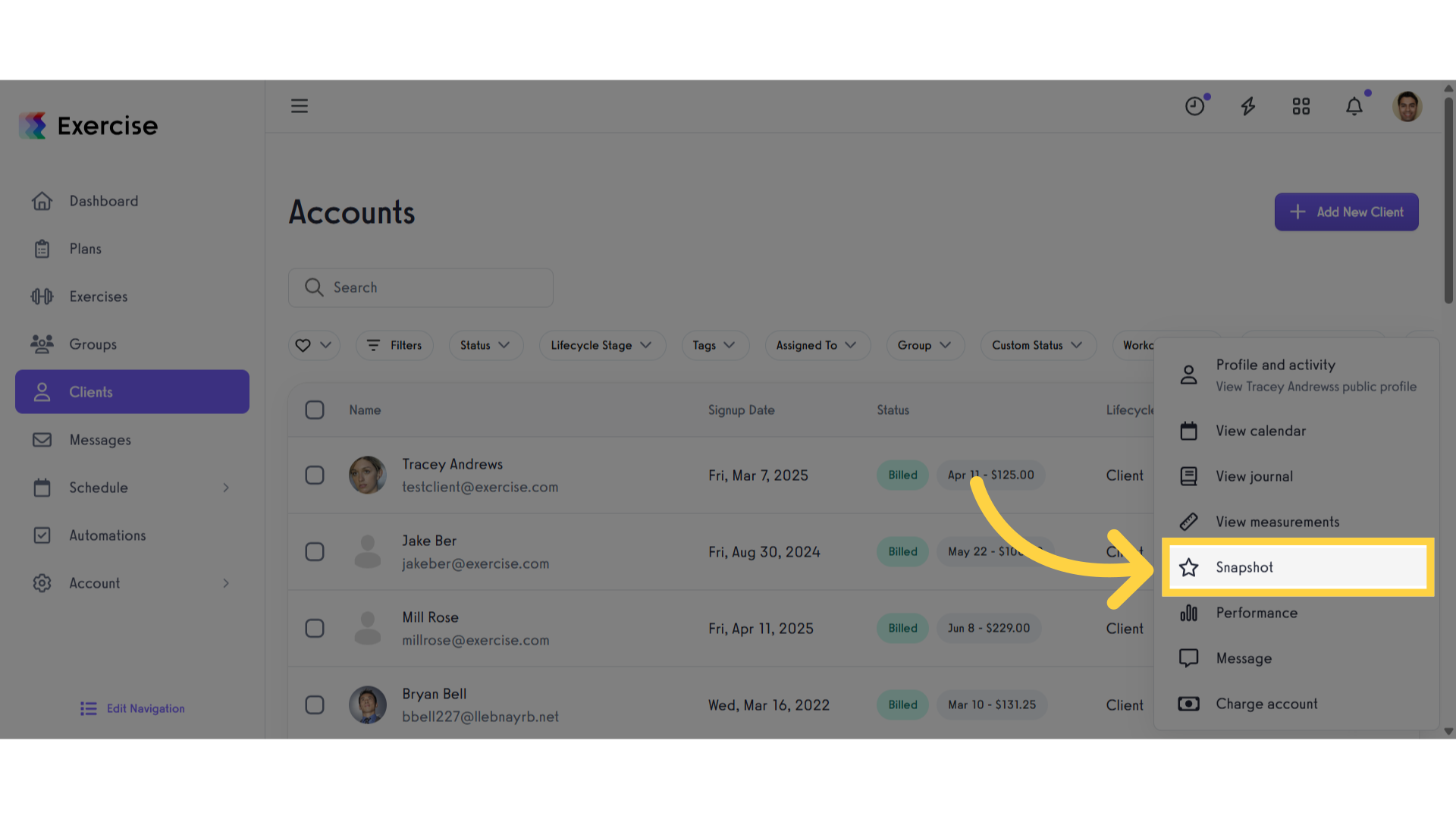
4. View your client’s workout overview and history.
You can see an overview of your clients. And can click to view different days or choose a time period to view. Find different trends your clients have from week to week, month to month, year to year.
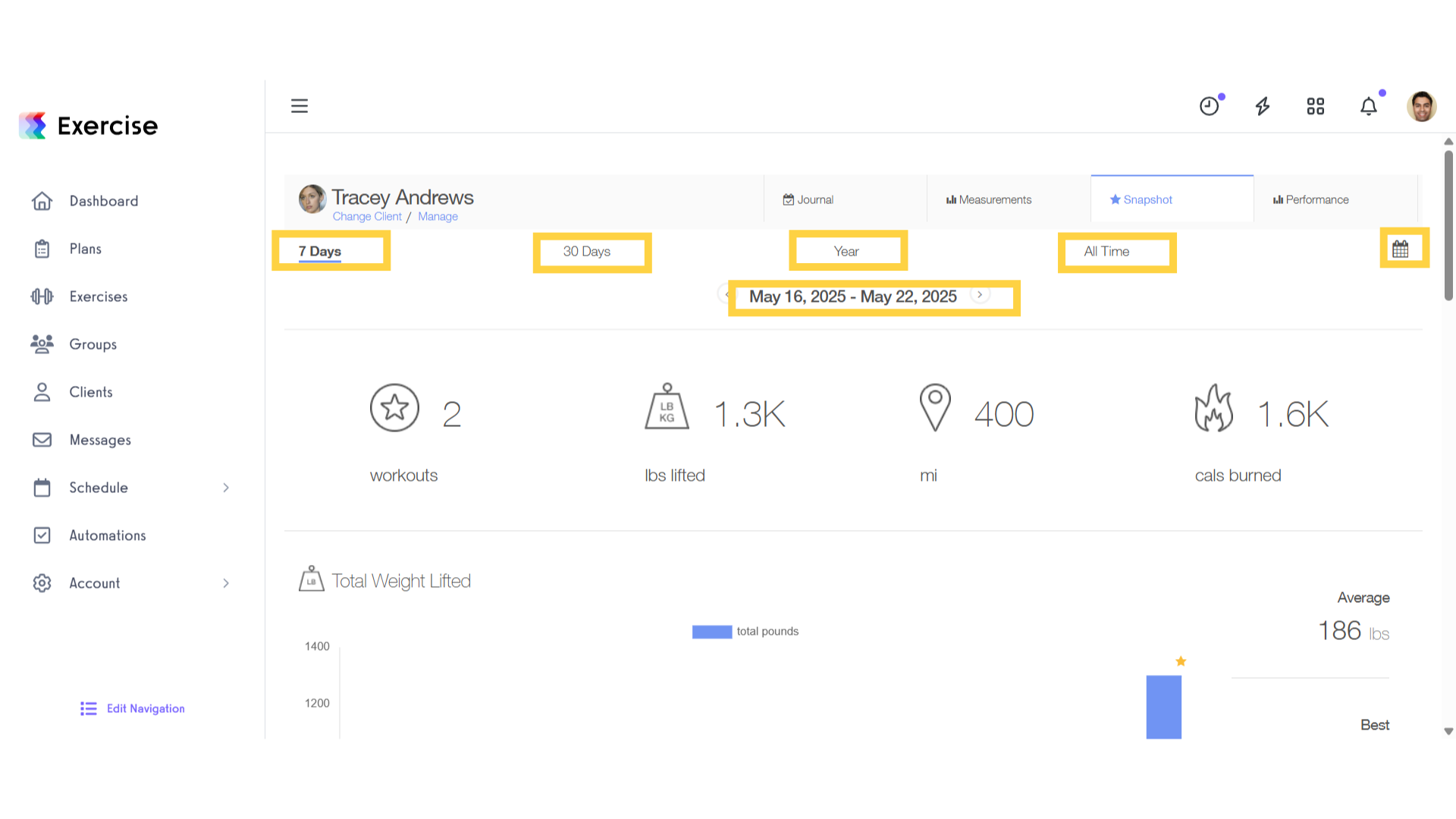
This guide covered the steps on how to view client’s workout history Snapshot.









