How do I view a group that I created?
Posted by
Support Team
on
September 10, 2020
— Updated on
May 26, 2025
Learn how to view a group you created in the Exercise application for Employee Training
1. Introduction.
The groups that you created are located in Groups side menu.
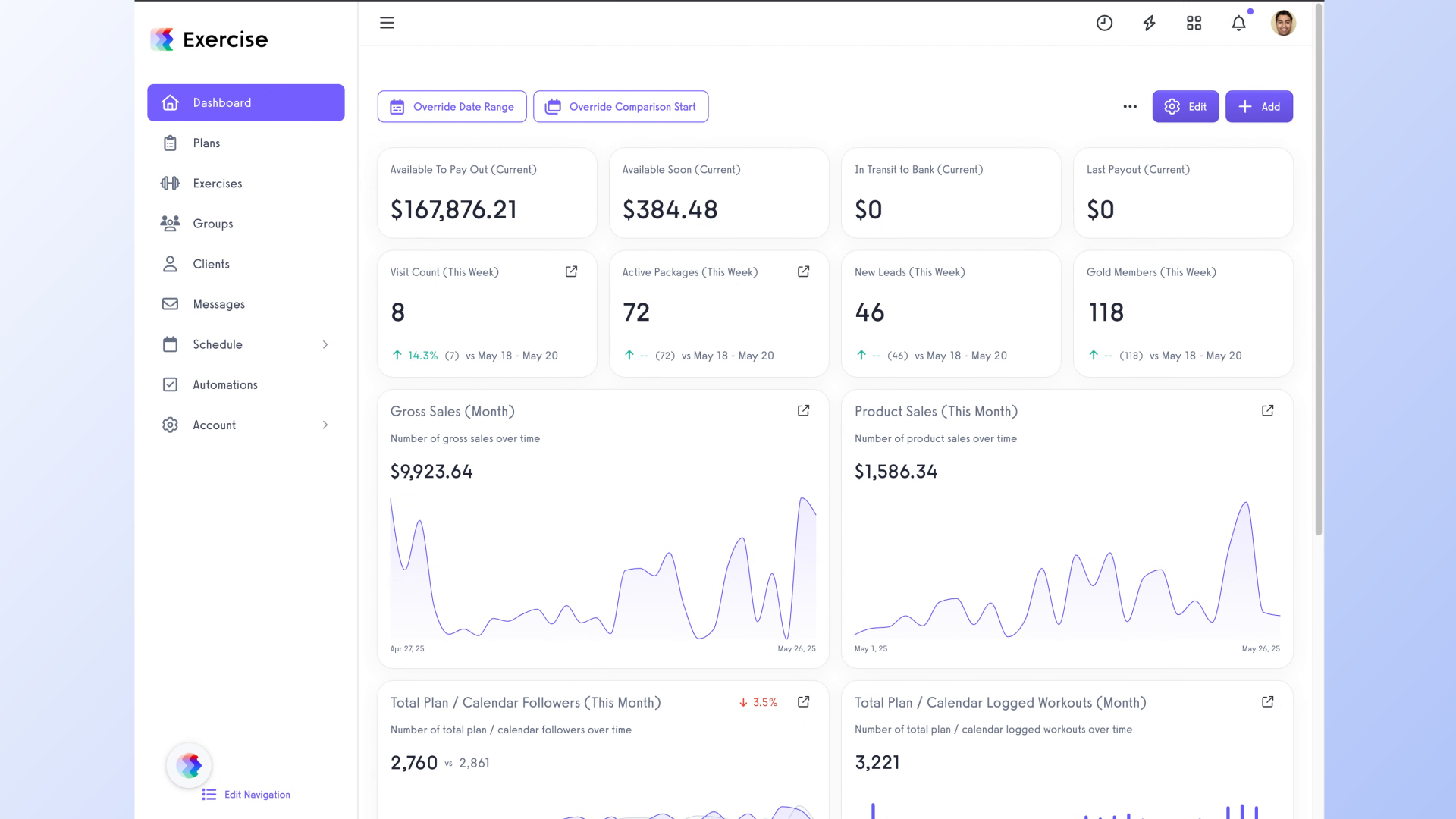
2. Click on “Groups”.
Navigate to the Groups section from the side menu to access the list of available groups.
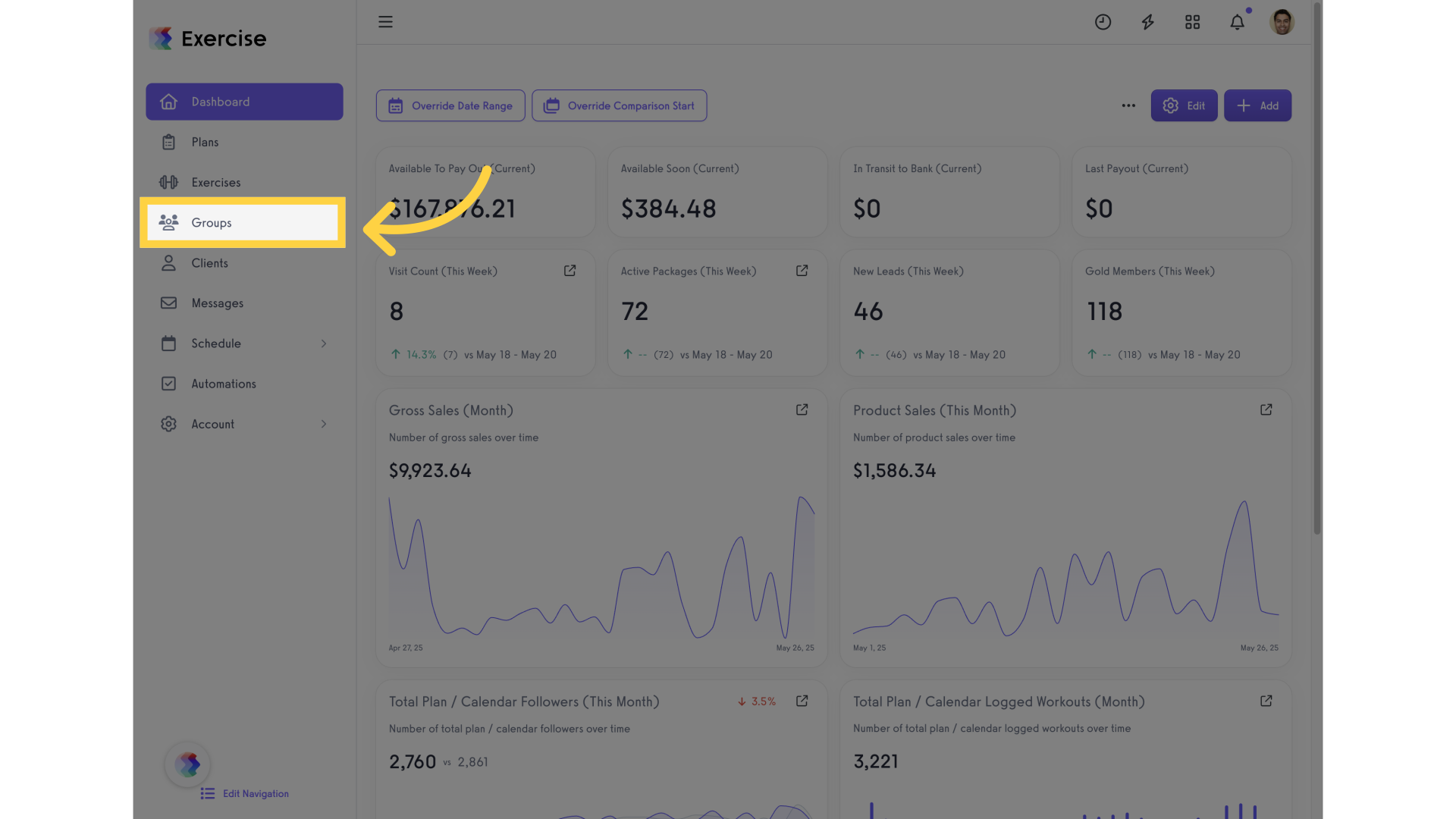
3. View the Groups List.
Once in the Groups section, you will see a list of all groups associated with your account. Locate and select the group you created to view its details and manage content.
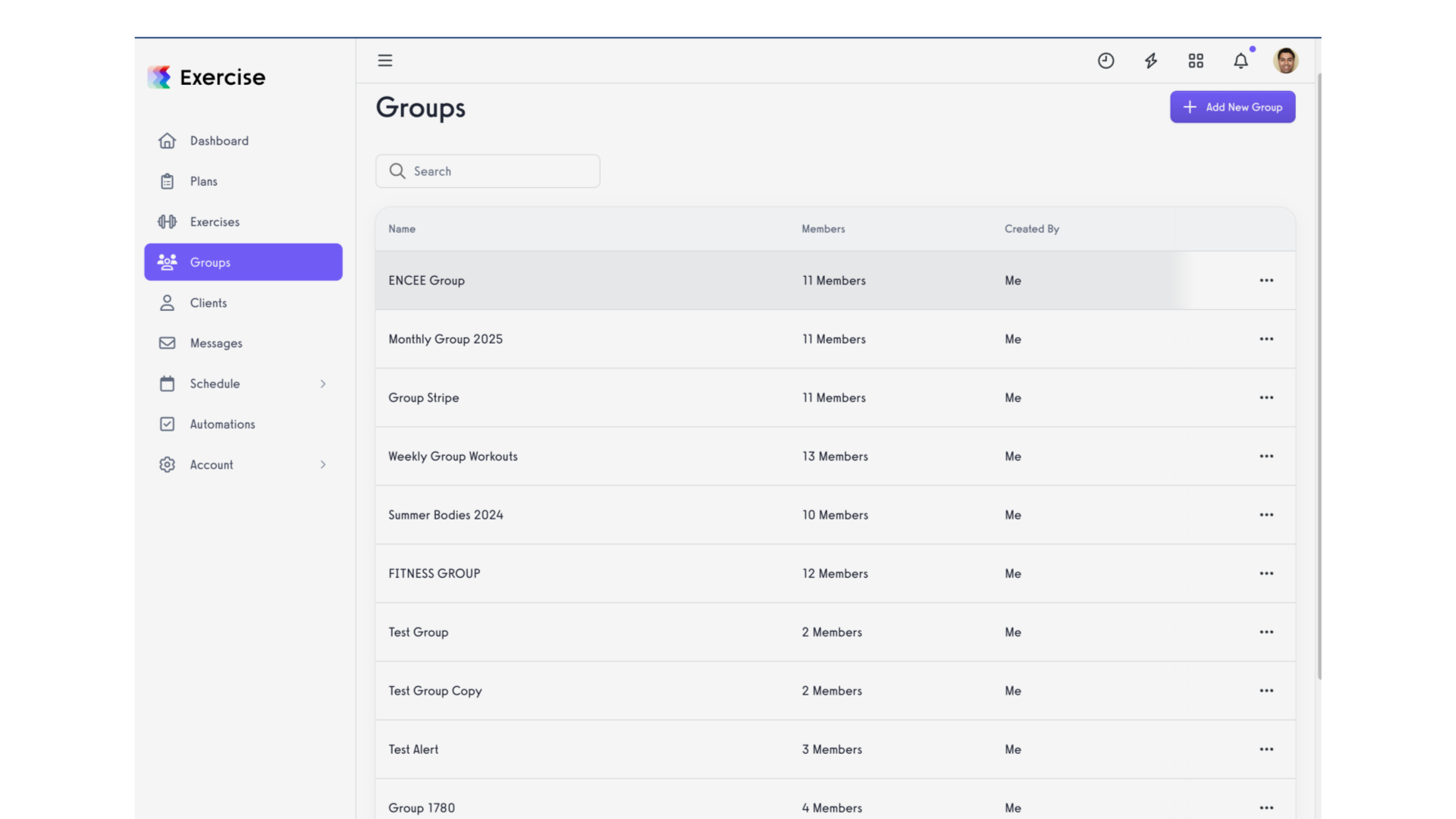
This guide covers accessing the groups section in Exercise to view the group you created for Employee Training.









