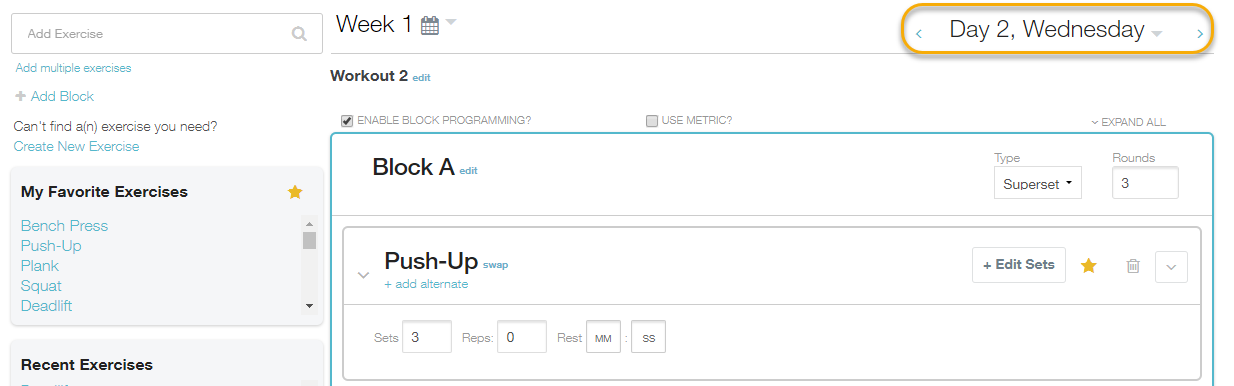How do I view different days in the Workout Plan Creator?
Posted by
Support Team
on
September 10, 2020
— Updated on
June 13, 2024
Use the Day selector to select a different workout within the current workout plan.
If you want to go forward one workout day or back one workout day, simply click the arrows on either side of the workout date. The left arrow will take you back a day, while the right arrow will take you forward one day.
If you want to skip to a workout from a different week, click the down arrow to the right of the current date and select a new workout date from the drop-down menu.