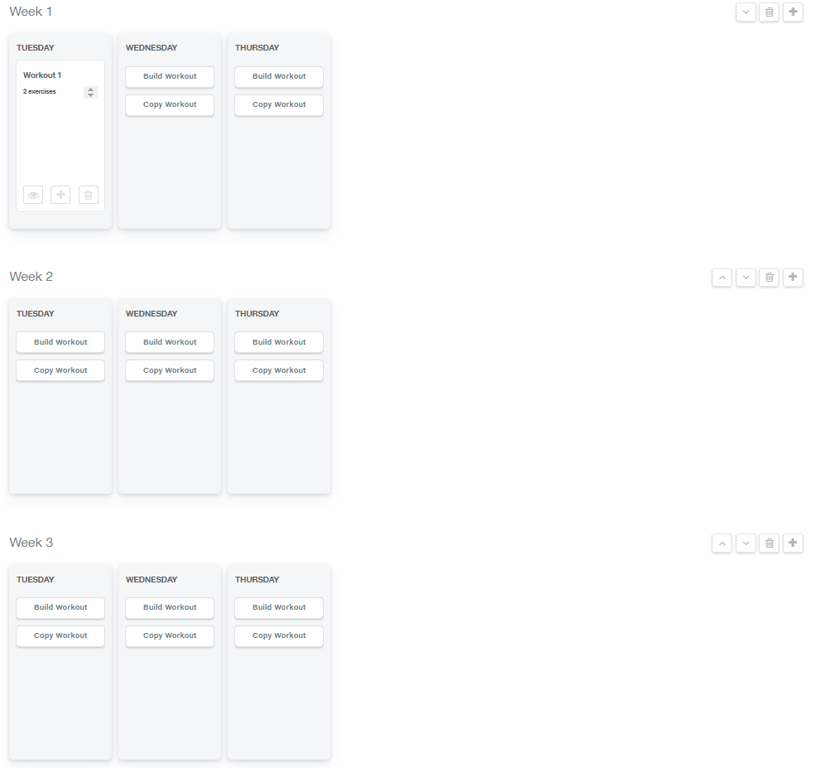Platform
Solutions
Industries
Compare
Resources
Posted by on September 10, 2020 — Updated on June 13, 2024
To change the current week while staying in the “Day” view of the Workout Plan Creator, locate the week selector just above the workout title. Click on the down arrow to the right of the week title, and a drop-down list of the workout weeks in your custom workout plan will appear. Choose the desired week.
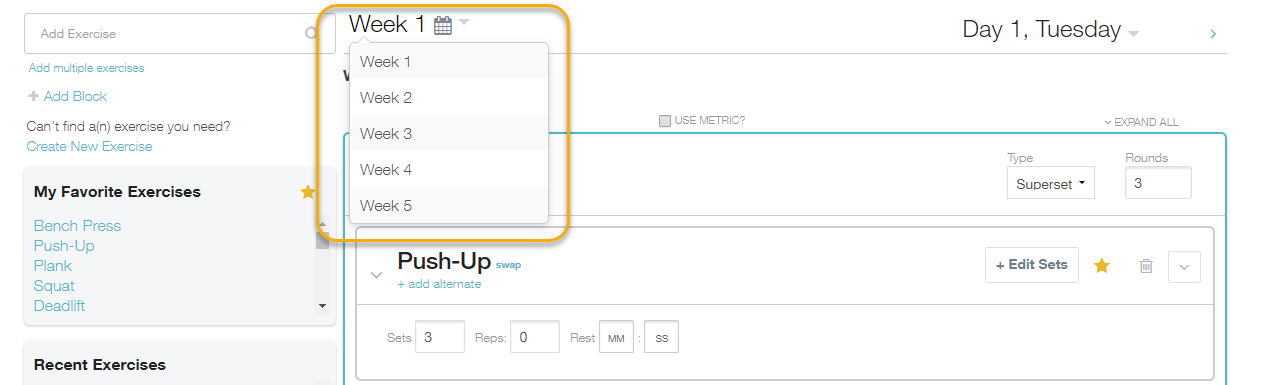
Start by selecting the “Weeks” option near the upper left corner of the page. Then scroll up or down to view the complete layout of all the workout weeks and workout days in your custom workout plan.