How do I view my Nutrition goals from my Trainer?
Posted by
Support Team
on
September 10, 2020
— Updated on
September 4, 2024
If your Trainer has assigned some Nutrition goals to you, follow the steps below to see where to find them:
Learn how to access your Nutrition goals from your Trainer.
1. My Stuff
Navigate to My Stuff.
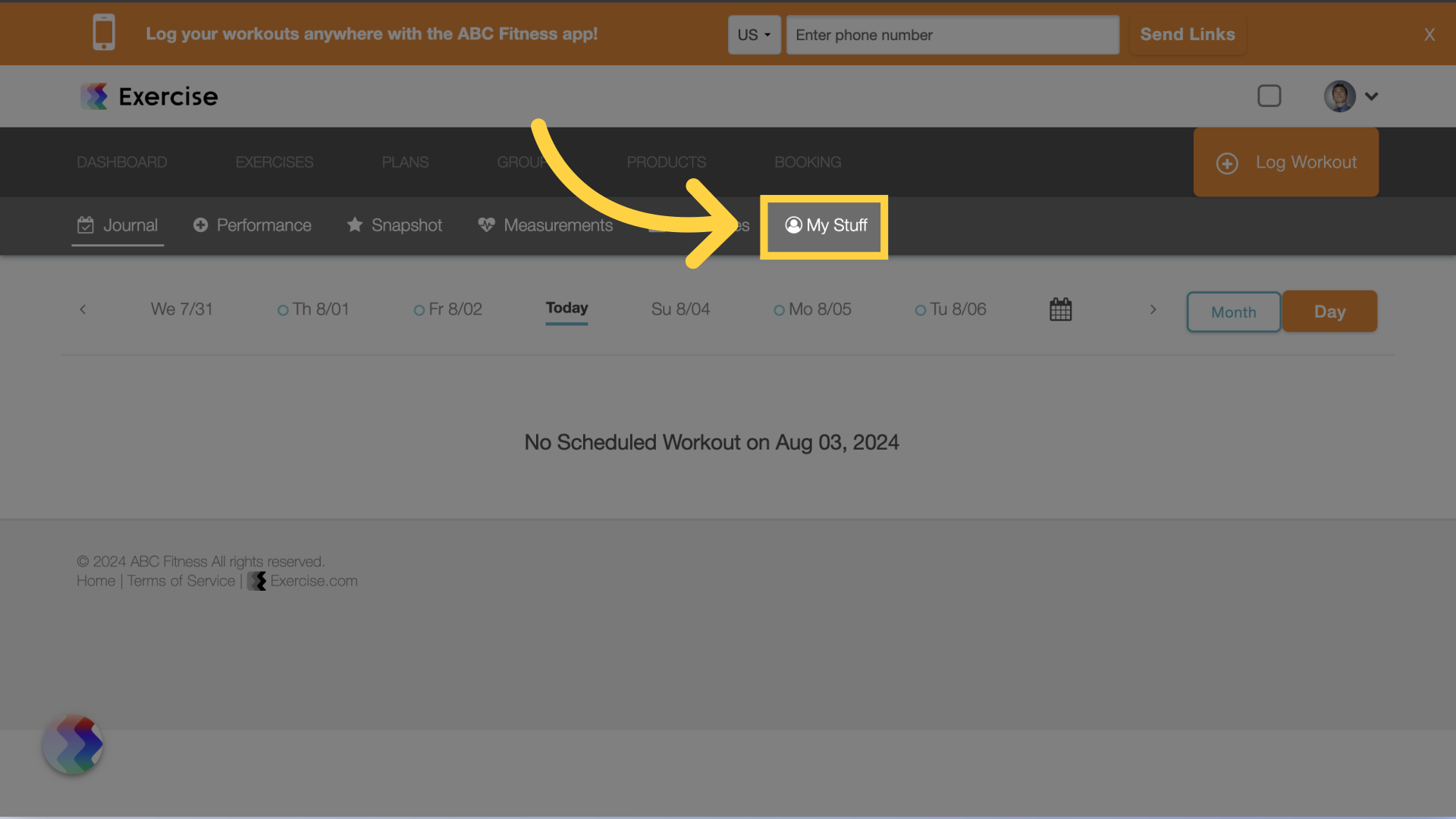
2. My Nutrition
Click on “My Nutrition” from the left side bar.
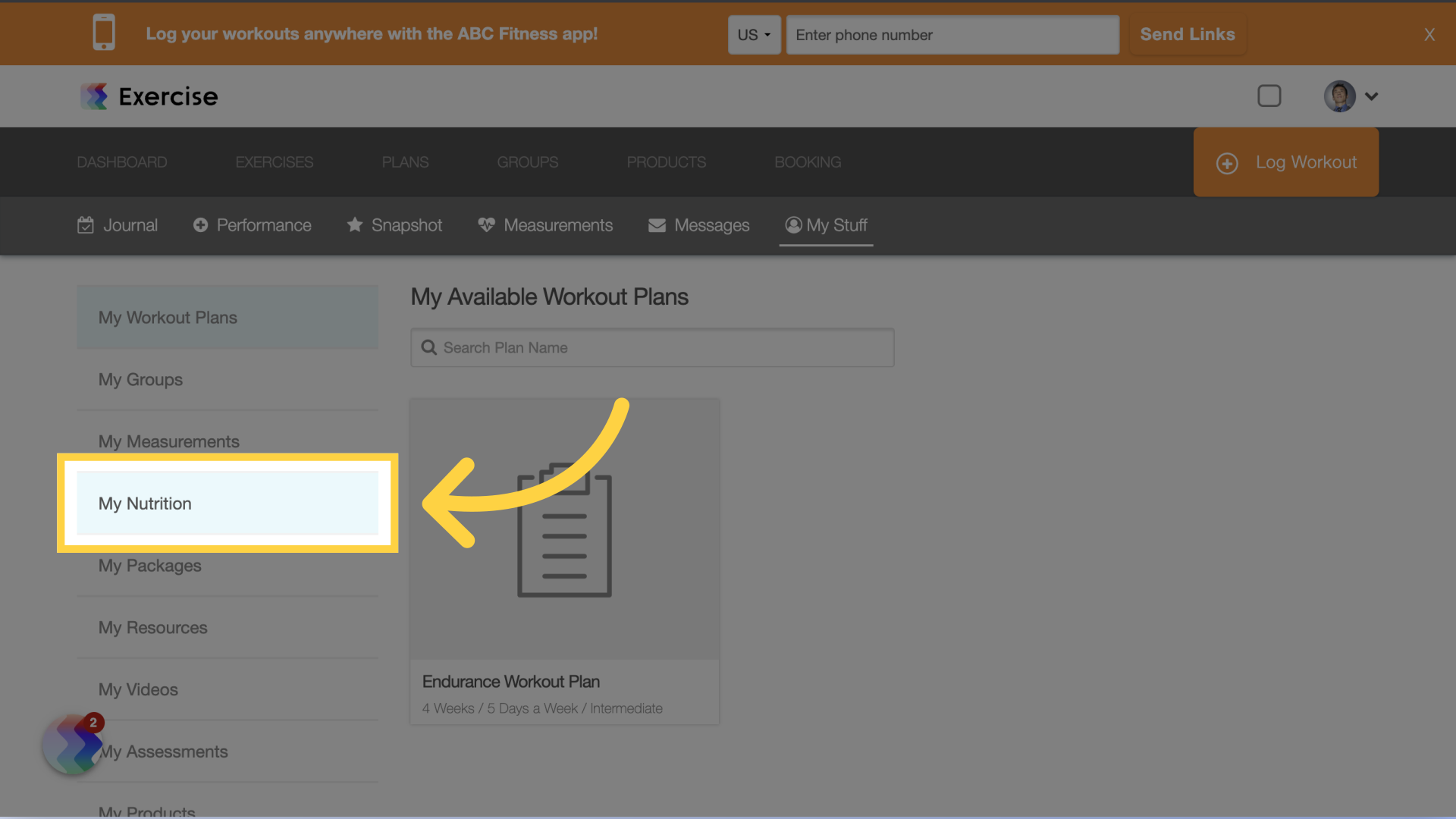
3. View Nutrition Goals
View the nutrition goals set by your trainer.
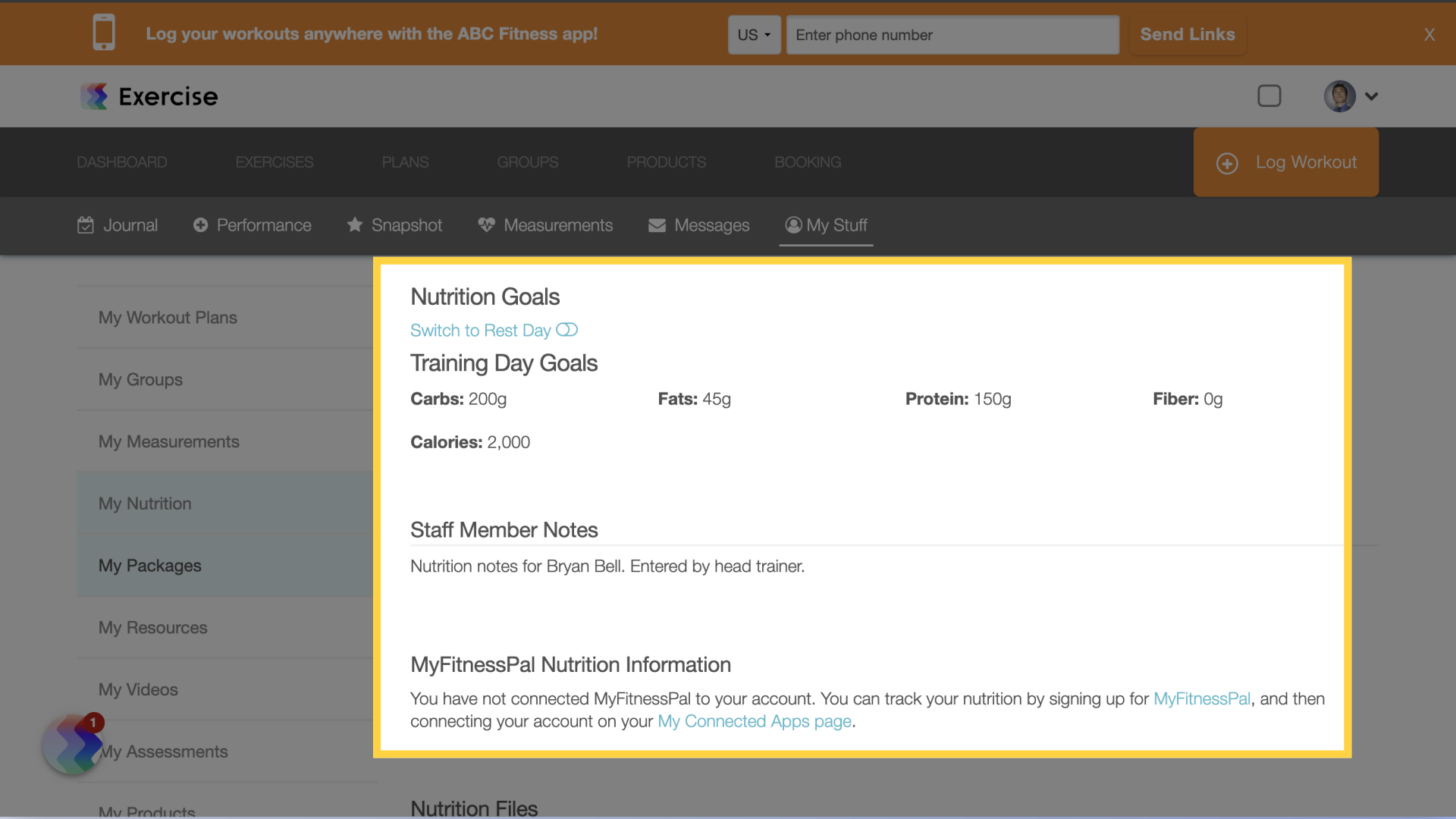
This guide covered how to navigate to your Nutrition goals.









