How do I view the packages I have purchased?
Posted by
Support Team
on
September 10, 2020
— Updated on
September 4, 2024
Here’s how to view your purchased packages. Follow the instructions below:
Learn how to quickly view the packages you have purchased.
1. My Stuff
Navigate to “My Stuff.”
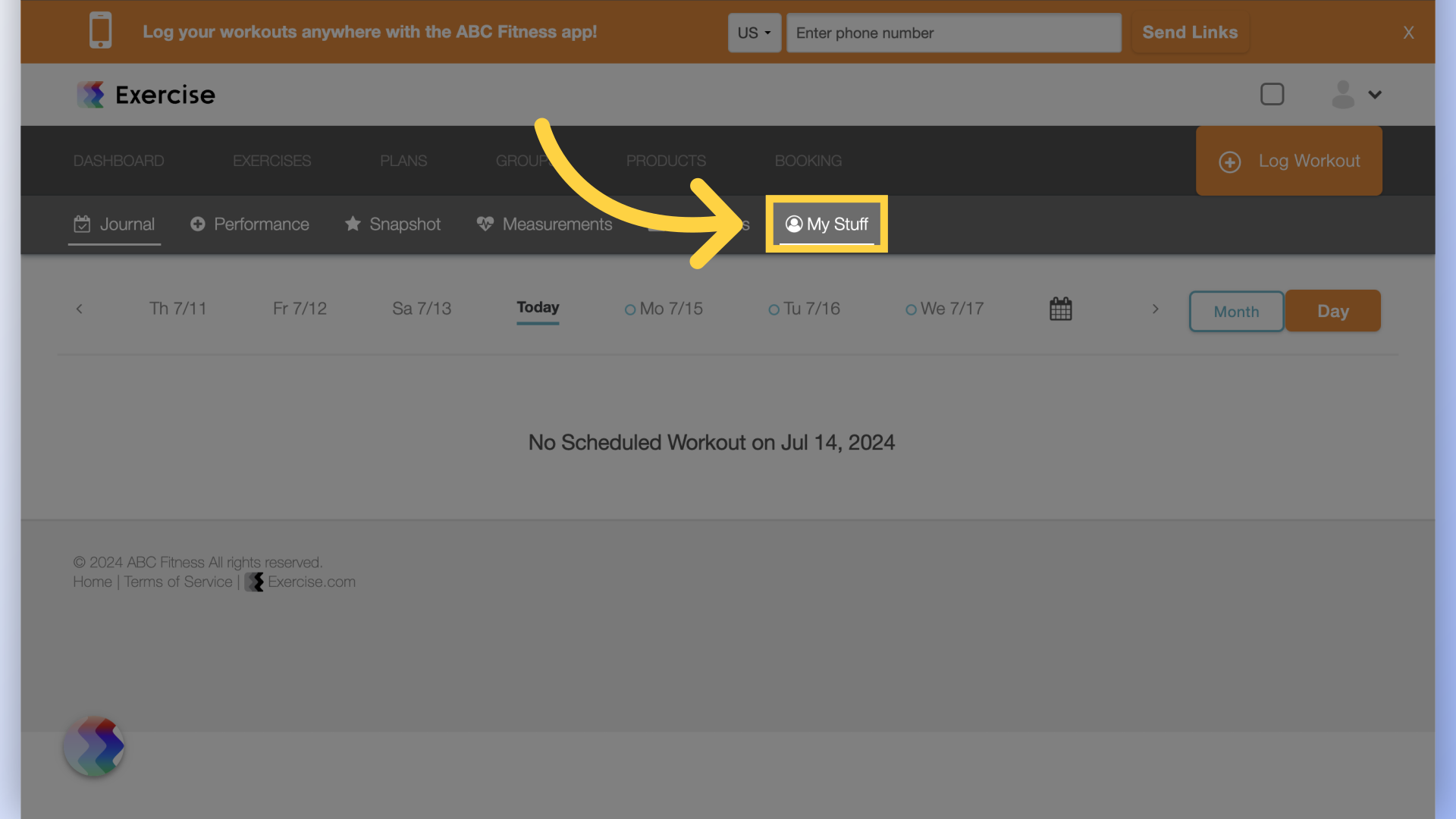
2. My Packages
Click on “My Packages” on the left side bar.
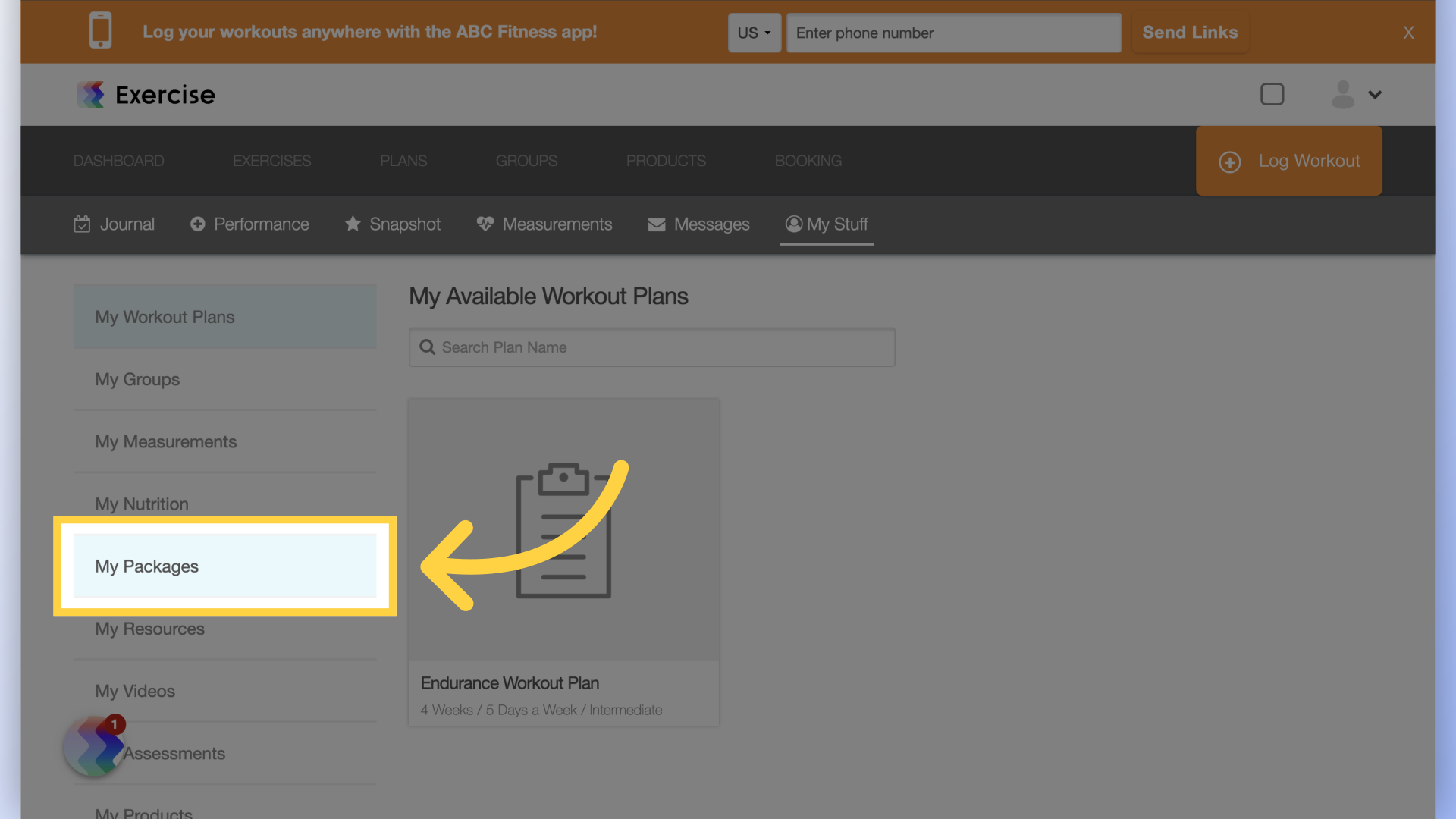
3. View Packages
View your purchased packages.
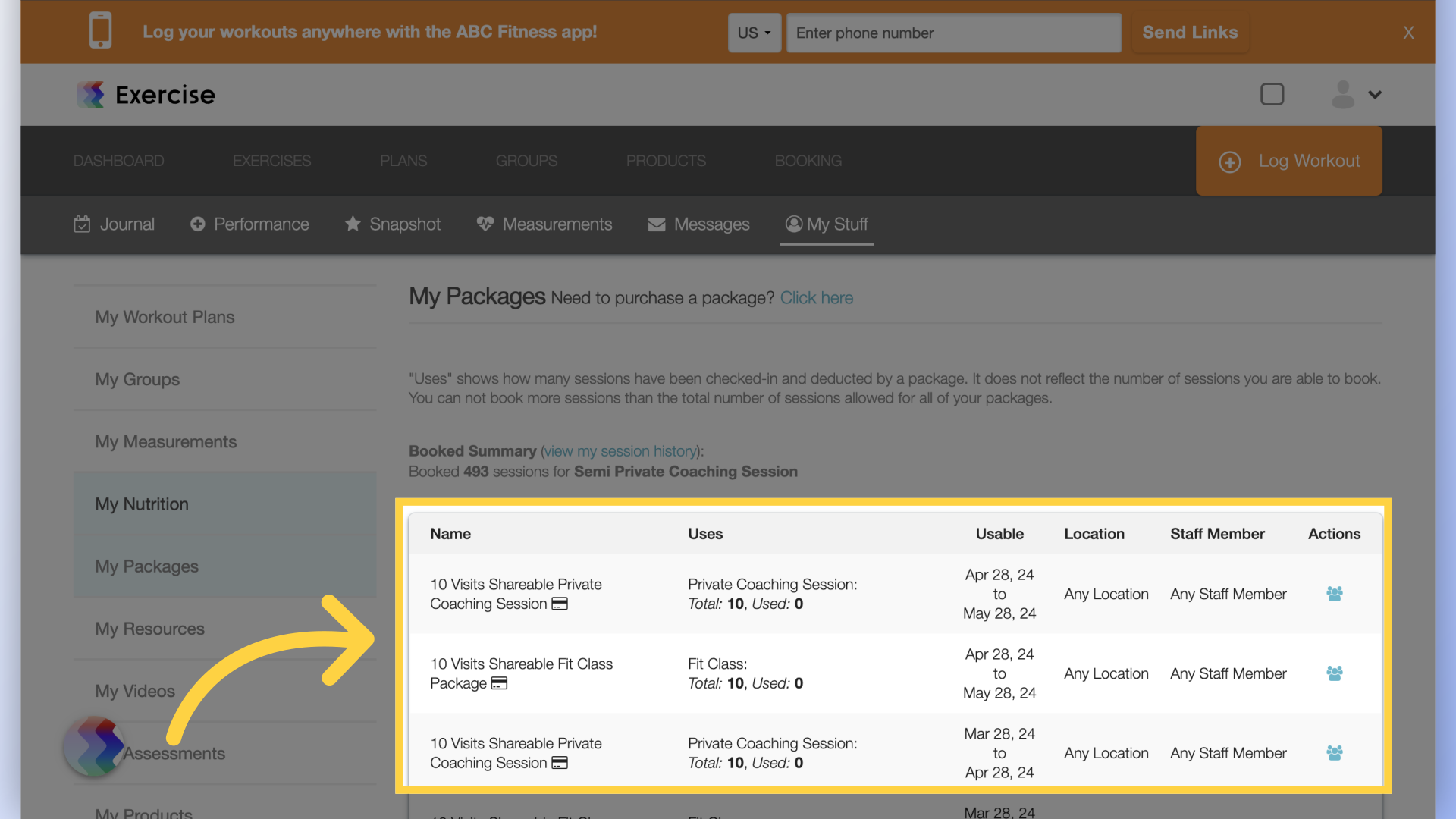
This guide covered how to view your purchased packages.









