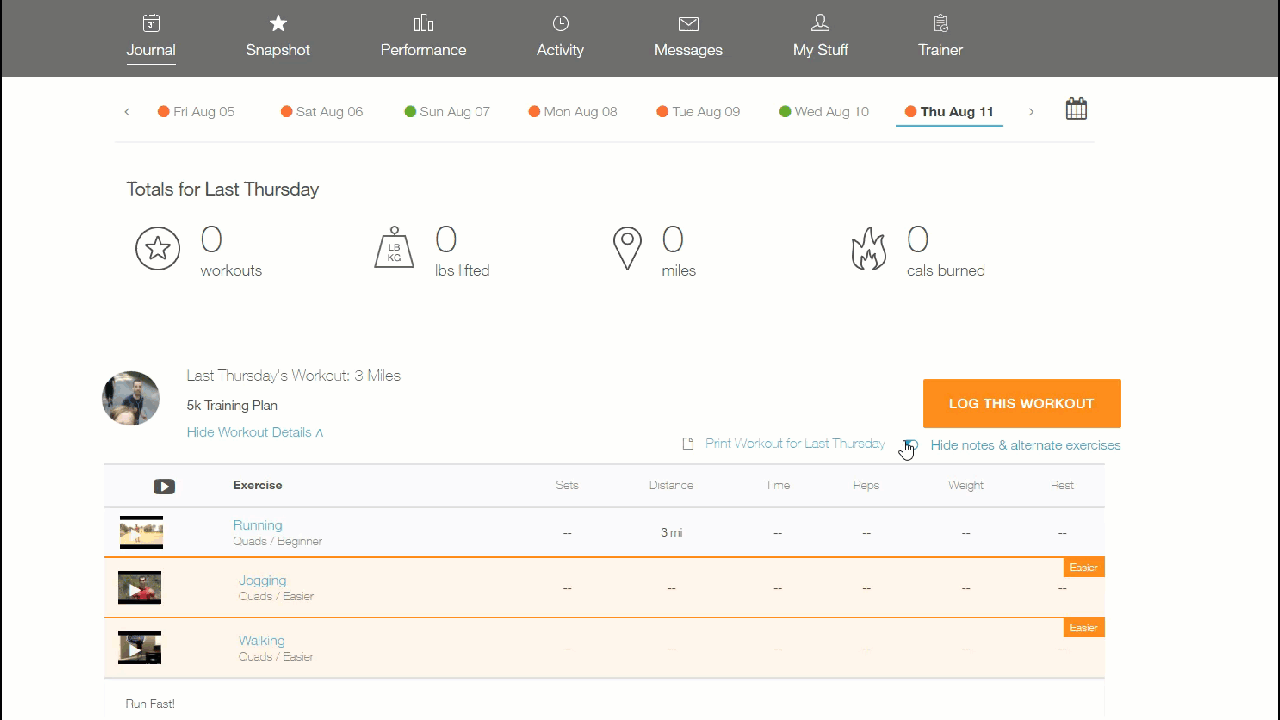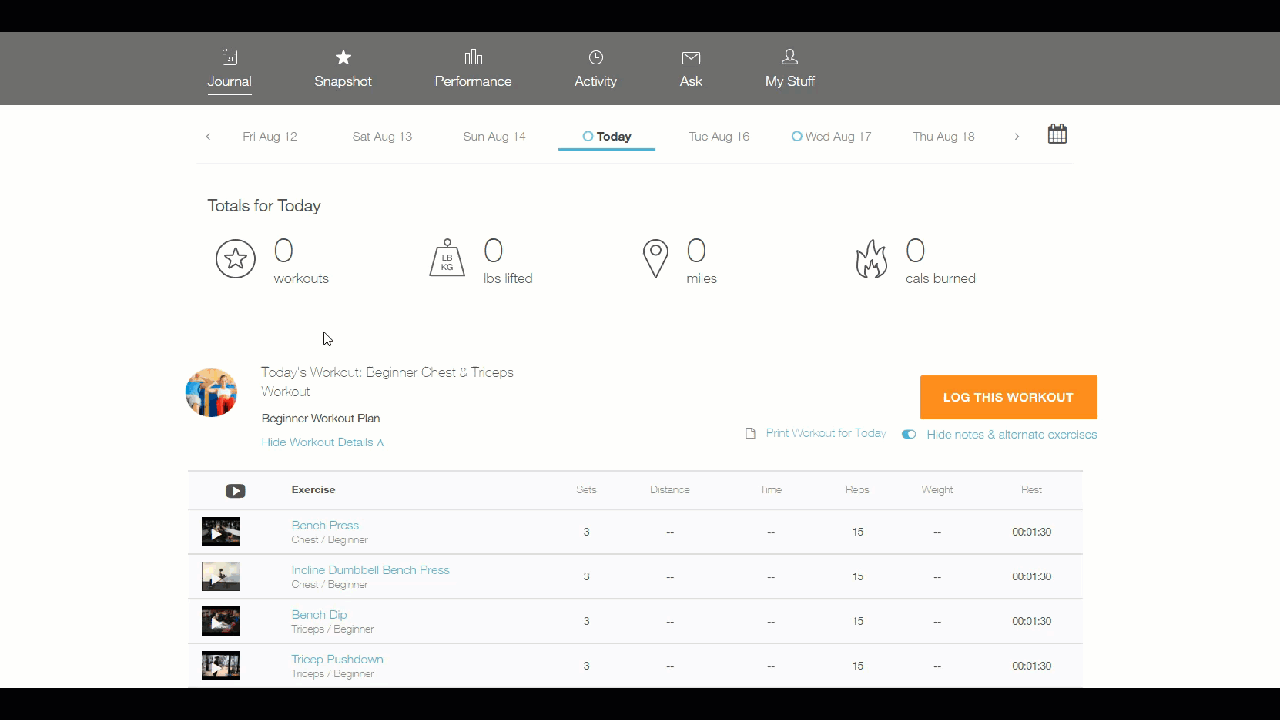How do I view workout details and log a workout from the Journal?
Posted by
Support Team
on
September 10, 2020
— Updated on
September 10, 2020
Your Journal view displays your scheduled workouts and allows you to preview and log your scheduled workouts!
Step-by-Step Guide:
Step 1: If you have a scheduled workout, click “Show workout details” to see the workout for today:
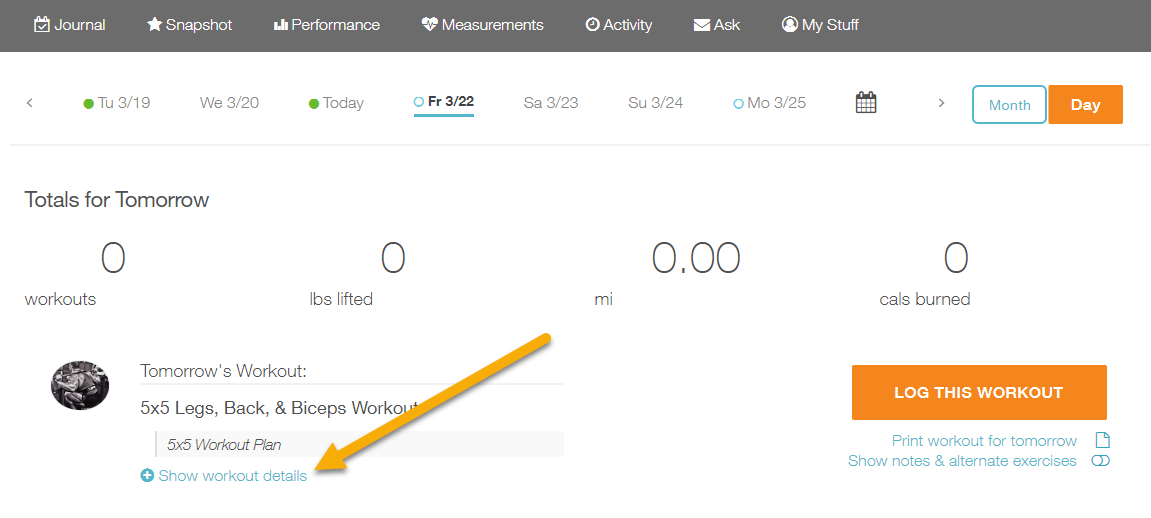
Here’s what a scheduled workout looks like:
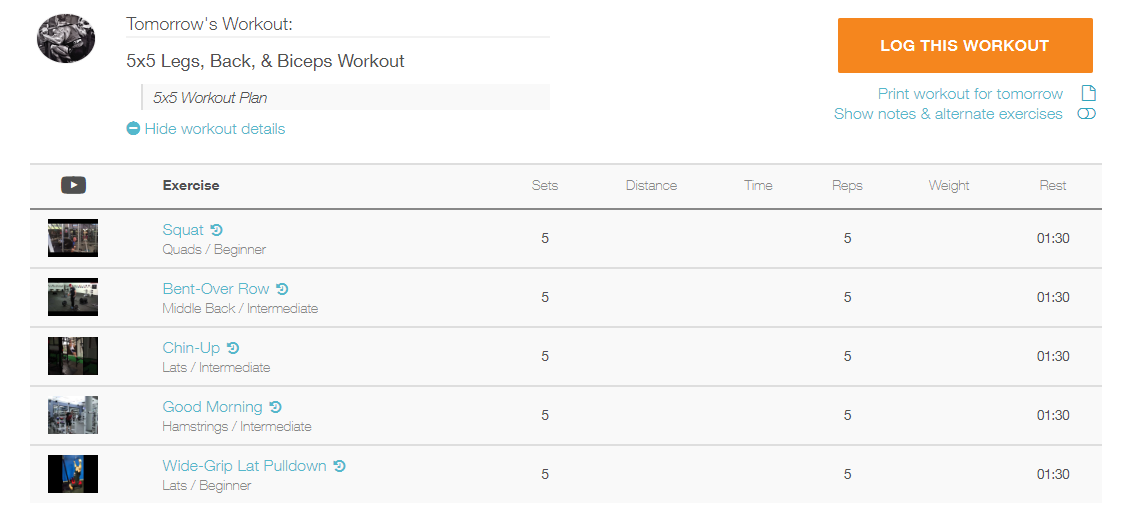
You can watch exercise videos and click to see your history for each exercise.
Step 2: Click the “Log This Workout” button to log this scheduled workout:
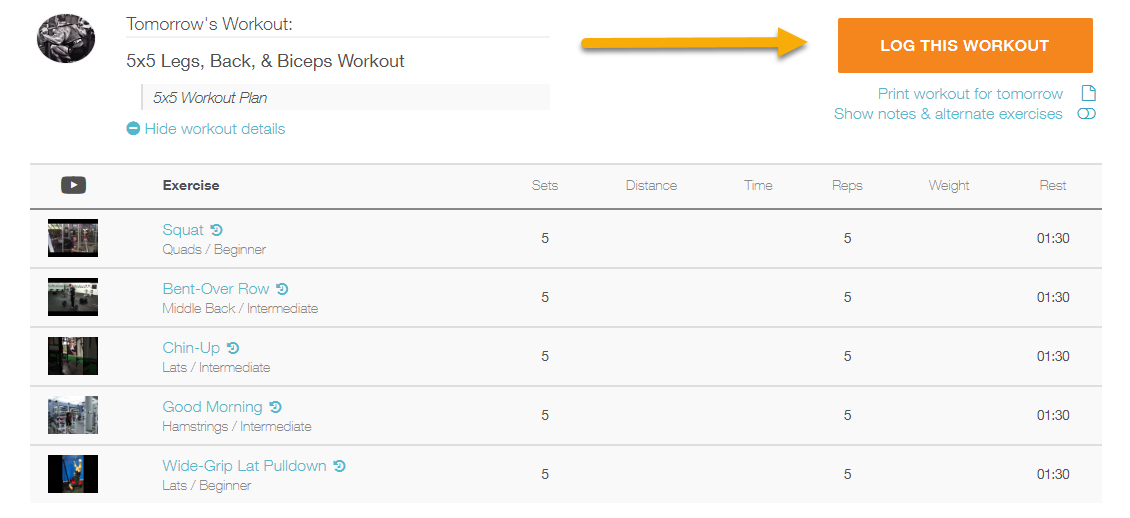
Step 3: Click the “Hide notes & alternate exercises” to toggle between showing and hiding notes & alternate exercises.
Step 4: Click on the “Print Workout” link to print a PDF version of the workout plan.
If you have any questions, contact our Exercise.com Support Team!