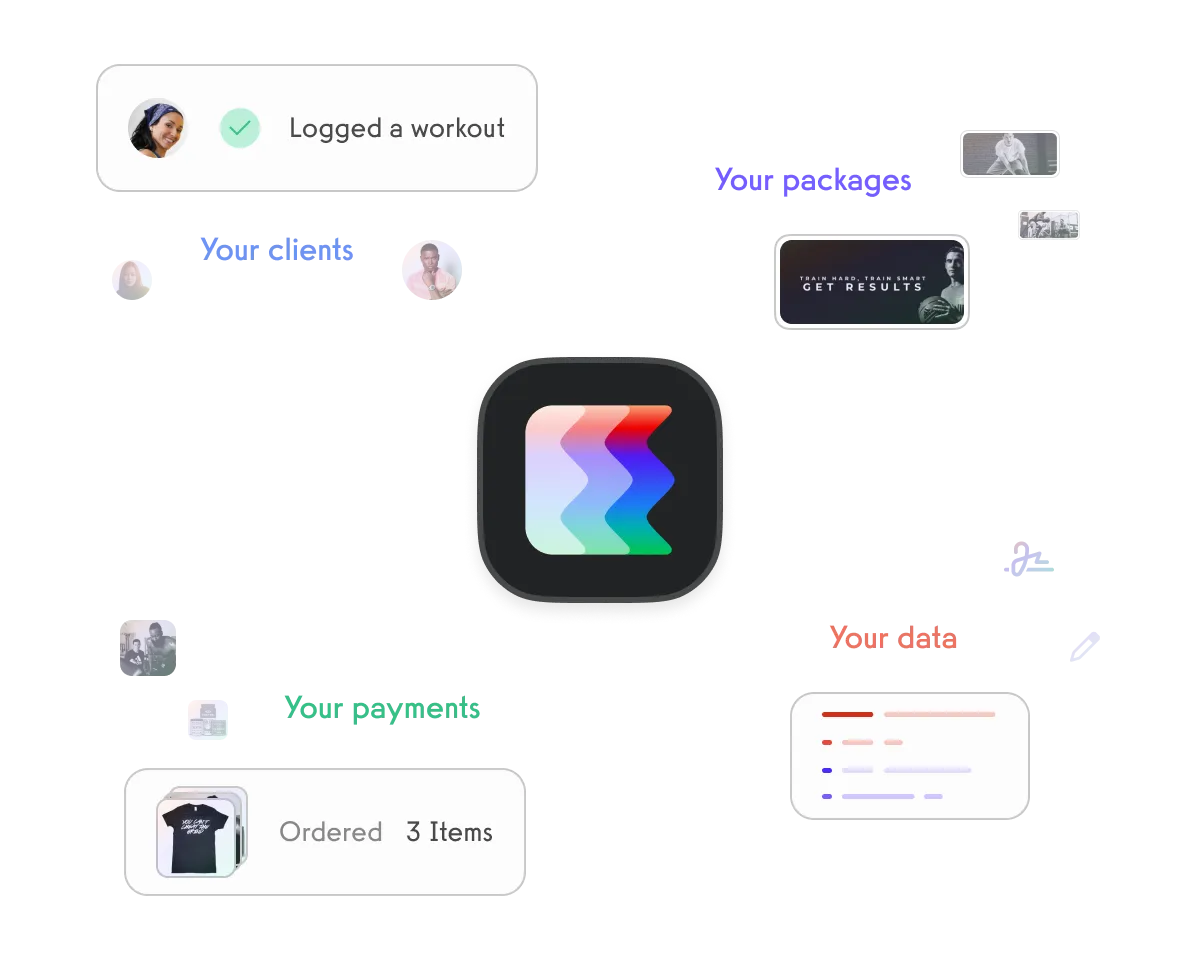Platform
Solutions
Industries
Compare
Resources
Looking for the best Kenko alternative? Compare Kenko vs Exercise.com to find the most powerful fitness management software that doesn’t compromise on branding, analytics, or automation. From workout delivery and ecommerce to CRM and native apps—see why growing gyms choose Exercise.com.
Kenko focuses on personal training and POS for boutique studios, offering package sales and coach-led coaching tools. But it lacks workout templates, branded mobile apps, CRM automations, and in-depth business analytics. If you’re ready to scale with a fully integrated platform, Exercise.com is the best gym management software to build a cohesive fitness brand.
Let’s unpack the differences.
Kenko handles session booking, inventory-based sales, and coach payouts. But when it comes to programming workouts, delivering training plans, automating follow-ups, or engaging clients through your own app, it comes up short. Many studios supplement with spreadsheets or third-party tools.
Exercise.com unifies every aspect—from workouts, scheduling, payments, and staff commissions to CRM, automated workflows, and fully branded mobile apps. Plus, its analytics engine gives deeper insight into retention, revenue per coach, and training impact.
Kenko is built for in-person PT sessions and hands-on coaching, not full funnel workflows or digital coaching. It lacks branded apps, workout templates, automated email/SMS, and real-time performance tracking. Exercise.com delivers all this in a unified platform designed for scalability and member engagement.
| Company | Description |
|---|---|
| Exercise.com | Full-featured gym platform with branded mobile apps, workout delivery, POS, CRM automation, and analytics. |
| Kenko | Boutique PT-focused tool for session scheduling, coach payouts, and package sales. |
| Mindbody | Class and appointment scheduling with basic CRM and generic mobile app. |
| Zen Planner | Boutique gym software with billing, scheduling, and member management. |
| PushPress | Strength gym ops with basic scheduling and coaching tools. |
| TrueCoach | Online coaching platform but lacks native sales, billing, and automation. |
Kenko users appreciate its focus on one-on-one coaching and transparent coach payouts. However, they report limitations in client engagement, lack of branded apps, and no automation tools. As coaching businesses expand, many transition to platforms like Exercise.com to consolidate operations.
Kenko pricing typically starts in the low hundreds per month for small studios. It handles session billing and payouts, but doesn’t include workout programming, branded apps, or CRM automations. Exercise.com packages all these features together, plus included onboarding and scaling support.
Kenko is a coaching-centric platform that enables personal trainers and boutique studios to schedule sessions, sell package credits, and manage coach revenue splits. It’s optimized for face-to-face fitness services.
Kenko allows clients to book sessions, buy packages, and track past sessions. Coaches can manage payouts and availability. But there’s no workout builder, branded app, or member engagement tools.
Boutique trainers and boutique studios focused on in-person sessions and simple package sales. Businesses needing more digital tools often outgrow it quickly.
Kenko plans start around $150–$300/month depending on studio size. Exercise.com bundles training, apps, ecommerce, automation, and analytics—typically at a similar or better value.
If you only need session scheduling and coach payouts, Kenko works. But for growing businesses wanting workouts, training engagement, apps, and automation—Exercise.com is the more complete solution.
Kenko serves in-person session needs well but falls short on digital coaching, branding, automation, and analytics. Exercise.com replaces Kenko and every system around it—giving you one platform to manage coaching, sales, retention, and analytics.
No—Kenko does not provide a native mobile app. Instead, they offer a web portal. Exercise.com delivers fully branded iOS and Android apps to elevate your gym’s member experience.