Support
Business Account Support
How do I activate the Snapshot tab (workout summaries) for my platform?
How do I activate the Snapshot tab (workout summaries) for my platform?
Posted by
Support Team
on
September 10, 2020
— Updated on
June 9, 2025
This guide will walk you through the process of activating the Snapshot tab.
1. Click “Edit Navigation”
In the left sidebar, locate and click the “Edit Navigation”.
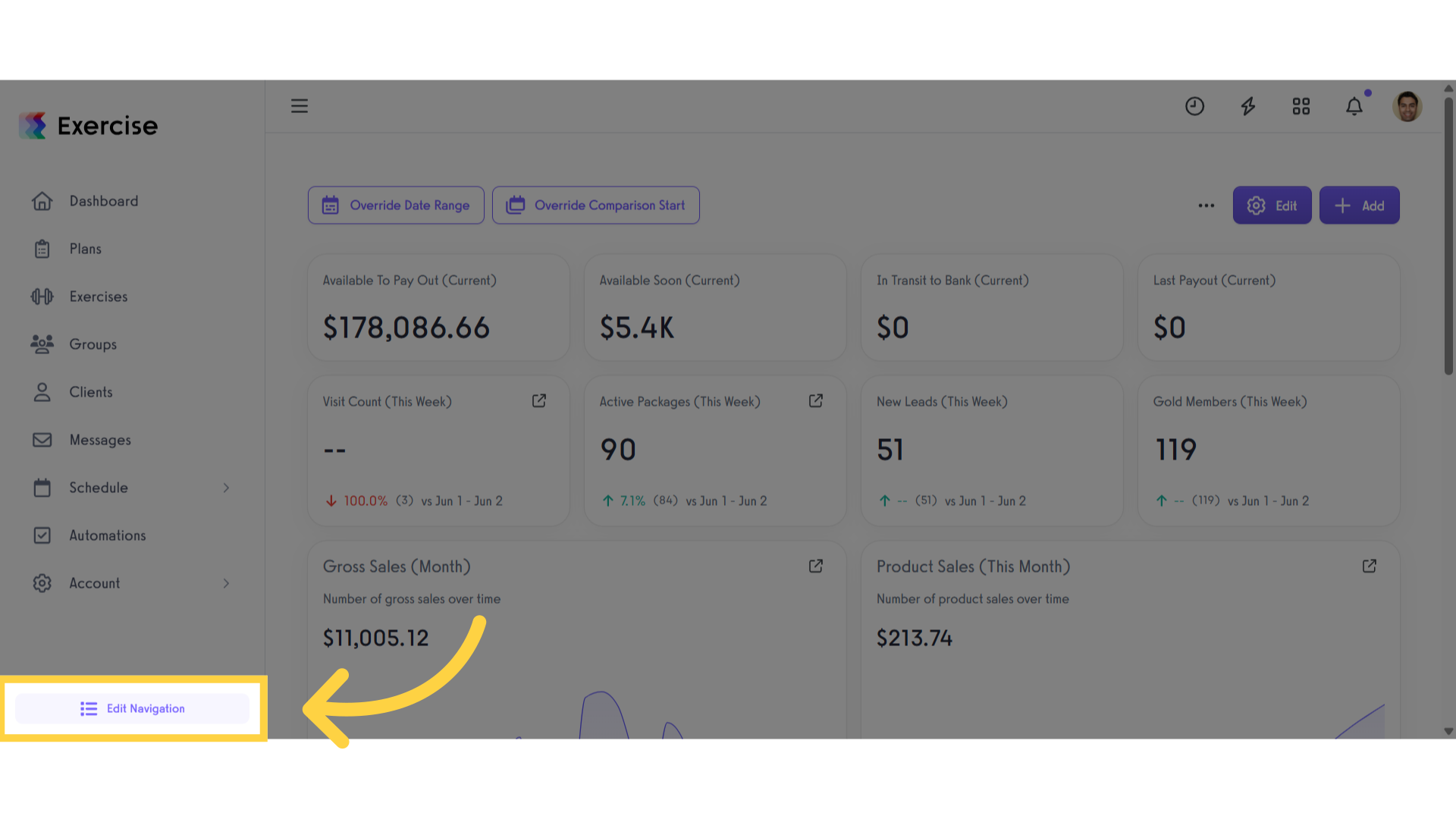
2. Click “Client Dashboard”
Click the “Client Dashboard” tab.
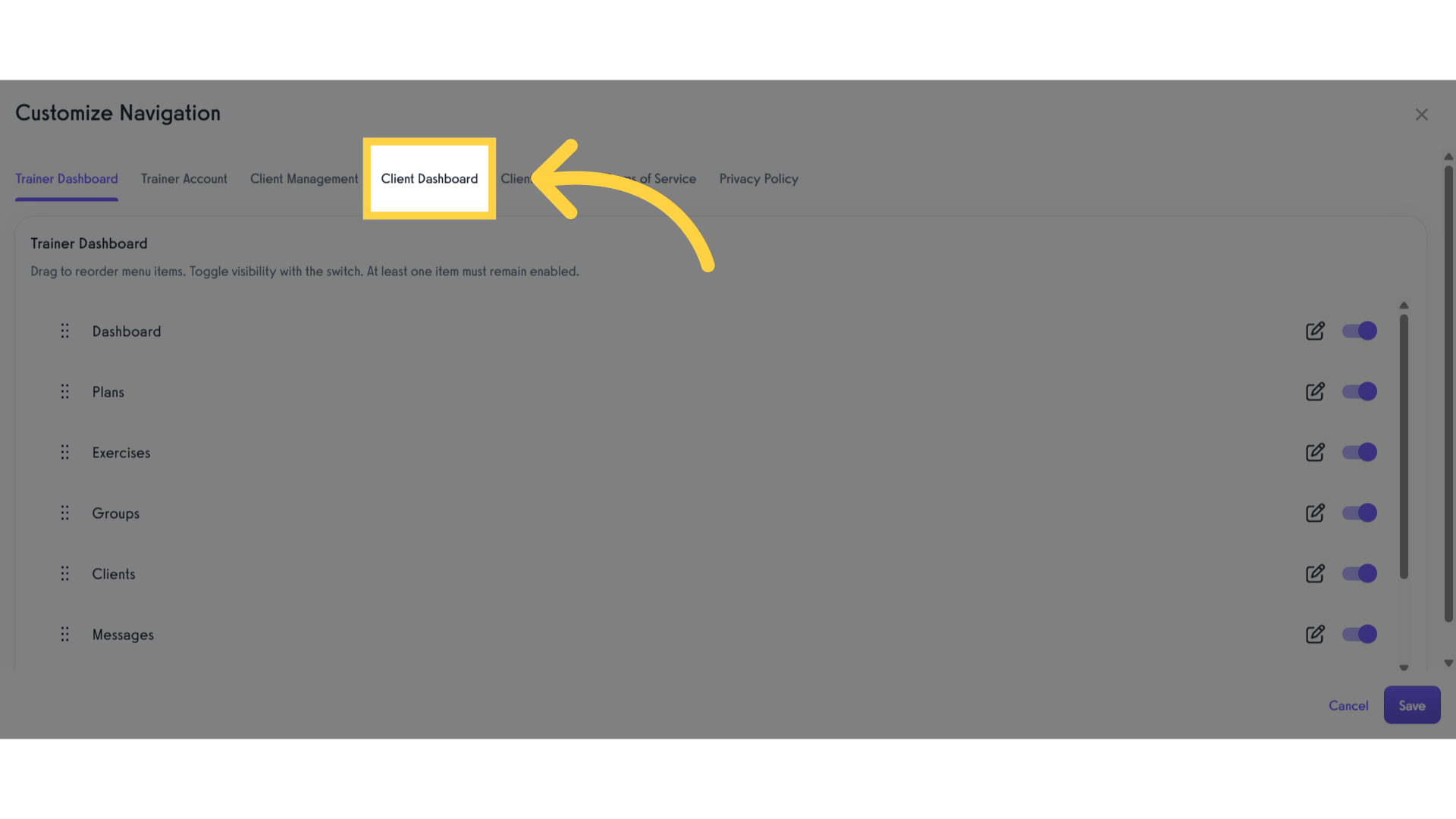
3. Snapshot
Under “Client Dashboard”, make sure “Snapshot” is enabled.
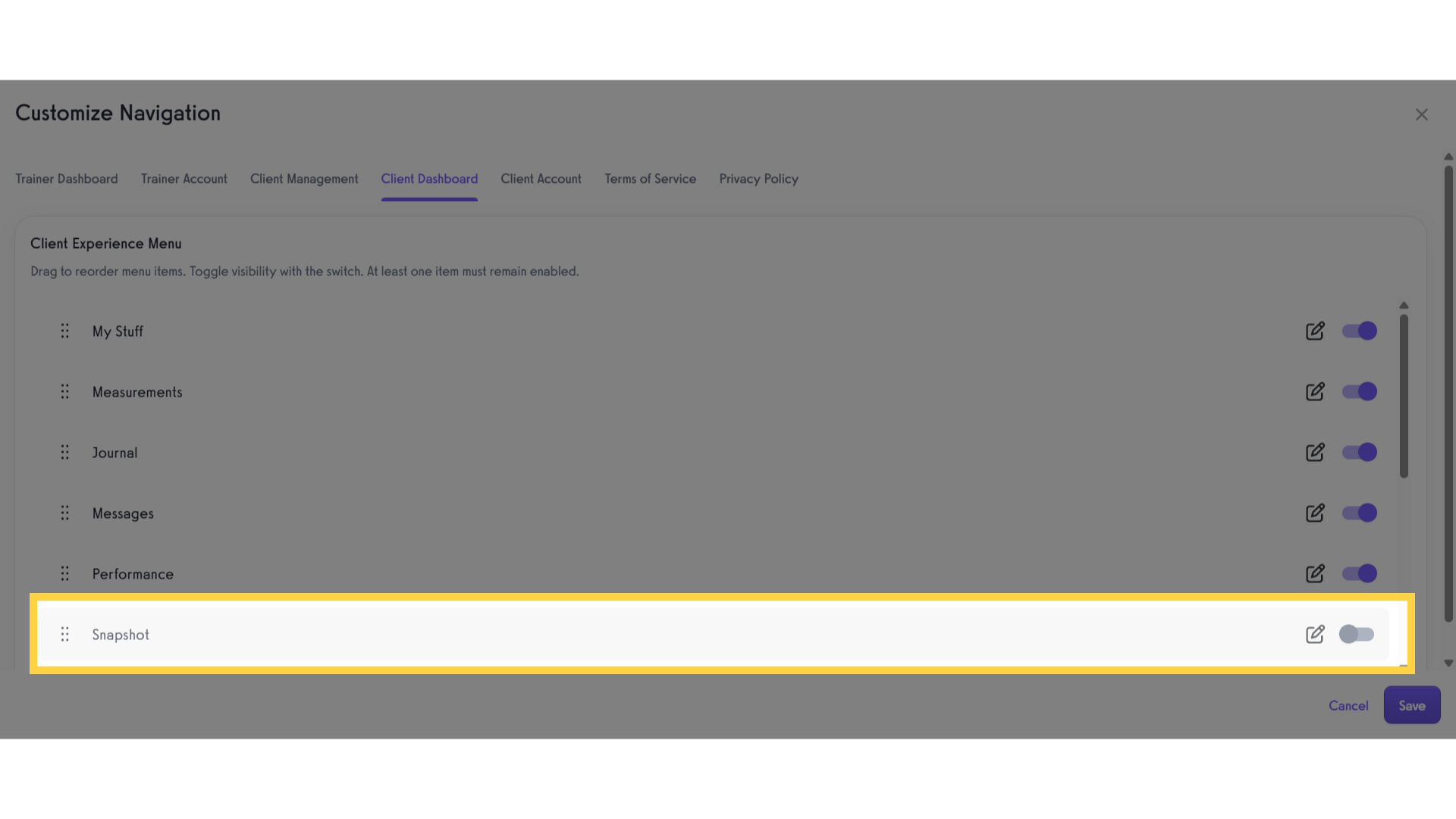
4. Enable Snapshot
Enable the “Snapshot”.
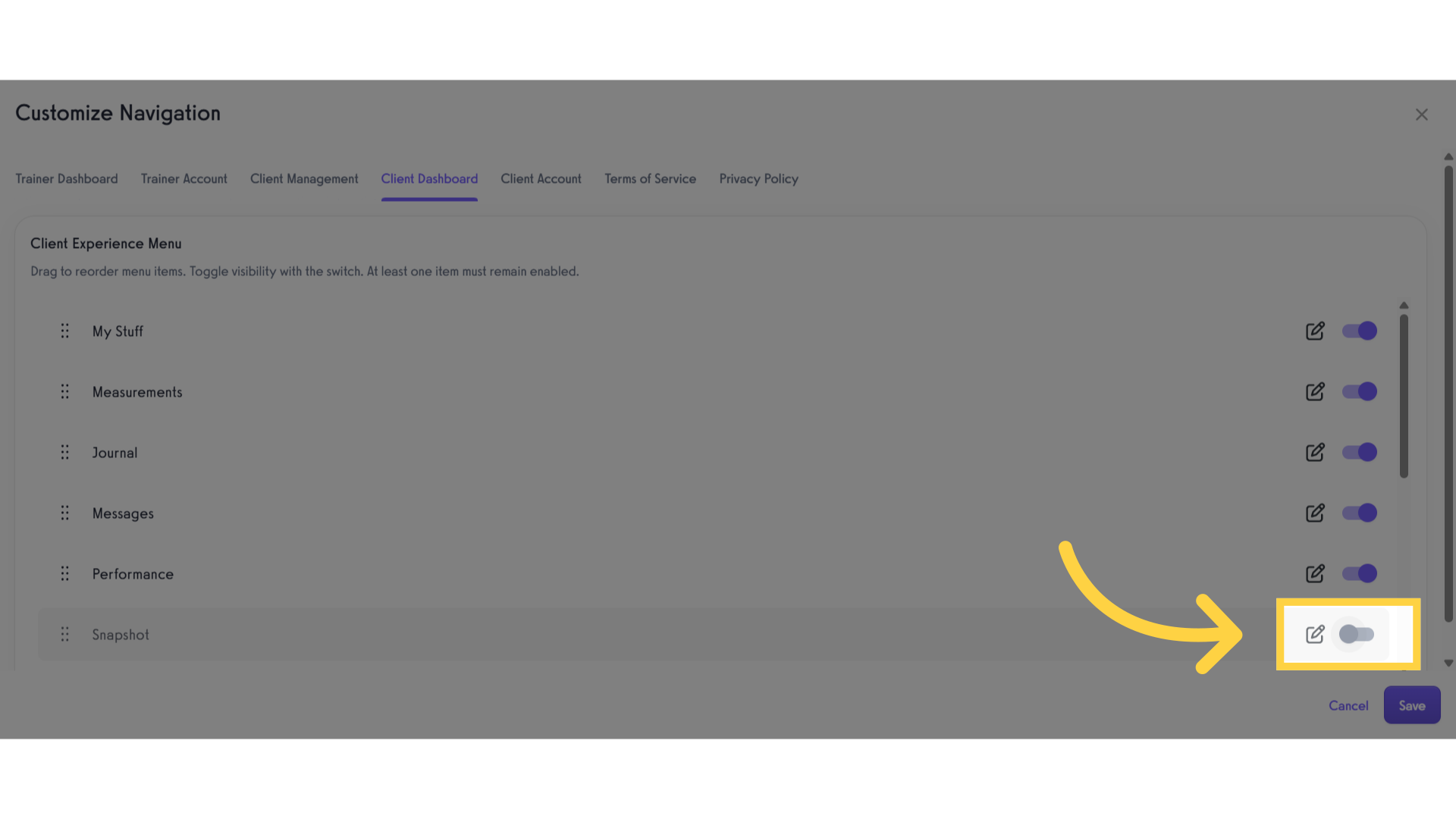
5. Click “Save”
Click the “Save” button to save changes and to activate the Snapshot tab.
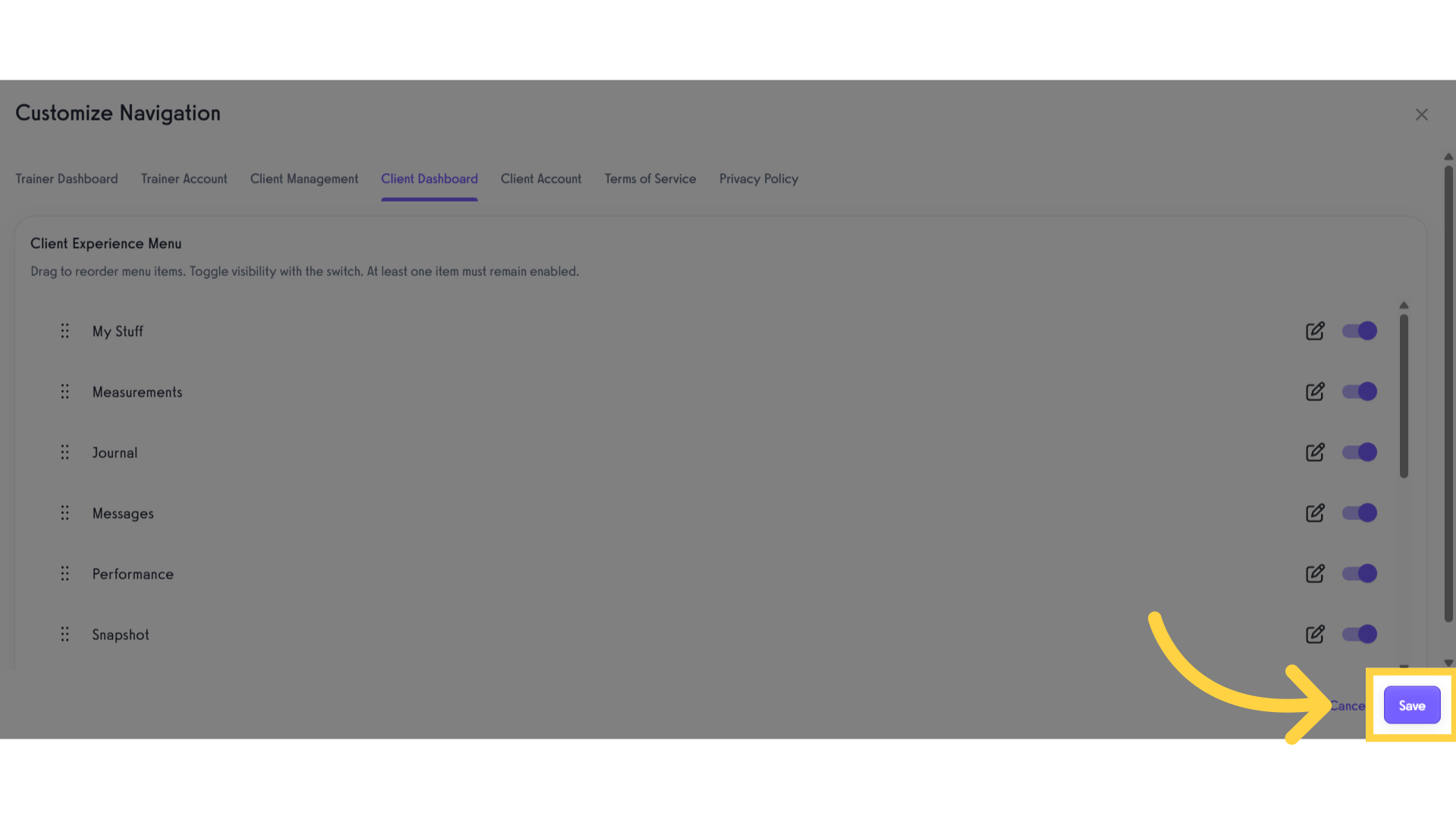
The guide covered the process of enabling the Snapshot tab.









