How do I set up an activation date for a client’s package?
Posted by
Support Team
on
September 10, 2020
— Updated on
May 24, 2025
In this guide, we will walk you through setting up the activation date for a client’s package.
1. Click “Clients”.
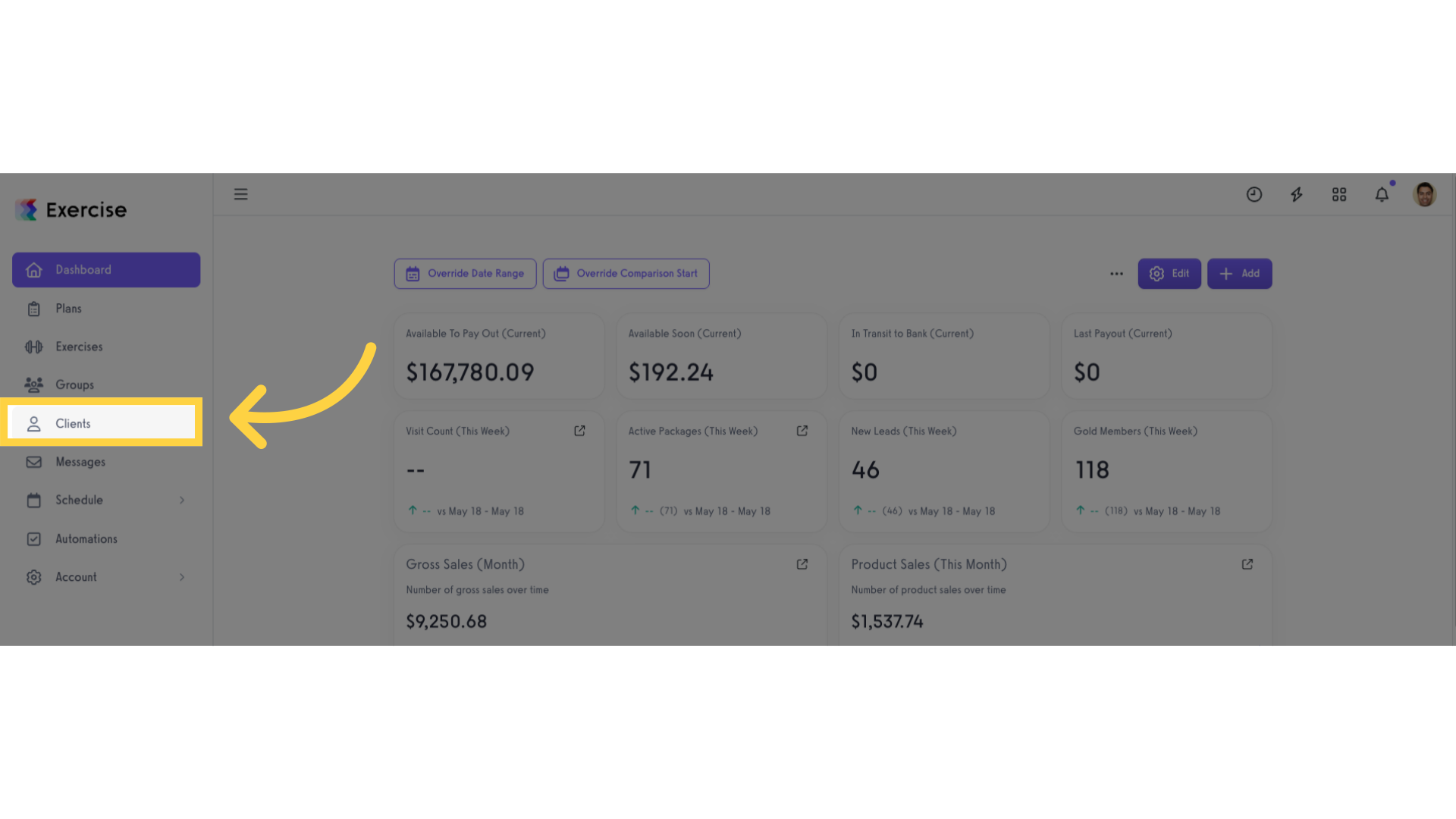
2. Select and click a client.
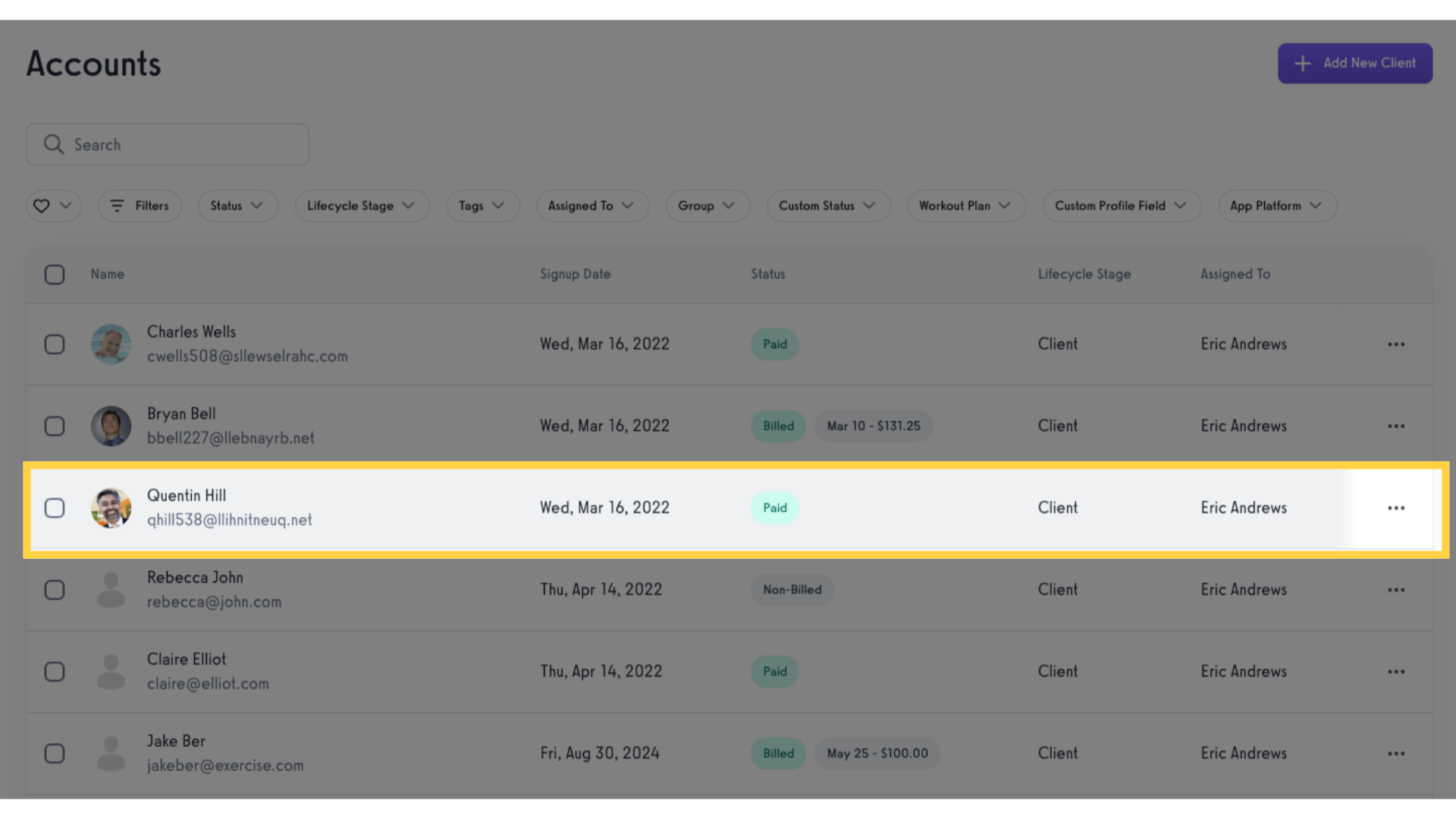
3. Click “Packages”.
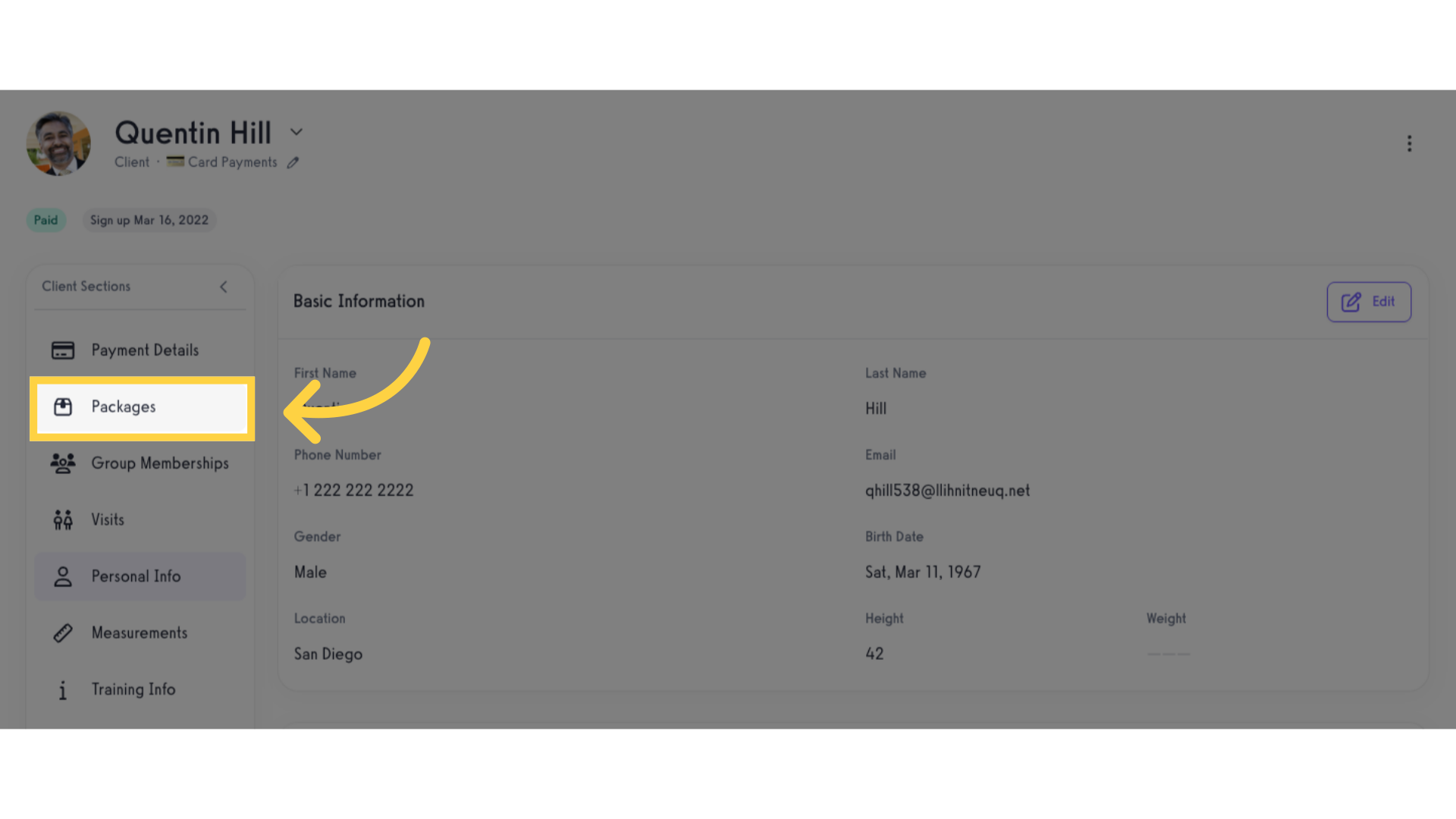
4. Click “Add Package”.
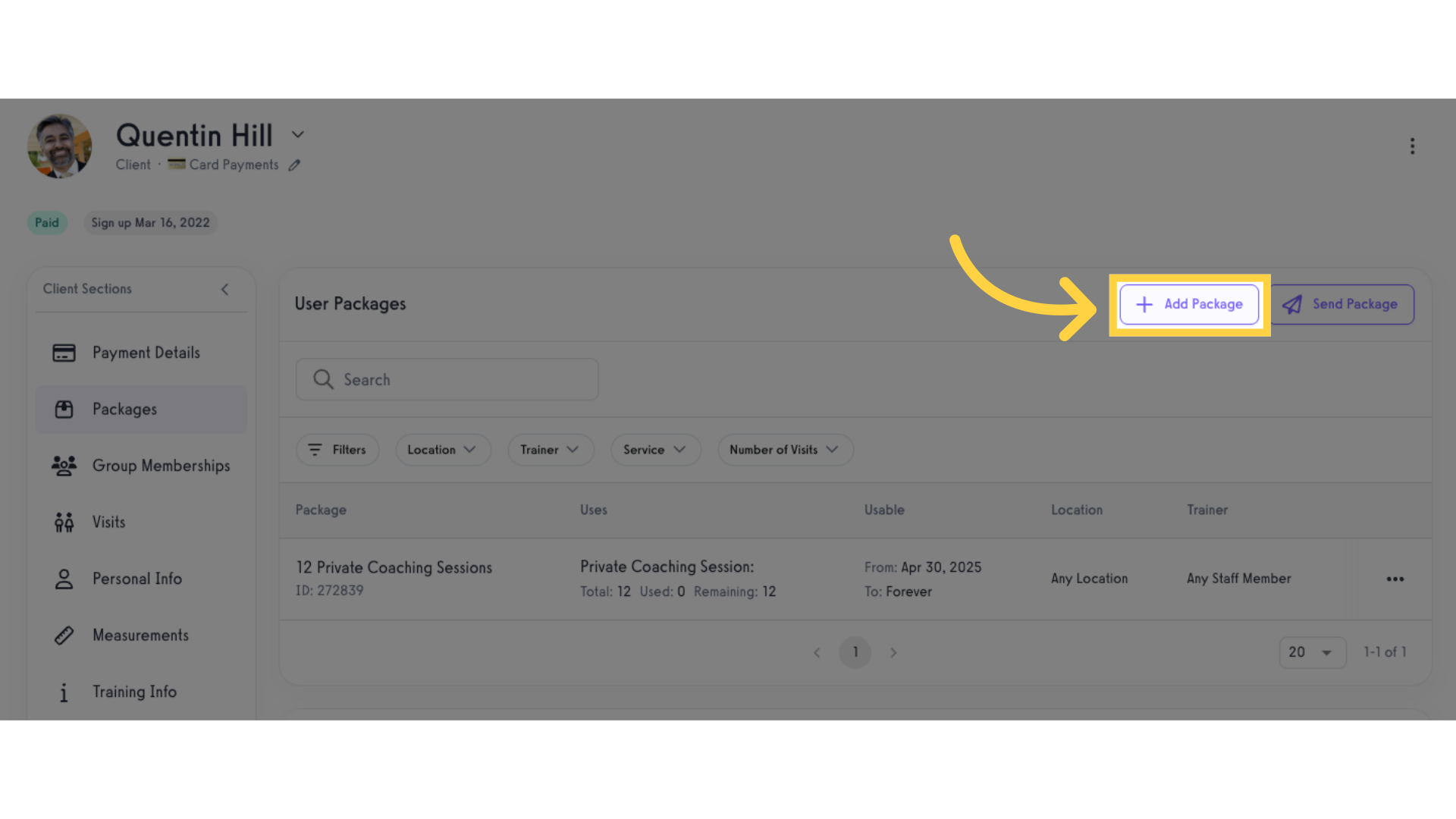
5. Select package.
Select a package and click the “+” button to add the package in client’s bag.
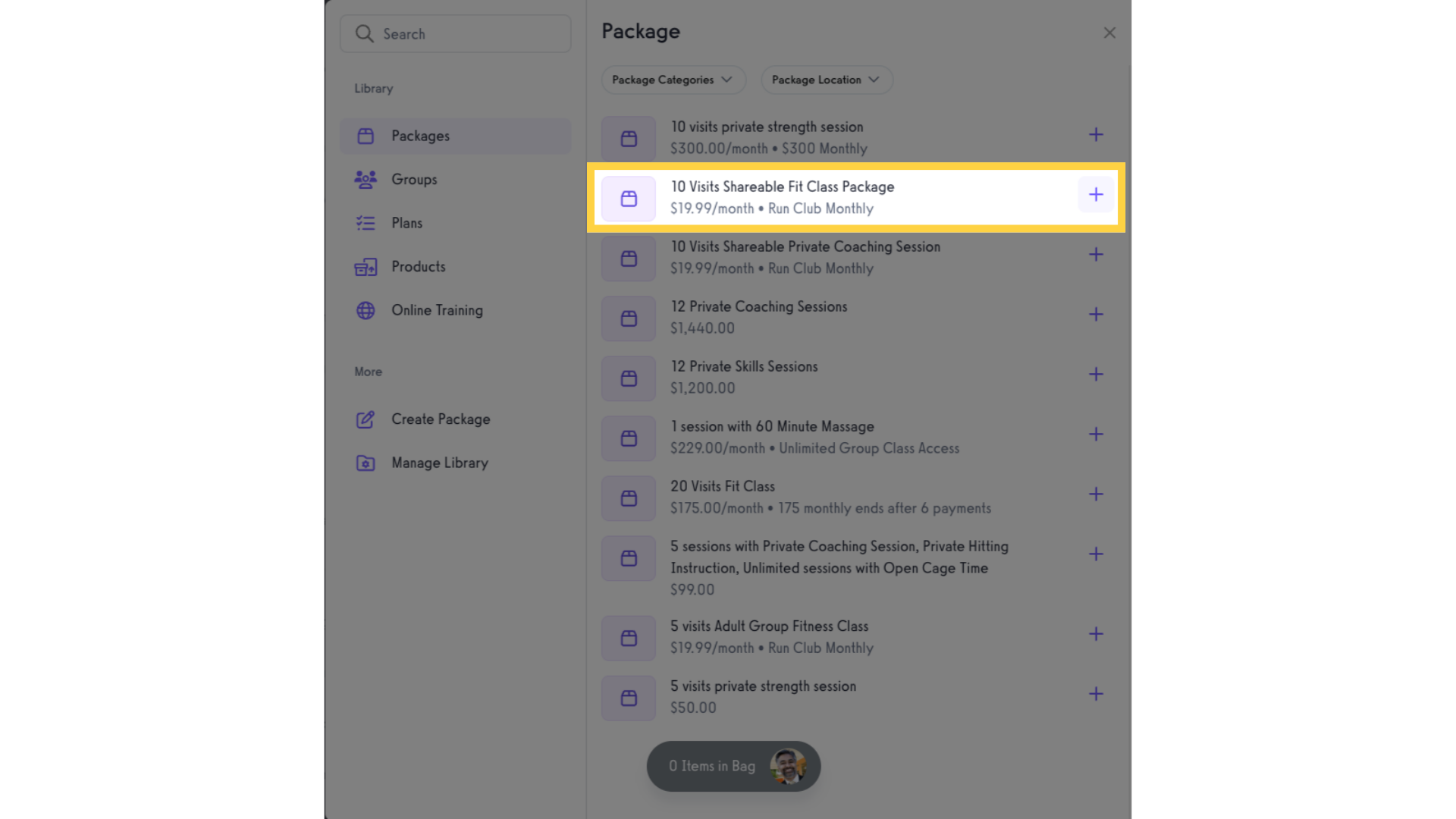
6. Click the client’s bag.
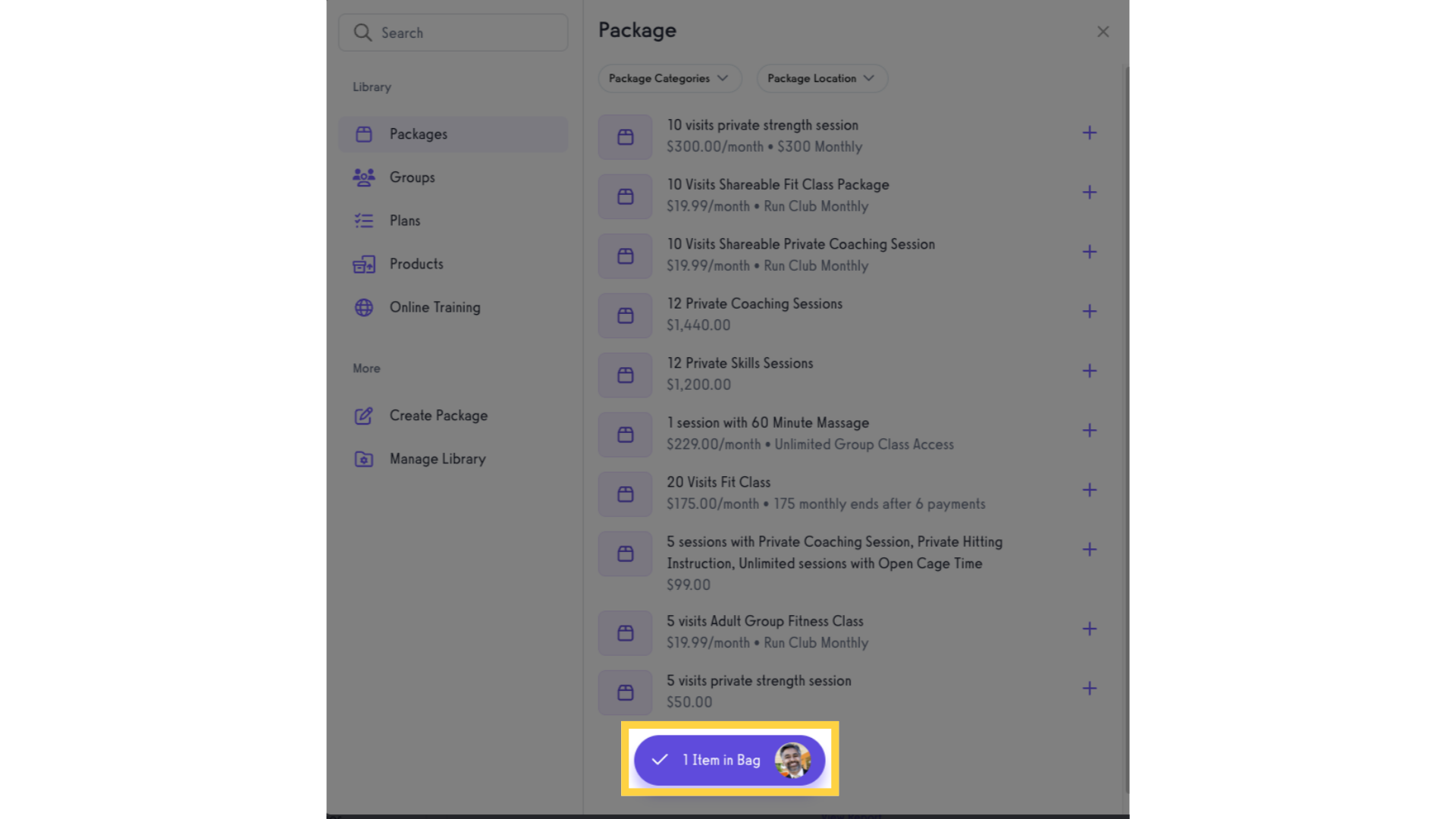
7. Customize the package.
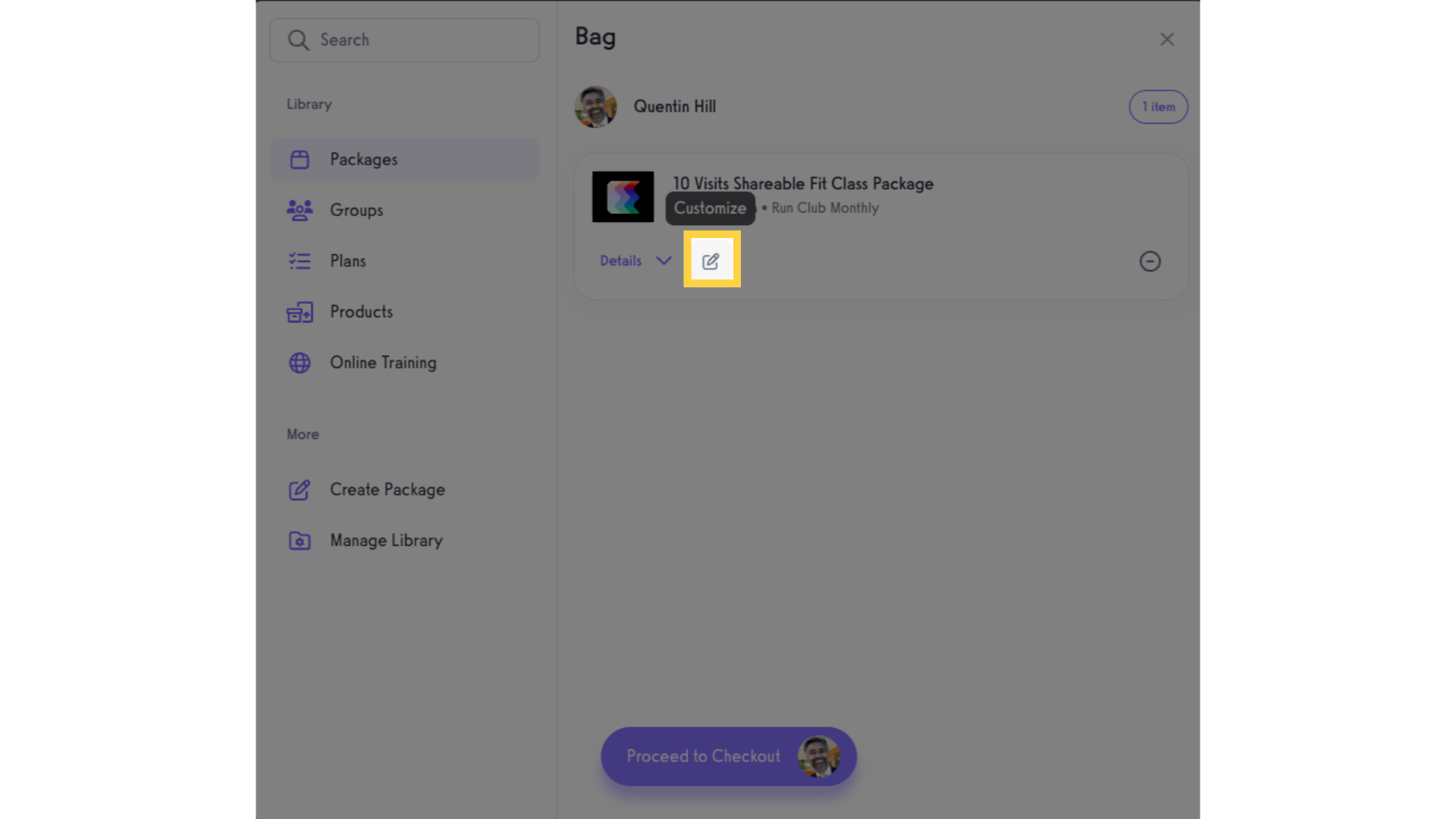
8. Set “Package Activation Date”.
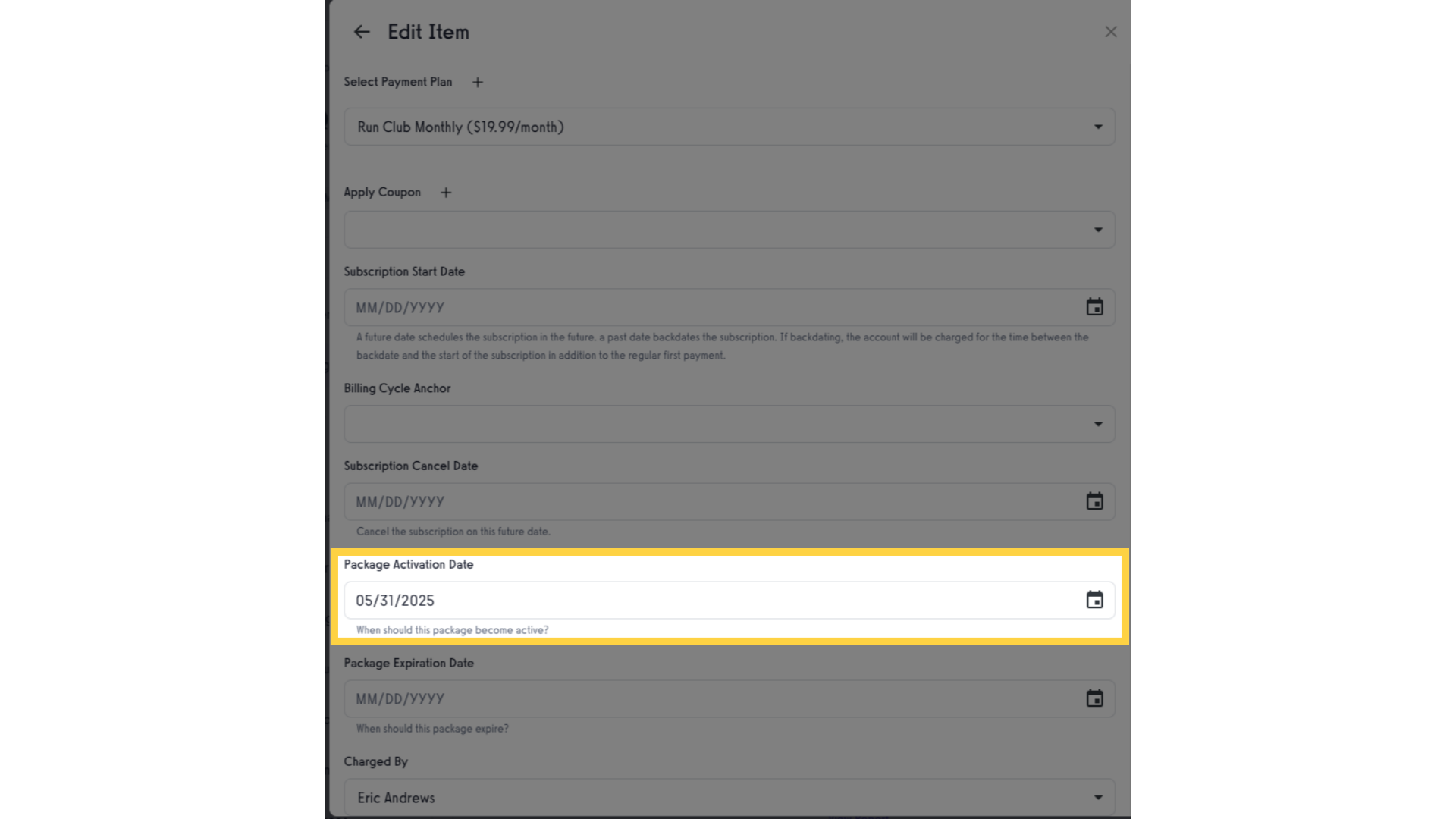
9. Click “Apply”
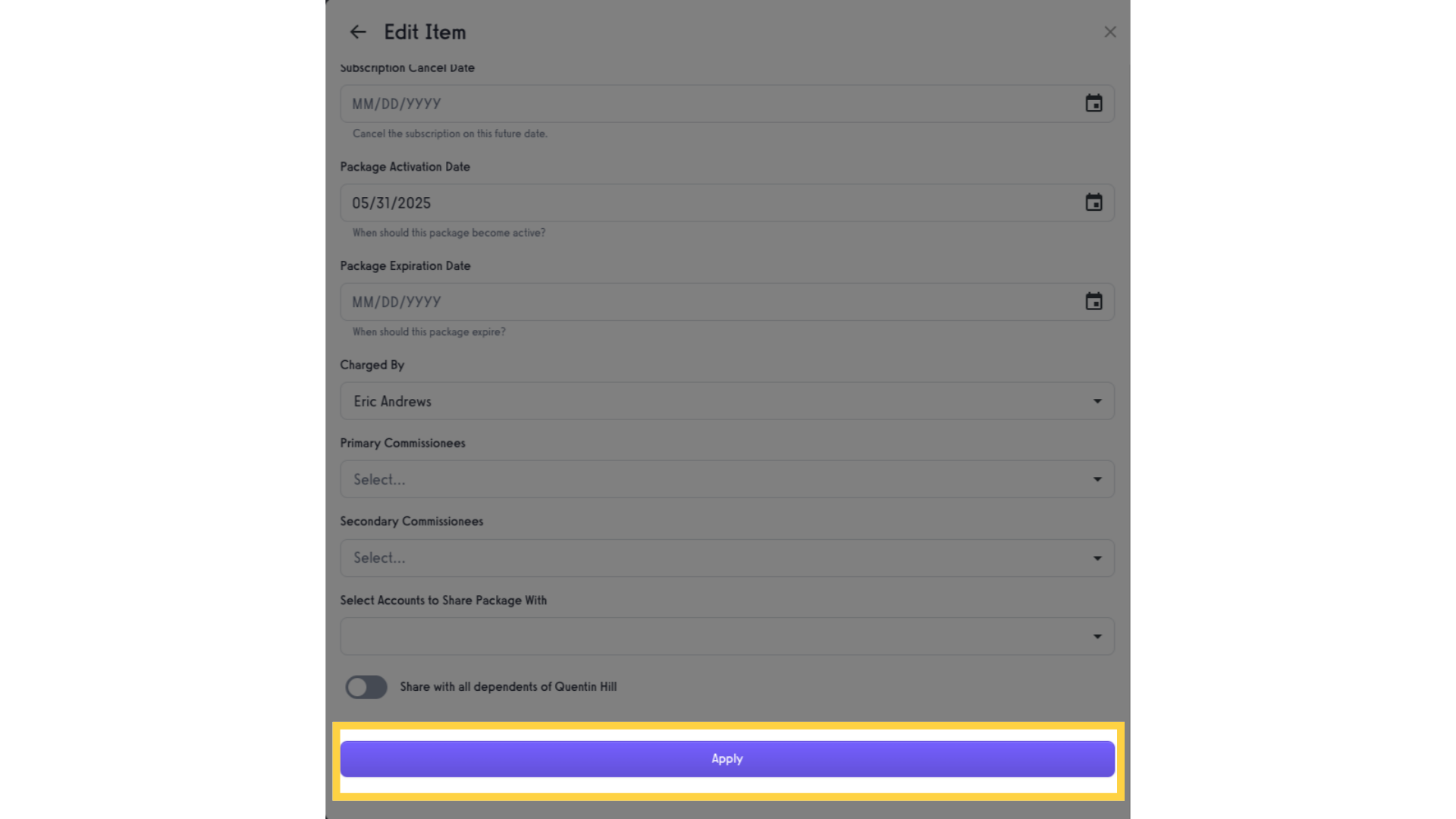
10. Click “Proceed to Checkout”.
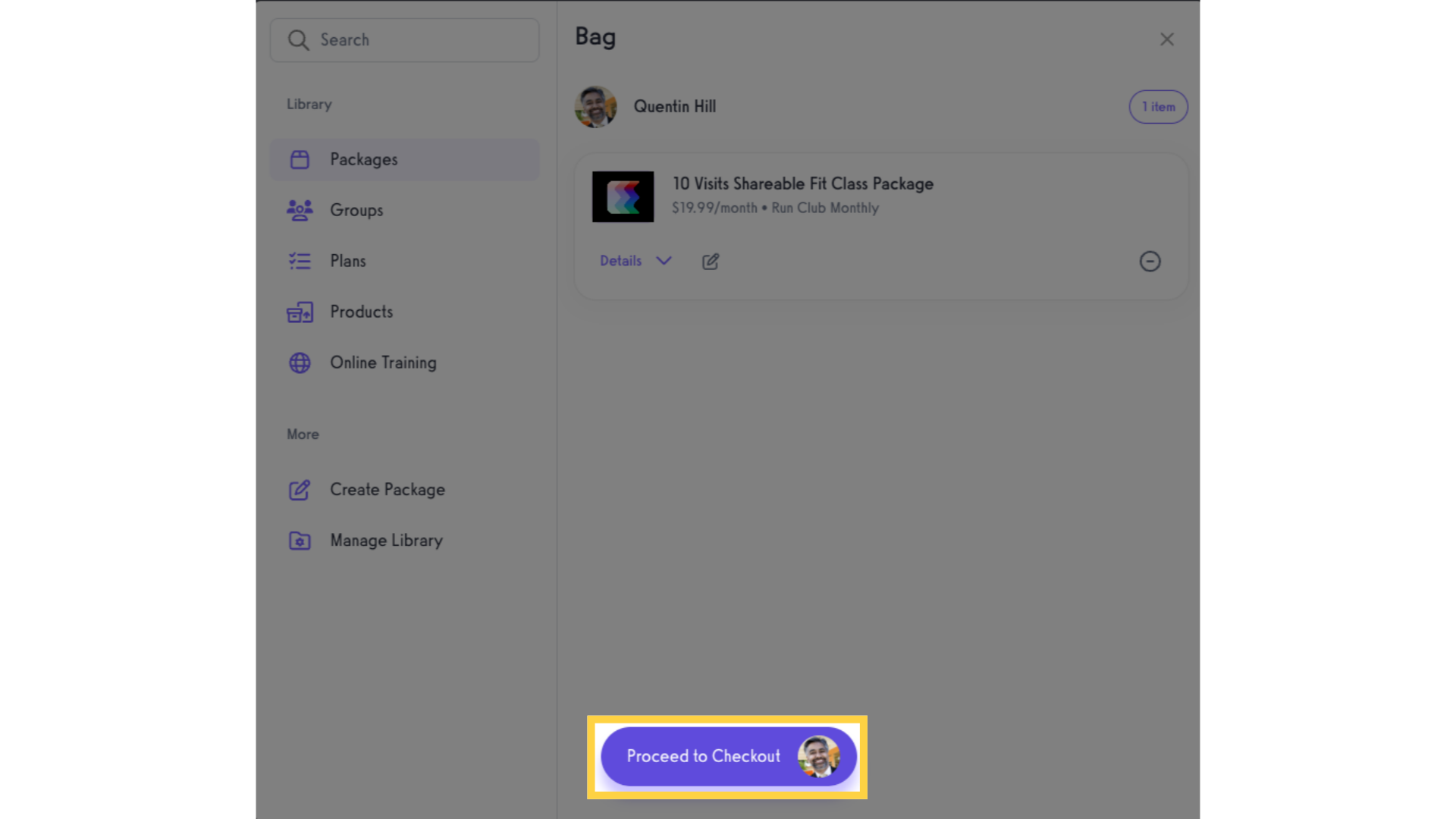
11. Select Payment Method.
Select the Payment Method and click the “Review Order” button.
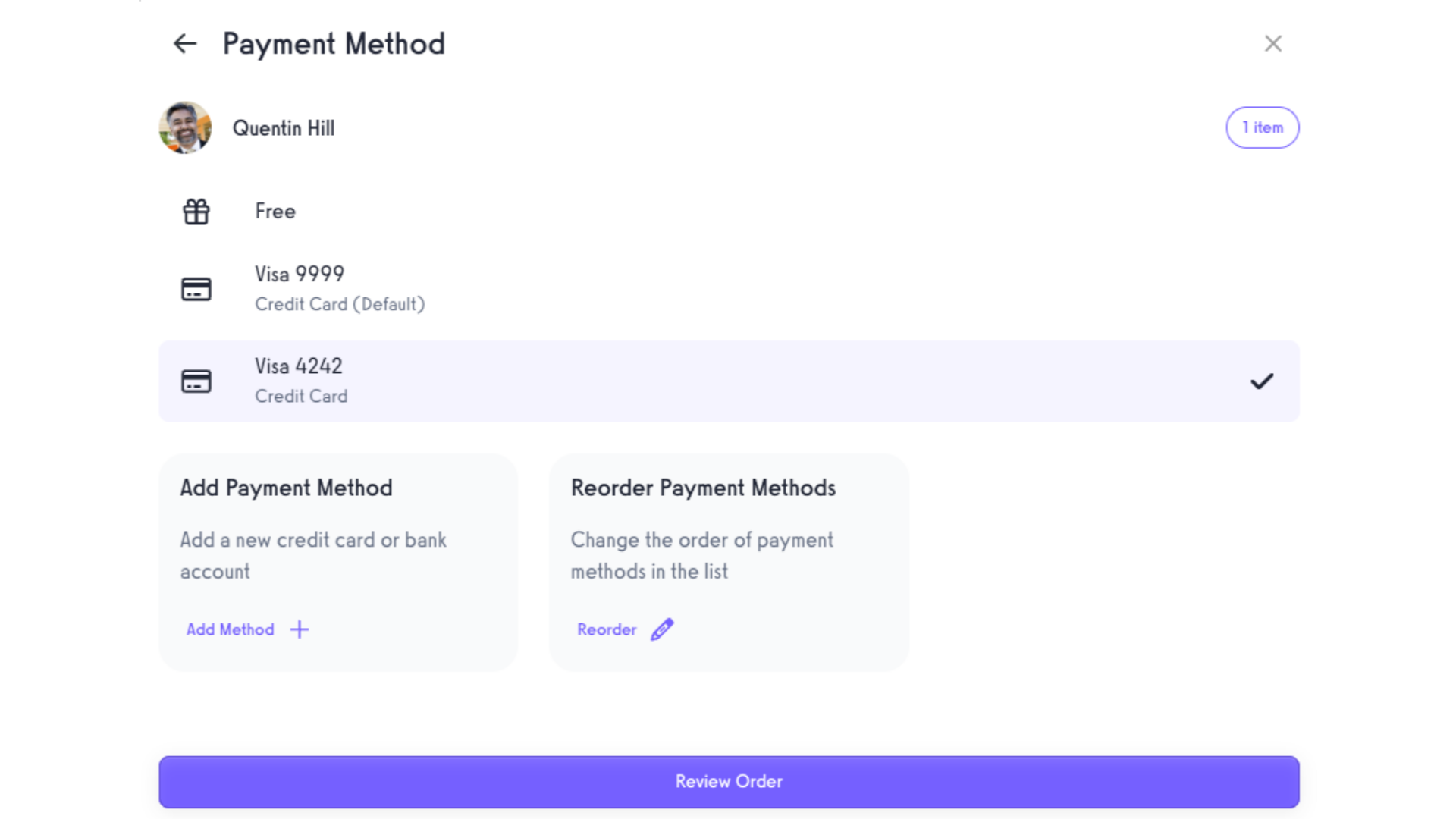
12. Review Order Summary and charge the client.
Review the Order Summary and click the “Charge” button.
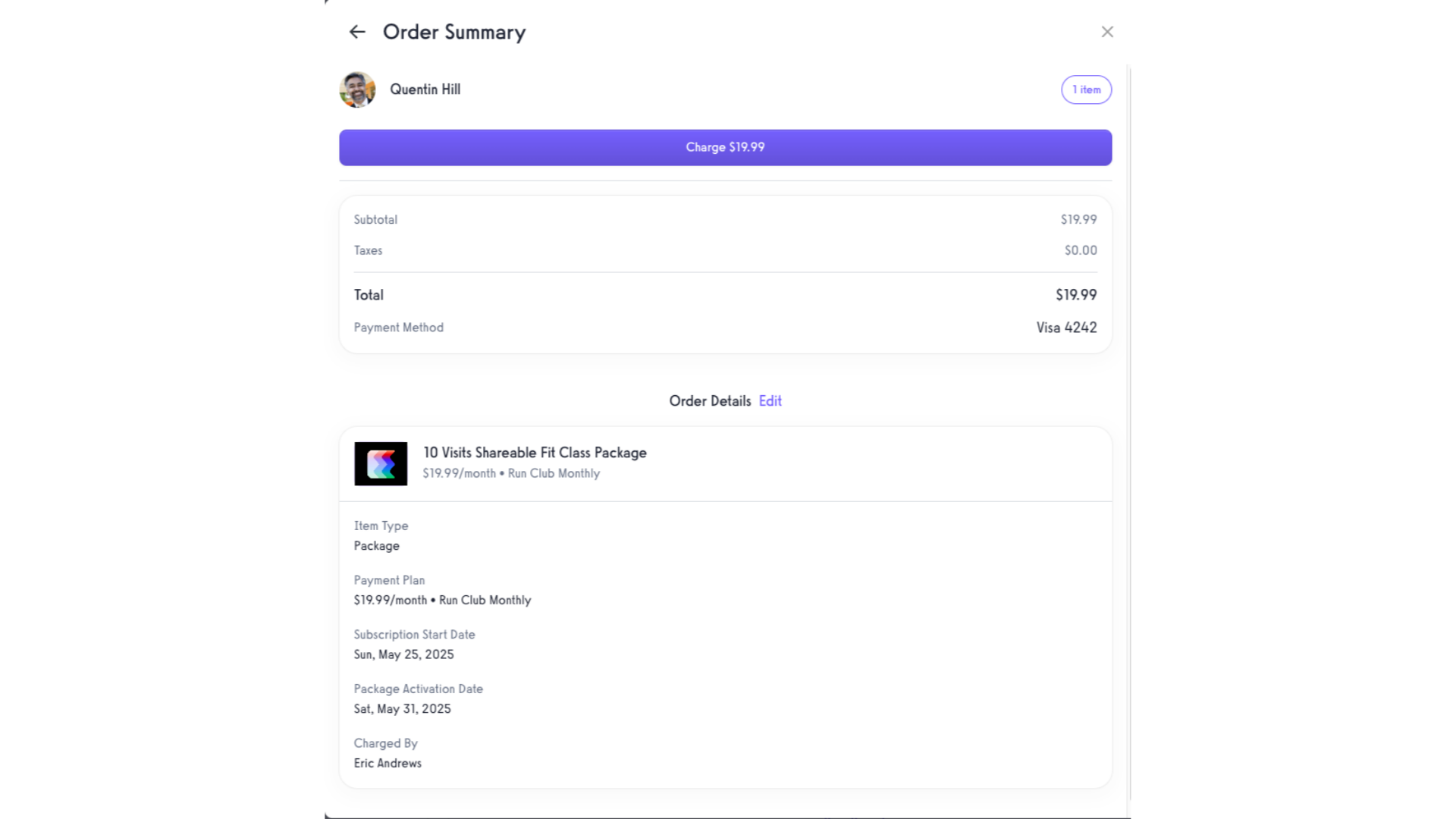
Now you can add an activation date to your client packages!









