Support
Business Account Support
How do I allow non-billed clients to join without an email invitation?
How do I allow non-billed clients to join without an email invitation?
Posted by
Support Team
on
September 10, 2020
— Updated on
June 11, 2025
This guide will walk you through how to let non-billed clients join without an email invite.
1. Click the three-dot menu
Click the three-dot menu next to the Account tab to reveal the additional tabs.
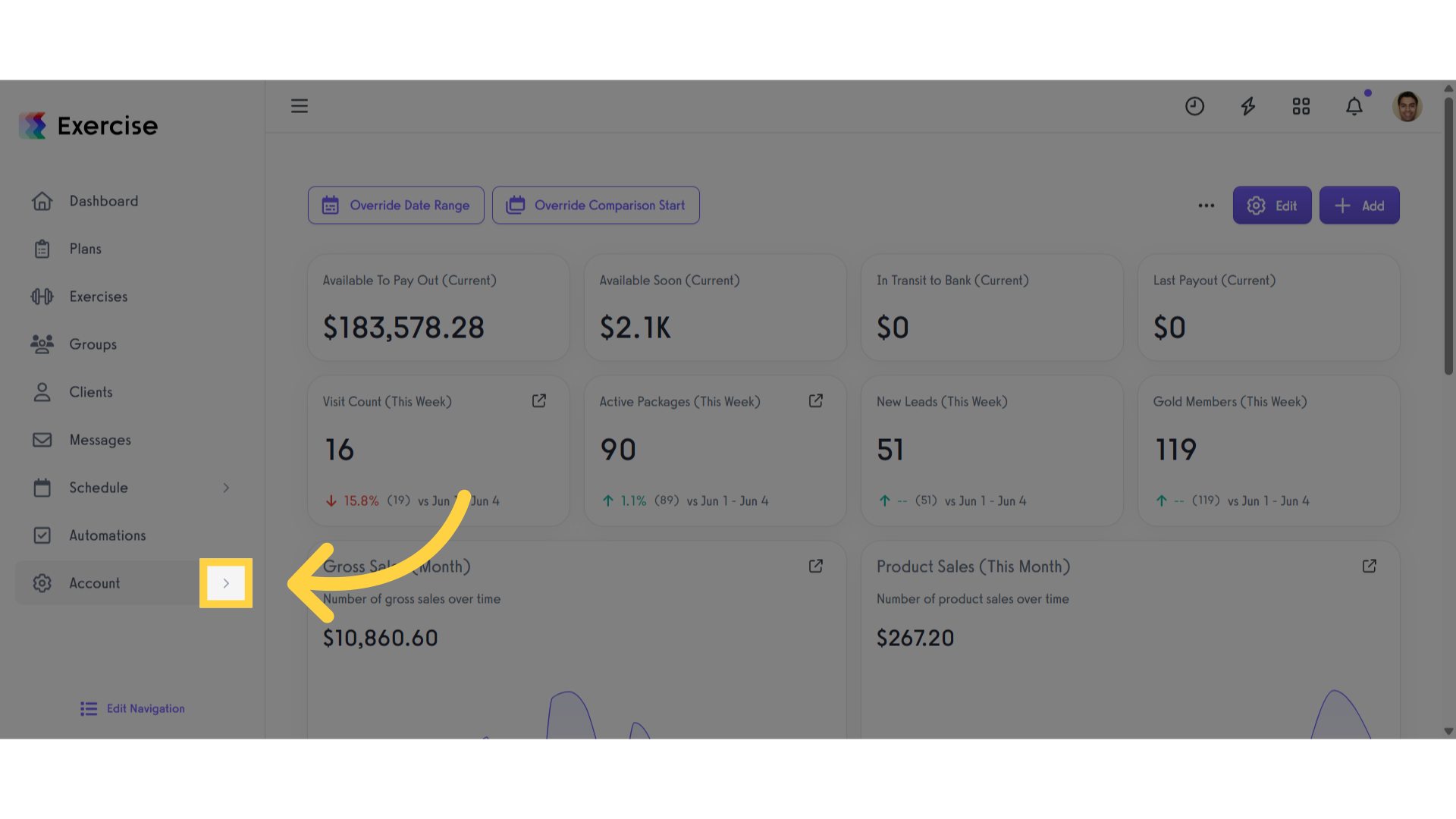
2. Click “Customize Platform”
Click the “Customize Platform” tab.
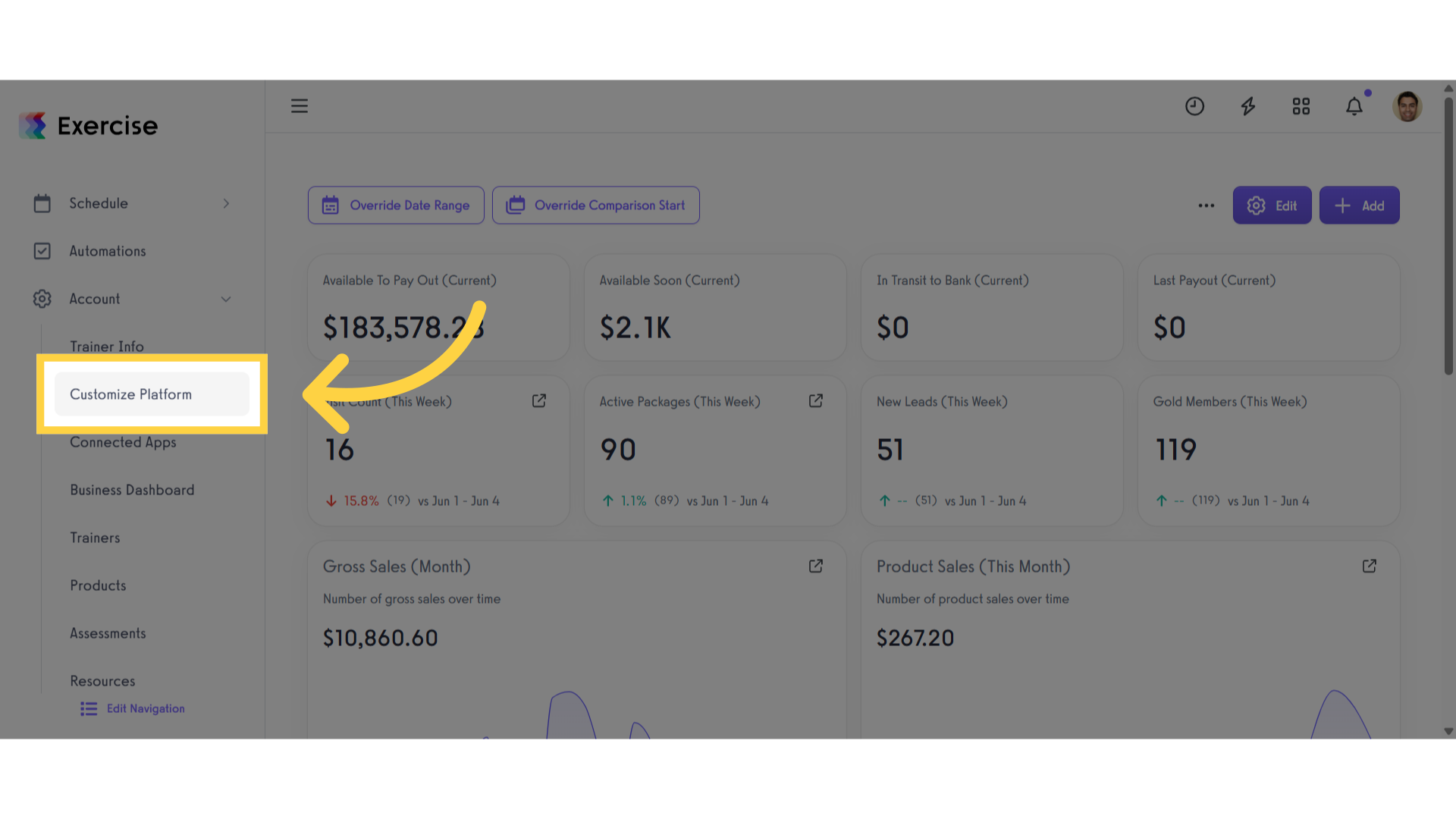
3. Click “Client Settings”
Click the “Client Settings” tab.
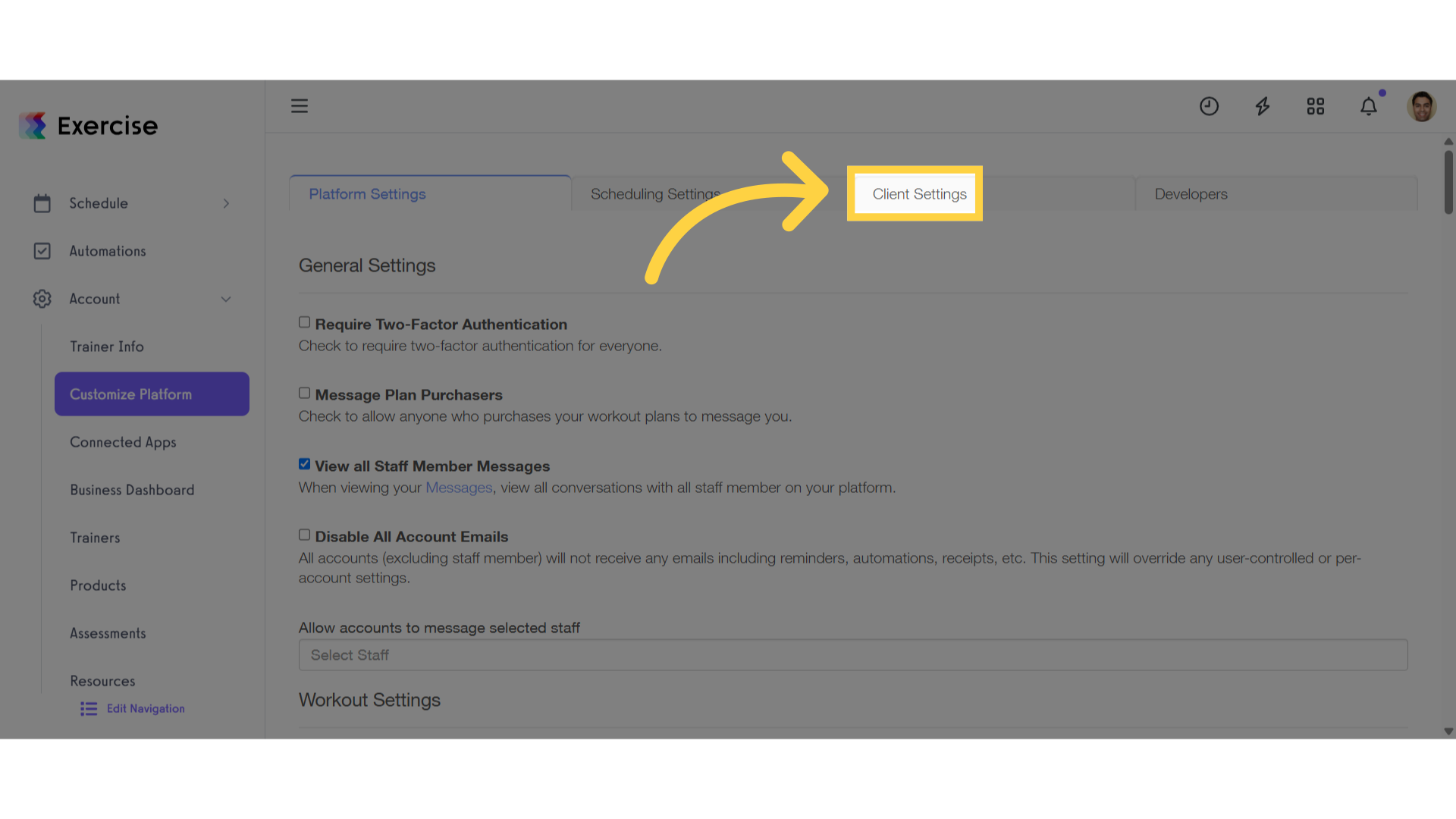
4. Enable the “Allow non-billed clients to join without invitation”
Scroll down to the “General Settings” section and enable the option labeled “Allow non-billed clients to join without invitation.”
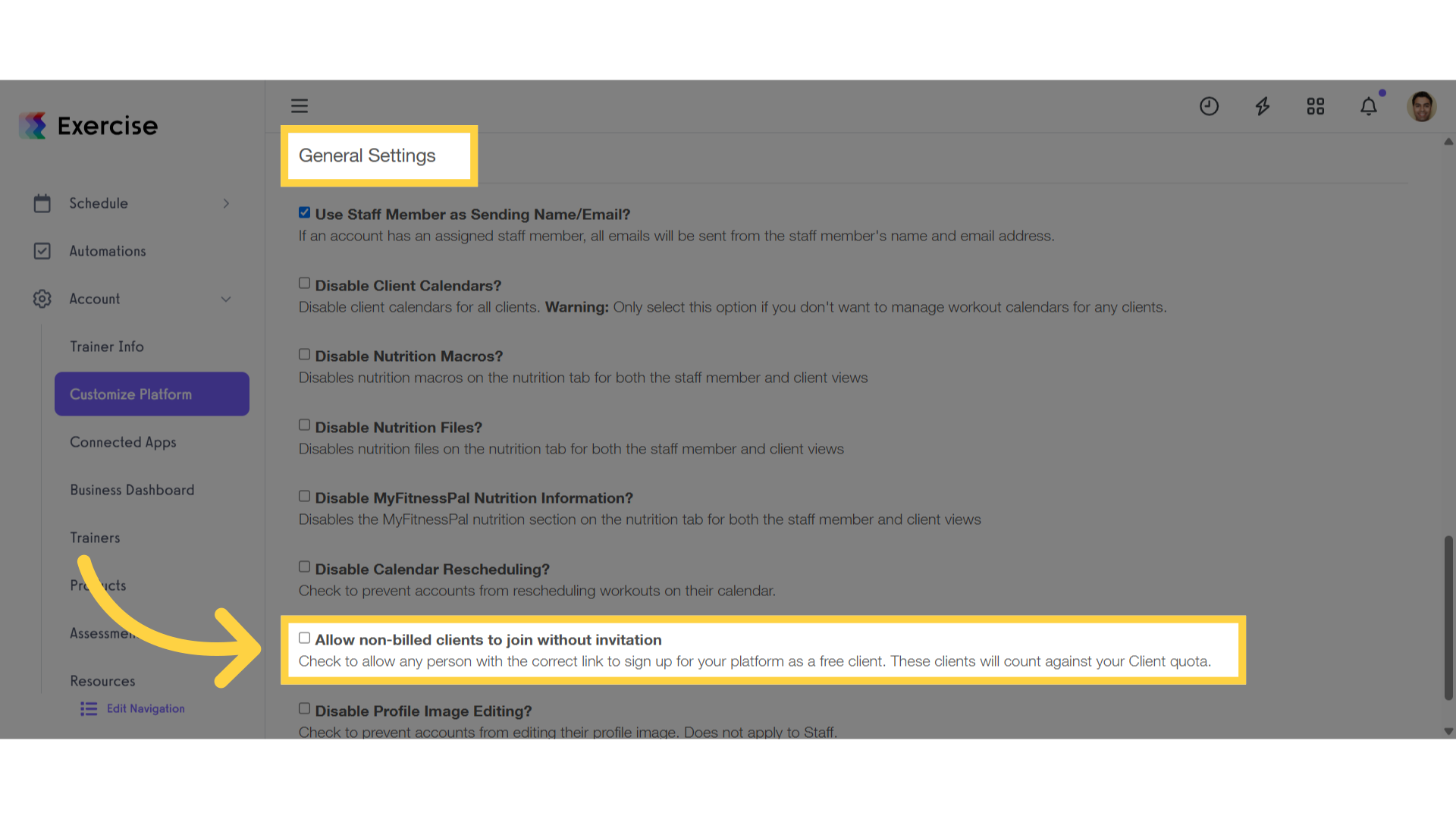
5. Click “Save”
Click the “Save” button to save the changes made.
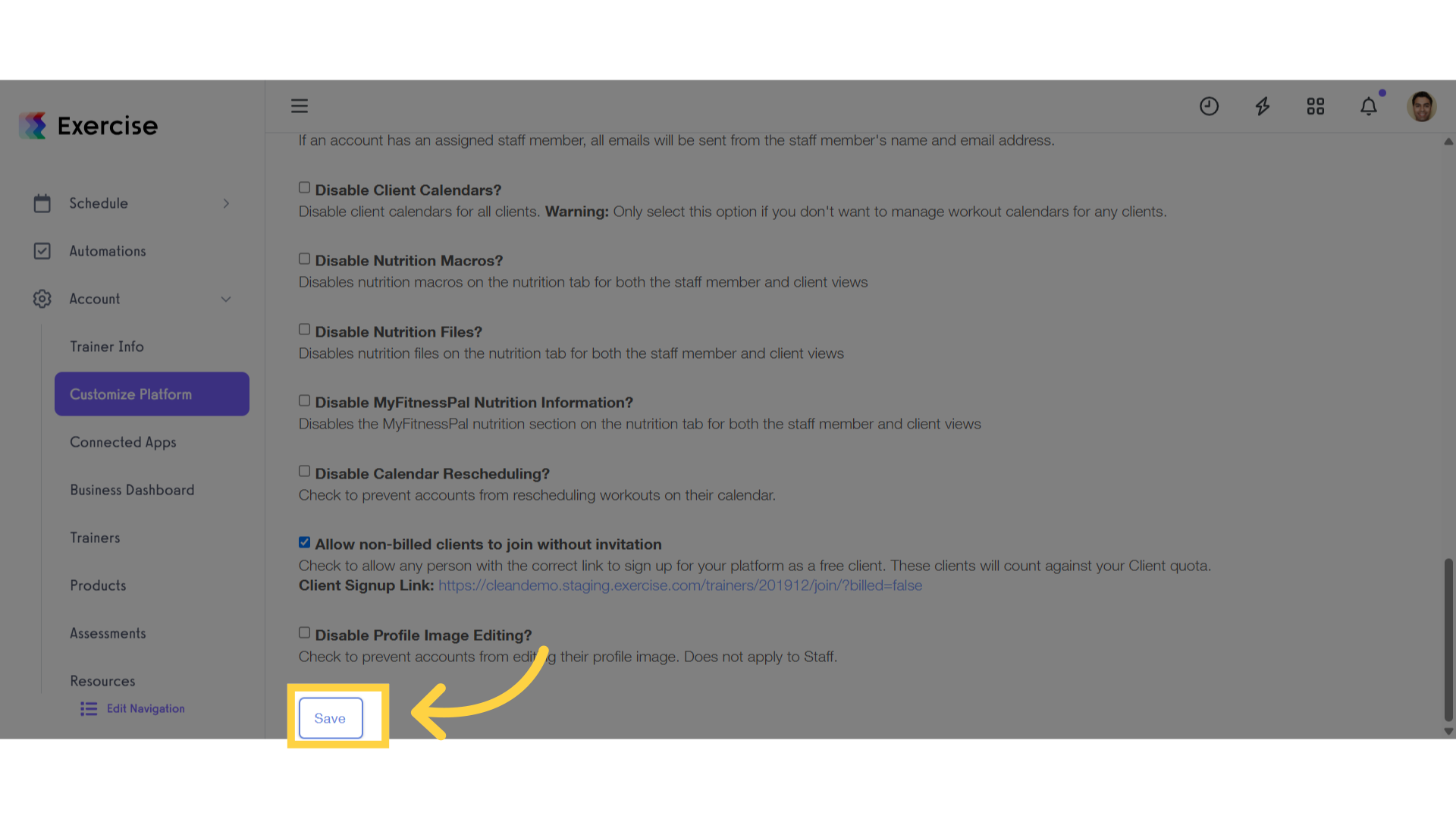
This guide demonstrated how to enable non-billed clients to join your platform without an email invitation.









