How do I automate the start date of a one-time purchase package?
Posted by
Support Team
on
September 10, 2020
— Updated on
May 3, 2025
Here’s how to automate the start date of a one-time purchase package.
1. Click “Schedule”.
Click “Schedule”.
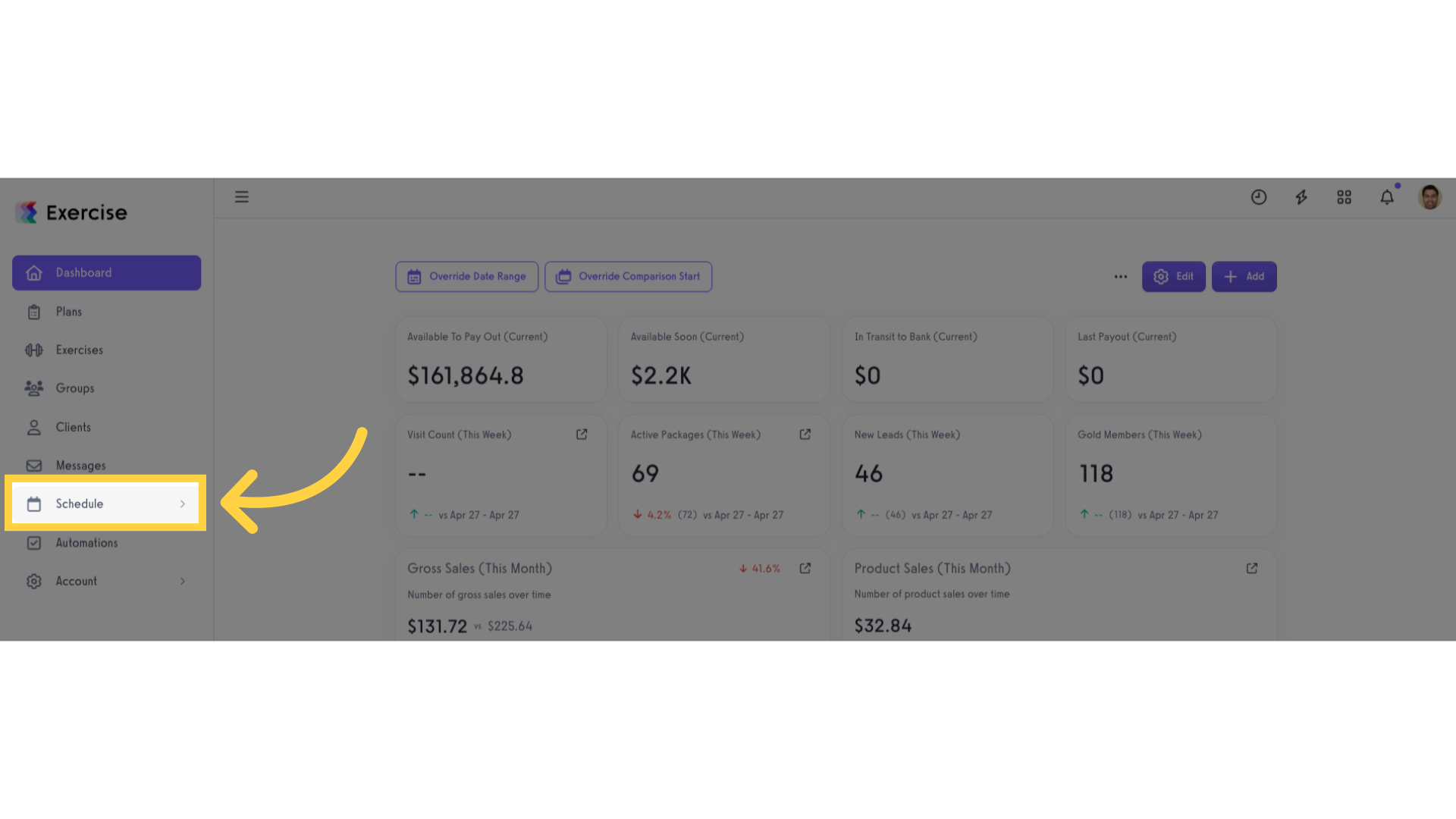
2. Click “Packages”.
Click the “Packages” tab.
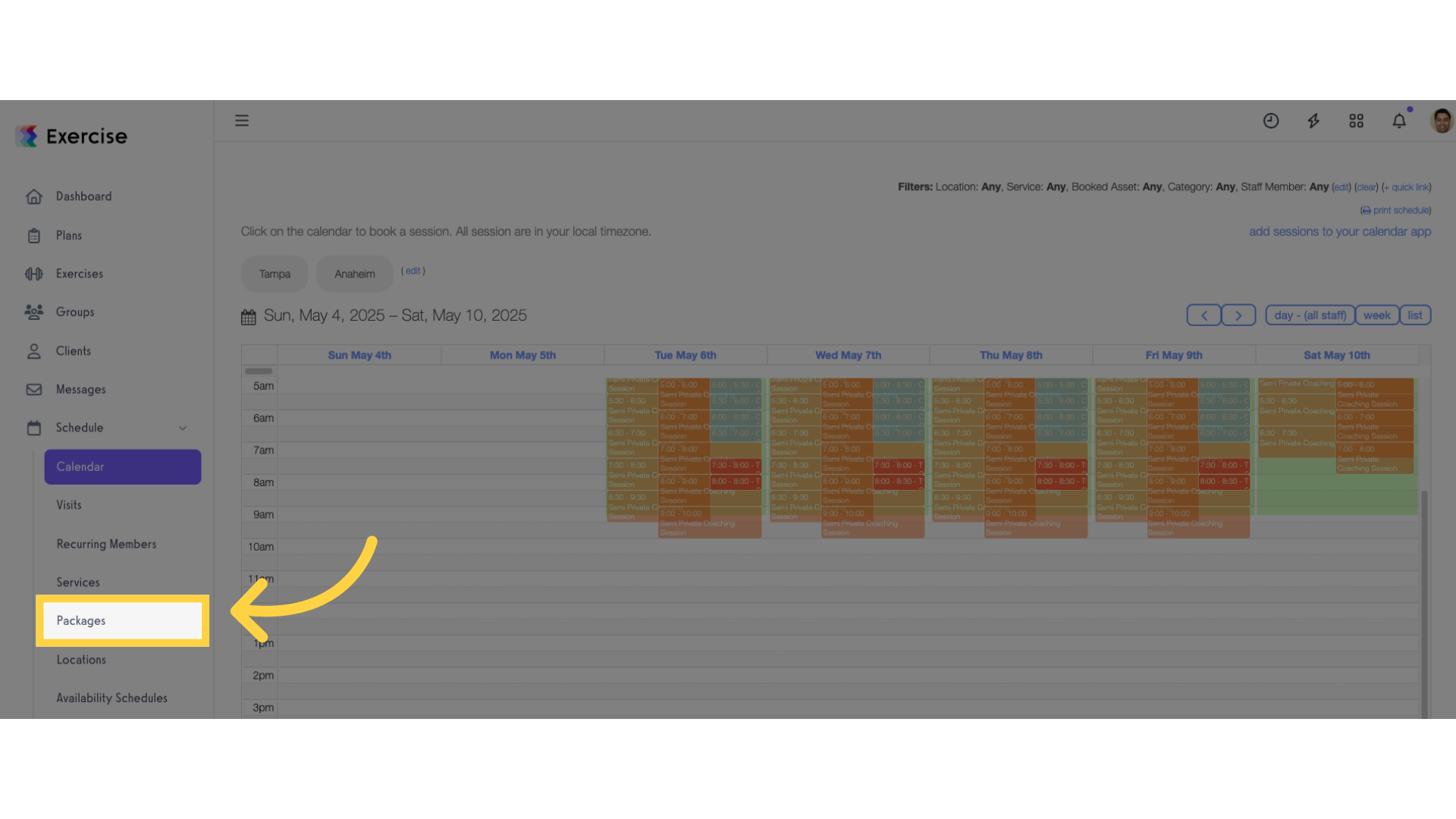
3. Create or edit a one-time purchase package.
Create or edit a one-time purchase package.
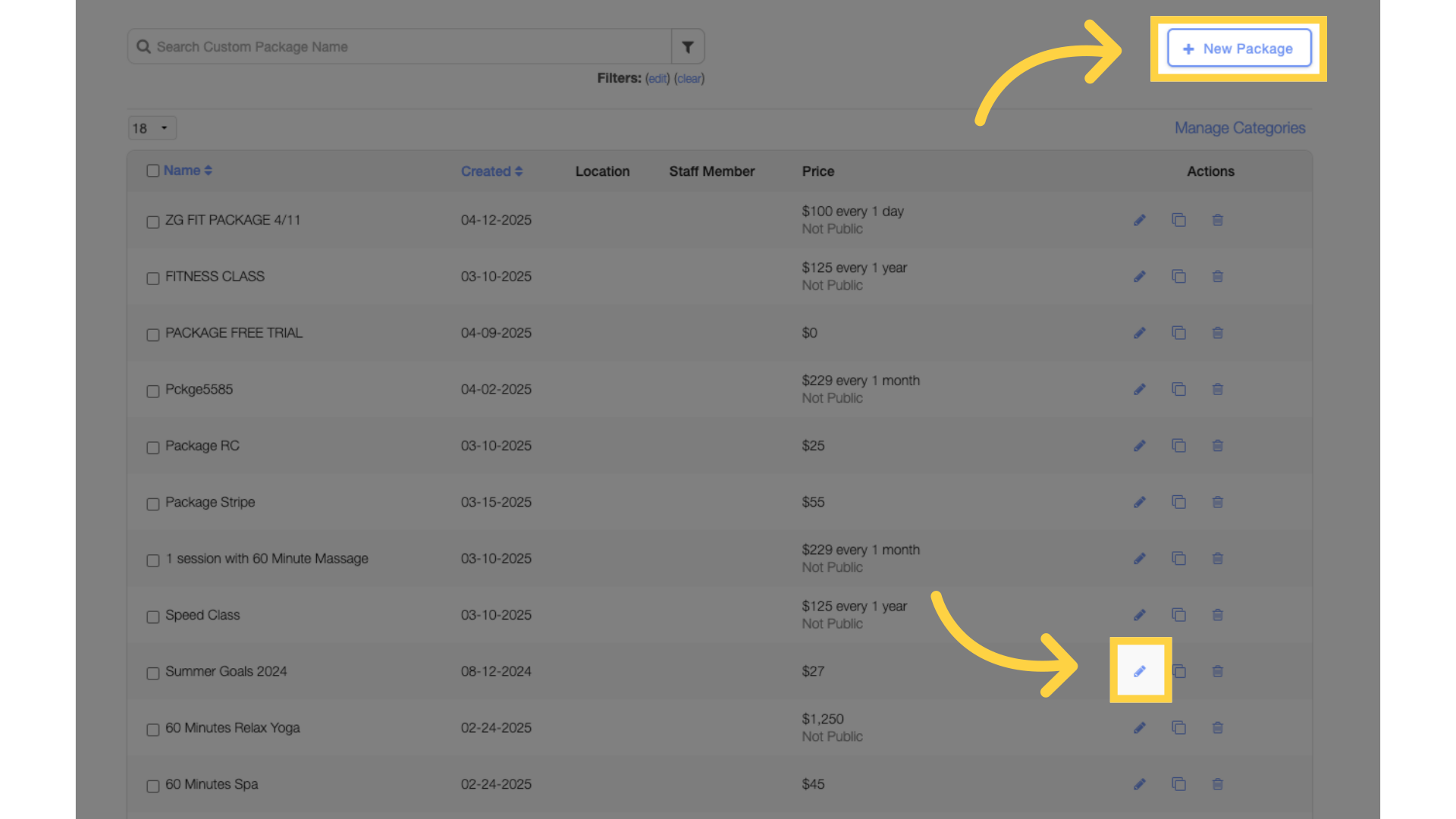
4. Click “Manage Activation”.
Click on the “Manage Activation” link.
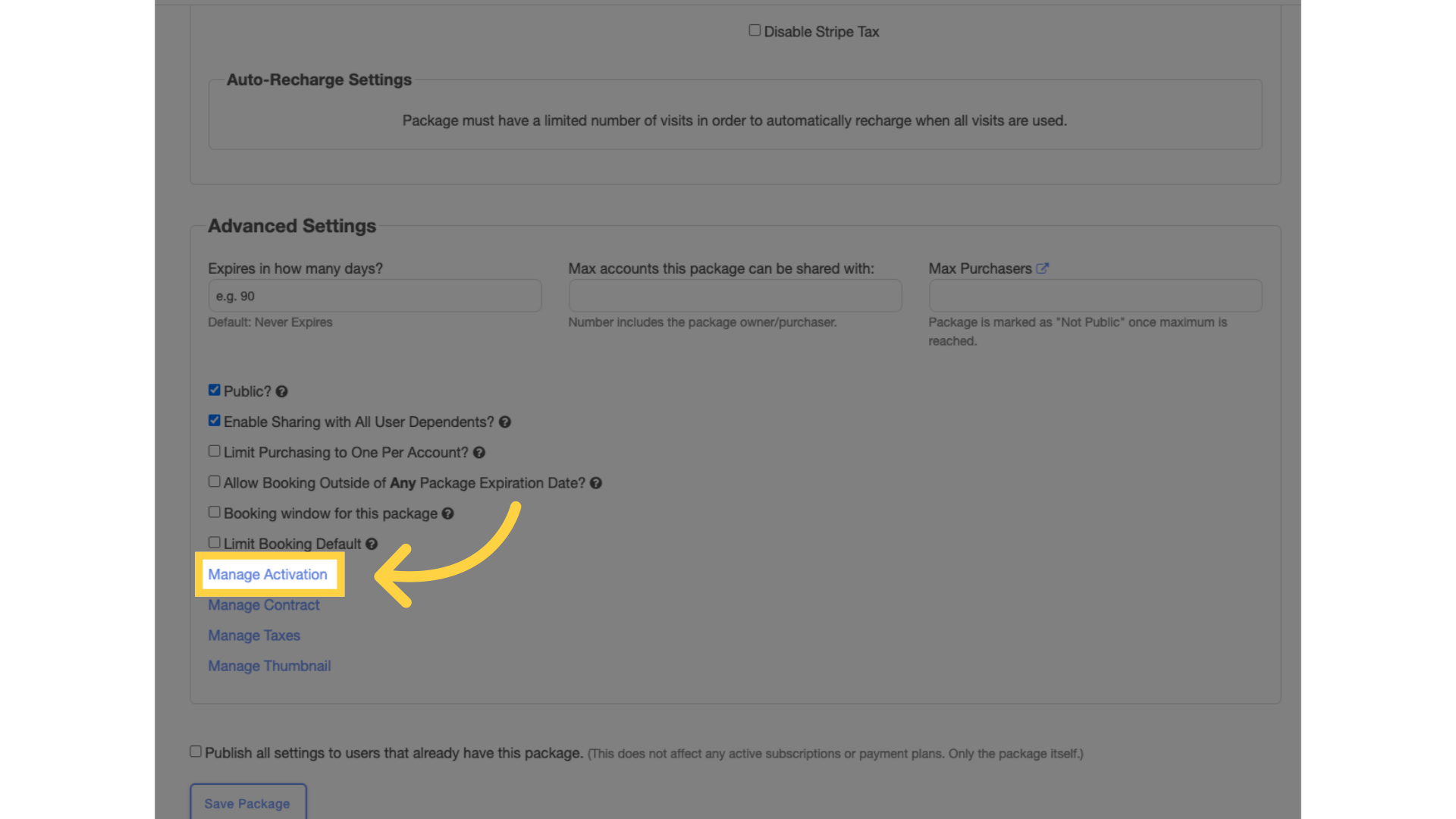
5. Specify number of days.
Specify the number of days on when the package be activated.
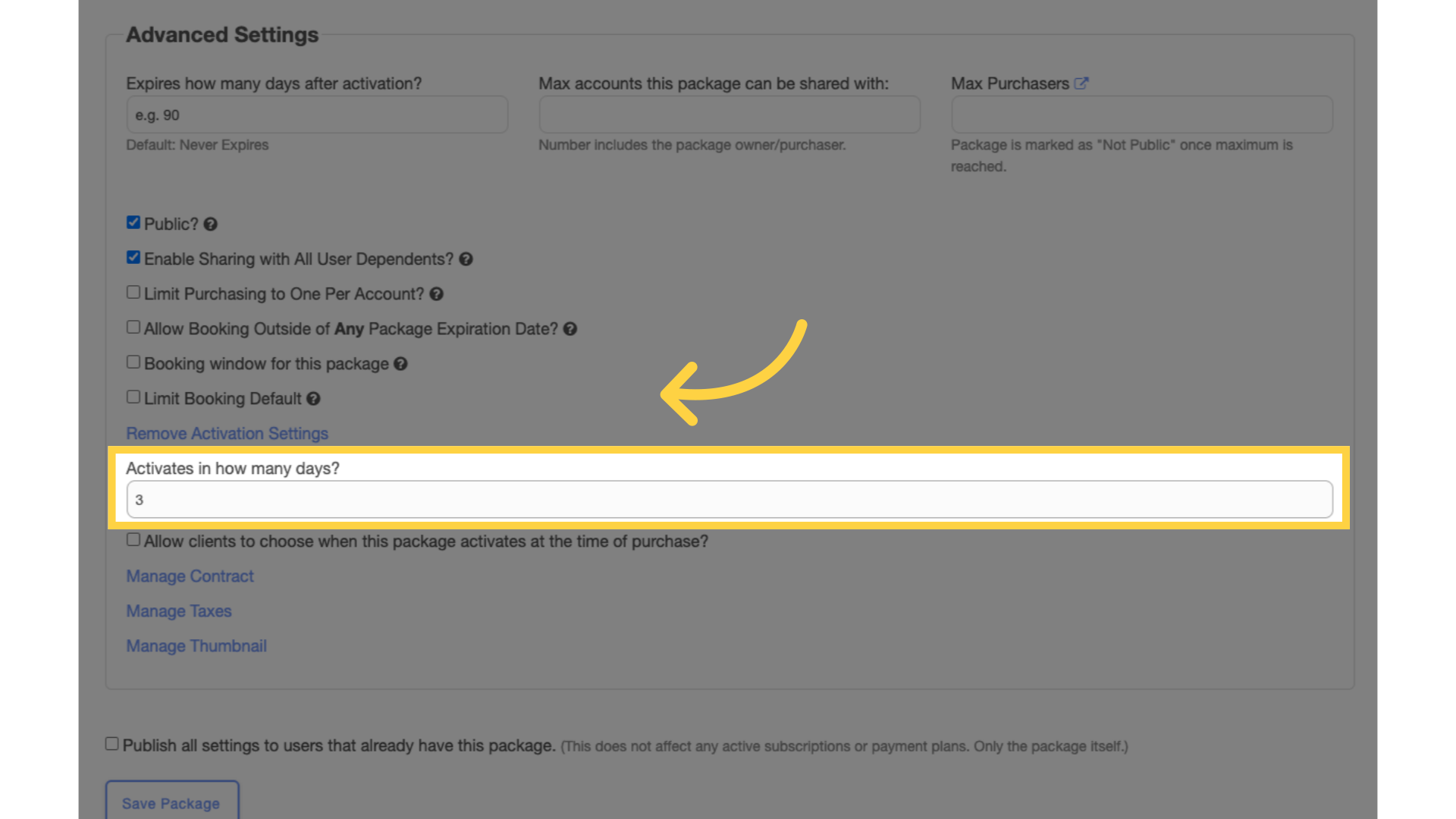
6. Allow clients to choose package’s activation date.
You can also tick the checkbox to “Allow clients to choose when this package activates at the time of purchase”.
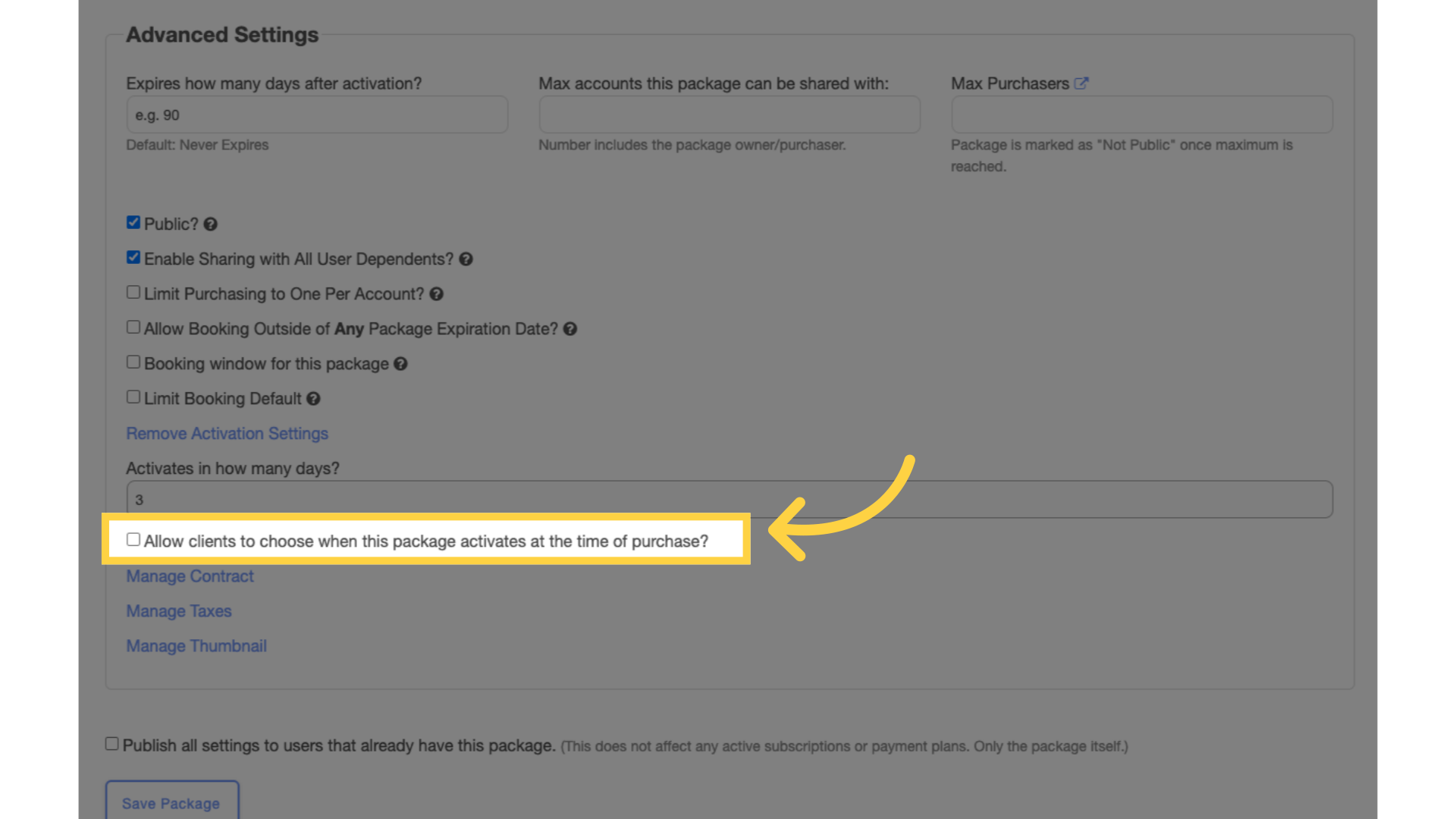
7. Click “Save Package”.
Click “Save Package” button to save the changes.
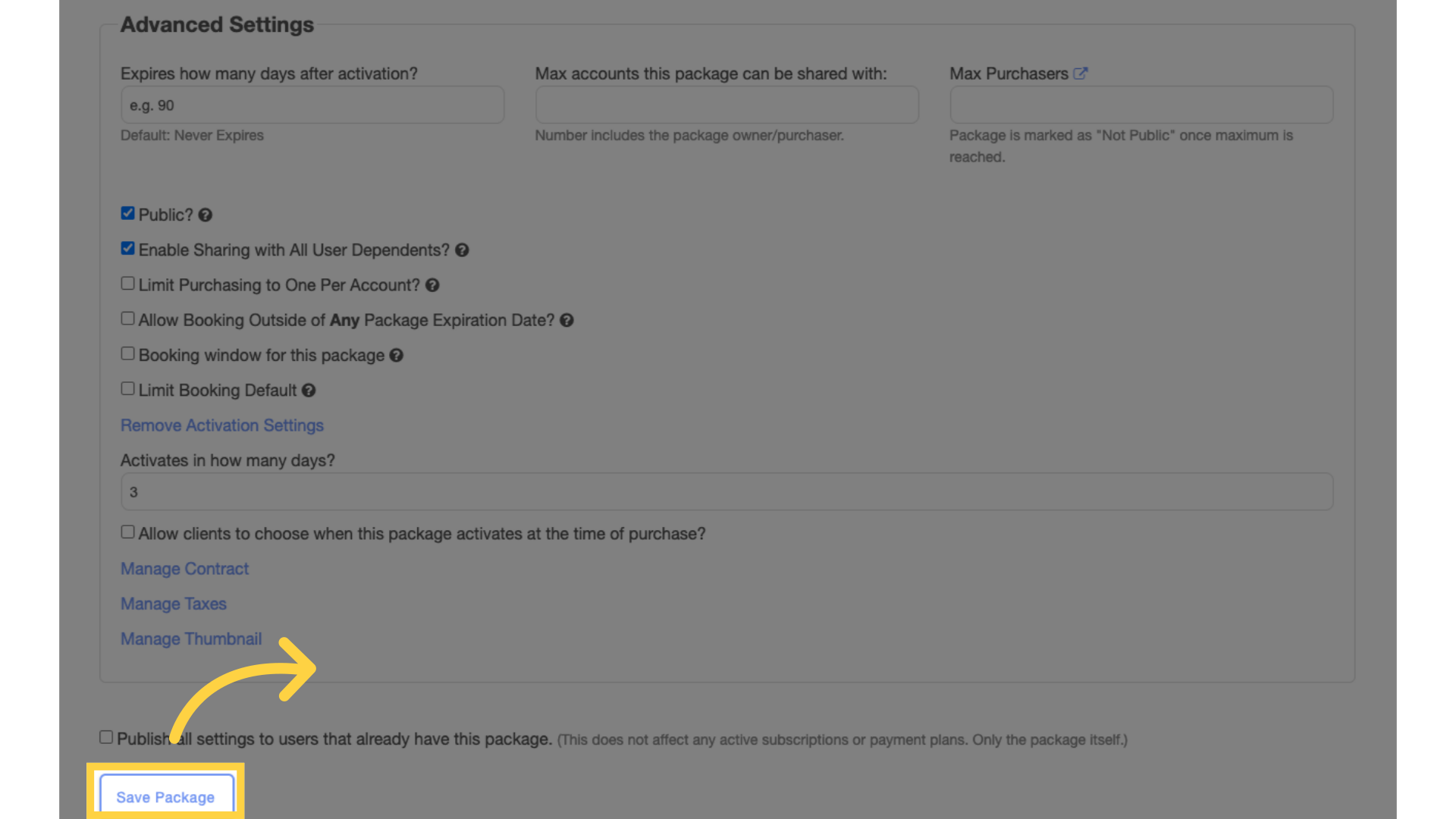
Now you can automate the start date of a one-time purchase package!









