How do I cancel my group membership?
Posted by
Support Team
on
September 10, 2020
— Updated on
May 27, 2025
This guide will walk you through the process of canceling your group membership. If you wish to cancel one or more of your group memberships, you may do so at any time.
1. Click the profile icon
After logging in, click your profile image in the top-right corner to open the modal.
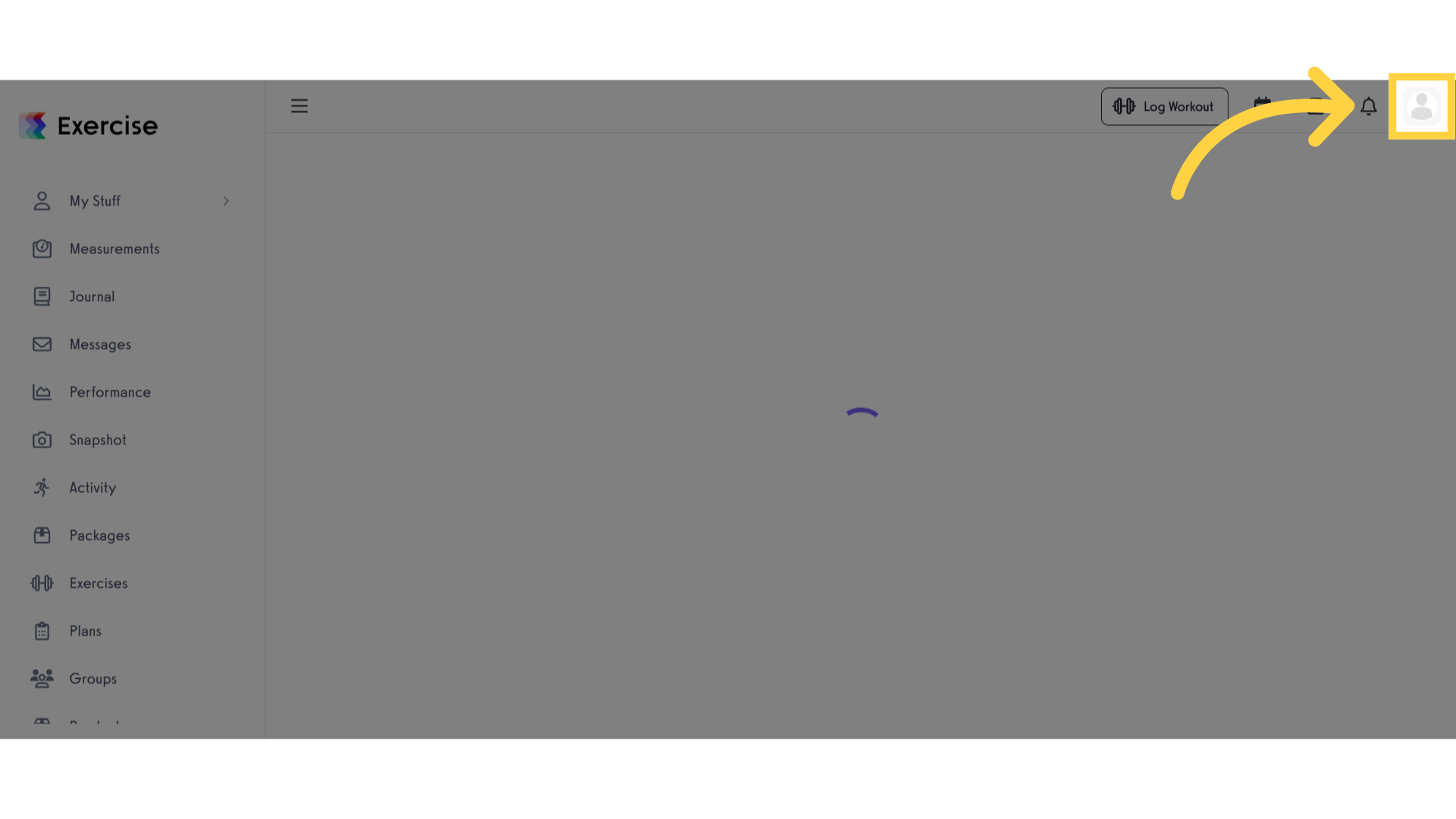
2. Click “Billing Information”
Click ‘Billing Information’ button.
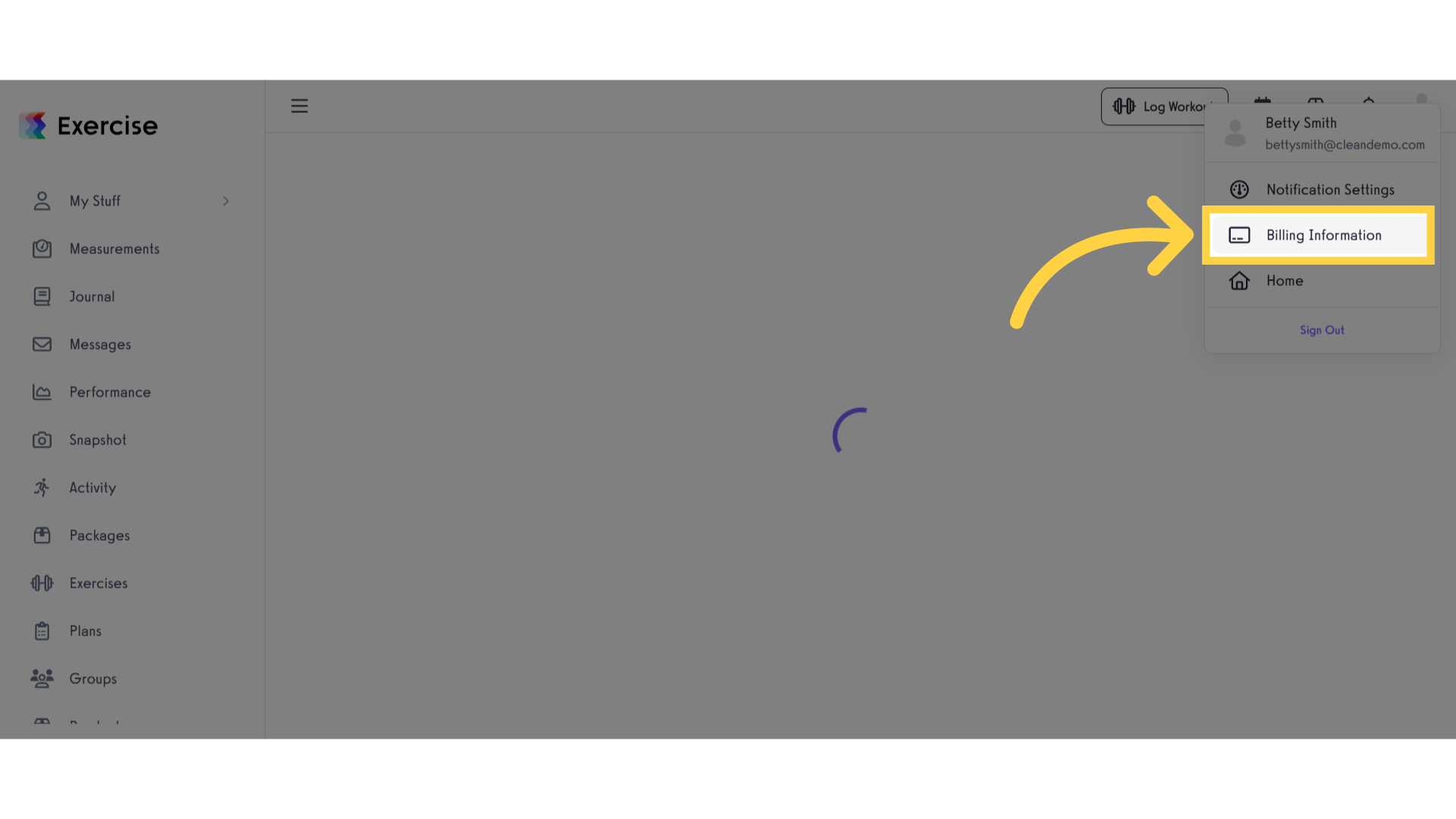
3. Click the ‘Cancel’ link
Under ‘Active Subscriptions,’ find the group training plan you wish to unsubscribe from, then click the ‘Cancel’ link.
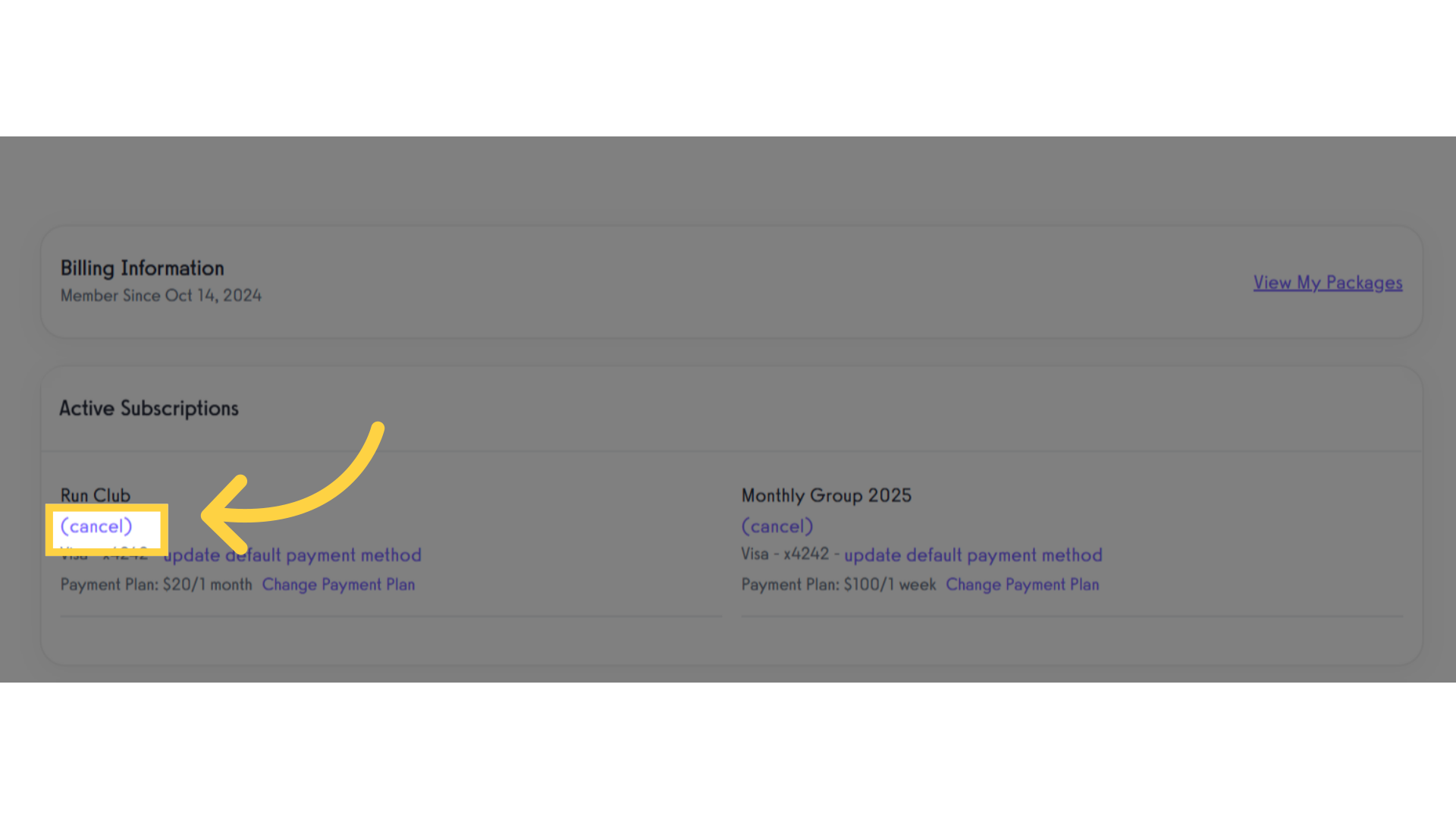
4. Click “Yes, take me to the cancellation page” button
To proceed, confirm by clicking ‘Yes, take me to the cancellation page.’
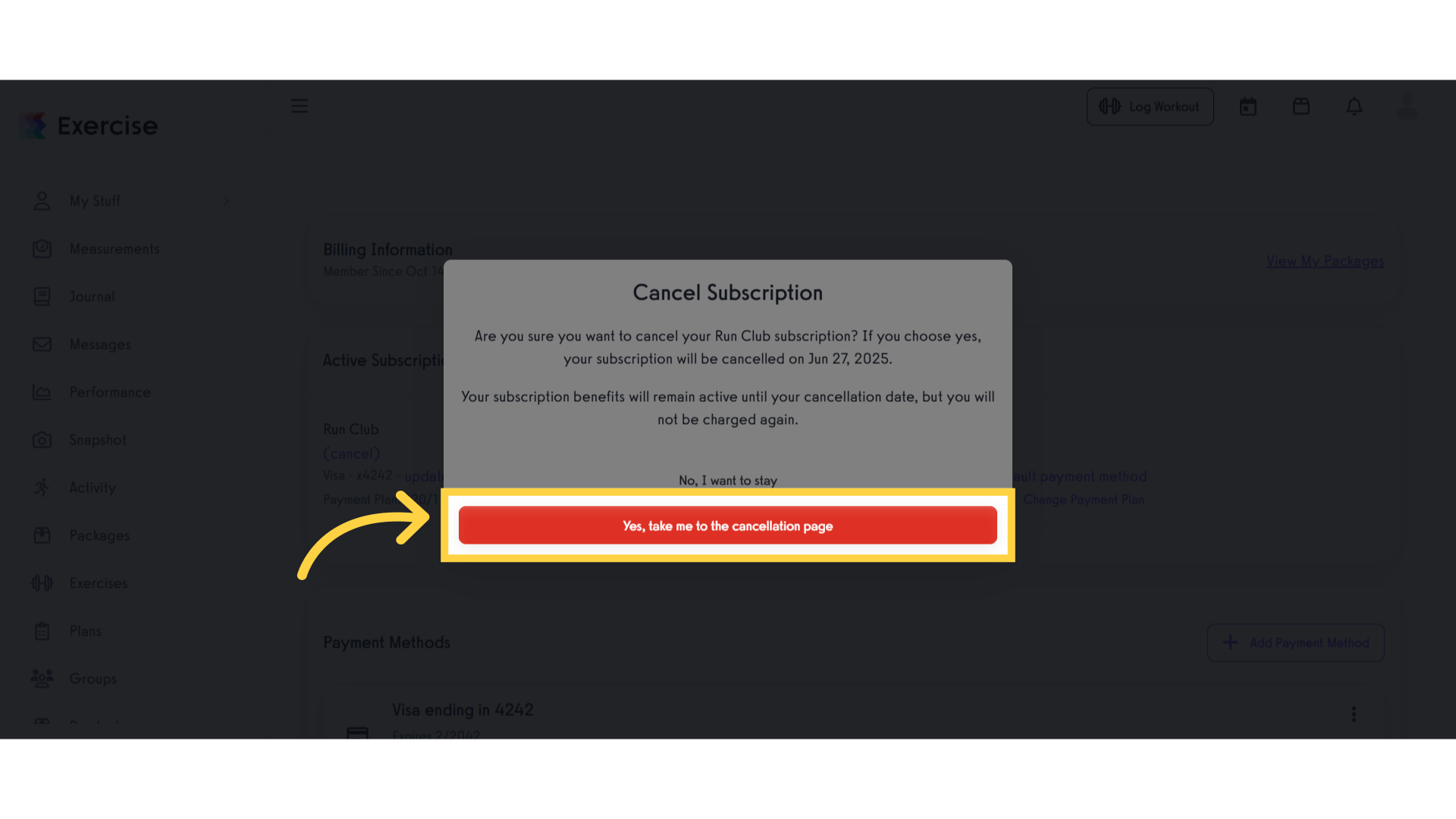
5. Click “Yes, Please Cancel” button
Choose your cancellation reasons and click ‘Yes, Please Cancel’ to proceed.
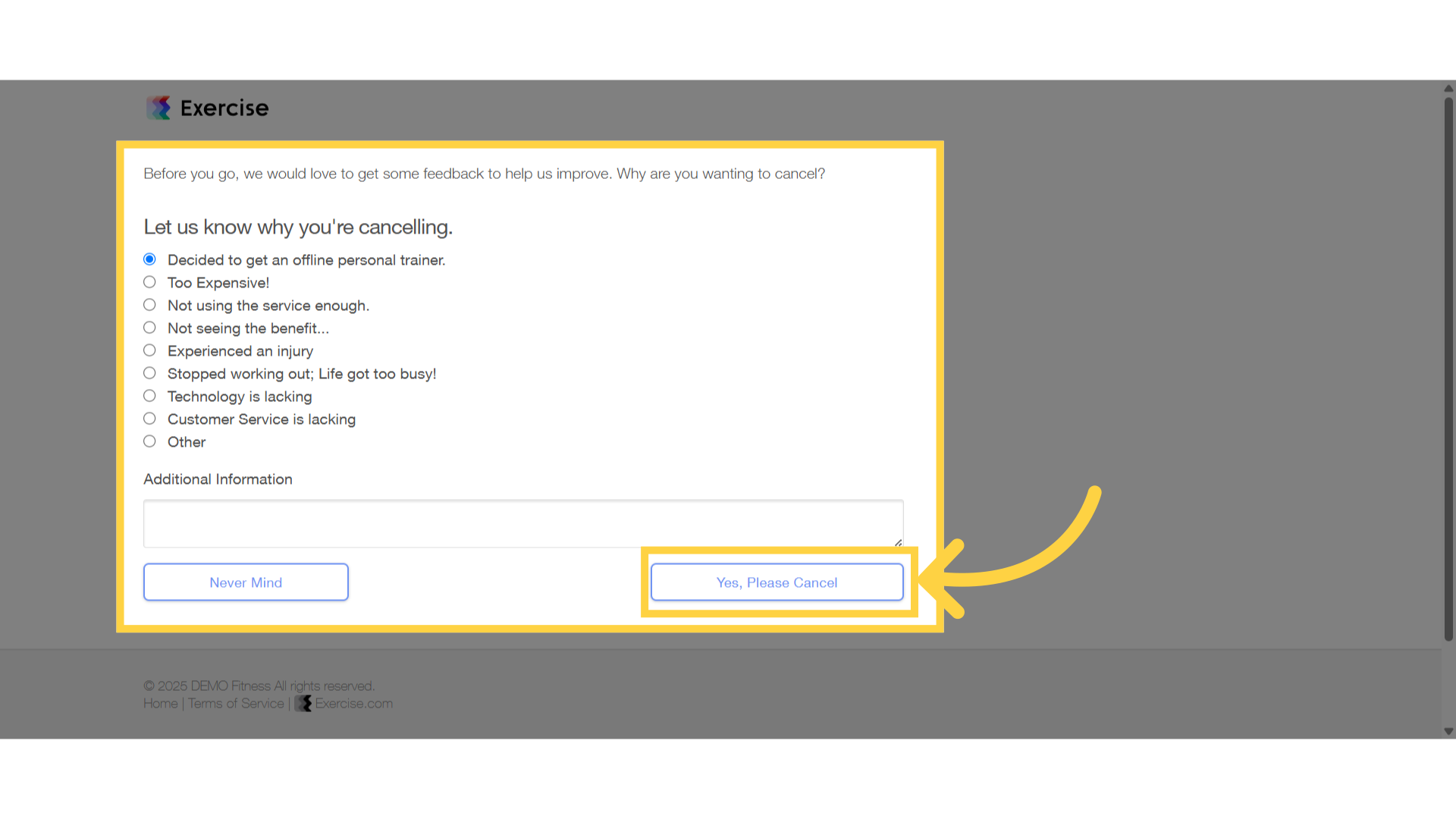
This guide covered the process of canceling your group membership.
If you need further assistance or have any questions about your subscriptions, please contact us at any time.









