How do I set up an automatic message to send to clients?
From your gym management software platform, here’s how to set up an automatic message to send to clients.
This guide will walk you through setting up a one time message automation. From configuring, personalizing messages and selecting recipients, follow the steps below.
1. Automations Tab
Navigate to the Automations tab.
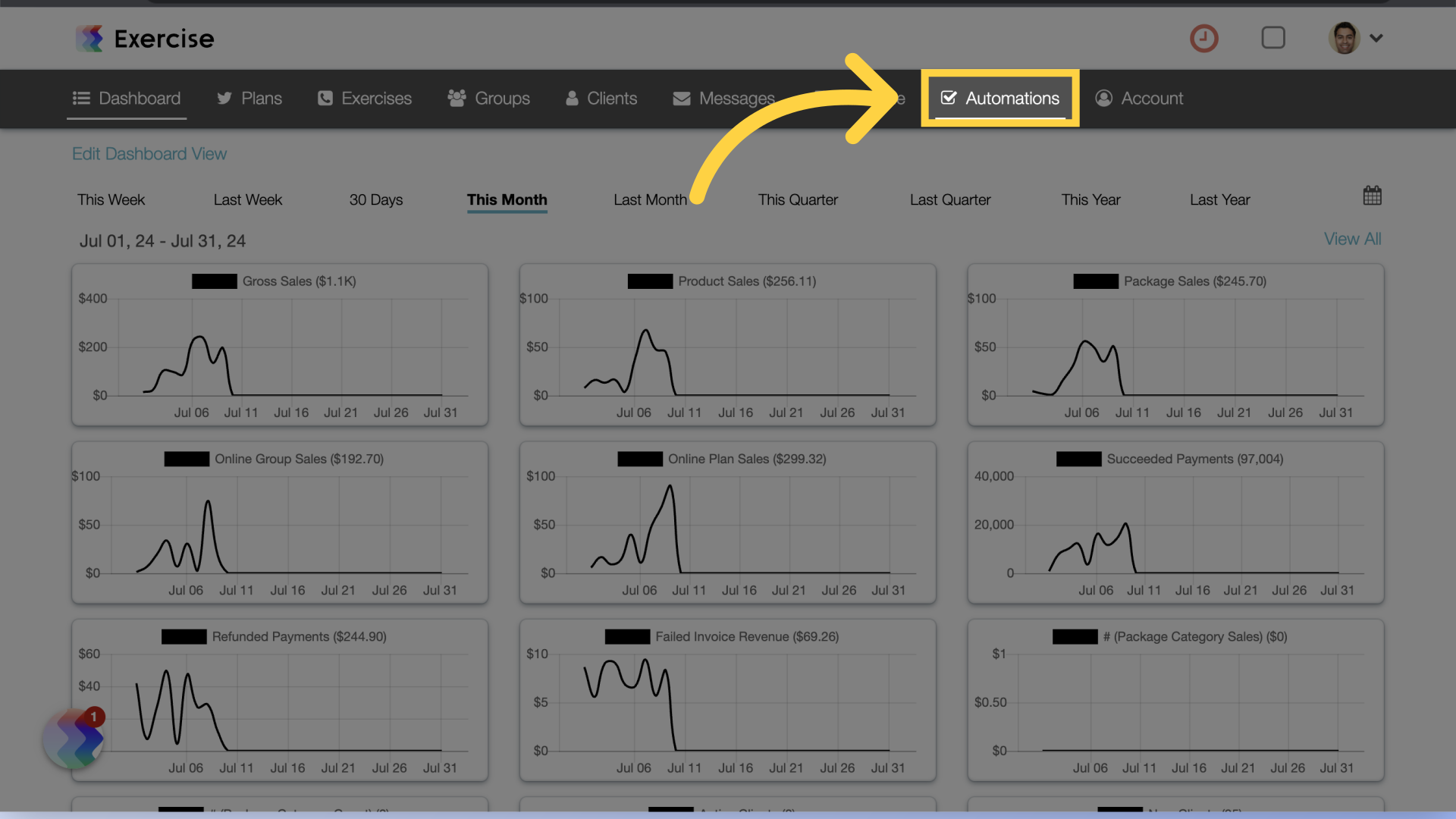
2. Create New Automation
Select “Send a Message: One Time” from the “Create New Automation” drop down.
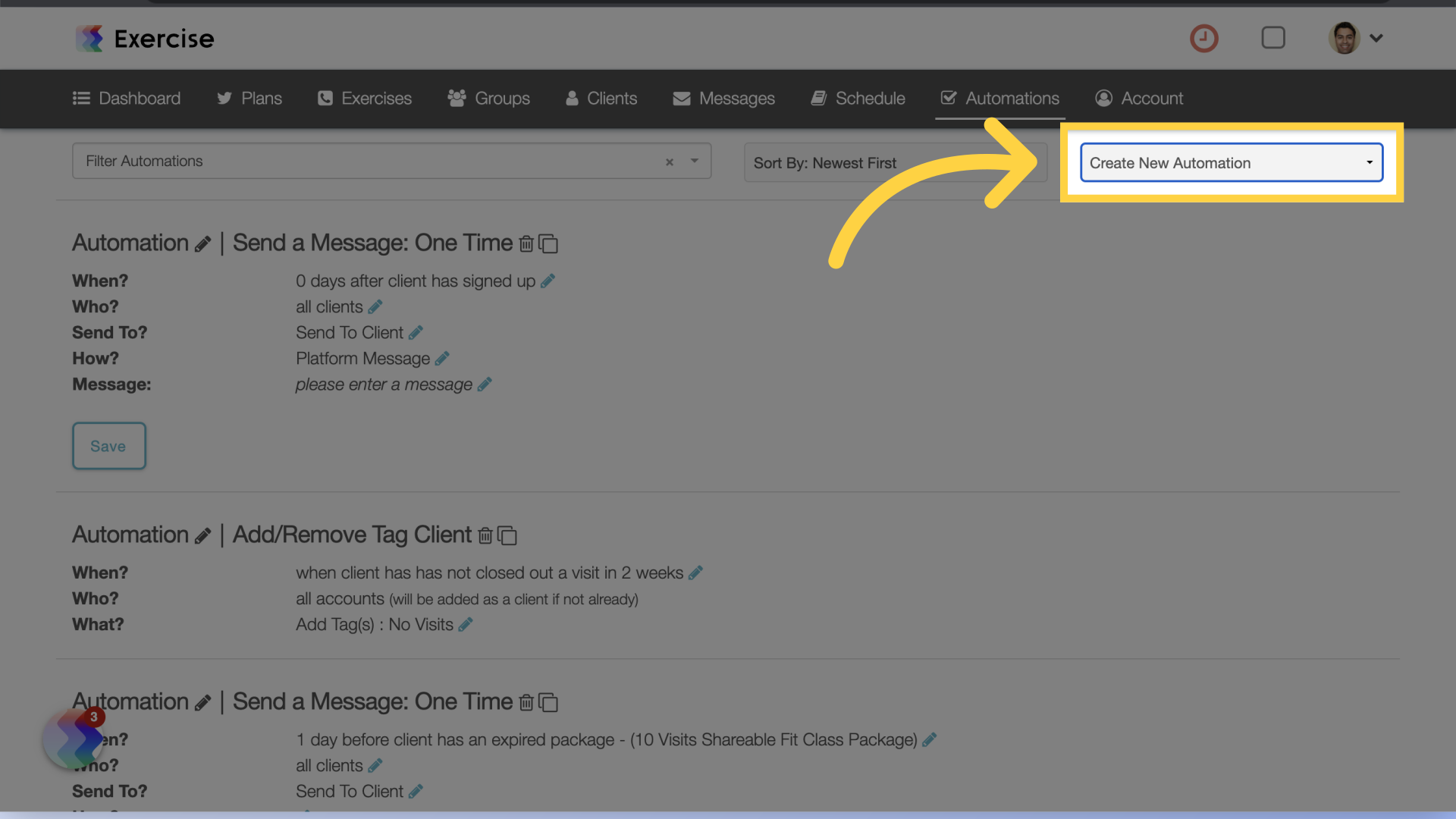
3. Edit Settings
Click on the edit icons to customize each setting, starting with “When?”.
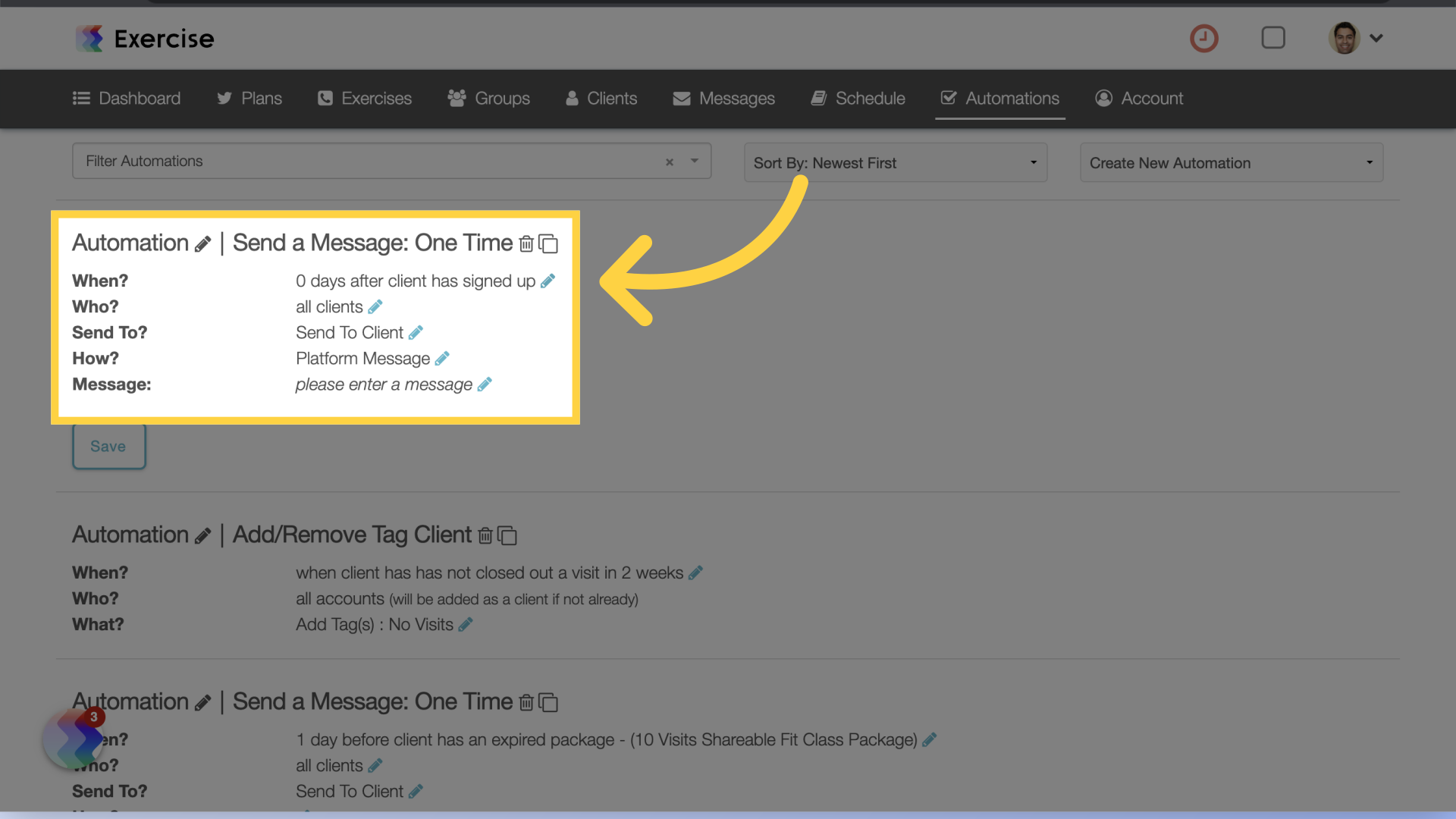
4. Select a Trigger
Select the action that will trigger the send a message automation from the drop down list. Depending on the event there will be additional customization settings.
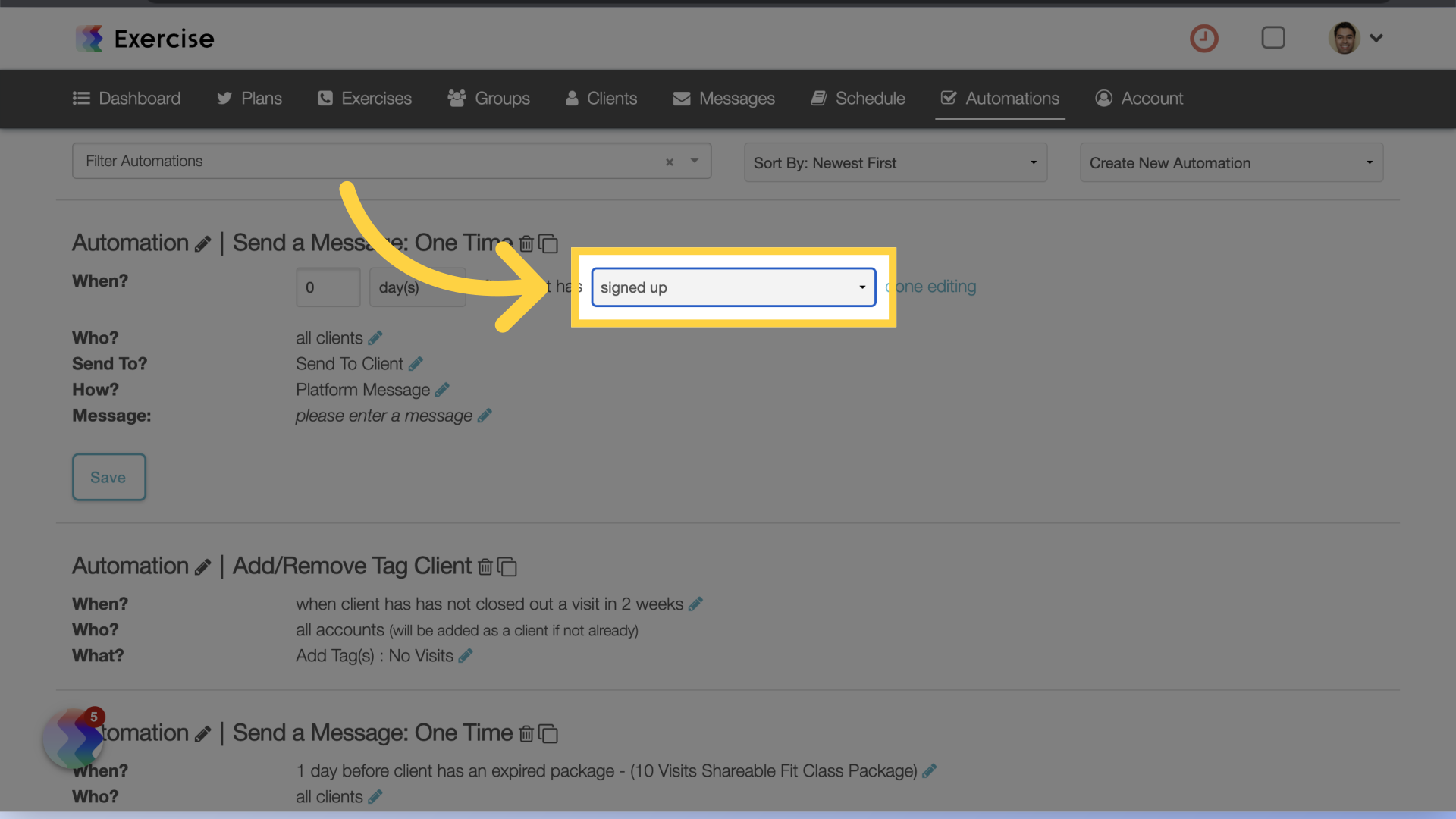
5. Time Interval
Some of the events will have the option to set the time interval for the trigger. Depending on your selection the options can be minutes, hours, days, weeks or months.
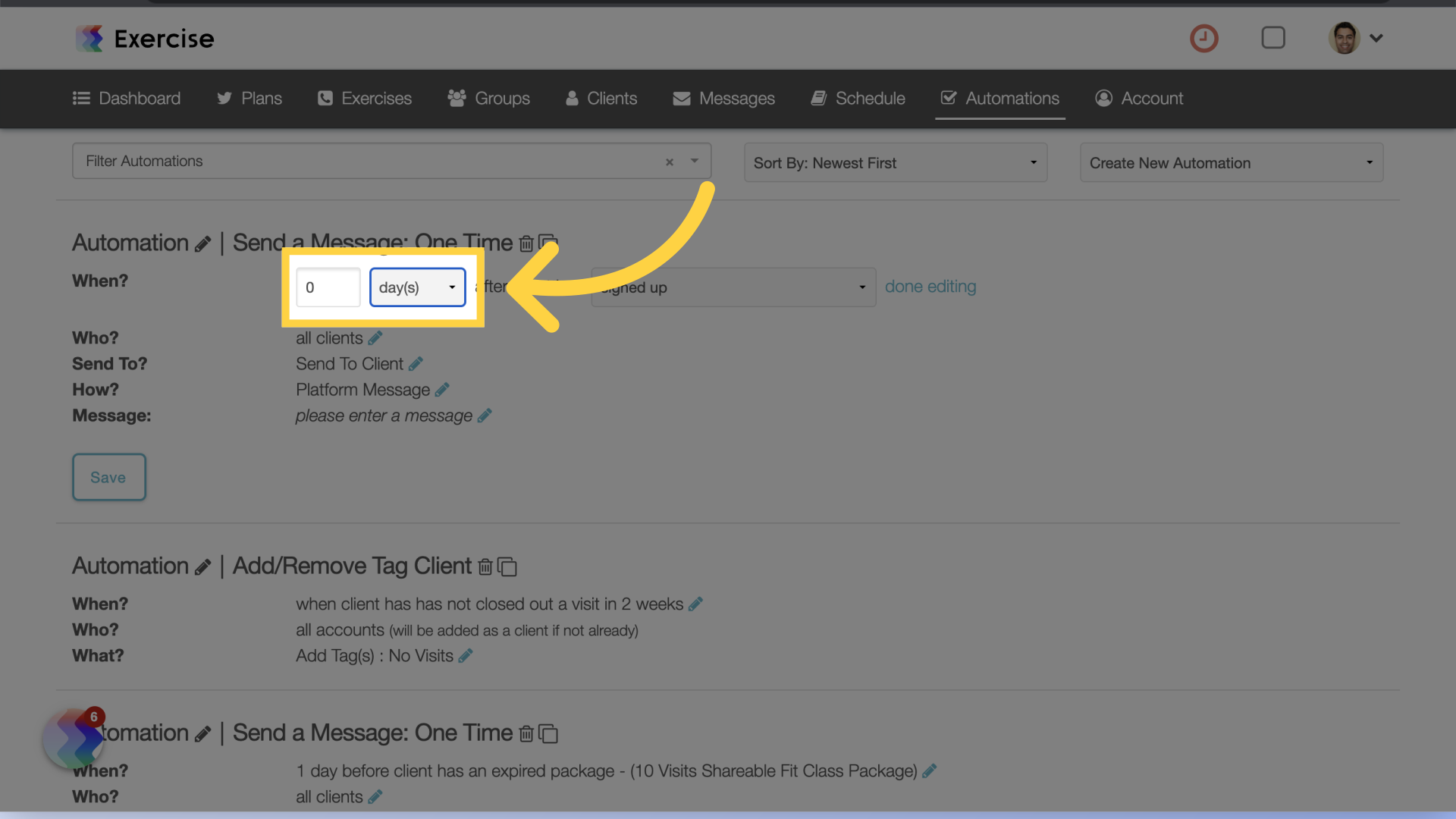
6. Edit Who?
Click on the edit icon for “Who?”, here you can customize which clients will receive the message. You can select clients with or without specific tags, select by group or select by location. Keeping “all clients” will send the message to all clients.
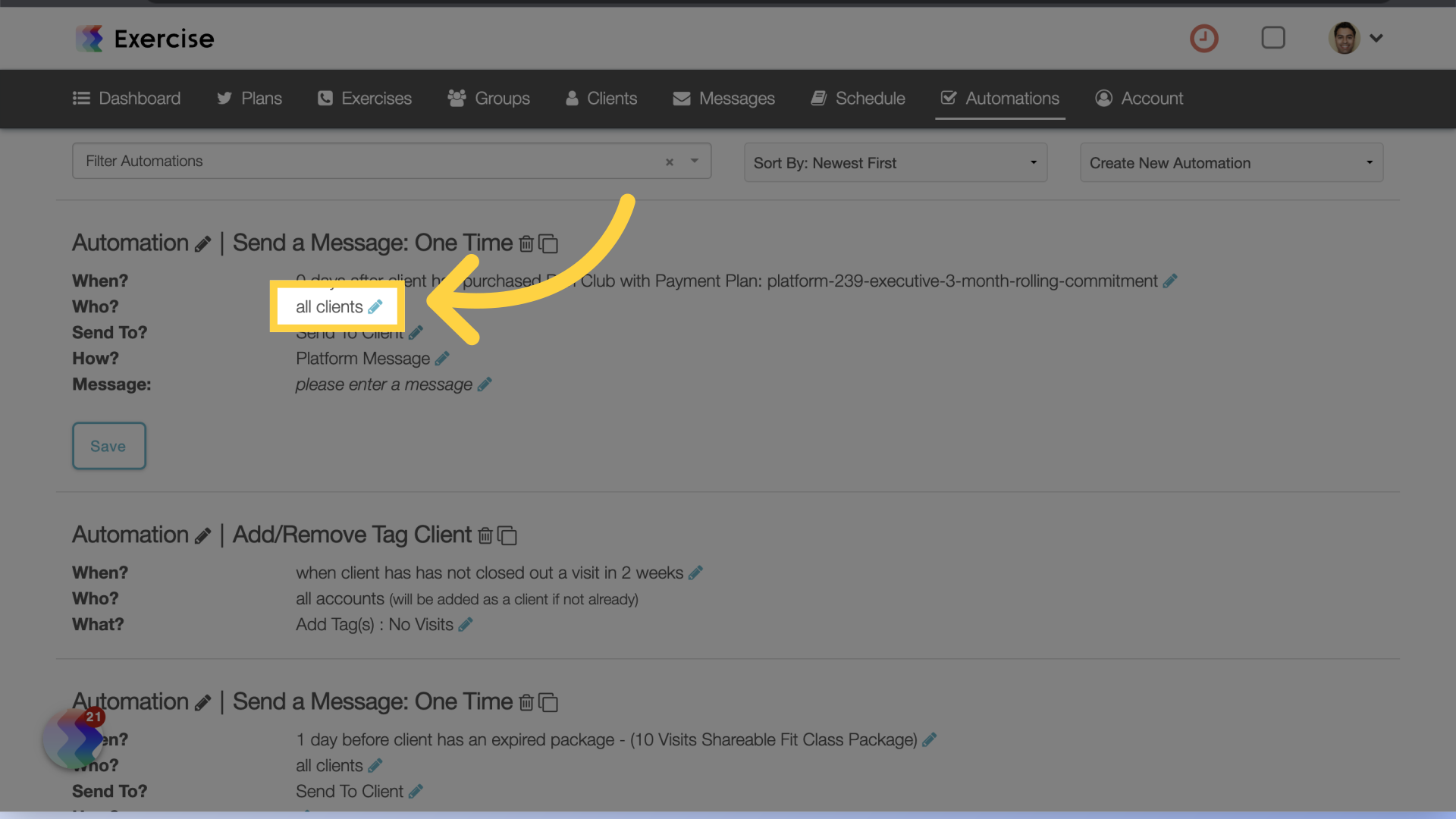
7. Send to Client
Edit “Send To” and choose the client as the recipient of the message.
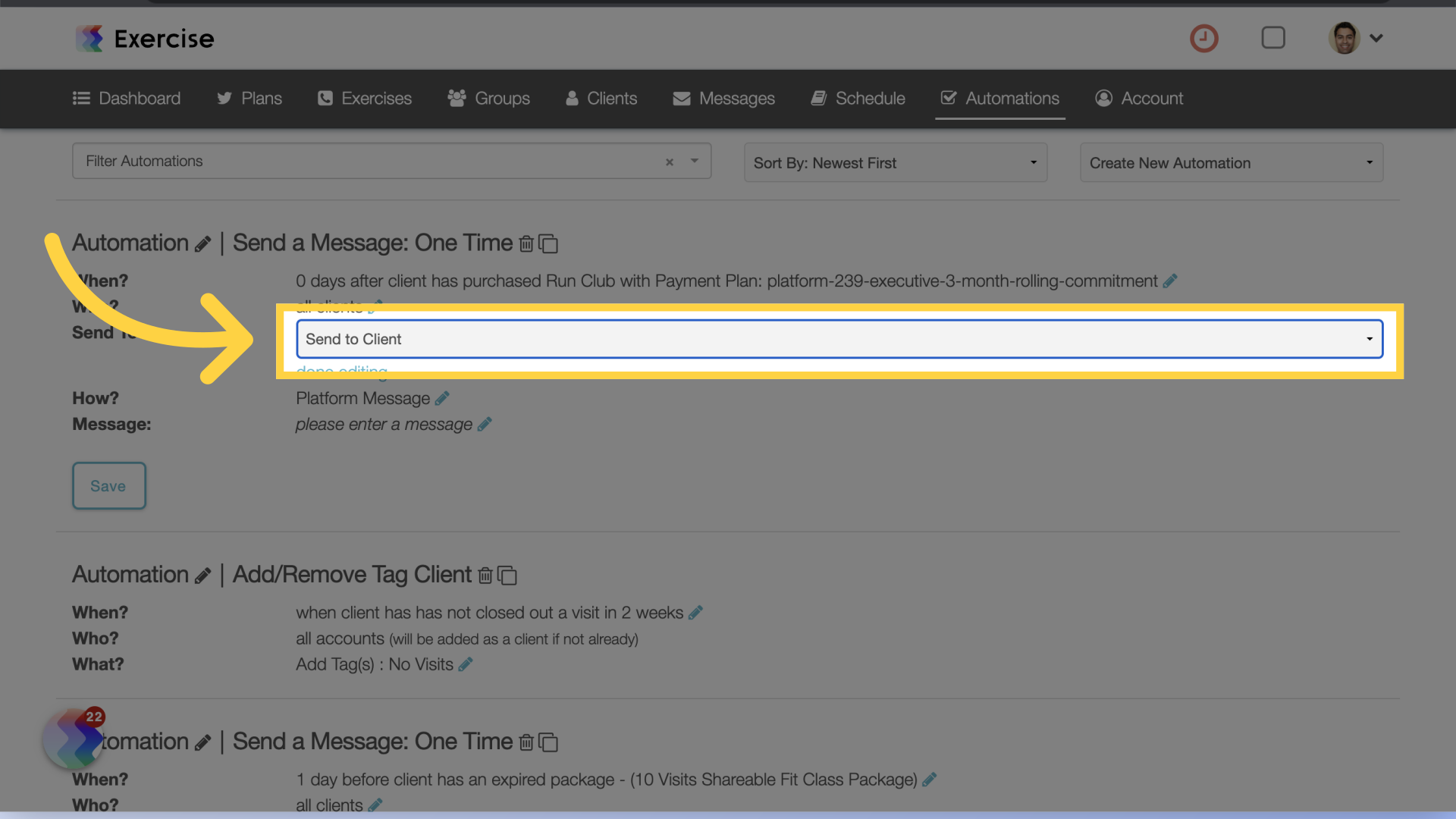
8. Select Delivery
Click on the edit icon for “How?” and select how the message will be delivered. Click on the “done editing” link.
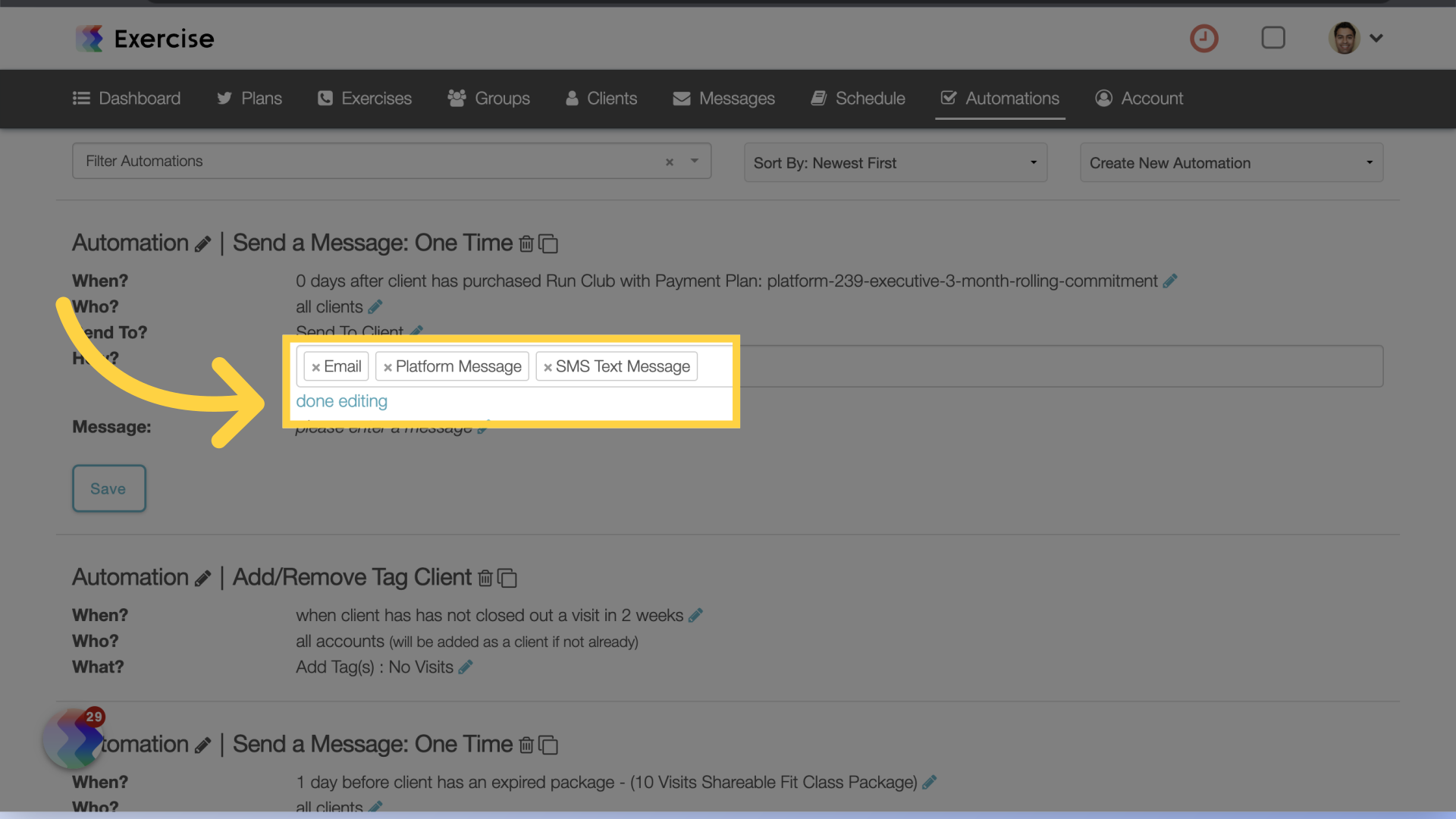
9. Enter Subject and Message
Click on the edit icon for “Message” and enter your custom subject and message.
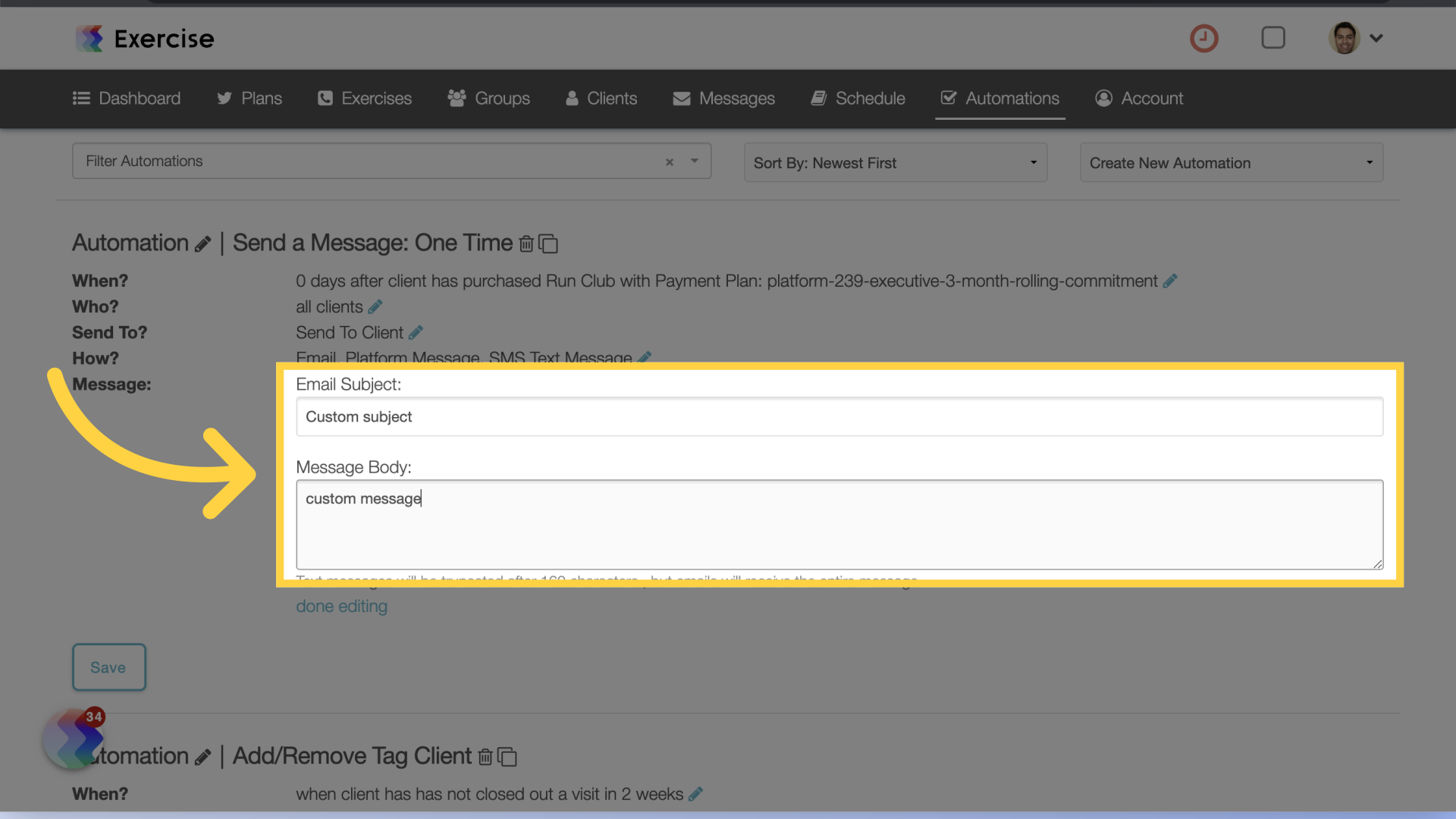
10. Save
Save the automation.
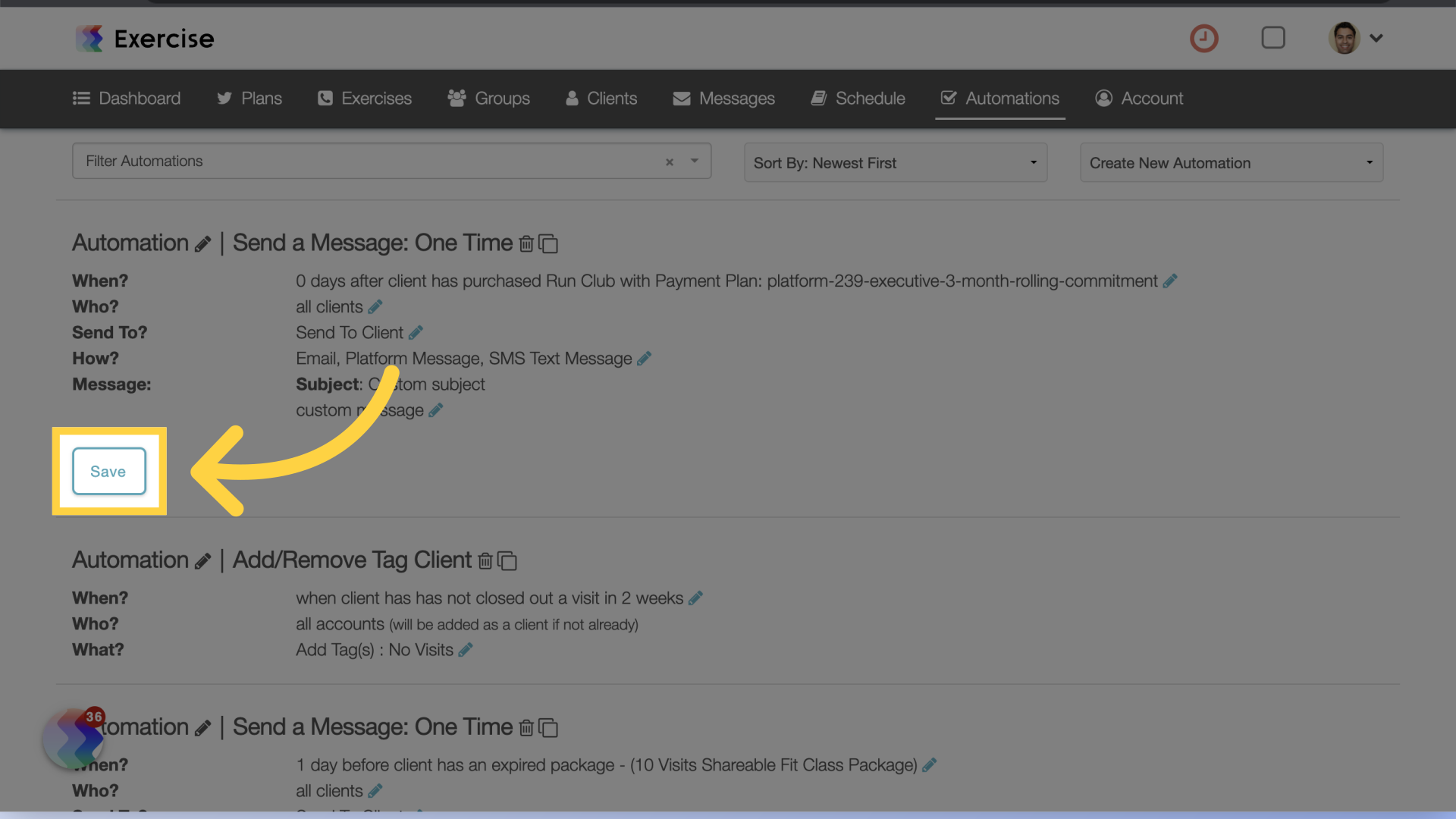
This guide covered setting up the send a message automation.









