How do I set up contracts to be signed for packages?
Posted by
Support Team
on
September 10, 2020
— Updated on
May 24, 2025
Here’s how to set up contracts to be signed for packages.
1. Click “Schedule”.
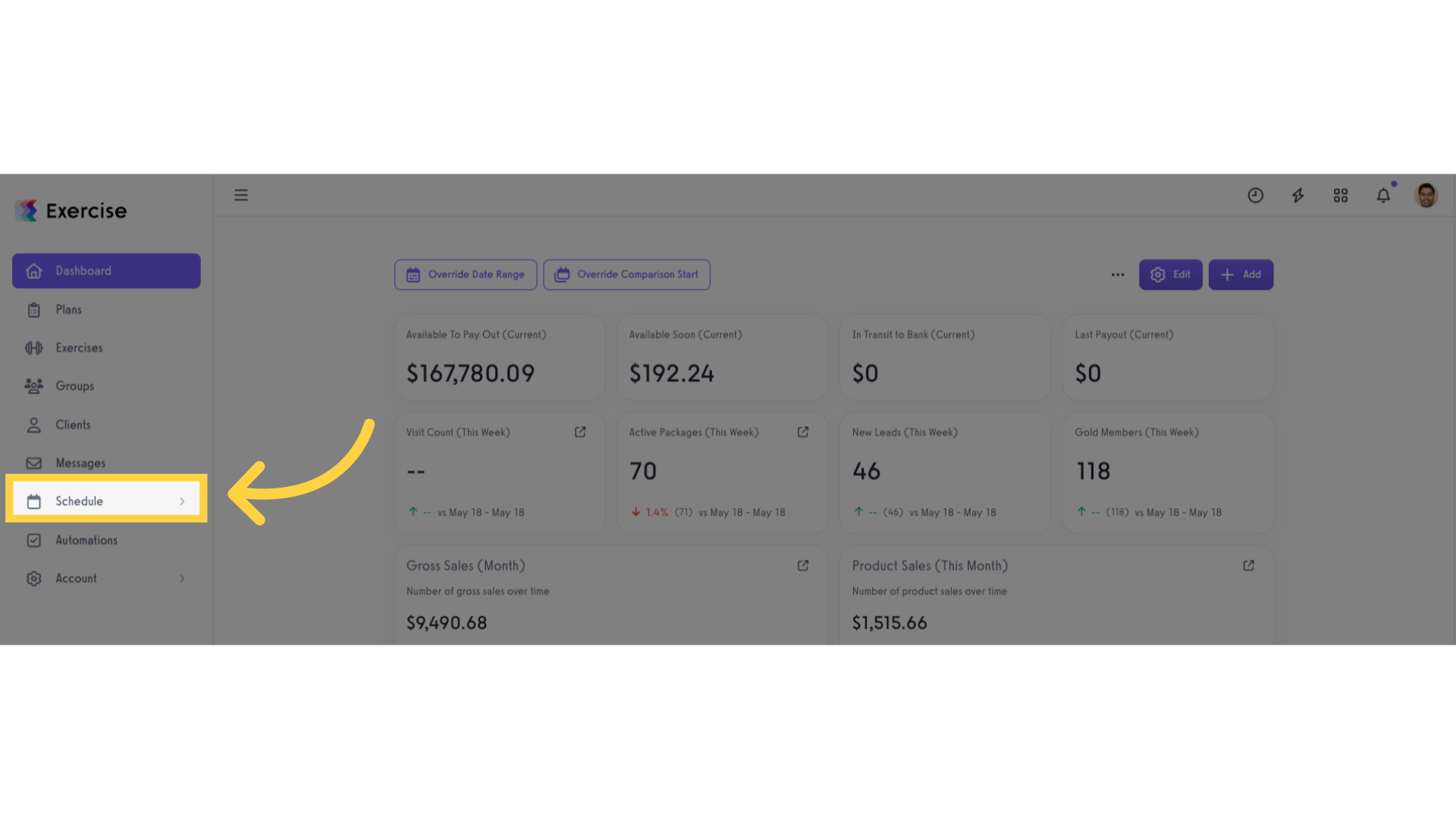
2. Click “Packages”.
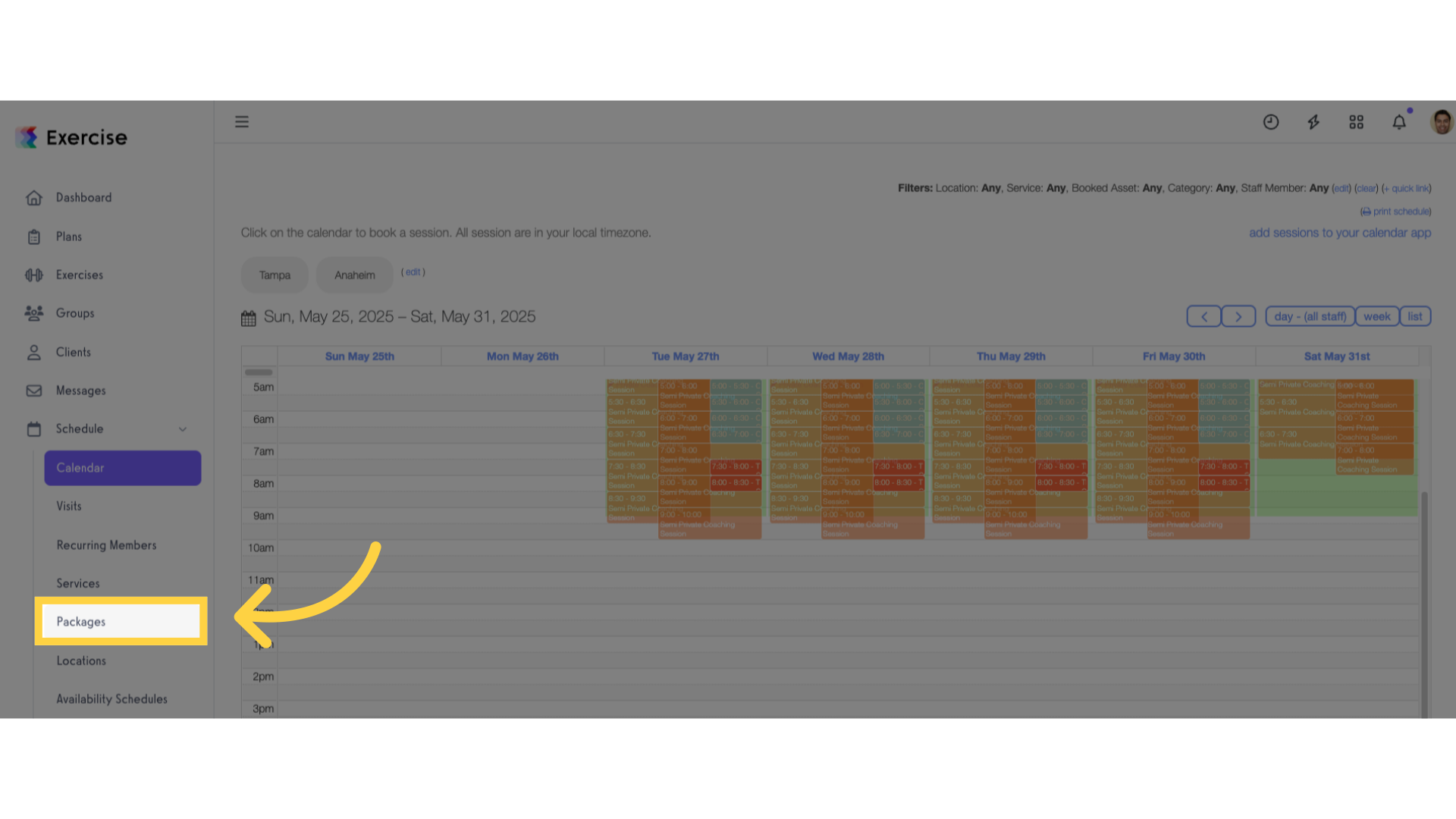
3. Create new or edit a package.
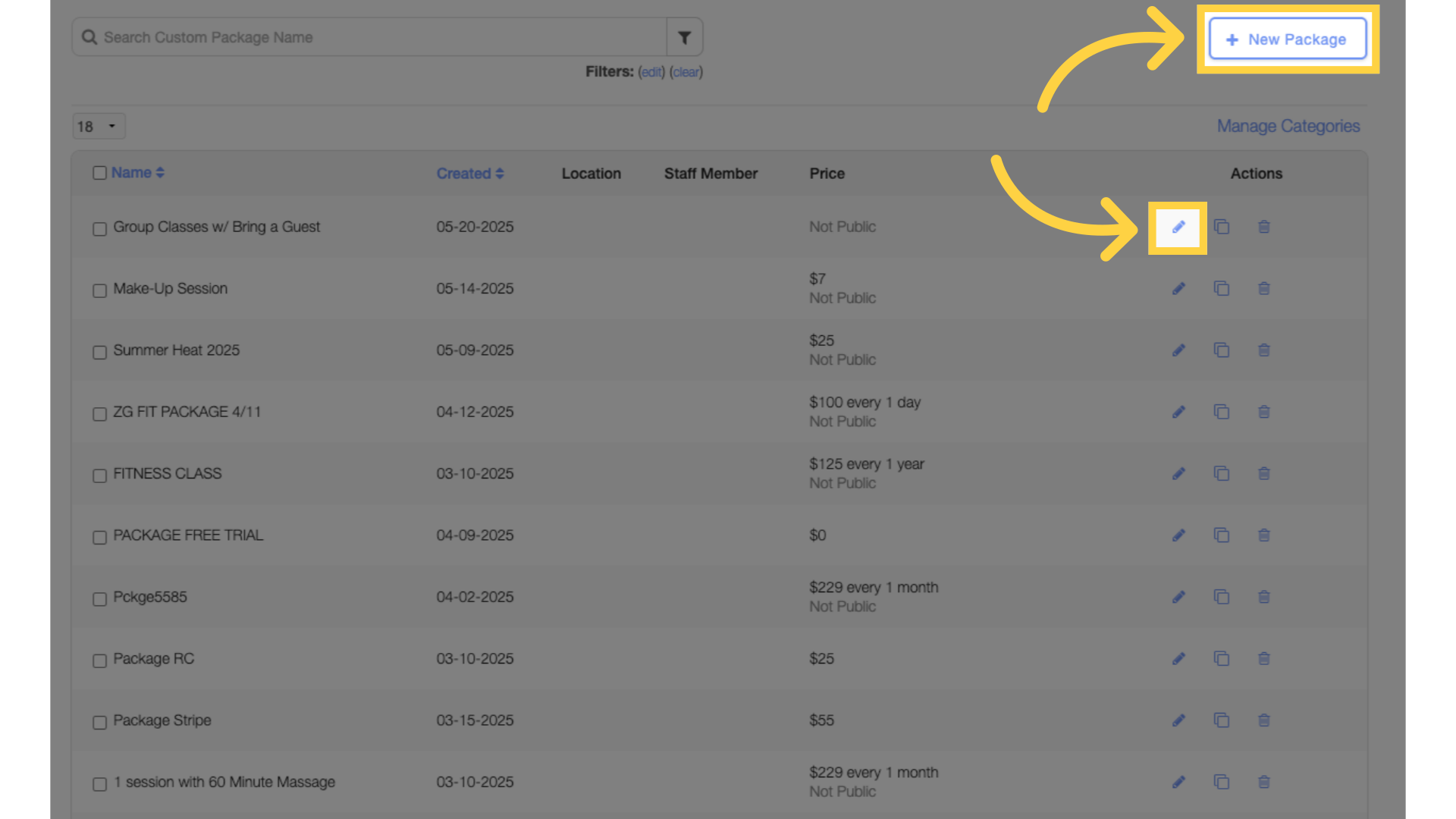
4. Manage Contract.
Scroll down to the Advanced Settings and click the “Manage Contract” link.
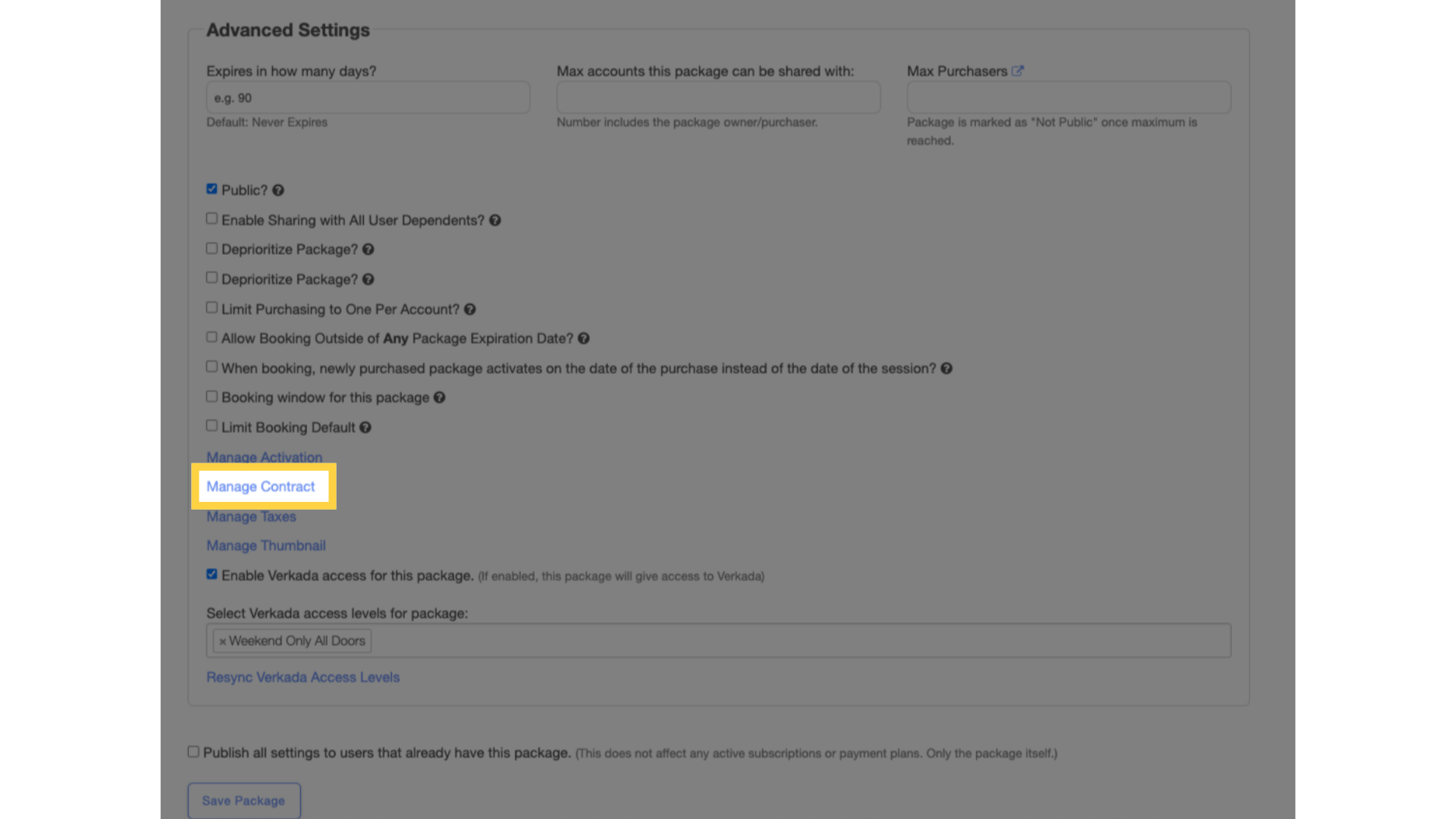
5. Add contract text.
Add your contract text for the package.
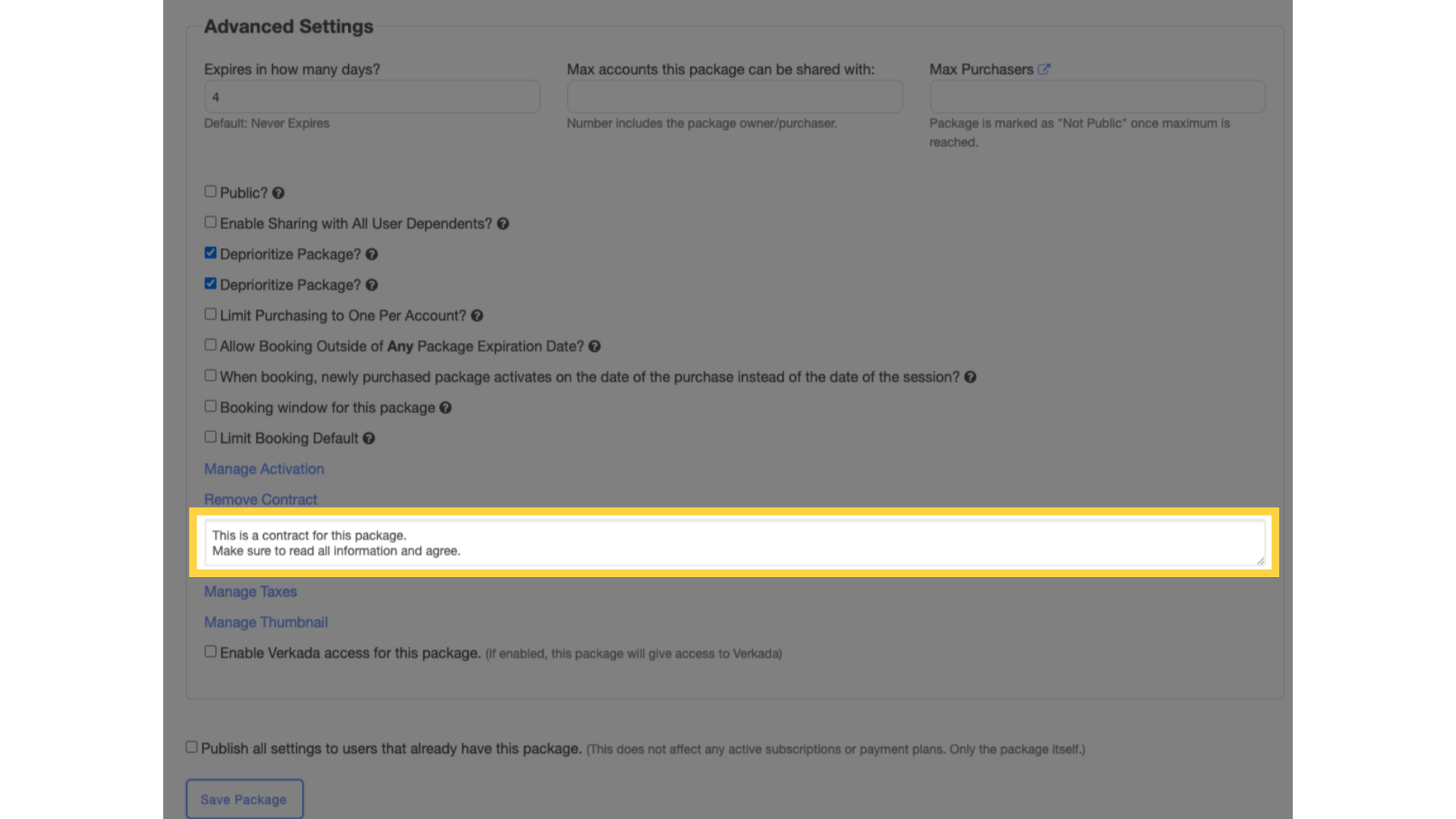
6. Click “Save Package”.
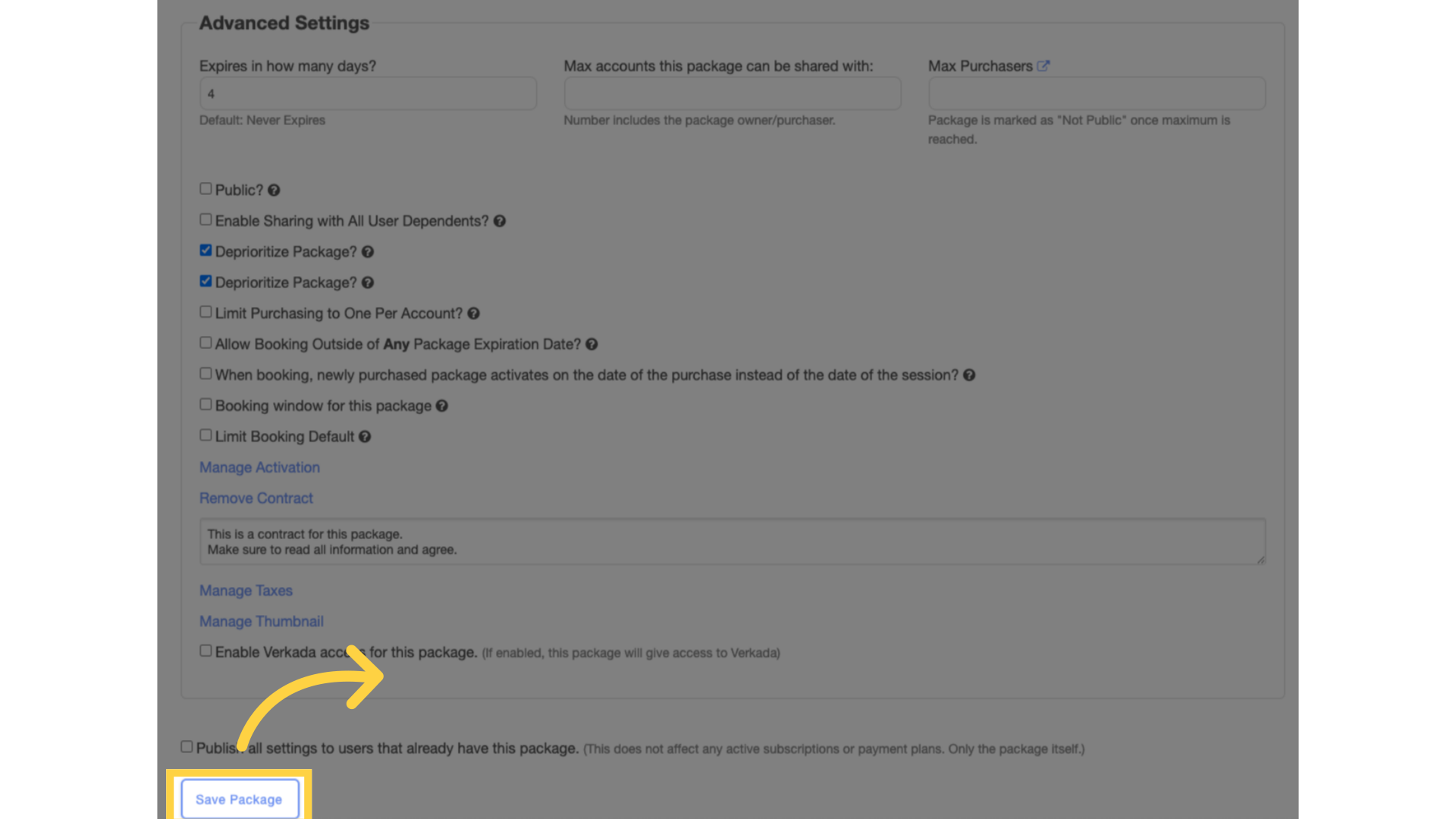
Now you can successfully add contracts to your packages to be signed by your clients!









