How do I create a dependent?
Posted by
Support Team
on
June 13, 2025
— Updated on
June 30, 2025
Within our Gym Management Software, you’re able to create a dependent.
This guide will walk you through the process of creating a dependent within the Employee Training application
1. Click “My Dependents”.
Access your dependents section.
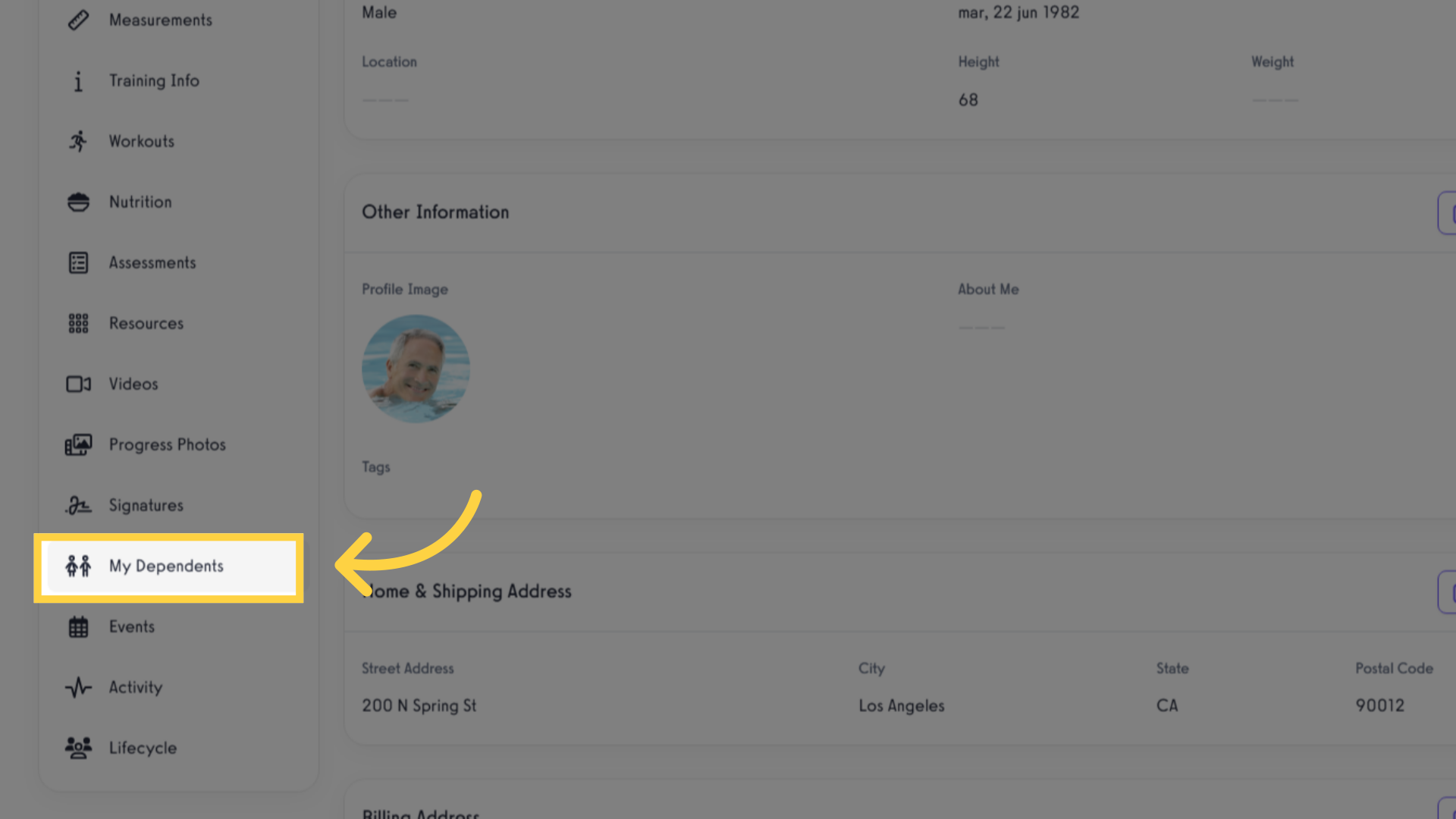
2. Click “Create Dependent”.
Initiate the creation of a new dependent.
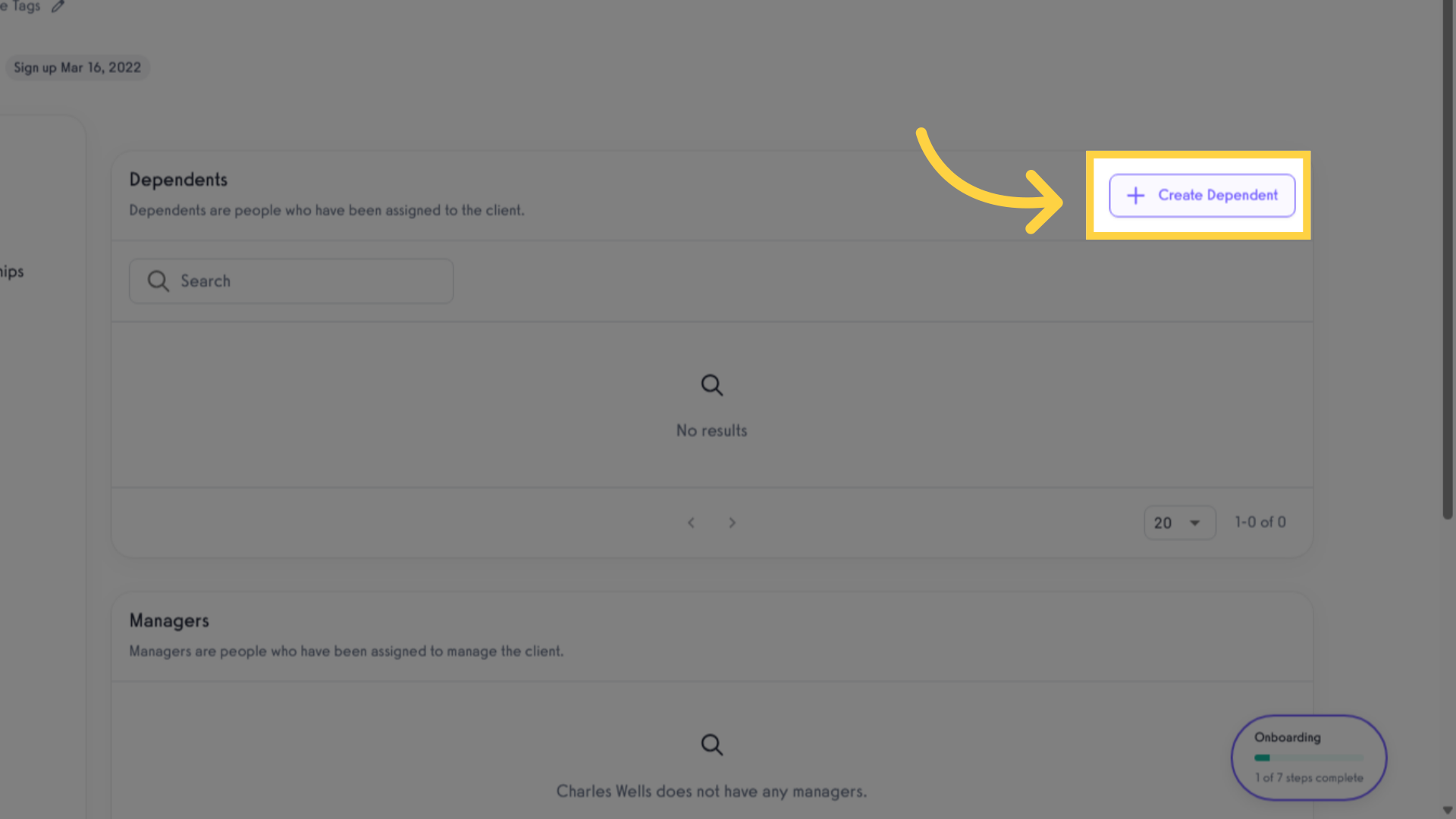
3. Click “Create new dependent”.
Begin the process of adding a new dependent.
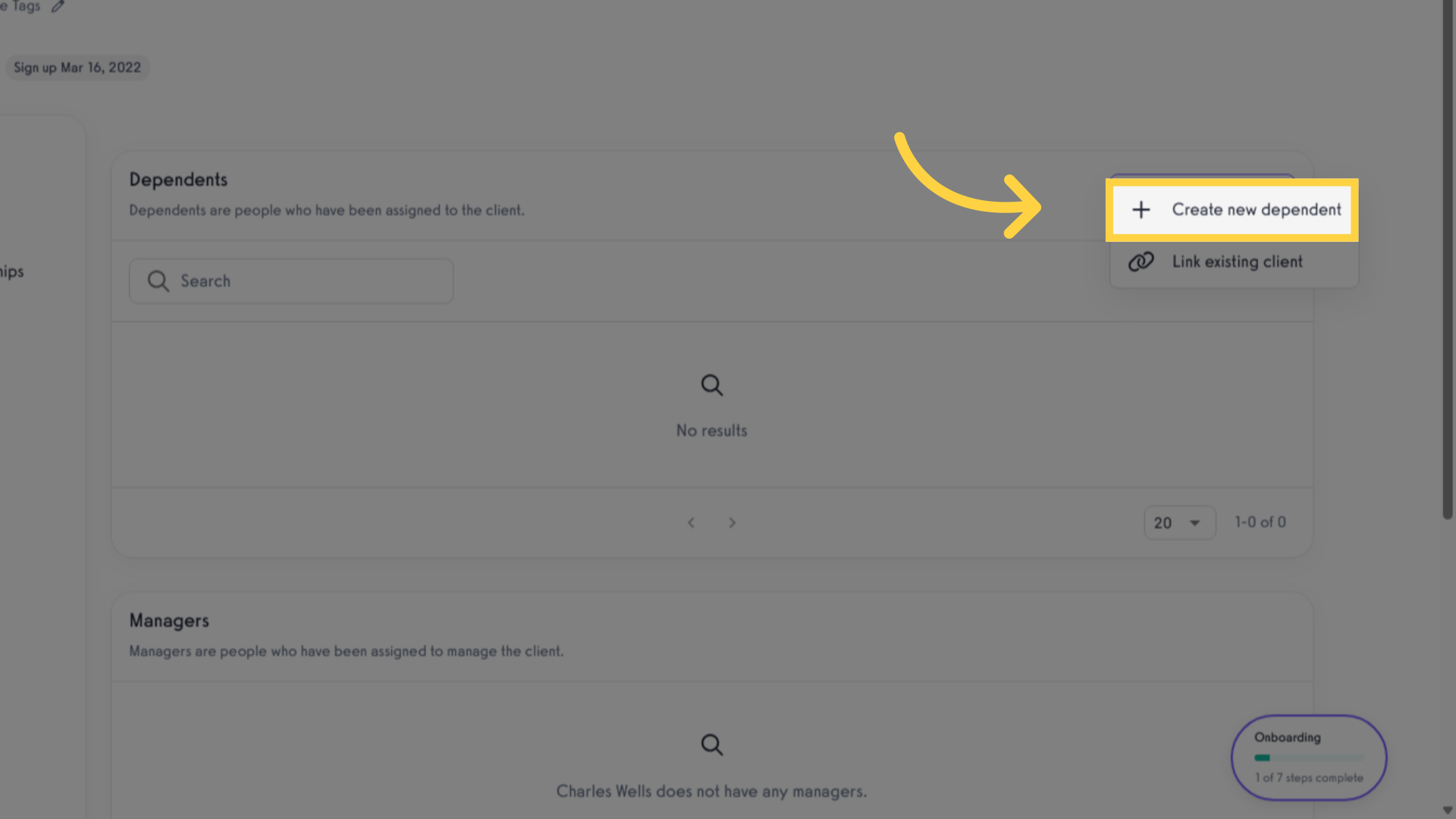
4. Complete the form “Create Dependent”.
Proceed with creating the dependent.
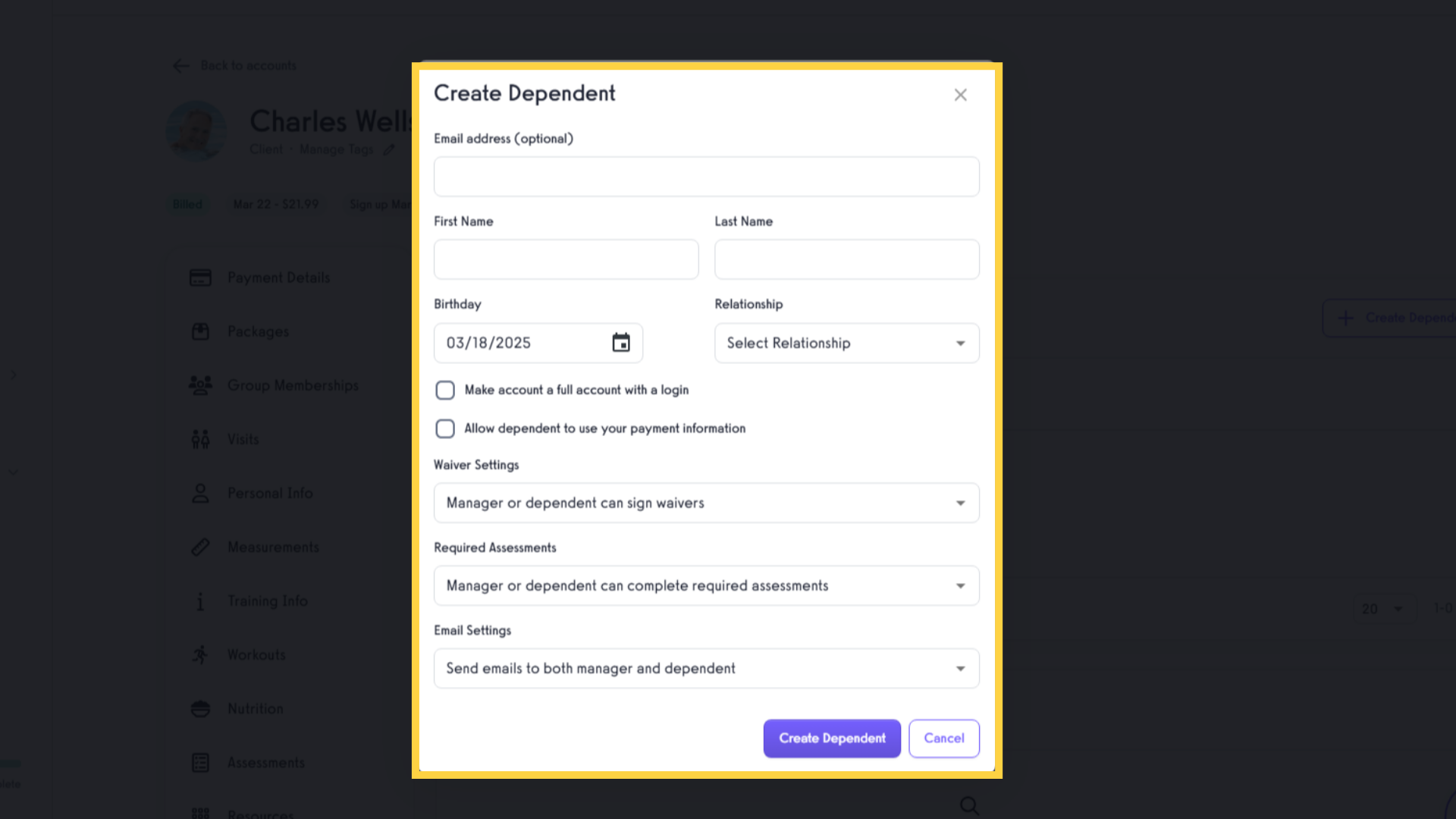
5. Click “Create Dependent”.
Continue the dependent creation process.
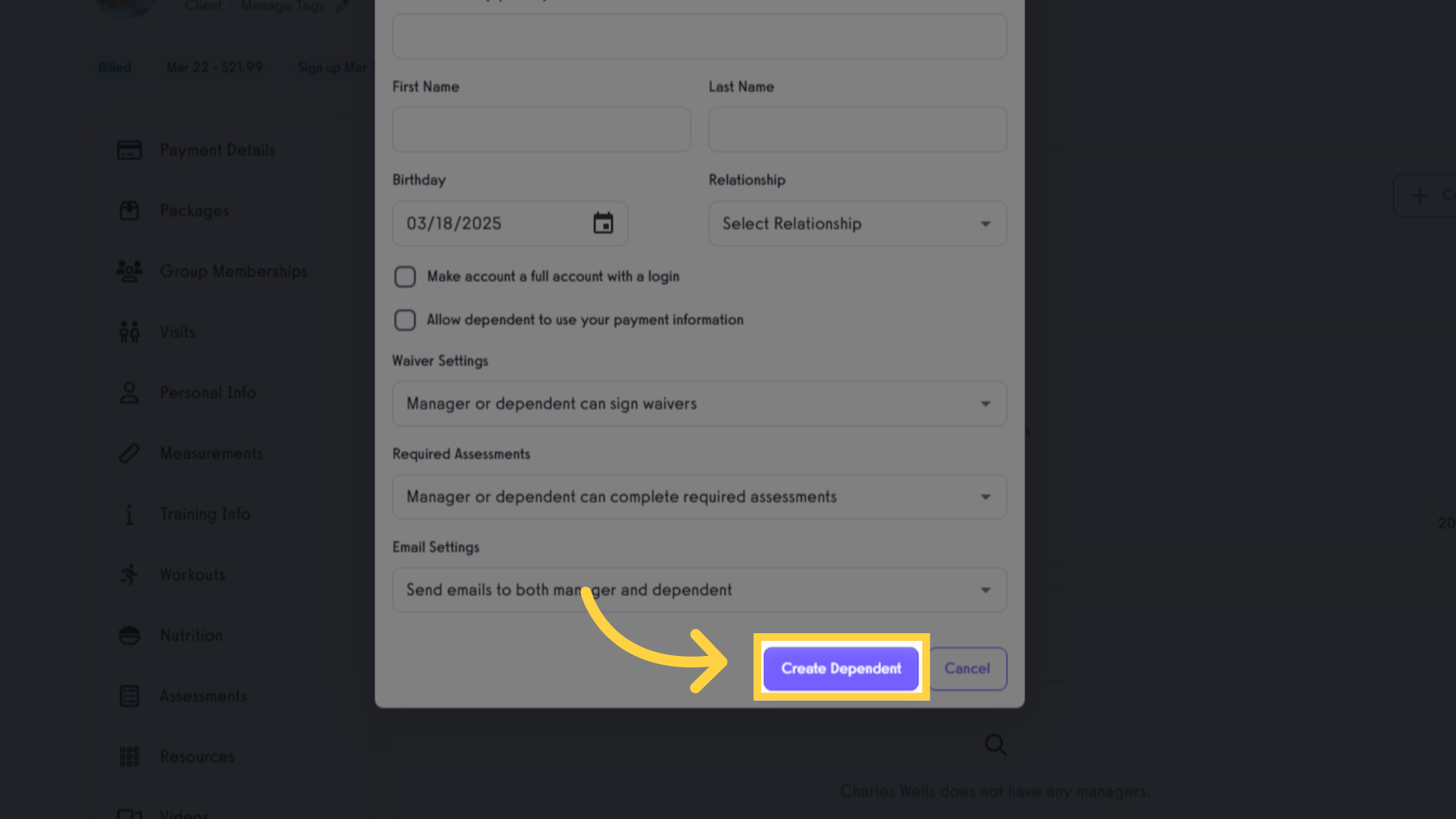
6. Click “Link existing client”.
Connect an existing client to the dependent.
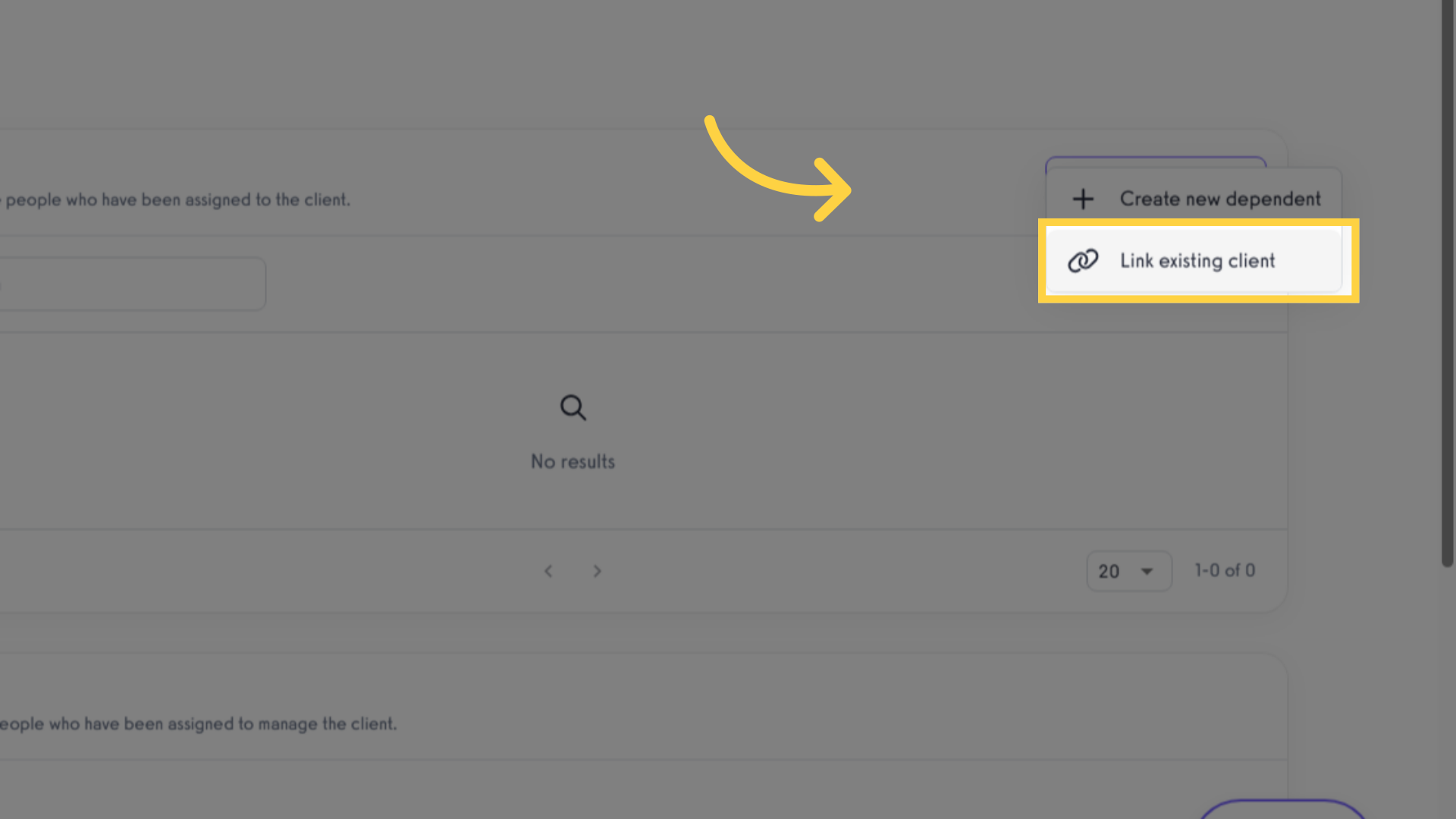
7. Complete the form “Create Dependent”.
Complete the creation of the dependent.
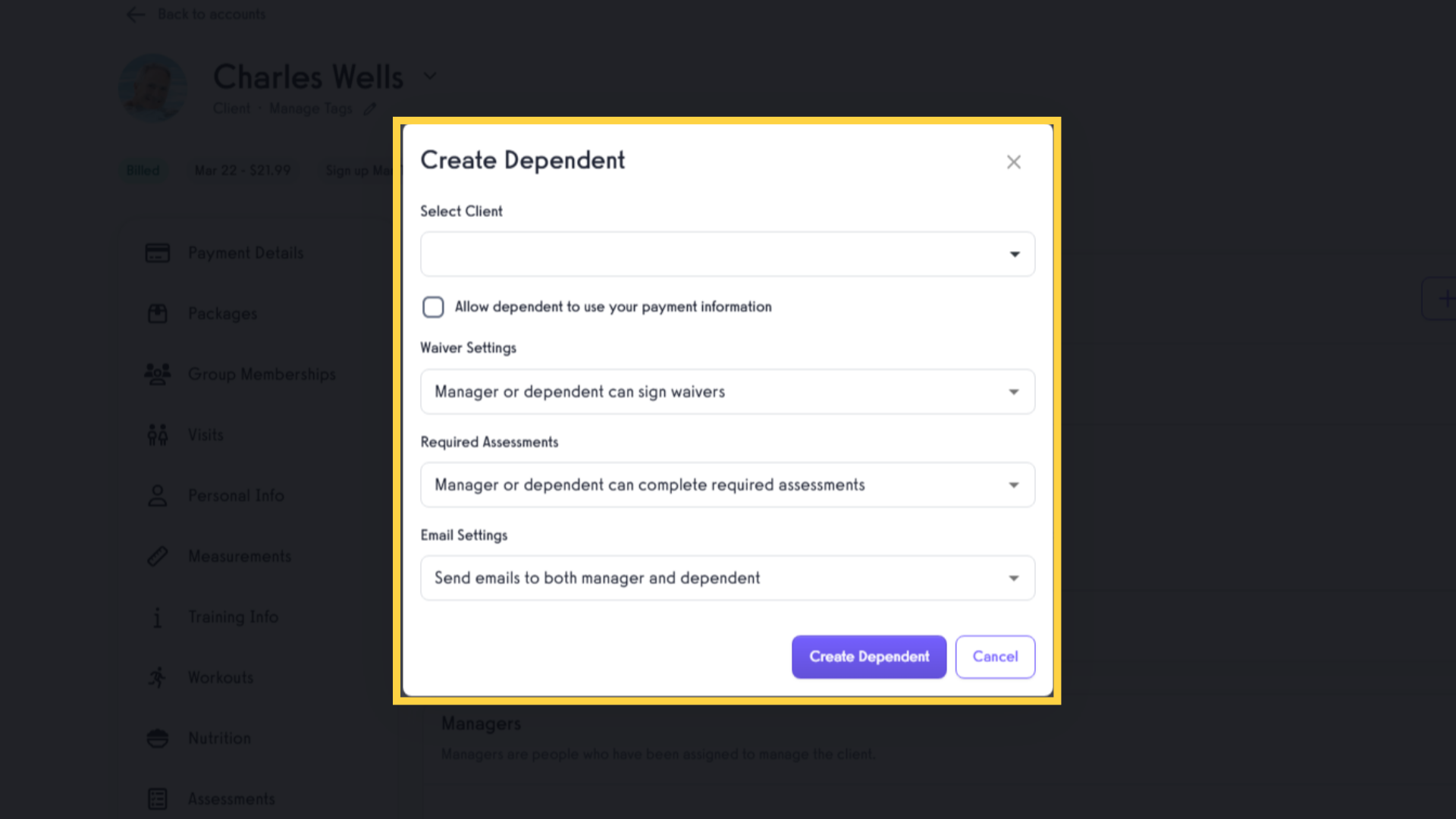
8. Click “Create Dependent”.
Finish setting up the dependent.
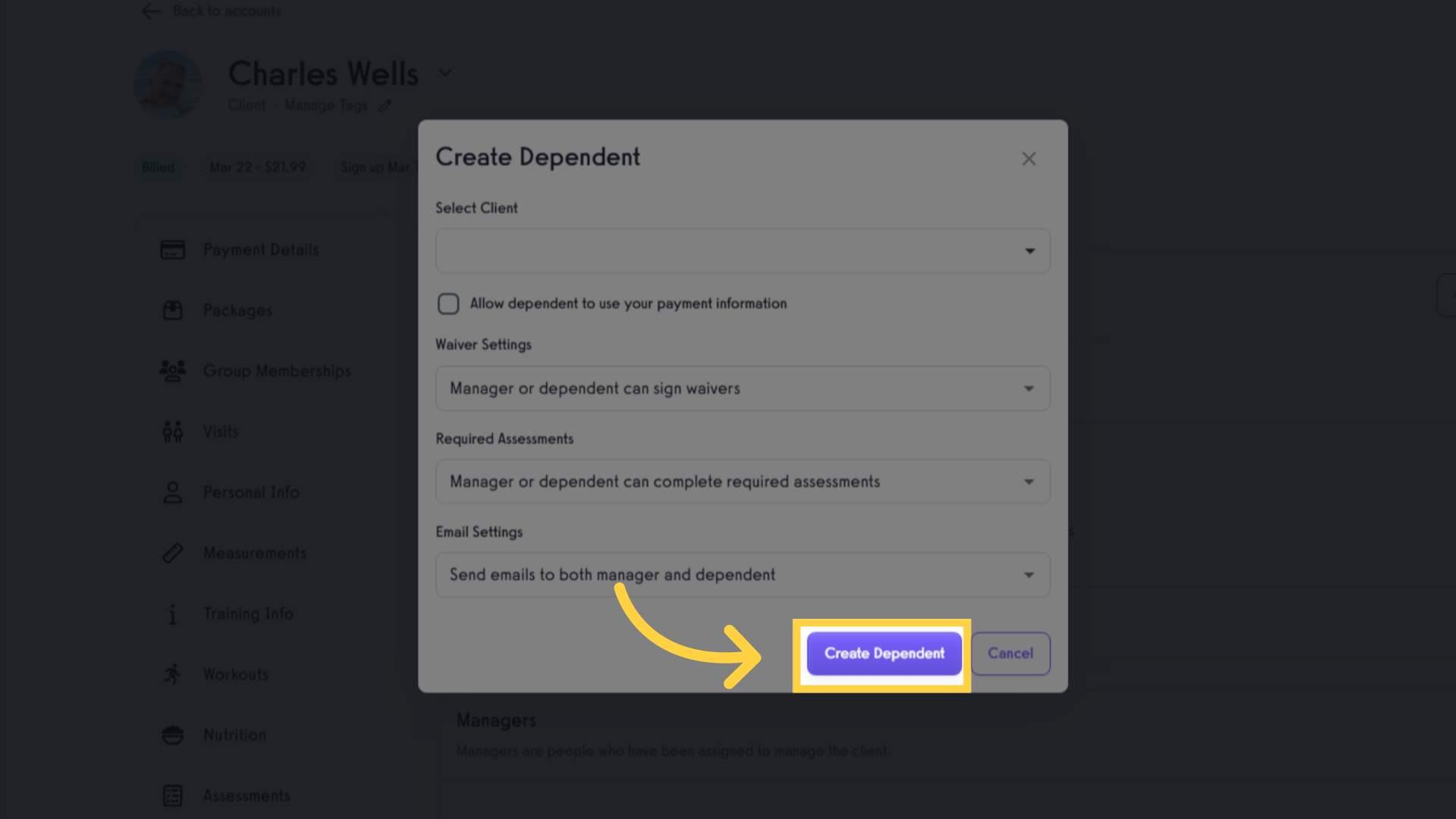
The guide covered the steps to create a dependent in the Employee Training application, including navigating to the main account page, adding a new dependent, and finalizing the creation process.









