Support
Platform Customization
How do I create custom Profile Info fields for clients to fill out? (White Label Only)
How do I create custom Profile Info fields for clients to fill out? (White Label Only)
Posted by
Support Team
on
September 10, 2020
— Updated on
May 18, 2025
Here’s how to create custom Profile Info fields for clients to fill out. Step-by-step instructions are below.
1. Click “Account”.
Click “Account”.
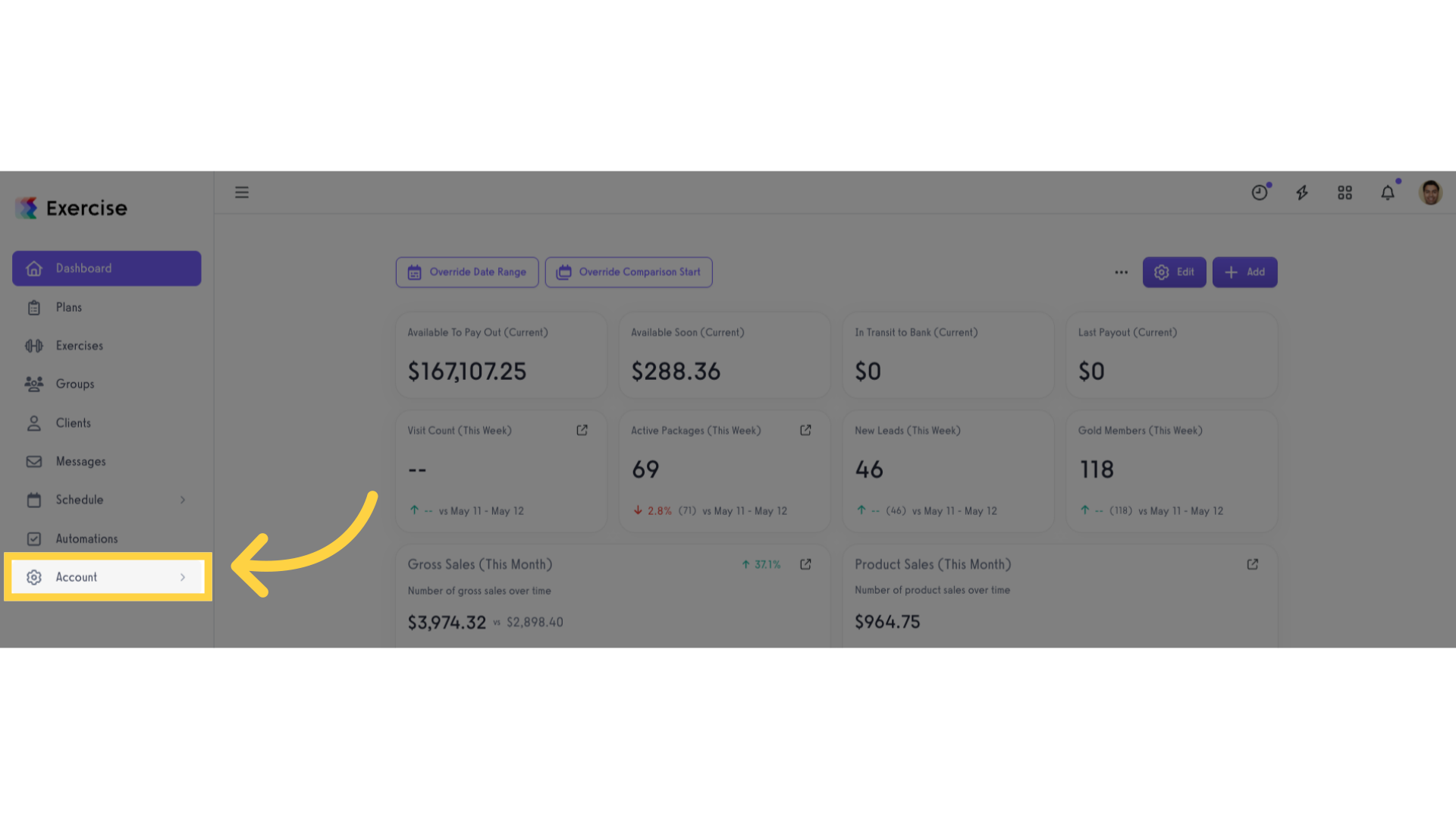
2. Click “Customize Platform”.
Click “Customize Platform”.
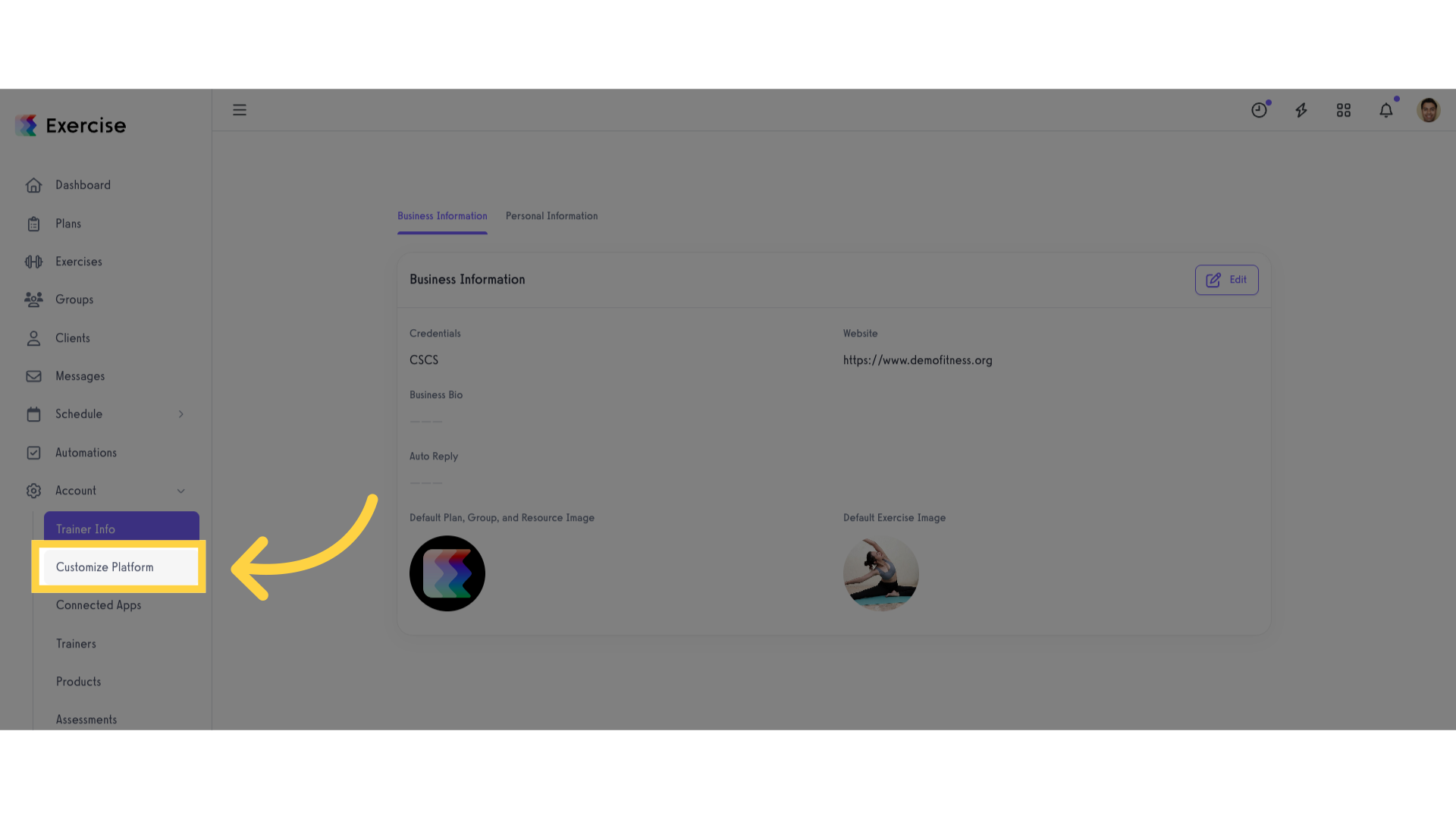
3. Add or Remove Custom Profile Fields.
In Platform Settings tab, under General Settings, scroll down to Custom Content section. Add fields under “Add or Remove Custom Profile Fields” header.
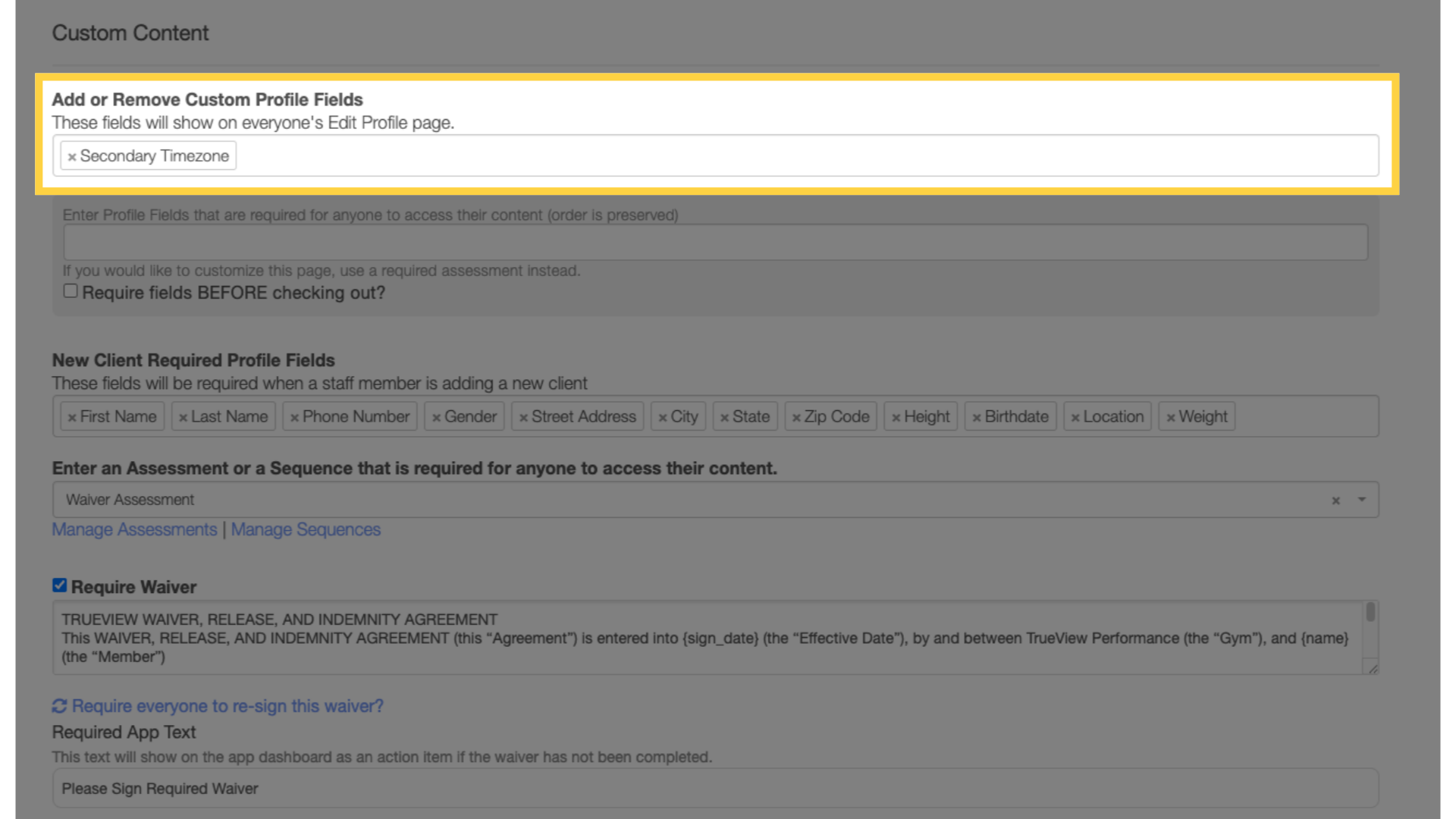
4. Click “Save”.
Scroll down and click the “Save” button.
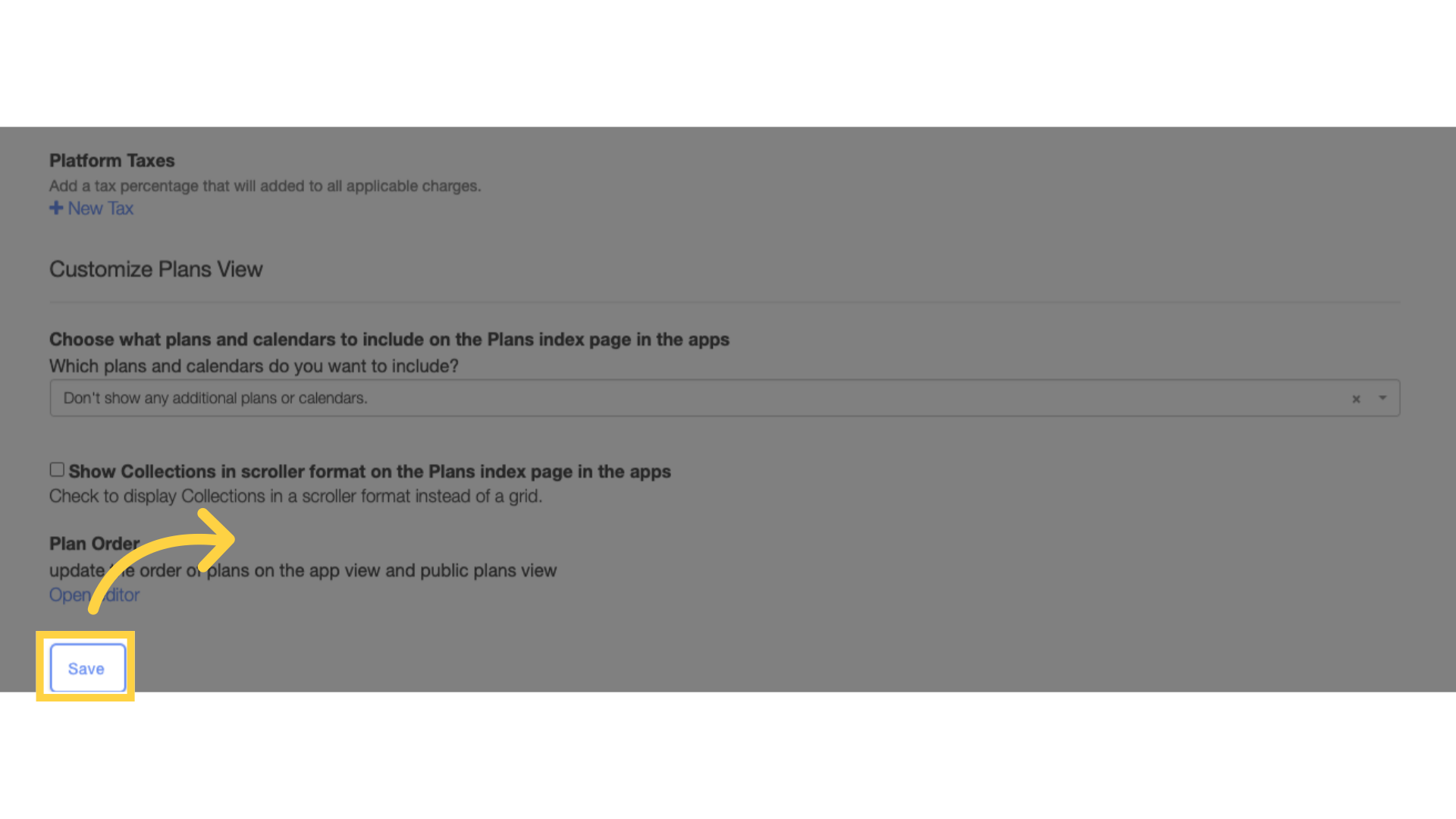
Now that you know how to set up custom fields for your client’s profile, you can easily gather any information you need as you onboard clients.









