How do I add a custom welcome message for workout plan purchasers?
Posted by
Support Team
on
September 10, 2020
— Updated on
June 29, 2025
A custom welcome message allows you to communicate your most important message with customers immediately after purchase!
Here’s how to set up a custom welcome message for someone who buys a workout plan.
1. Click “Plans”.
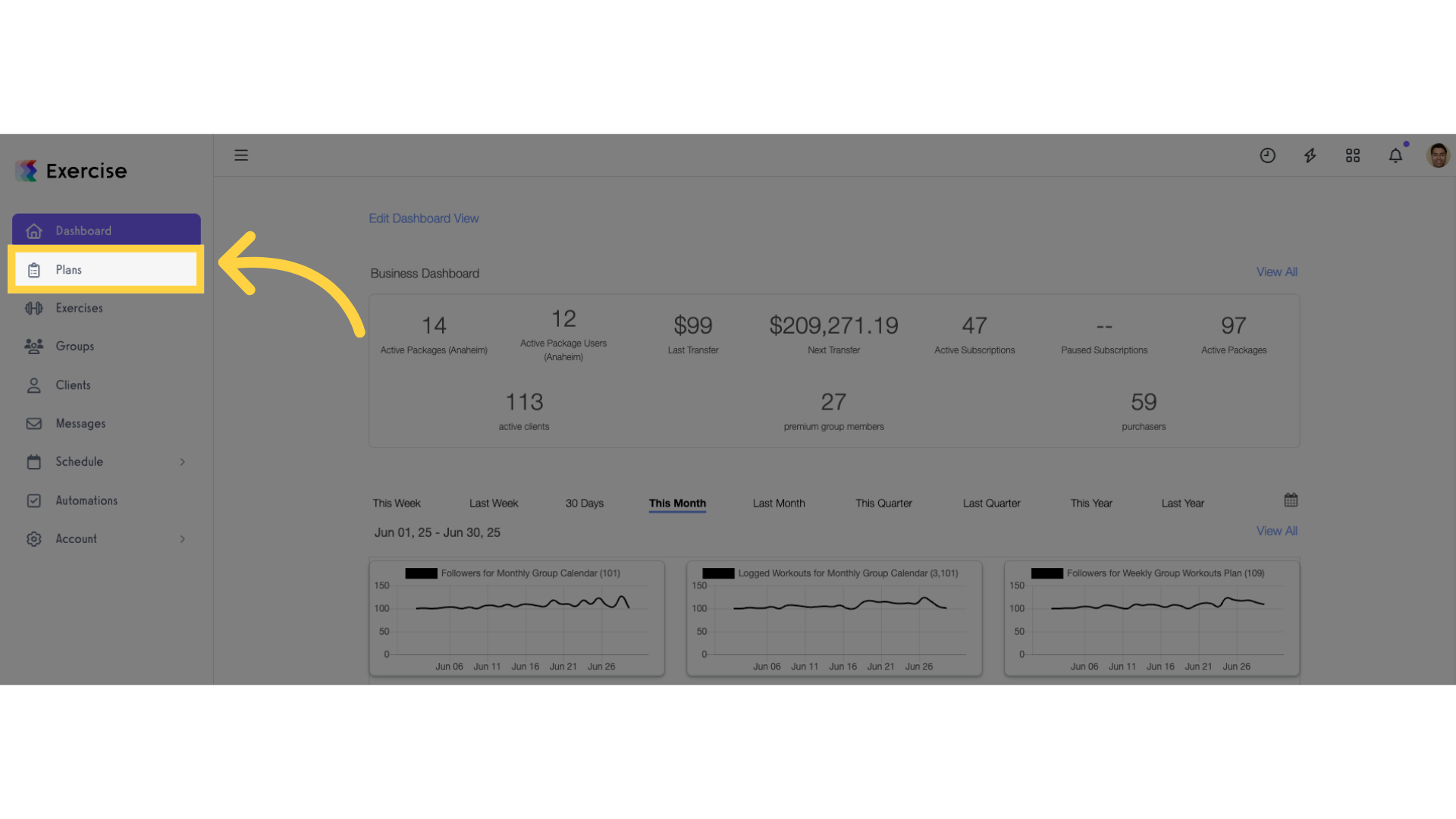
2. Open plan menu.
Select a plan to edit and click the ellipsis on the plan to open the menu.
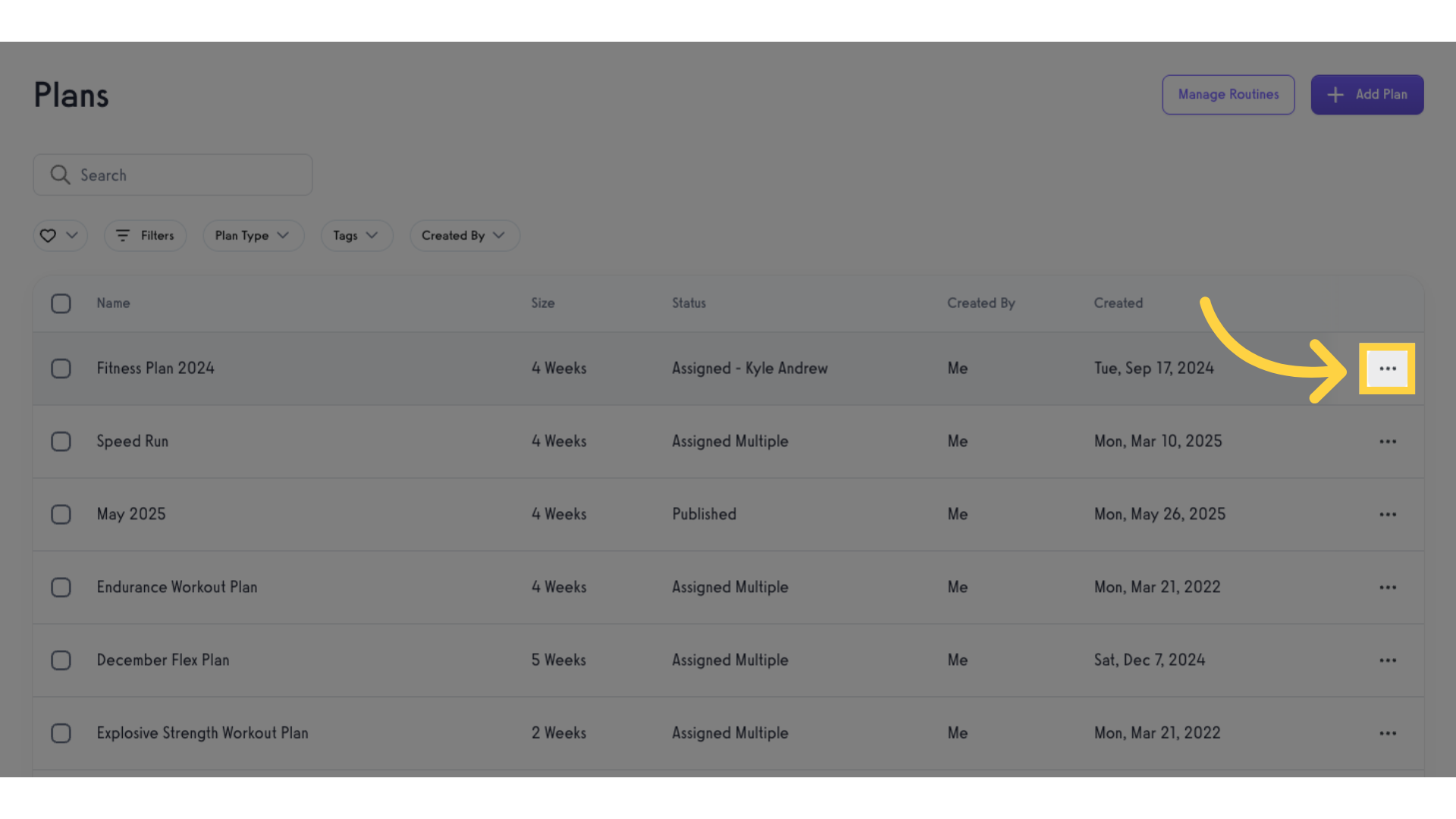
3. Click “Edit Plan”.
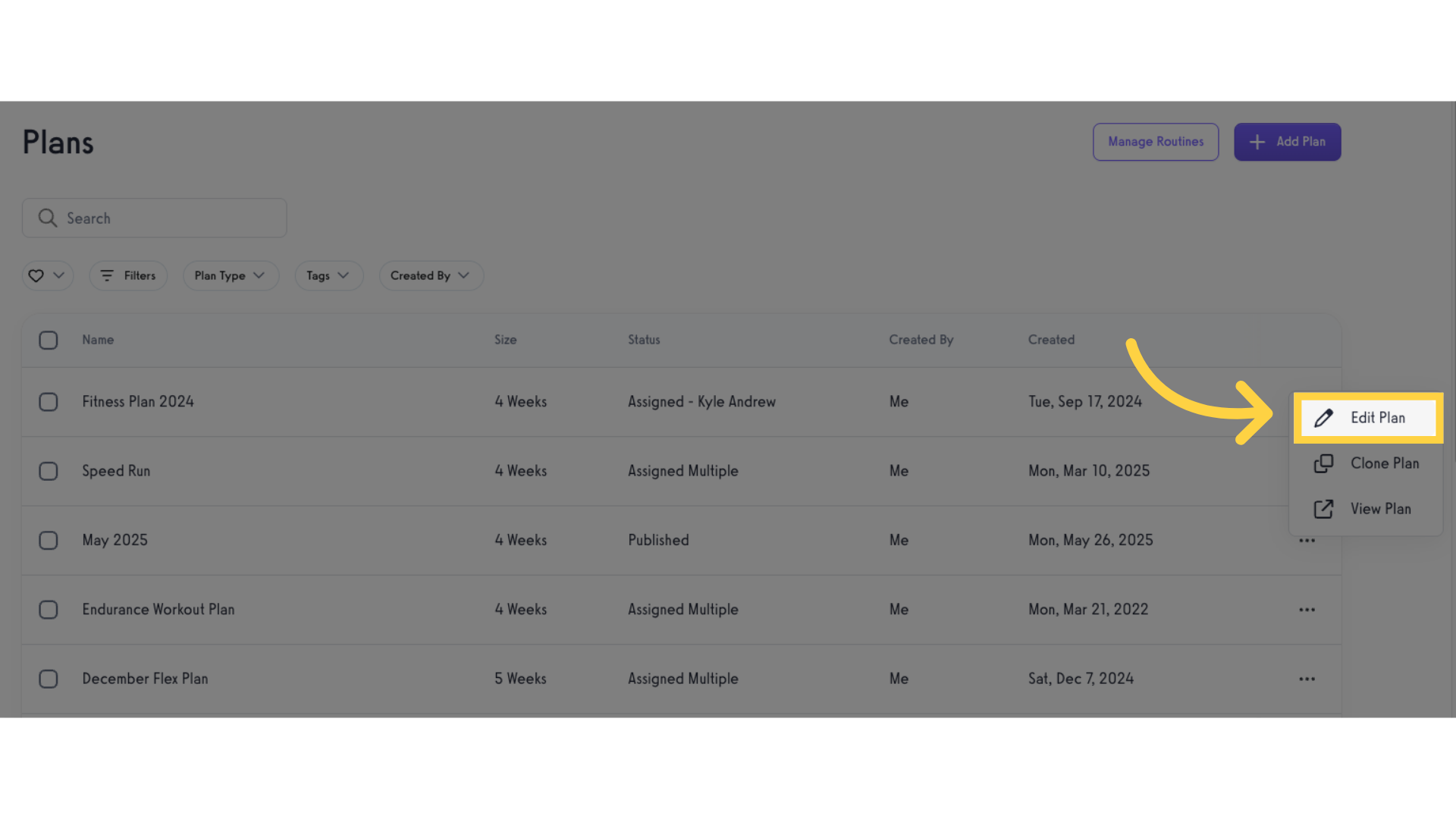
4. Click “Sell”.
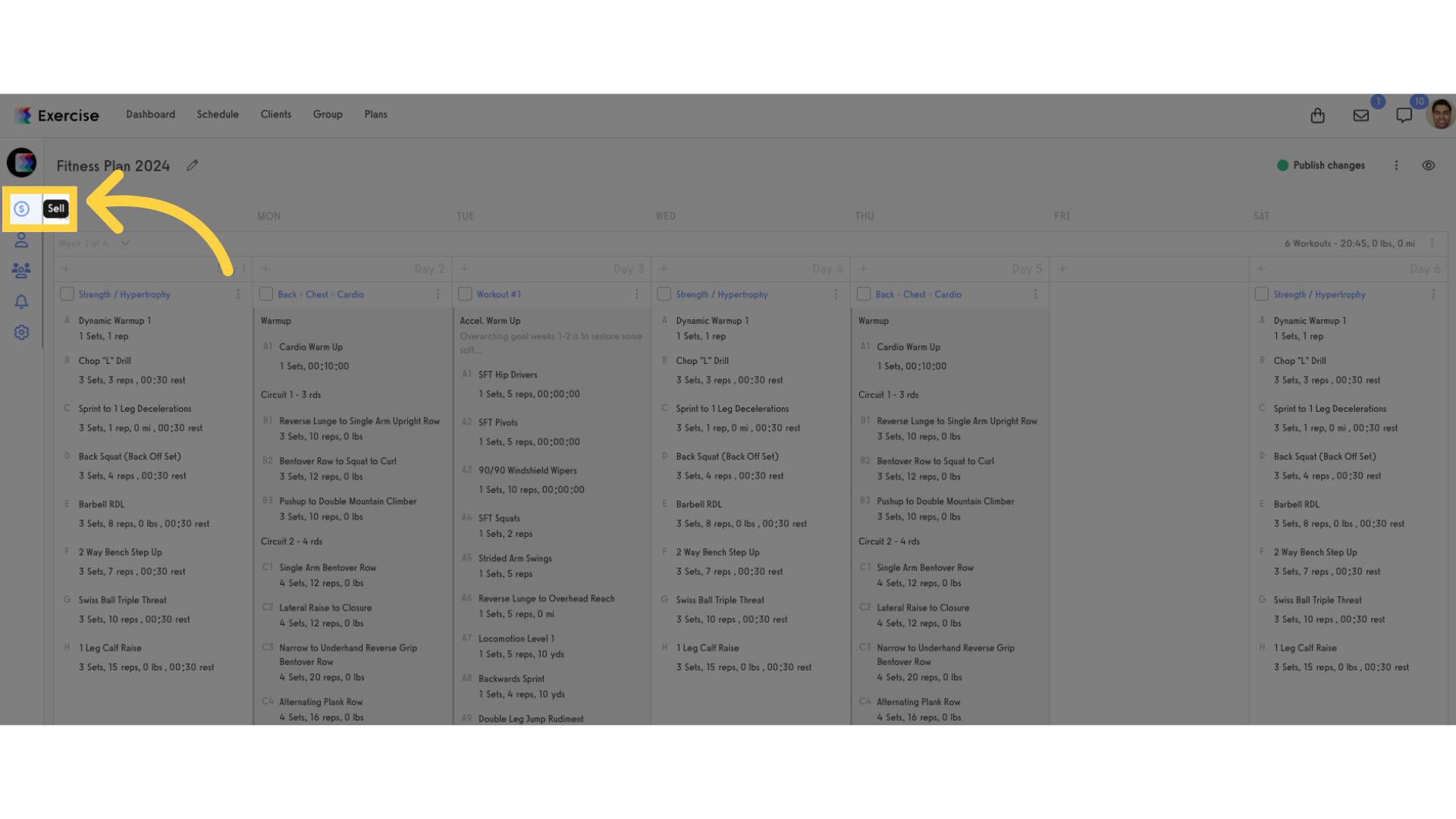
5. Tick the “Sell this plan” checkbox.
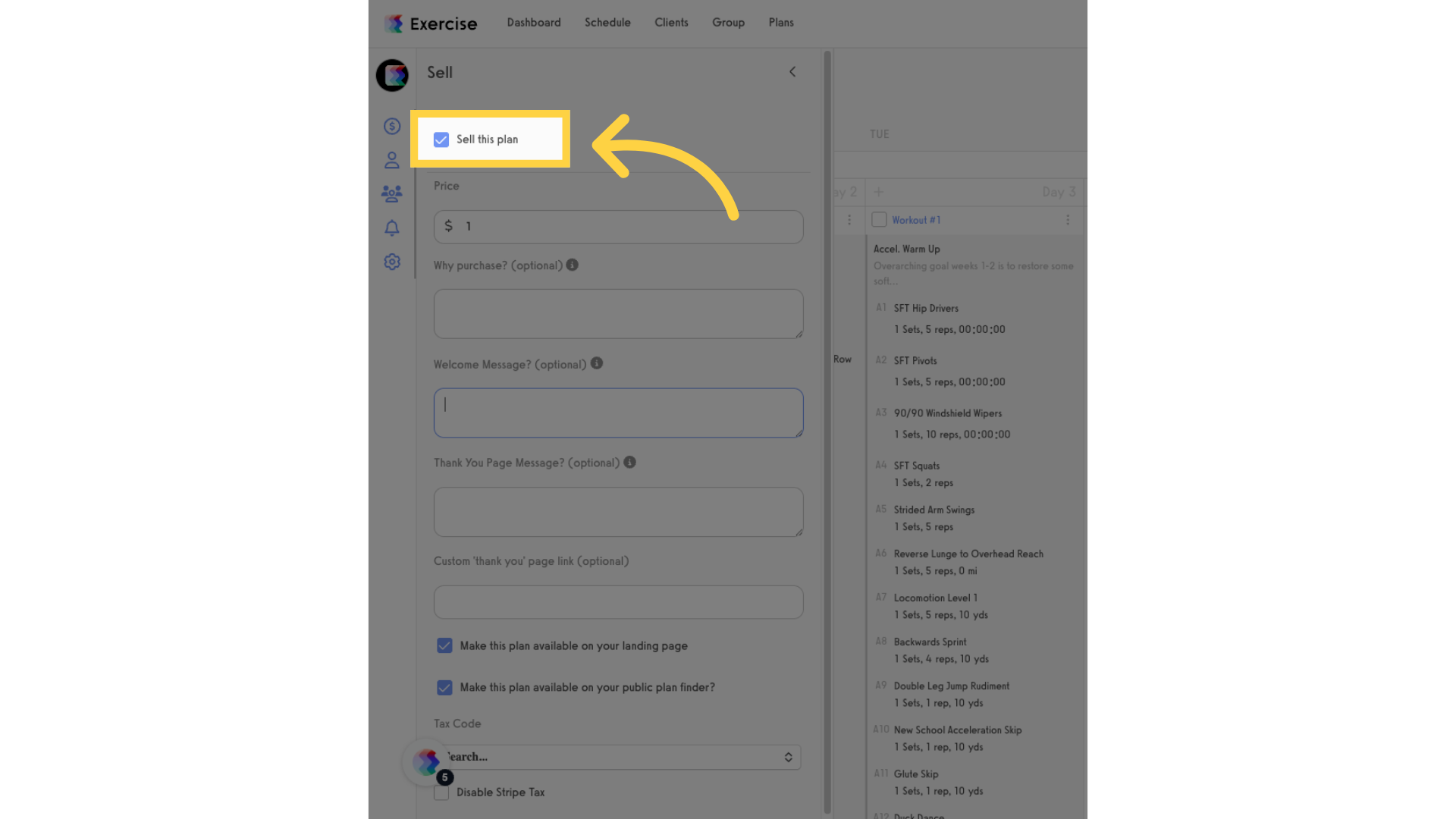
6. Enter custom message.
Enter your custom message in “Welcome Message?” field
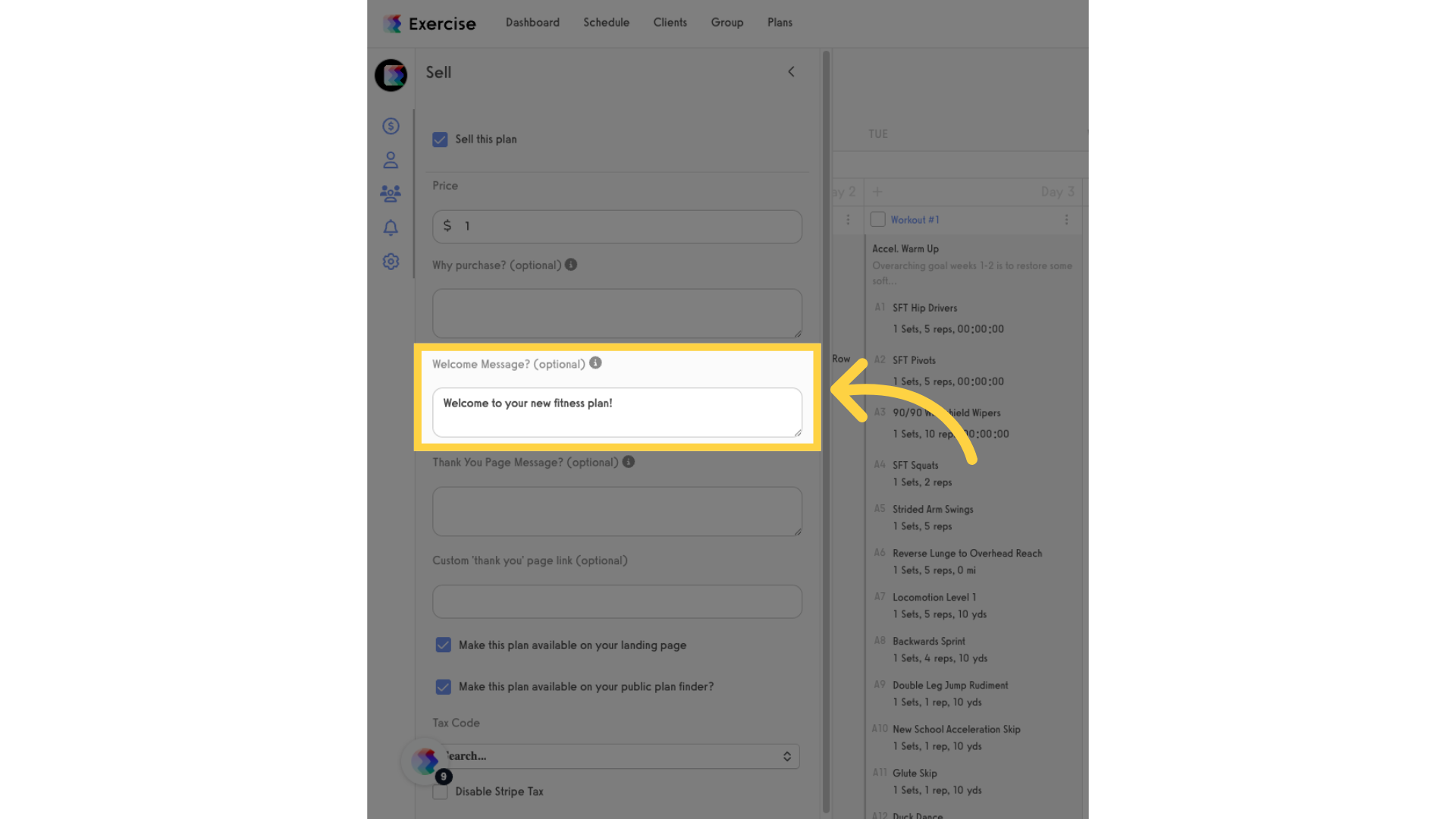
7. Save plan.
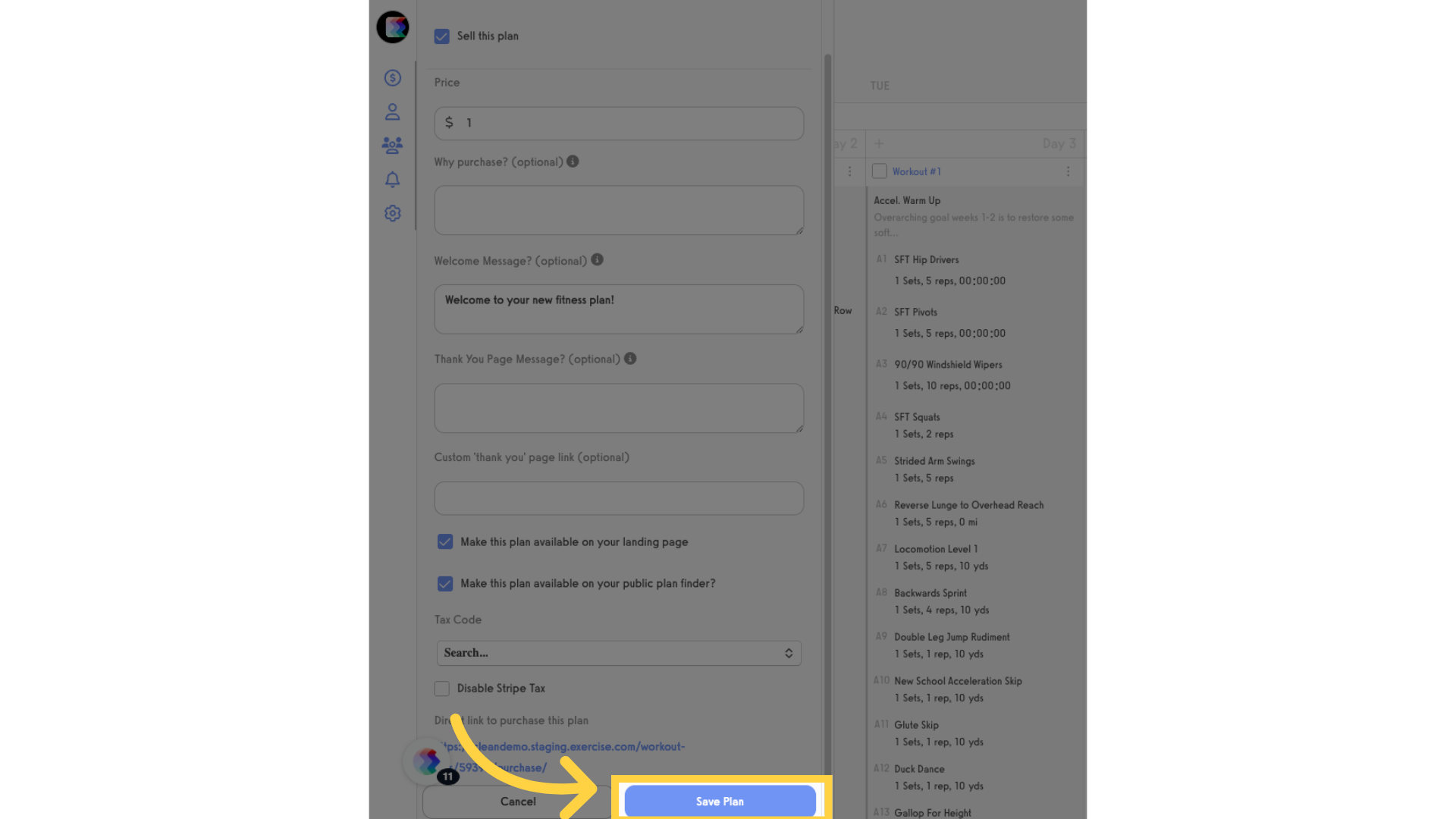
8. Publish changes.
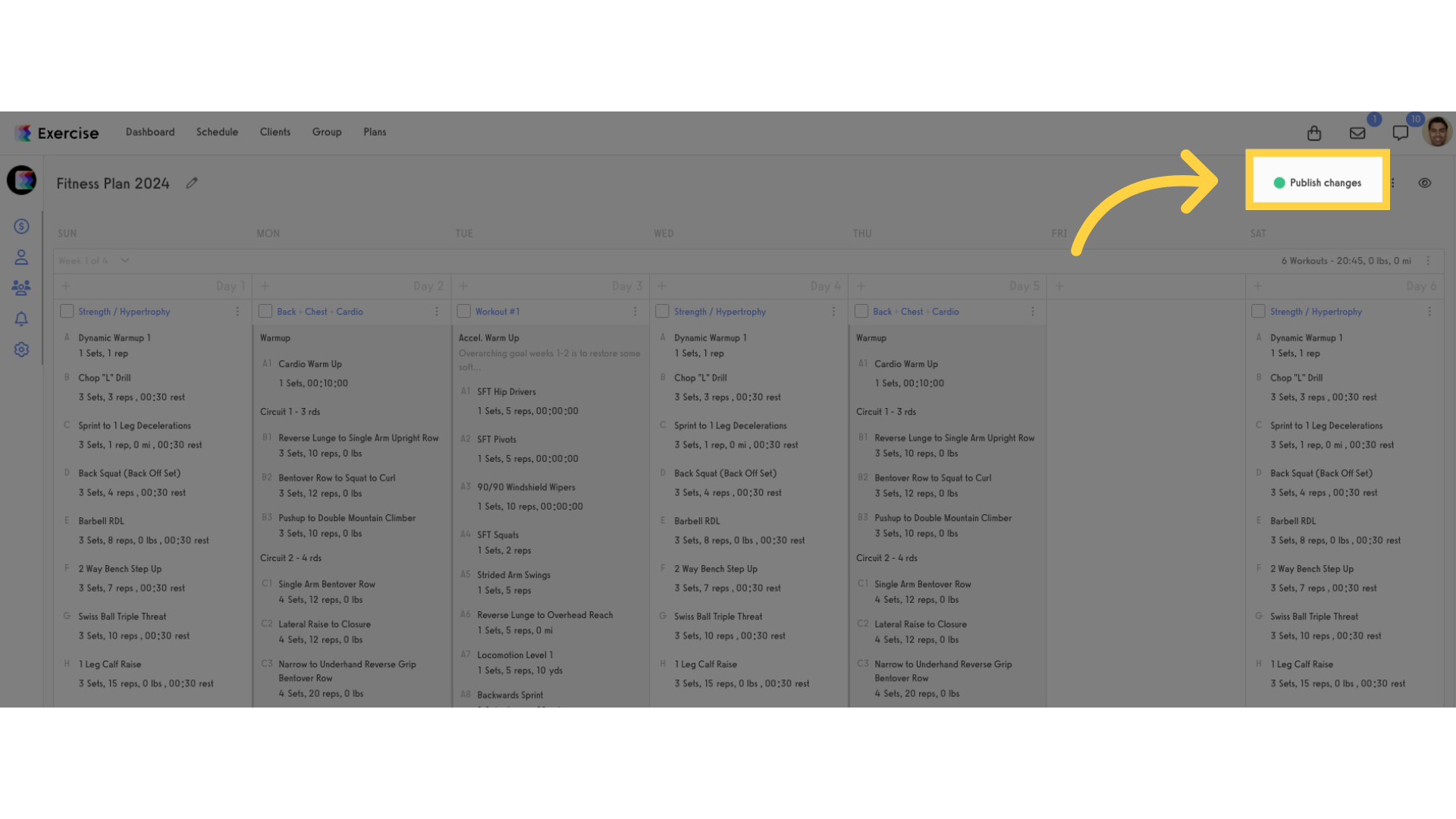
Now everyone who purchases this plan will receive your custom welcome message right away!









