How to Customize and Embed Your Booking Page
Posted by
Support Team
on
August 5, 2021
— Updated on
June 22, 2025
Here’s how to customize and embed your booking page.
1. Click “Account”.
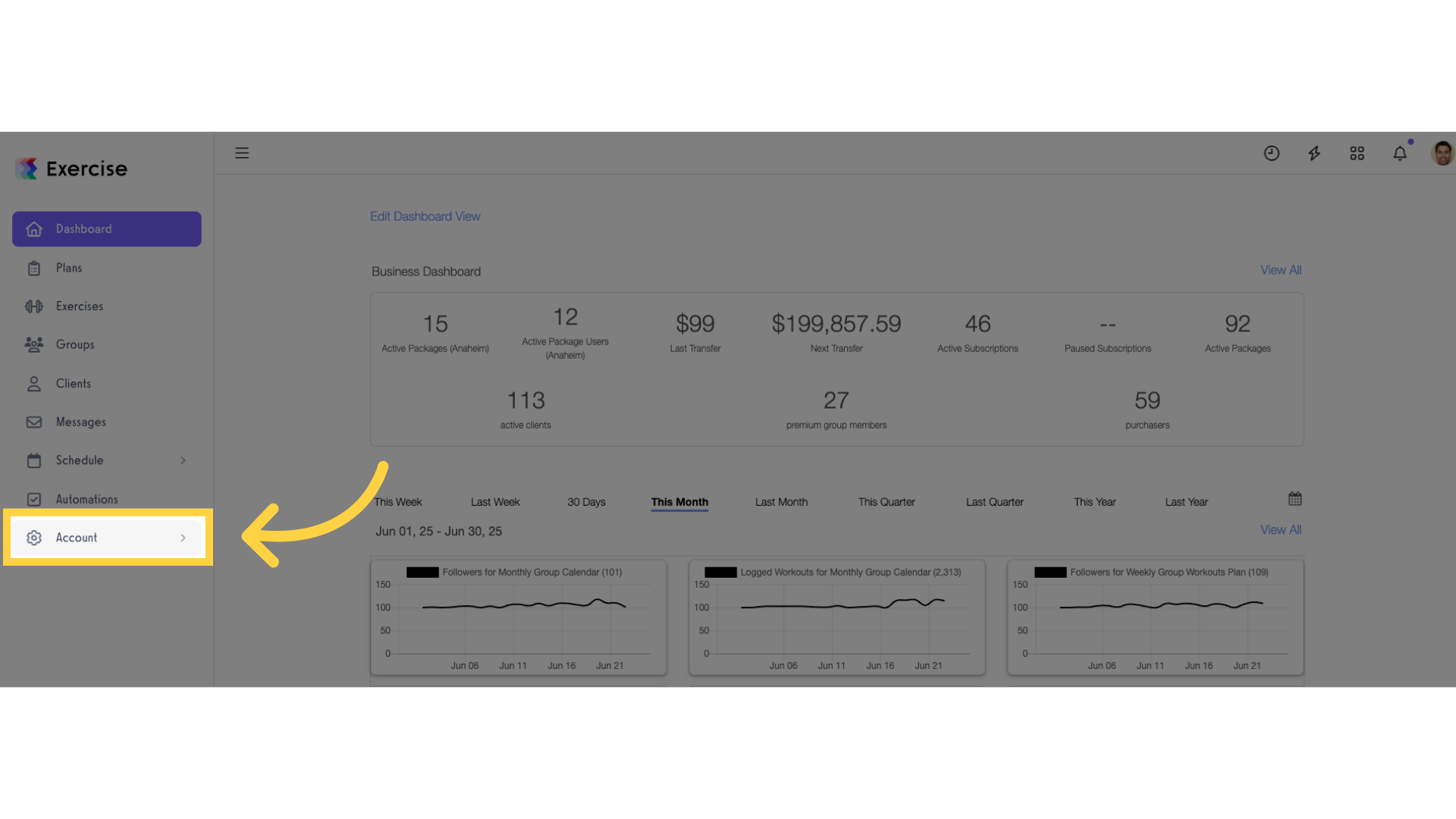
2. Click “Customize Platform”.
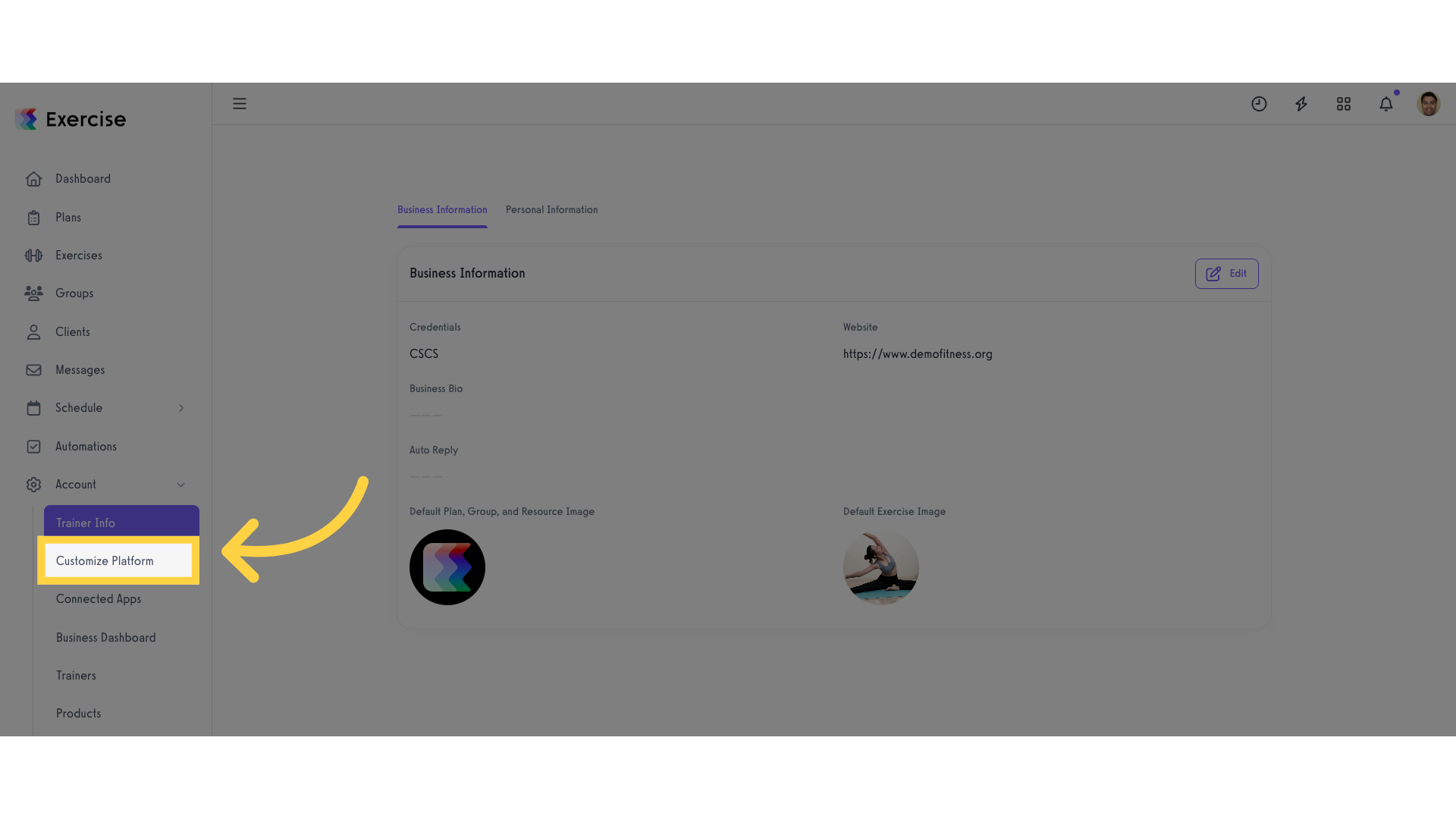
3. Go to “Scheduling Settings” tab.
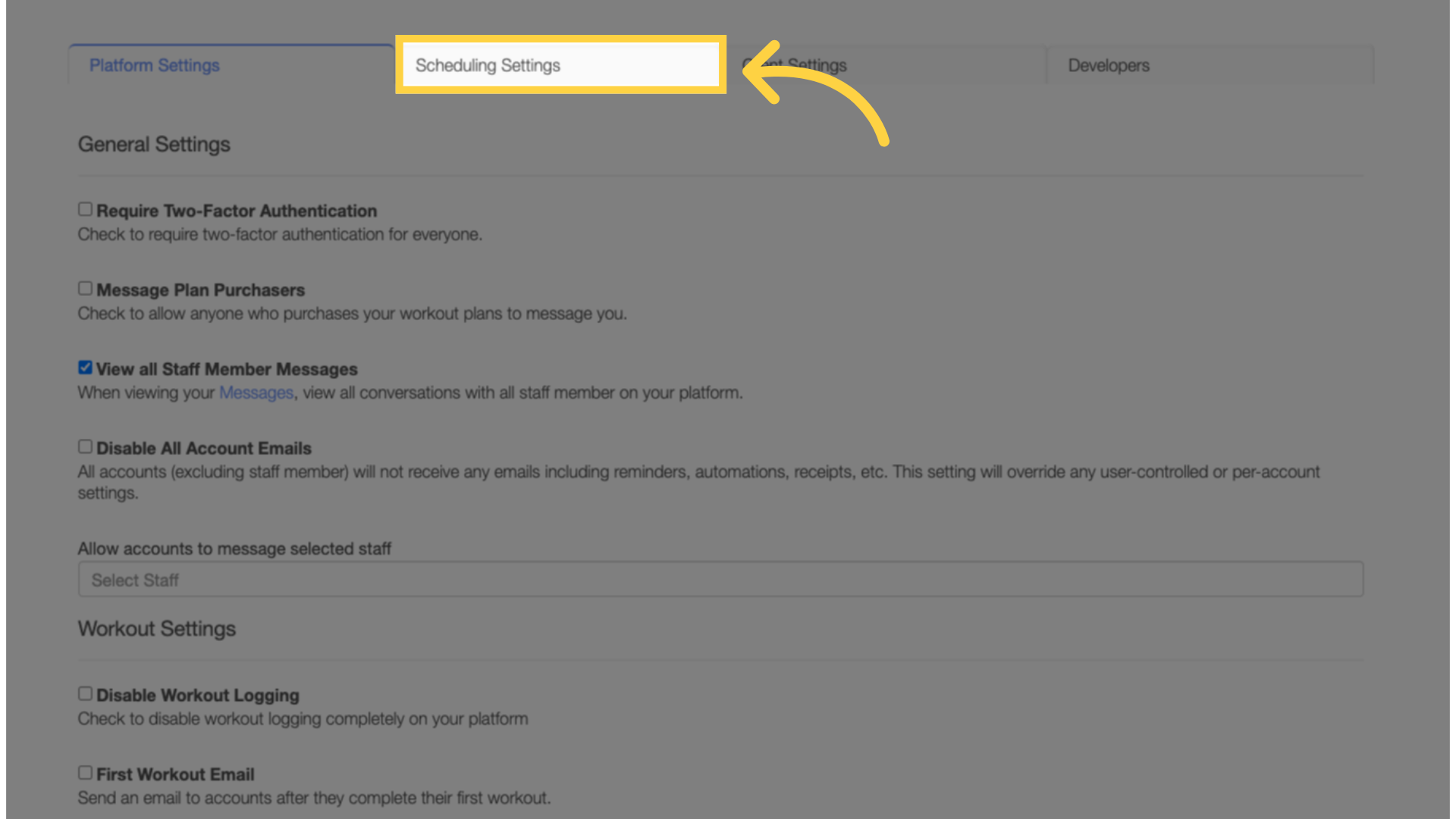
4. Embed Booking Page.
Scroll down to the “Embed Booking Page” section and customize the settings.
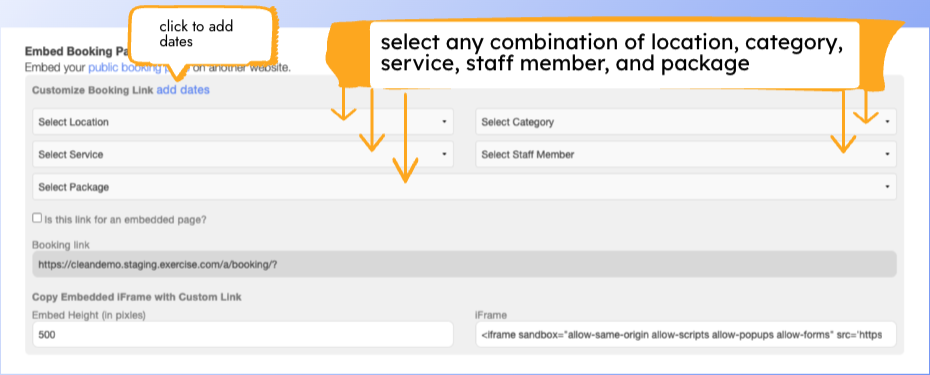
5. Get link for embedded page.
Tick the “Is this link for an embedded page?” checkbox.
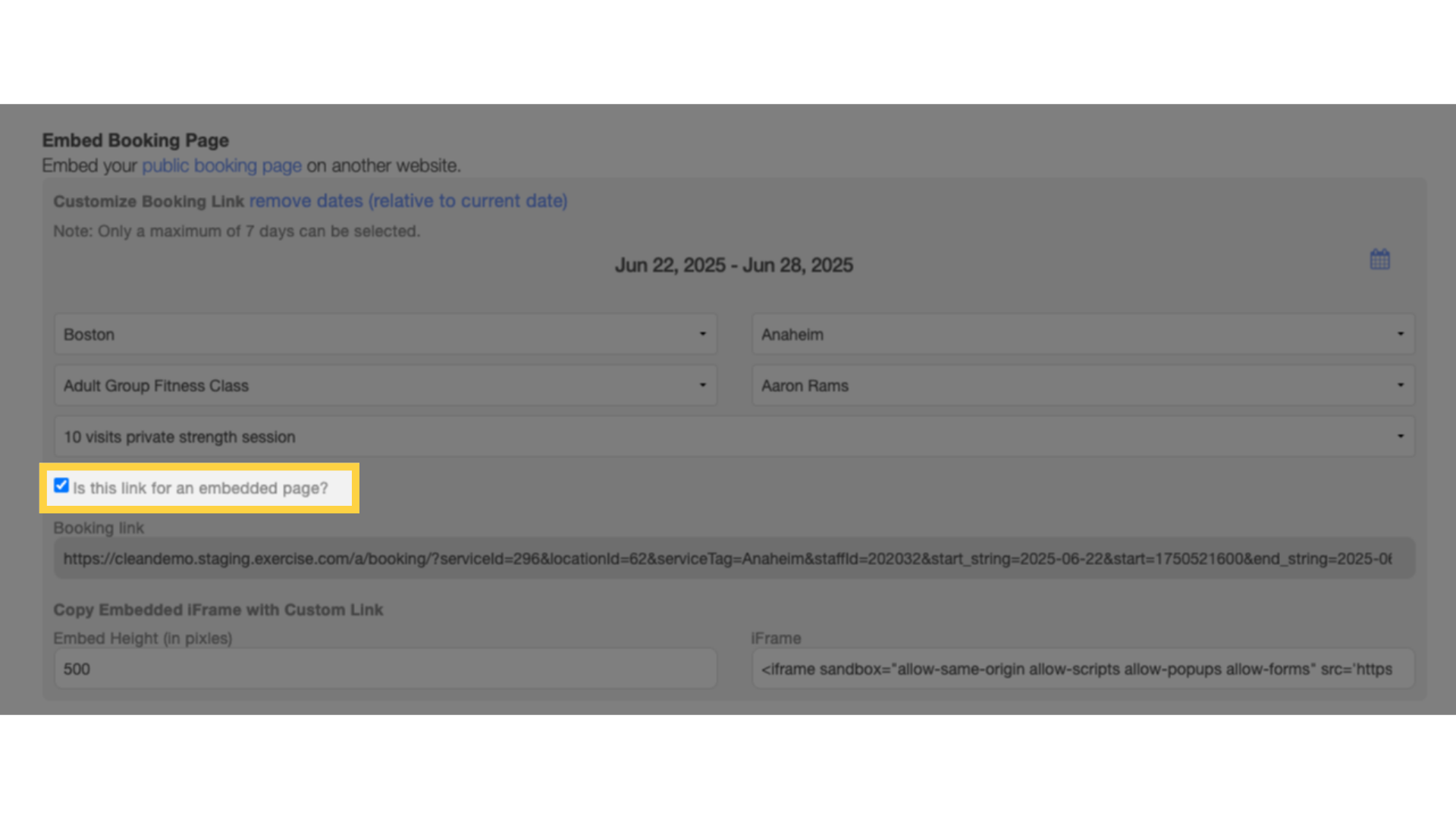
6. Copy the Booking link.
Copy the booking link or copy the embedded iFrame link to use on your booking page.
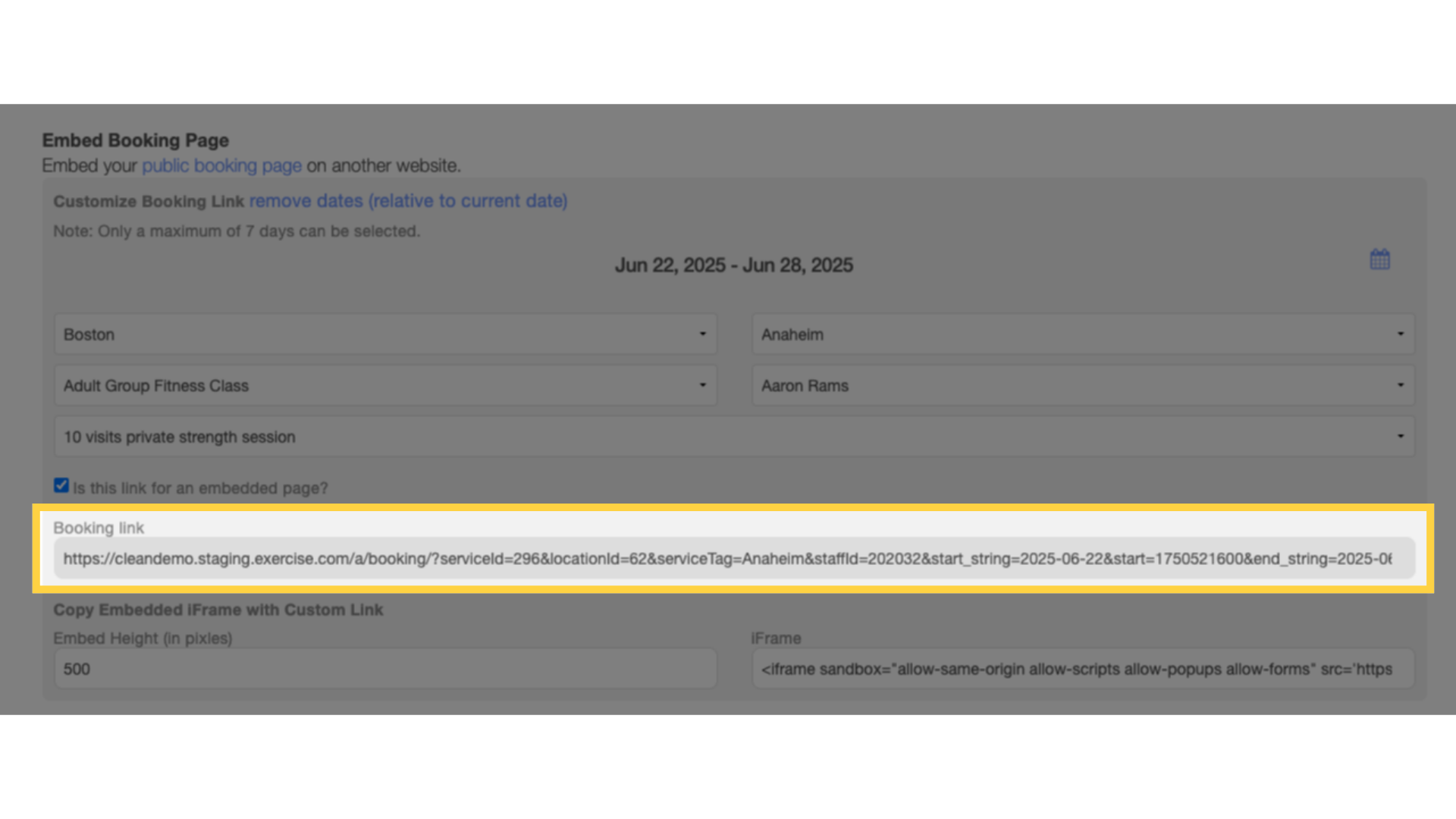
7. Save changes.
Scroll down and click the Save button.
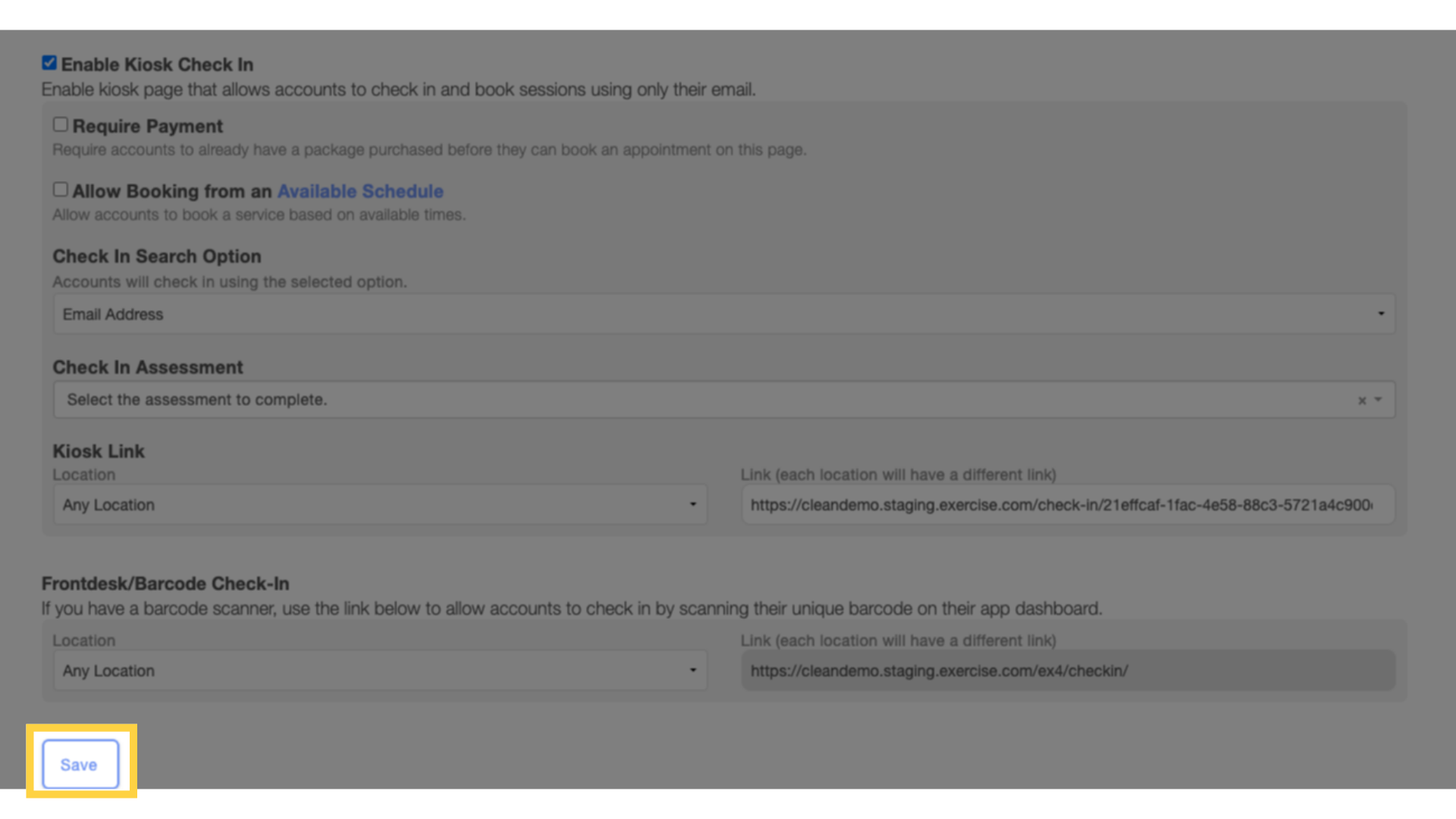
Now you can customize and embed your booking page!









