Support
Platform Customization
How do I add custom content to display when someone creates an account?
How do I add custom content to display when someone creates an account?
Posted by
Support Team
on
September 10, 2020
— Updated on
May 14, 2025
Exercise.com’s Workout Software allows you to customize what customers will see when they first create their account on your platform.
Here’s how you can add custom HTML content to your signup form.
1. Click “Account”.
Click “Account”.
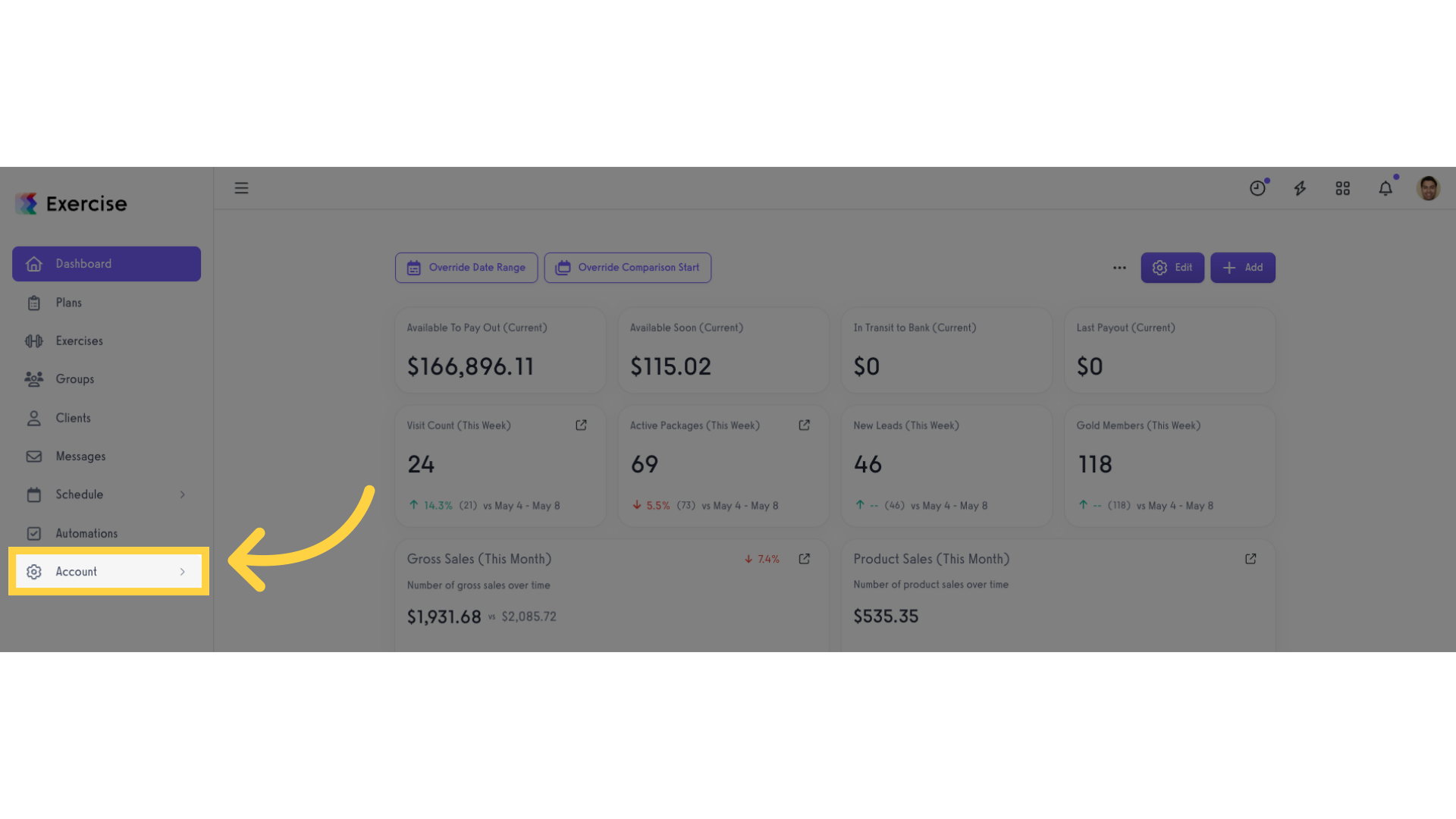
2. Click “Customize Platform”.
Click “Customize Platform”.
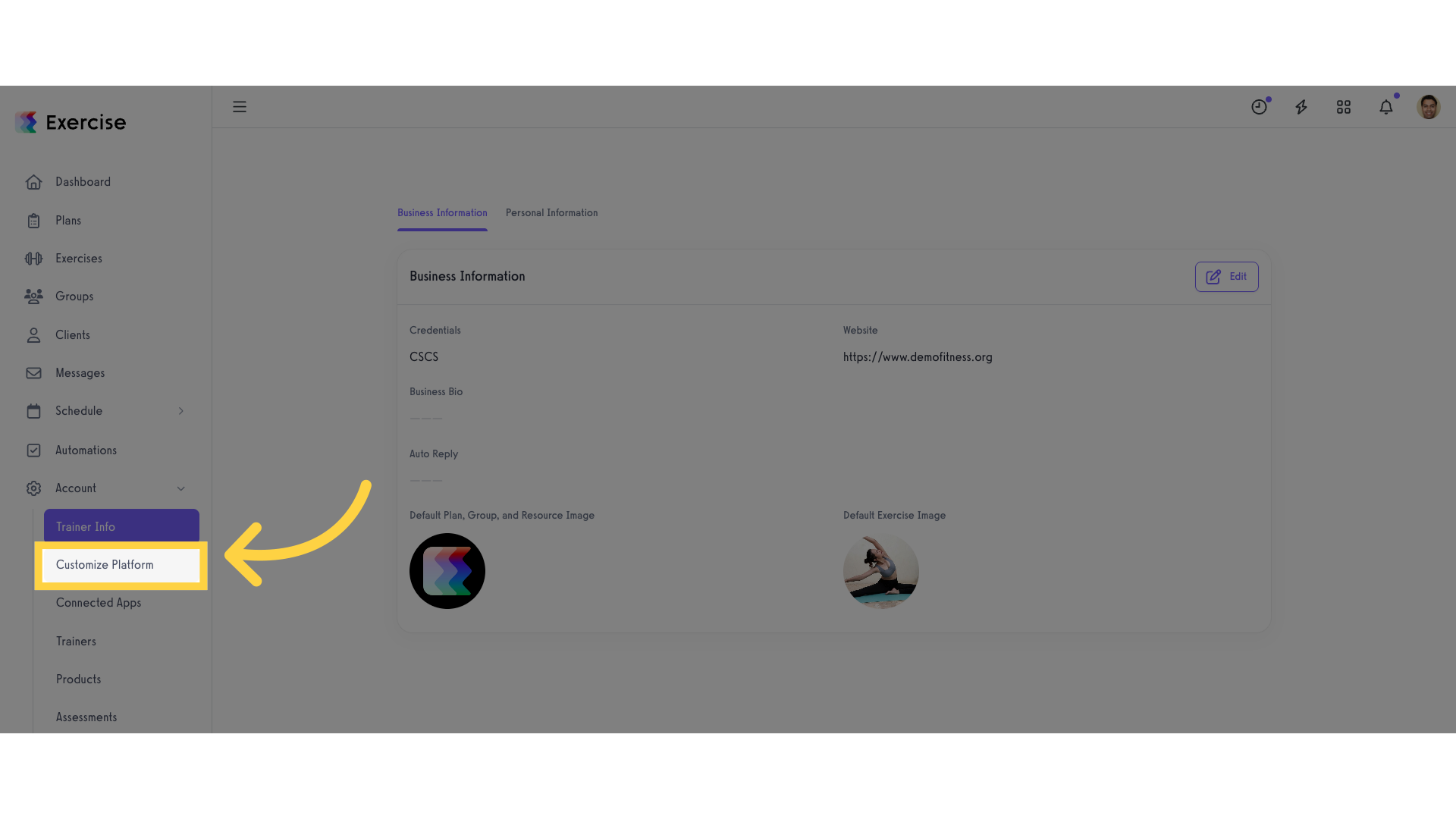
3. Navigate to “Platform Settings” tab.
Navigate to “Platform Settings” tab.
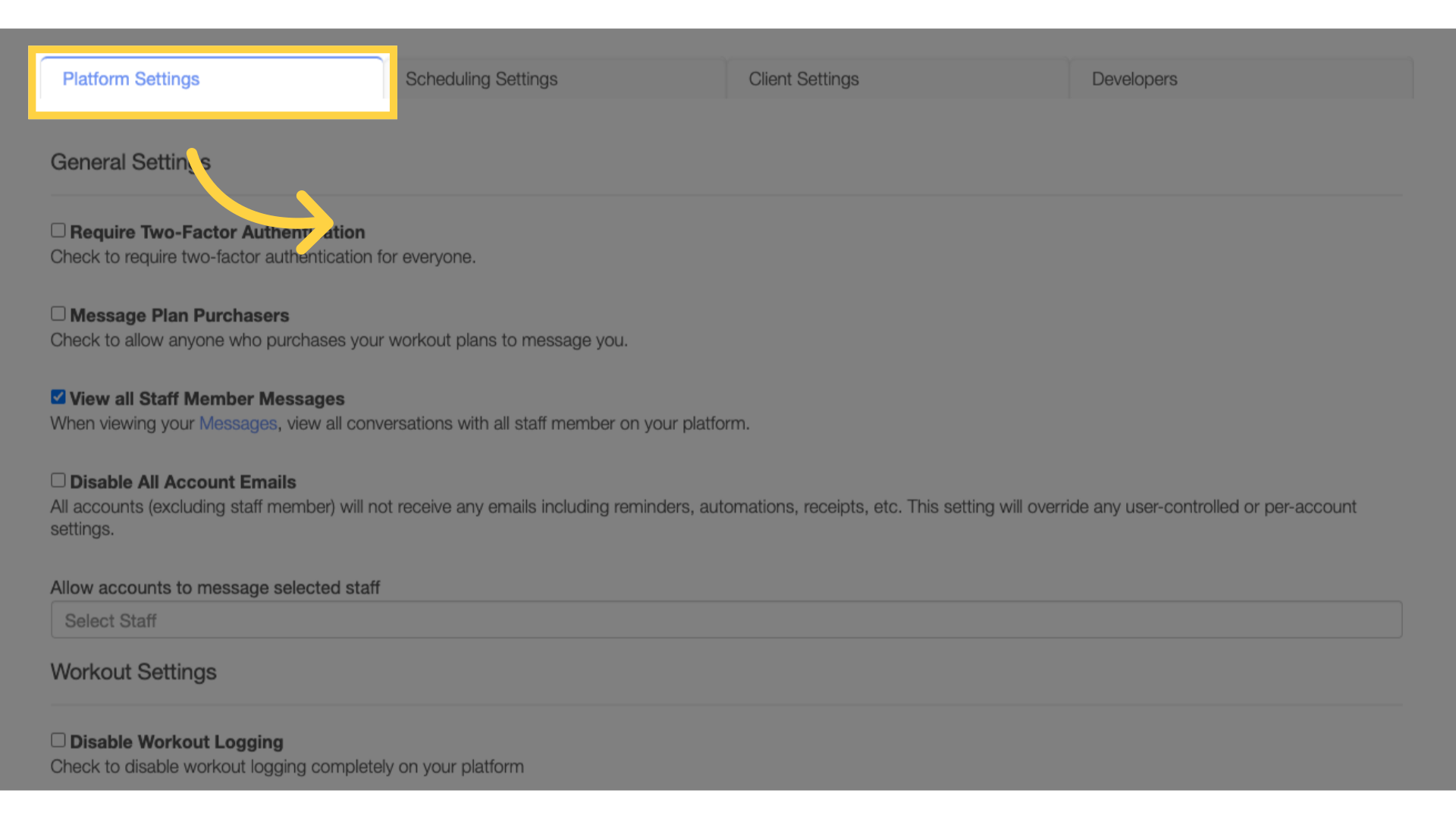
4. Scroll down to the “Allow free user signups on platform” option.
Scroll down to the “Allow free user signups on platform” option, and make sure it is enabled.
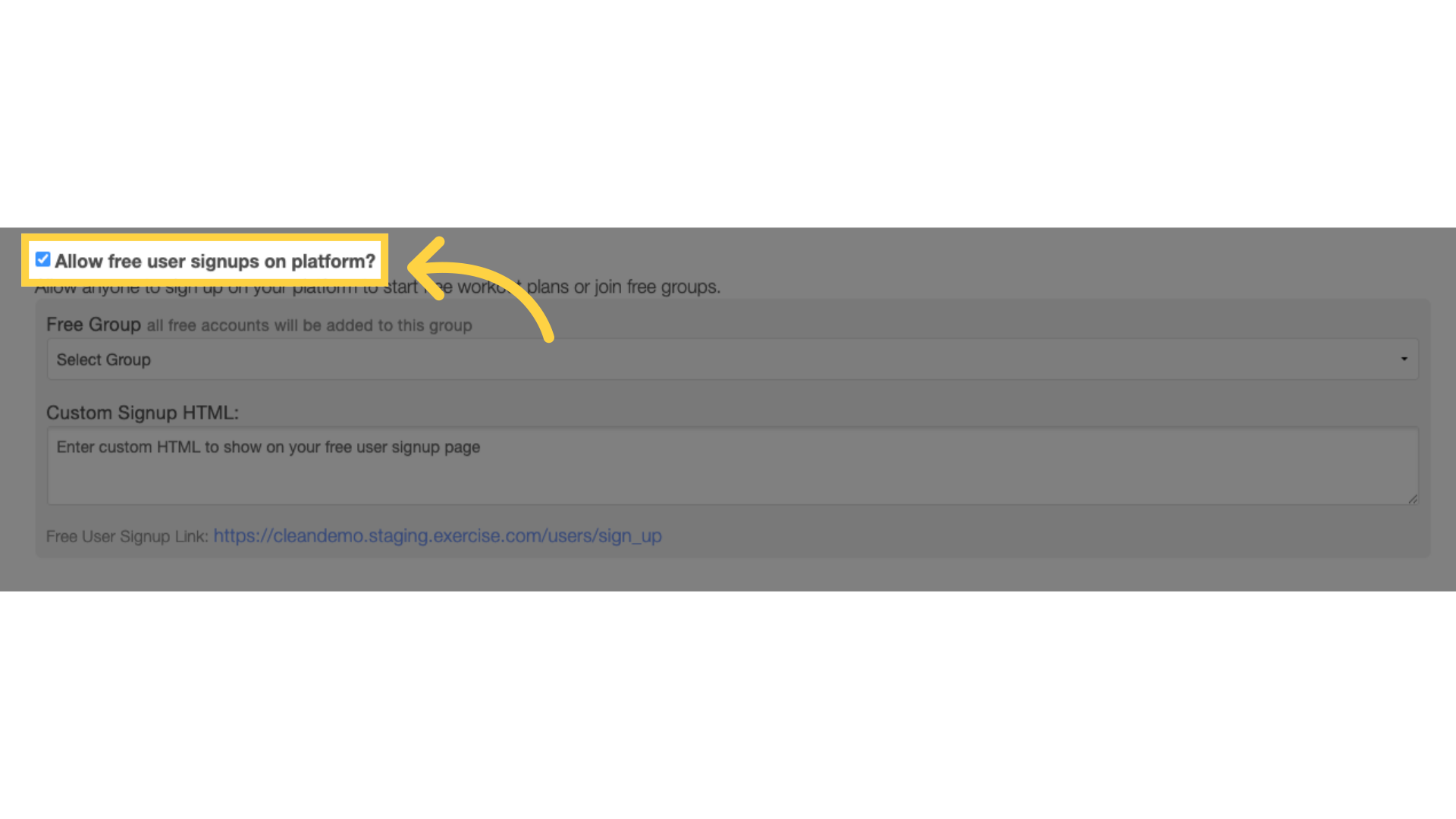
5. Enter custom Signup HTML.
Enter your custom HTML into the “Custom Signup HTML” box.
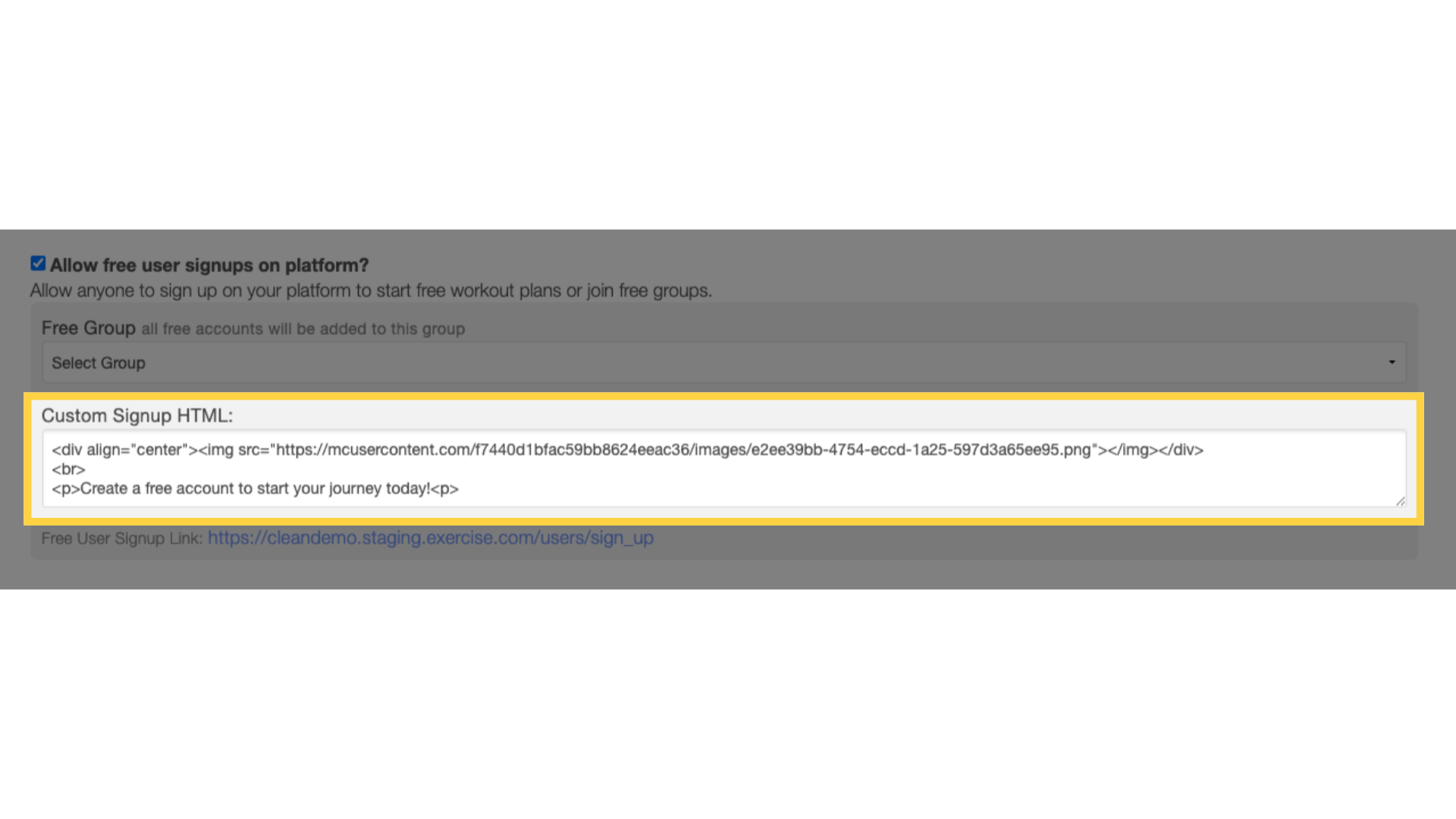
6. Click “Save”.
Scroll down and click the “Save” button. Your custom HTML will be displayed next to the signup form when someone is creating a new account
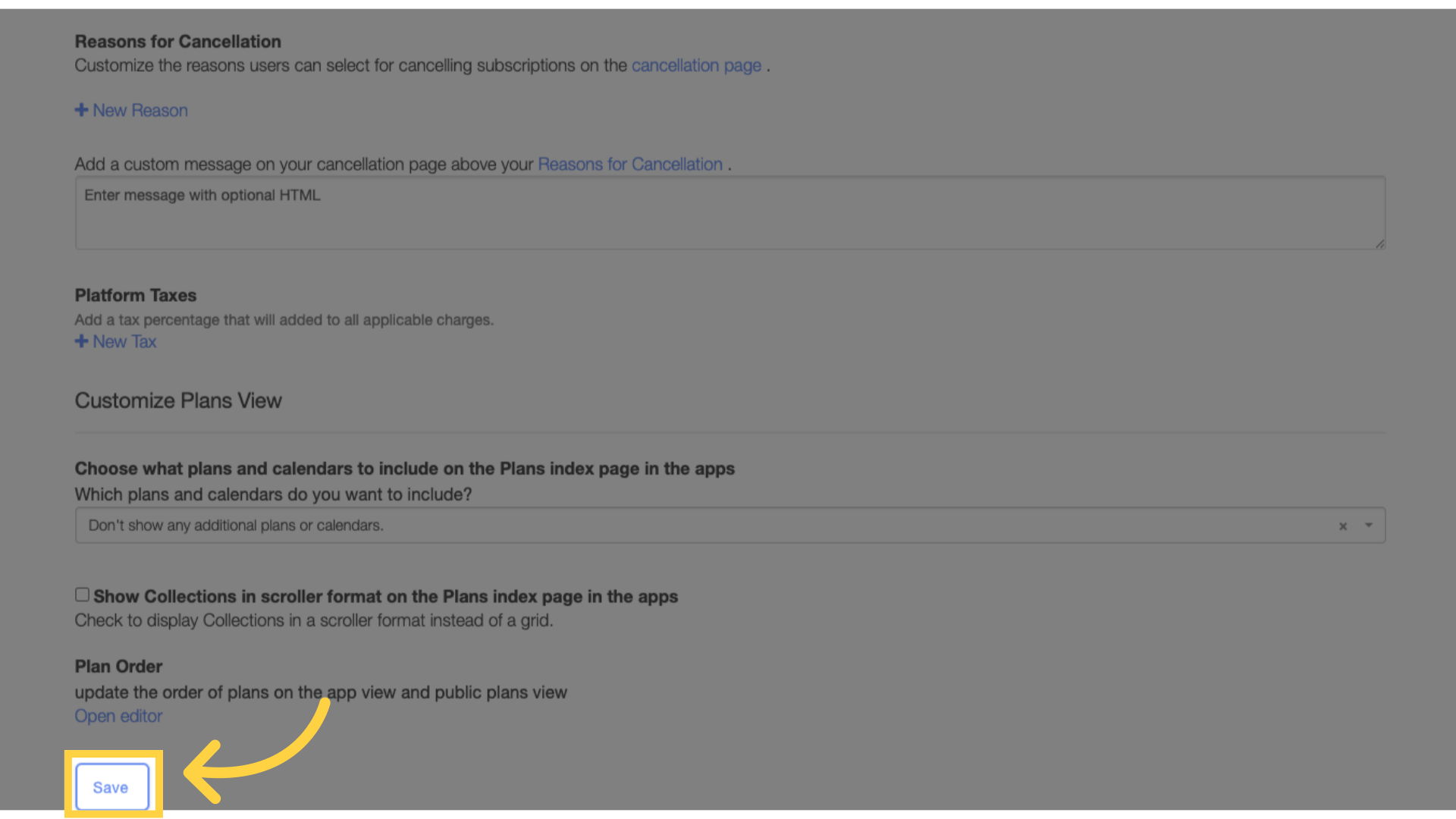
Now you can add a custom call to action on your signup form!









