Customize Plans and Groups Shown on Thank You Page
Posted by
Support Team
on
August 24, 2021
— Updated on
August 24, 2021
Within your gym management software platform, you can customize the plans and groups shown on your thank you page. Step-by-step instructions are below:
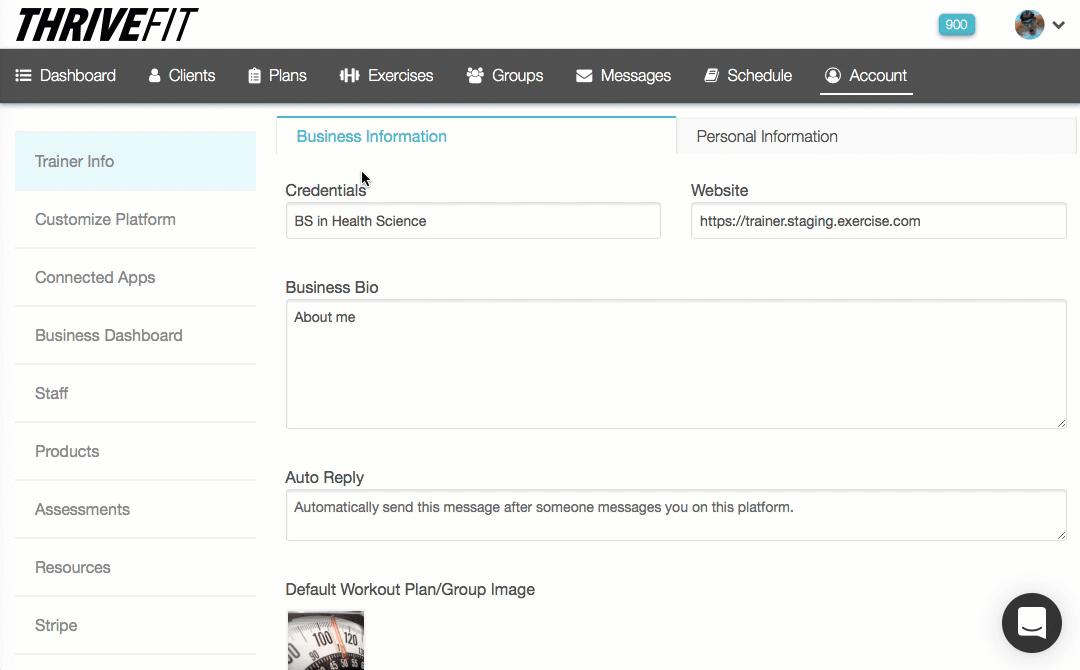
Step-by-Step Guide:
Step 1: Click on the “Customize Platform” tab on the left side bar.

Step 2: Scroll down to the “Thank You Pages” section and select the groups and plans you would like shown.
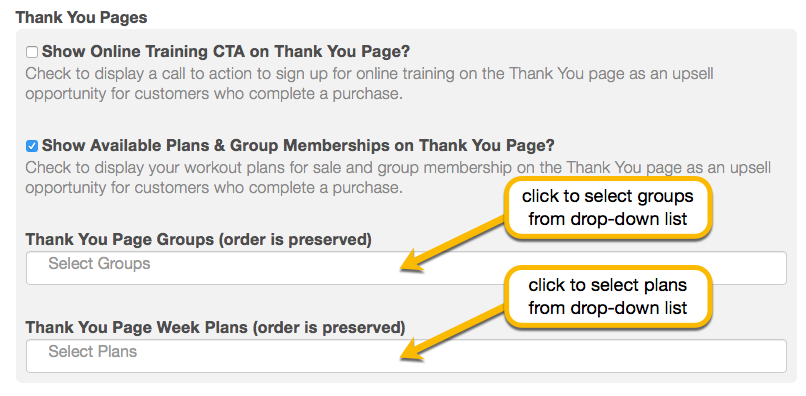
After selecting the groups and plans scroll down and click on the “Save” button.
Now you can customize the groups and plans shown on your thank you page!









