Support
Business Account Support
How do I customize the sales page link shown at the bottom of the login screen?
How do I customize the sales page link shown at the bottom of the login screen?
Posted by
Support Team
on
September 10, 2020
— Updated on
April 24, 2025
This guide will walk you through customizing the sales page link displayed on the login screen.
1. Click “Account”
Click the Account tab to reveal the additional options beneath it.
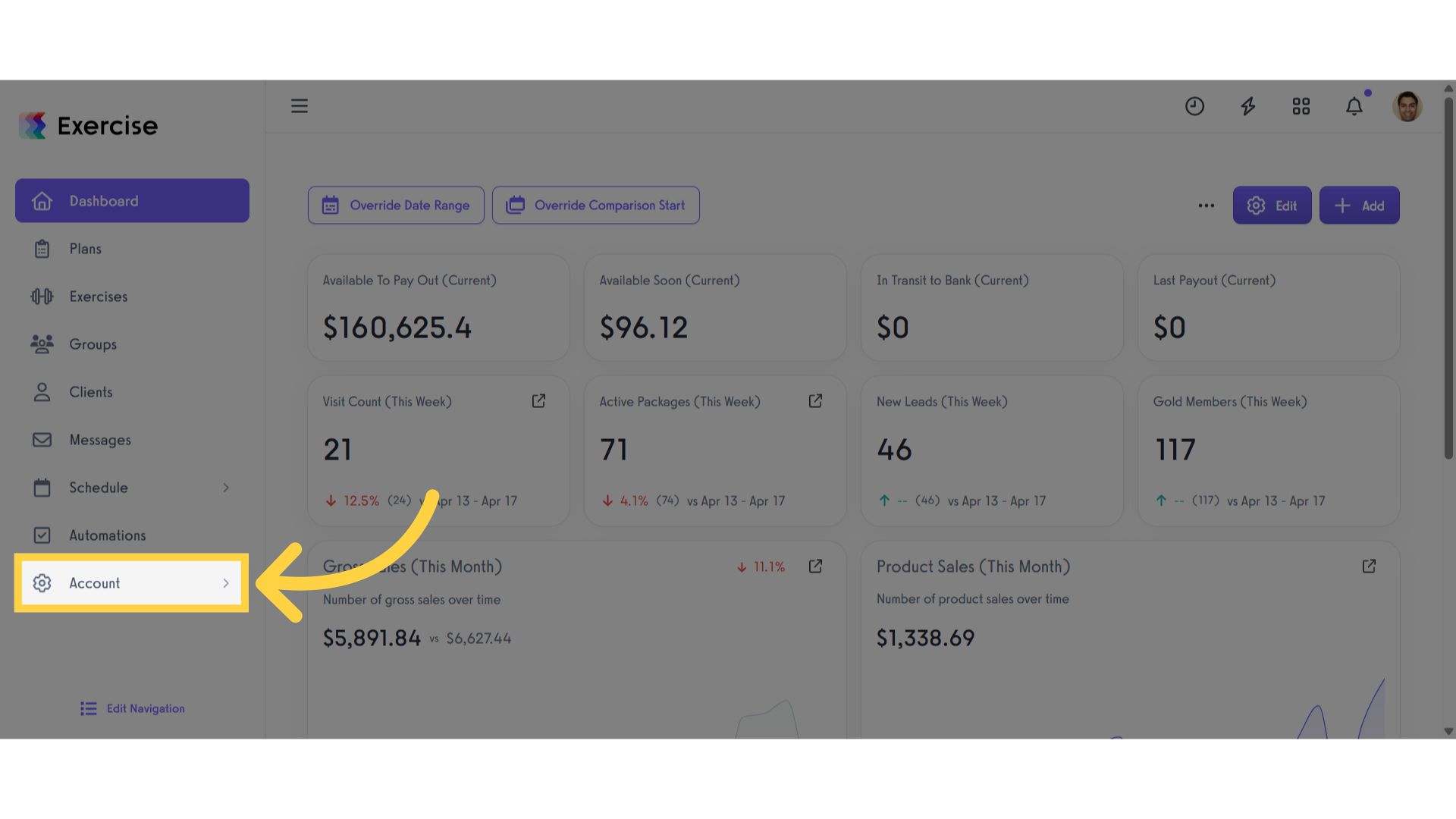
2. Click “Customize Platform”
Click on the Customize Platform.
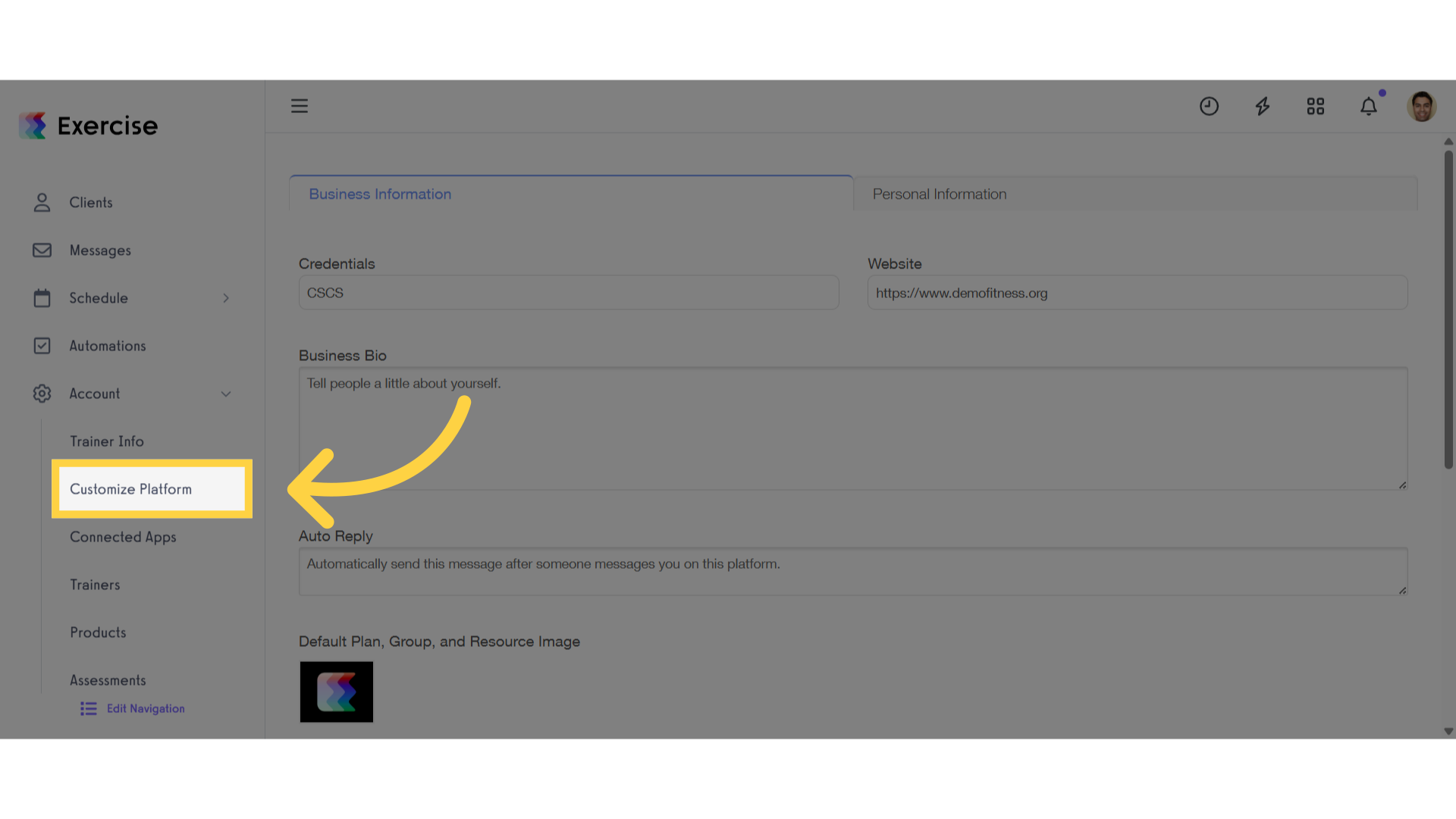
3. Alternate Landing Page
Paste your new link in “Alternate Landing Page” field (make sure to include “https://”).
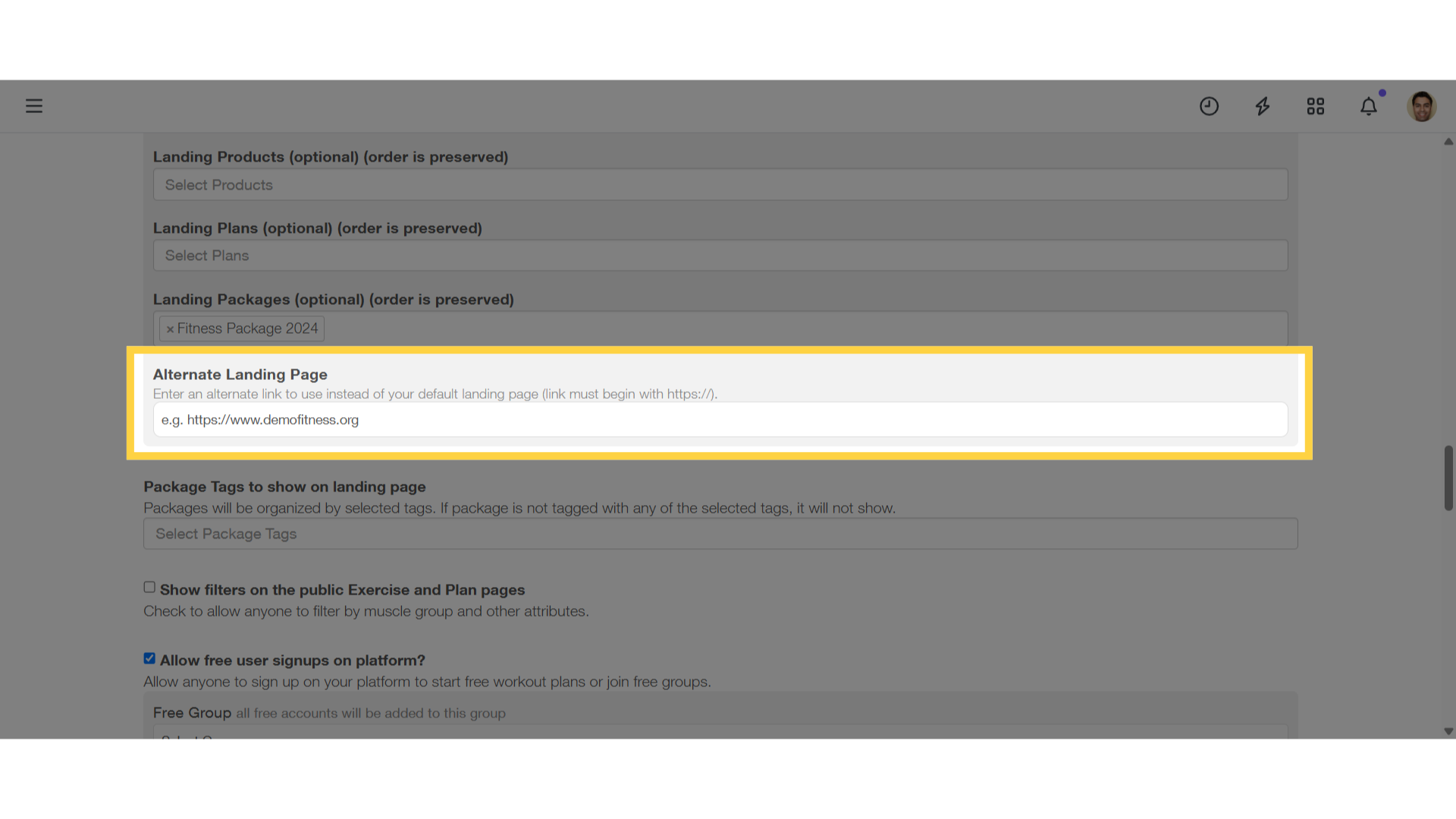
4. Click “Save”
Scroll down and click save button to finalize your new Landing Page.
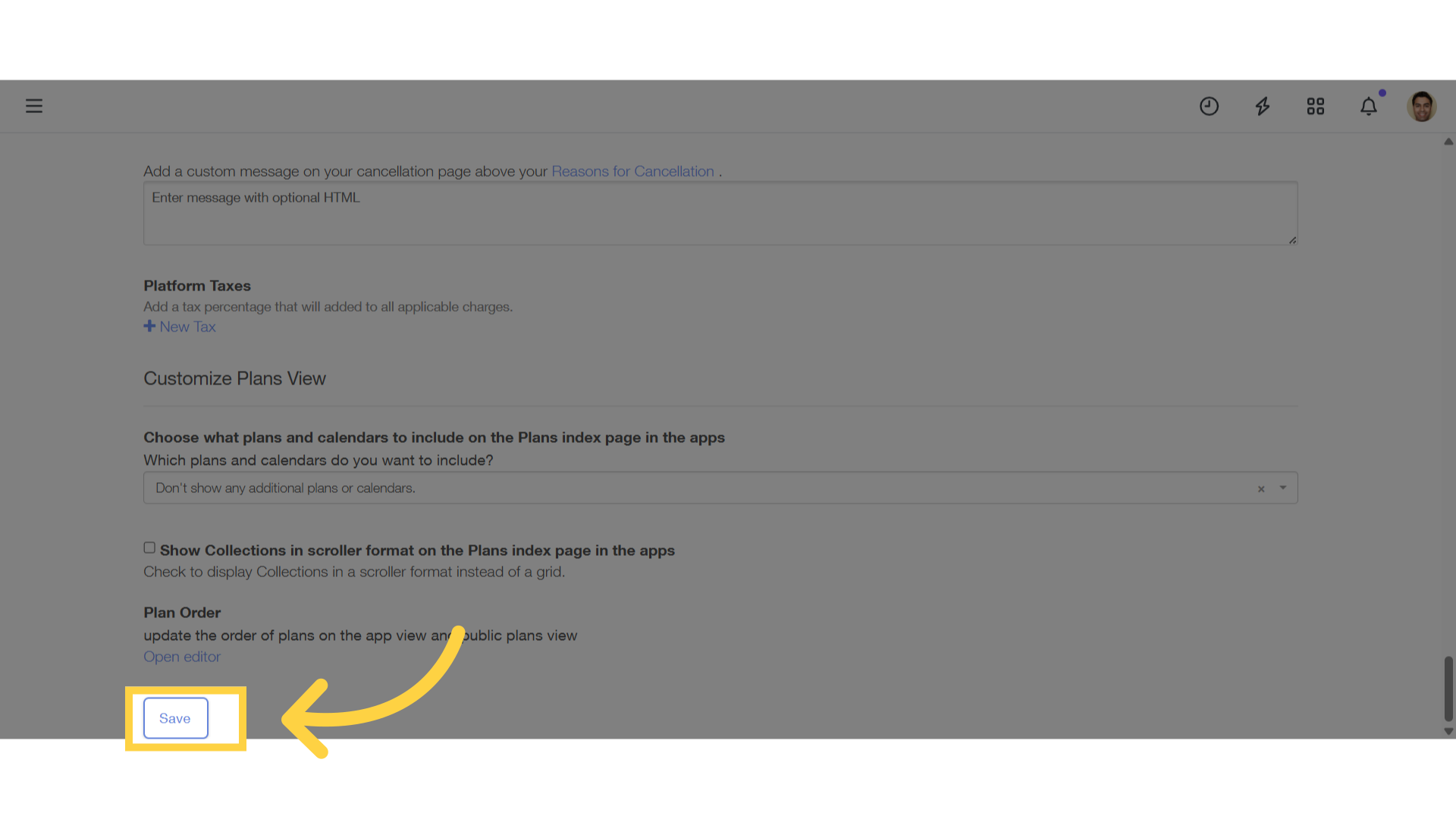
The guide covered customizing the sales page link displayed on the login screen.









