Support
Platform Customization
How do I set up the default measurement system (metric or imperial) for my platform?
How do I set up the default measurement system (metric or imperial) for my platform?
Posted by
Support Team
on
September 10, 2020
— Updated on
June 22, 2025
Here’s how to set up the default measurement system (metric or imperial) for your platform.
1. Click “Account”.
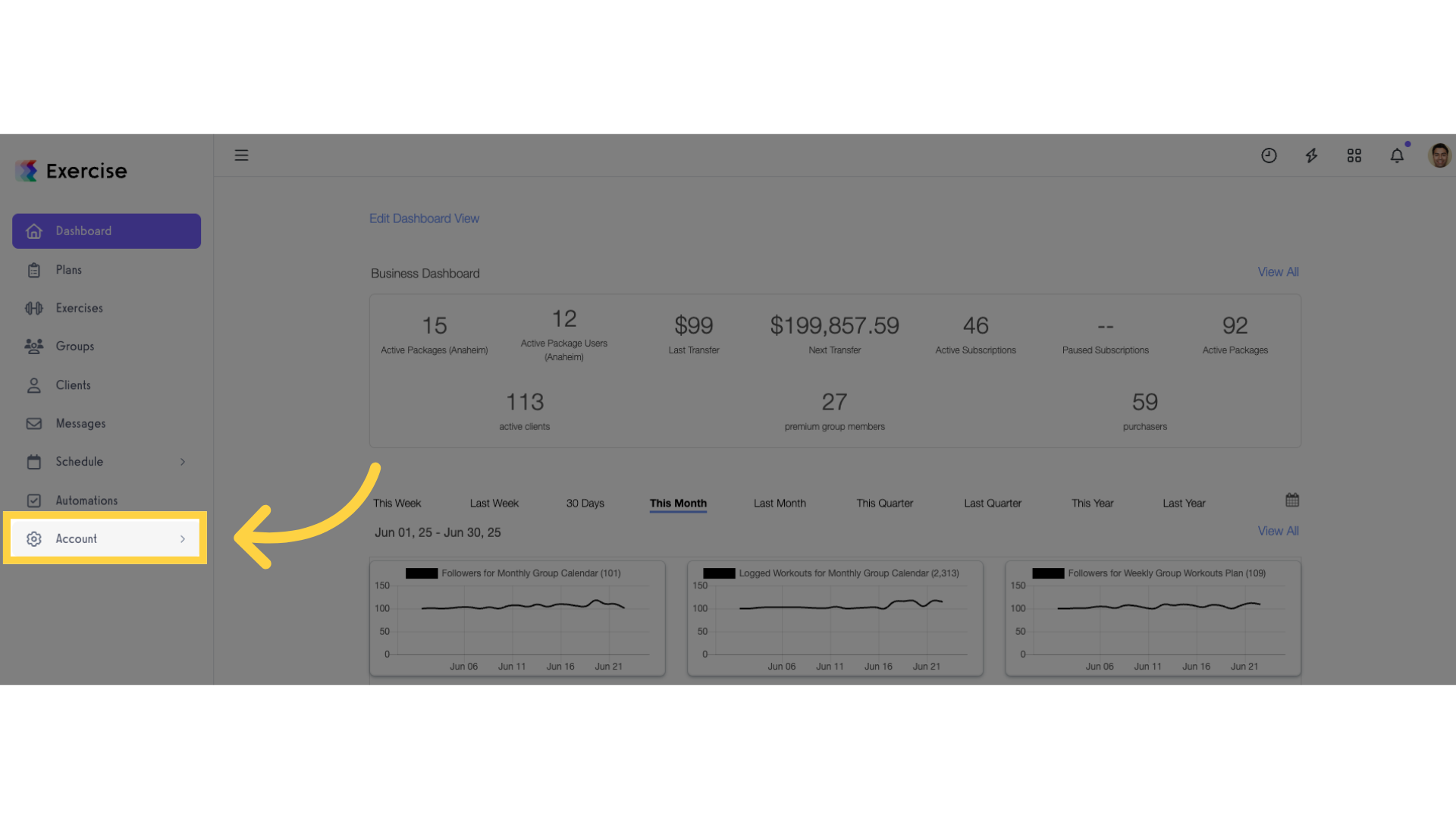
2. Click “Customize Platform”.
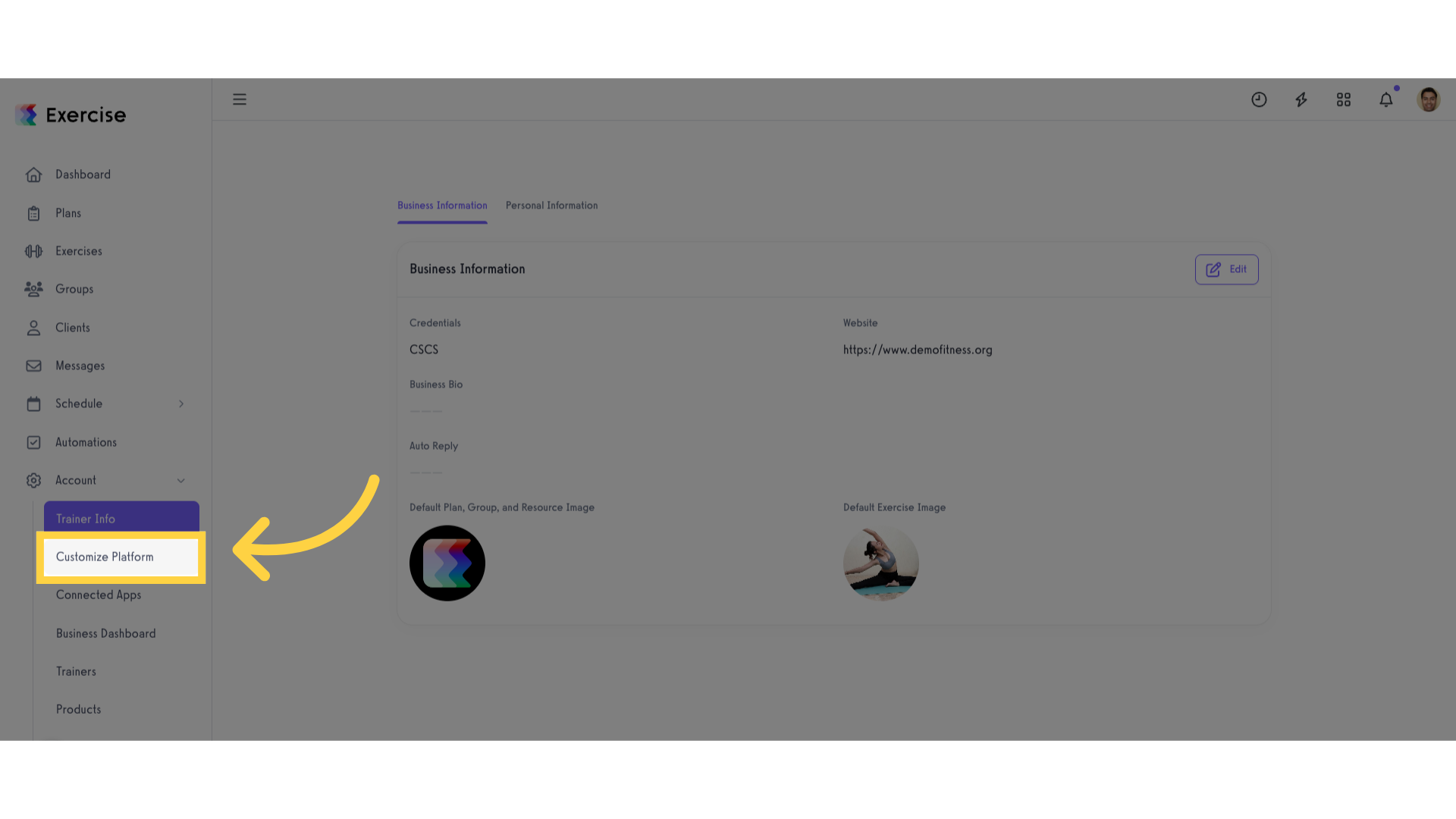
3. Default to Metric Measurements.
On the “Platform Settings” tab, scroll down to Workout Settings and check the “Default to Metric Measurements” box.
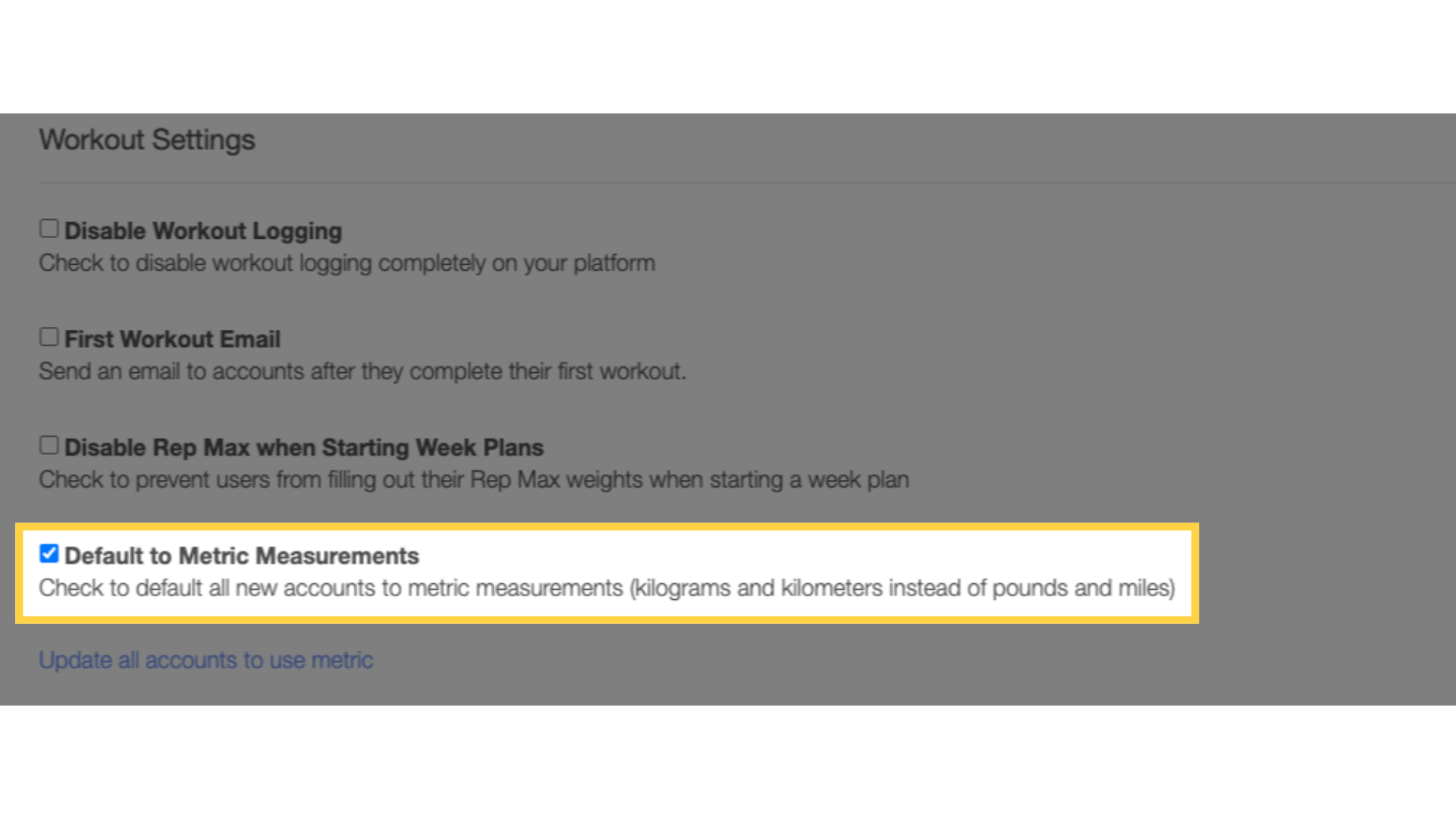
4. Save changes.
Scroll down and save the changes.
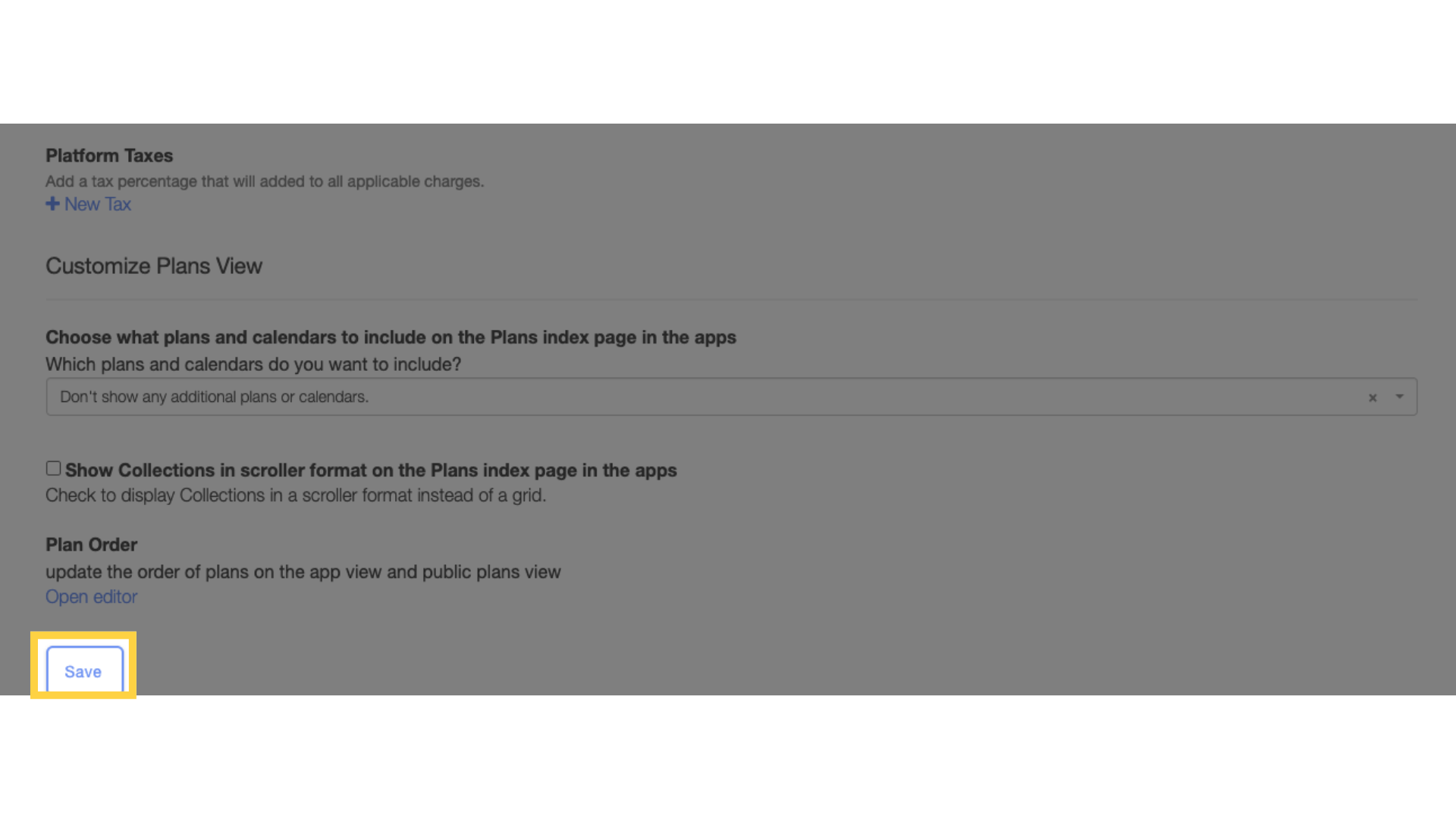
Now that you can set up the default measurement system (metric or imperial) for your platform, you can keep things consistent for everybody!









