How do I delete a package from a client’s account?
Posted by
Support Team
on
September 10, 2020
— Updated on
May 24, 2025
Learn how to delete a package from a client’s account.
1. Click “Clients”.
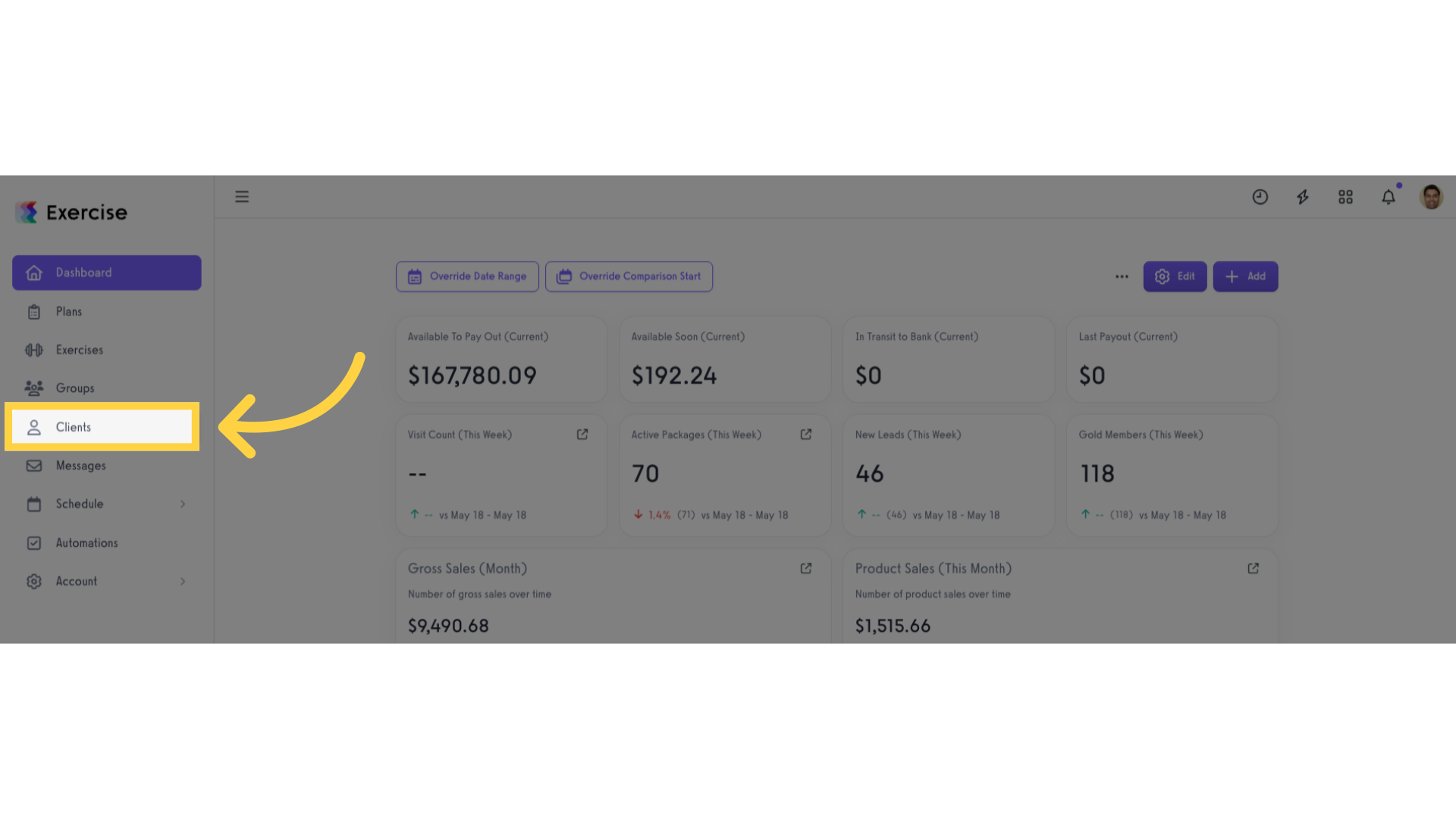
2. Select and click the client’s name.
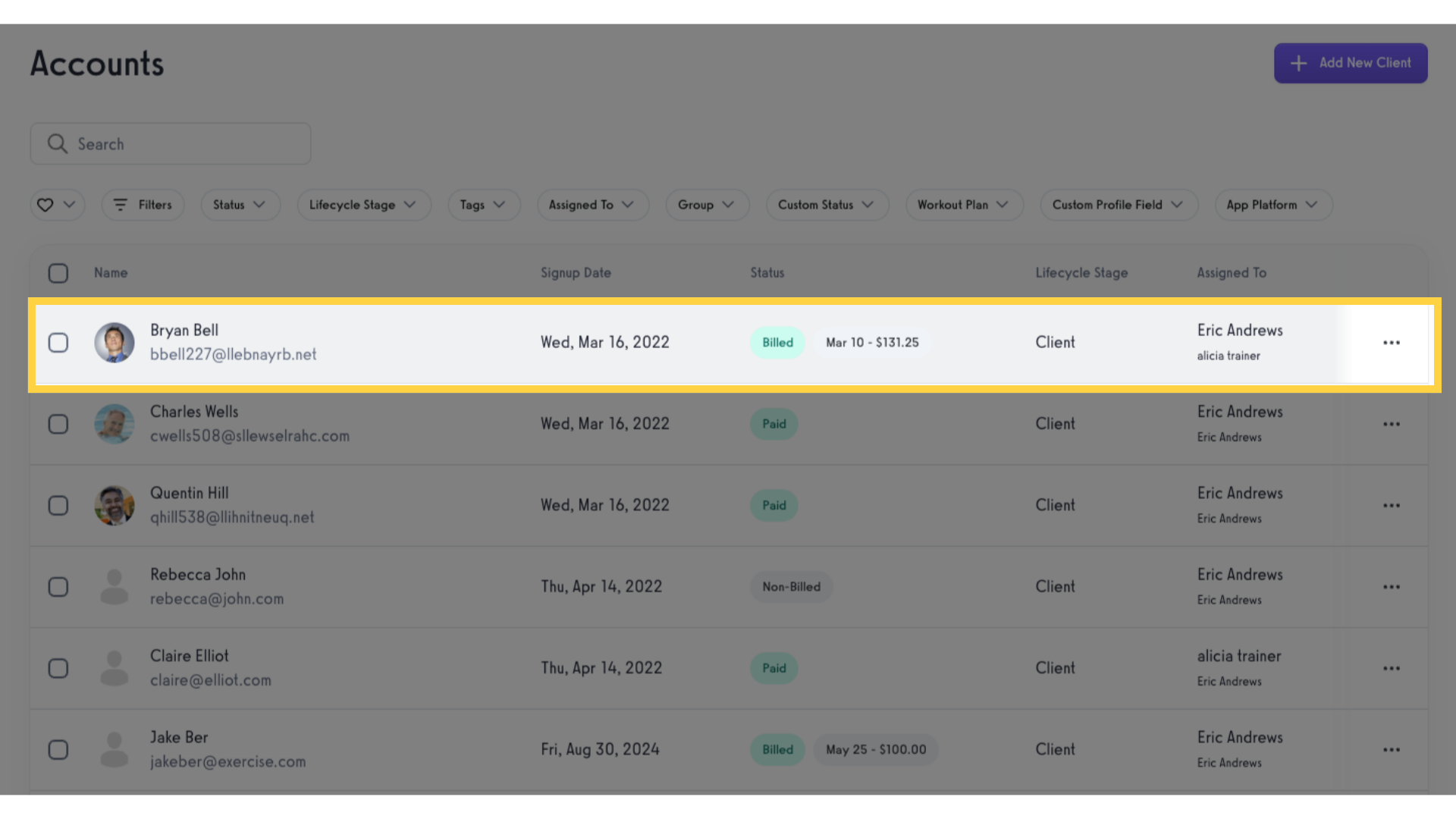
3. Click “Packages”.
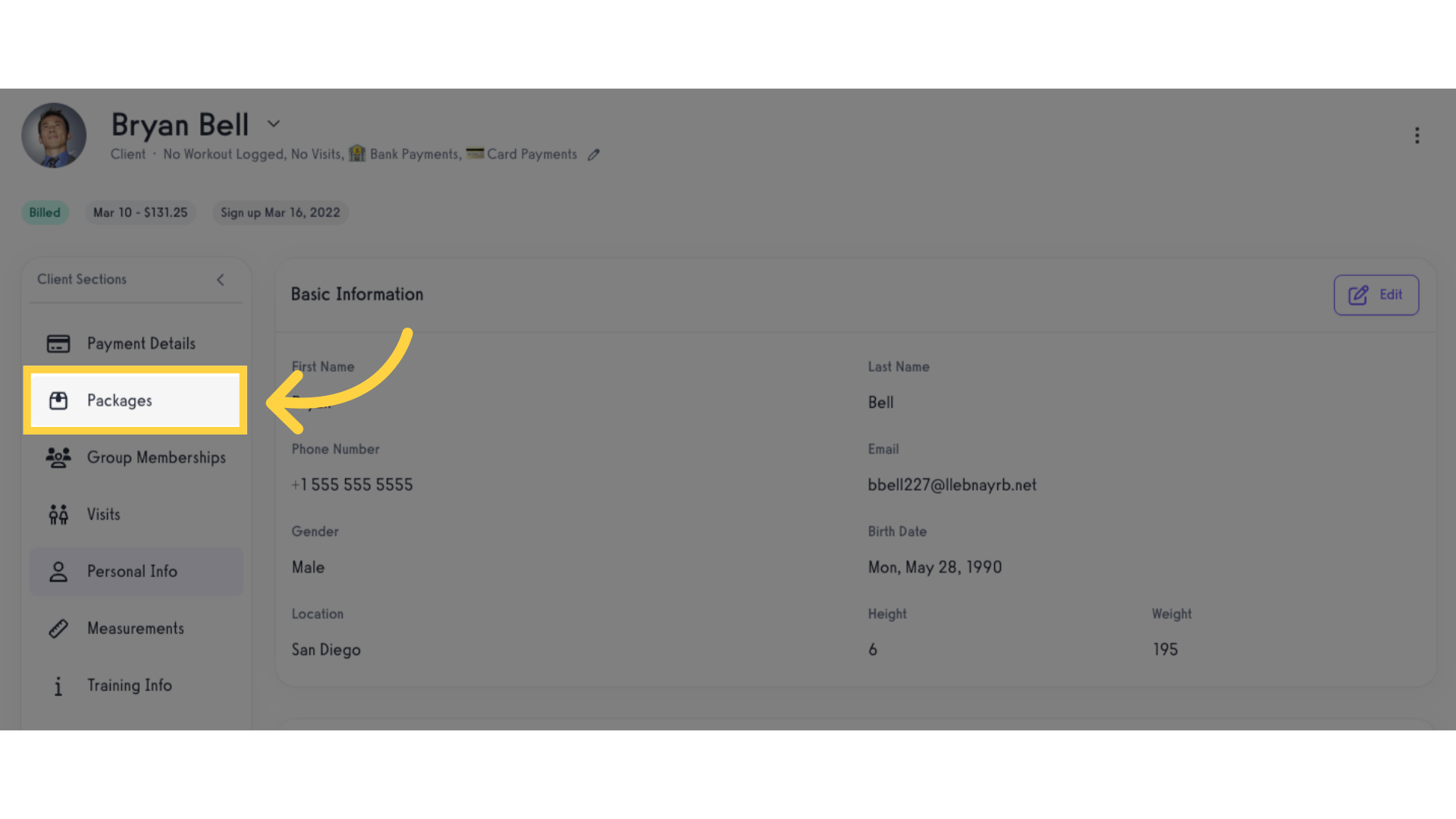
4. Open the package menu.
Select a package to delete and click the ellipsis next to the package.
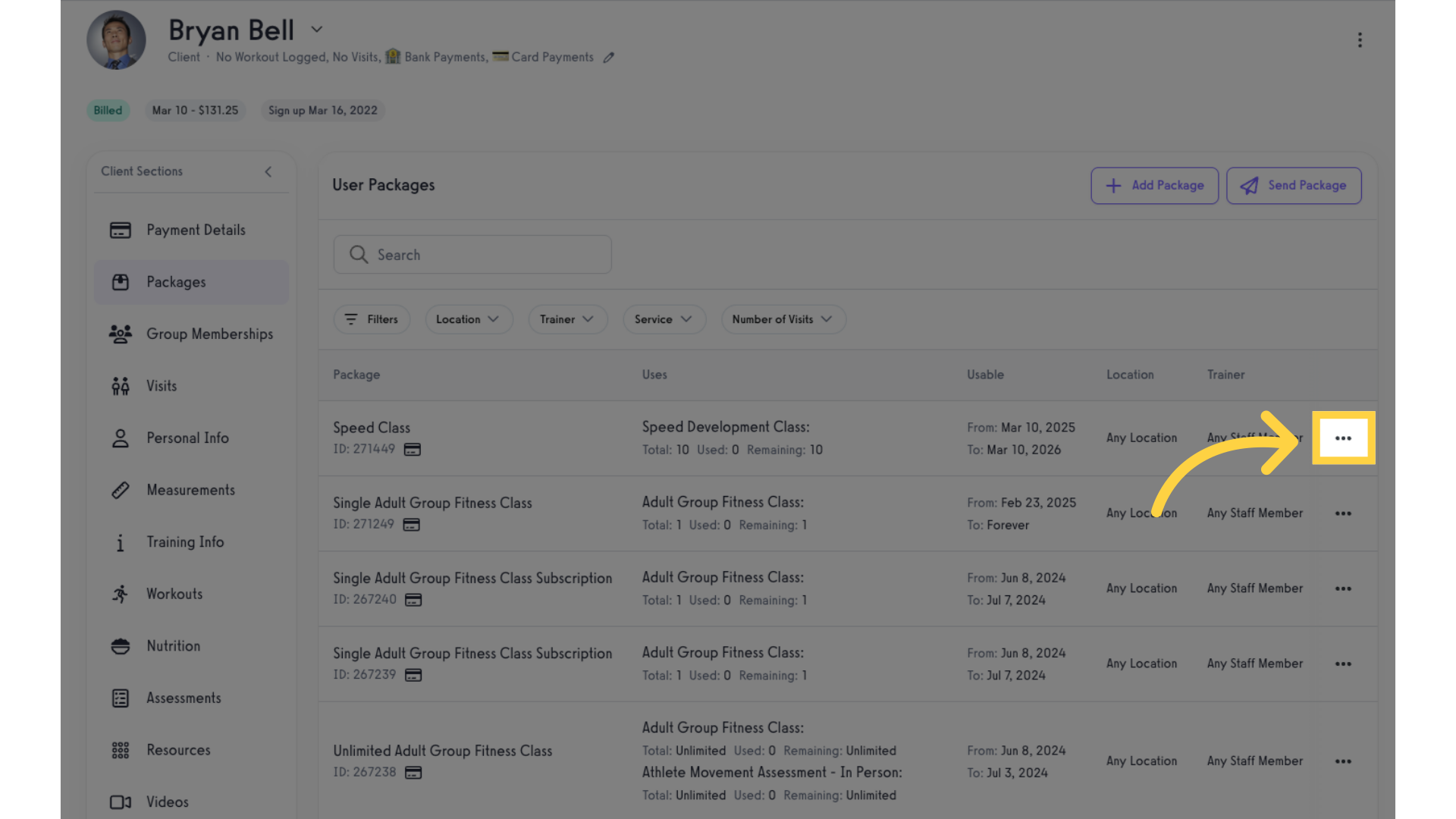
5. Click “Delete Package”.
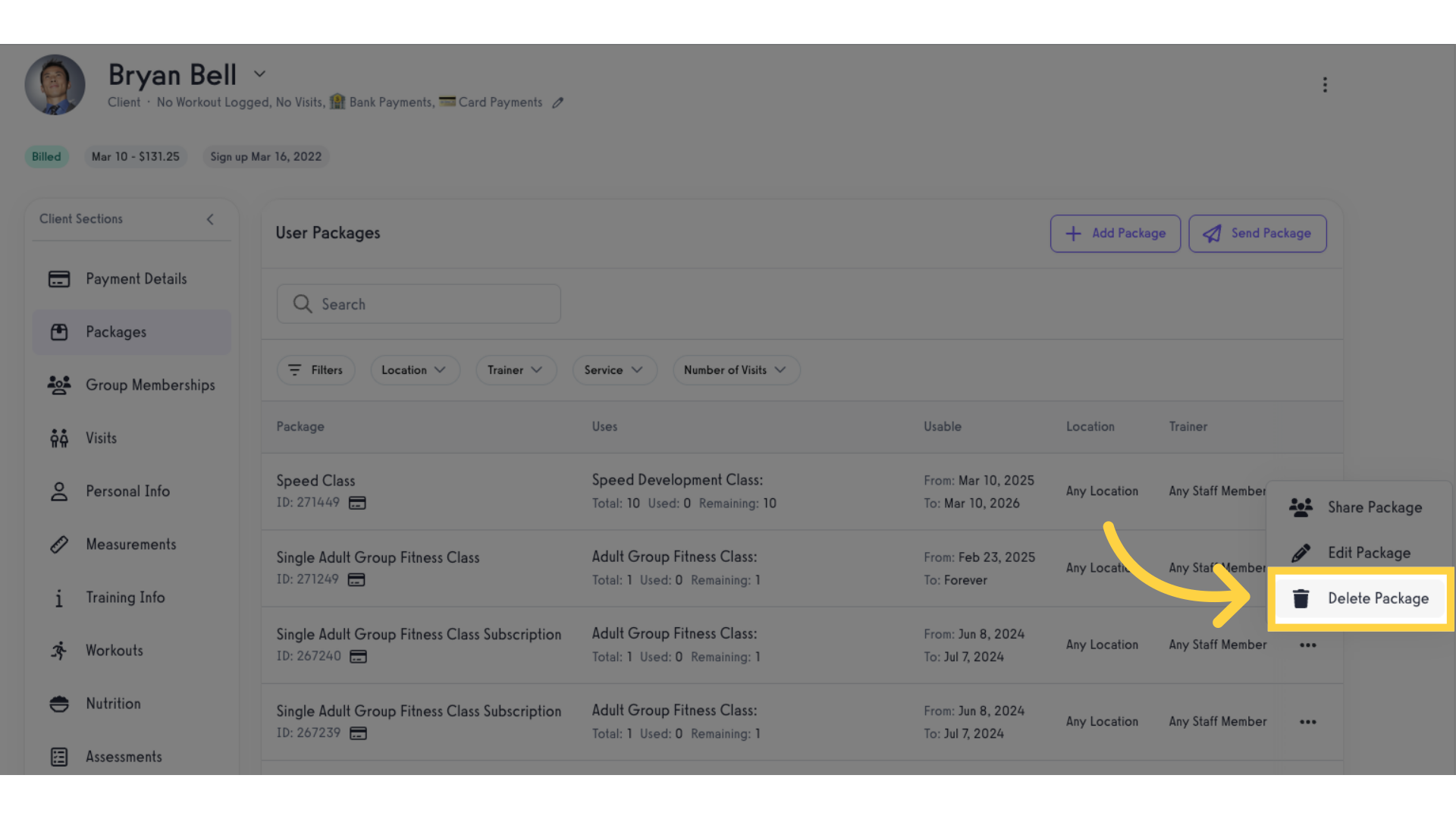
6. Click “Confirm”.
Click “Confirm” to delete the package in the client’s account.
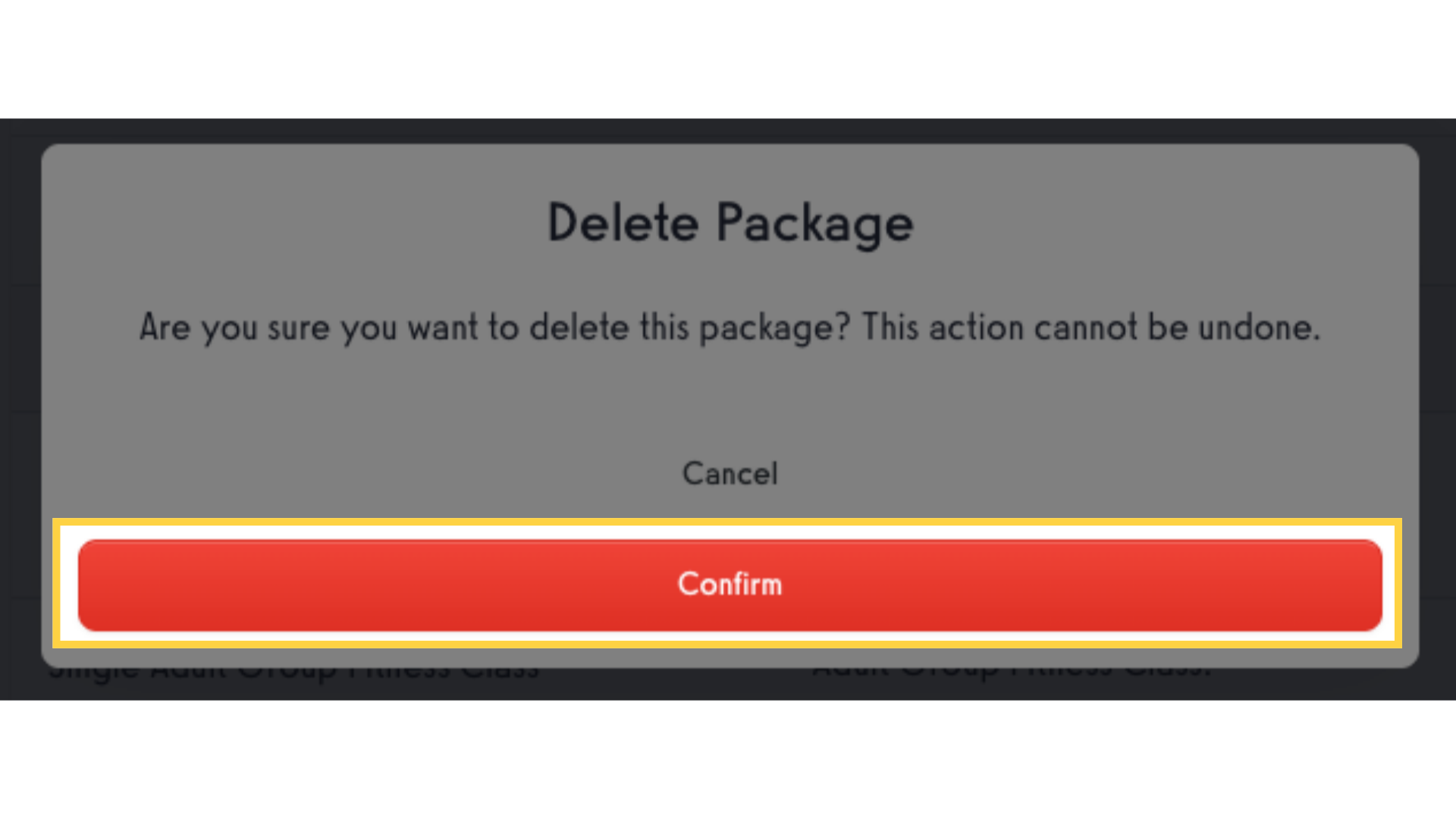
Now you can successfully delete packages from your client accounts!









