How do I turn off workout reminders for my platform?
Posted by
Support Team
on
February 6, 2022
— Updated on
June 22, 2025
Here’s how to turn off workout reminders on the platform.
1. Click profile.
Click on your profile in the upper right hand corner.
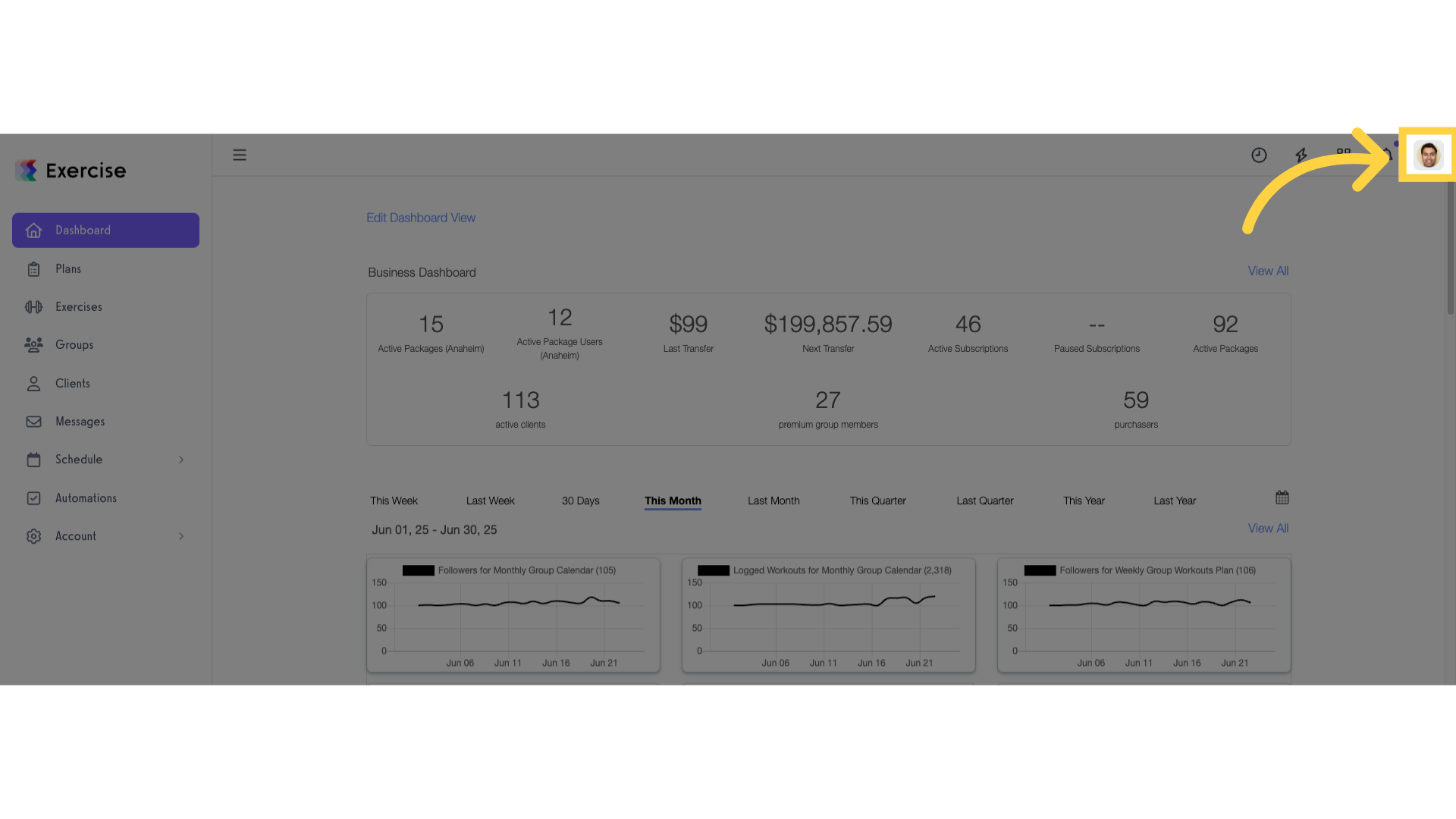
2. Click “Notification Settings”.
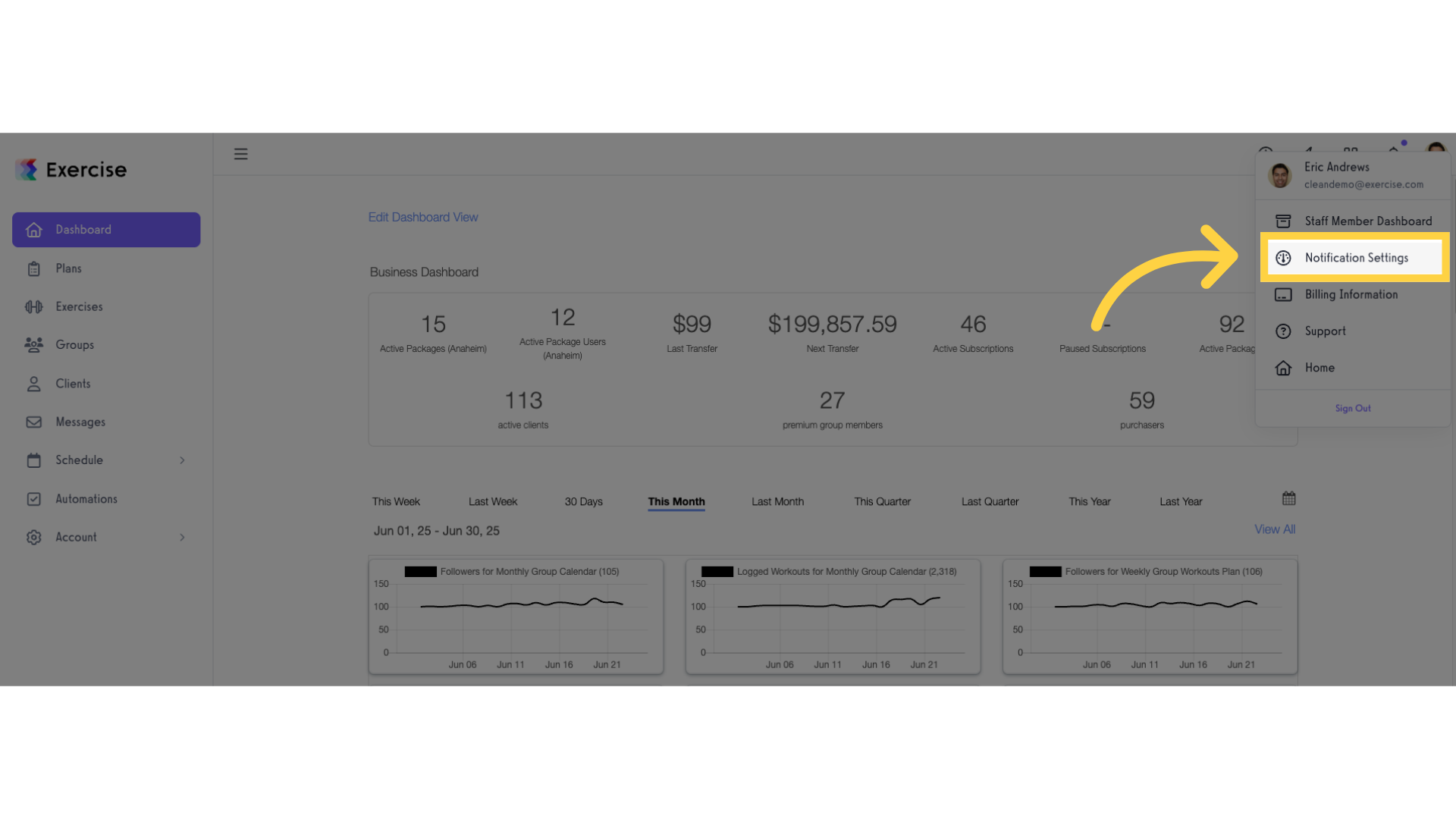
3. Turn off workout reminders.
Under “Platform-wide Notifications”, untick the “Workout Today” checkbox.
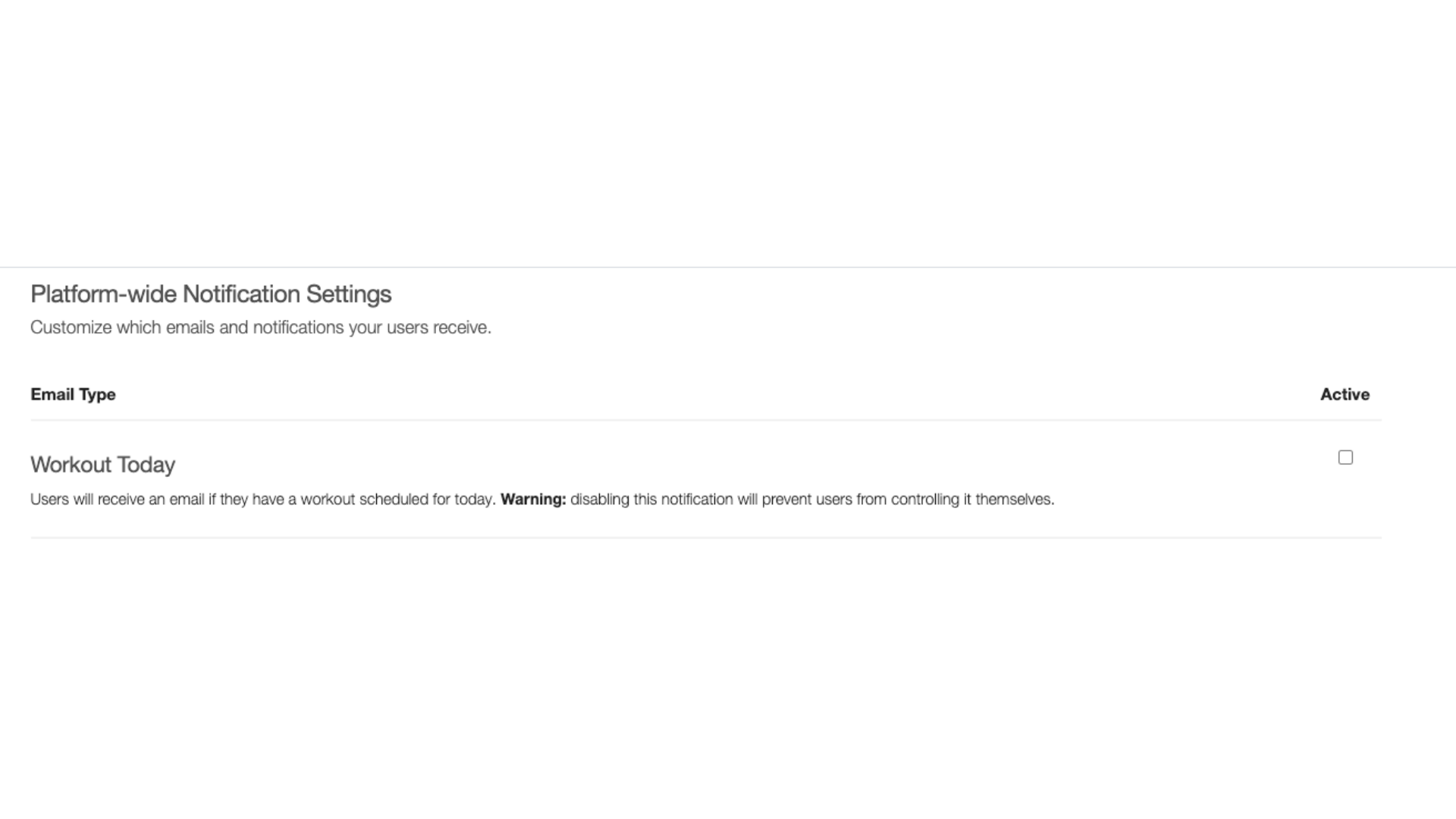
4. Save changes.
Scroll down and click the “Save Changes” button.
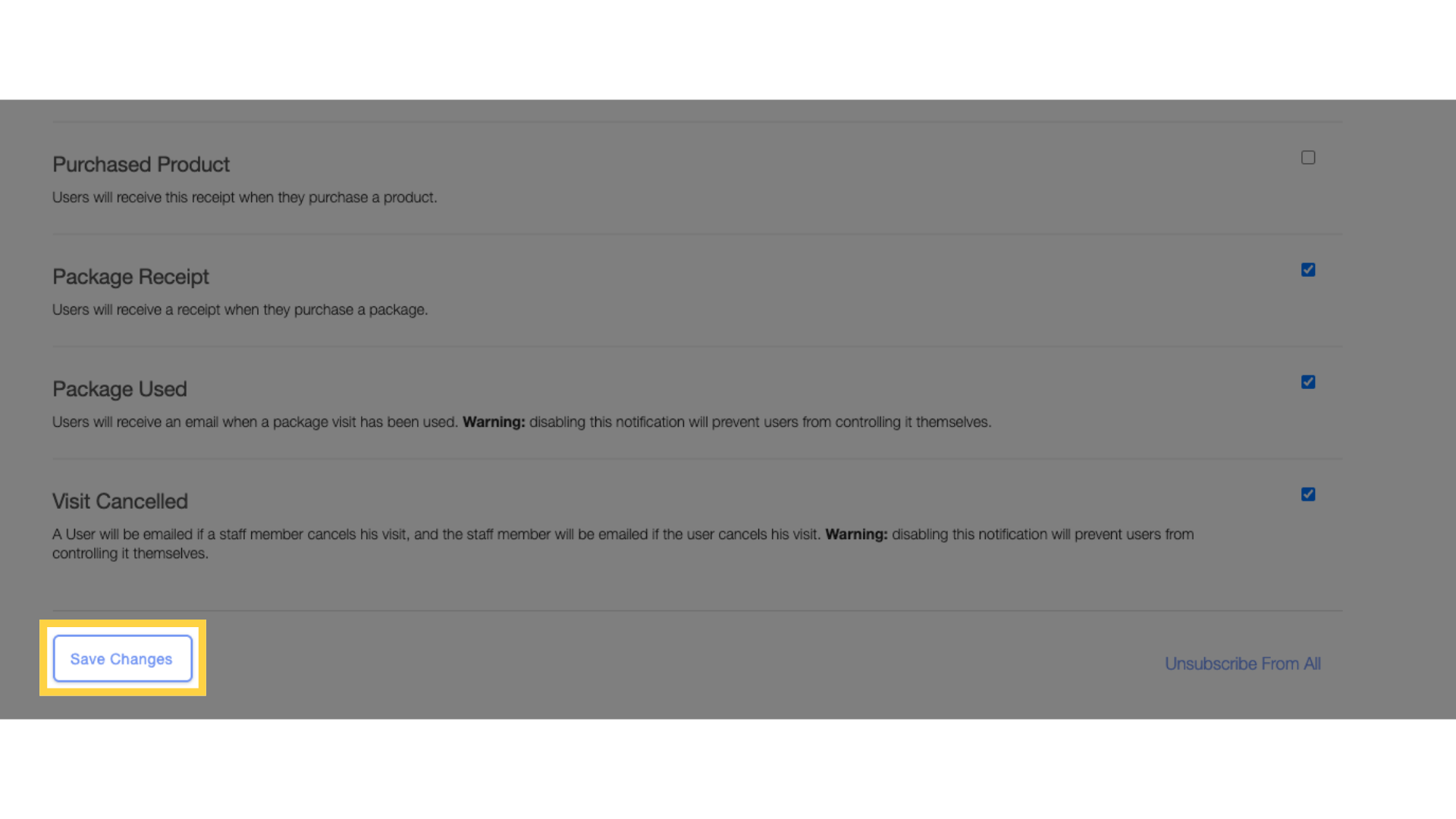
Now you can turn off workout reminders on your platform!









