Support
Platform Customization
How do I hide workouts and activity on my platform for compliance reasons?
How do I hide workouts and activity on my platform for compliance reasons?
Posted by
Support Team
on
November 9, 2021
— Updated on
November 9, 2021
If you have specific down times and restrictions on when you can train and interact with your clients, you might need to disable some access to activity and workouts for set periods of time.
This can happen when working with athletes that need to maintain an amateur status.
Here’s how to hide workouts and activity history from your platform for specific time periods, starting from the “Account” tab of your Dashboard. Step-by-step instructions are below:
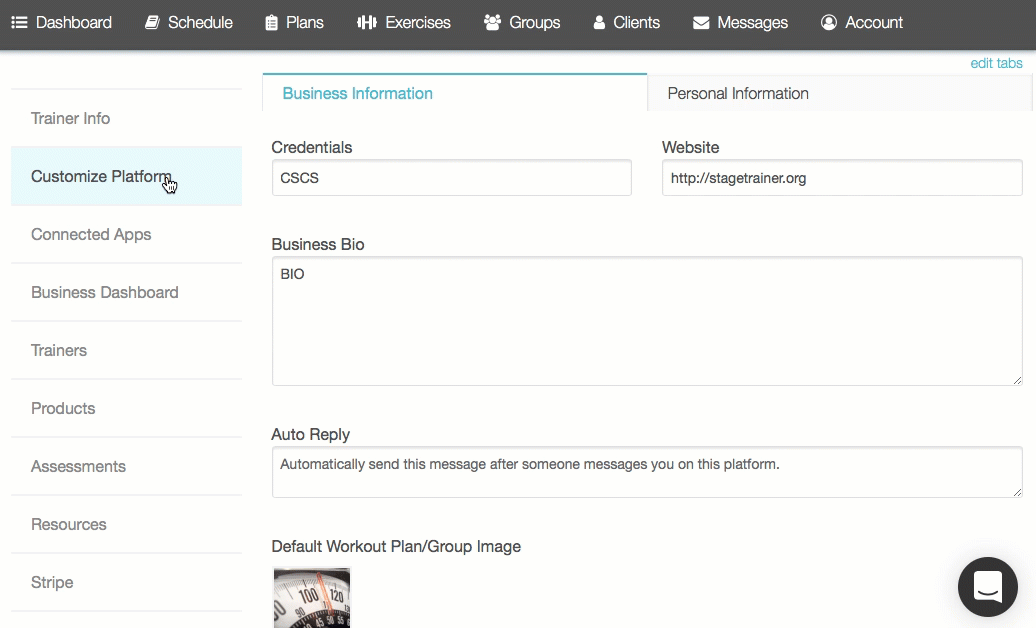
Step-by-Step Guide:
Step 1: Click on the “Customize Platform” tab on the left side bar.
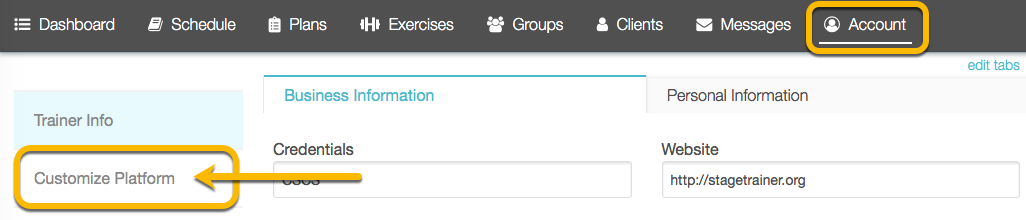
Step 2: Scroll down and click on the “Manage Staff Member Workout Visibility” link.
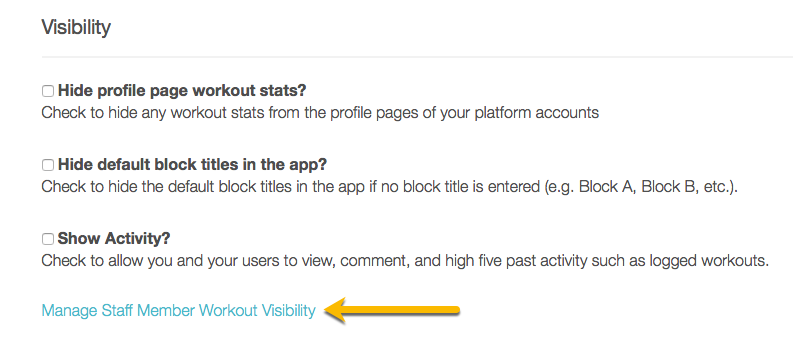
Step 3: Click on the “+ Create New Staff Member Workout Schedule” link.
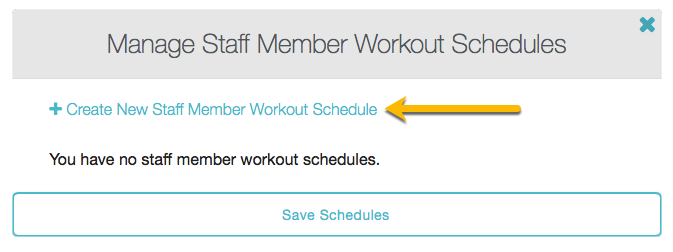
Step 4: Enter the name and select the staff.
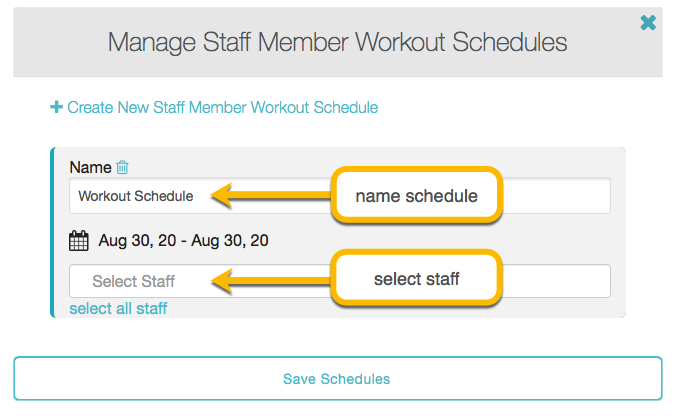
Step 5: Customize the duration of the schedule and click on the “Save Schedules” button.
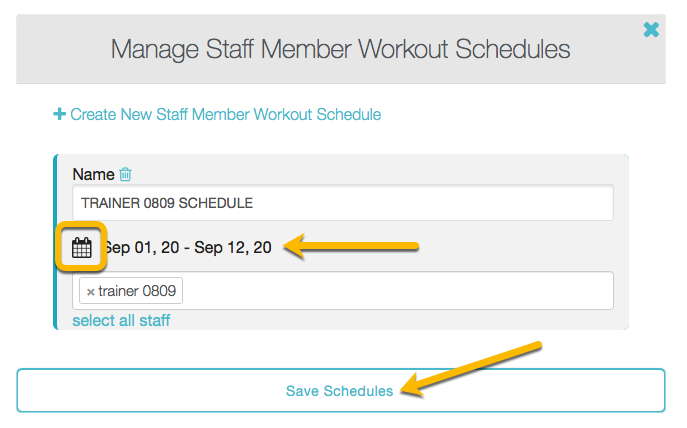
Now you can hide workouts and activity from your platform as needed to adhere to compliance guidelines!









