How do I edit one of my client’s logged workouts?
Posted by
Support Team
on
September 10, 2020
— Updated on
May 15, 2025
This guide will walk you through the process of editing a client’s logged workouts.
1. Click “Clients”.
Navigate to the Clients section.
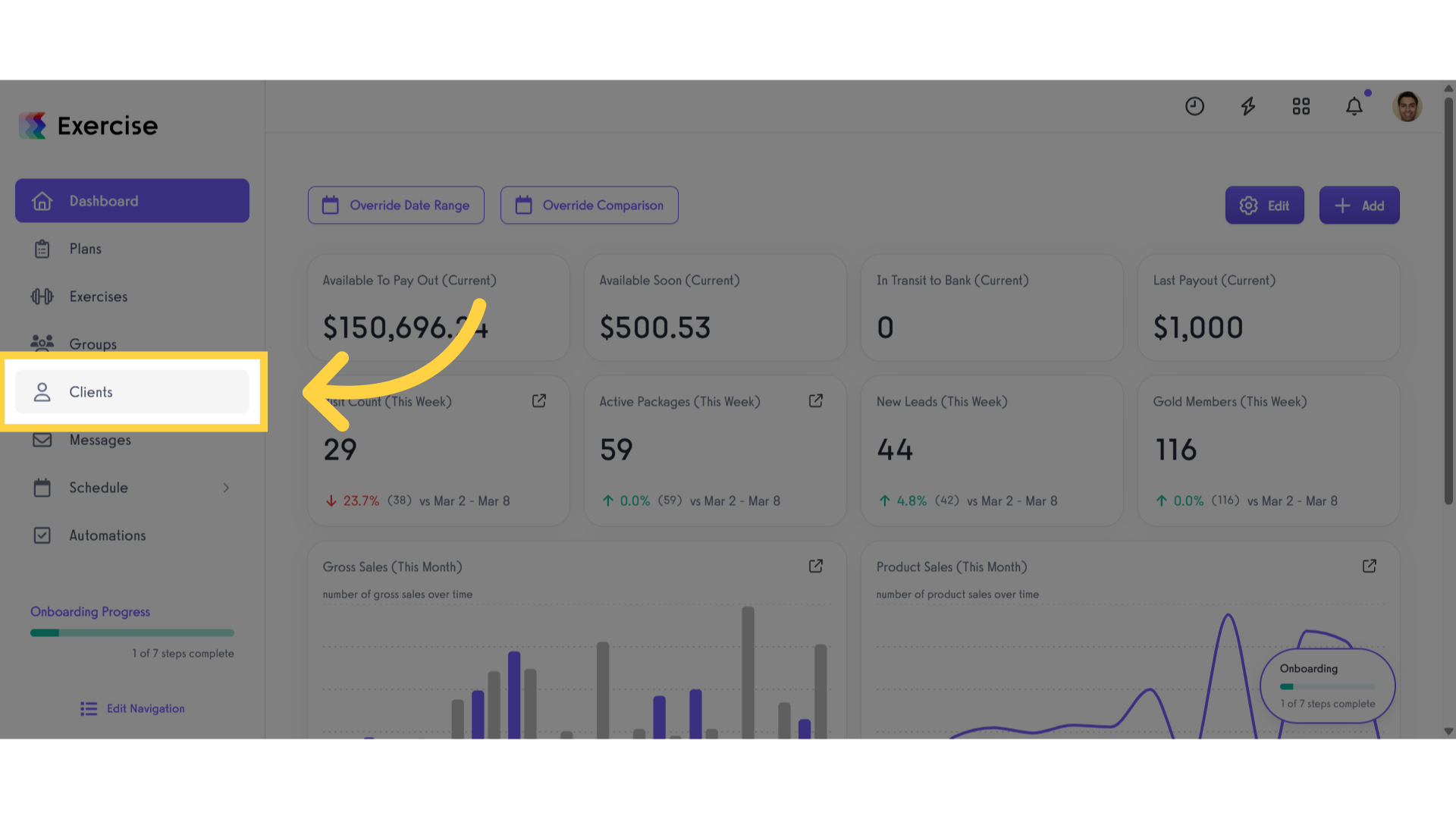
2. Click three dot menu.
Click the three dot menu to open a modal.
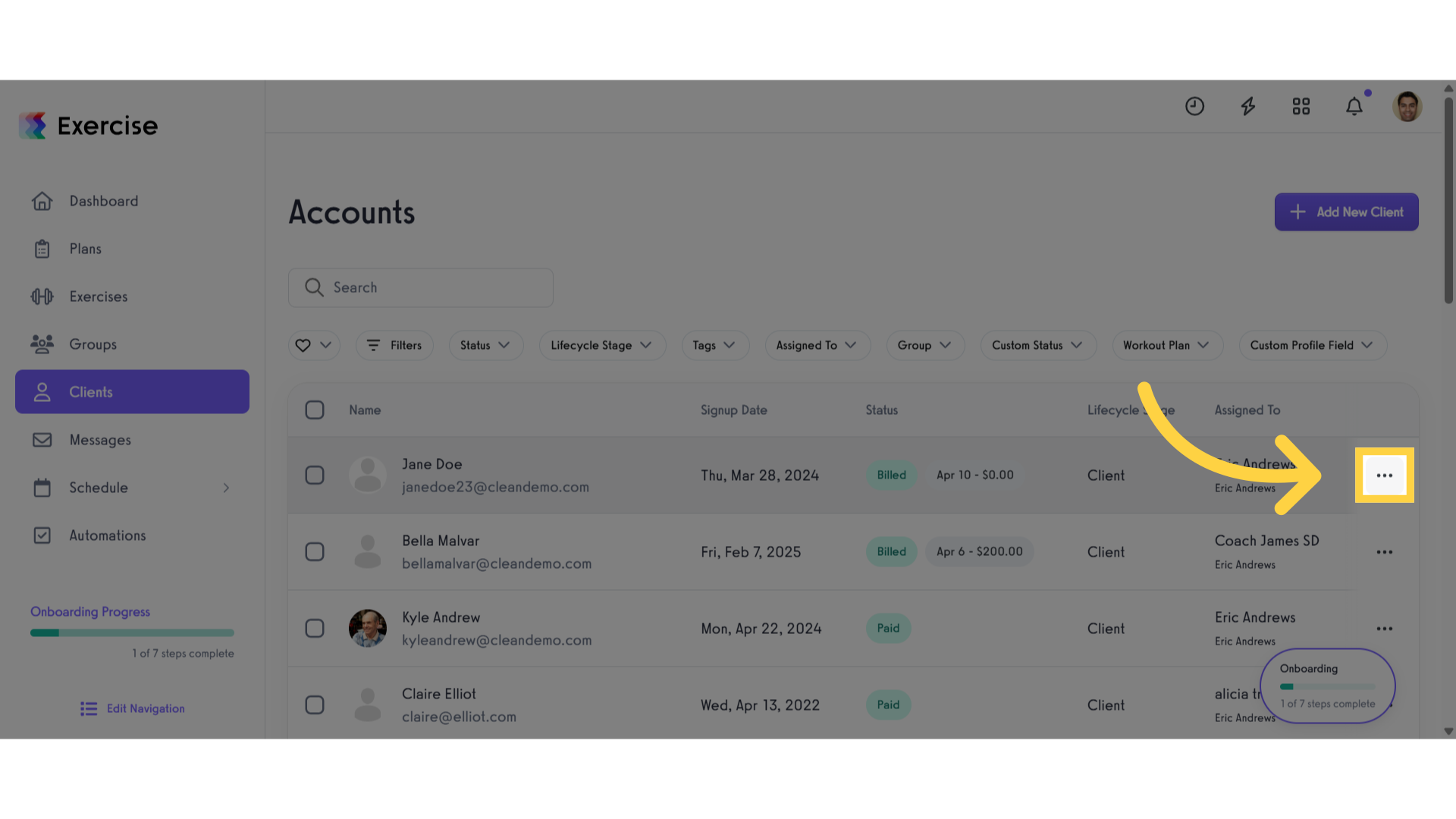
3. Click “View journal”.
Click view journal.
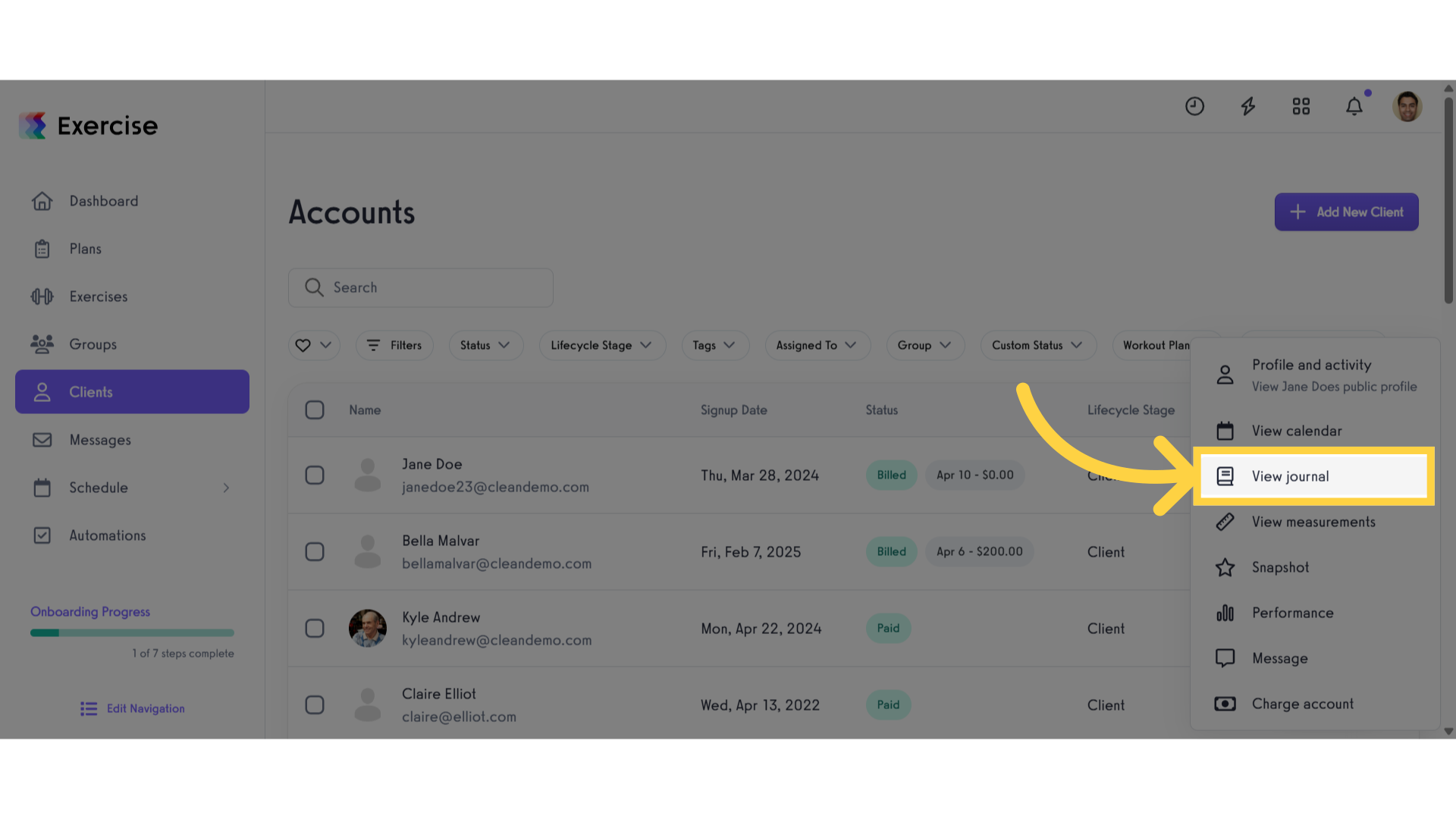
4. Select a date.
Find the day of the workout you want to edit.
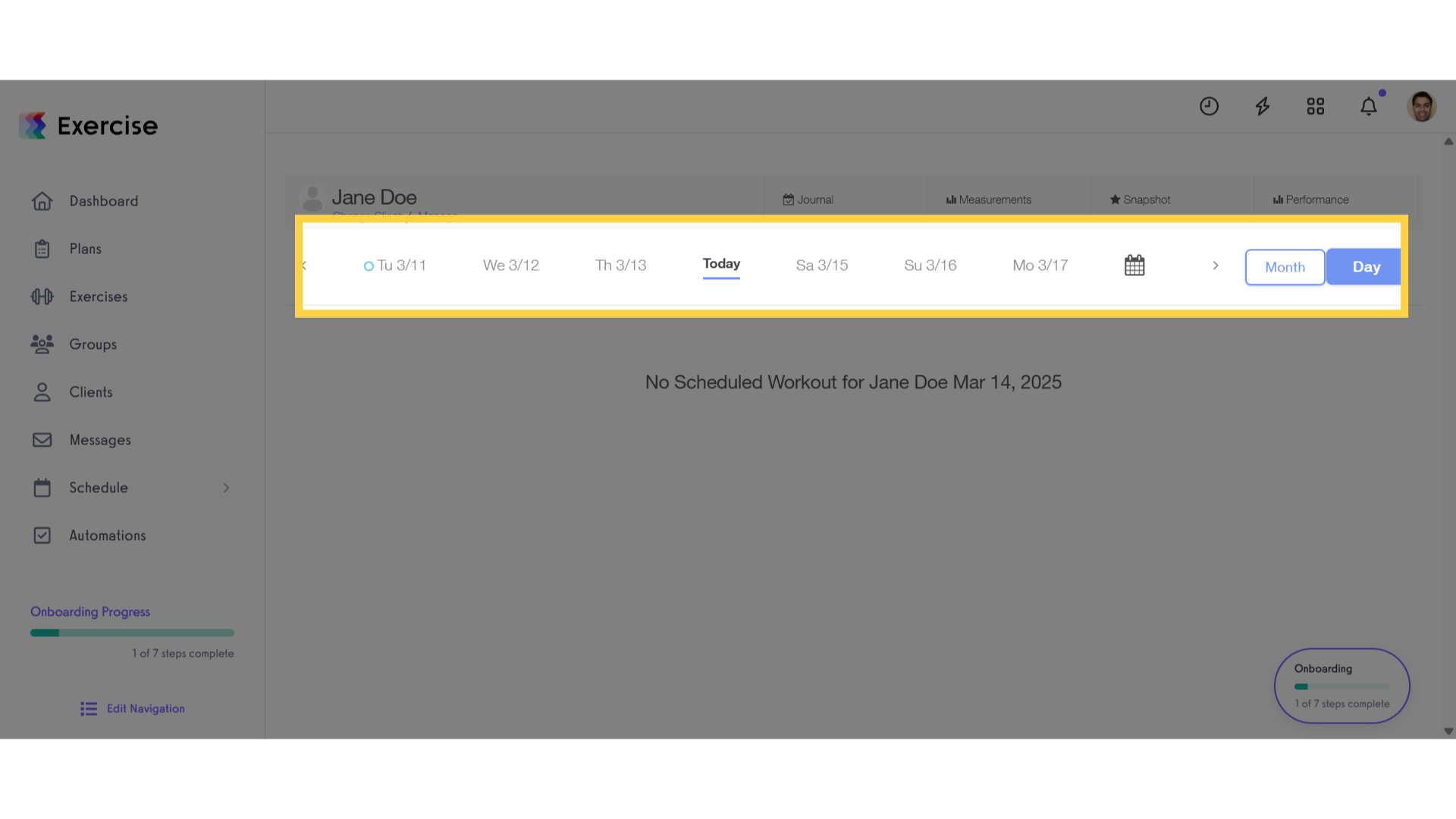
5. Click the “edit workout” link.
Once you’ve got the right date, scroll down to the details of the workout. Directly below the workout title, look for “edit workout.”
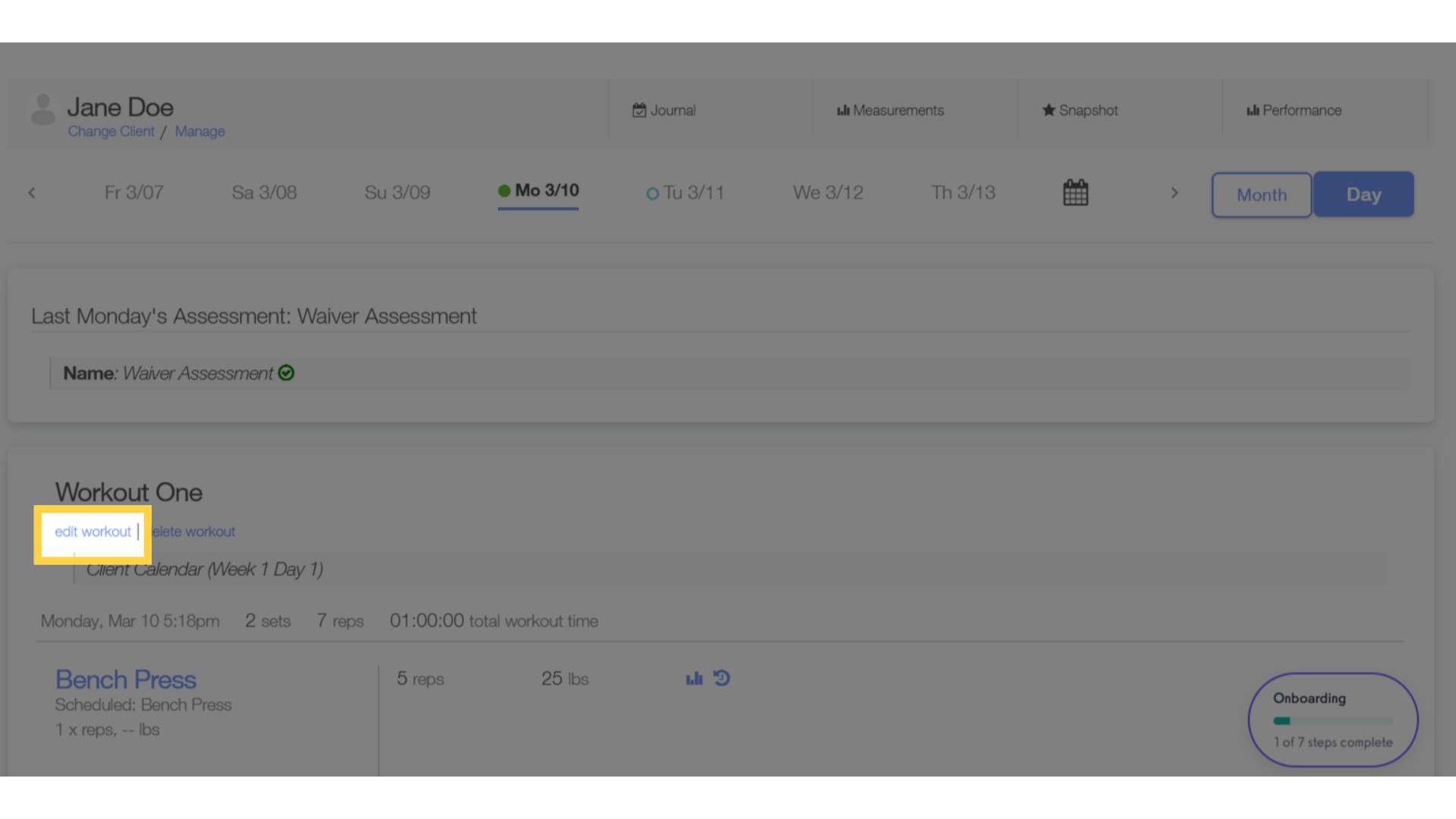
6. Edit the workout.
After you click the edit workout link you will automatically be taken to the workout editor.
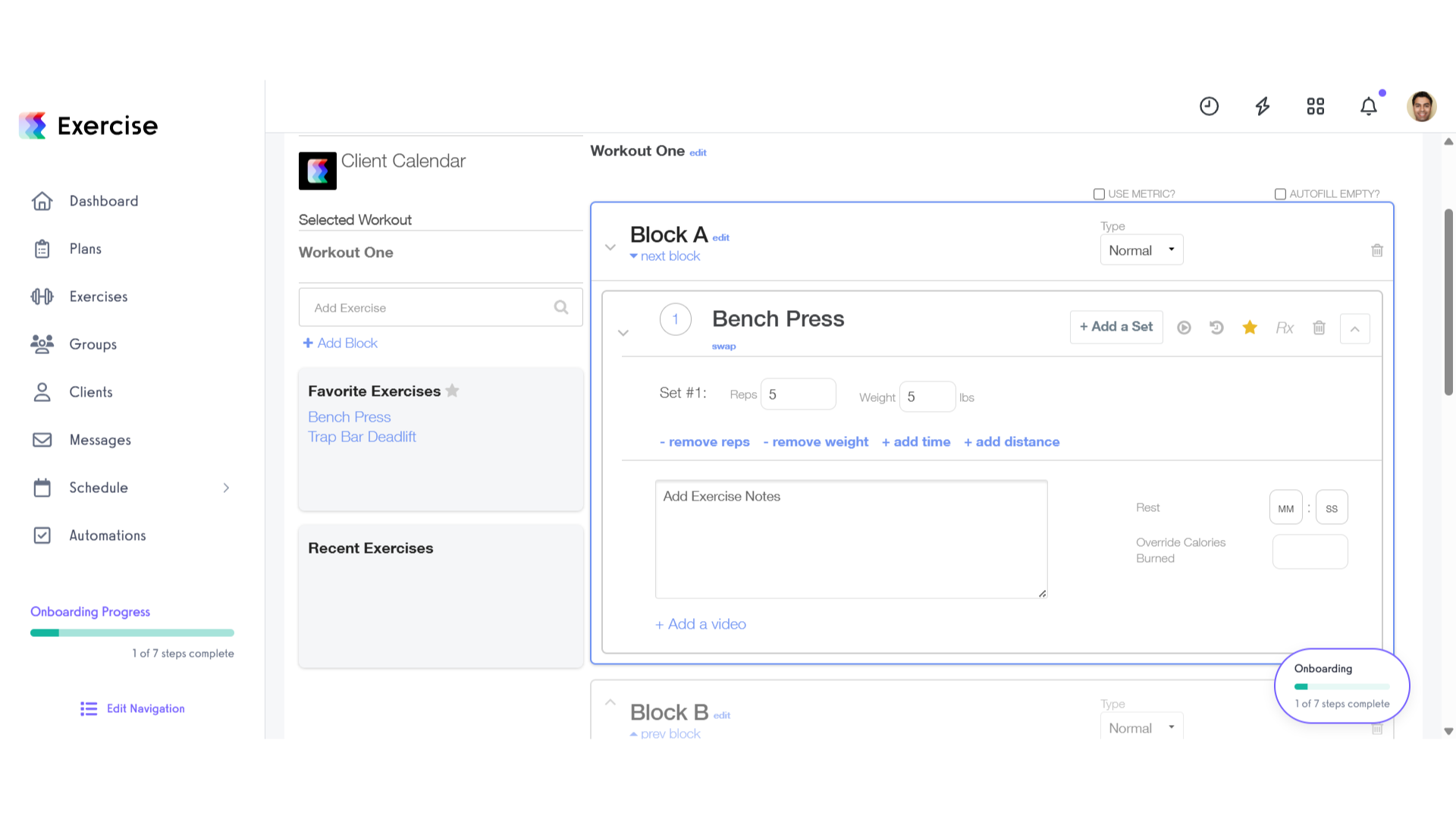
7. Click Log Workout
Click log workout once your done to edit the workout.
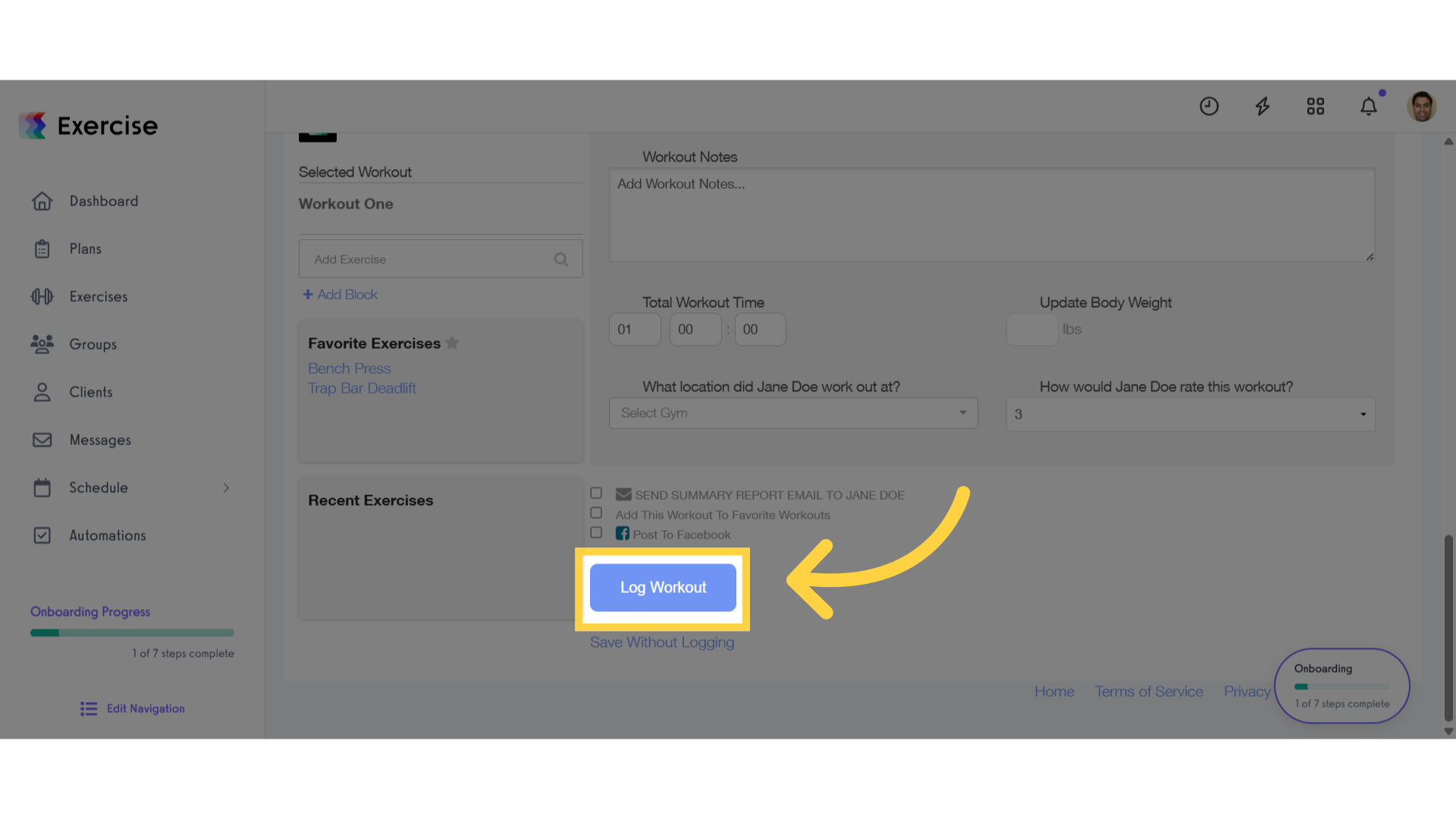
This guide covered the comprehensive process of editing a client’s logged workouts.









