How to Edit the Number of Visits in a Client’s Package?
Posted by
Support Team
on
February 3, 2021
— Updated on
May 4, 2025
Within our platform, you’re able to edit the number of visits in a client’s package.
1. Click “Clients”.
Click “Clients”.
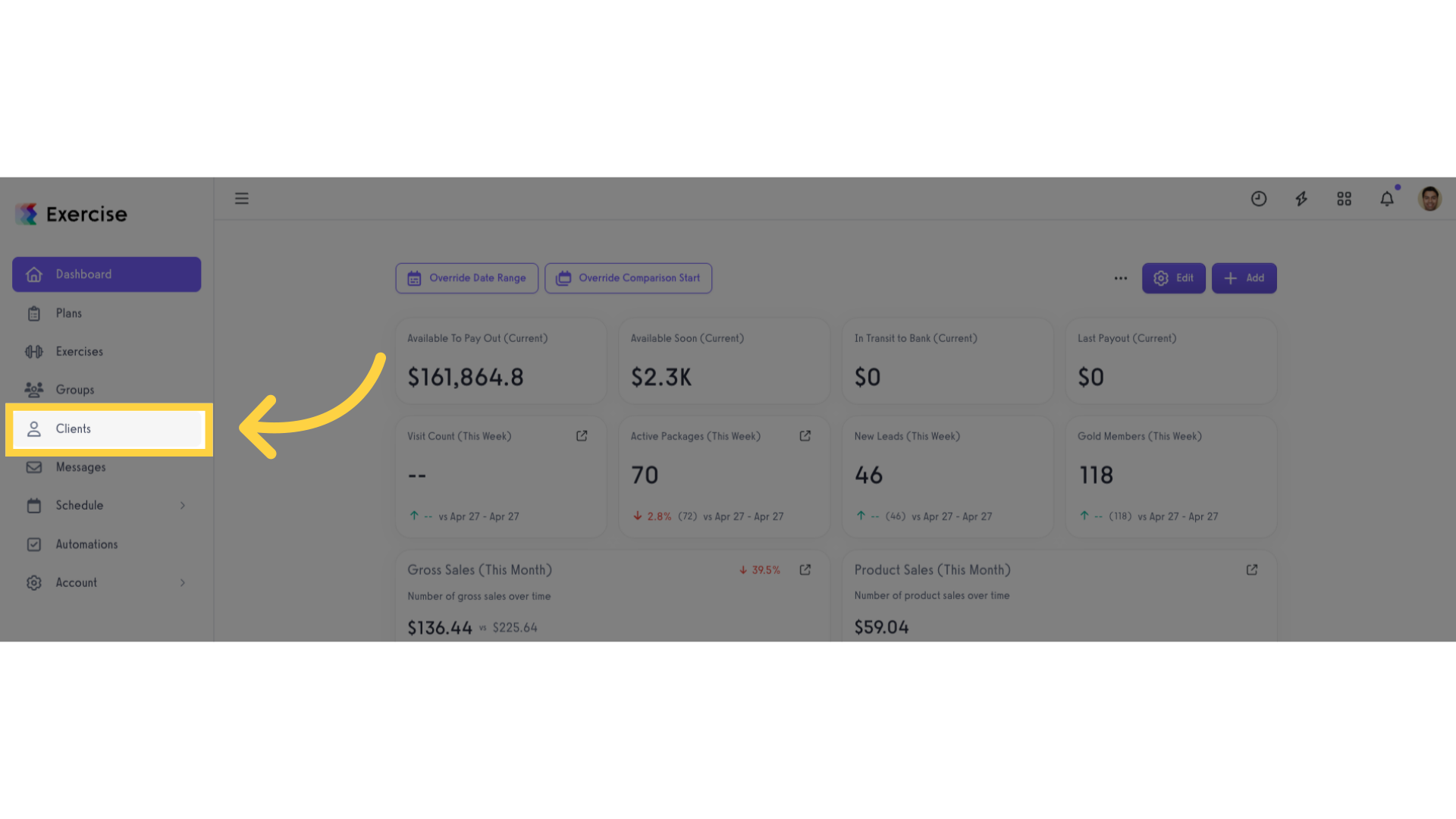
2. Select and click a client.
Select and click a client.
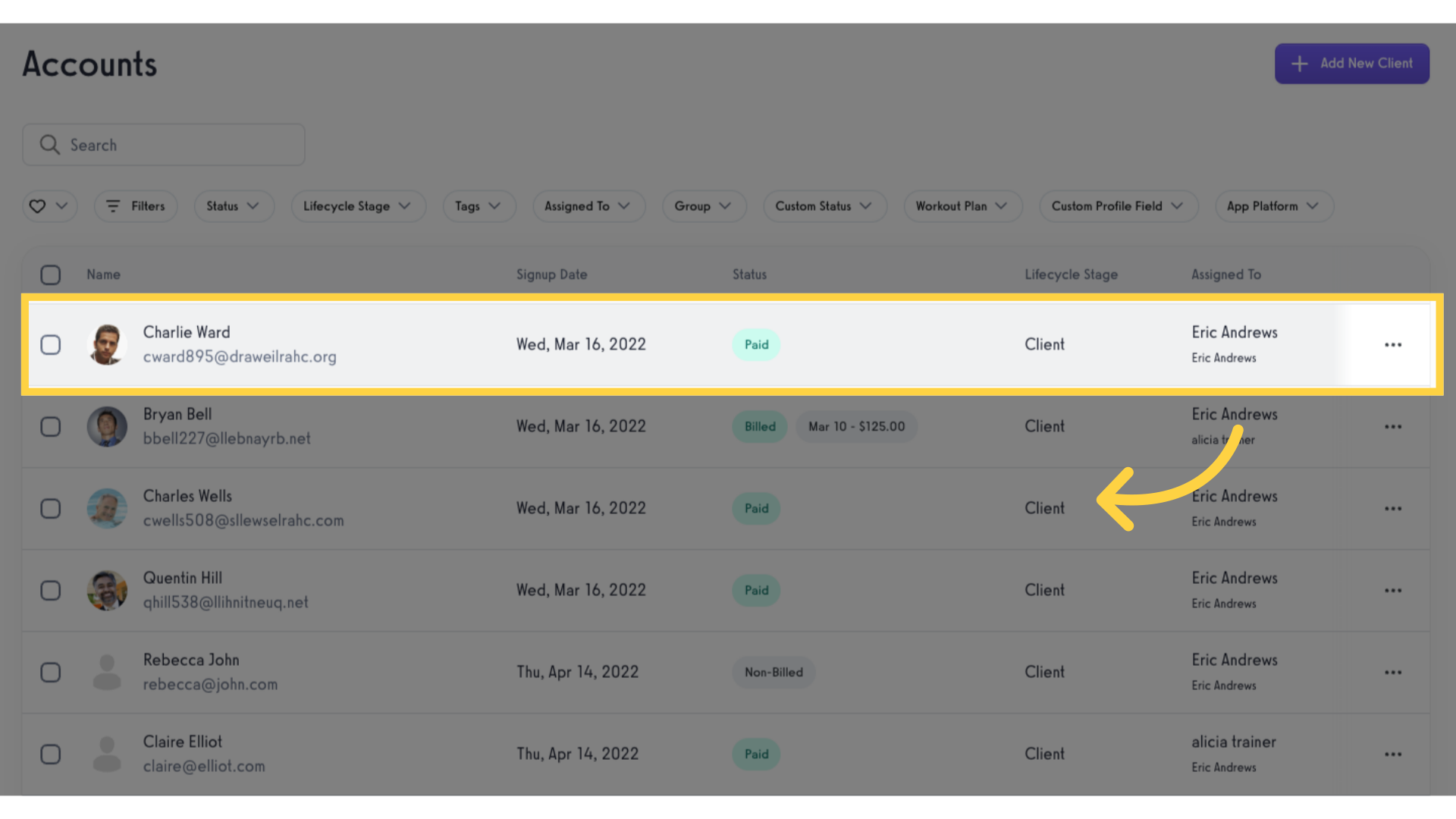
3. Click “Packages”.
Access the Packages section.
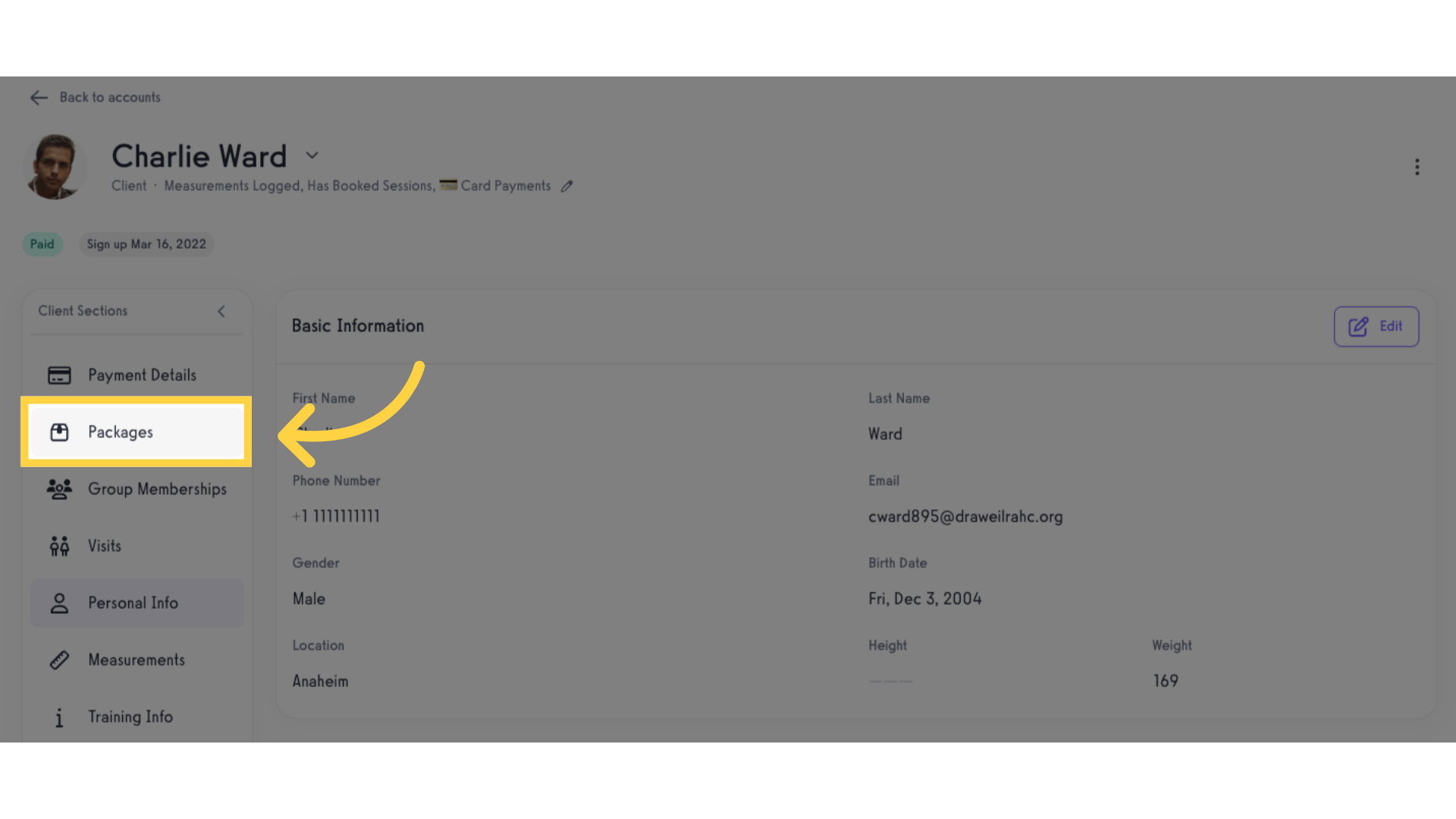
4. Click the ellipsis next to the package.
Click the ellipsis next to the package.
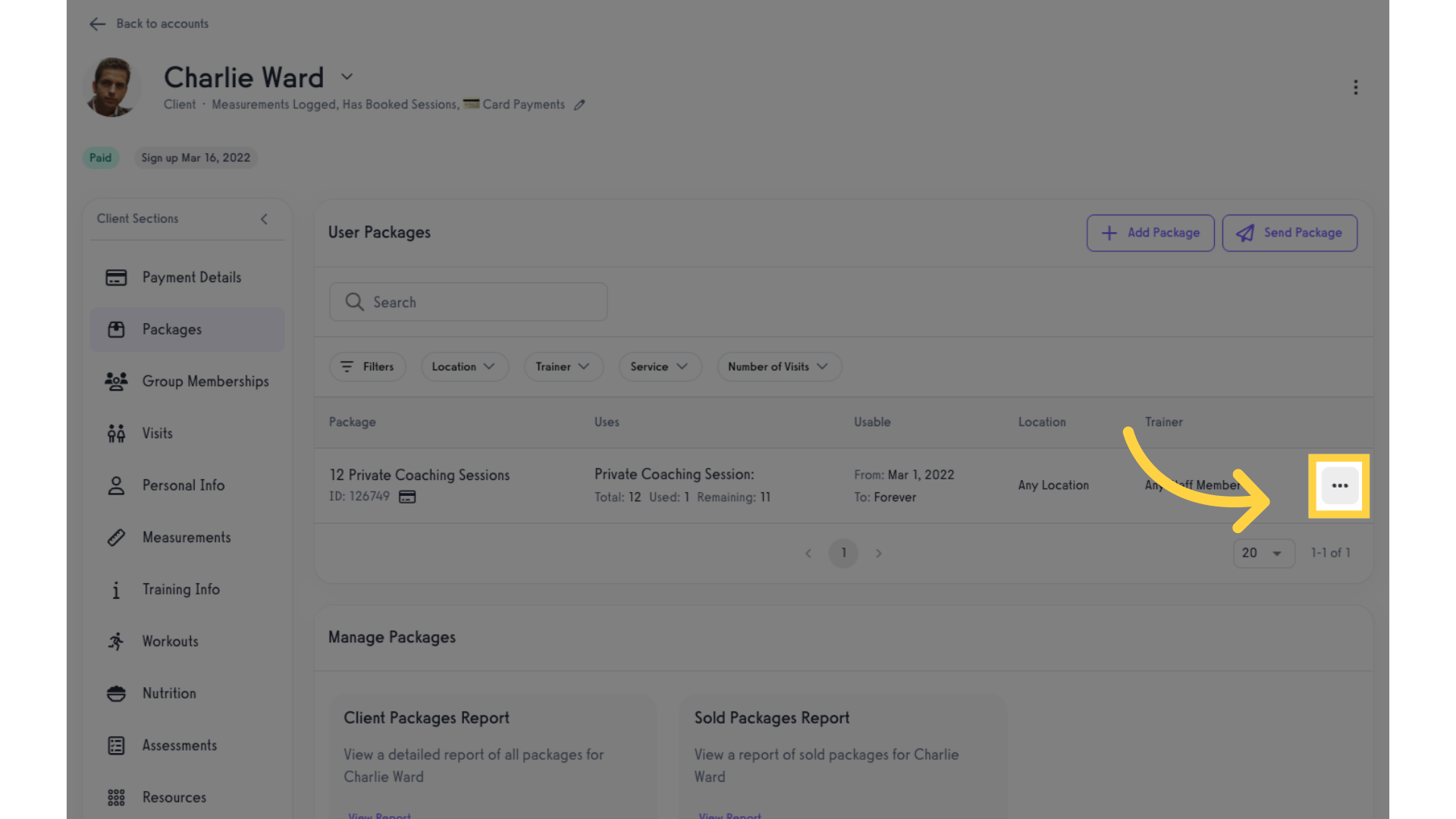
5. Click “Edit Package”.
Click “Edit Package”.
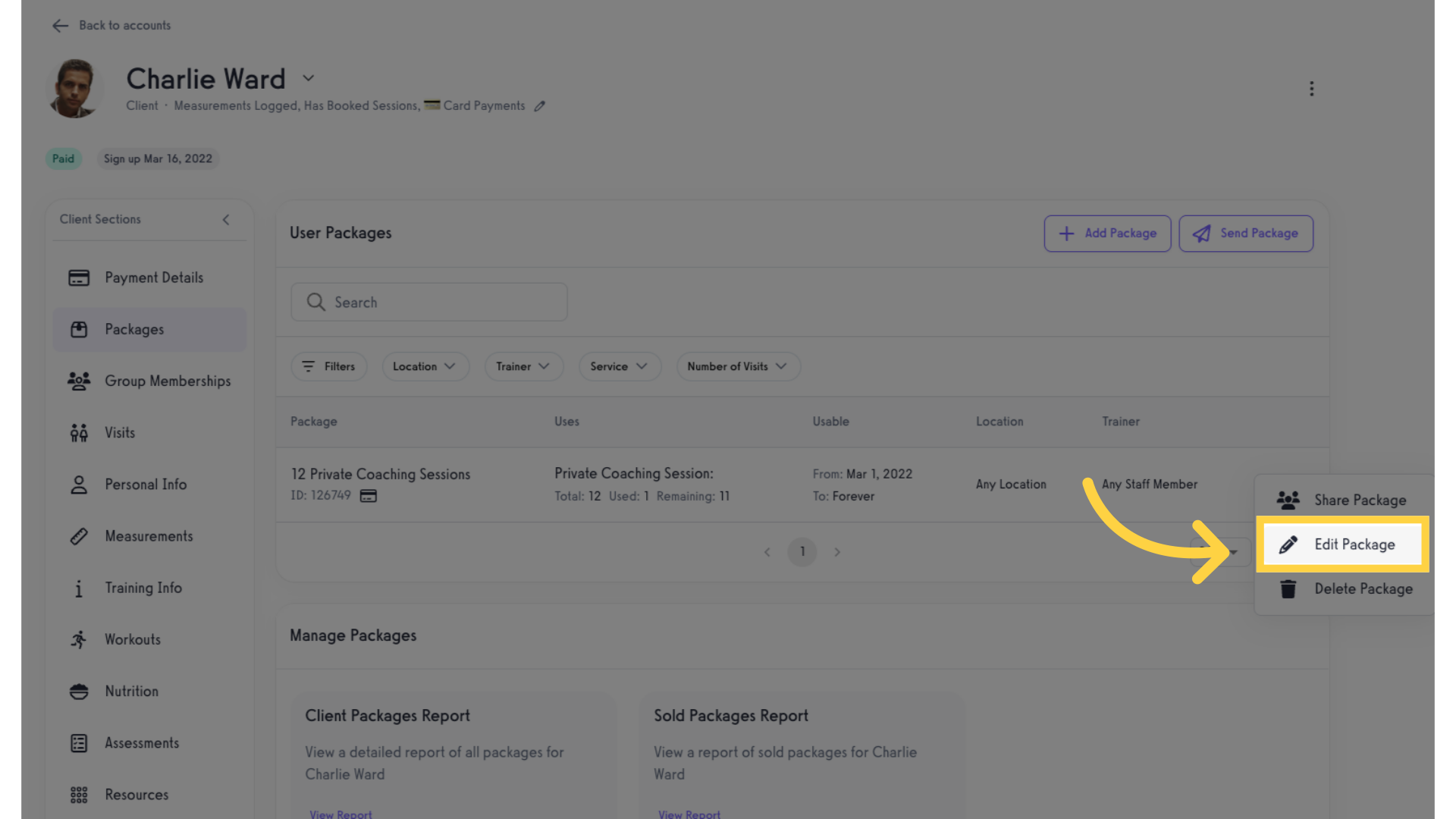
6. Edit number of visits.
Edit the number of visits for the package.
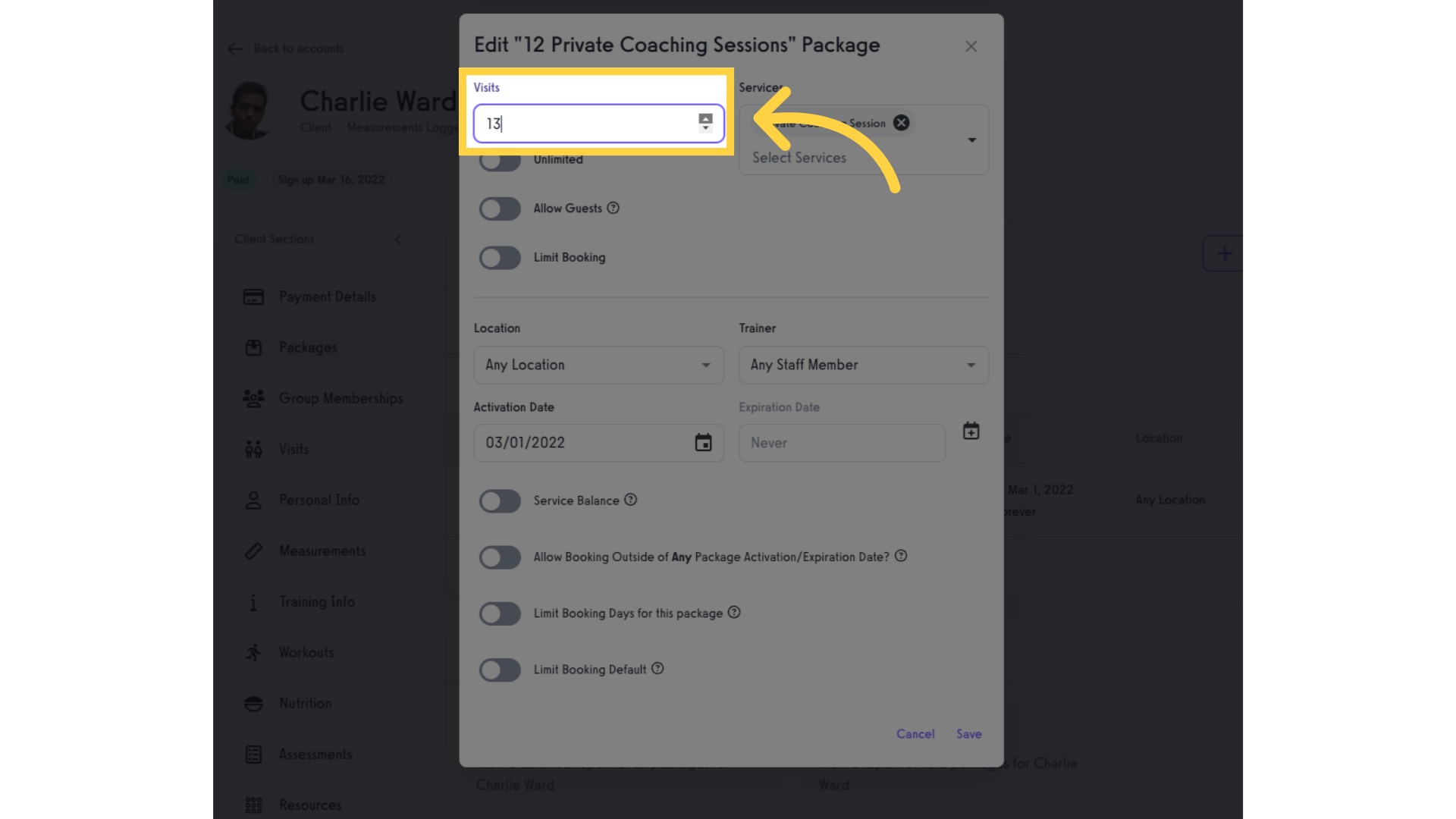
7. Click “Save”.
Click on the “Save” button.
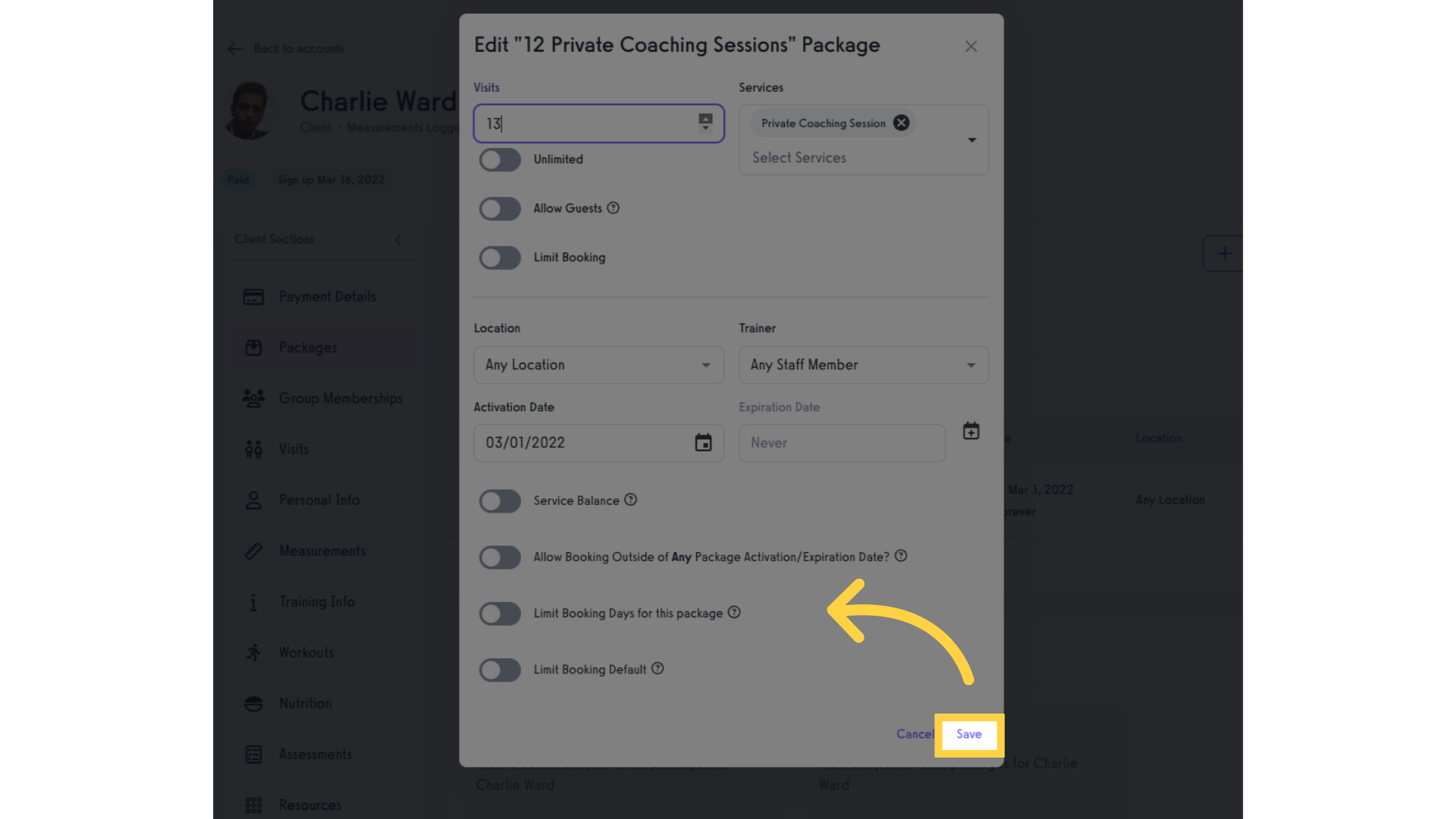
8. View the updated package.
View the updated package.
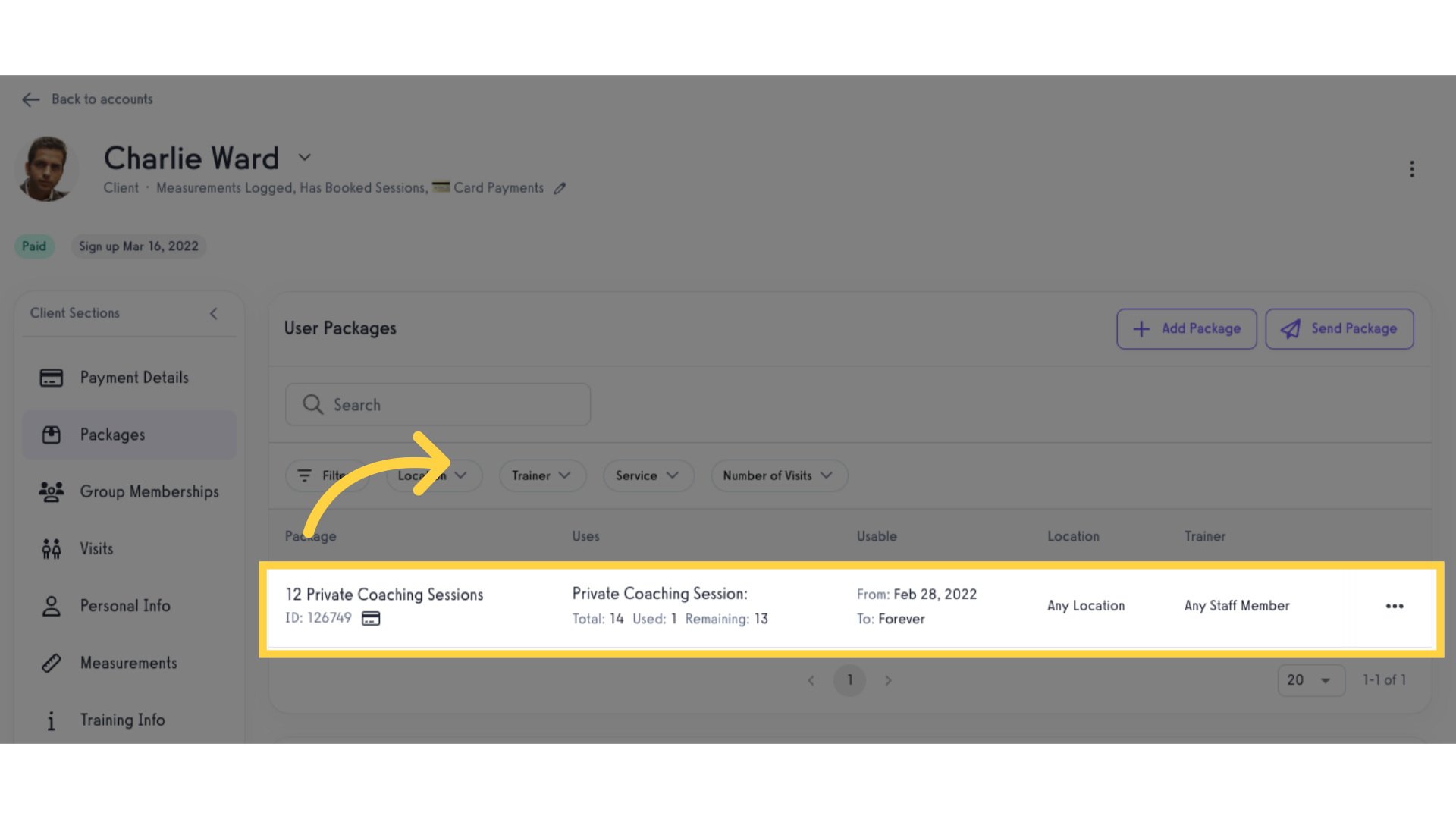
This guide covered the process of editing the number of visits in a client’s package.









