How to Enable/Disable Rep Max When Starting Week Plans
Posted by
Support Team
on
March 4, 2021
— Updated on
June 22, 2025
Here’s how you can enable/disable rep maxes when starting week plans.
1. Click “Account”.
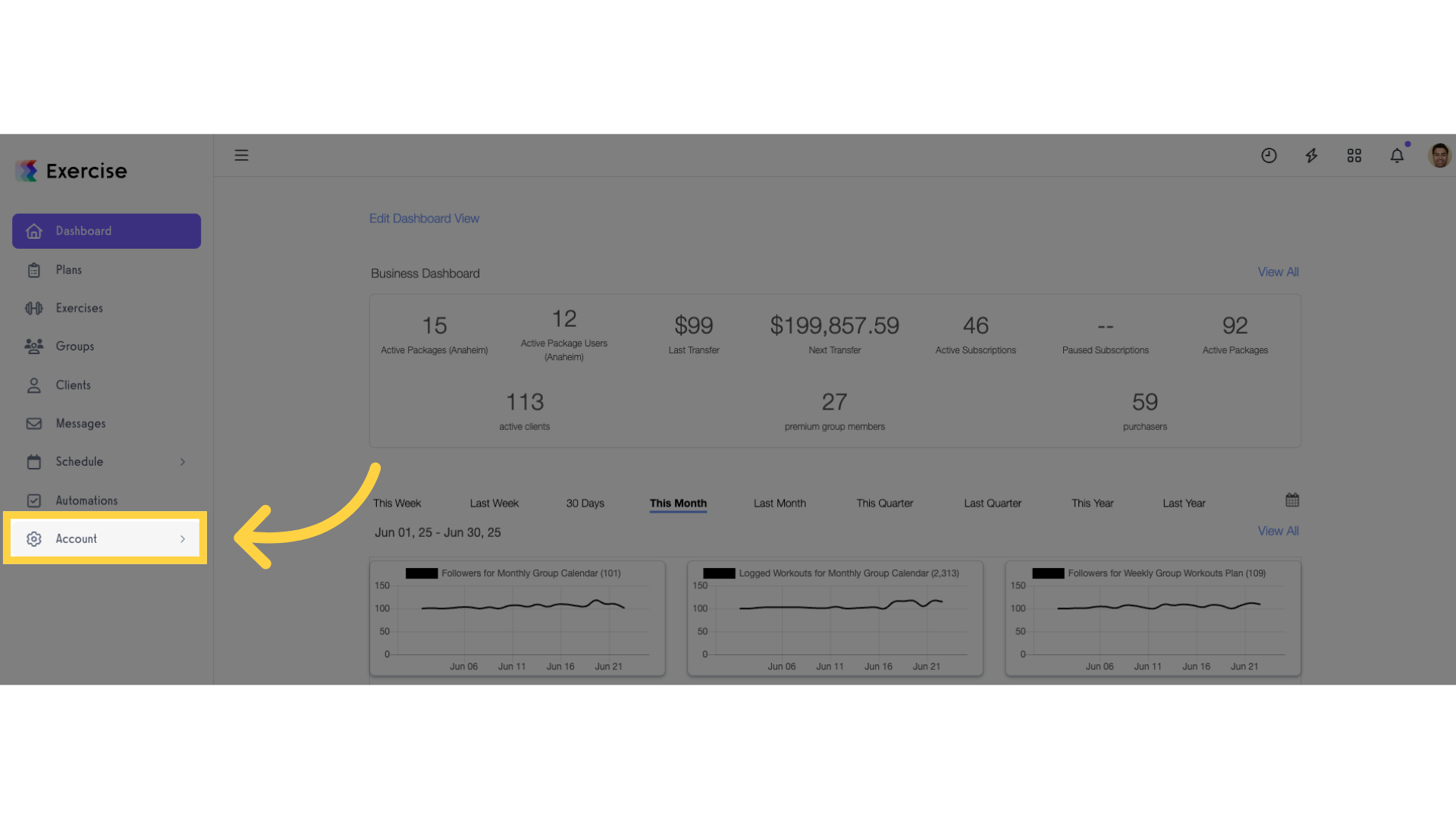
2. Click “Customize Platform”.
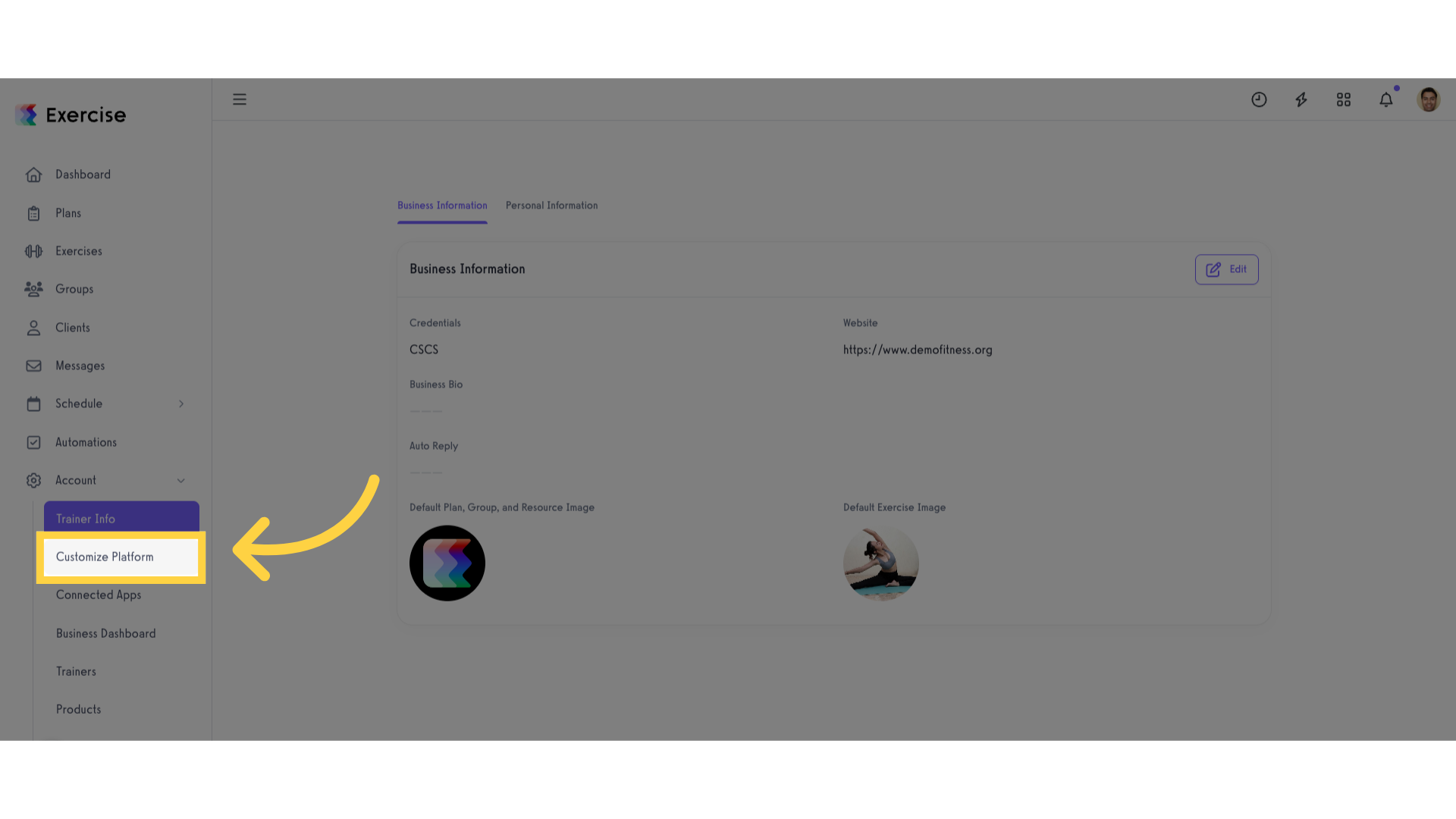
3. Disable Rep Max when Starting Week Plans.
On the “Platform Settings” tab, scroll down to Workout Settings and check the “Disable Rep Max when Starting Week Plans” box.
Note that checking this option will turn off the page that requests for rep maxes to be entered when a client starts a week plan.
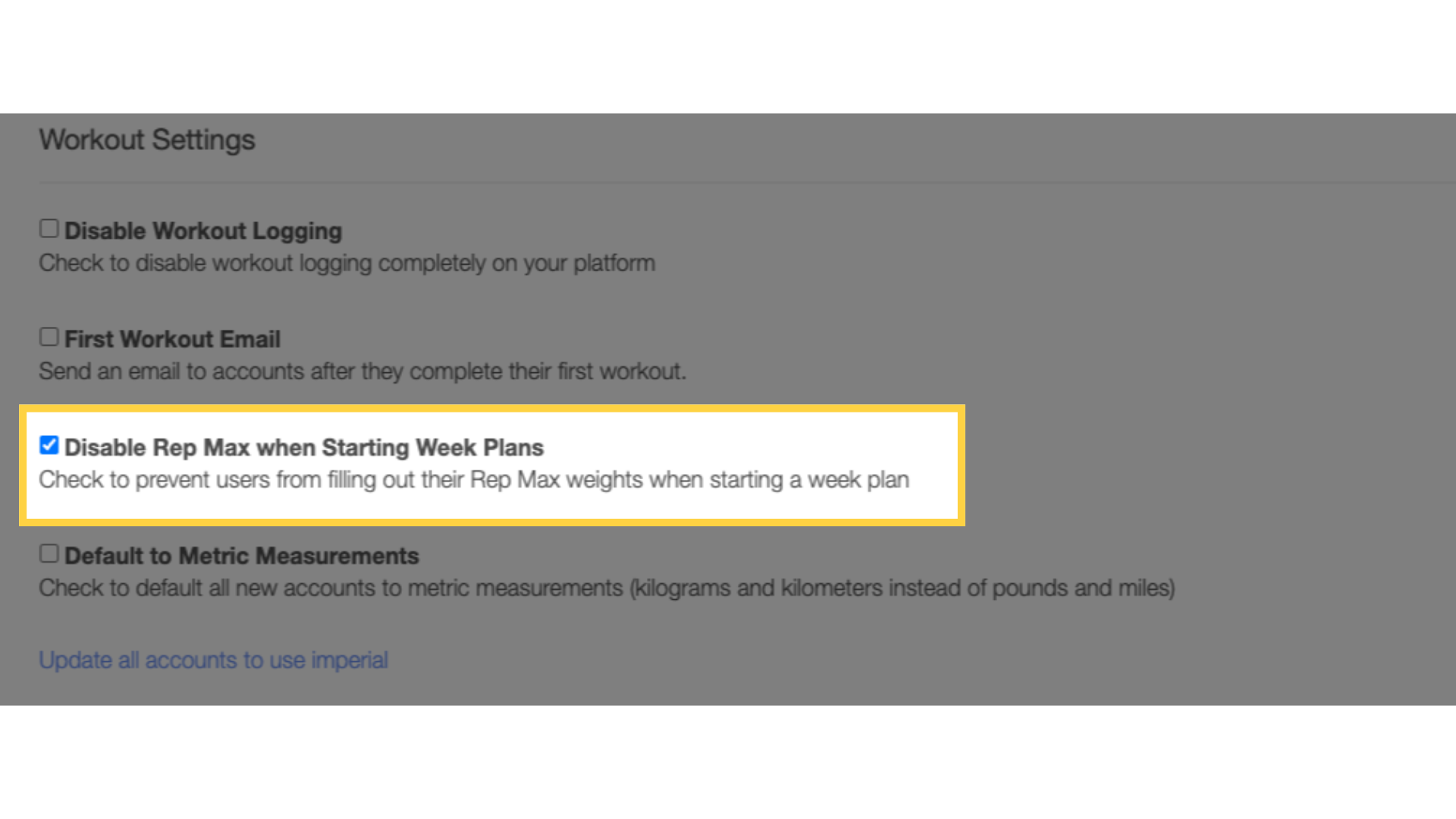
4. Save changes.
Scroll down and save the changes.
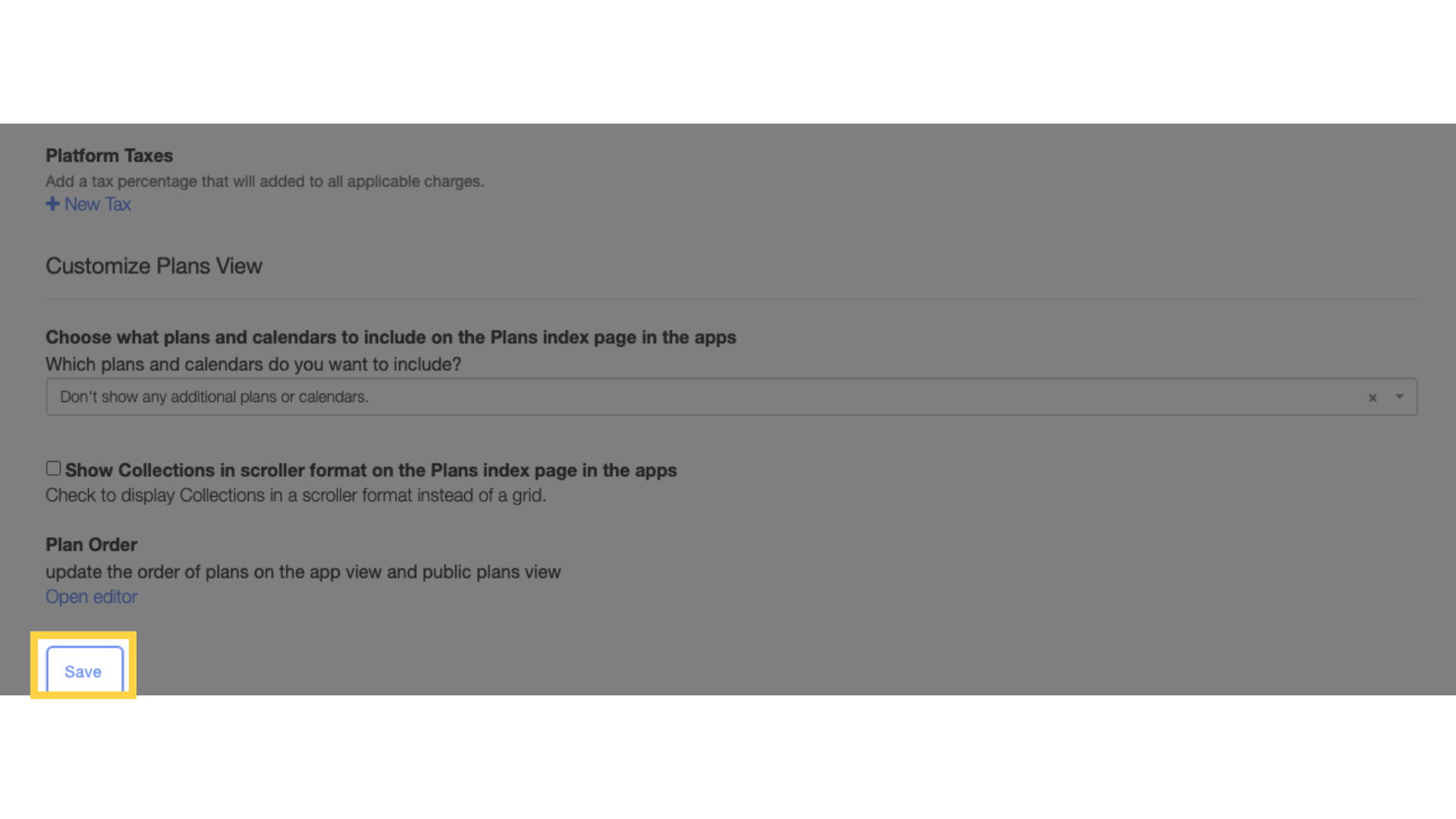
Now, you can enable/disable rep max when starting week plans!









