How do I filter clients by a package they’ve purchased?
Posted by
Support Team
on
January 2, 2022
— Updated on
May 19, 2025
This guide will walk you through the process of filtering clients based on a specific package they’ve purchased.
1. Click “Clients”.
Click “Clients”.
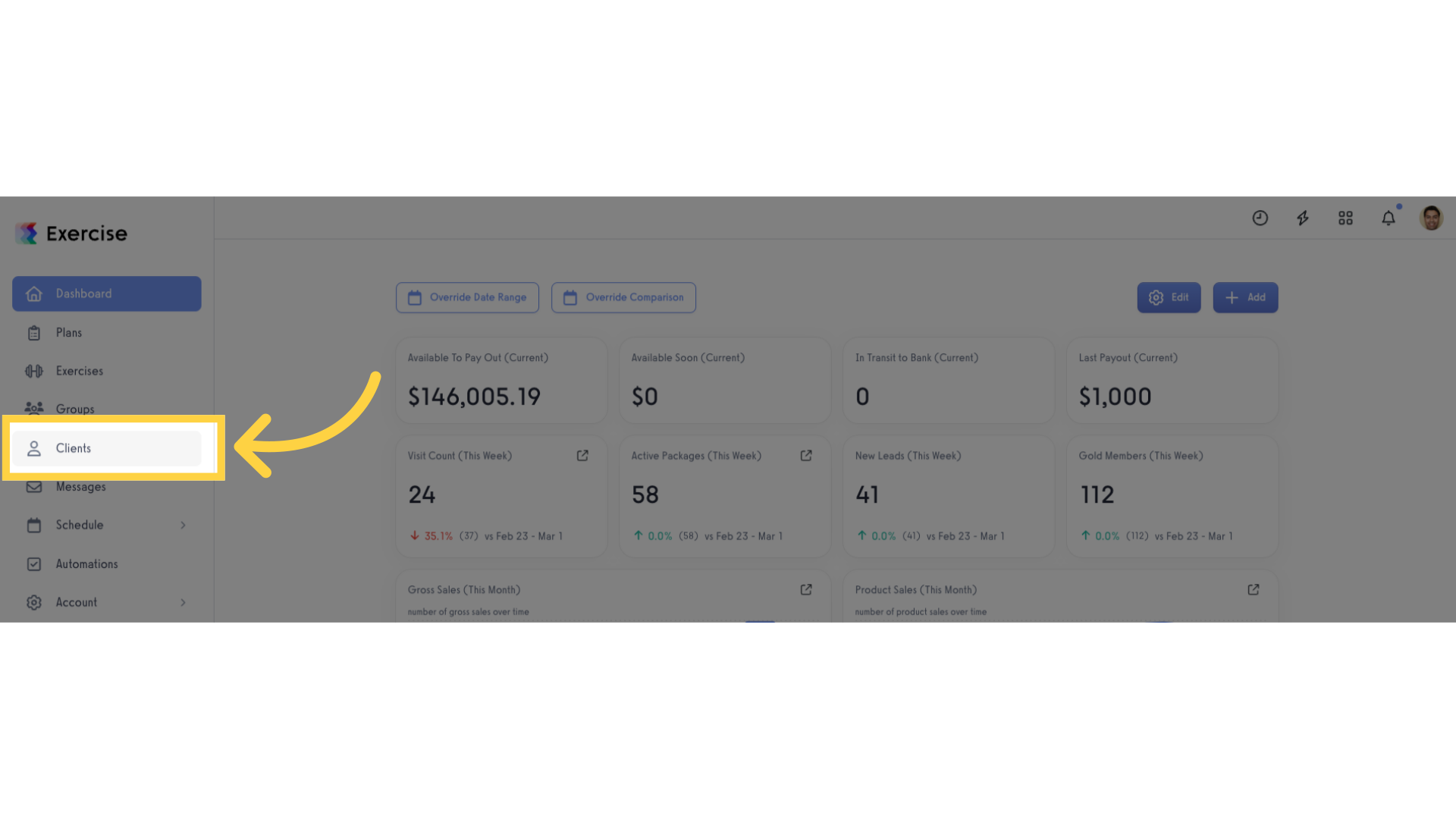
2. Click “Custom Status” filter.
Click the “Custom Status” filter.
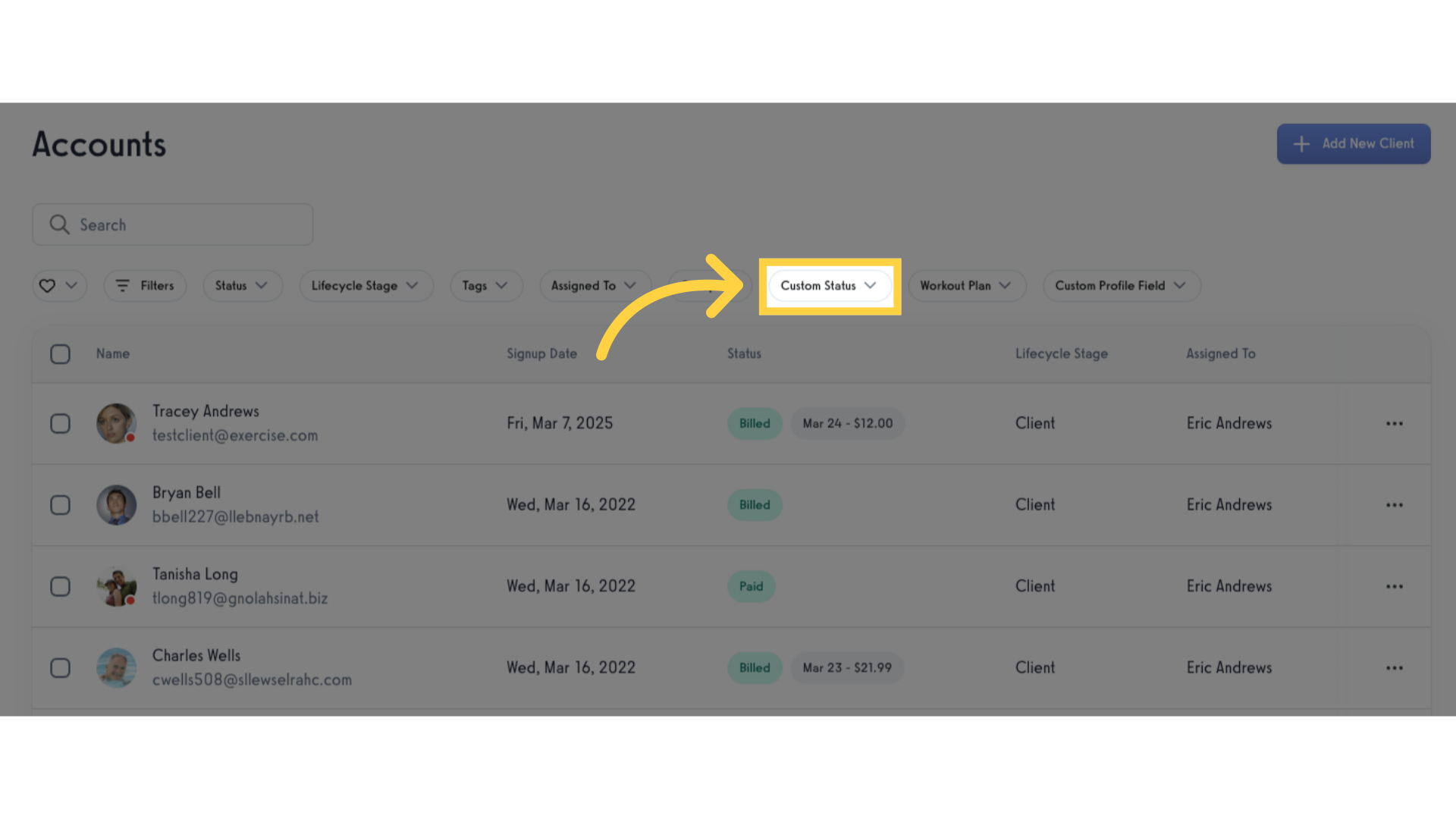
3. Select “Owns This Package”.
In the dropdown, select “Owns This Package”.
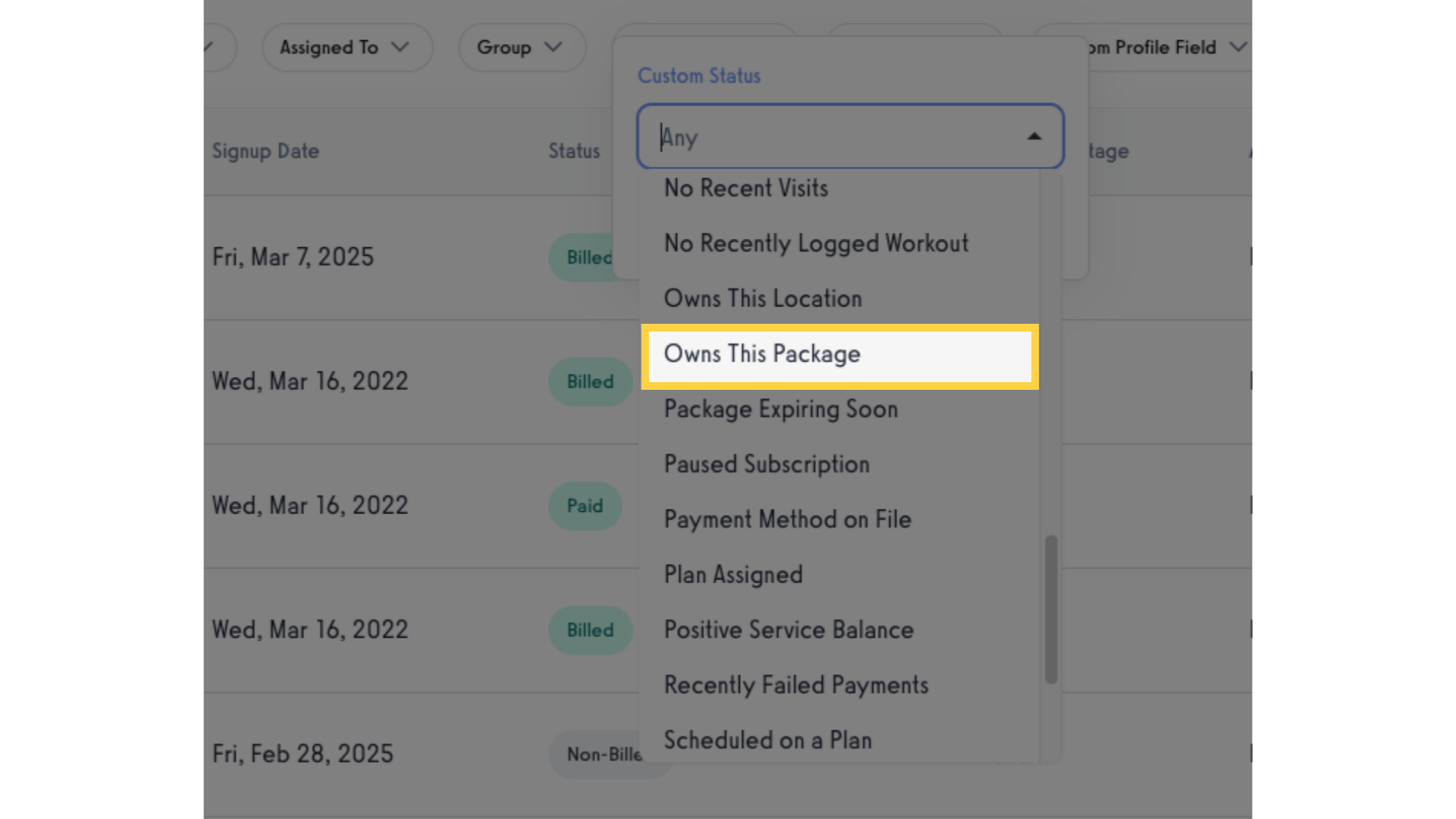
4. Select the package name.
Choose the package name.
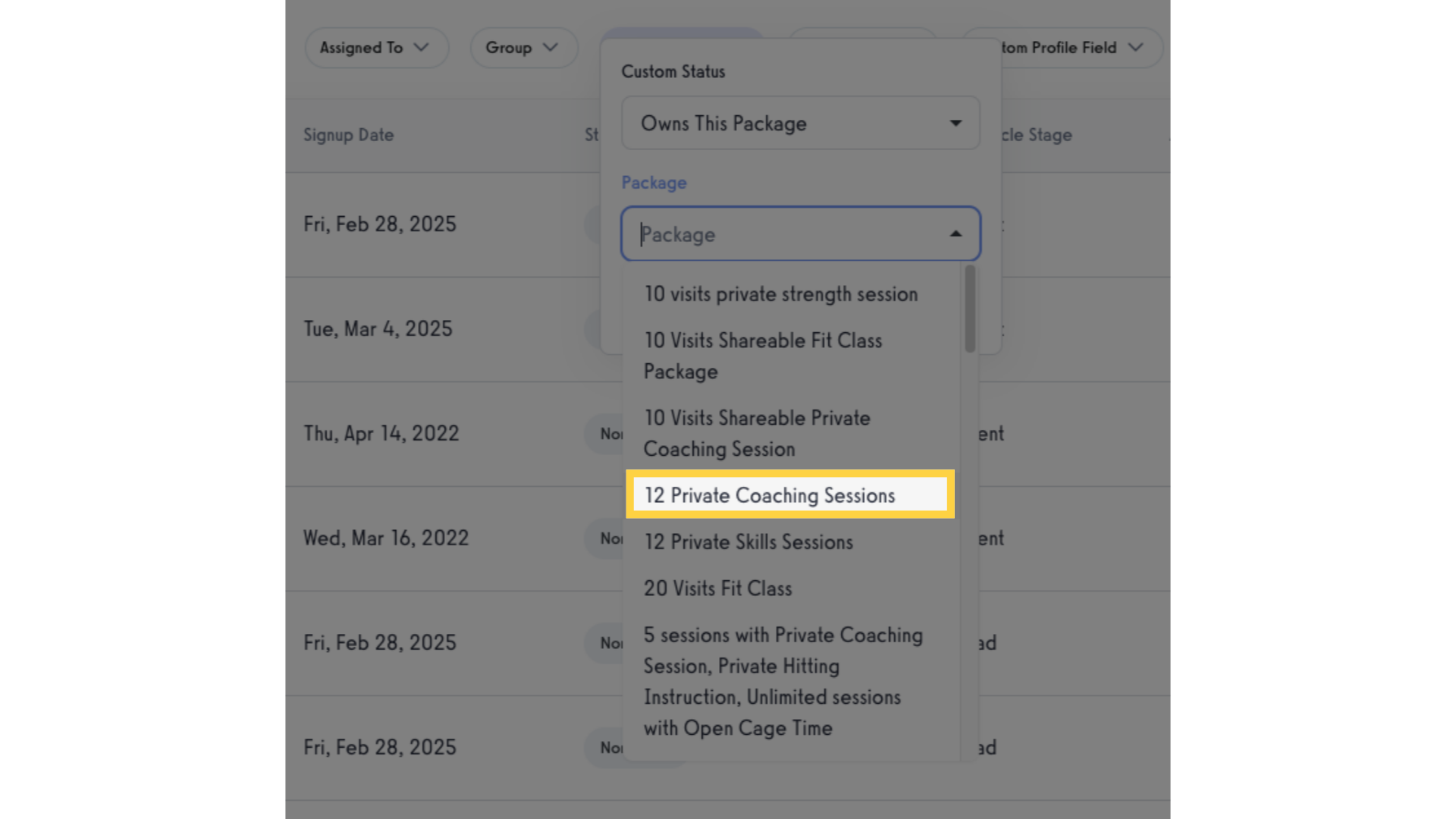
5. View results.
Clients are filtered based on the package that they’ve purchased.
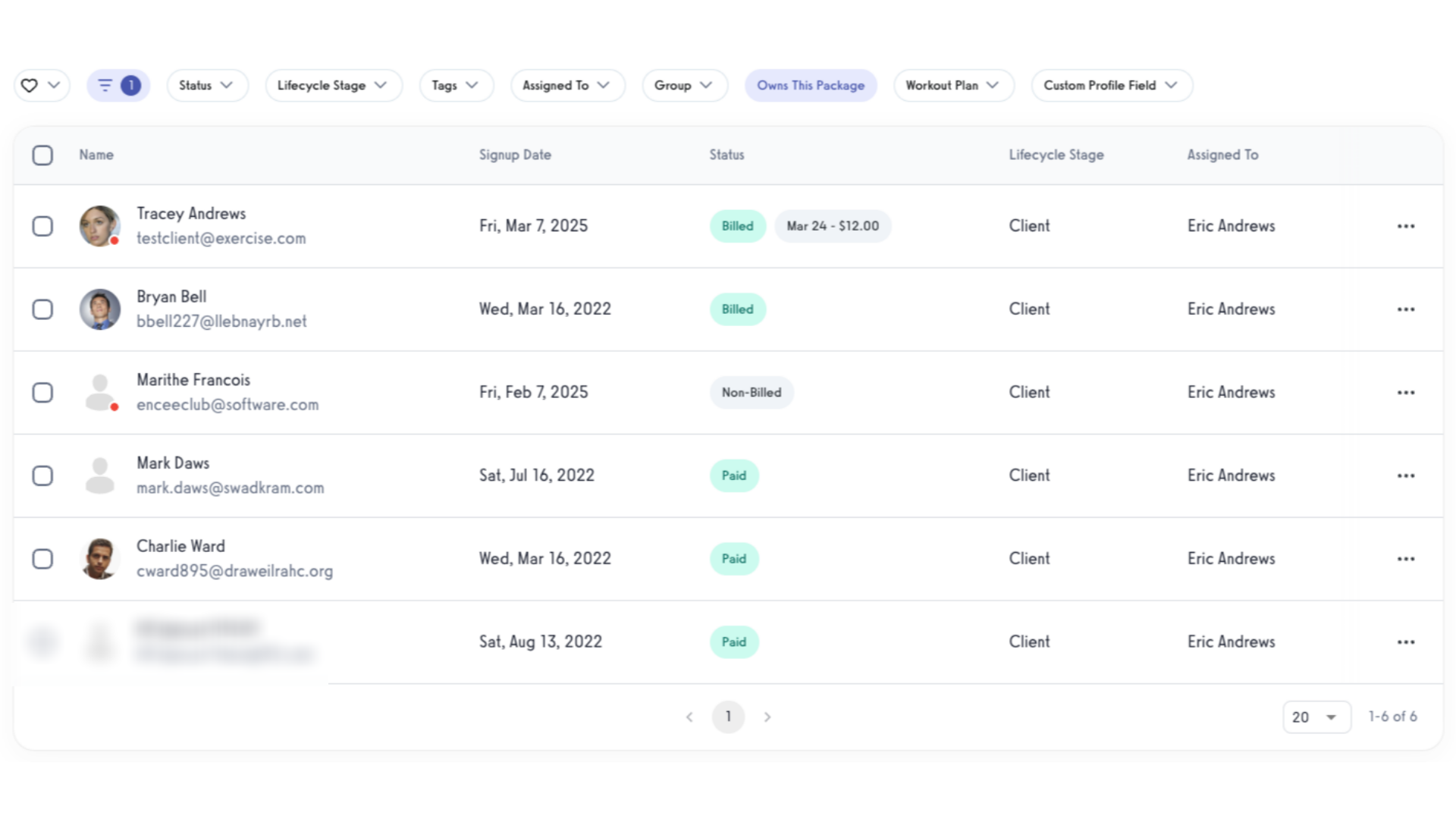
This guide covered the steps to filter clients by a purchased package in the platform.









