How do I filter clients based on multiple status options?
Posted by
Support Team
on
September 10, 2020
— Updated on
May 29, 2025
This guide will walk you through on how to filter clients based on multiple status options.
1. Click “Clients”.
Click clients tab.
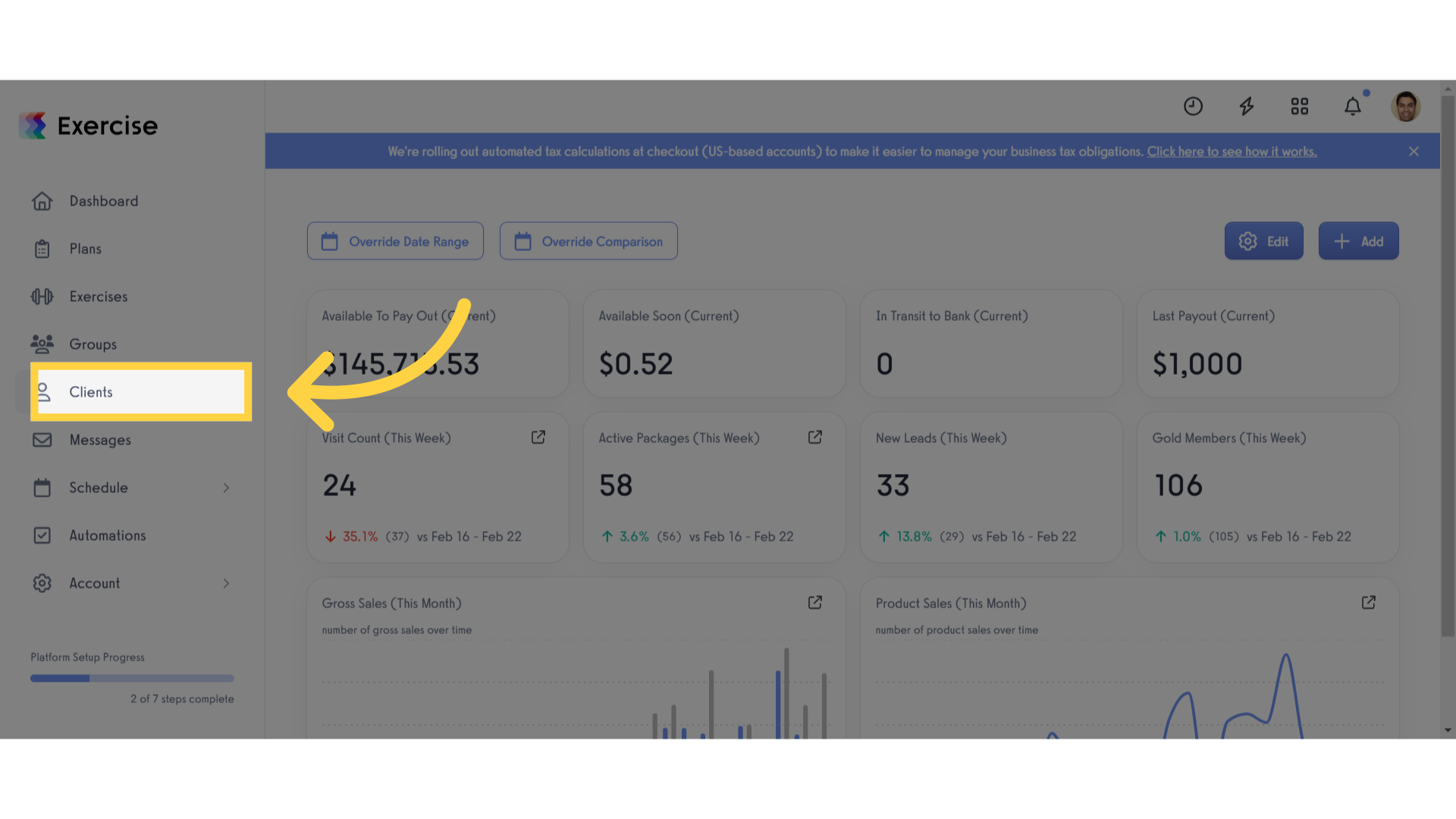
2. Click “Filters”.
Click the filter button to open the modal.
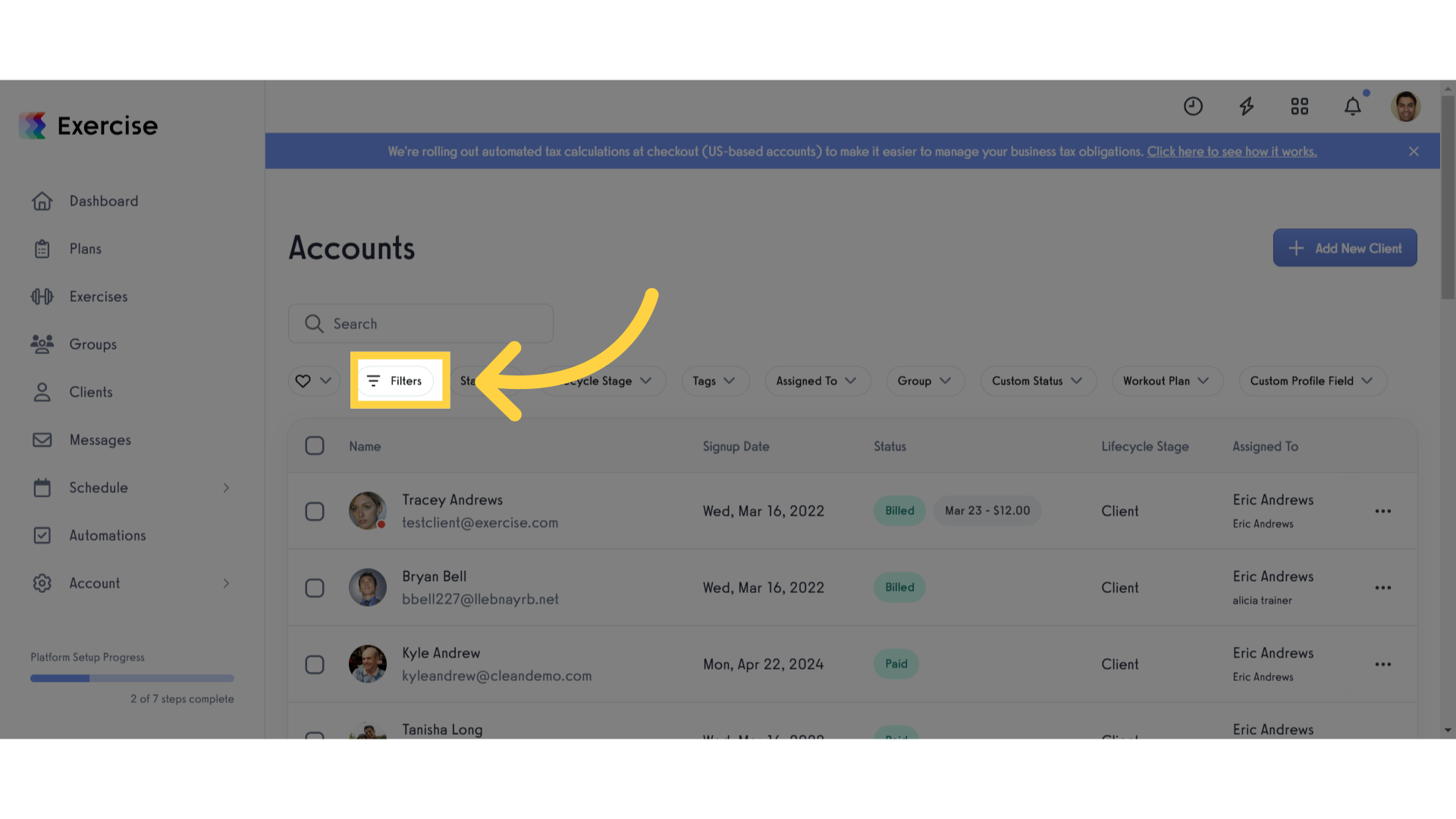
3. Select Filters.
Apply your desired filters from the drop-down menus and click reset on the bottom of the modal to clear the filter.
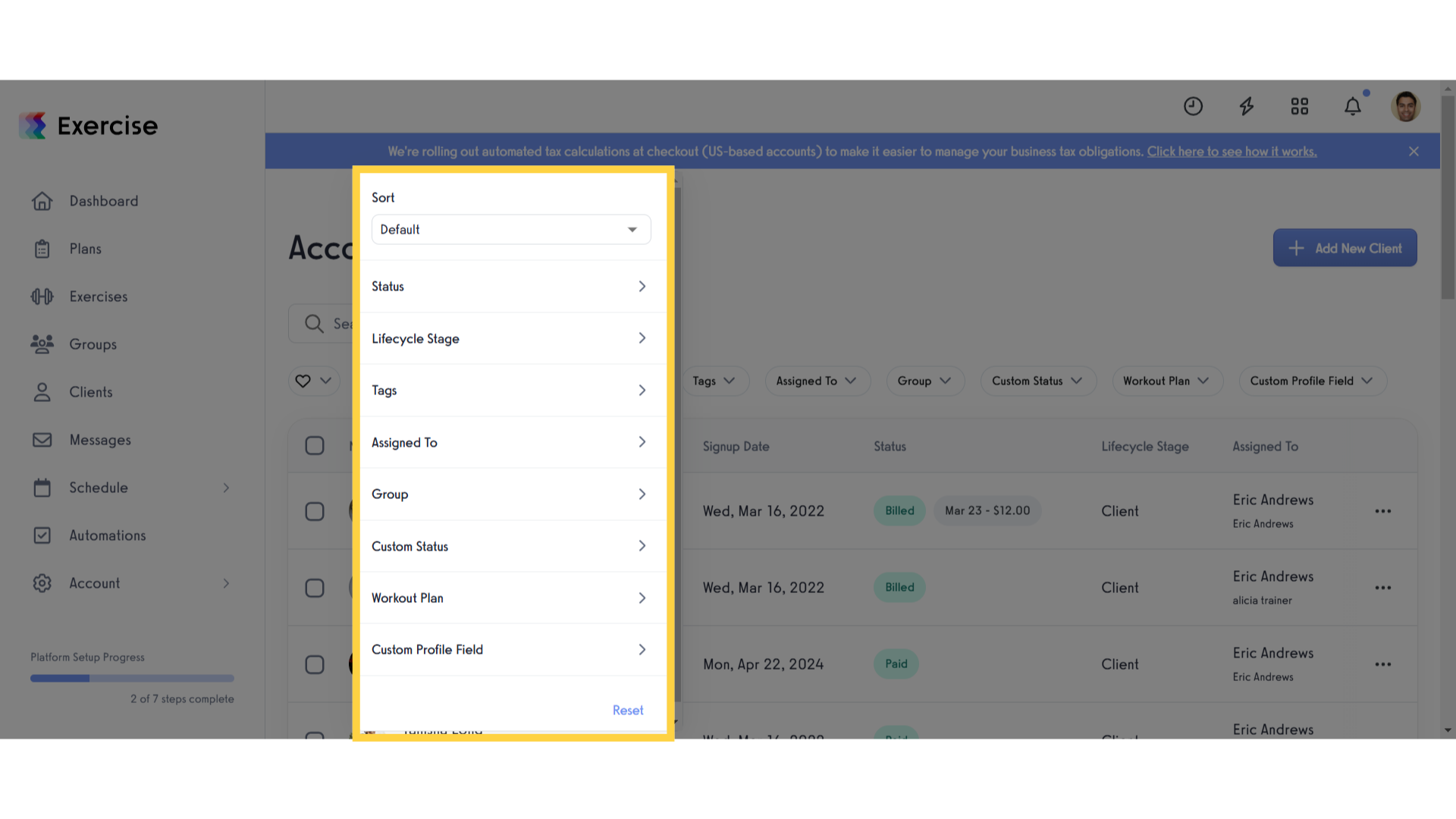
This guide covered the process of filtering clients based on multiple status options.









