How do I filter workout plans using tags?
Posted by
Support Team
on
September 10, 2020
— Updated on
June 4, 2025
This guide will show you how to filter workout plans by tags.
1. Click “Plans”
Click the “Plans” tab.
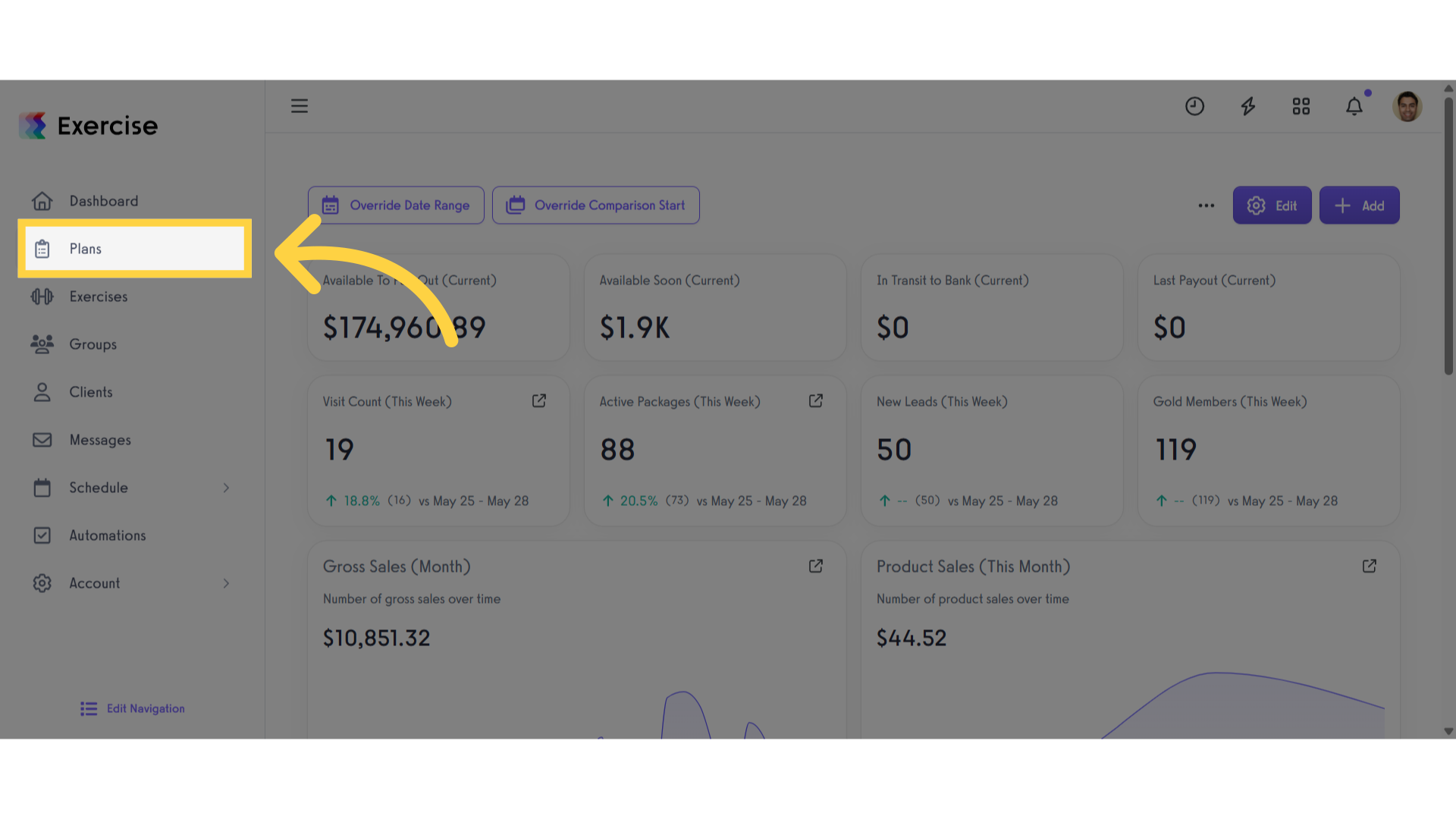
2. Click the “Tags” Filter
Click the “Tags” filter.
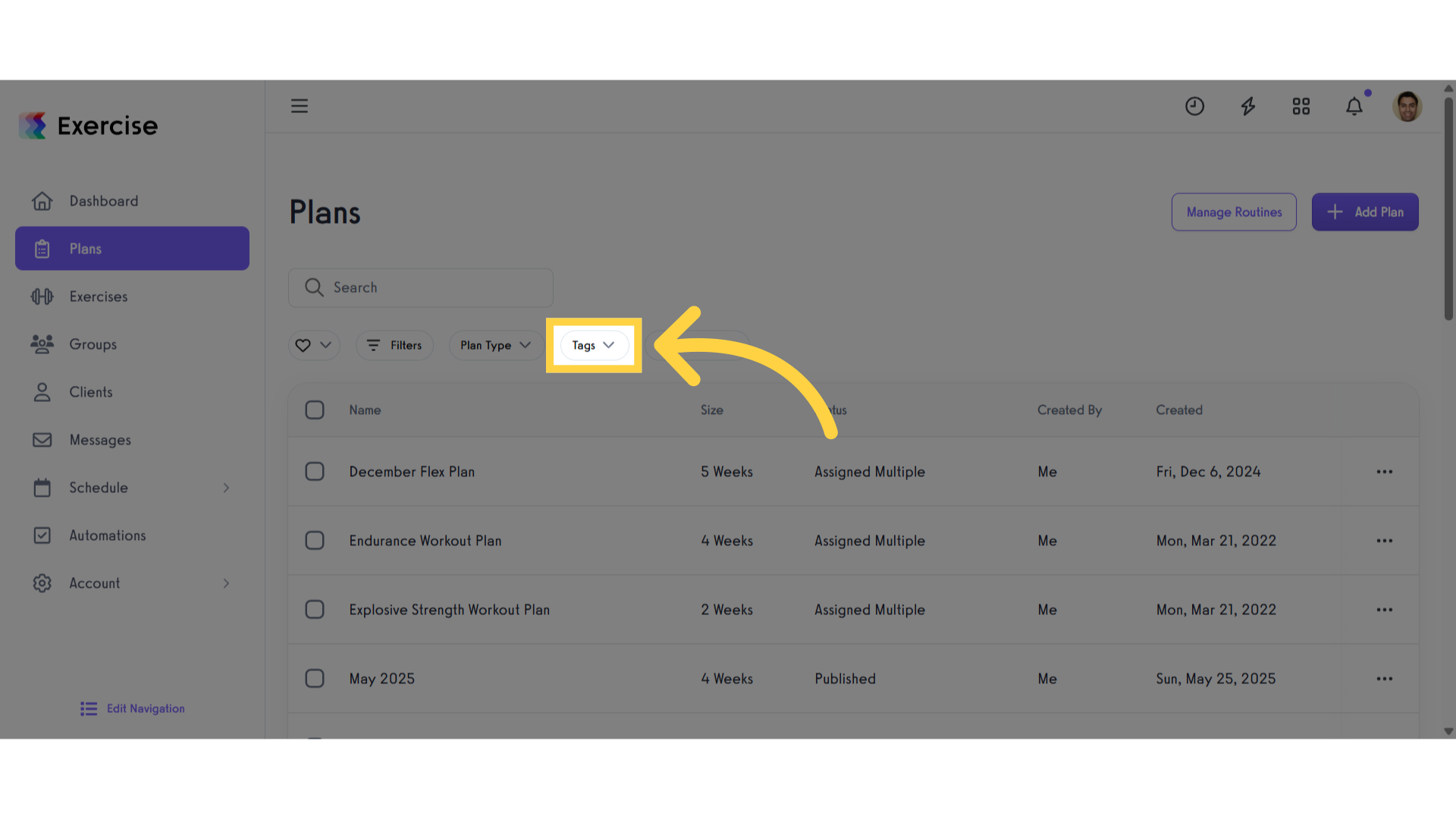
3. Select tags
Select a tag from the drop-down list.
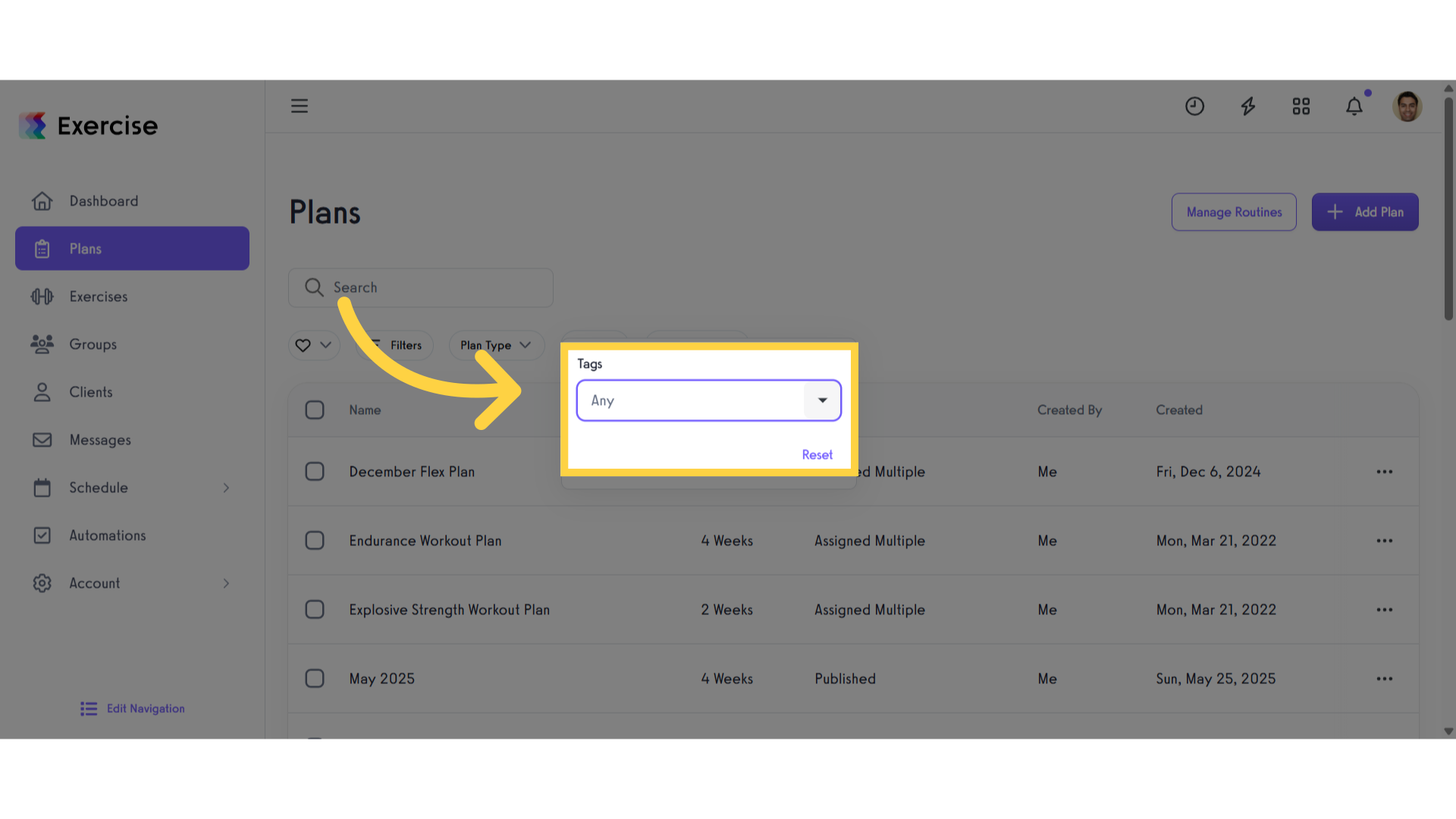
4. View the filtered Workout Plans.
View the filtered Workout Plans.
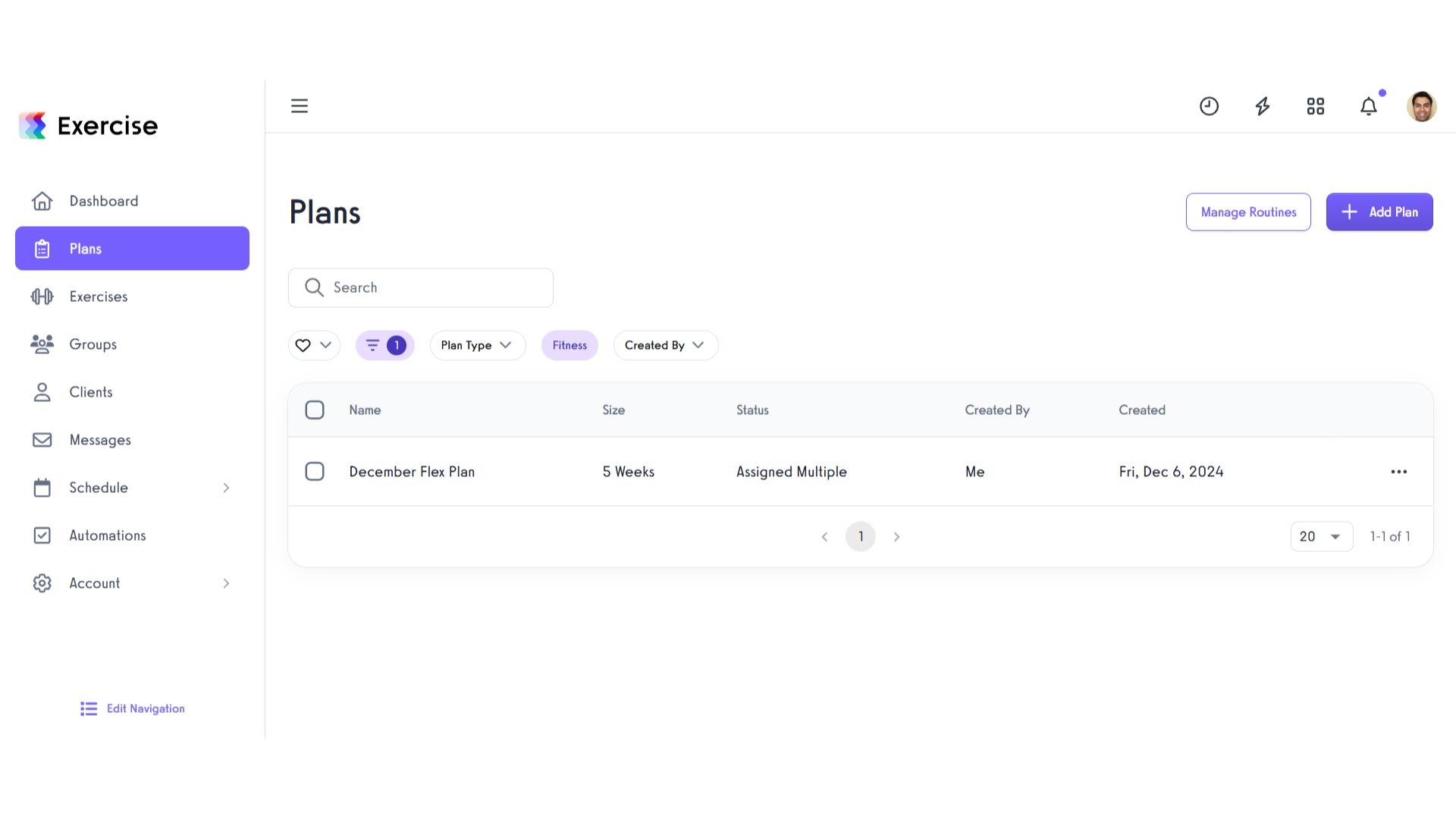
This guide covered the process of filtering workout plans using tags.









