How do I categorize products?
This guidde will walk you through on how to categorize products.
1. Click “Account”
Click the Account tab to reveal the additional options beneath it.
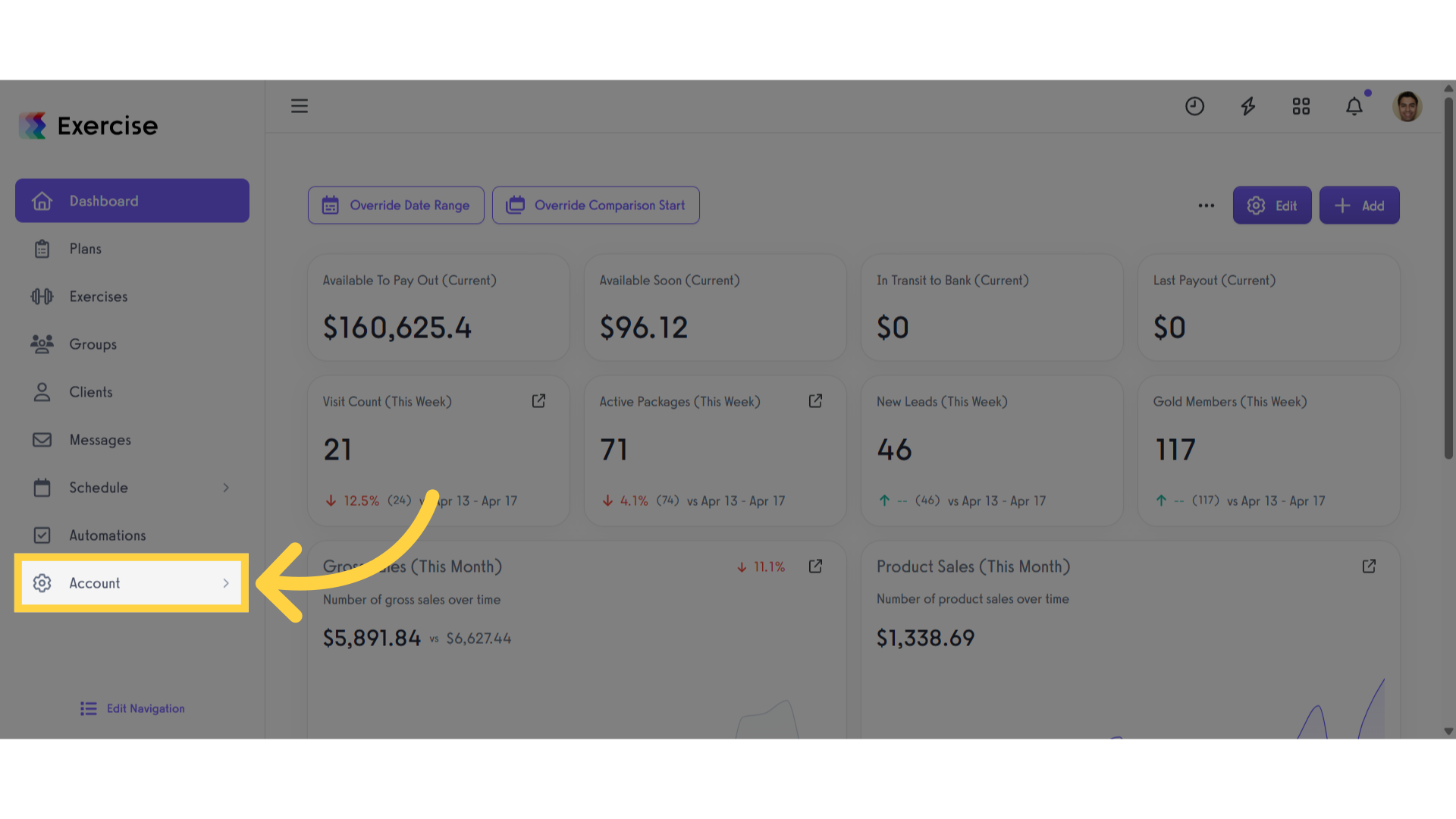
2. Click “Tags”
Click on the Tags tab.
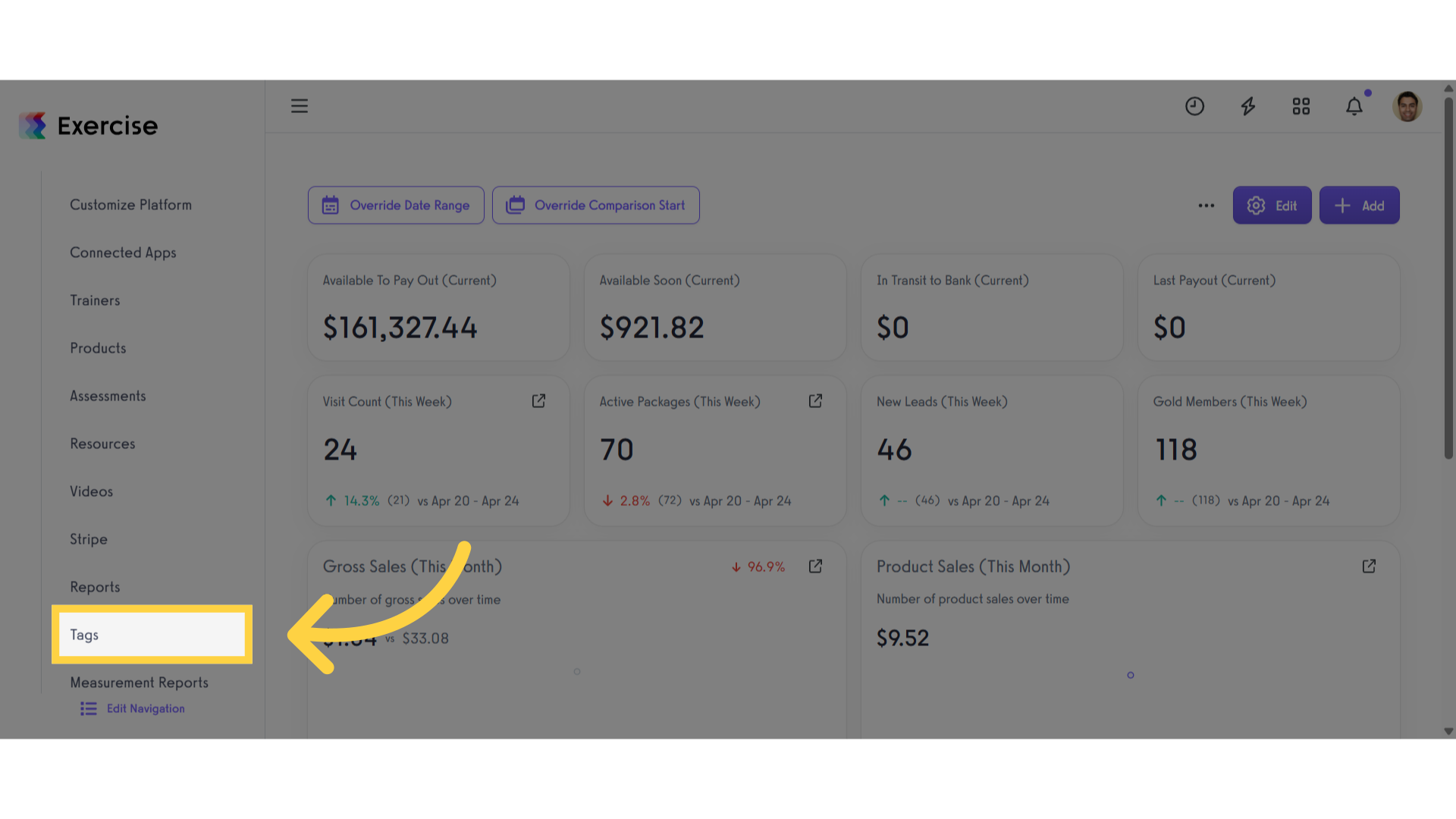
3. Select Products
Select “Products” from the drop-down list.
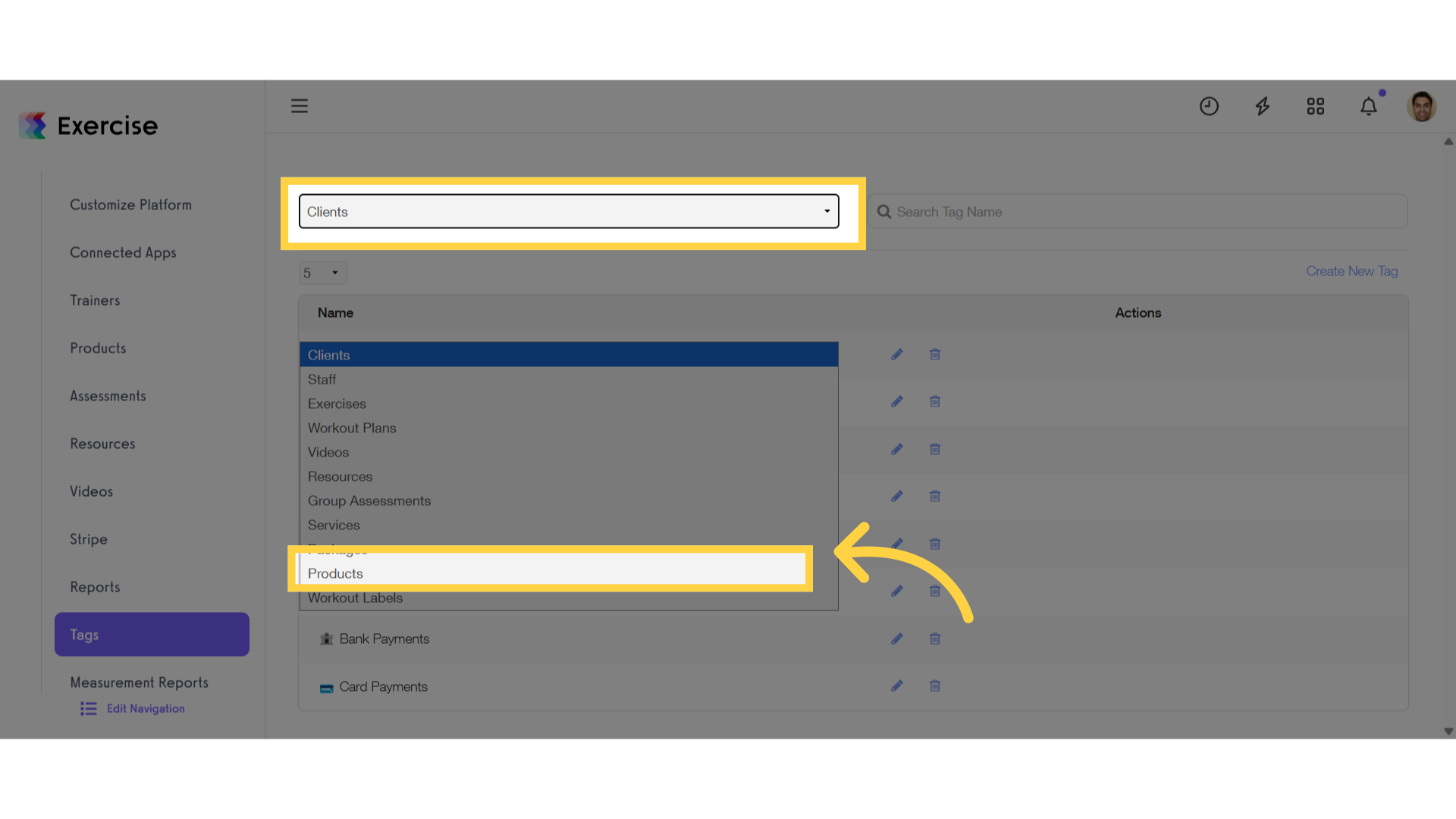
4. Click “Create New Tag”
Click on the “Create New Tag” link.
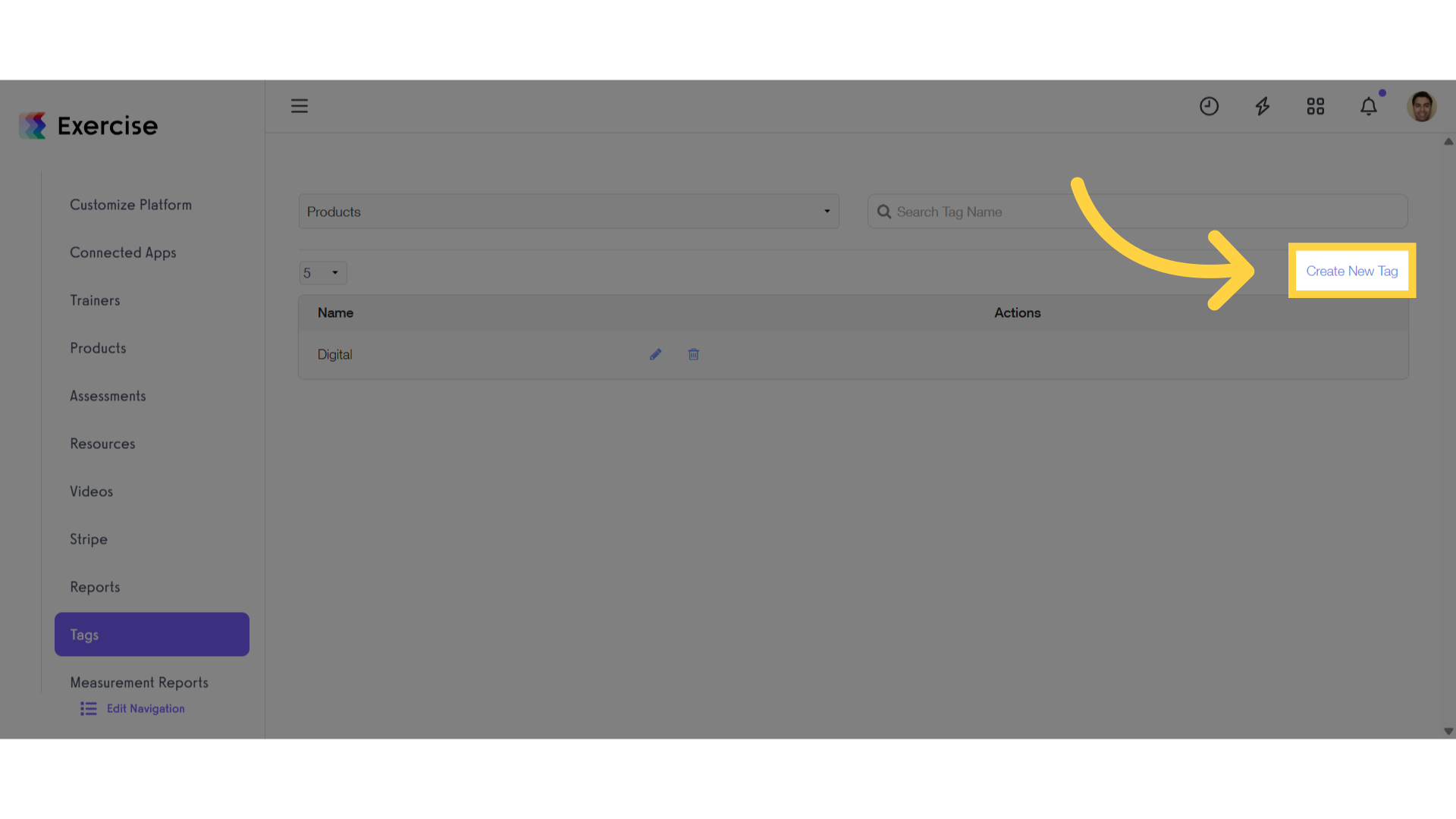
5. Enter tag or category name
Enter the product tag name.
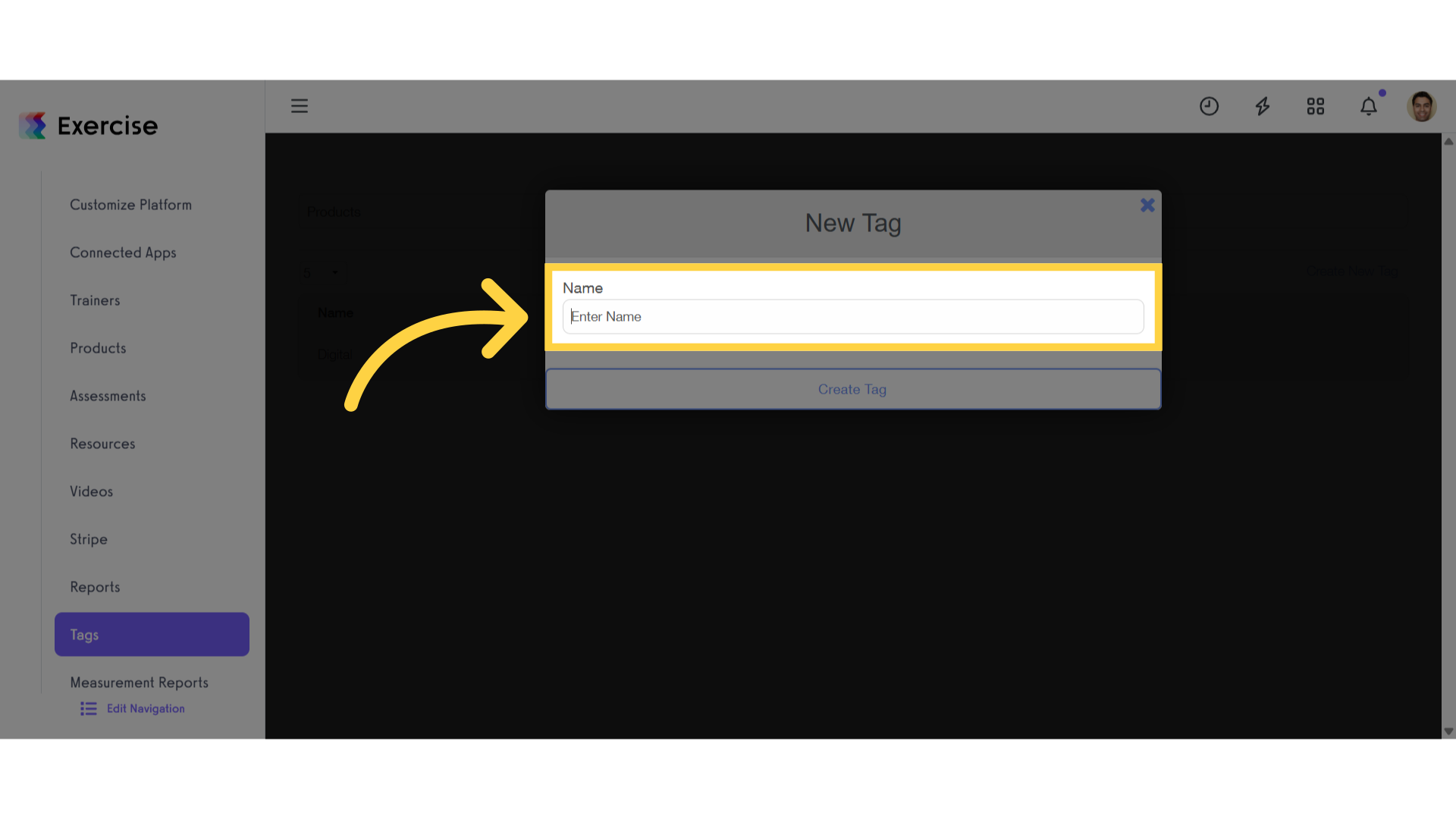
6. Click “Create Tag”
Finalize and create the new tag.
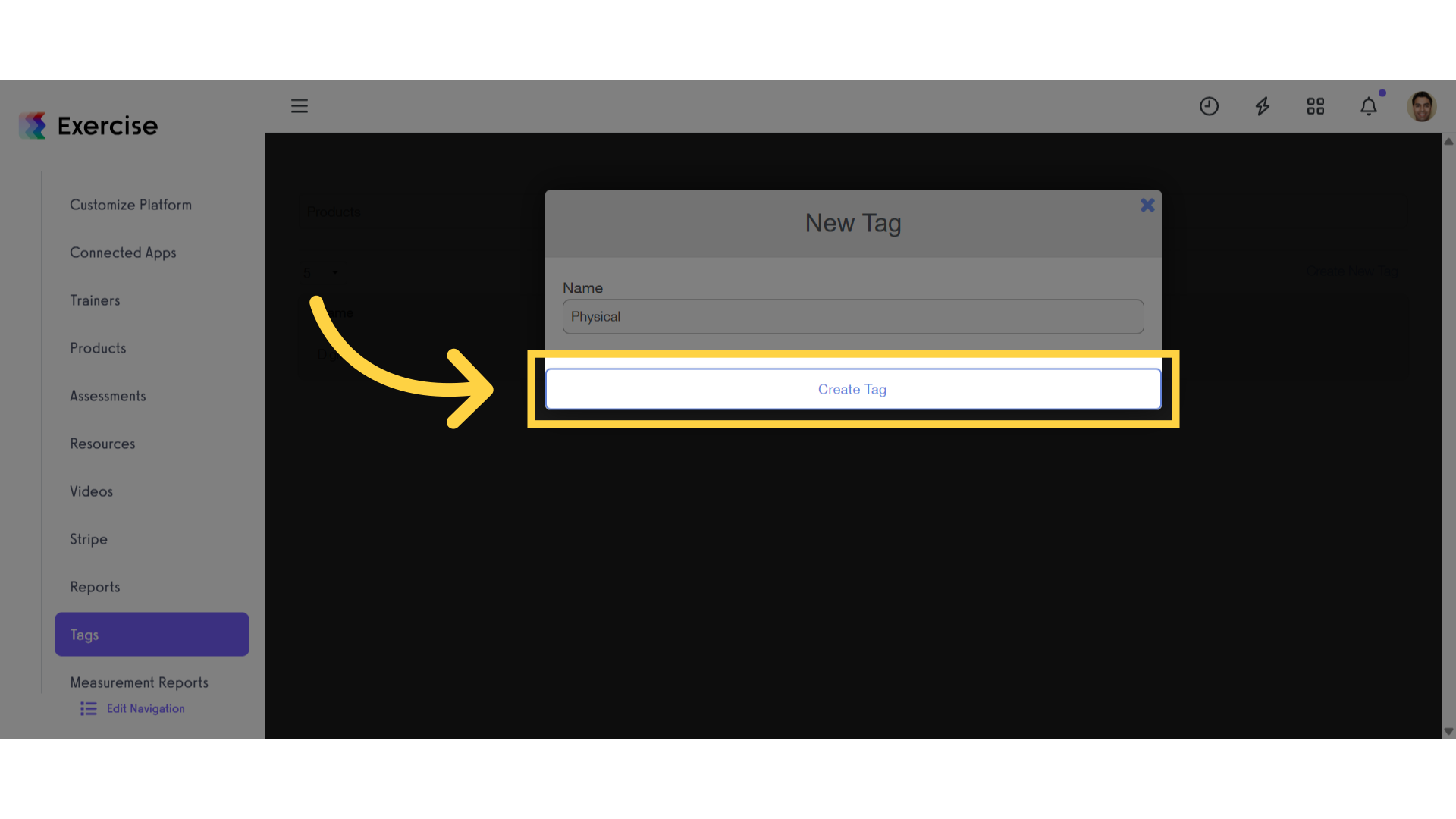
7. Click “Products”
After Creating a Product Tag, click on the “Products” tab on the left sidebar.
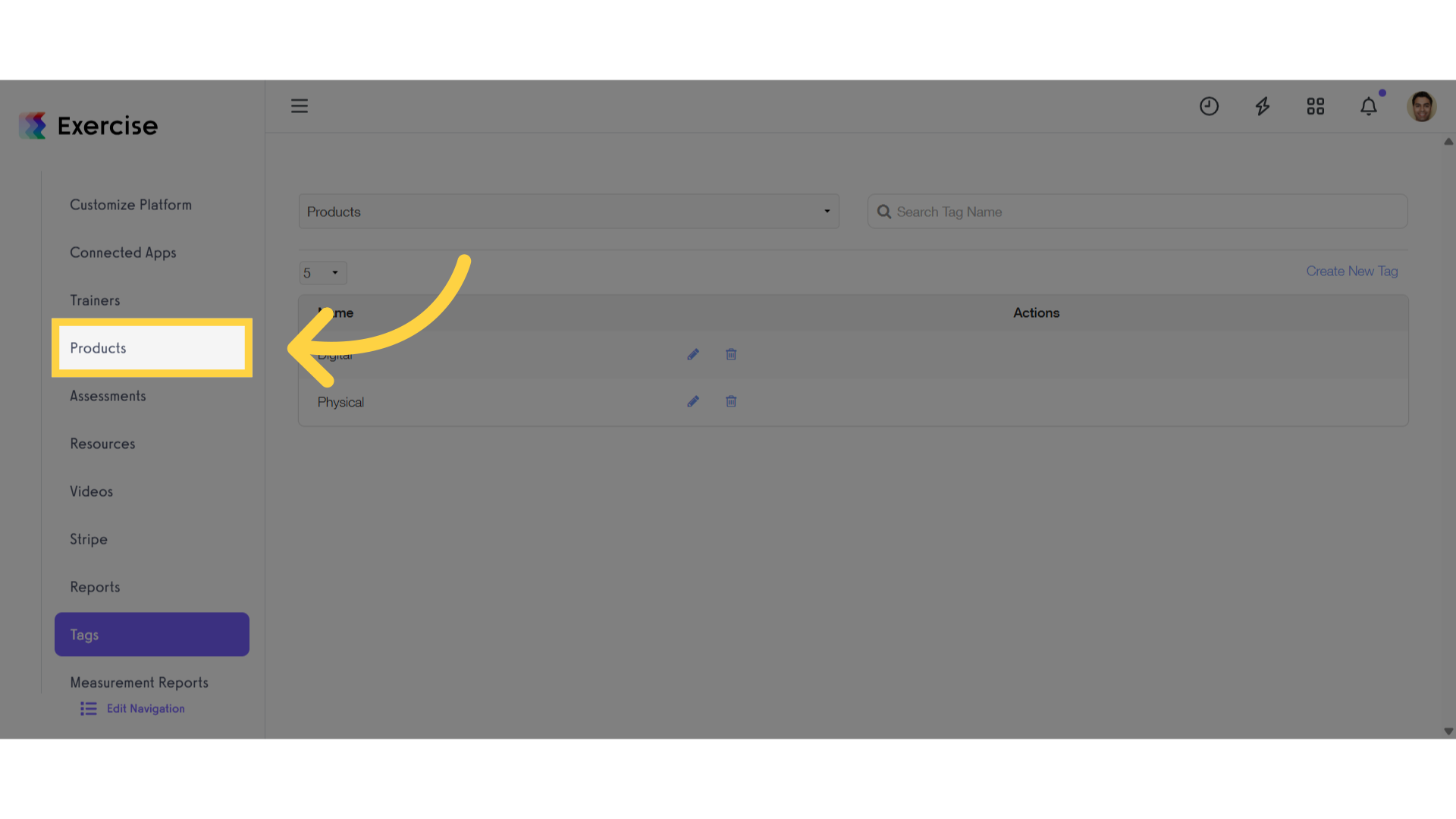
8. Select Products
Select the products you want to categorize by clicking the checkbox to the left of each product.
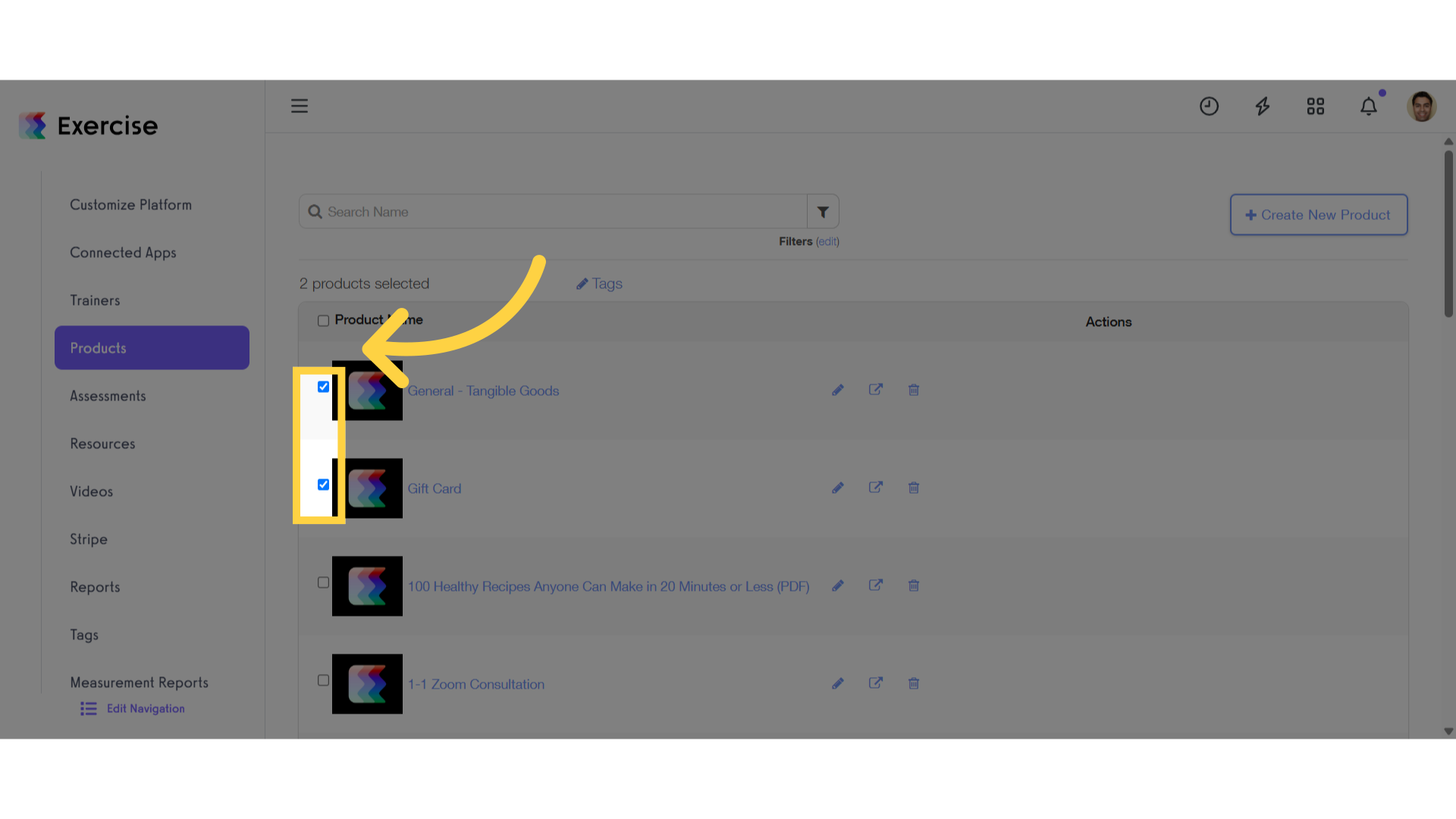
9. Click “Tags”
After you select a product that you want to categorize, click on the tags link.
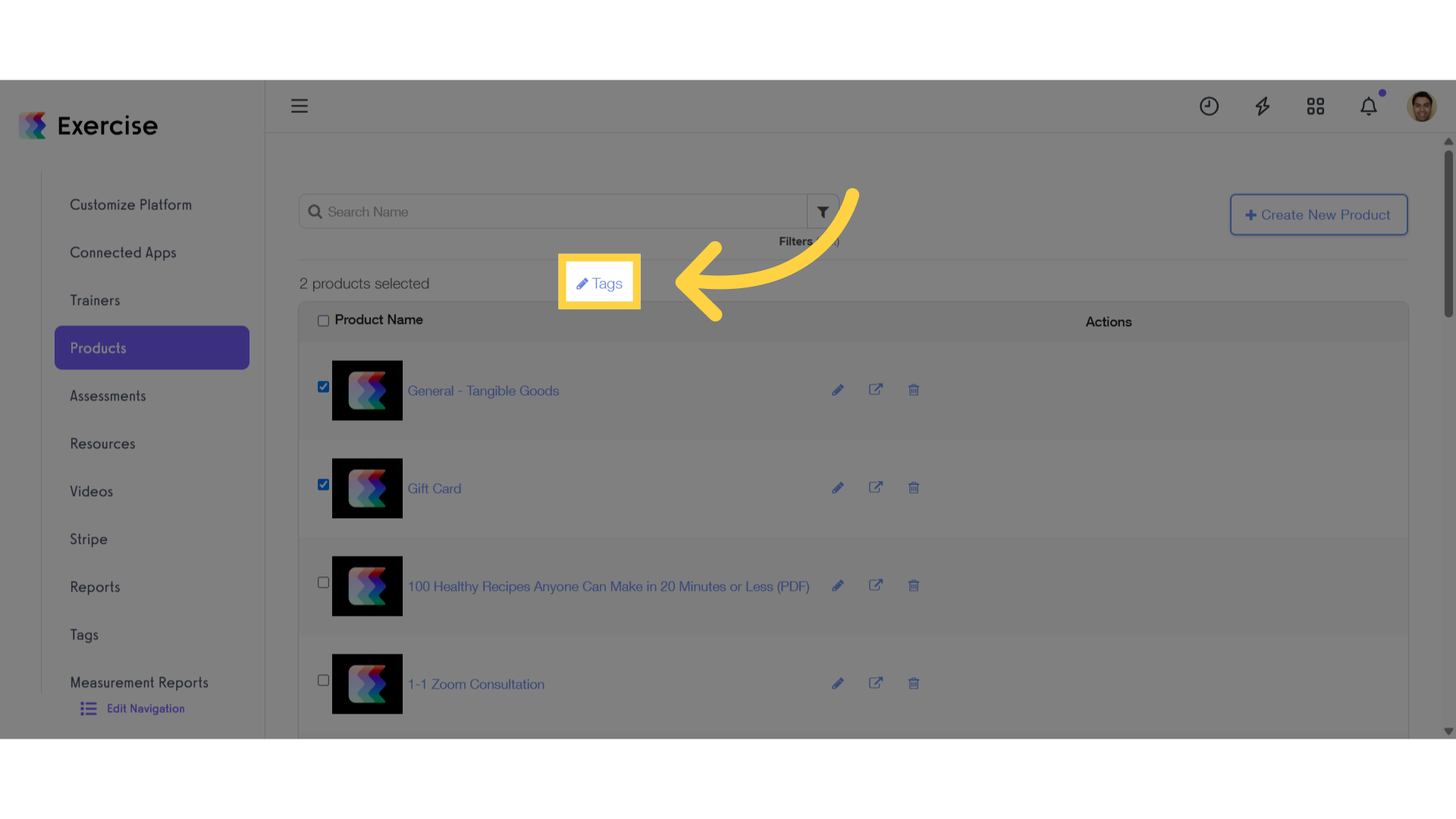
10. Select a Tag
Check the box next to the tags you want to use
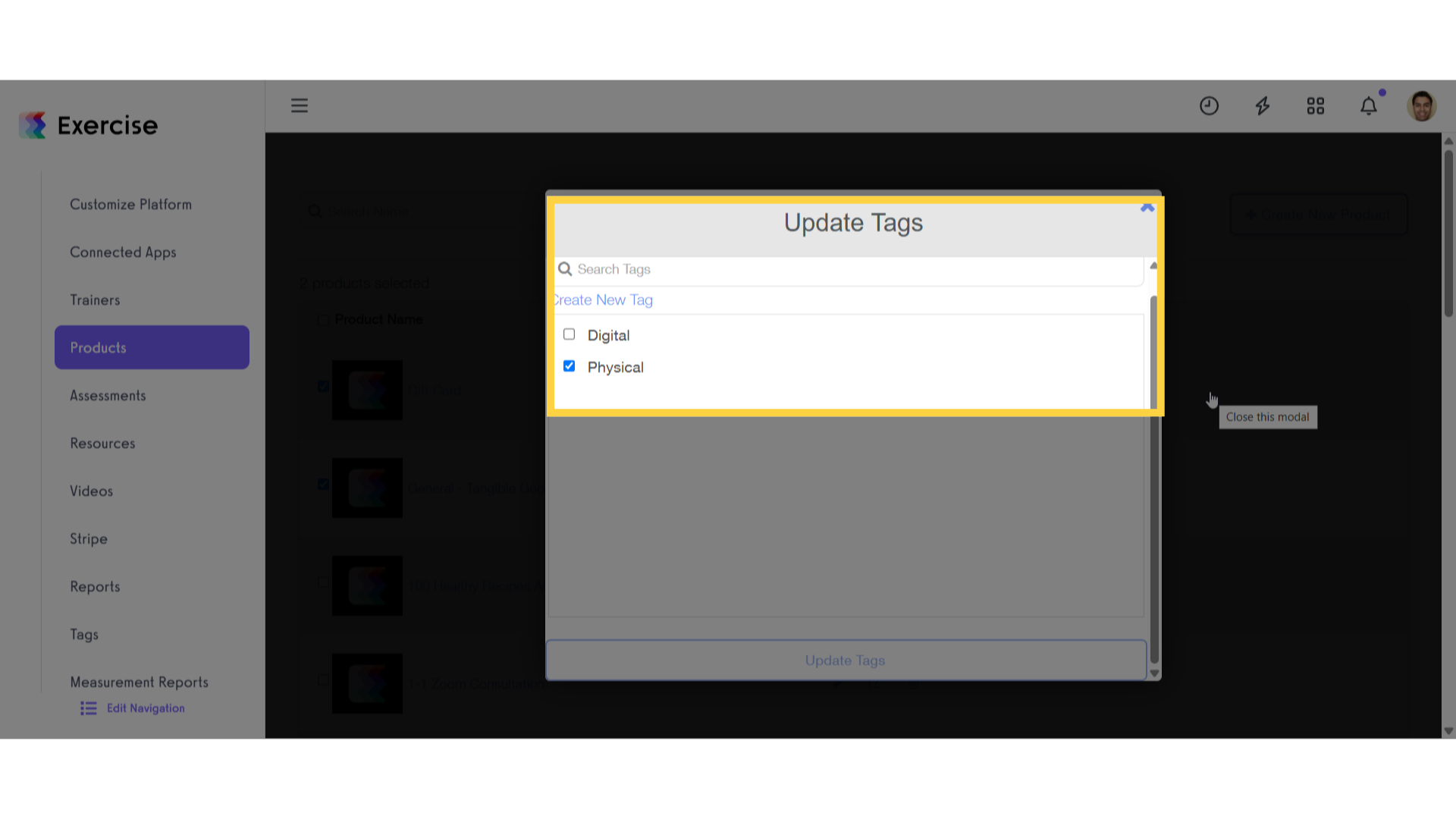
11. Click Update Tags
Click on the “Update Tags” button.
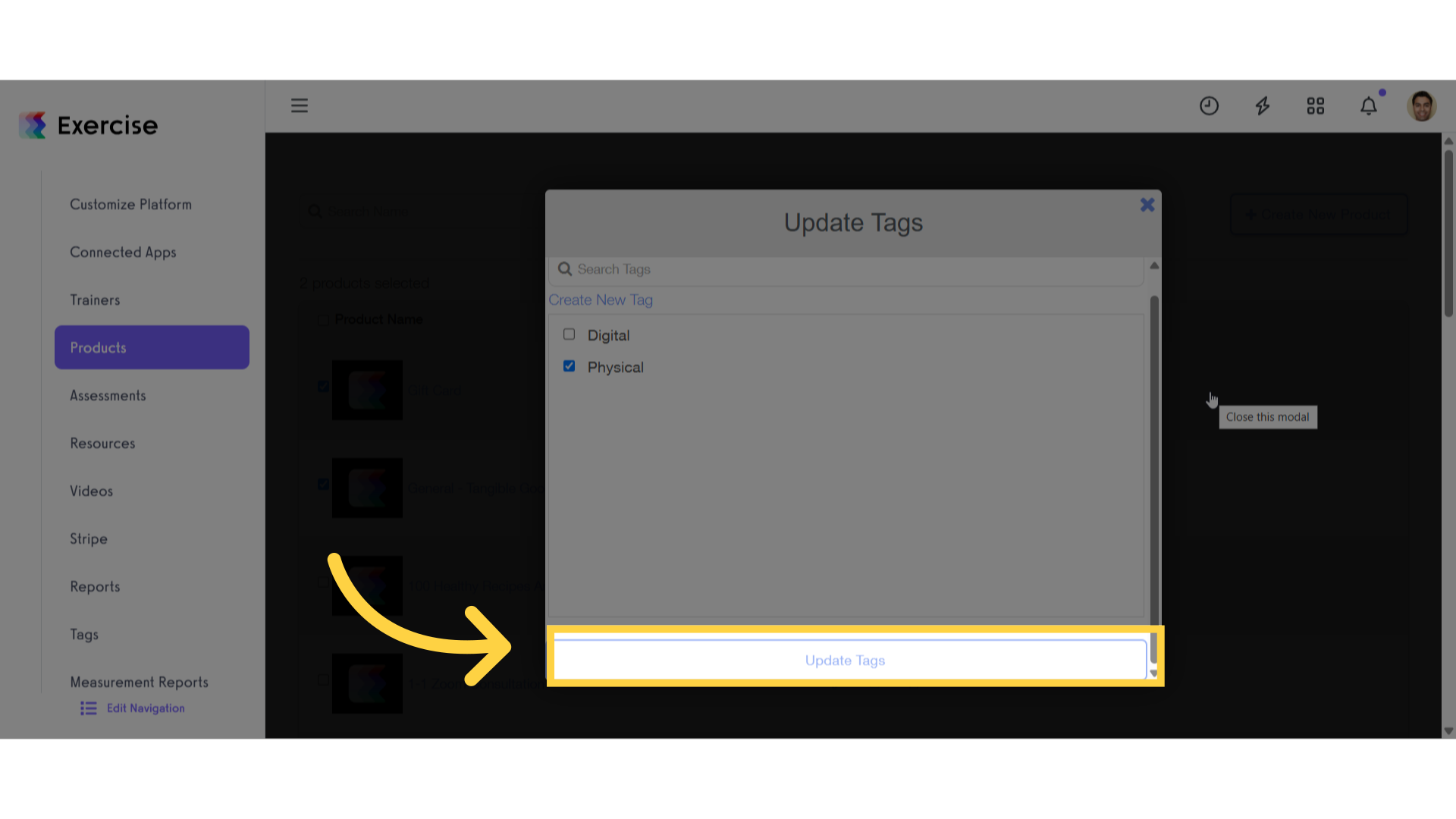
12. Click here
Return to the previous screen.
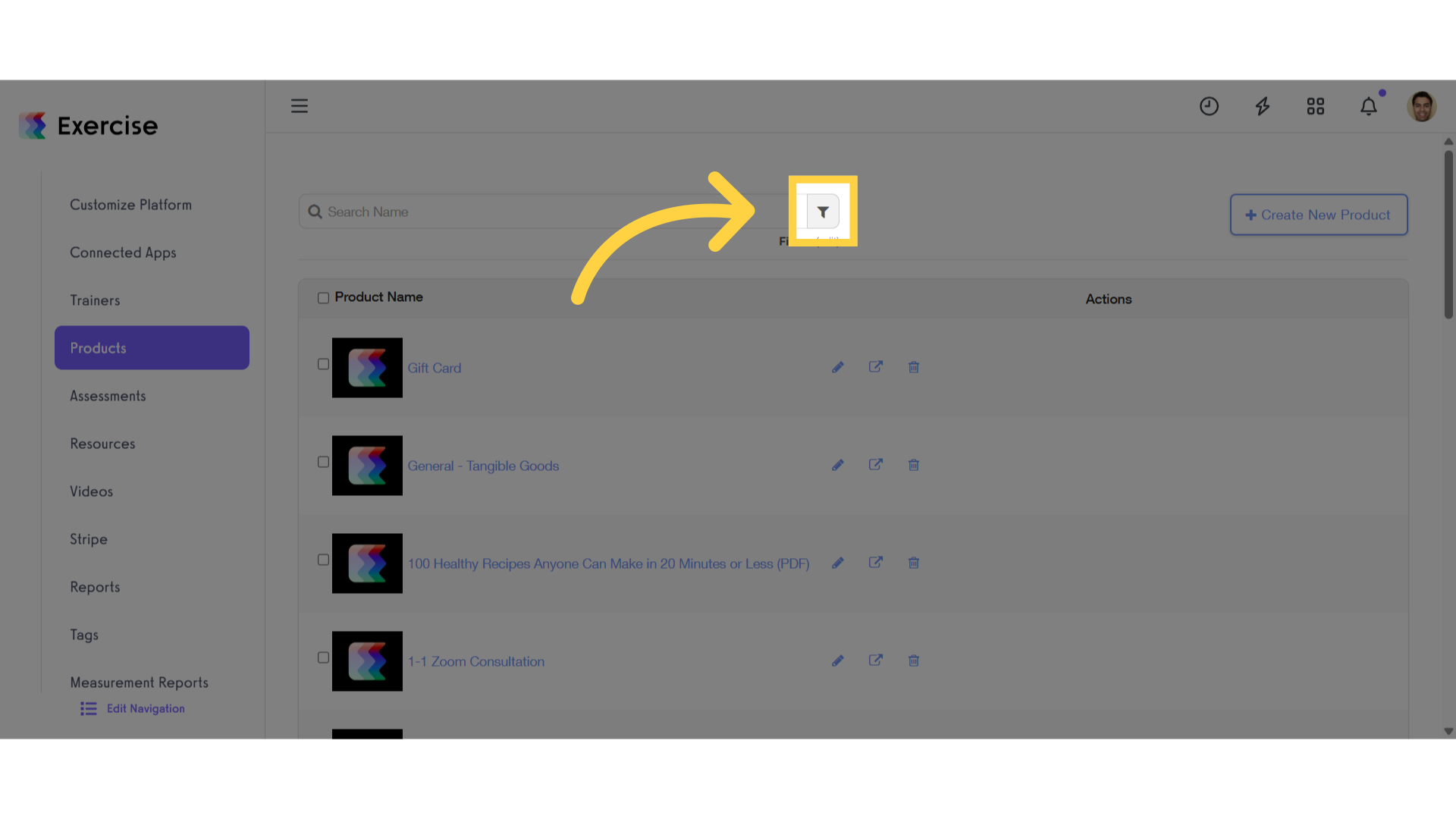
13. Search Products by Tags
Now you can search your products by tags.
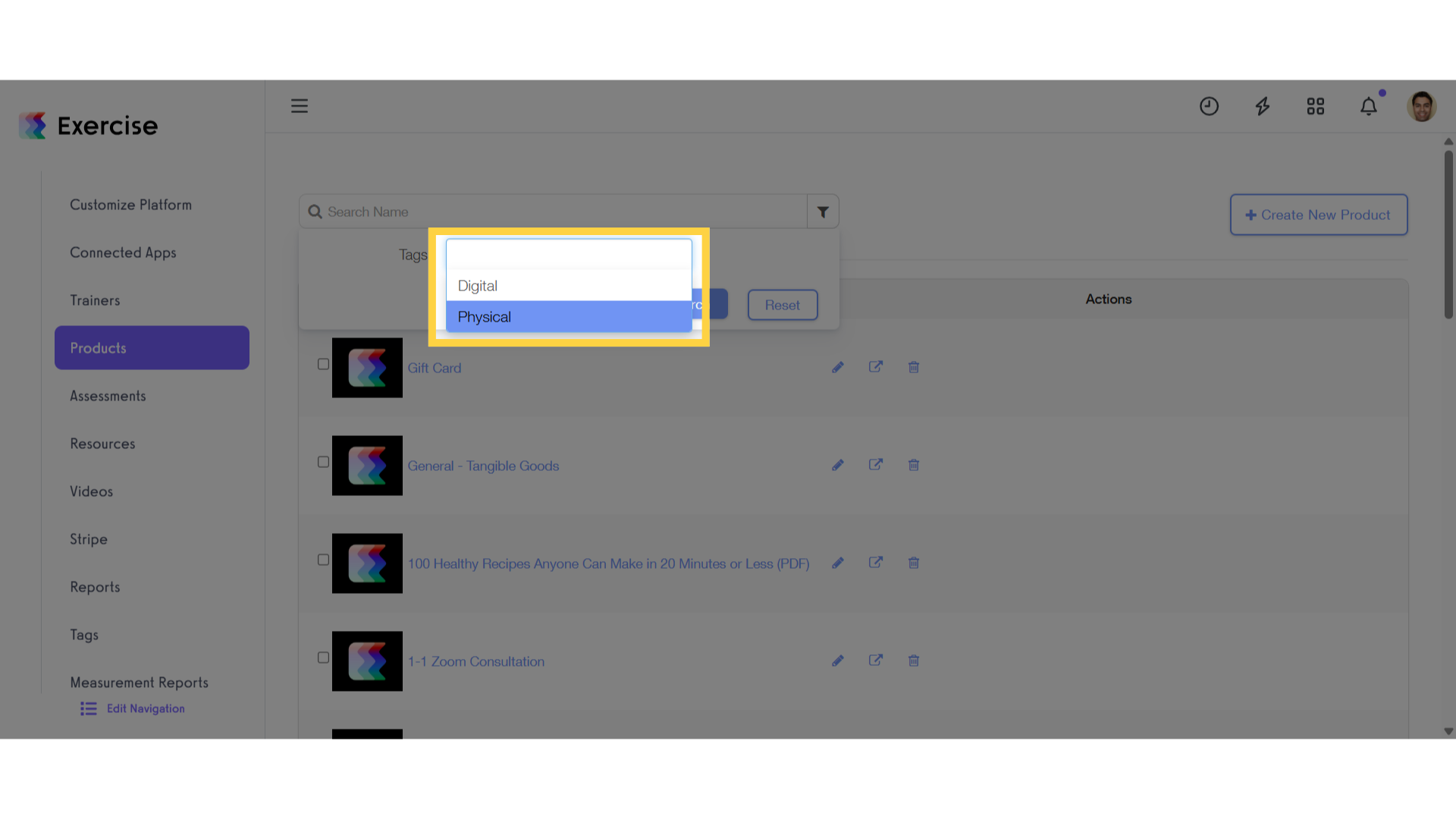
14. Tags Categorize
Your products will also be organized by tags when charging a product to a client.
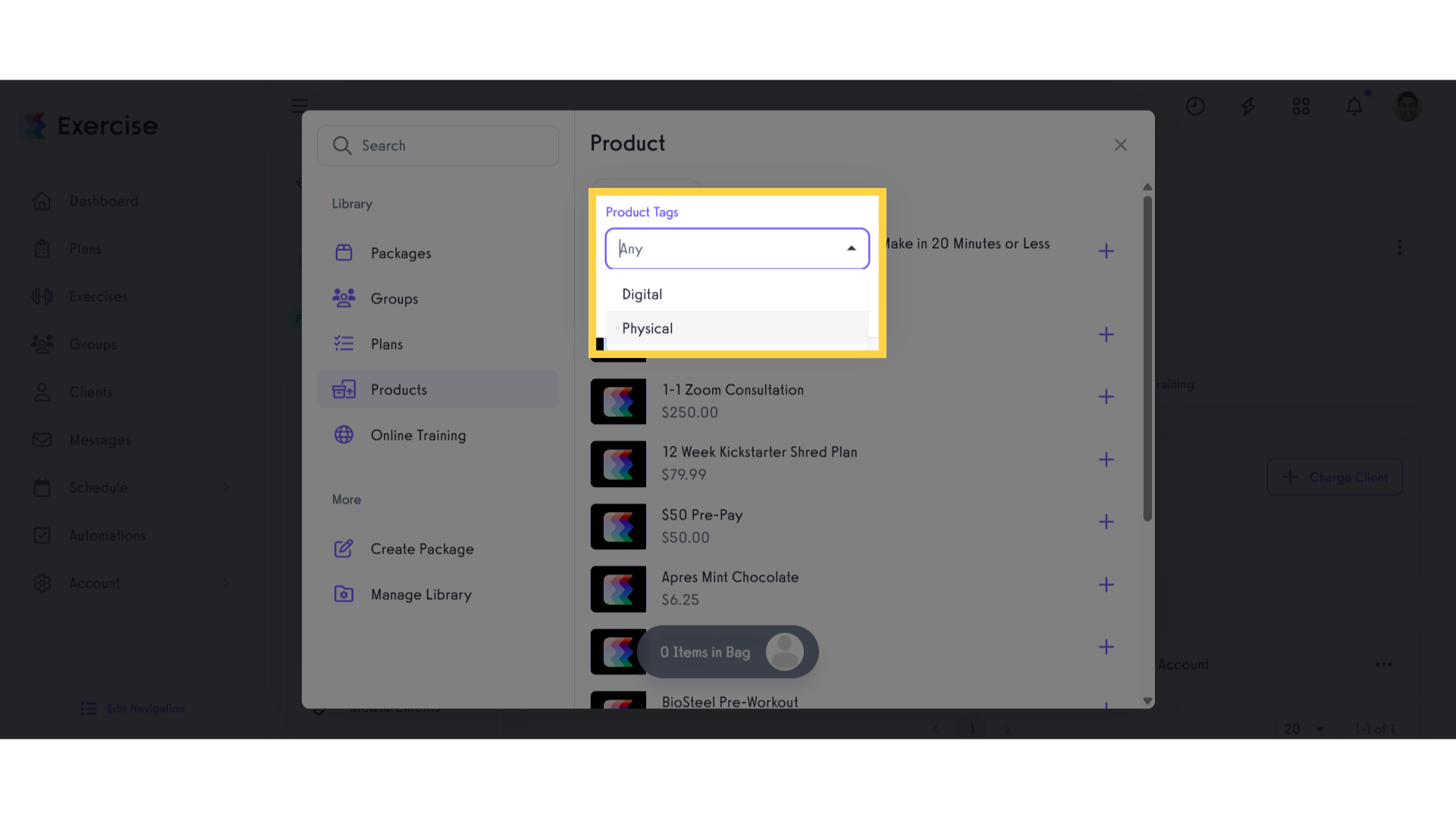
This guide covered the process of categorizing products.









