How do I invite clients to train with me on Exercise.com?
Posted by
Support Team
on
September 10, 2020
— Updated on
May 11, 2025
Welcome to the guide on inviting clients to train using Exercise.com.
1. Click “Clients”.
Navigate to the Clients section.
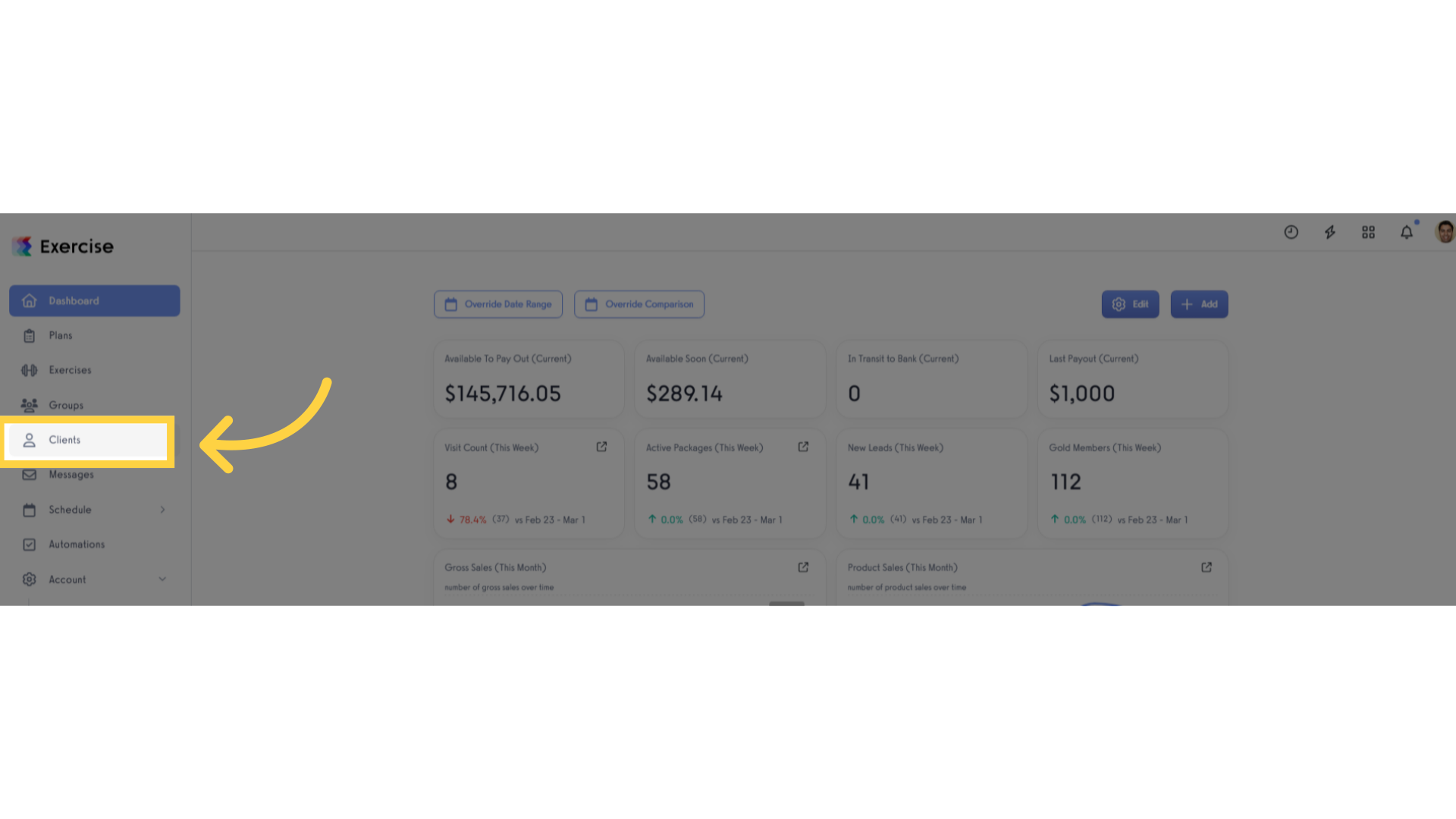
2. Click “Add New Client”.
Select the option to add a new client.
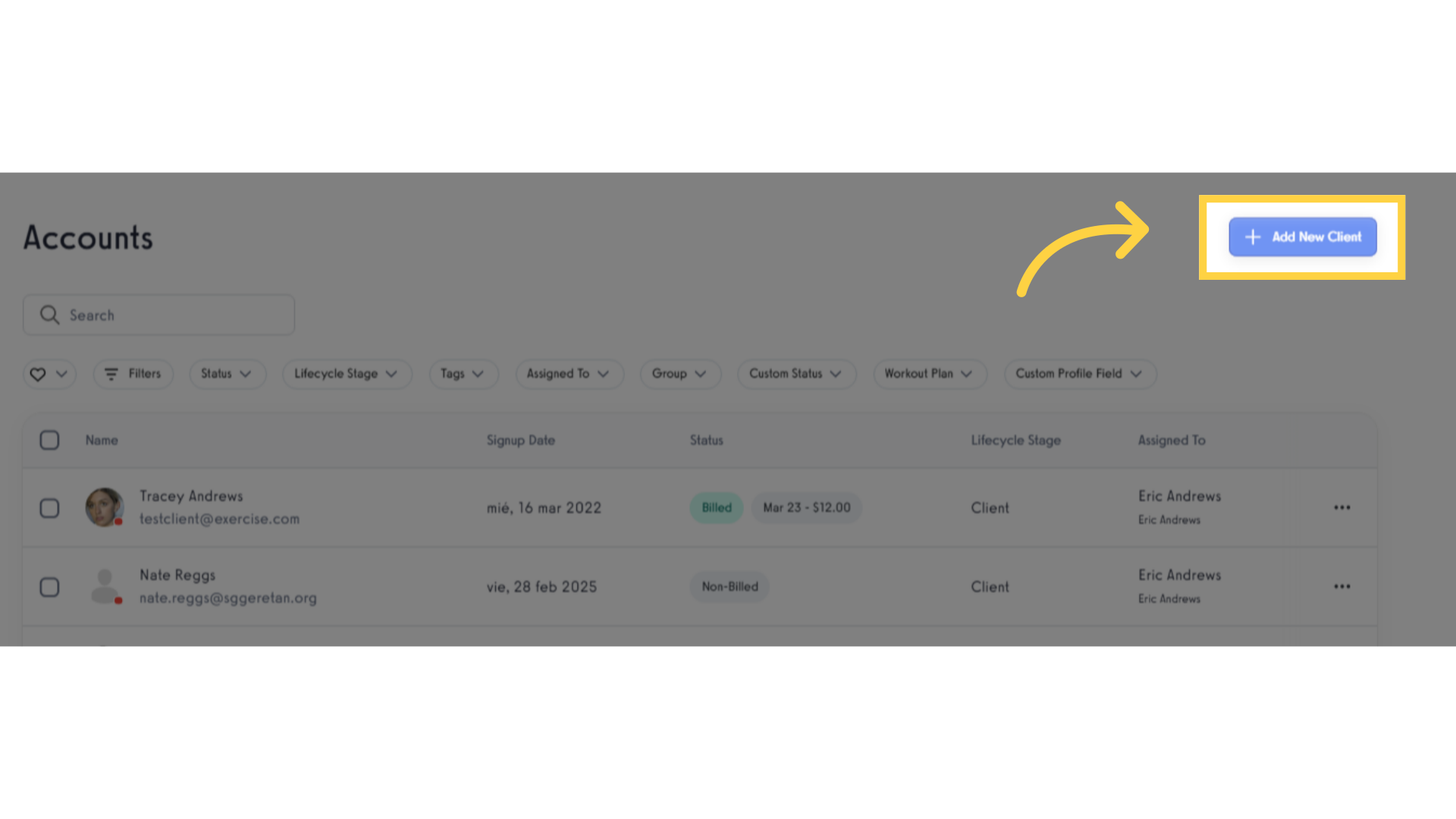
3. Complete the required fields.
Complete the required fields.
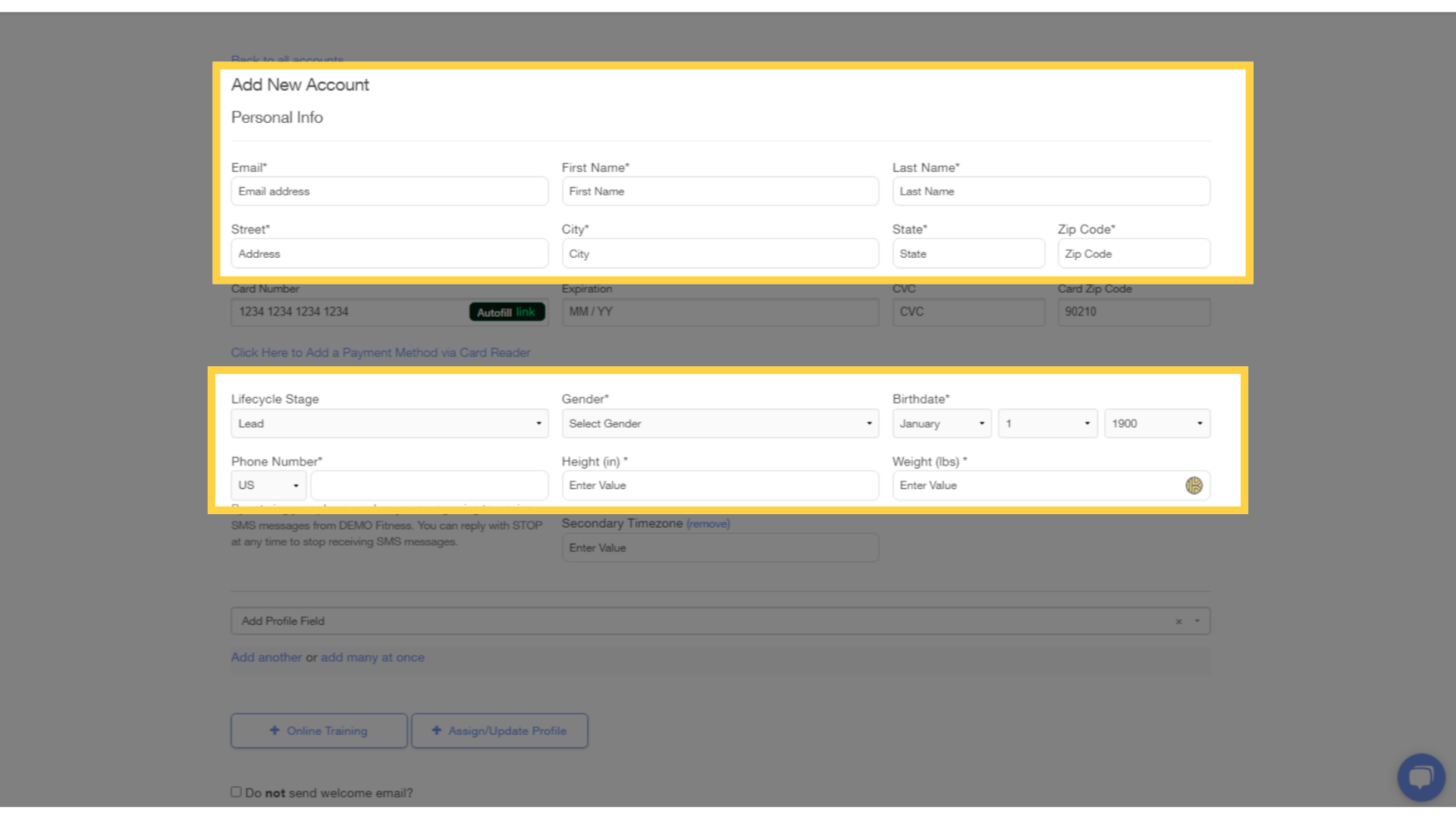
4. Click “Add Account”.
After entering the appropriate information. We will send your client an email with instructions for how to sign up and pay.
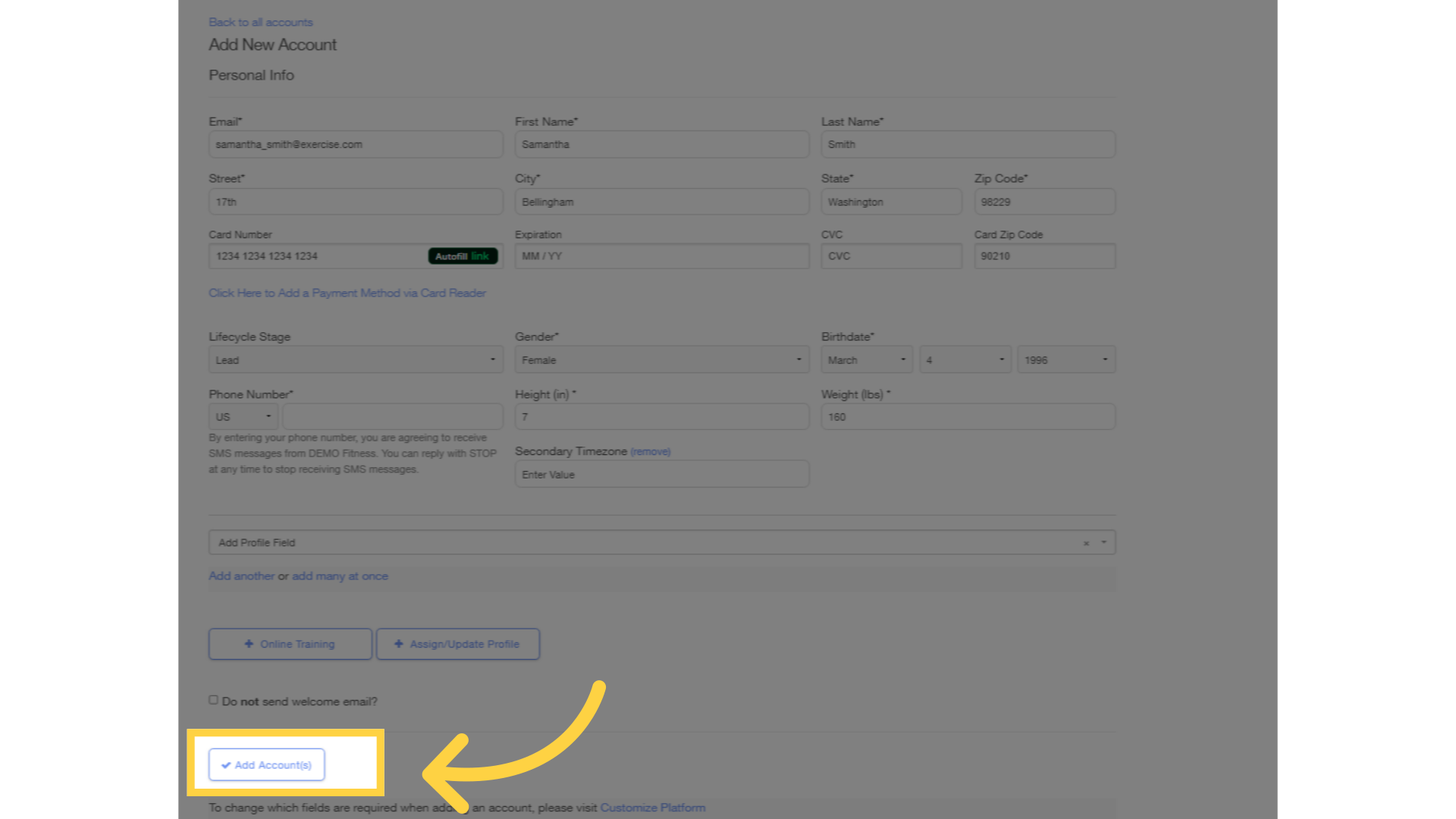
This guide covered the process of navigating to the Clients section and adding a new client on Exercise.com for efficient client management.









