Limiting Number of Purchasers for a Package
Posted by
Support Team
on
March 31, 2022
— Updated on
May 3, 2025
Here’s how to limit the number of purchasers for a package.
1. Click “Schedule”.
Click “Schedule”.
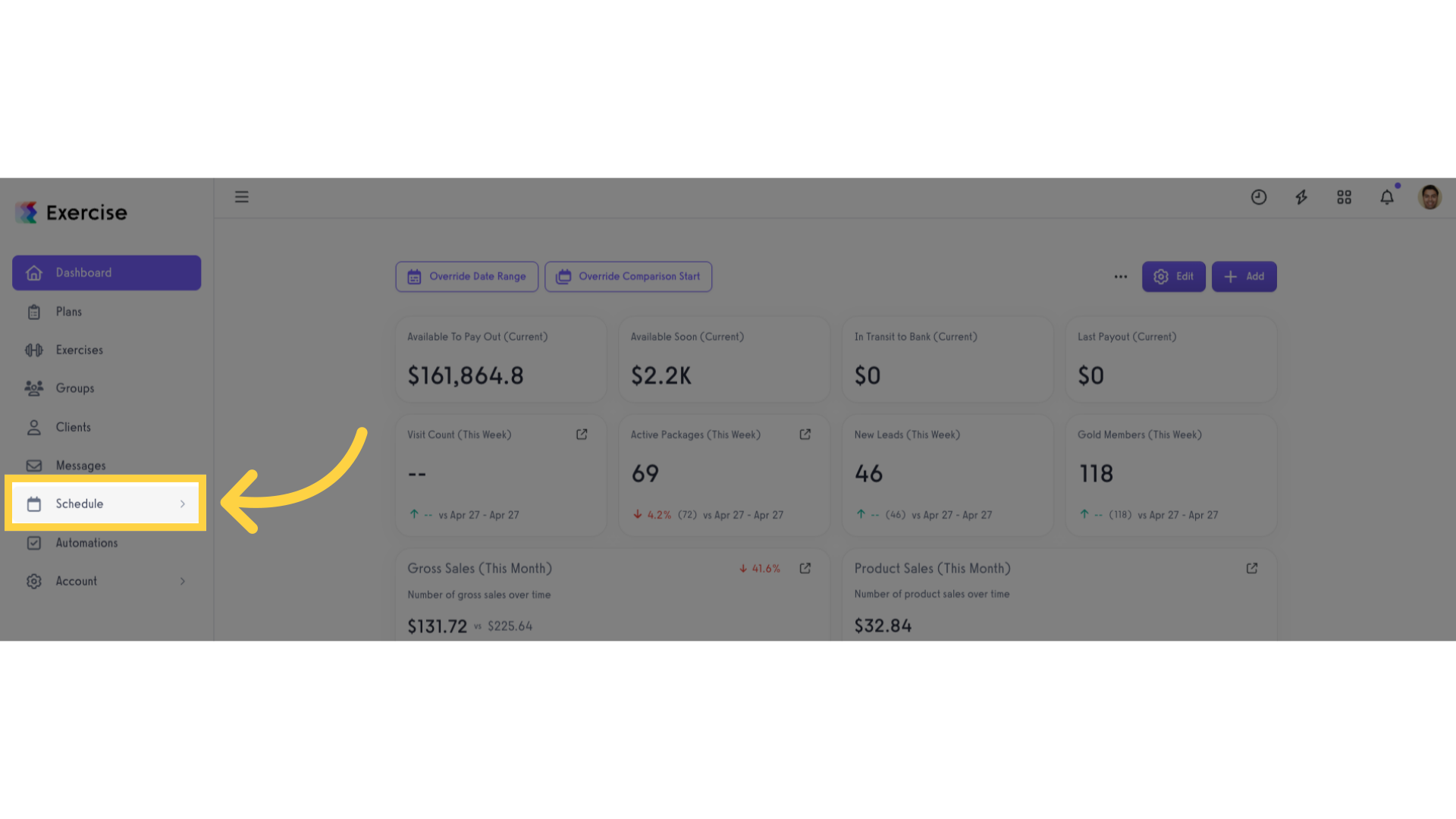
2. Click “Packages”.
Click the “Packages” tab.
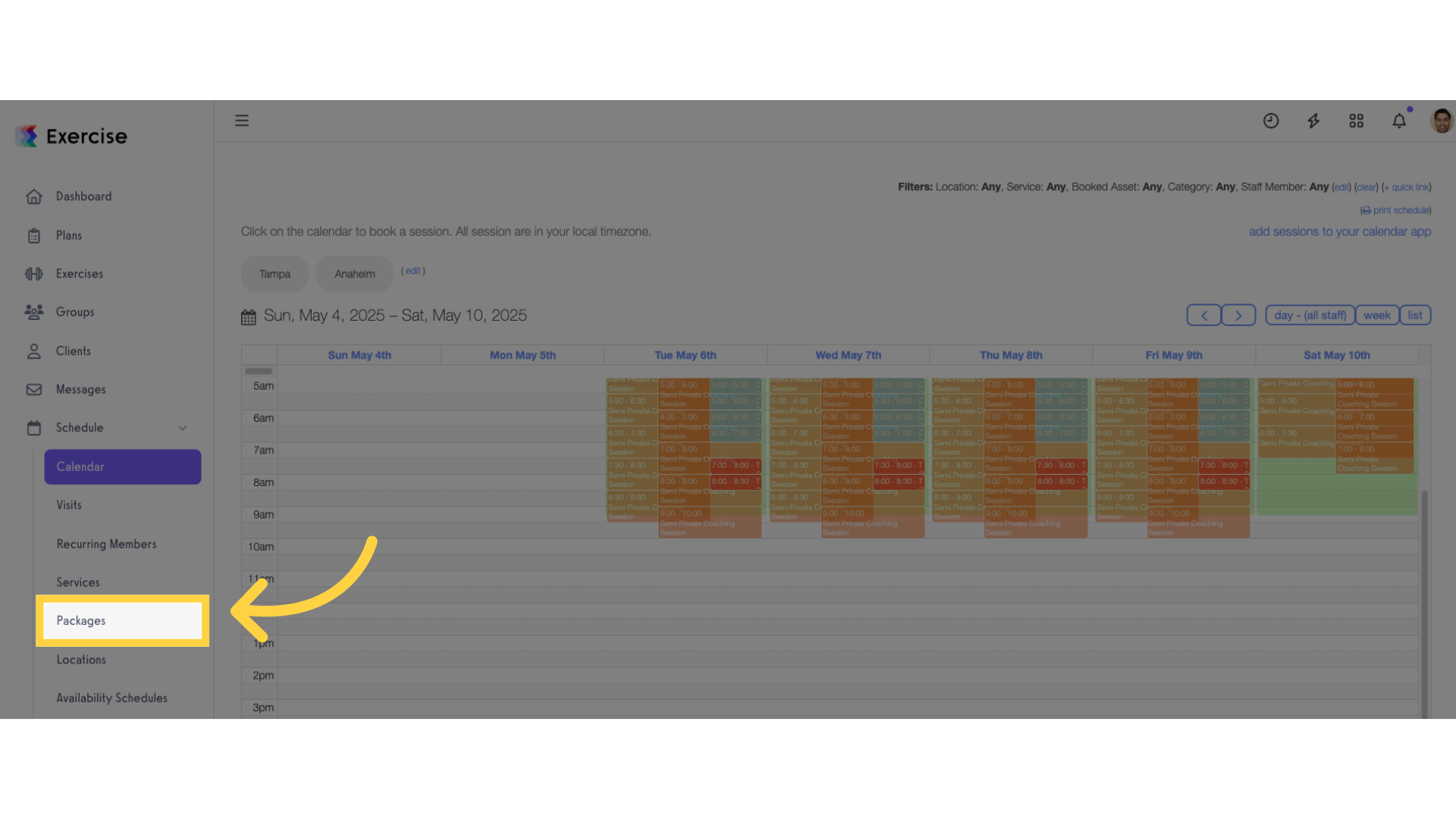
3. Create or edit a package.
Create or edit a package.
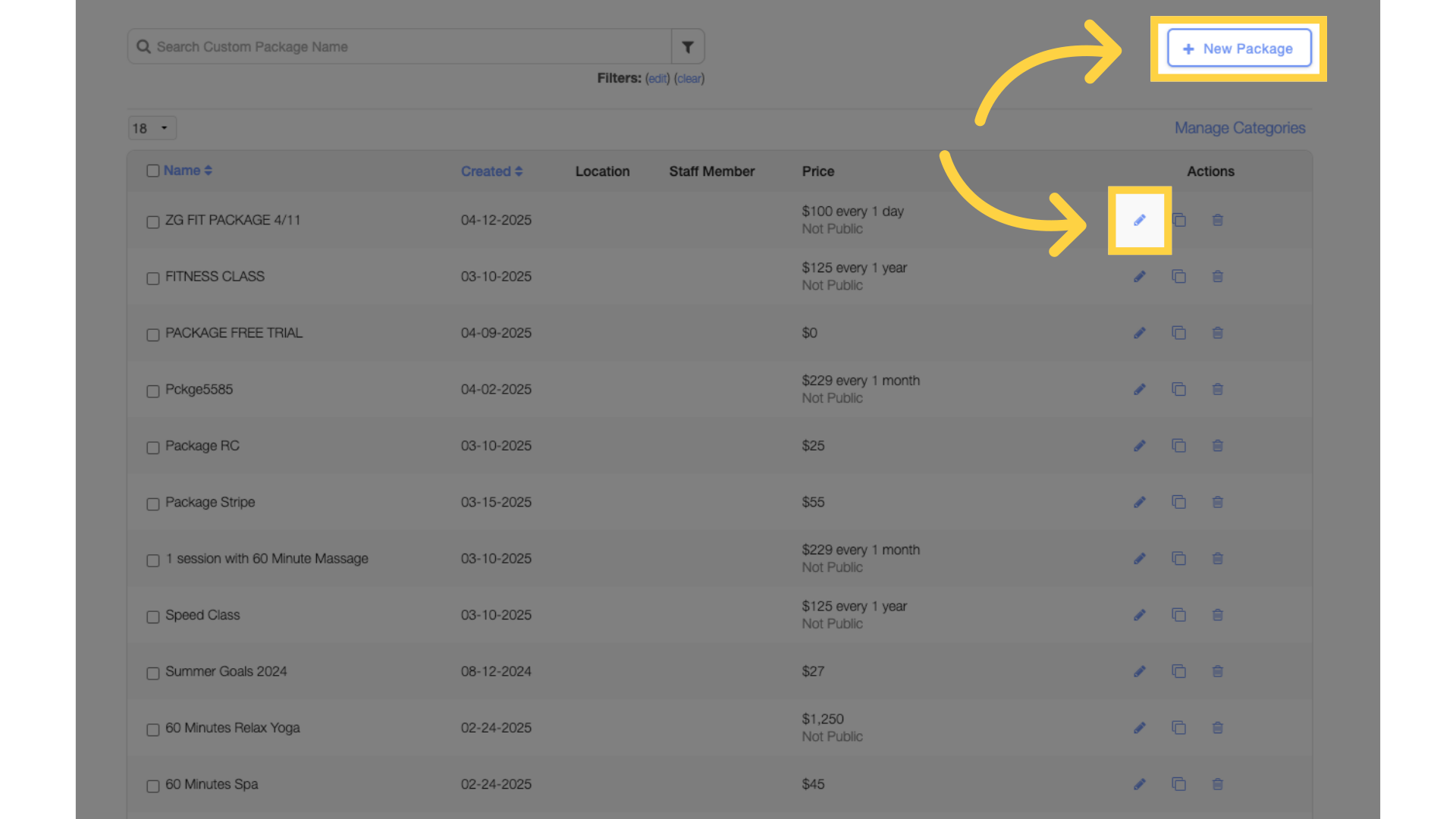
4. Set “Max Purchasers”
Scroll down to the “Advanced Settings” section in package settings. Enter a number for “Max Purchasers”.
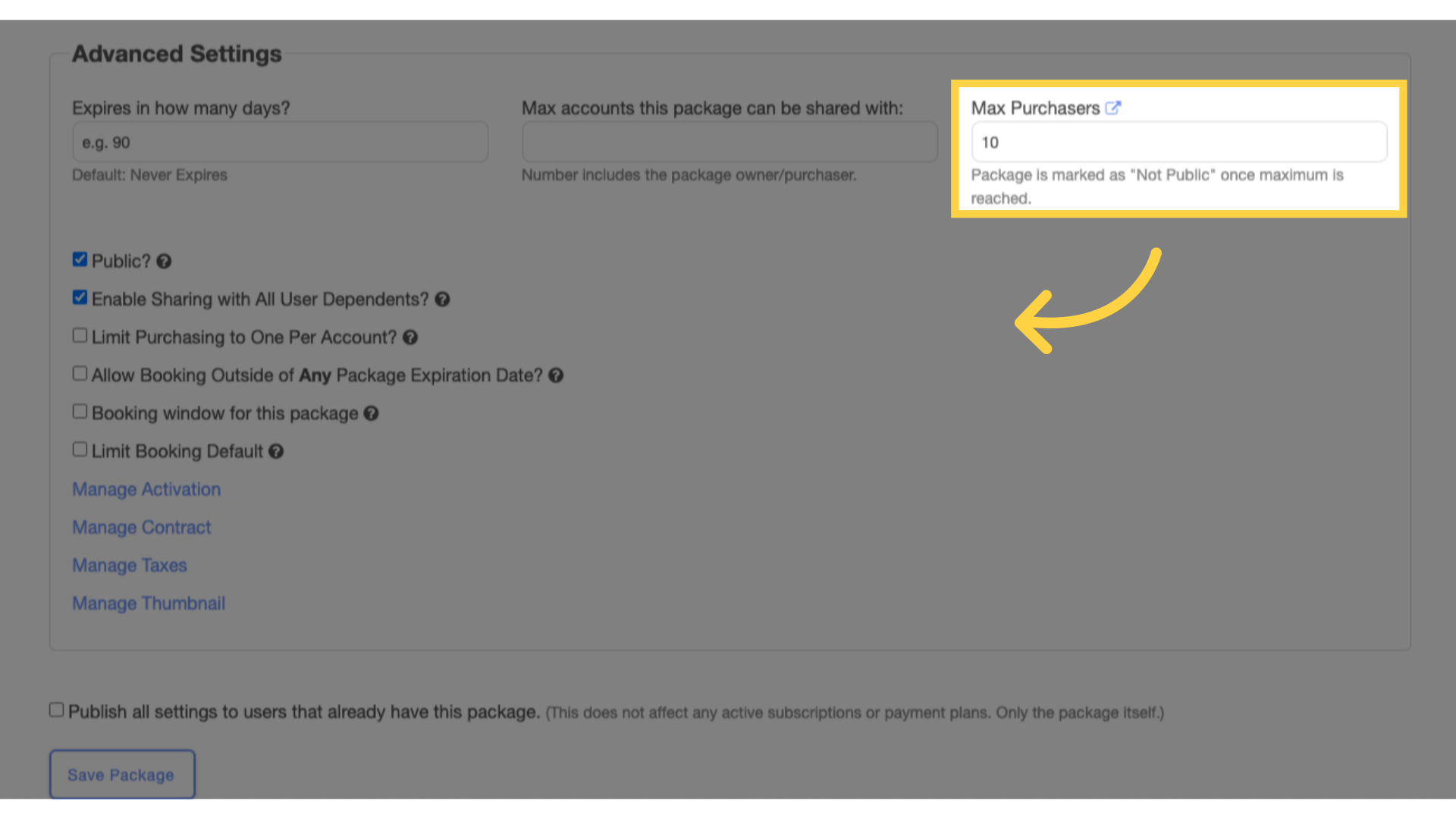
5. Click “Save Package”.
Save the package.
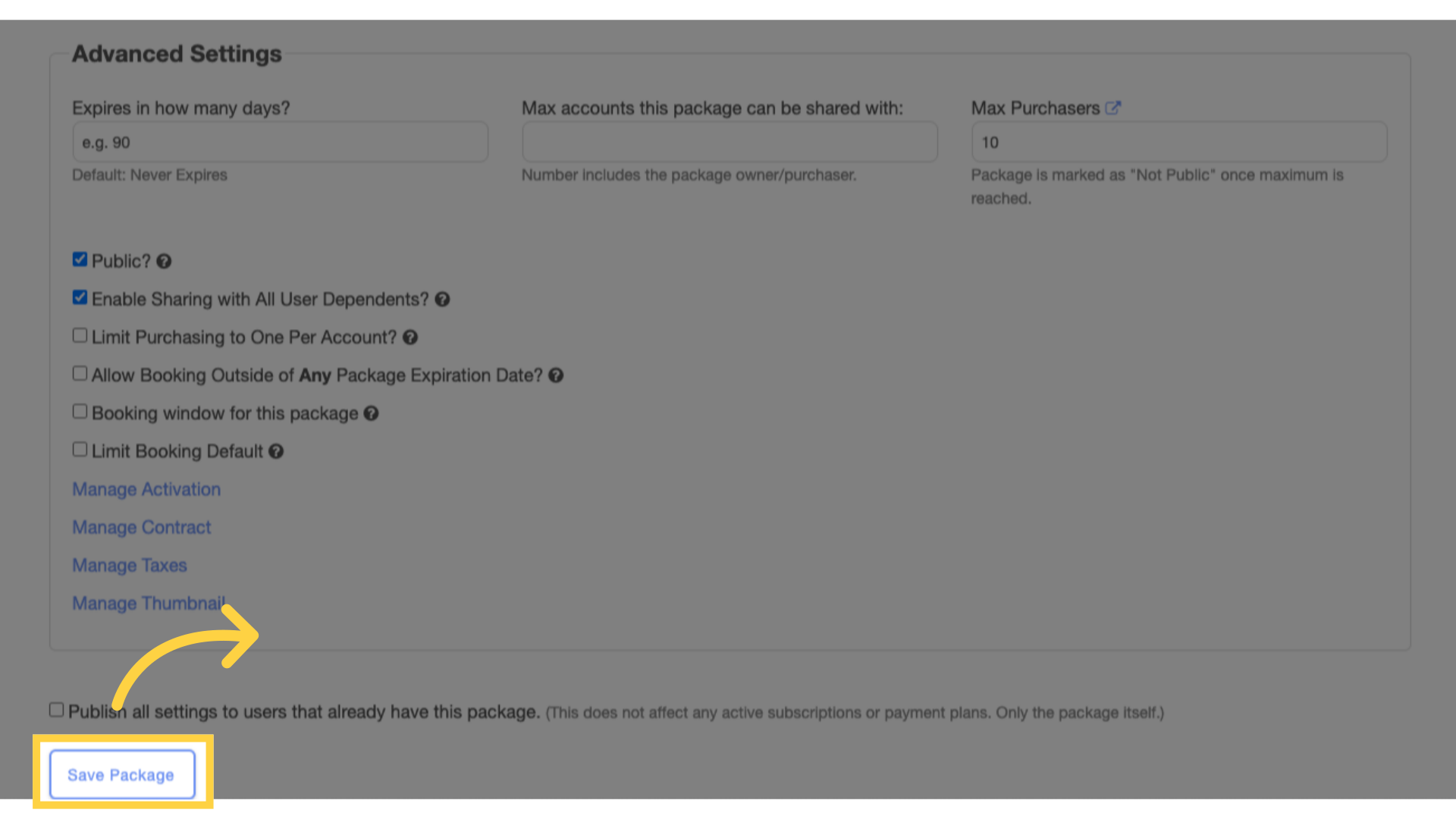
After maximum number has been reached, a message that this member will exceed the maximum number of users allowed to purchase this package will be displayed.
Now you can limit the number of purchasers for a package!









