How do I make a package available to purchase?
Posted by
Support Team
on
September 10, 2020
— Updated on
May 24, 2025
Here’s how to set up a public package so clients can purchase it any time.
1. Click “Schedule”.
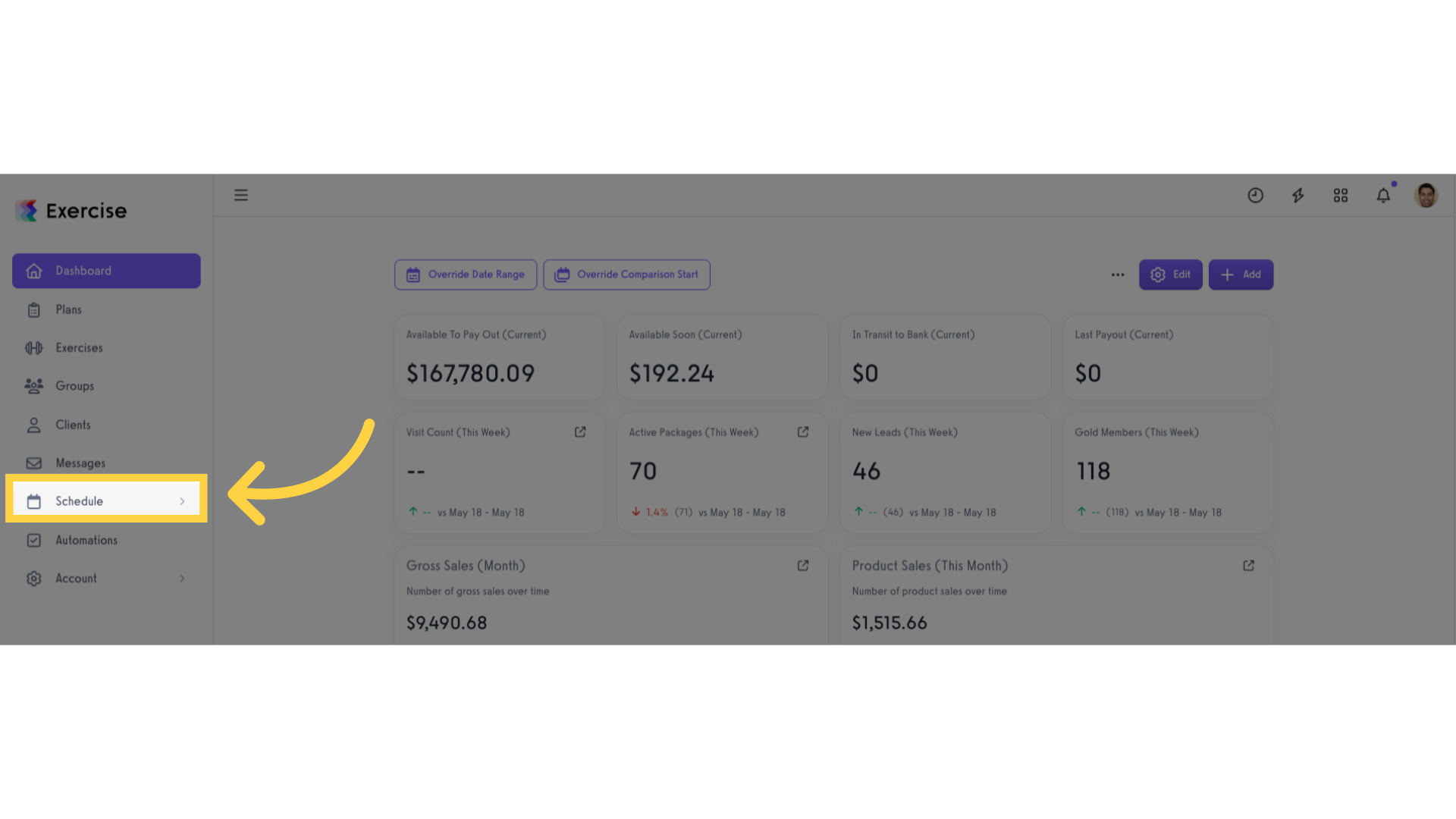
2. Click “Packages”.
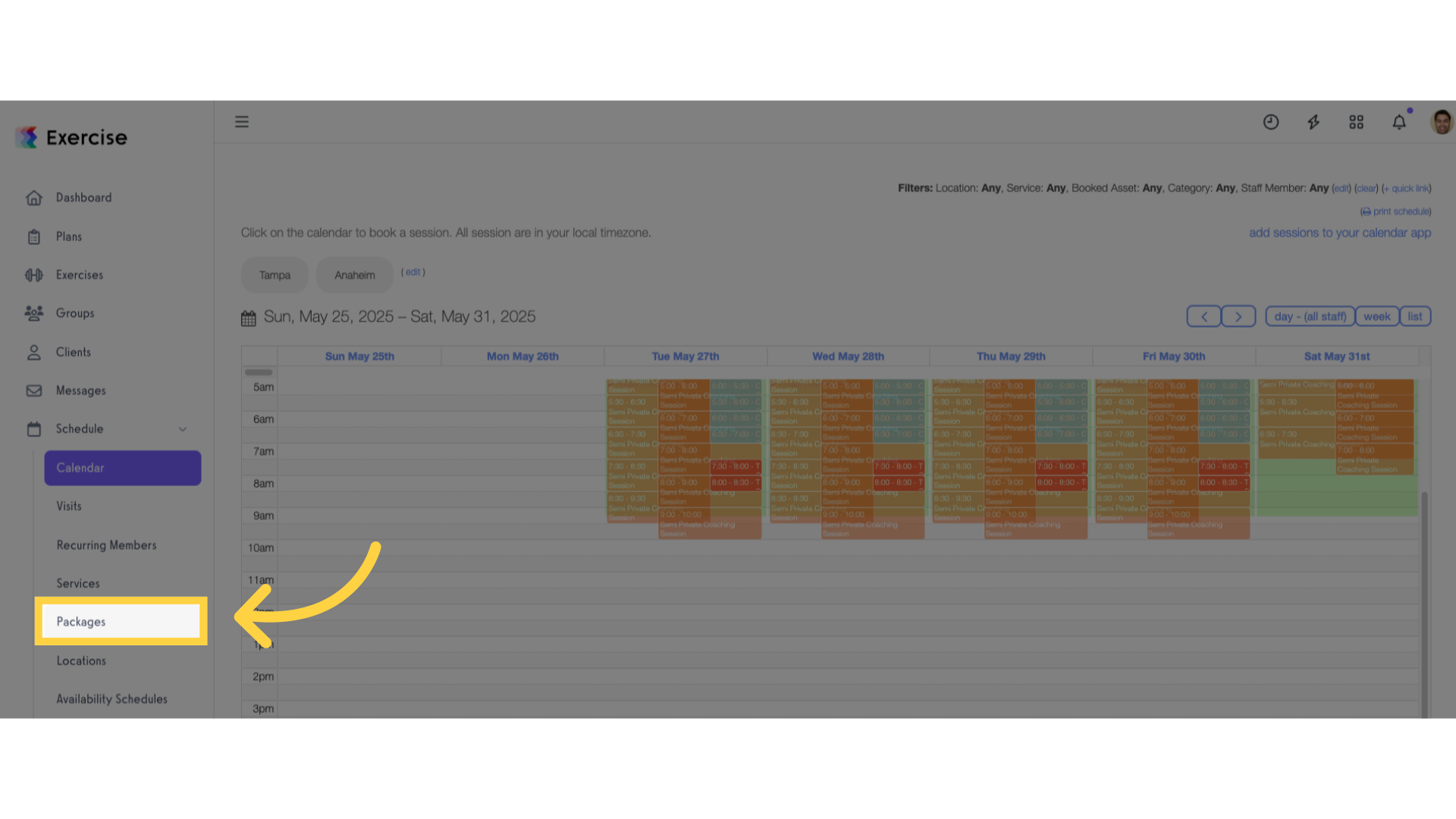
3. Create new or edit a package.
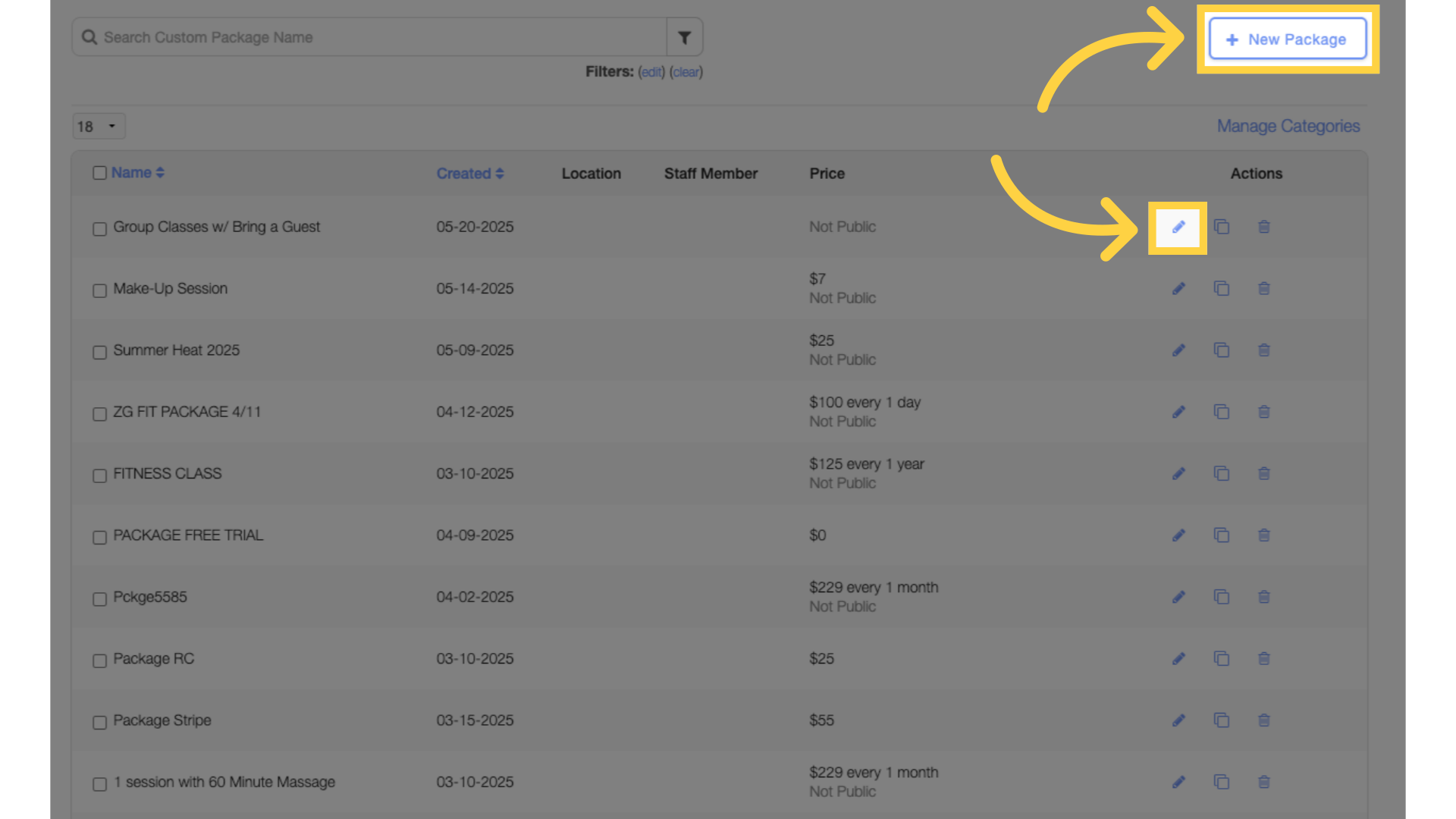
4. Enable Public settings.
Scroll down to the Advanced Settings and make sure the “Public?” checkbox is ticked.
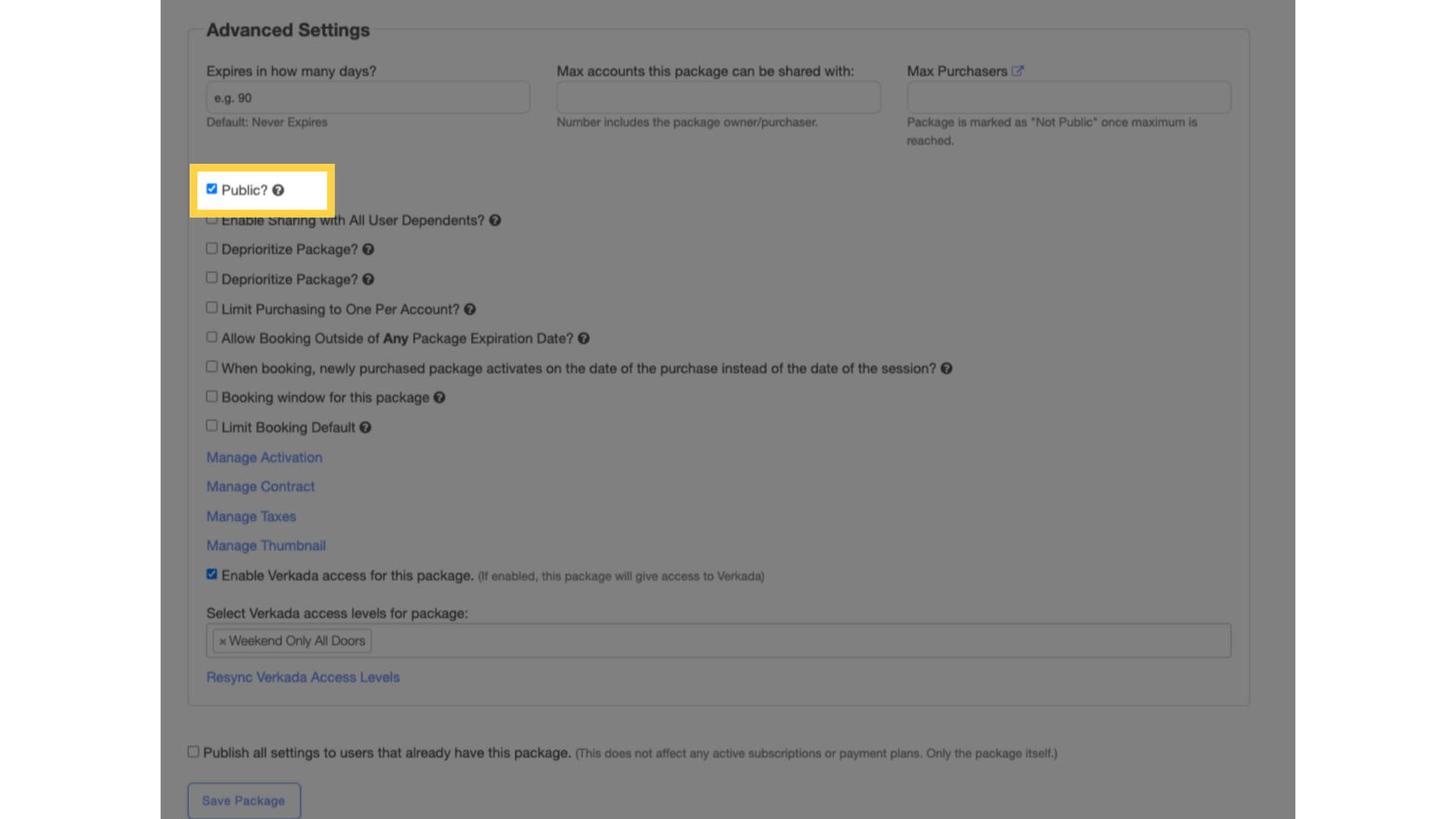
5. Click “Save Package”.
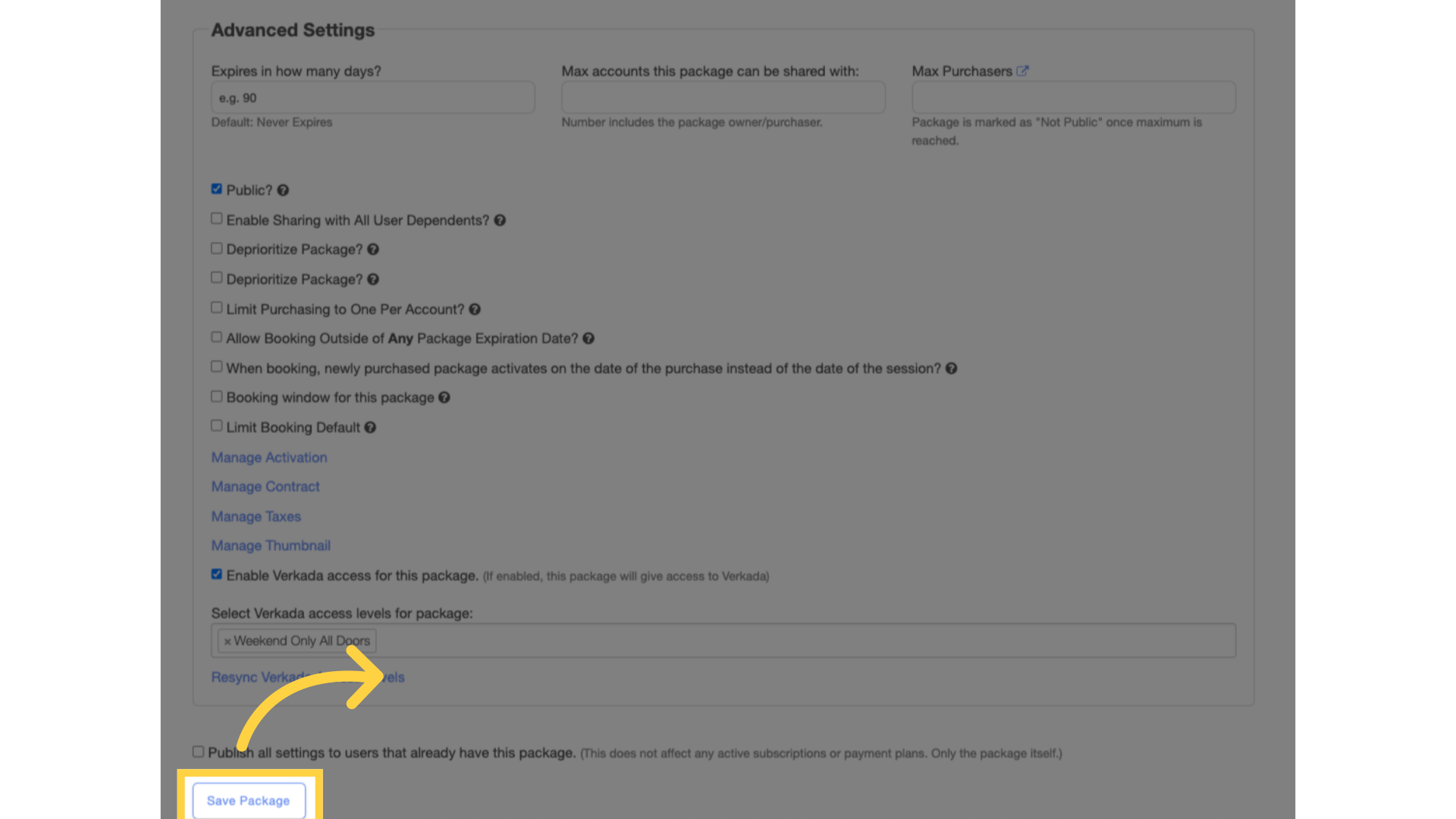
Now clients on the Booking page will see the option to purchase this package!









