How do I offer an alternate delivery schedule of services in a package?
Posted by
Support Team
on
December 2, 2020
— Updated on
May 4, 2025
Within the platform, you have the ability to offer an alternative delivery schedule of services in a package.
1. Click “Schedule”.
Click “Schedule”.
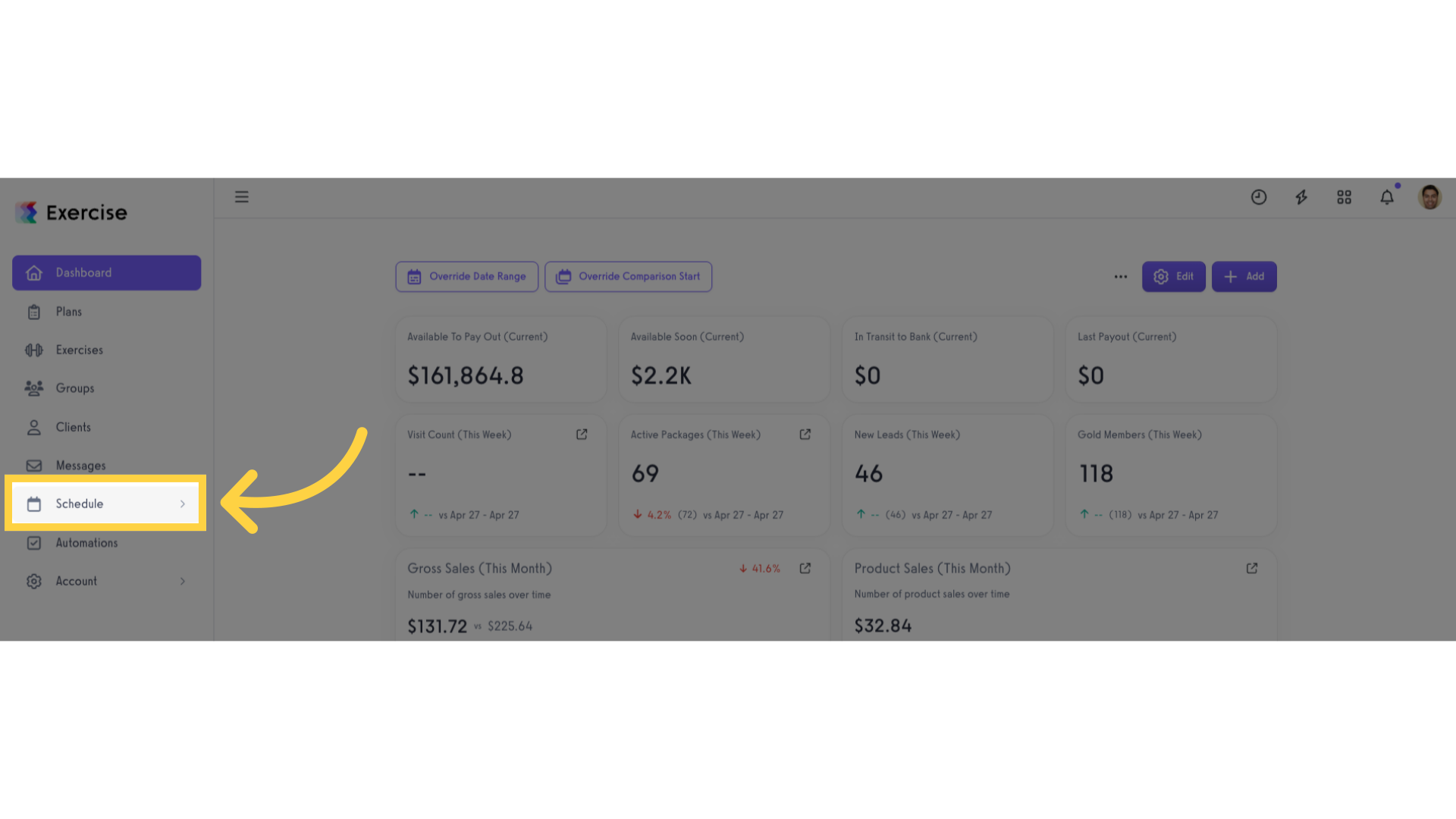
2. Click “Packages”.
Click the “Packages” tab.
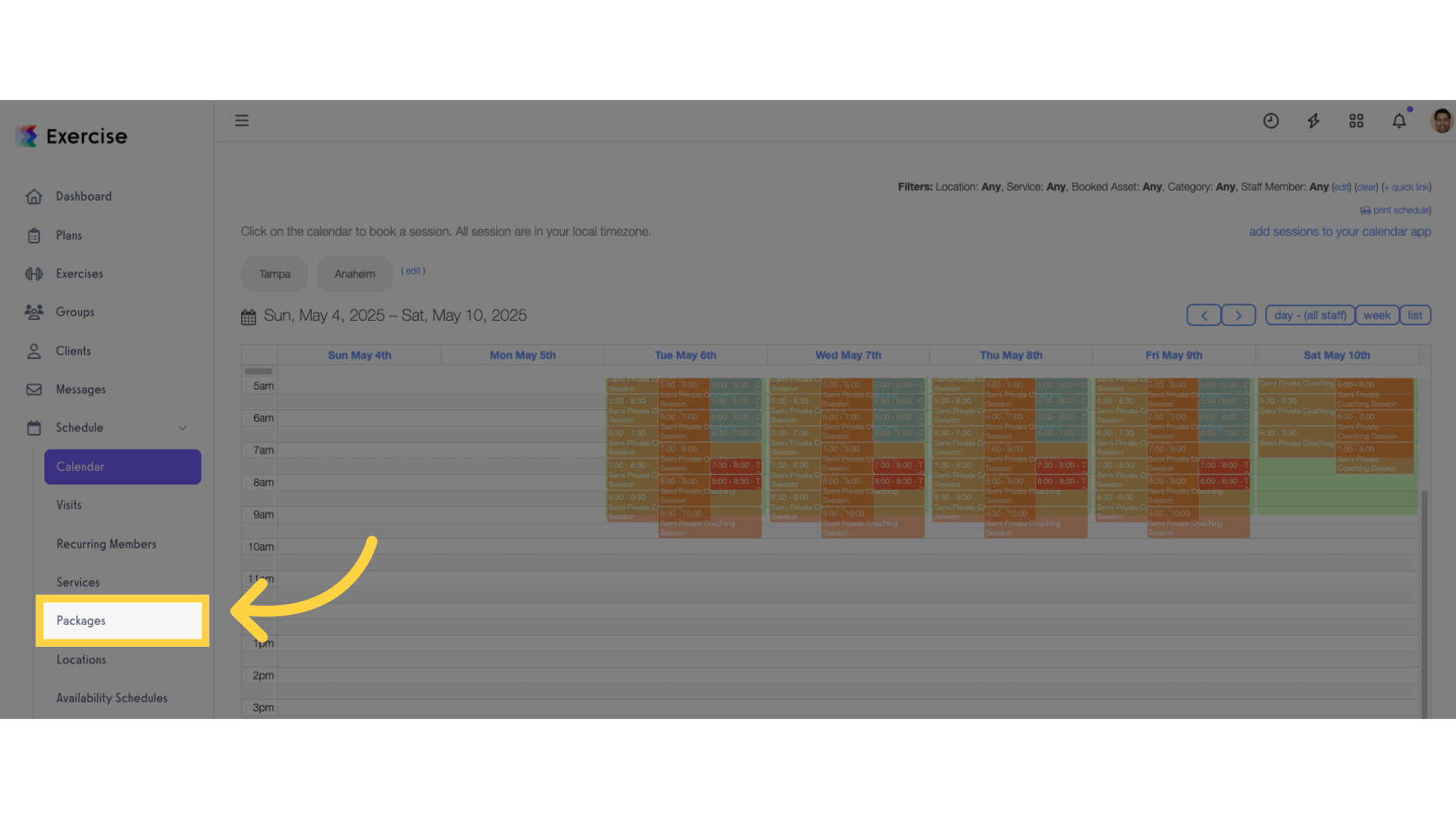
3. Create or edit a package
Create or edit a package.
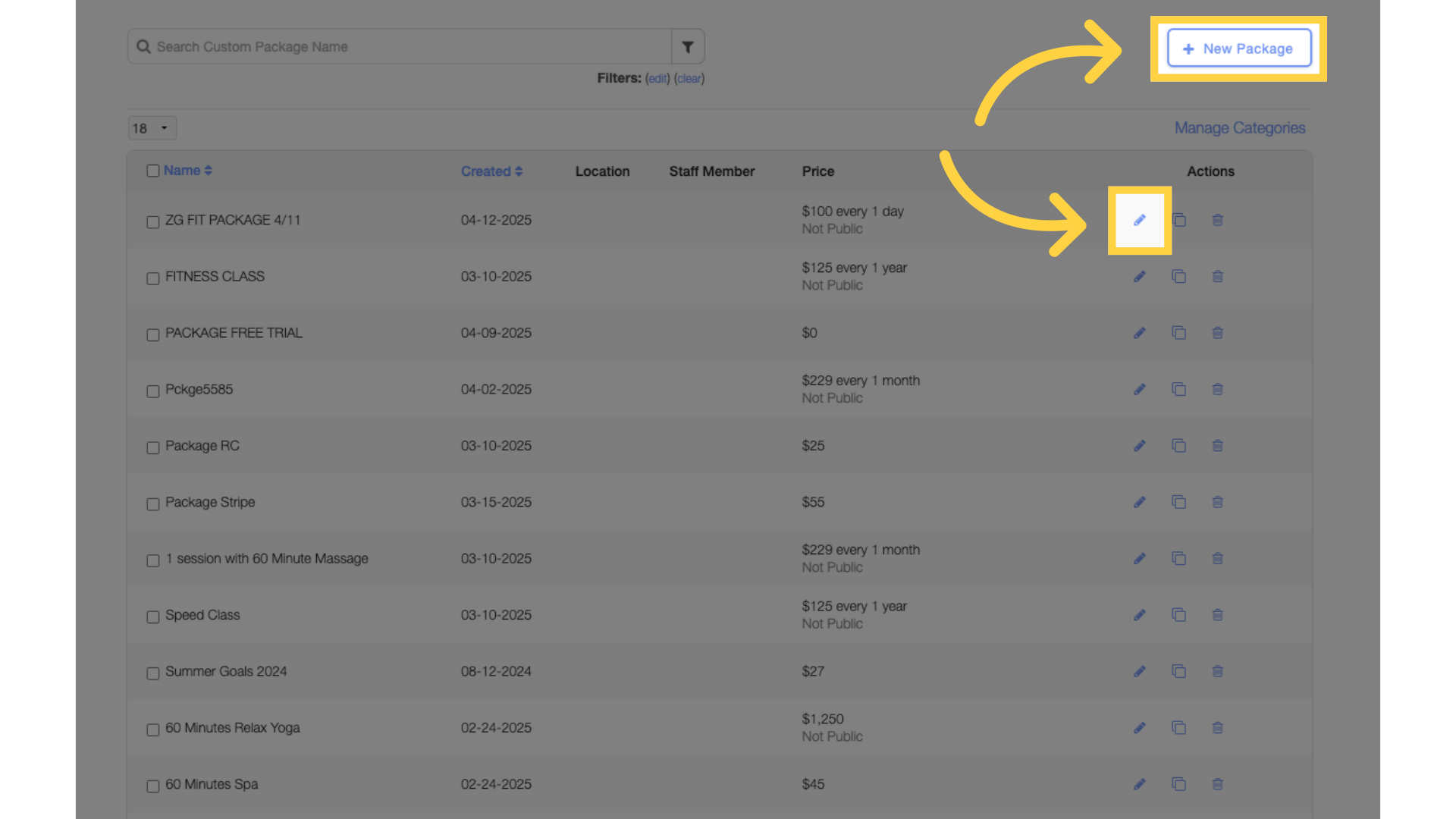
4. Select the number of visits and services.
Select the number of visits and services.
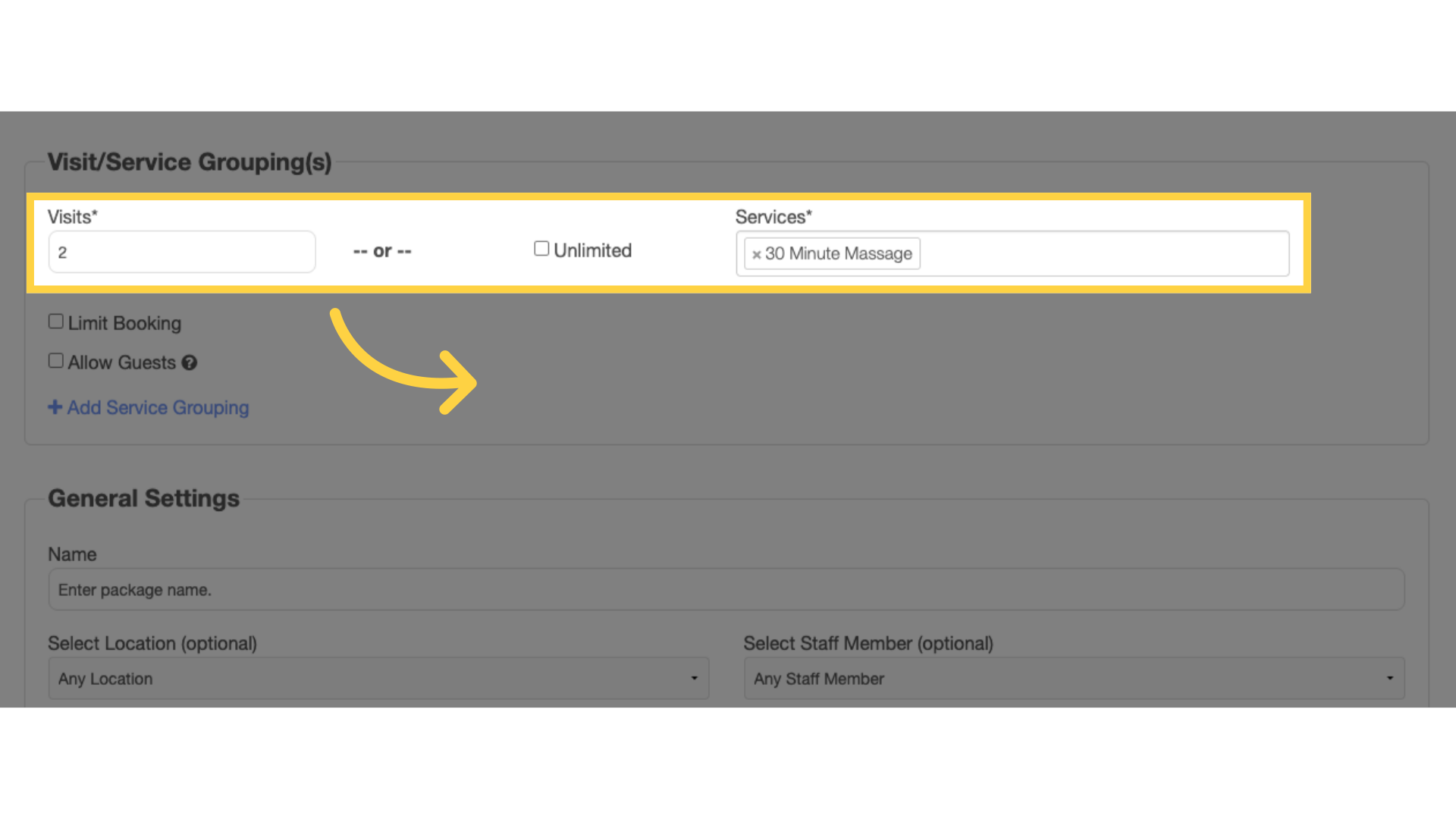
5. Click “Add Service Grouping”.
Click “Add Service Grouping”.
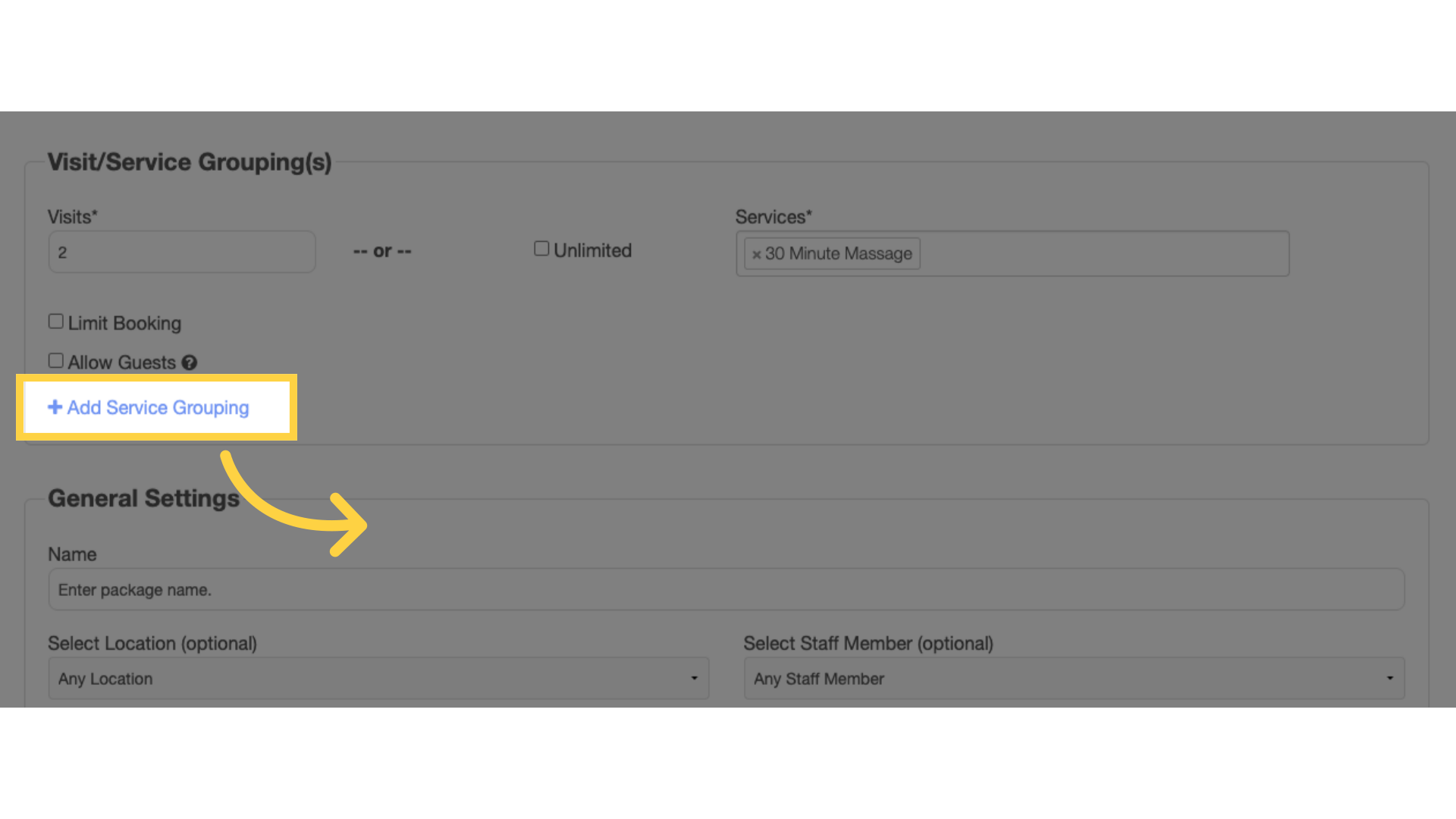
6. Tick the Alternate Delivery Payment checkbox.
Tick the Alternate Delivery Payment checkbox and select number of payments.
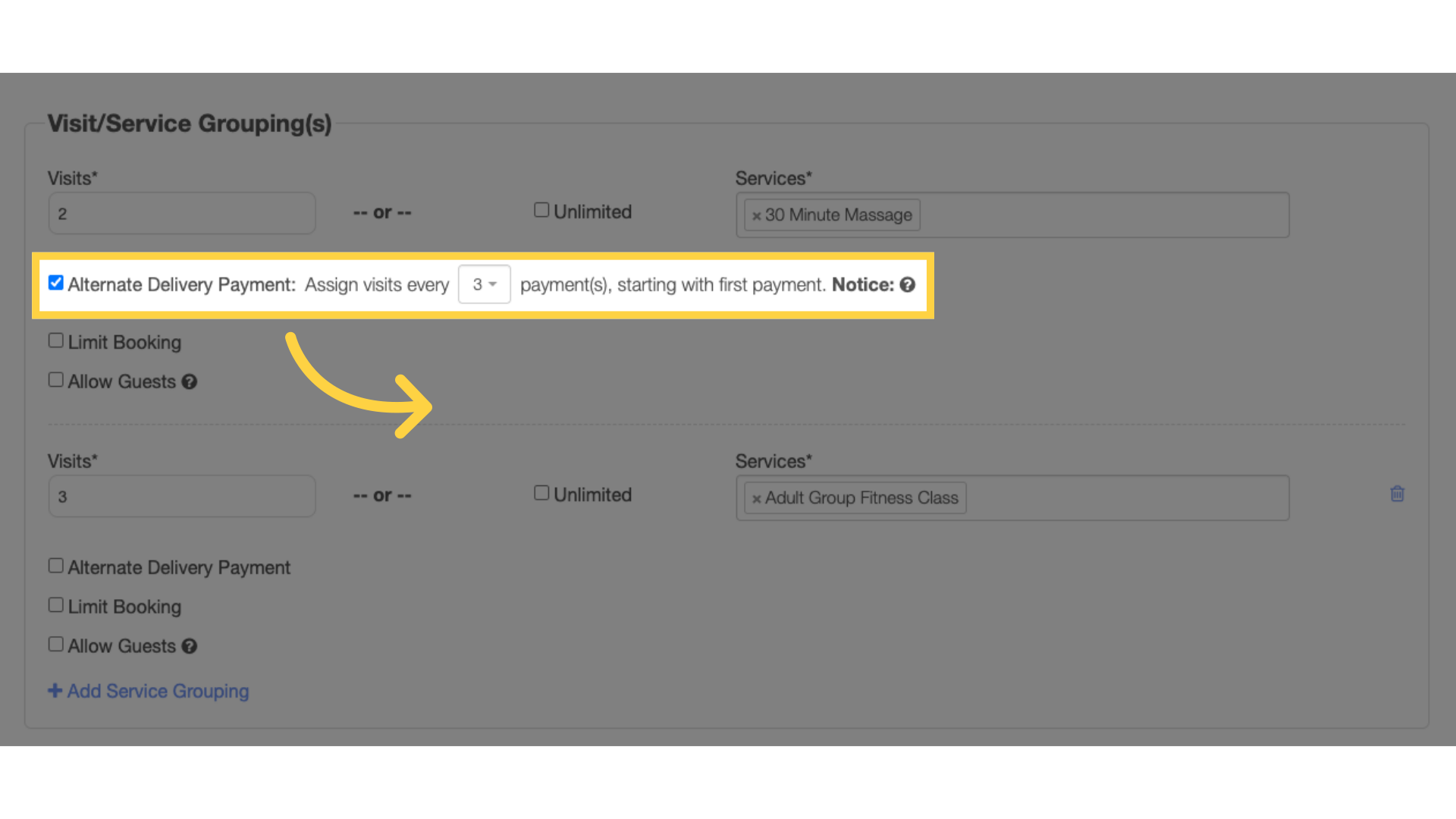
Visits will be assigned as a separate package.
Now, you can offer an alternate delivery schedule of services in a package!









