How do I remove tags from multiple clients at once?
Posted by
Support Team
on
September 10, 2020
— Updated on
June 3, 2025
This guide will walk you through on how to remove tags from multiple clients at once.
1. Click “Clients”
Navigate to the Clients section.
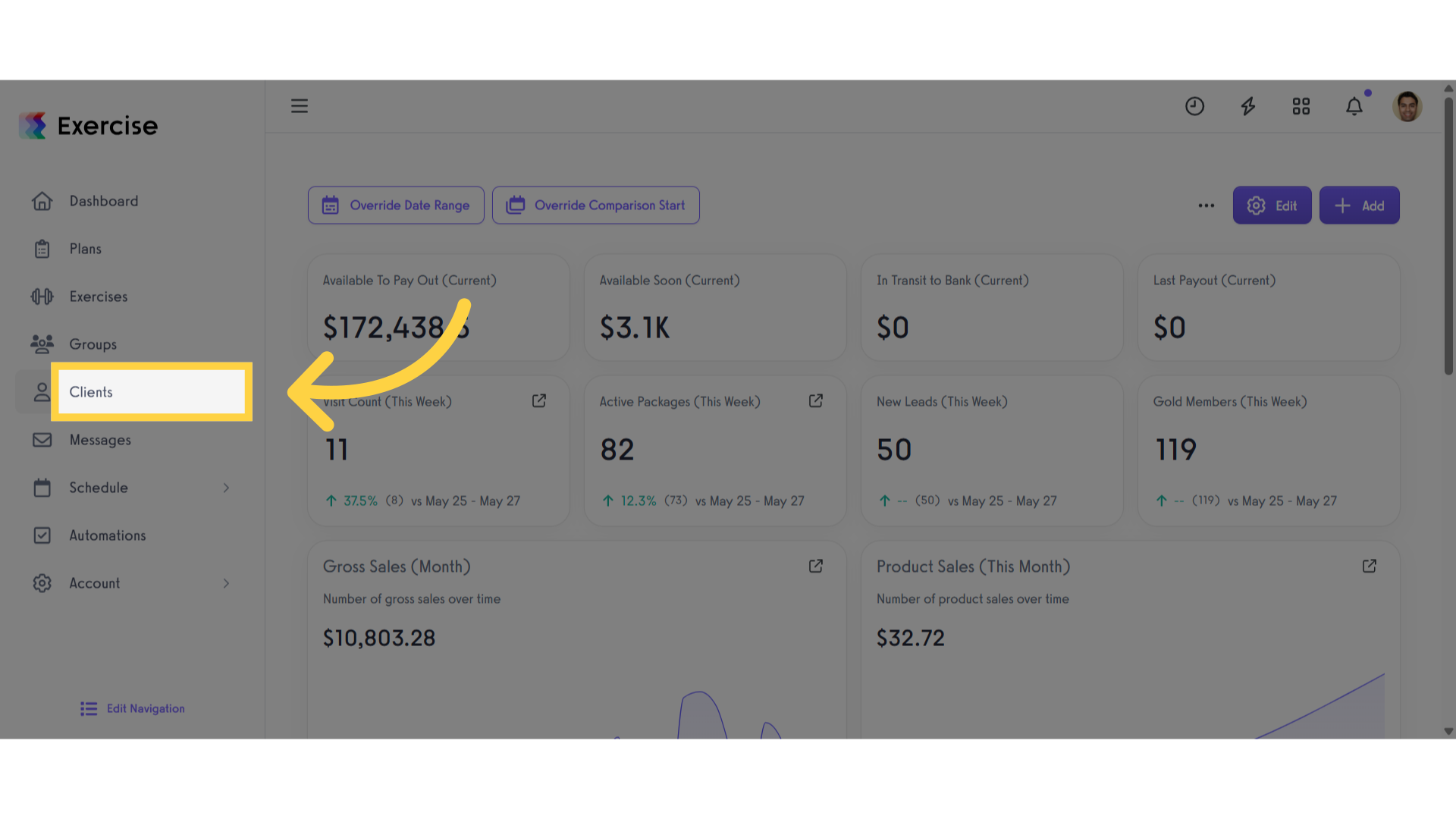
2. Select the clients you would like to remove tags from
Select the clients you would like to remove tags from.
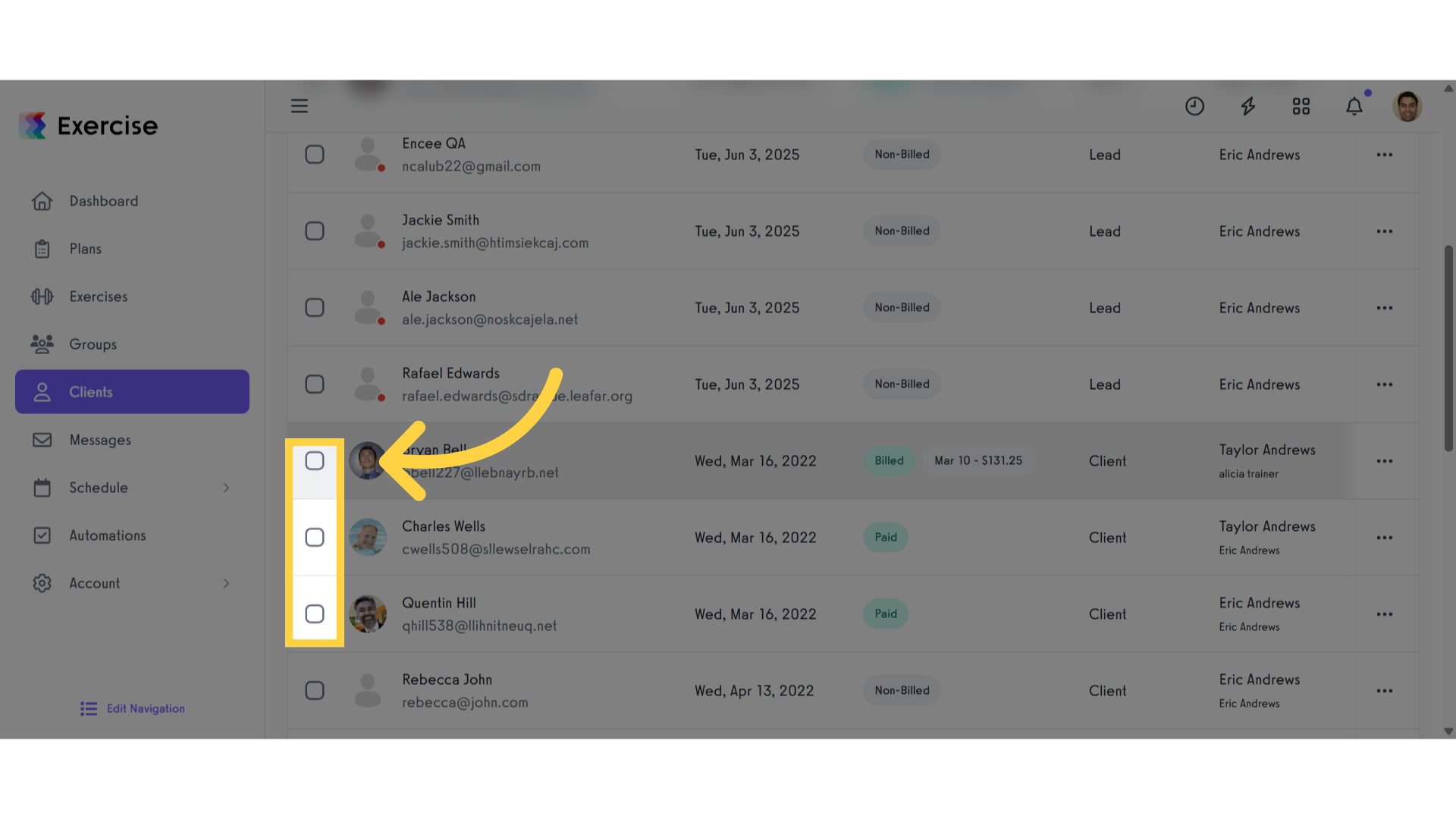
3. Click the three-dot menu
Click the three-dot menu to open a modal.
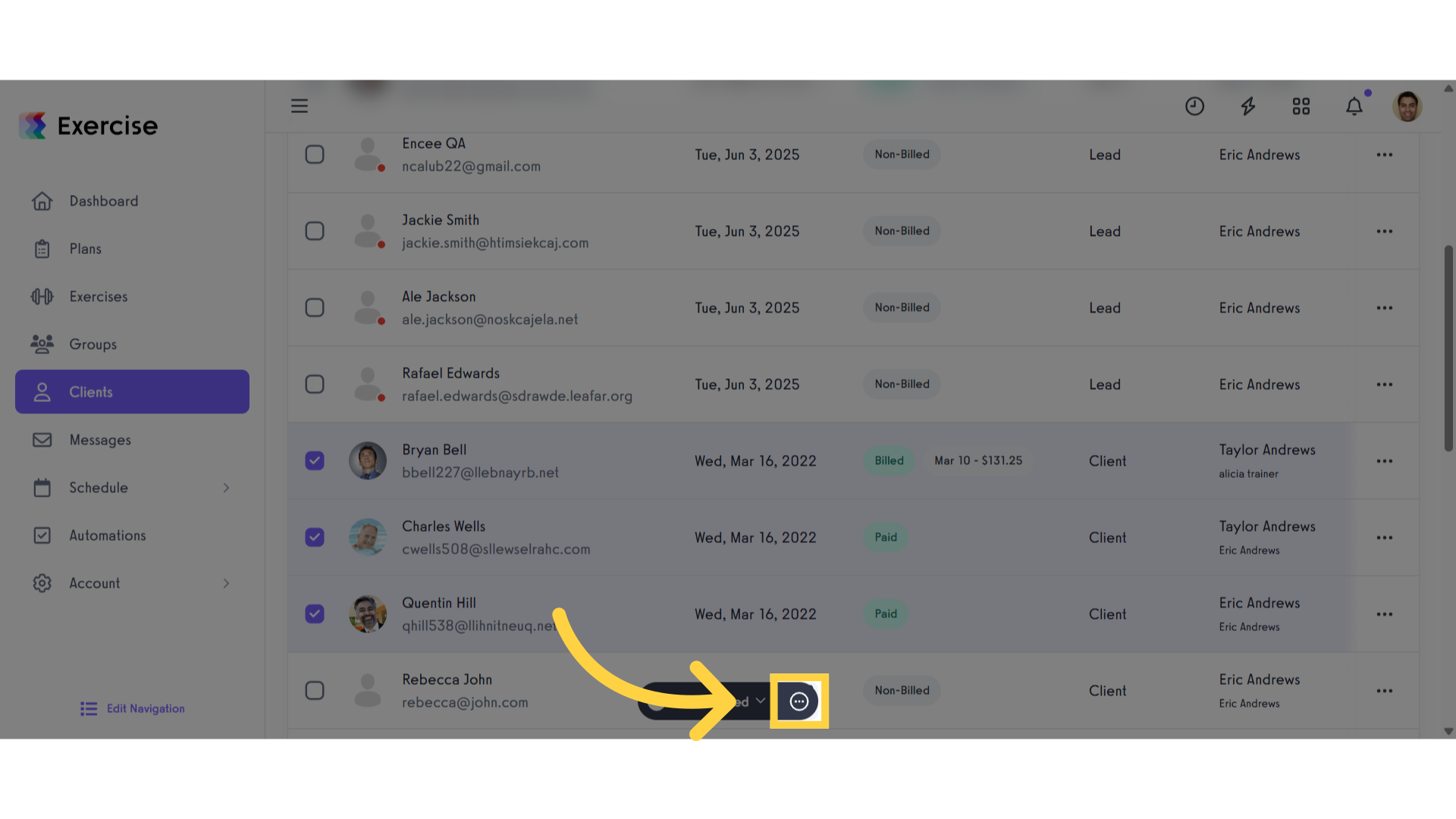
4. Click “Edit Tags”
Click ‘Edit Tags’ to open another modal.
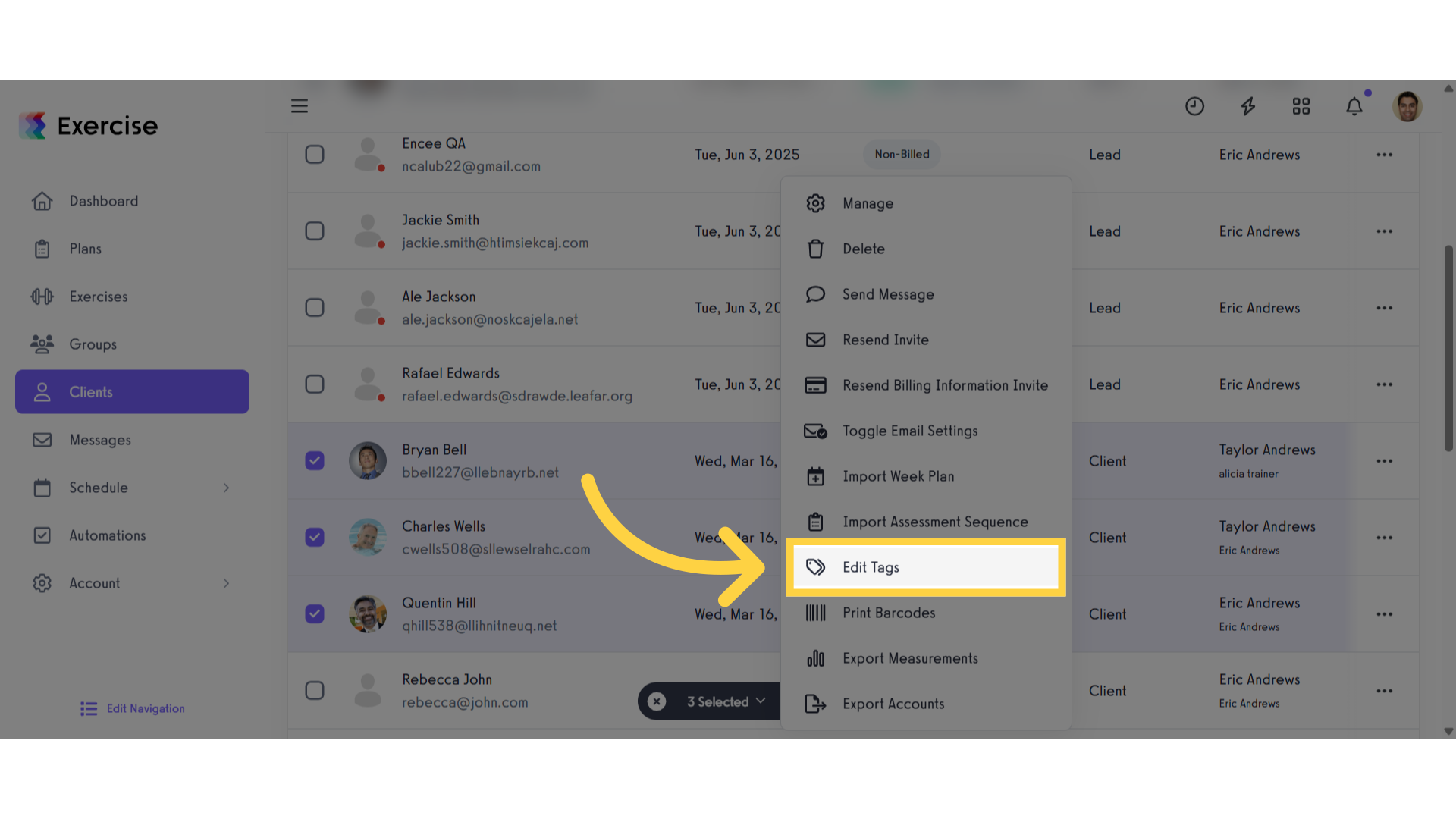
5. Unselect the tags you want to remove
Unselect the tags you want to remove. A check mark means the tag will be added to clients who don’t already have it. A dash means the tag will be kept by clients who already have it, but not added to others, An empty box means the tag will be removed from all selected clients.
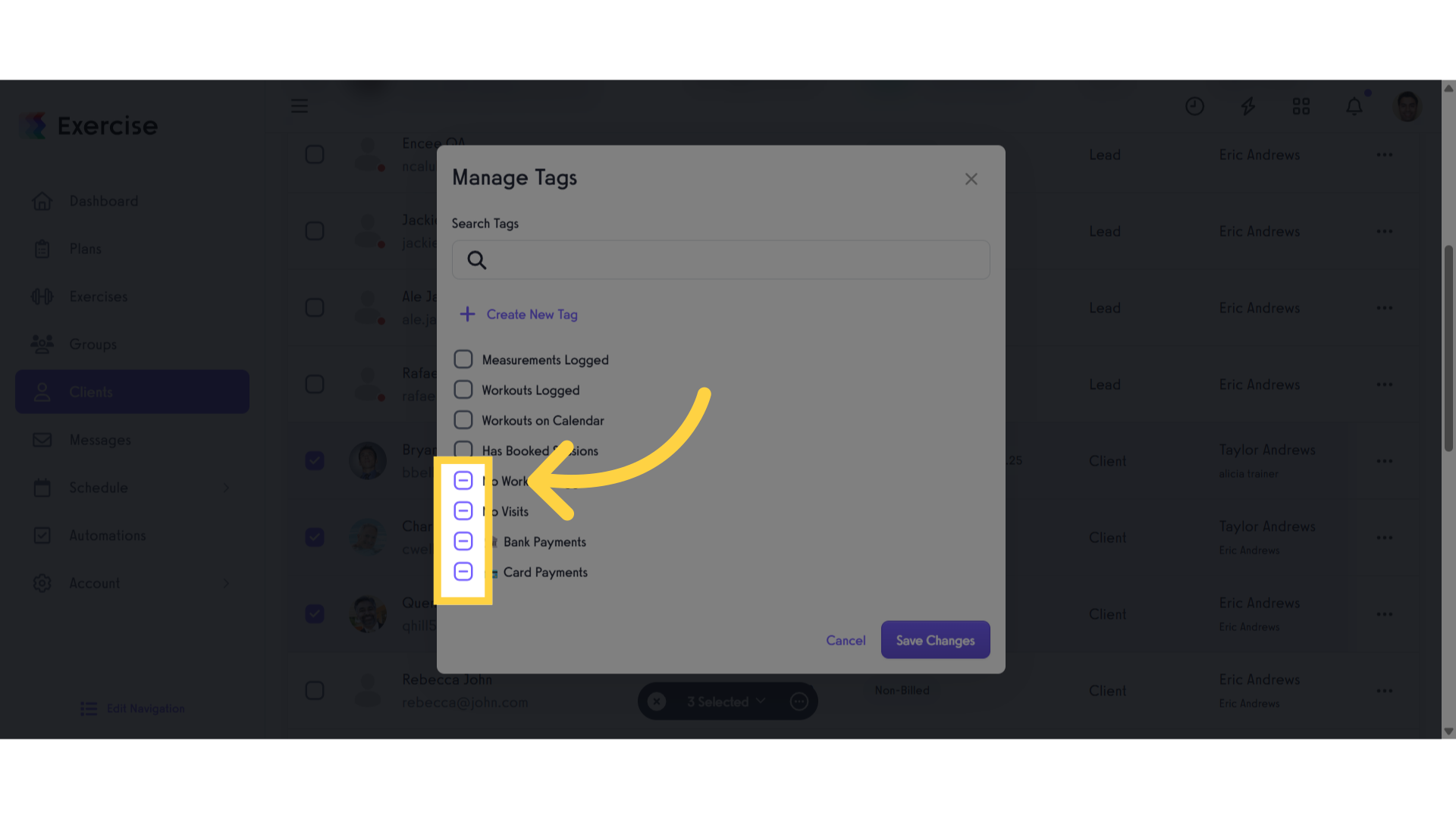
6. Click “Save Changes”
Click ‘Save Changes’ to apply the changes.
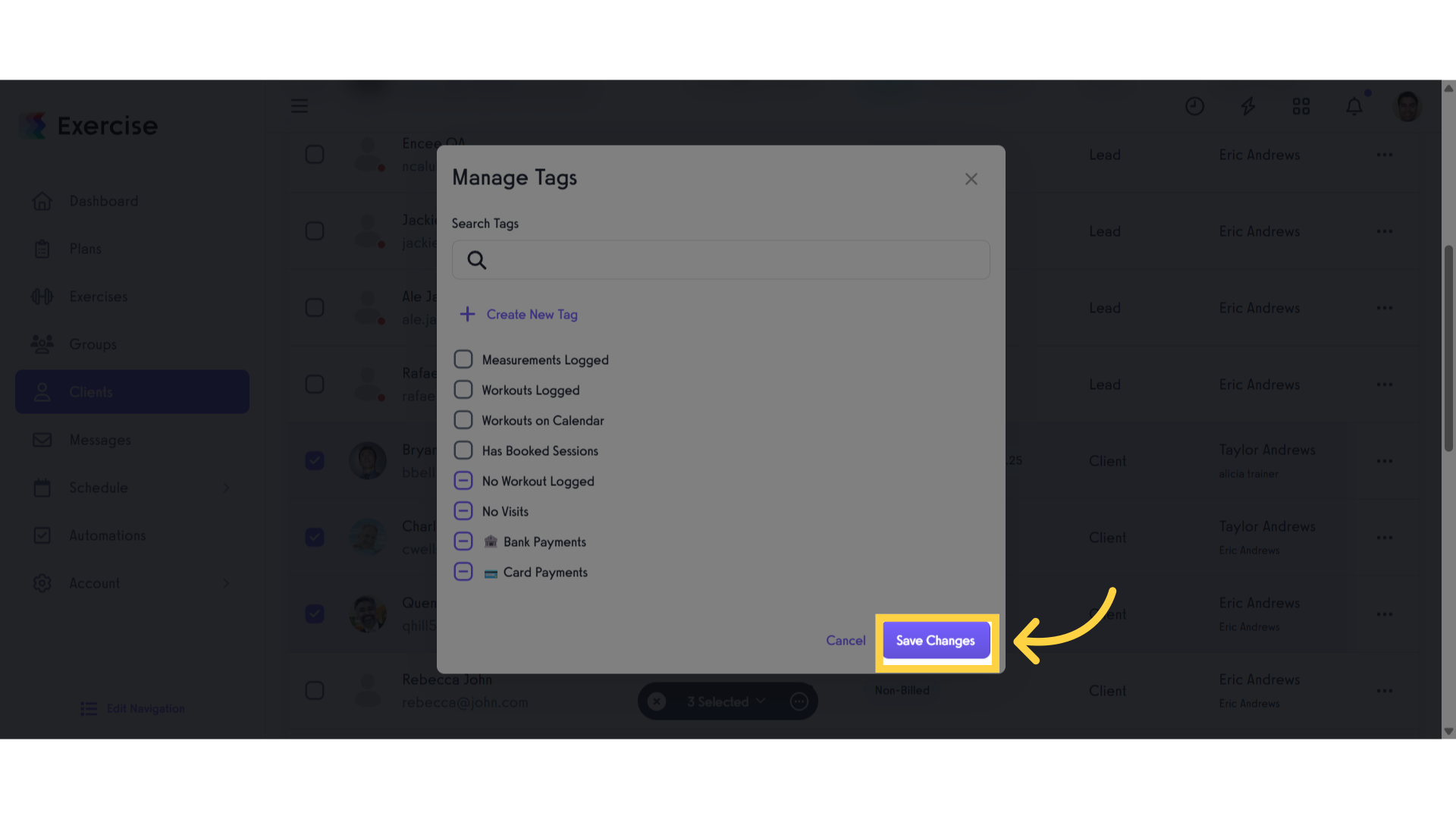
This guide explained how to remove tags from multiple clients.









