Support
Client Management
How do I save my client’s goals, injury history, and equipment information?
How do I save my client’s goals, injury history, and equipment information?
Posted by
Support Team
on
September 10, 2020
— Updated on
May 29, 2025
This guide will walk you through on how to save client’s goals, injury history, and equipment information.
1. Click “Clients”.
Click the client tab.
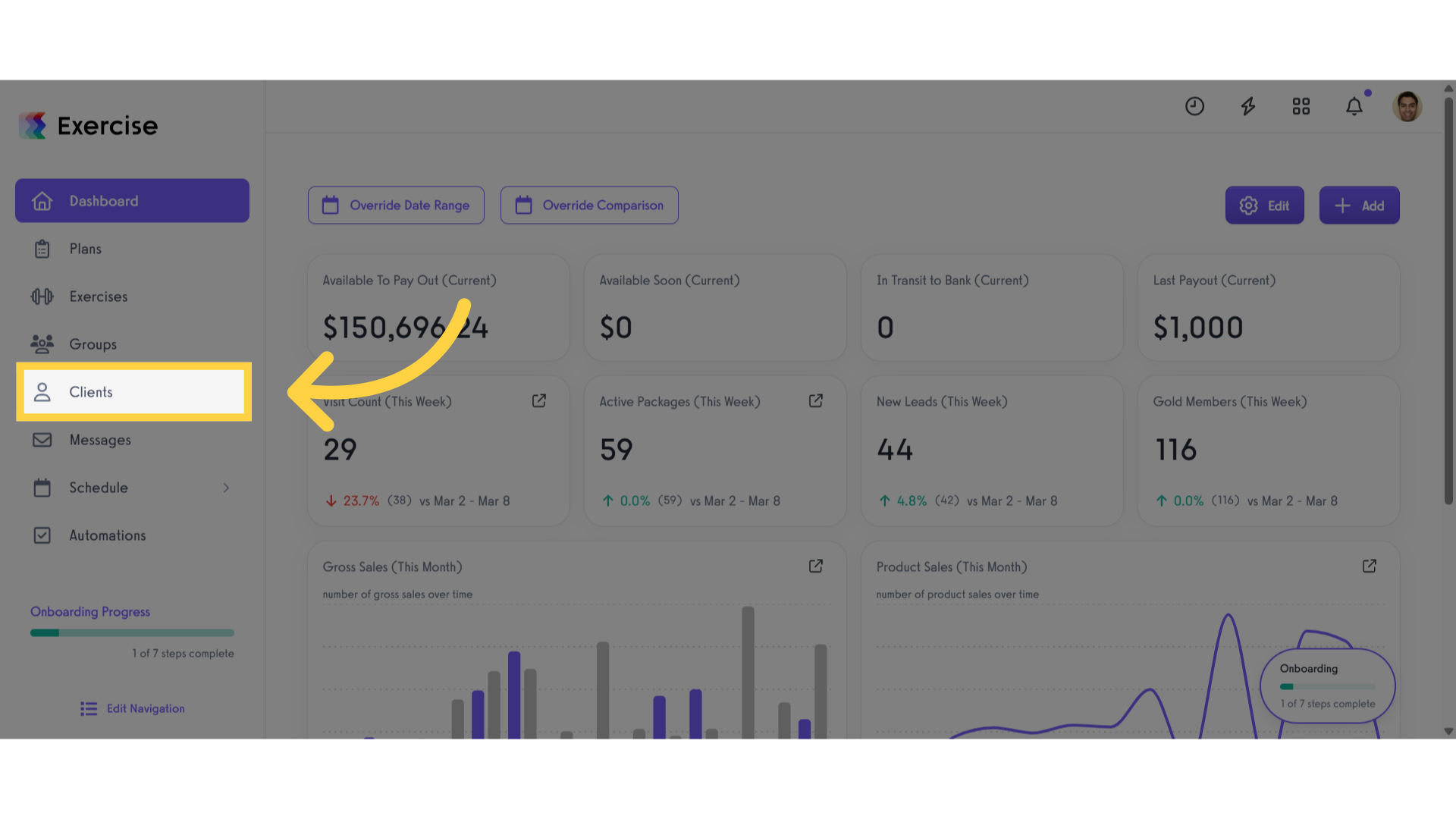
2. Click “Kyle Andrew”.
Locate and select the client in the list whose information you would like to save.
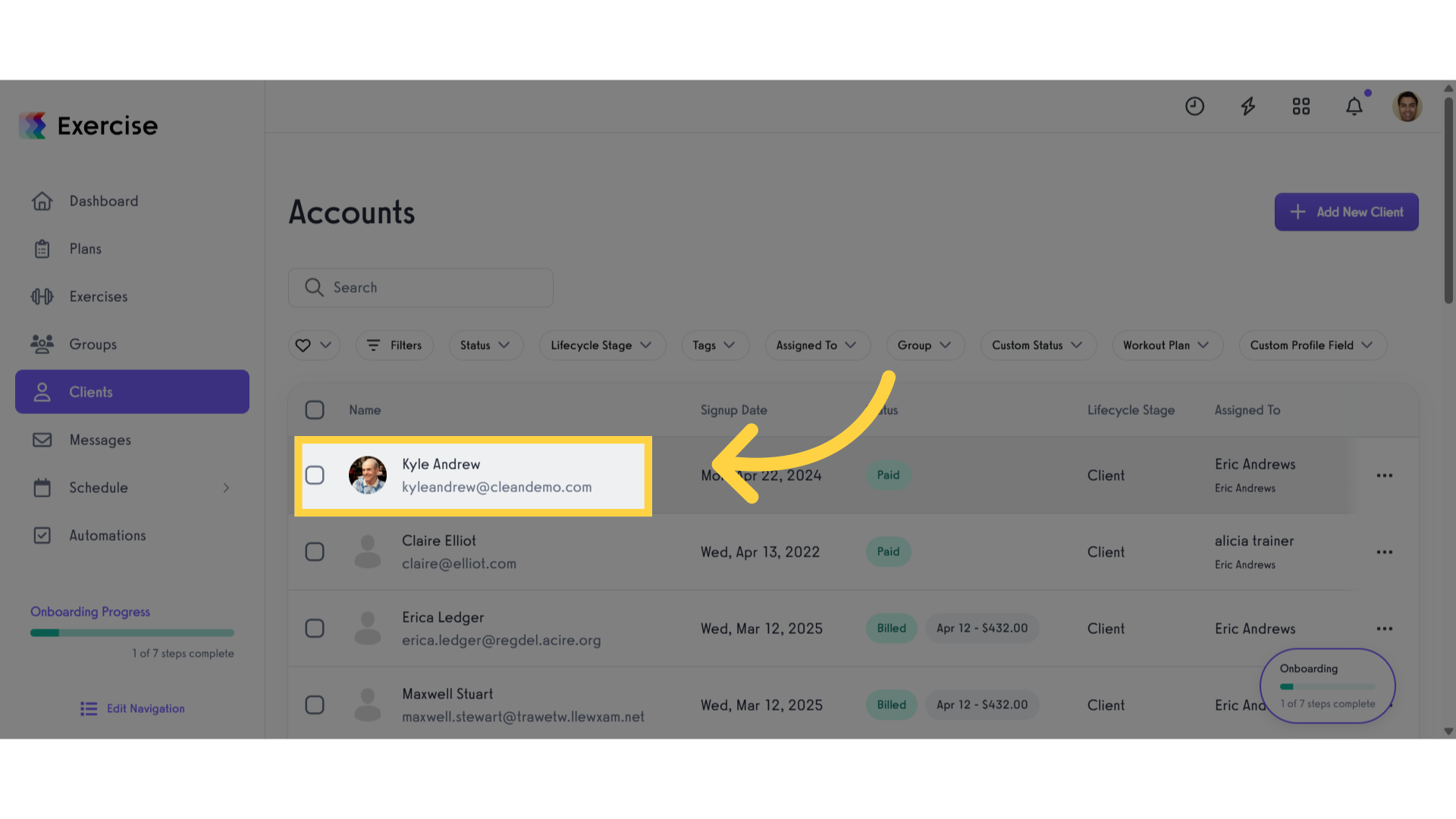
3. Click “Training Info”.
Open the “Training Info” section.
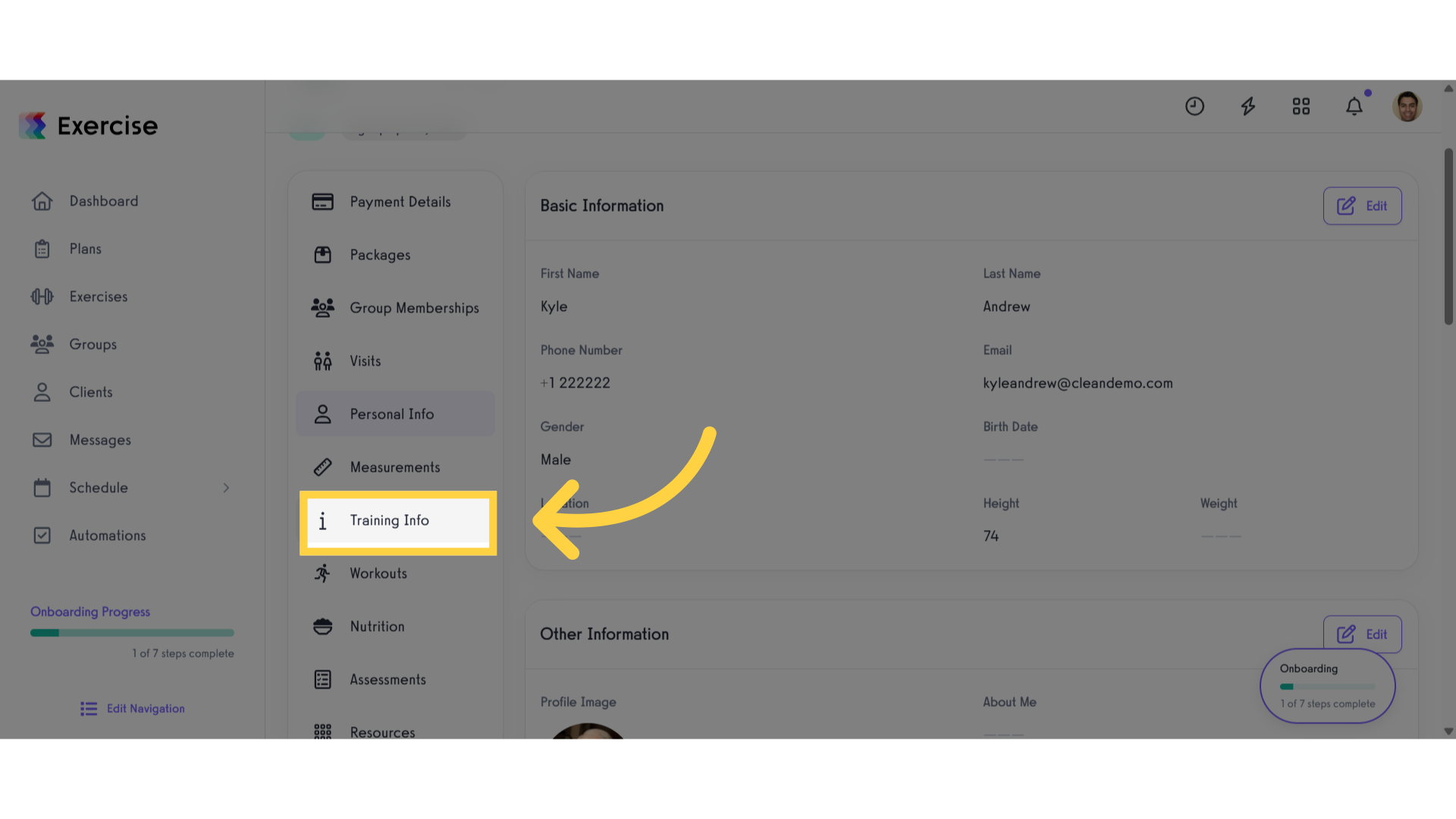
4. Clients Notes.
Scroll down, and you will see the Client Notes section, which has notes, injuries, equipment, and goals.
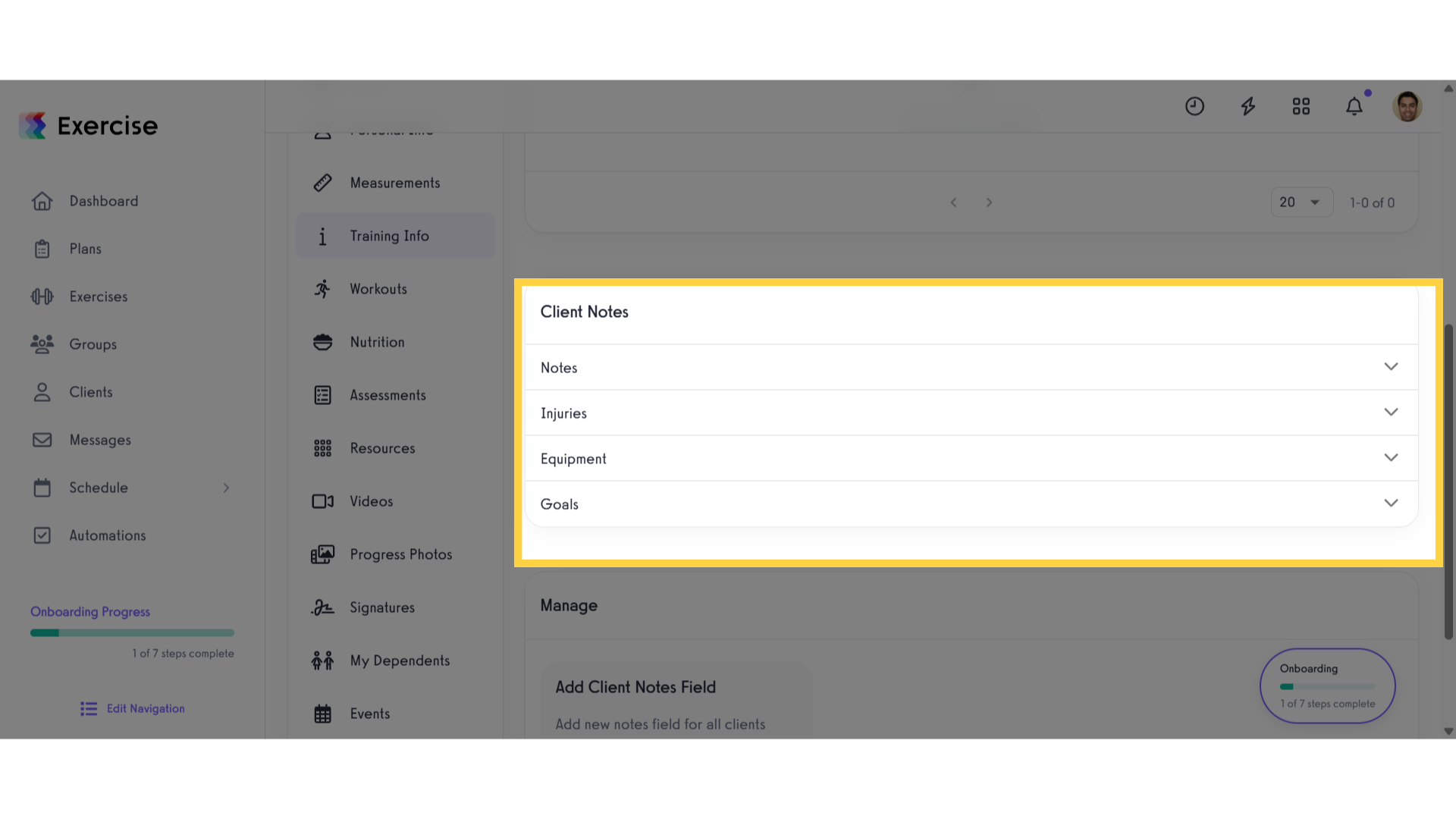
5. Click Notes.
Click notes.
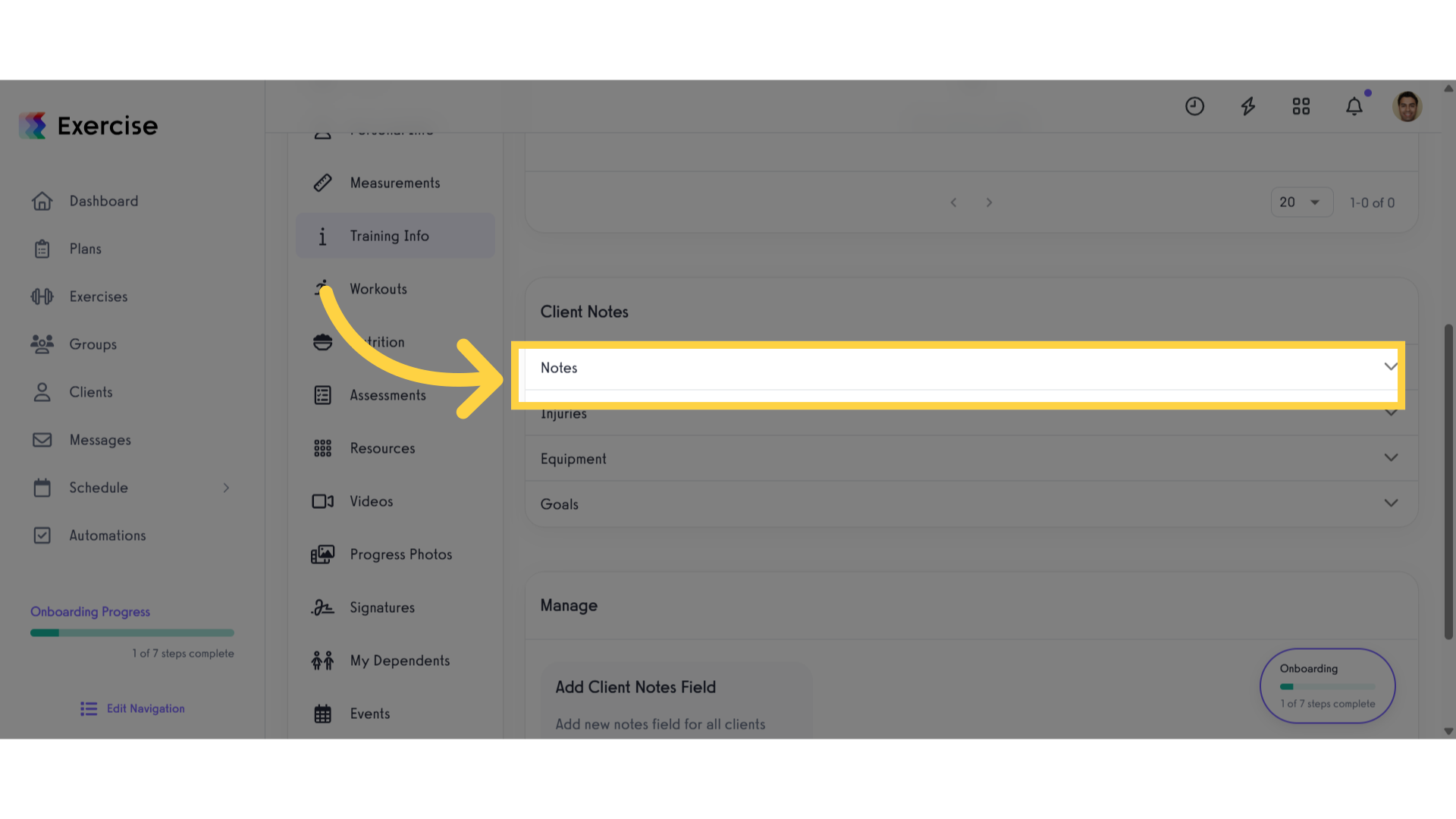
6. Click “Edit”.
Click edit button to write your notes or information about the client.
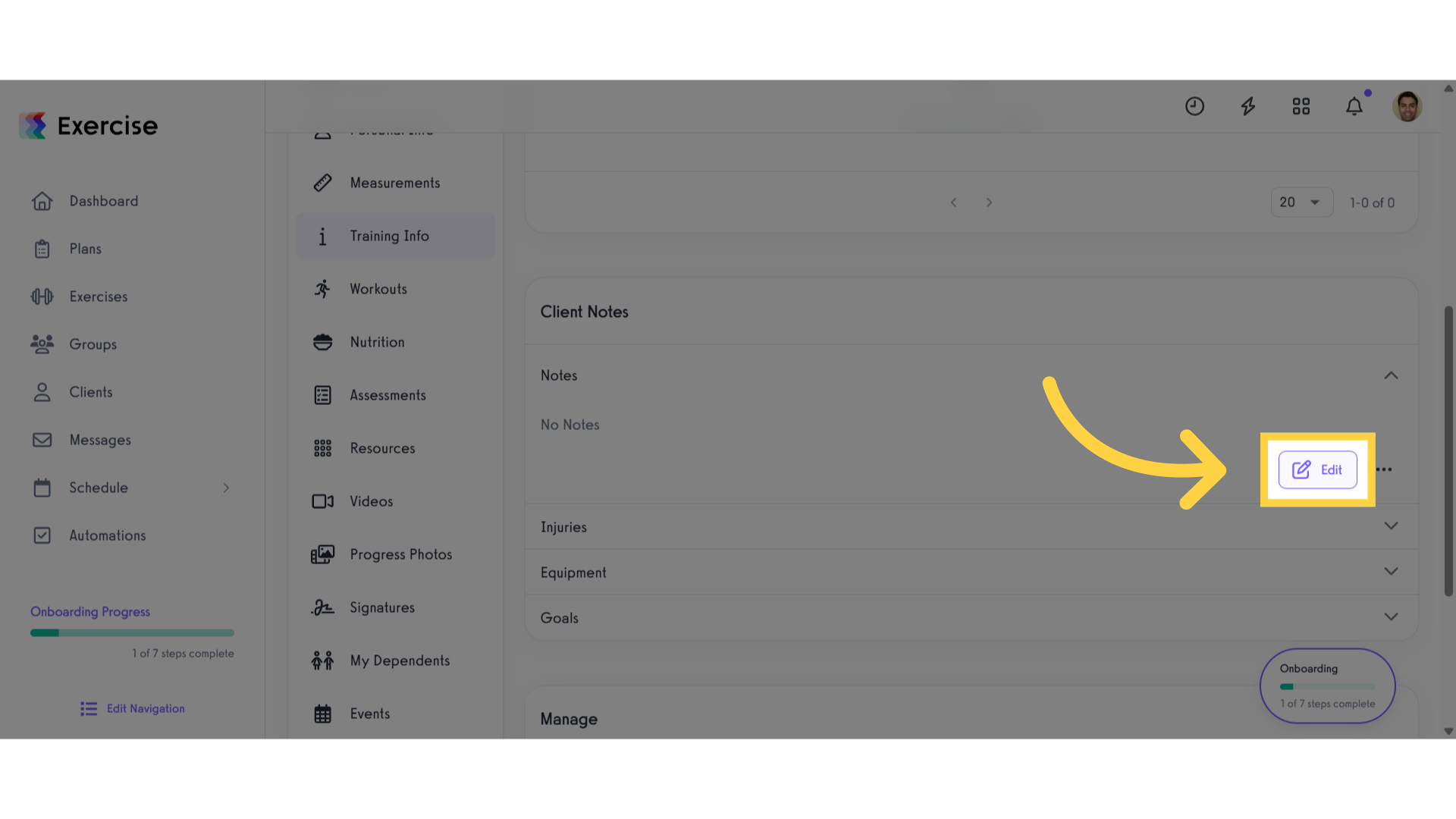
7. Click Save.
Click save button.
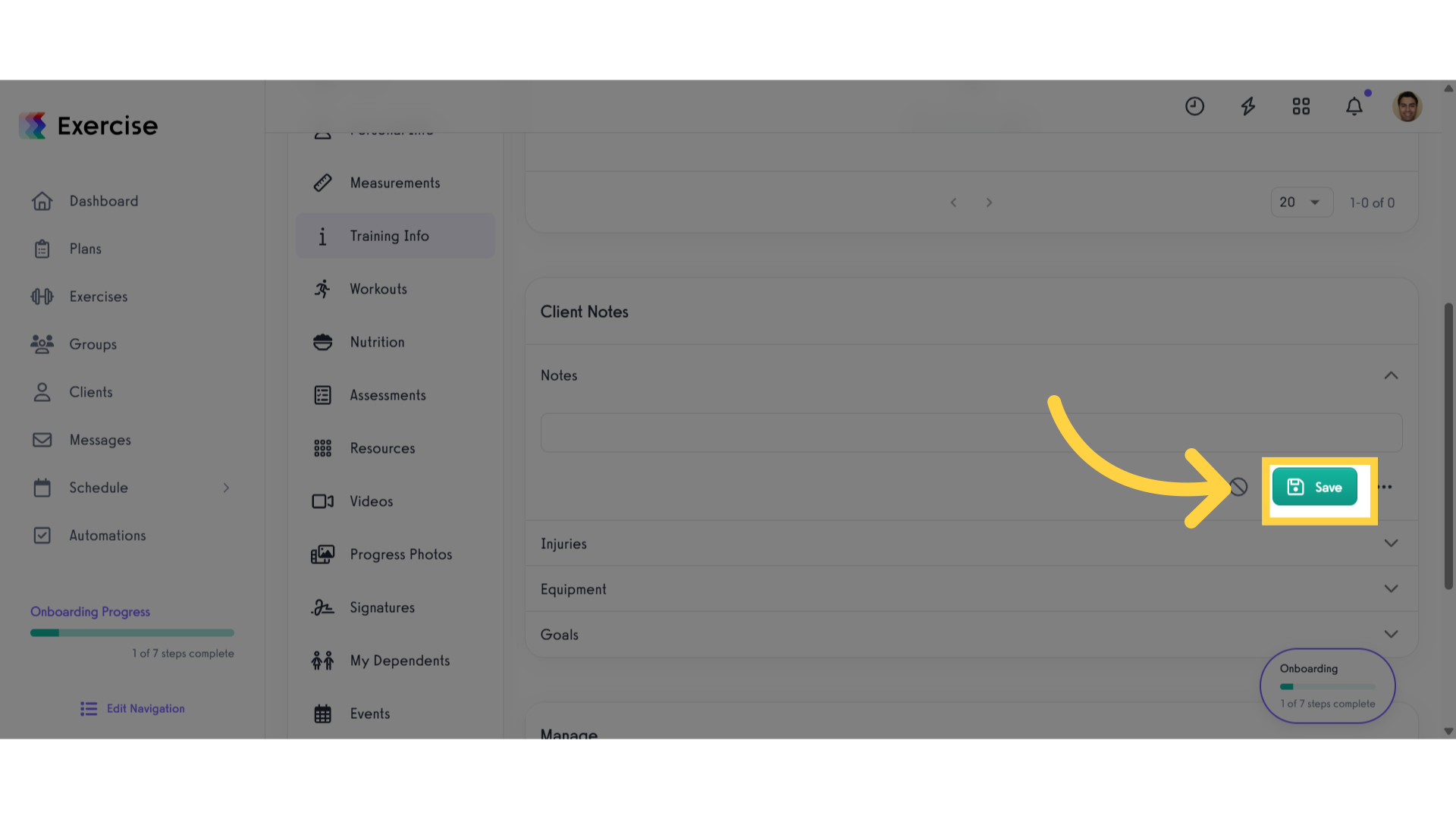
8. Clients Notes Section.
It is the same process for injuries, equipment, and goals.
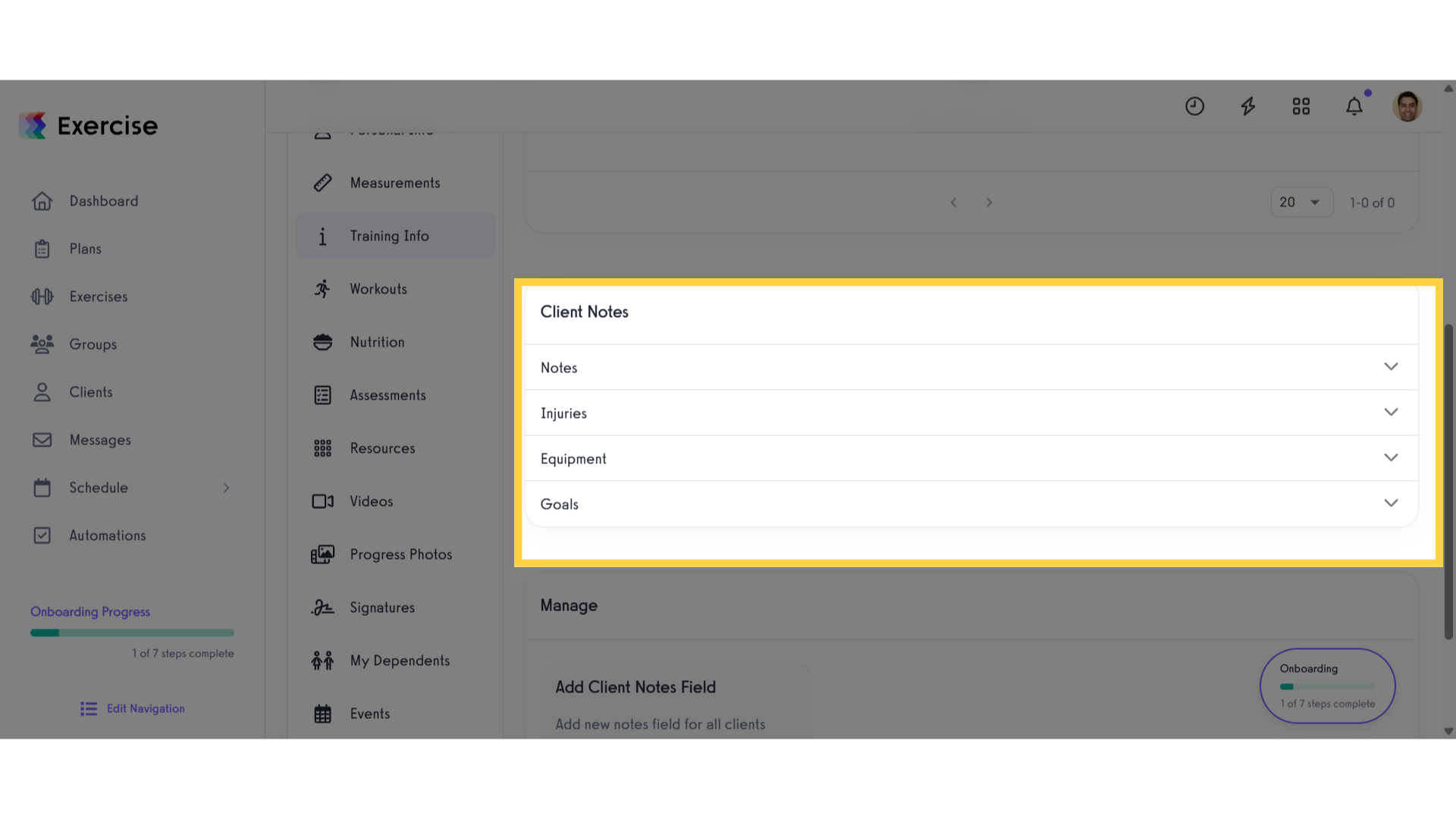
This guide walked you through the process of saving client information.









