How to Navigate the Service Visit List from My Packages View
Within our Workout Software, you have the ability to view your service visit list from the “My Packages” view.
This guide will show how to navigate the service visit list from the “My Packages” View.
1. Package Visits
On My Packages view, click on “Package Visits” at the top. Please note that the number of used and reserved visits are displayed.
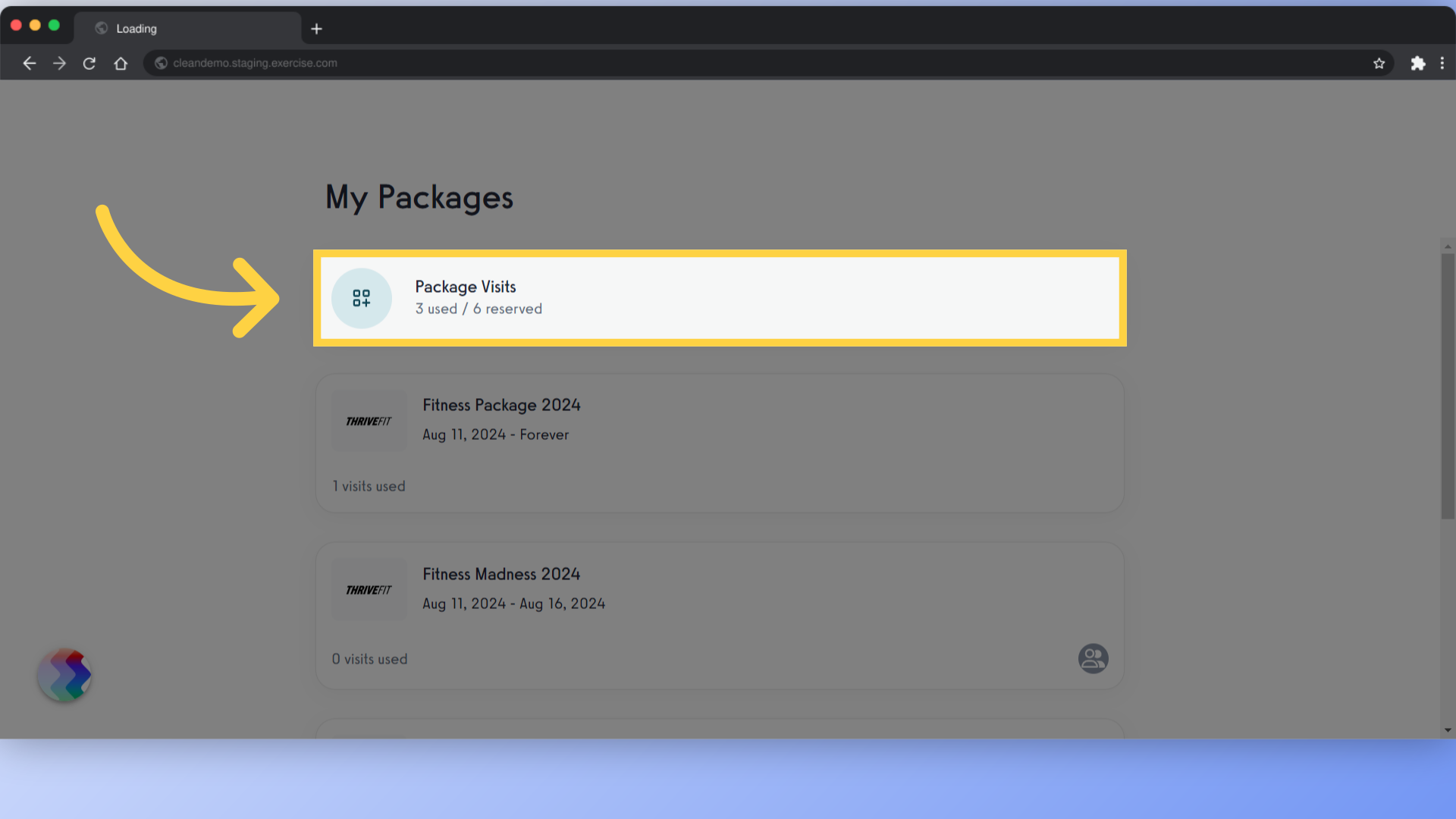
2. Available and Booked
Go to the “Available” tab to view all available services for purchased packages. You can also check the “Booked Summary” to see all the services that have been booked.
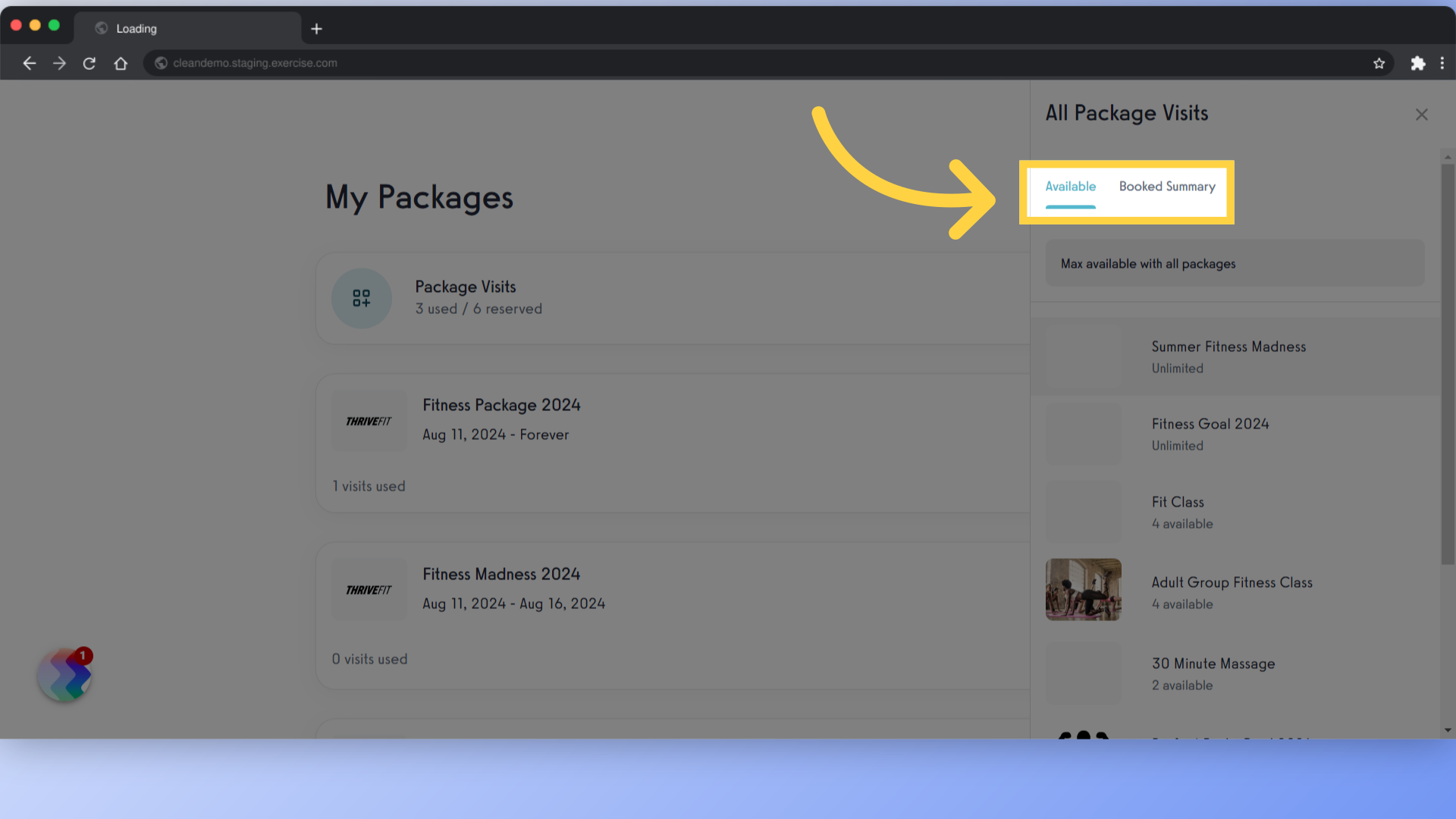
3. Available Service
Select one of the services listed under “Available”.
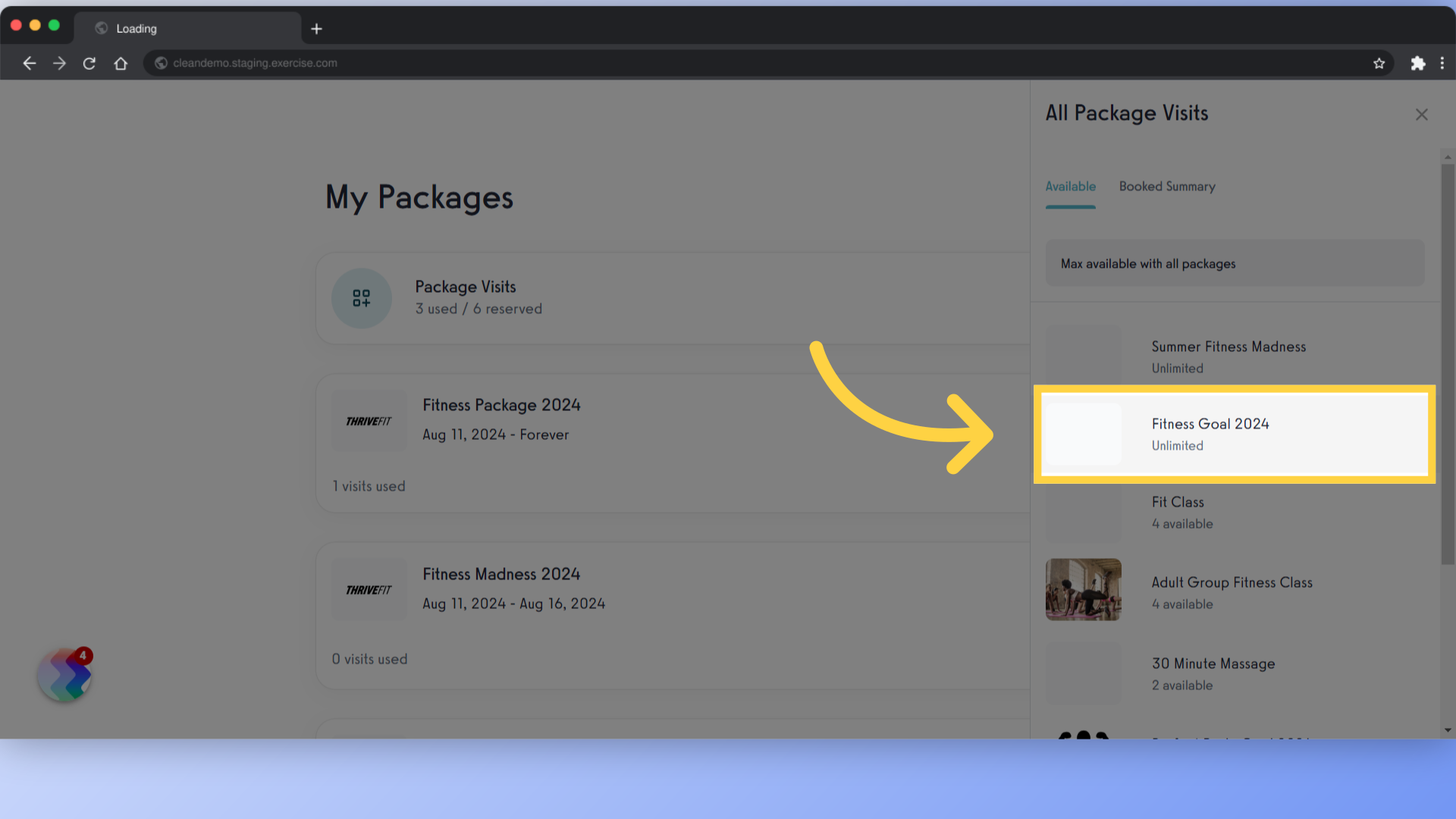
4. Upcoming and Completed
On the “Upcoming” tab, view your scheduled sessions. You can also check the “Completed” tab to see all the sessions that have been completed.
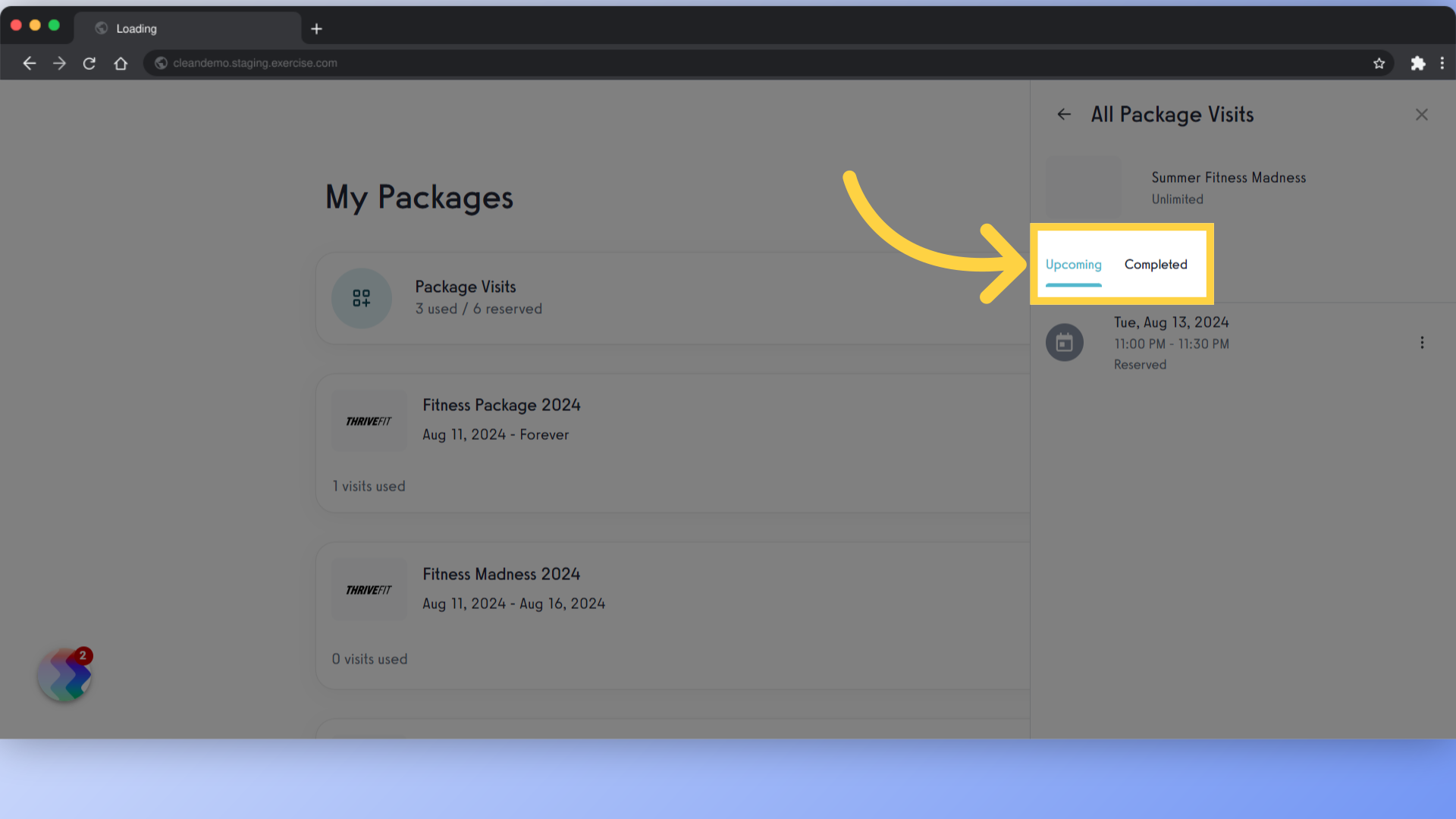
5. Access More Options
On one of the listed upcoming sessions, click on the kebab menu to access more options.
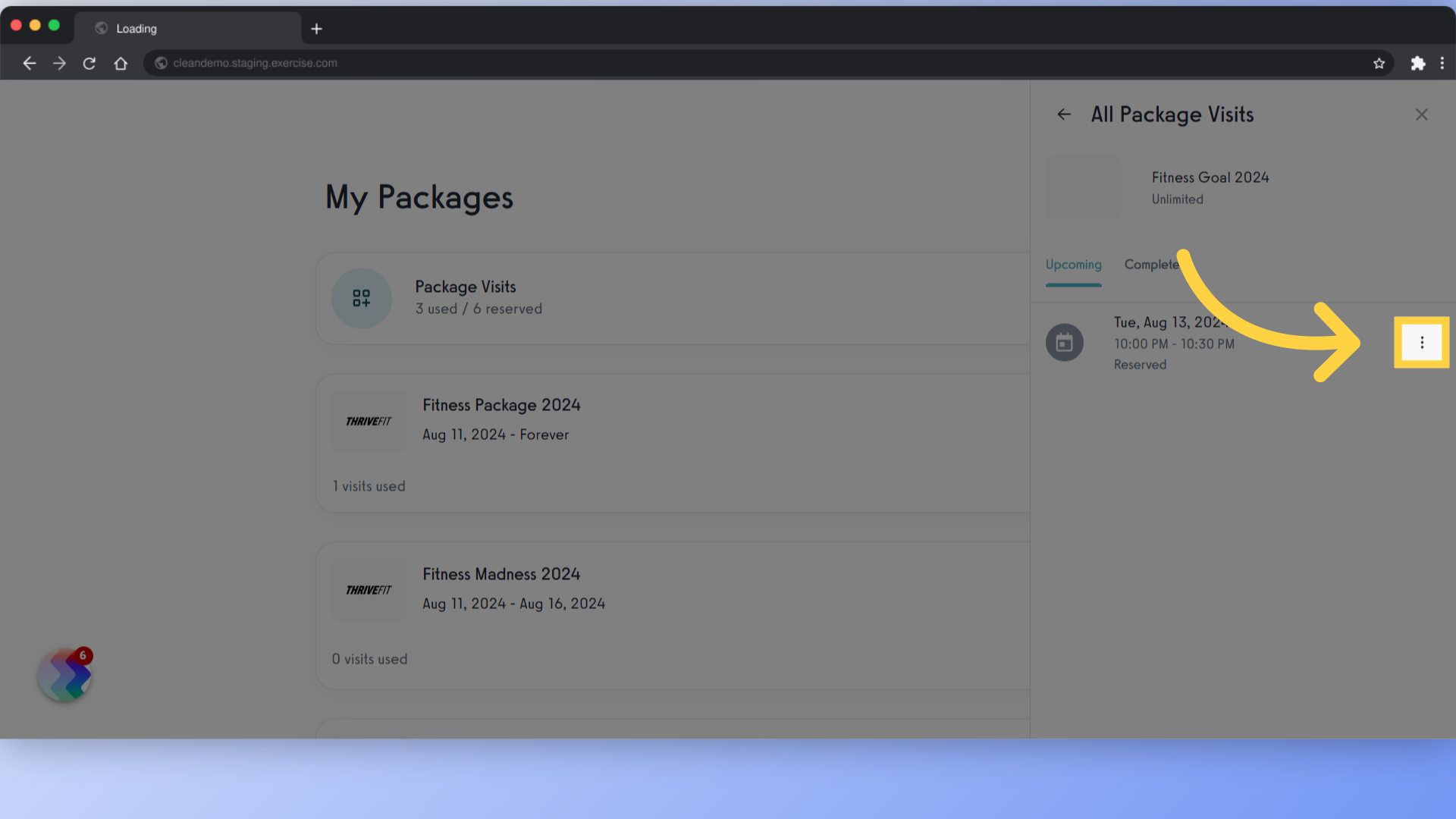
6. Go to session
The options are go to session or cancel the appointment.
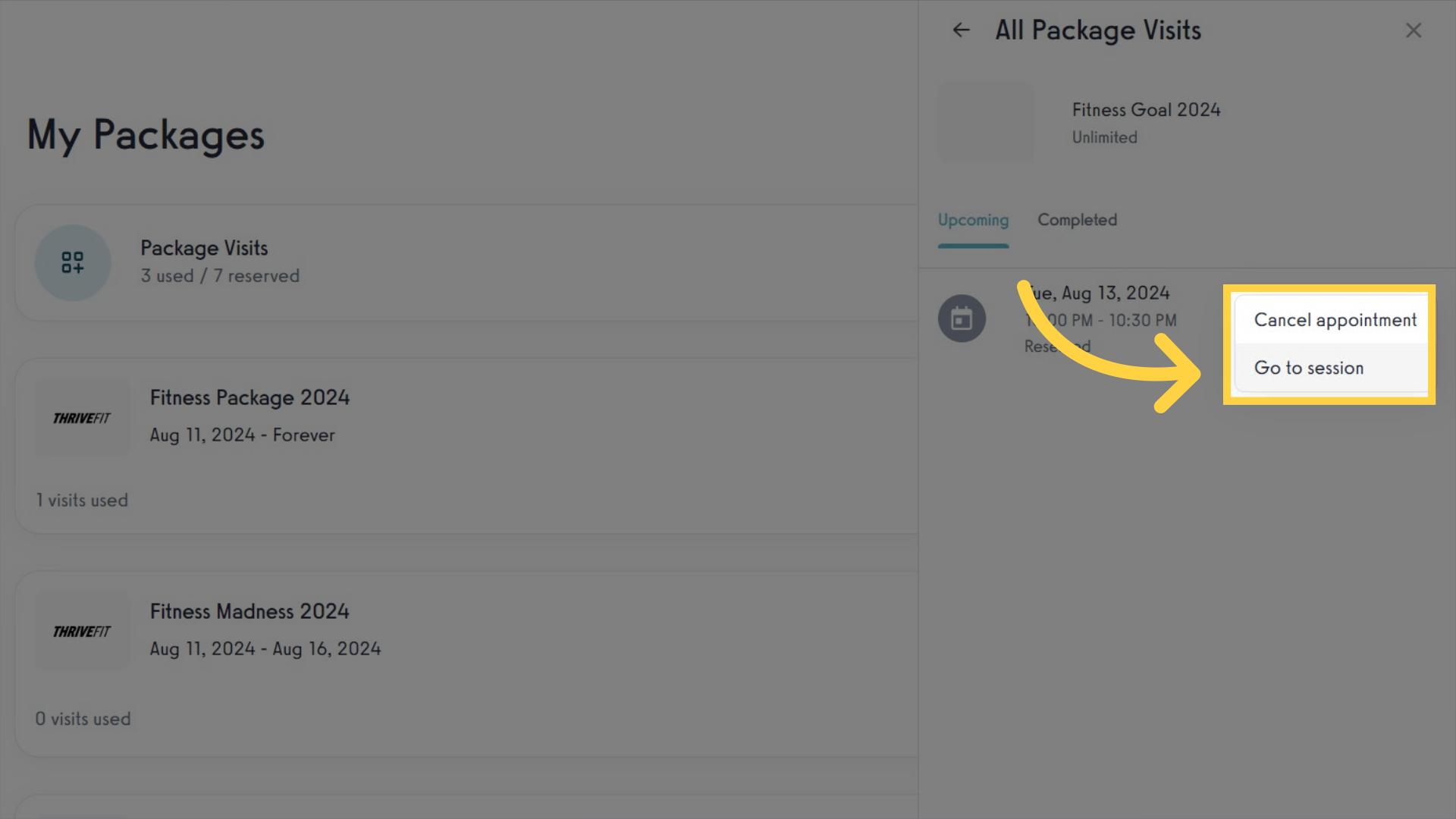
7. Session View
Selecting “Go to Session” shows the session view where you can confirm or cancel.
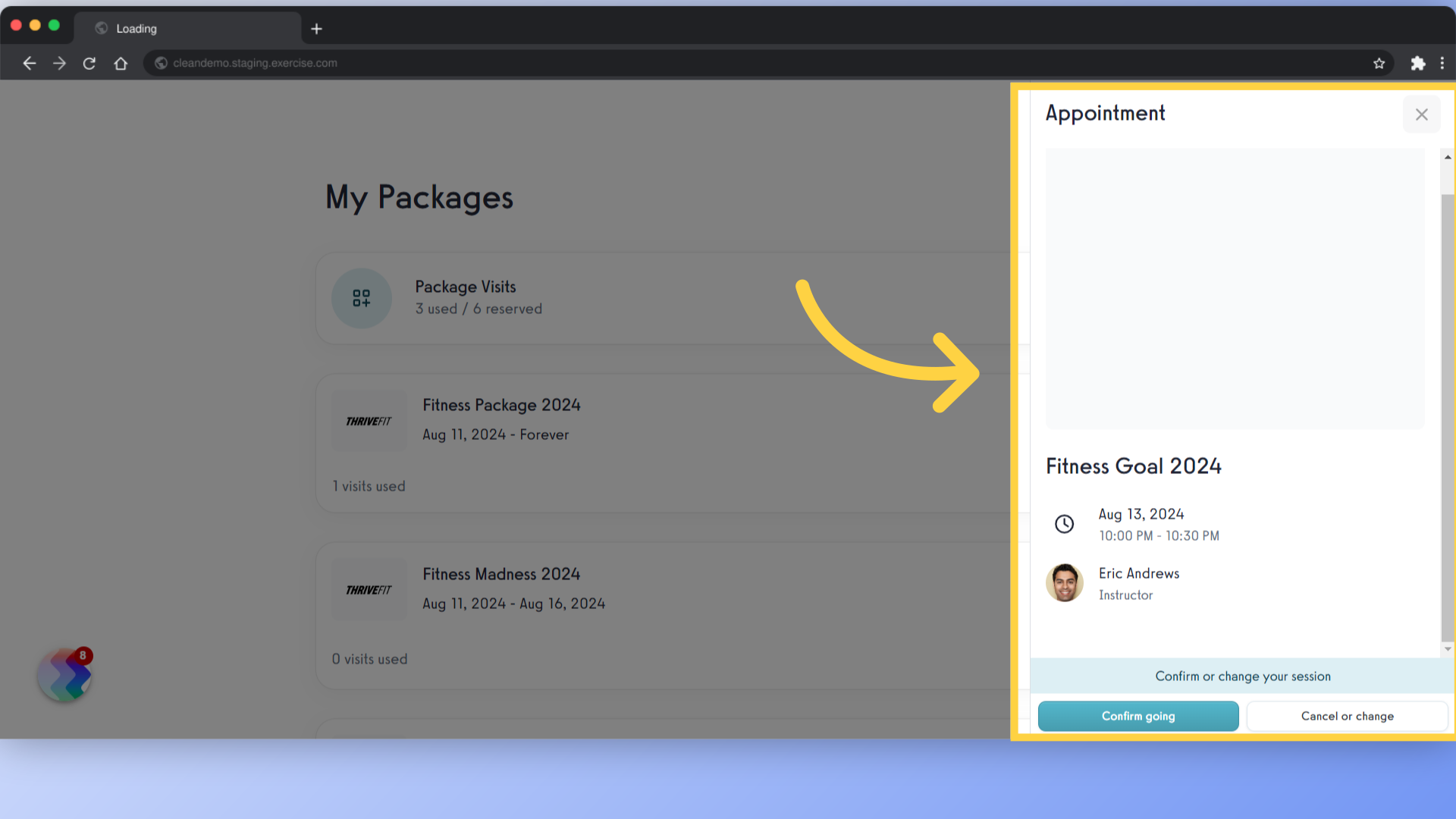
8. All Purchased Packages
Back on “My Packages”, you can see all the packages you’ve purchased, along with the number of visits used and those that have expired.
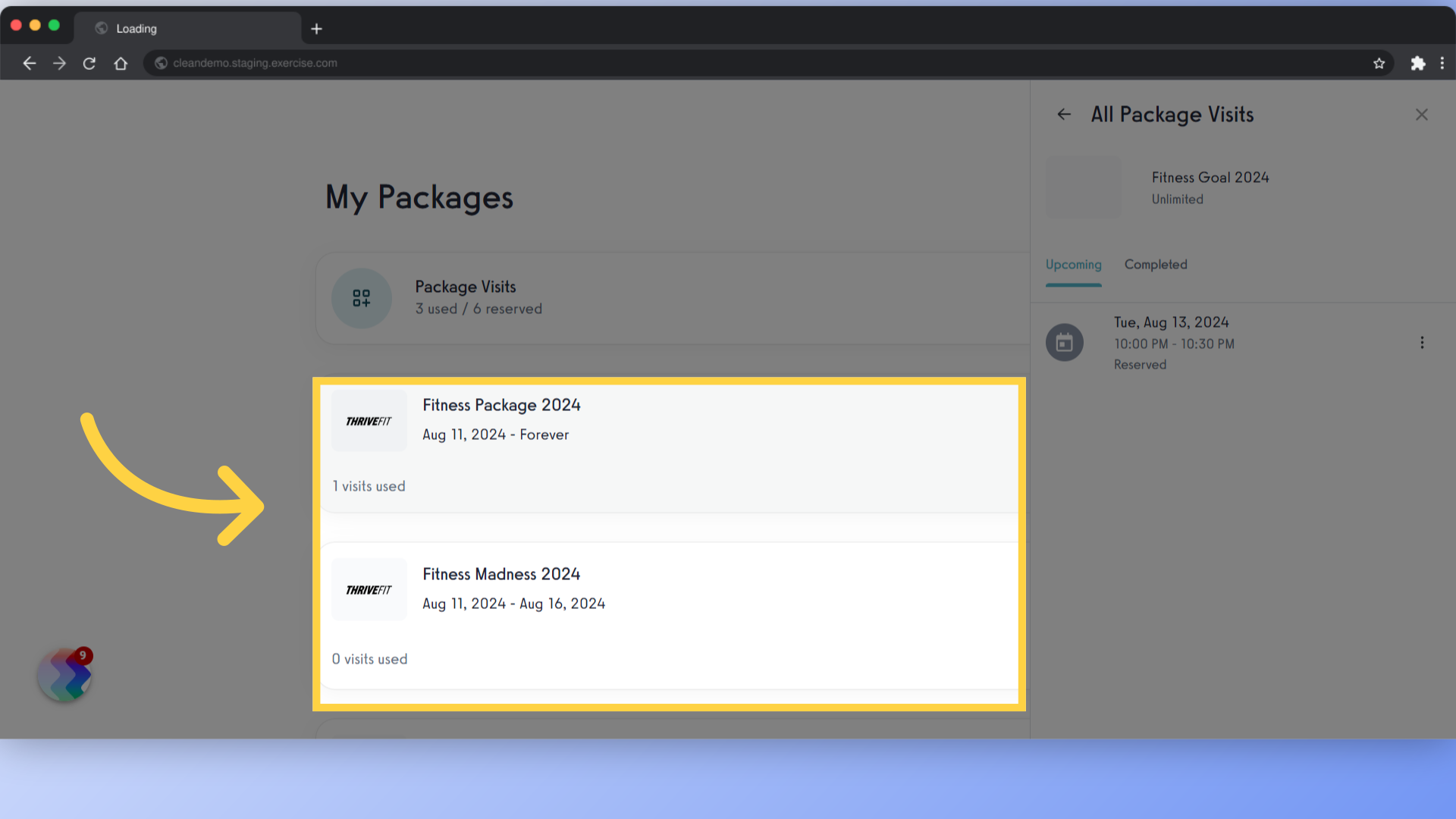
9. Select a Package
Select one of the packages.
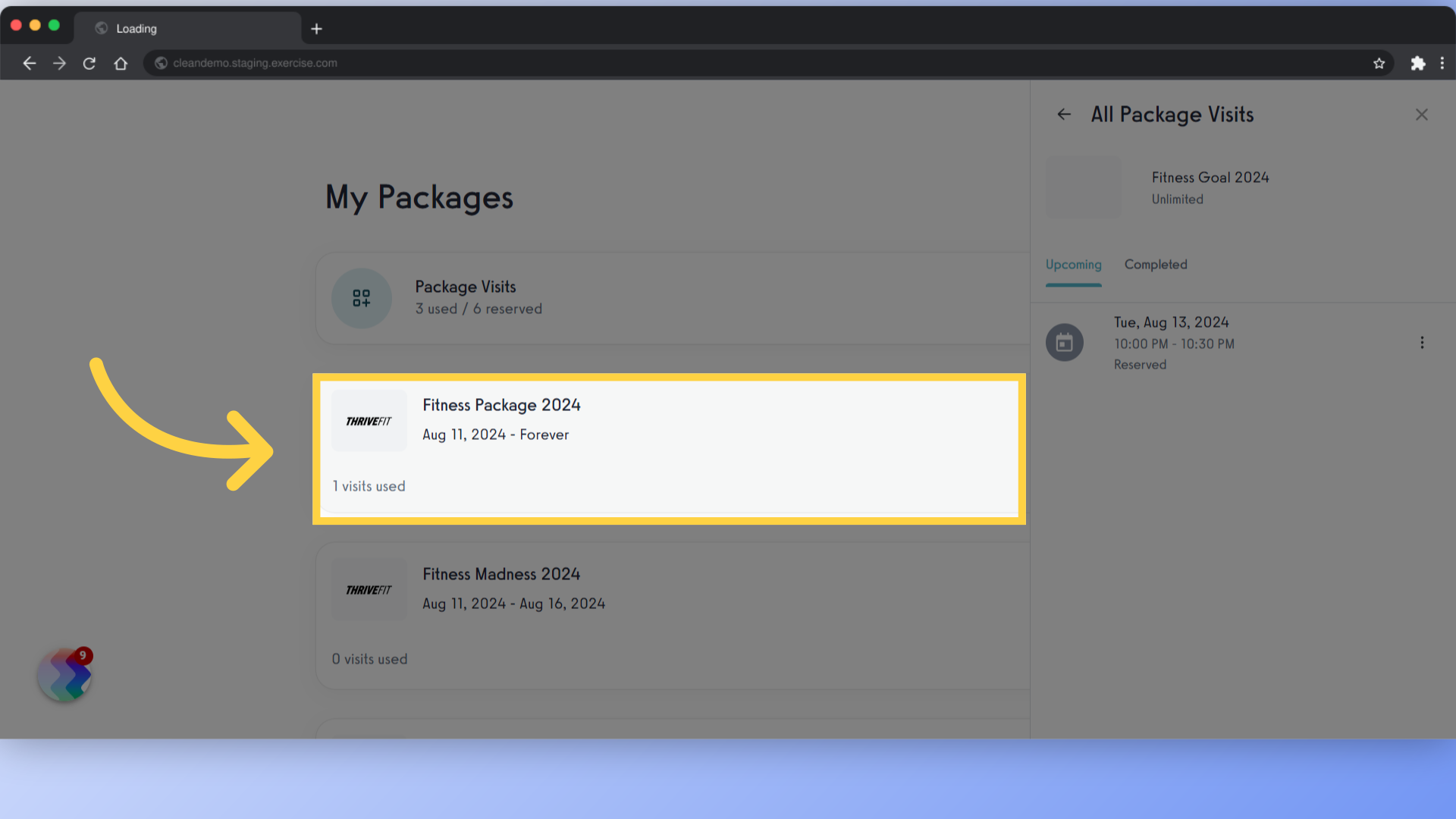
10. View Applicable Services
Navigate to the “Services” tab to view all services available for the package. You can also check the “Package Details” to see all additional information for the package.
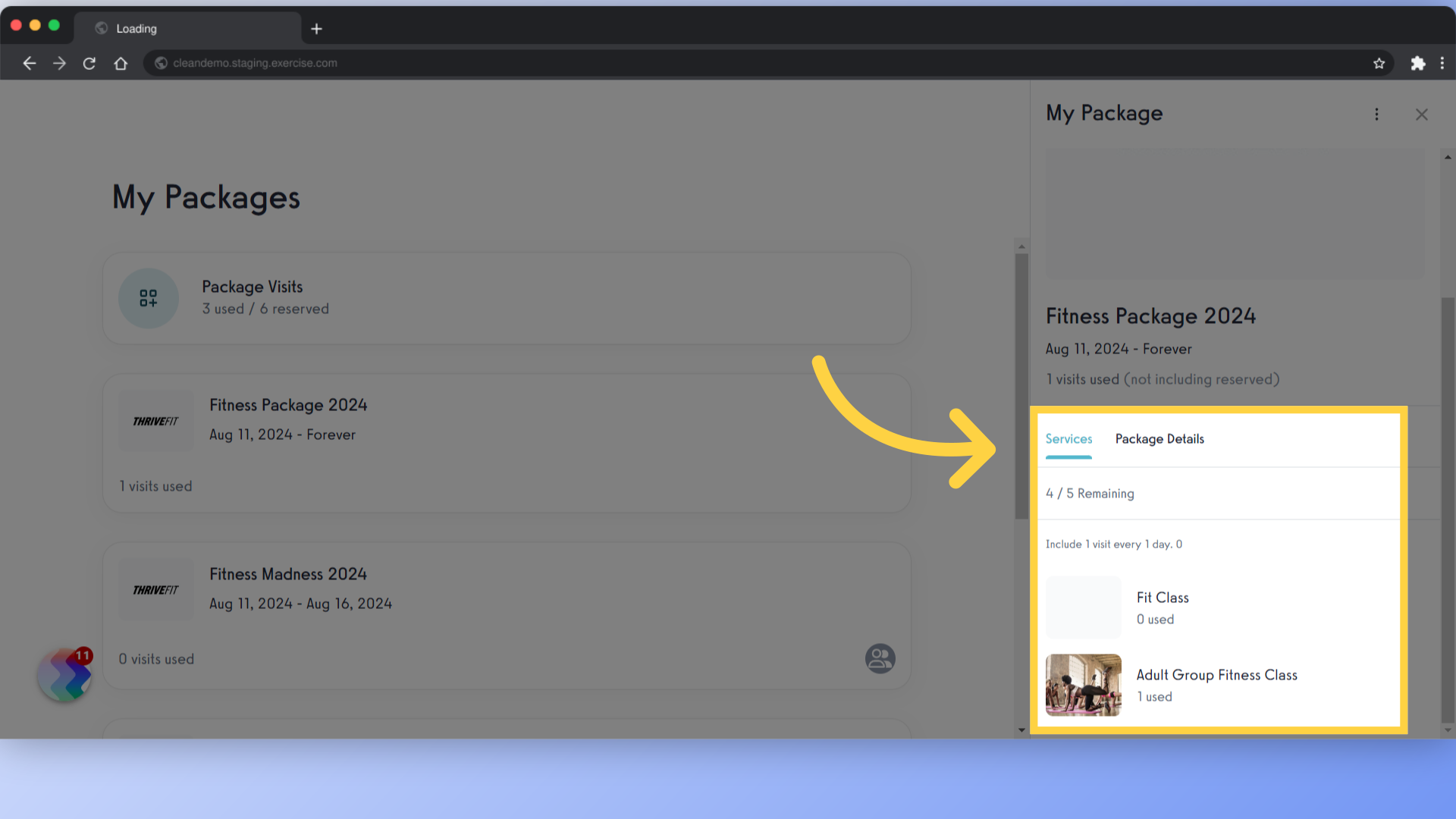
11. No Active Packages
When the user has no packages, this screen will display that there is no active packages.
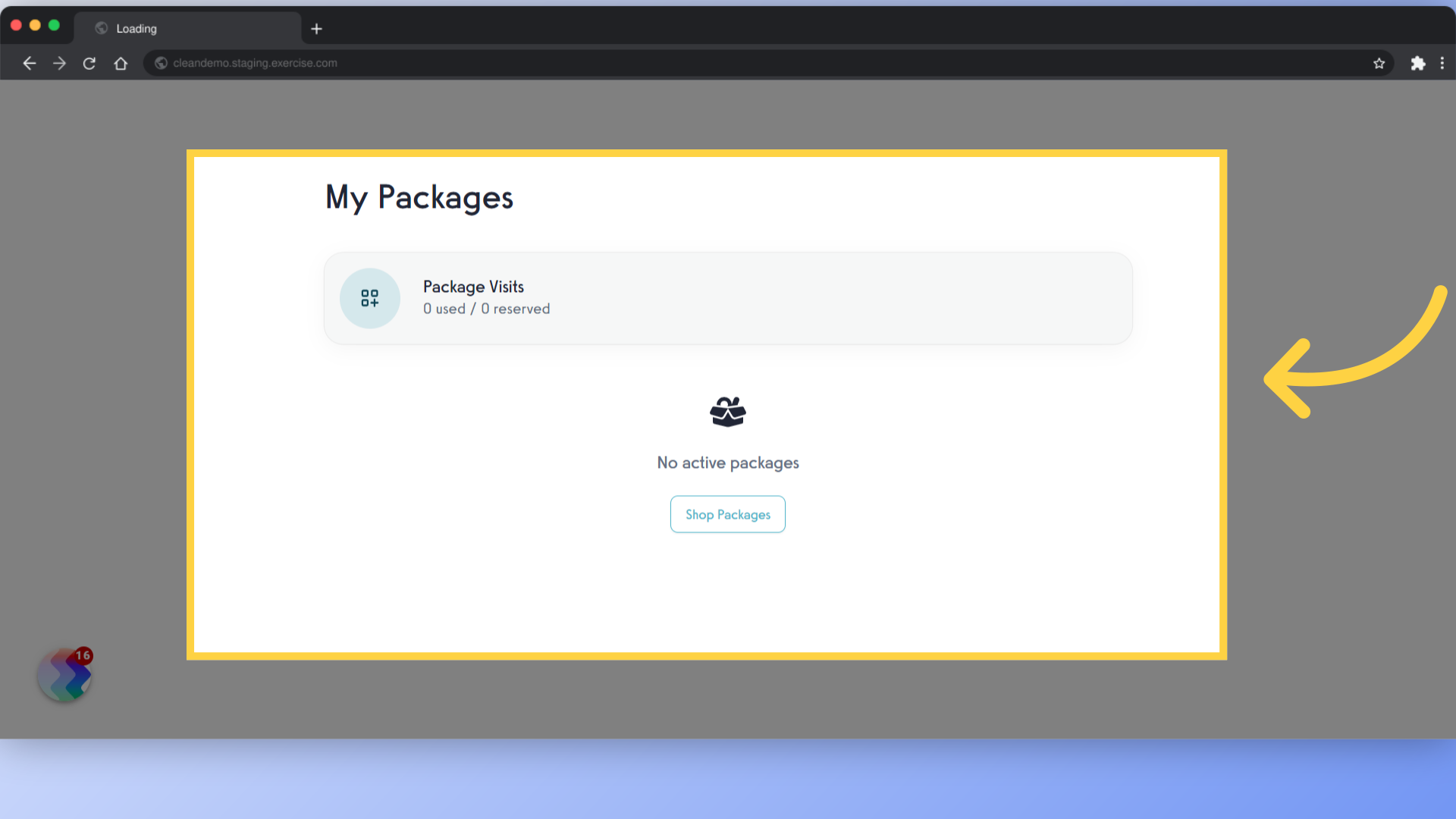
This guide provided detailed instructions to navigate the service visit list from my packages view.









