How do I set up front desk staff roles?
Posted by
Support Team
on
September 10, 2020
— Updated on
June 6, 2025
This guide will walk you through the process of setting up front desk staff roles.
1. Click the three-dot menu
Click the three-dot menu next to the Account tab to reveal additional tabs.
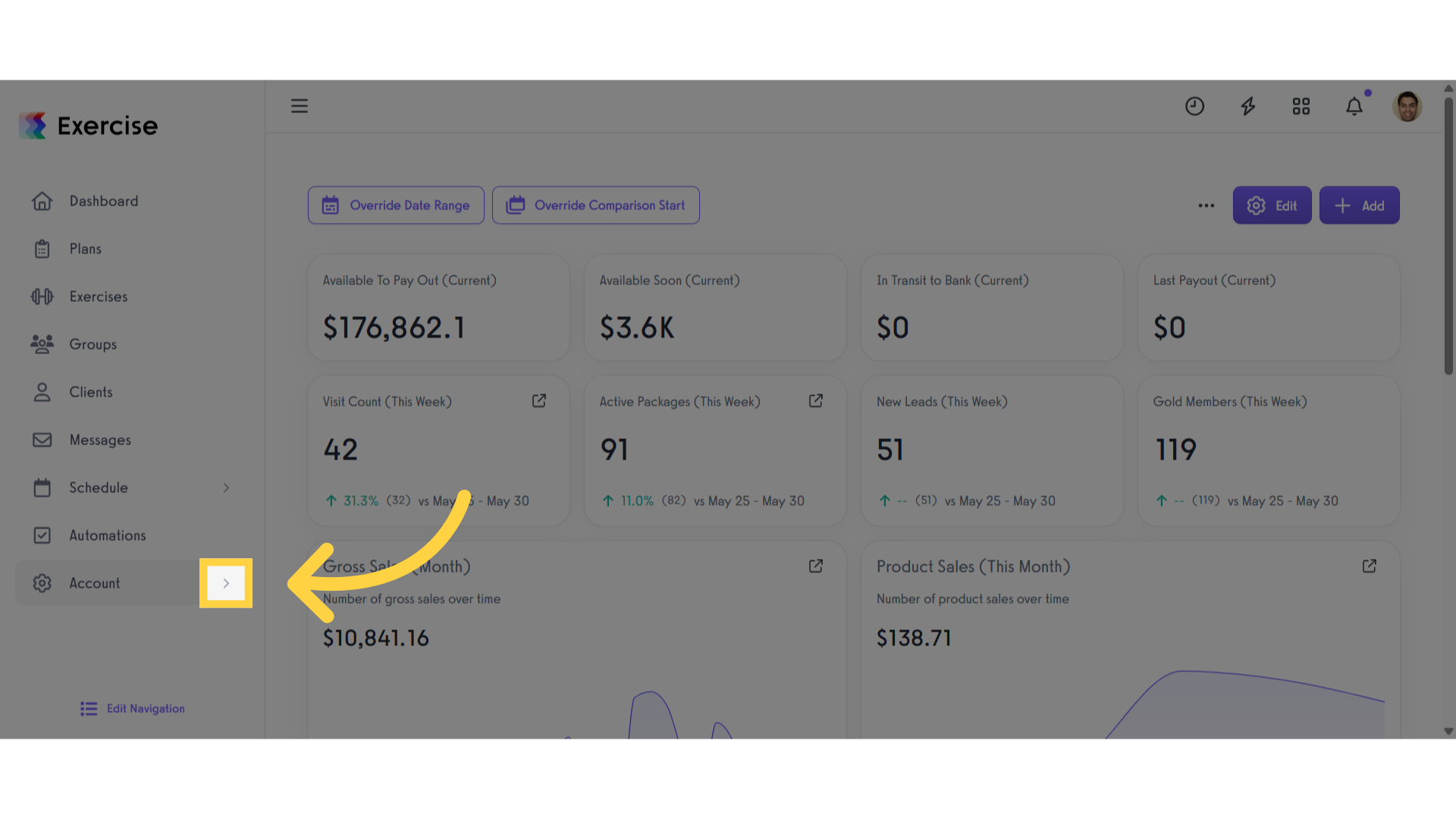
2. Click “Trainers”
Click the “Trainers” tab.
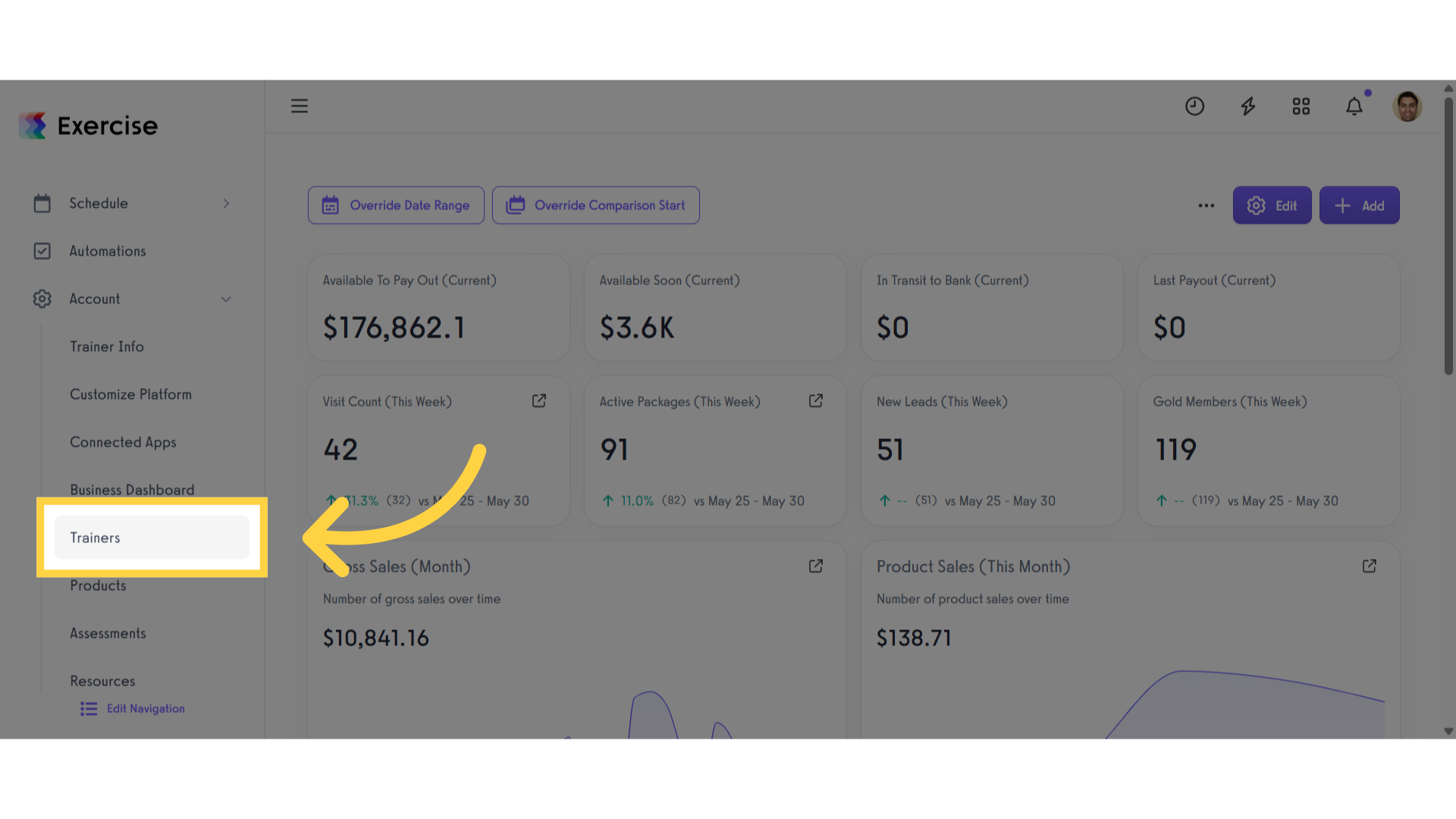
3. Click “Add New Staff Member”
Click the “Add New Staff Member” button
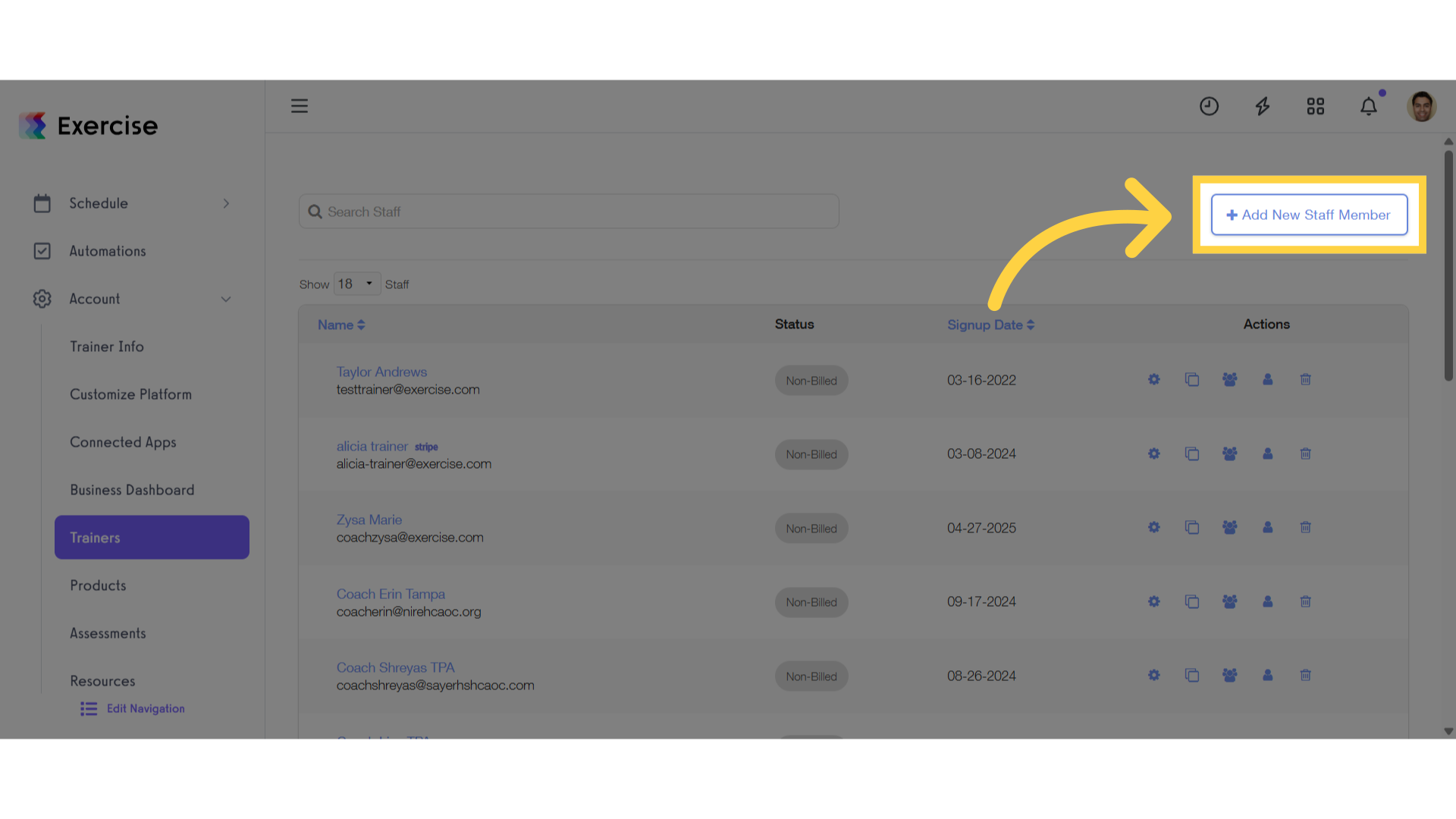
4. Staff Member Details
Fill in the Staff Member Details.
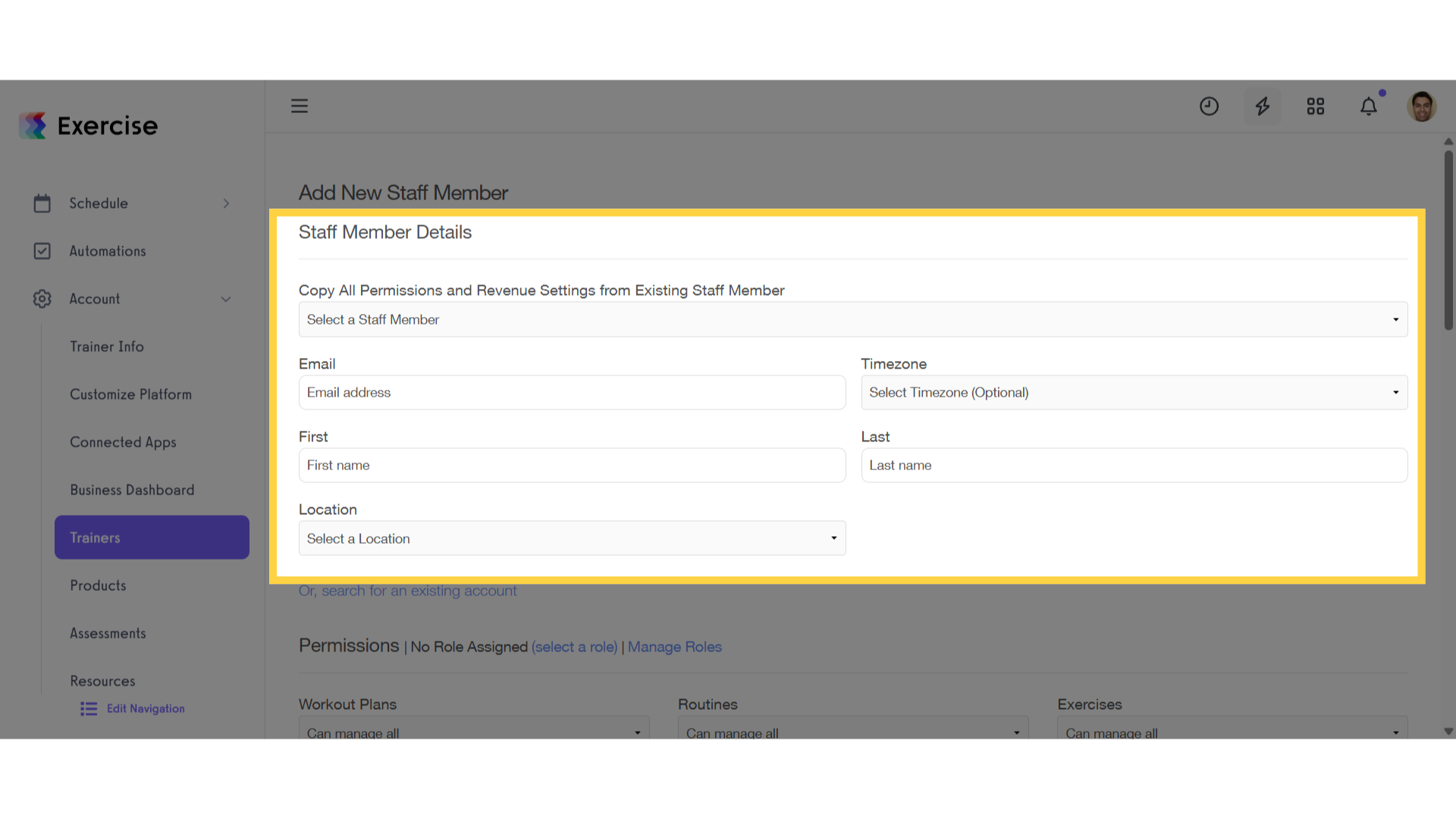
5. Select a Role
Click the “select a role” link and select “Front Desk Staff” from the drop-down list.
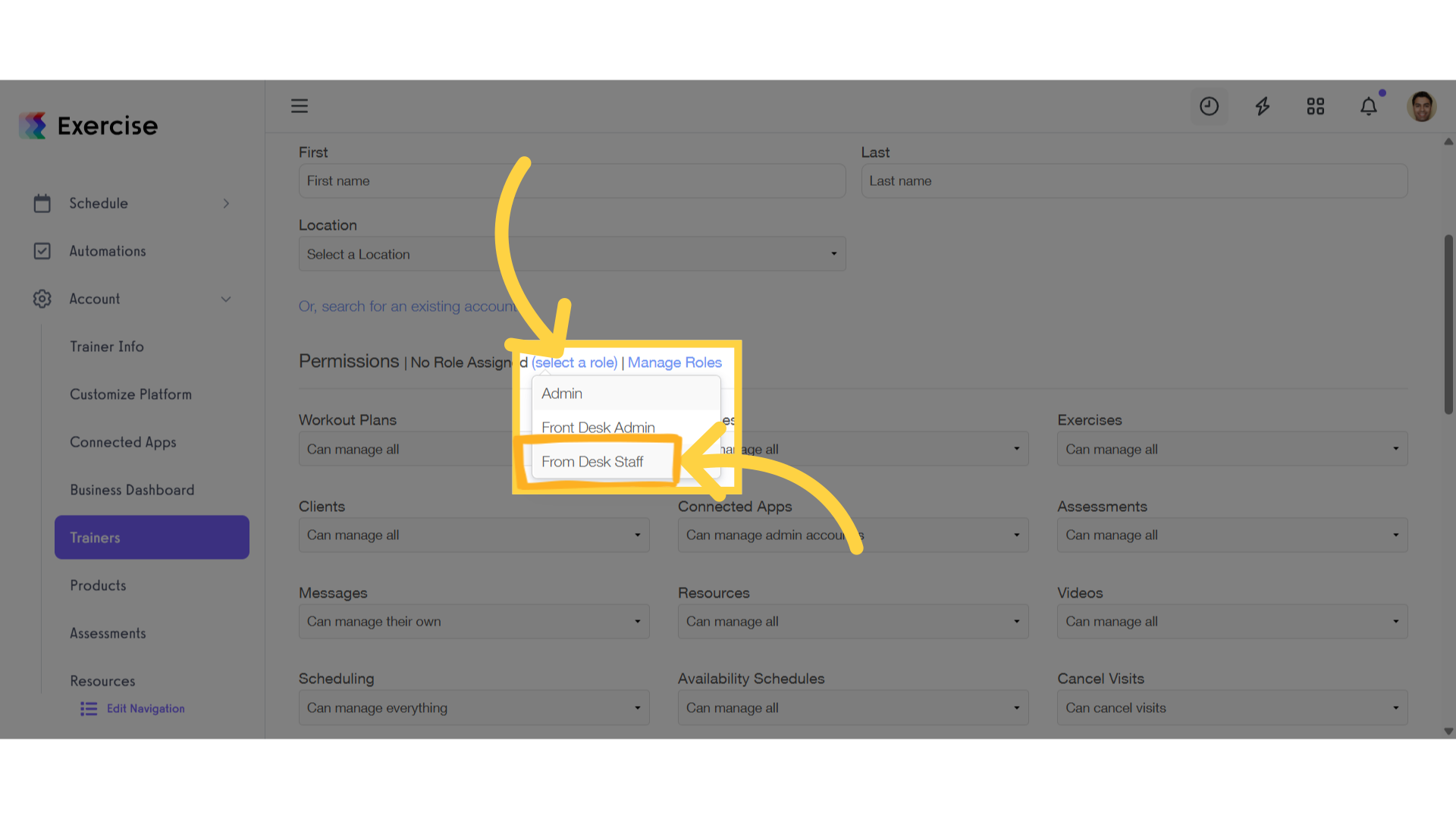
6. Click “Add Staff Member”
Click the “Add Staff Member” button.
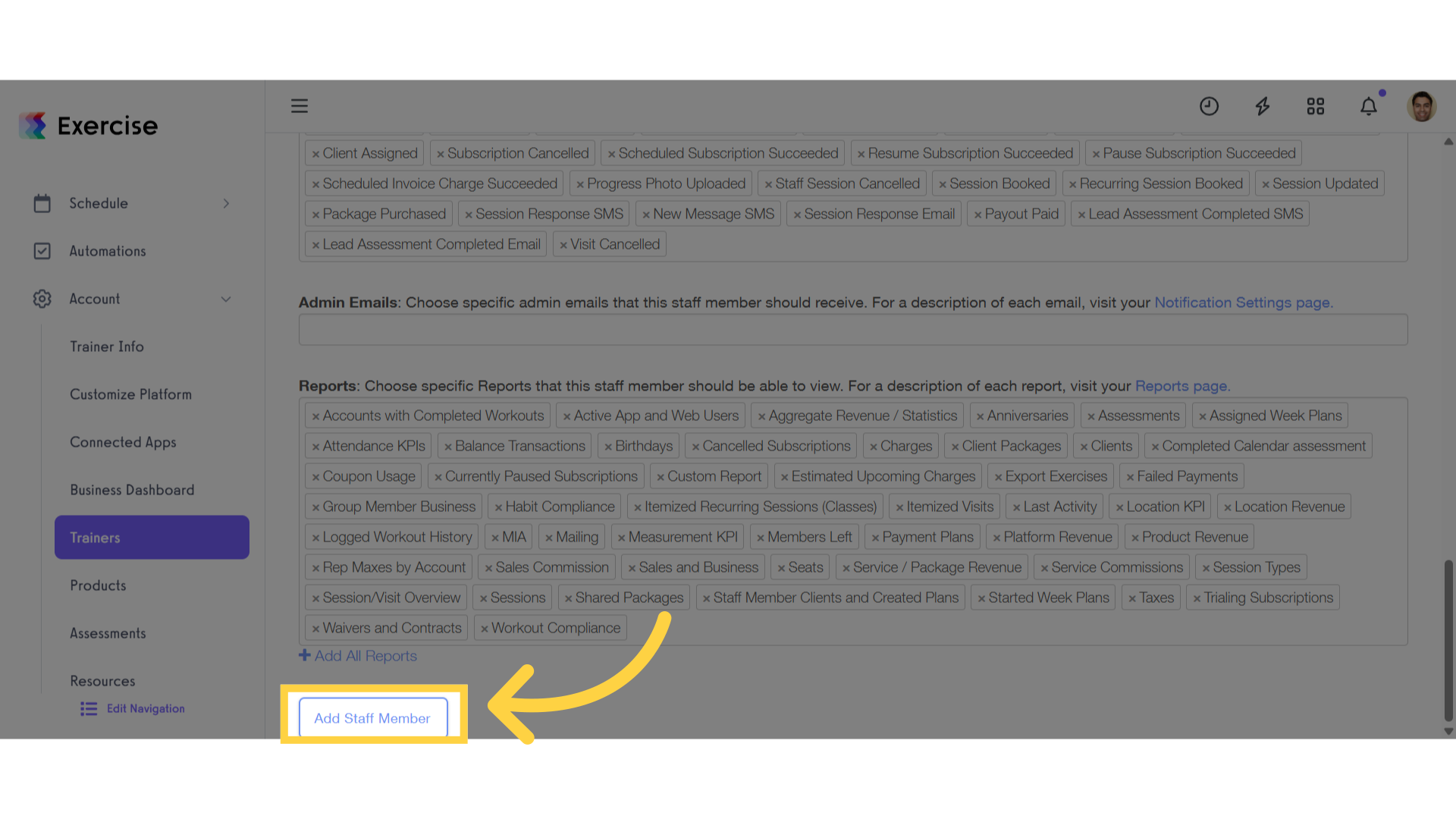
This guide covered the steps to set up front desk staff roles.









