How do I set up a package that expires after a certain time period?
Posted by
Support Team
on
September 10, 2020
— Updated on
May 24, 2025
Here’s how to set up a package that expires after a certain time period.
1. Click “Schedule”.
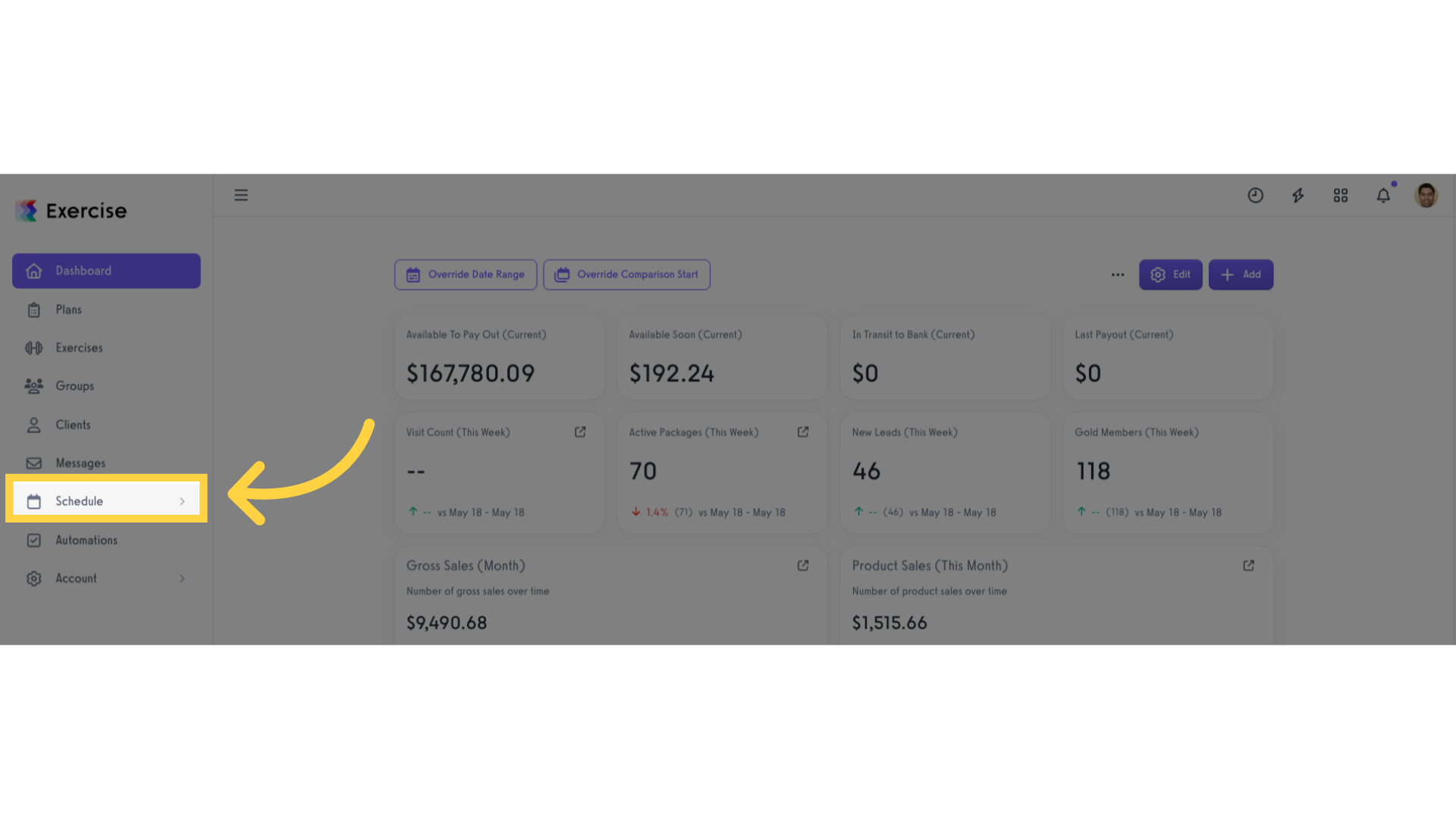
2. Click “Packages”.

3. Create new or edit a package.
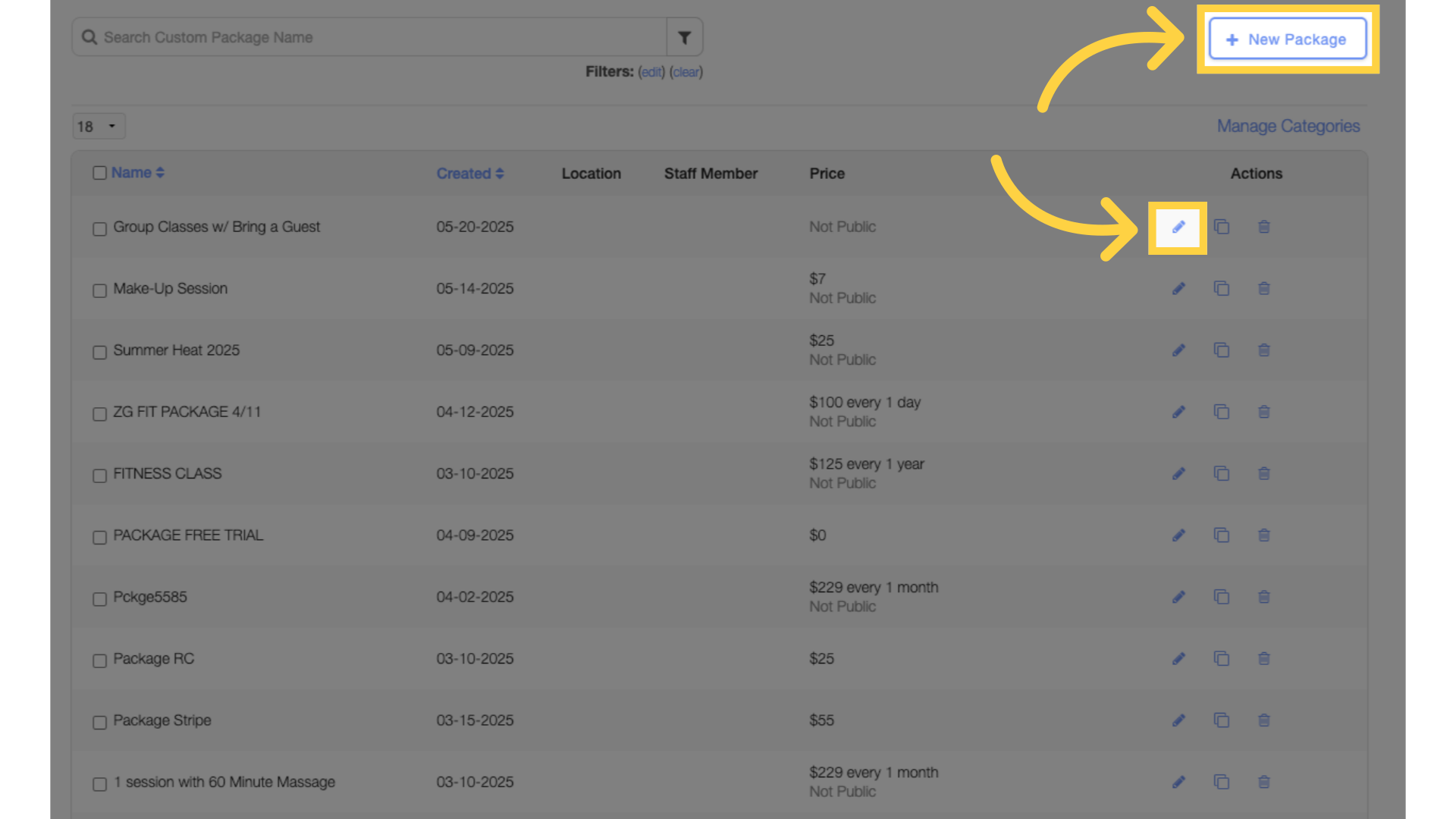
4. Enter the time period (in days) that the package will remain valid.
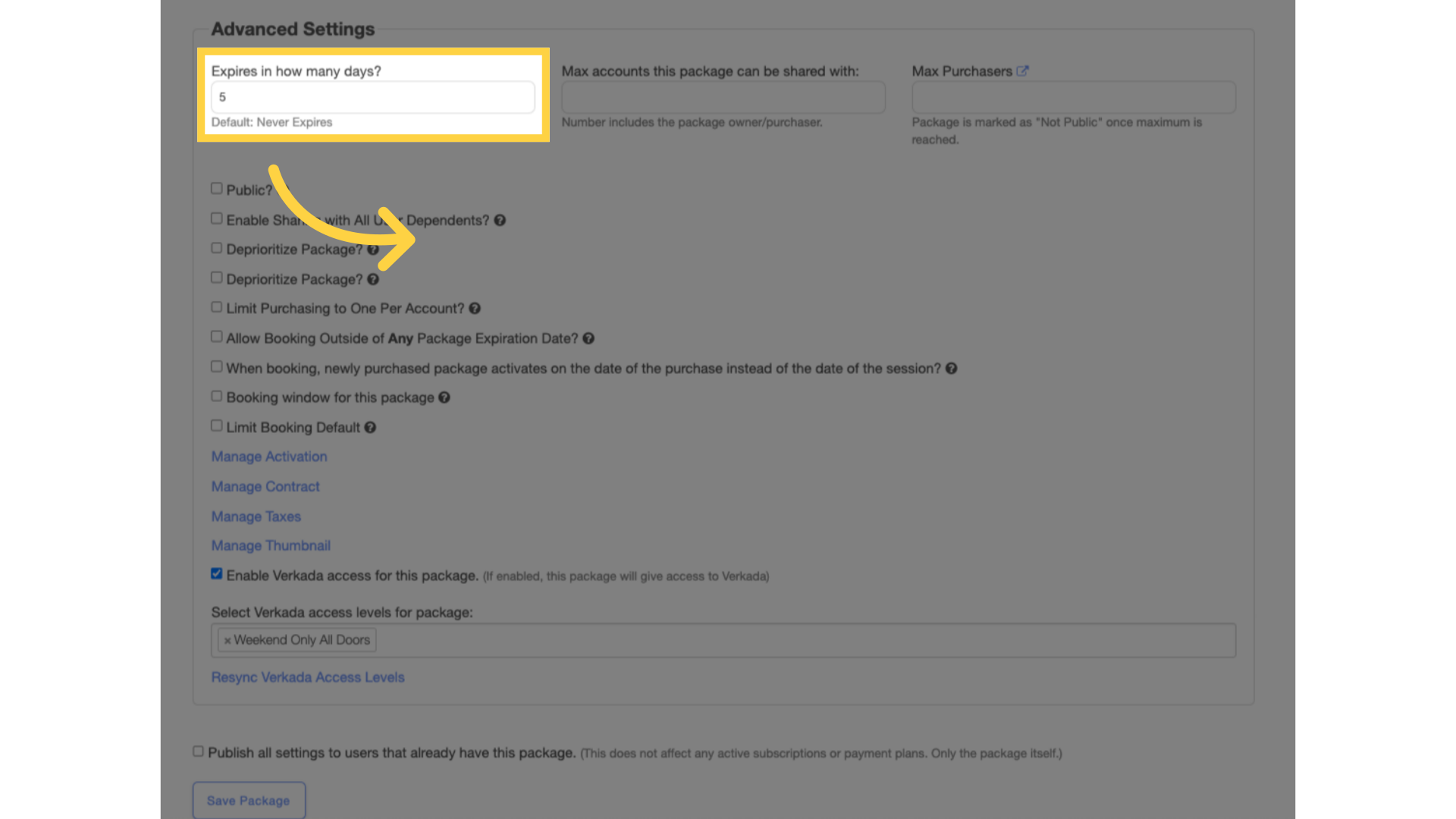
5. Click “Save Package”.
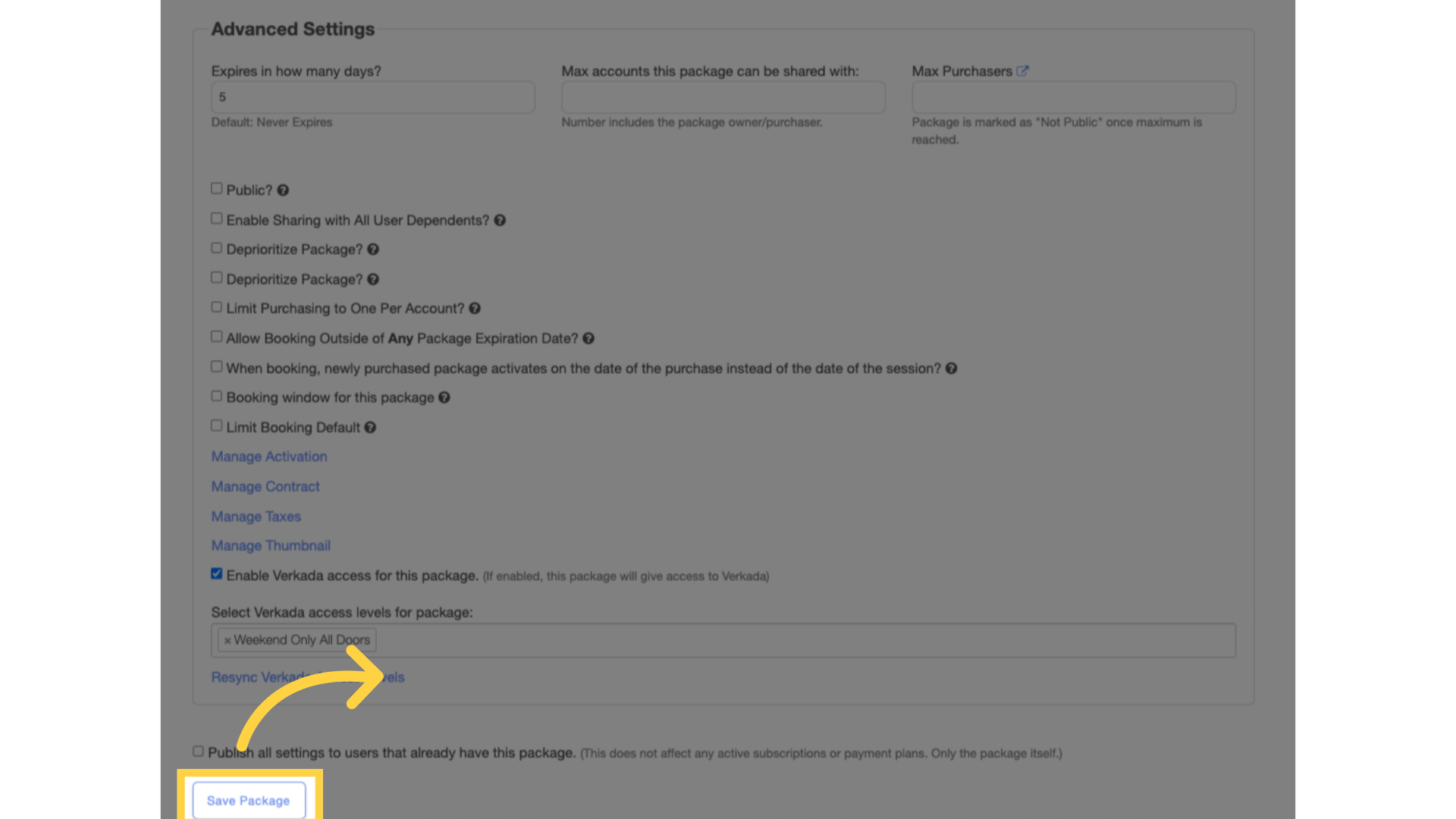
Now that you can set up a package that expires after a certain time period, you can ensure your clients commit to the package purchased.









